Understanding Progressive Web Apps
Progressive Web Apps (PWAs) have been steadily gaining popularity over the years thanks to their unique features and abilities. But what exactly are they, and how do they work?
Progressive Web Apps (PWAs) are a new type of app software that offer a hybrid solution between mobile websites and traditional mobile apps. They combine the best aspects of the web and mobile applications for the ultimate user experience. These are web applications that load similar to regular web pages but offer additional functionality such as offline viewing, push notifications, and device hardware access. This technology aims to provide a seamless and consistent experience to all users, regardless of the device they use.
One of the unique characteristics of a PWA is its progressive nature, meaning they are built with progressive enhancement as a core tenet. This means the web apps work for every user, regardless of browser choice, because they are designed with a basic level of user experience that can be enhanced if the browser supports more advanced features.
What sets PWAs apart from traditional mobile apps and other software is that they’re hosted on the user’s web server and can be updated directly by the developer without requiring individual users to download and install app updates. This makes them inherently more secure and less resource-intensive than traditional mobile applications.
Another important aspect to understand about PWAs is their responsive design. PWAs automatically adjust the layout depending on the device screen size, ensuring optimal display whether viewed on a desktop, laptop, tablet, or smartphone. This adaptability contributes to a quality user experience by providing usable and convenient navigational components.
PWAs are also connectivity-independent, which means they can work offline or on low-quality networks. Thanks to the use of service workers—a script that the browser runs in the background—they’re capable of caching key files and assets, which results in fast loading times and offline functionality.
To summarize, Progressive Web Apps provide a user experience that is fast, reliable, and engaging. They merge the best parts of web and mobile apps while mitigating their limitations. Over the course of the next chapters, we’ll delve deeper into the workings, features, benefits, and applications of PWAs, and how they’re revolutionizing the digital landscape.
The Features and Benefits of Progressive Web Apps
The rapid evolution of web technologies has brought about many changes in how we interact with the digital space. Among the cutting-edge innovations at the forefront of these changes is the development of Progressive Web Apps (PWAs). Aimed at enhancing user experience and accessibility, PWAs offer an assortment of features and benefits that augment the value of traditional web browsing and mobile applications. This chapter will take an in-depth look at the main features and benefits of PWAs.
Features of Progressive Web Apps
The quintessential features of PWAs combine the best aspects of web and native applications. These features are:
- Progressive: PWAs work for every user, regardless of their device or browser, due to their capacity for progressive enhancement. This means the PWAs are built with a layer-by-layer escalating sophistication, starting with a simple, core website experience.
- Responsive: Another pivotal feature of PWAs is their responsive nature, which enables the apps to fit any form factor, be it a desktop, mobile phone, tablet or anything in between.
- Connectivity Independent: Perhaps one of the most notable features of PWAs is their ability to function even when the internet connection is unreliable or nonexistent. For users, this means PWAs provide a seamless online experience, regardless of network conditions.
- App-like: PWAs offer an app-like user experience, facilitated by the app shell model that provides app-style gestures and navigation, with a platform-independent design and user interface.
- Fresh: PWAs are consistently updated thanks to the service worker update process, which ensures that users can access fresh content every time they open the app.
- Secure: PWAs are served via HTTPS, confirming that the content provided is secure, and no one can tamper with it.
- Installable: PWAs can be easily installed on any device’s home screen without the need for an app store.
- Shareable: Content in PWAs can be easily shared via URLs and doesn’t require complex installation.
Benefits of Progressive Web Apps
The various features of PWAs translate into discernible benefits for both businesses and users. Among these are:
- Performance improvement: PWAs load quickly, even on flaky networks, resulting in an excellent user experience.
- Users engagement: With the addition of push notifications, PWAs can effectively re-engage users with personalized content.
- No updates required: Since PWAs reside on the web, users don’t need to download or install software updates, unlike traditional apps. This ensures users always have the most up-to-date version of the app.
- Cost-effective: Developing a PWA can be more cost-effective than developing separate apps for different platforms. It also eliminates the need for businesses to distribute their apps through third-party app stores.
As we have seen, Progressive Web Apps carry a host of progressive features and benefits, making them a remarkable development in the digital world. In the subsequent chapters, we will delve deeper into these aspects, underscoring their importance in the evolving landscape of web app development.
How Progressive Web Apps Differ from Traditional Apps
In the world of digital technology, Progressive Web Apps (PWAs) and traditional mobile applications serve as the two primary modes of delivering mobile experiences. While both possess unique strengths and weaknesses, understanding their differences is key to pinpointing the right solution for your particular needs. This chapter aims to differentiate between PWAs and traditional apps along several parameters for an exhaustive comparison.
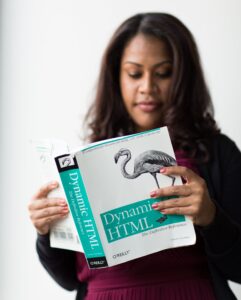
Platform Dependency
Traditional applications are platform-dependent, meaning that they are developed separately for Android and iOS devices. They require distinct coding and upkeep, which can be resource-intensive. On the other hand, PWAs are platform-independent, offering the same experience across diverse operating systems and browsers.
App Store Distribution
Conventional mobile applications are distributed through app stores, which implies a dependency on the specific guidelines and review processes established by Google Play Store or Apple’s App Store. In contrast, PWAs need not be submitted to app stores. They can be directly shared via a URL and installed from the browser, simplifying access and distribution.
Updates
In traditional apps, updates are usually manual- users must download and install them from the app store. PWAs eliminate this need because updates happen seamlessly and automatically in the background, thanks to ‘service workers’, ensuring users always access the most updated content.
Internet Connectivity
While traditional mobile applications require internet connectivity for most functions, PWAs have the distinct advantage of being connectivity-independent. They can function effectively even with low or no internet connectivity, offering similar online and offline user experiences.
Storage Space
Traditional mobile apps necessitate substantial storage space on the user’s device for installation and functioning. On the flip side, PWAs consume considerably less space as they use caching rather than download. They primarily run in the browser, saving valuable storage space on user devices.
Installation
Installing a traditional app requires a user to visit an app store, search for the app, download and install it–a process which could take some time depending on the app size. For a PWA, installation is prompt and simple. Users can add the PWA to their home screen with a single click or ‘Add to Home Screen’ prompt.
In conclusion, PWAs and traditional apps offer unique advantages. While traditional apps offer broader access to device features and tend to be faster and more efficient, PWAs cut back on development cost and time while being more lightweight and user-friendly. The choice between the two will largely depend on your specific requirements, resources, and target audience. In the next chapter, we will delve into the practicalities of designing and building your Progressive Web App.
Designing and Building Your Progressive Web App

Designing and creating a Progressive Web App involves a strategic amalgamation of various web technologies and application principles. The process involves creating an app shell, implementing service workers, choosing caching strategies, and thinking about offline-first design.
PWA Development Strategy
A PWA development strategy consists of defining the objectives and functions of the app, deciding on the features for the offline mode, and optimising for both mobile and desktop platforms with a responsive design.
Creating the App Shell
The app shell is the basic user interface required for the PWA. It’s the minimal HTML, CSS, and JavaScript runtime needed to power the user interface of a progressive web app and is one of the components that get cached and loaded on the user’s device.
Implementing Service Workers
Service workers are a critical aspect of PWAs, enabling caching, push notifications, background content updating, and other important features. Understanding how service workers function and incorporating them into the core structure of the app is a fundamental step in building a PWA.
Choosing the Right Caching Strategy
There are different caching strategies available for PWAs, and the choice depends on the type of data or assets that you are working with. The right strategy could be a cache-first strategy, network-first strategy, or a combination of both.
Offline-First Design
Designing for offline experiences is another important aspect of building PWAs. The strategy here is to create a design that gracefully handles lost or intermittent connectivity and provides a meaningful offline experience to the user.
Building with a Cross-Browser mindset
It is essential that your PWA performs consistently across different browsers. You must ensure that your app can fall back to a basic experience if certain features are not supported on a user’s browser.
Building a Progressive Web App involves careful planning, a keen attention to detail, and a thorough understanding of various web technologies. As we move forward with this guide, we will delve deeper into each of these components to provide a comprehensive understanding of how to design and build effective PWAs.
Exploring Key Technologies and Frameworks for Progressive Web Apps
Building a PWA involves utilizing a range of web technologies and frameworks. While the basic technologies include HTML, CSS, and JavaScript, various other PWA-specific frameworks and libraries can ease the development process and improve the final product. The following sections will briefly explain a few popular frameworks used in PWA development.
Angular

Angular developed by Google, is a widely popular front-end framework for building advanced web applications. Since version 5, Angular has built-in support for building Progressive Web Apps. It makes it easy to build robust, reliable PWAs with its extensive libraries and powerful template engine.
React

React, maintained by Facebook and its community, is another popular choice for building PWAs. React’s ‘Create React App’ setup supports building a PWA out of the box with the inclusion of a service worker file. React’s efficient rendering and state-saving capabilities make it ideal for creating fast, smooth PWAs.
Vue.js

Vue.js is gaining popularity for its simplicity and ease of use in building PWAs. With its official PWA template, you can quickly generate a service worker file and manifest, turning your Vue.js app into a PWA.
Ionic

Ionic is a popular mobile app development framework that fully supports PWAs. It makes it easy to leverage the web’s native capabilities using a library of pre-designed components, powerful CLI tooling, and a strong component model.
In summary, each PWA framework and library offers a unique set of features and benefits. Developers should carefully consider their project requirements and choose a technology that suits them best.
The Role of Service Workers in Progressive Web Apps

Service Workers play a critical role in enabling user-friendly, high performance, and offline-capable experiences in Progressive Web Apps. Their central role is empowering developers to control the network rather than being subject to it.
Service Workers: The Backbone of PWAs
Service Workers are JavaScript files that browsers run in the background, separate from the webpage, and essentially act as a type of web proxy server within the web application. They make it possible for PWAs to work offline or on poor quality networks, provide fast loading times and offer features such as push notification and background sync functionalities.
How Service Workers Work
Service Workers run in response to events, such as network requests, push notifications, connectivity changes, or user interactions. They control the web pages that fall under their scope by intercepting network requests and using events to determine how to handle them.
Implementing Service Workers in PWAs
To use a Service Worker, you first need to register it in your main JavaScript file. Once registered, the Service Worker gets installed and starts controlling any pages that fall under its scope. A vital aspect of Service Workers is the life cycle, which includes events like ‘install’, ‘activate’, and ‘fetch’. Each of these events can be listened for, allowing developers to control how the app responds.
Caching and Offline Functionality
A powerful feature that Service Workers bring to PWAs is the ability to cache files and data. This ability to cache is what enables offline functionality within the app. When the app is offline, rather than trying to retrieve resources from a network, the Service Worker serves cached copies of these resources, ensuring the app continues to work seamlessly.
Push Notifications
Service Workers also pave the way for engaging re-engagement tactics like push notifications. Even when the web app is not active in a browser, a Service Worker can handle the push event and display a notification to the user.
Service Workers are undoubtedly complex, but with this complexity comes capabilities that can transform the web experience. By successfully implementing Service Workers, developers can build robust, responsive, and reliable PWAs that end users love.
The Fundamentals of Responsive Design in Progressive Web Apps

Responsive design is the core approach to creating a truly accessible and user-friendly Progressive Web App. It’s about designing an app that works well on a variety of devices and window sizes.
The Importance of Responsive Design
No two devices are alike. Users could be accessing your progressive web app from a smartphone, tablet, laptop, desktop or even a smart TV. Responsive design ensures that regardless of the device or screen size used, your app looks and functions optimally.
Implementing Responsive Design: Flexible Layouts
The essence of responsive design lies in creating flexible layouts. This is achieved using CSS grid or flexbox to make sure elements in your app resize or move depending on the screen size. This approach ensures that your app layout remains consistent and user-friendly across diverse devices.
Media Queries: An Essential Tool
Media queries play a vital role. They allow you to apply different styles for different screen sizes in your CSS. This is particularly useful for significant design changes between desktop and mobile versions of your app.
Responsive Images for High Performance
Responsive images are essential to keep your PWA performant. Using HTML and CSS, images can be optimally displayed depending on the screen’s size, ensuring faster load times and optimal display on all devices.
Testing Responsive Design
Testing is a critical part of responsive design. Using browser developer tools, you can resize your app to multiple screen sizes and check how it behaves. This way, you can rectify any issues before they affect your end users.
In summary, responsive design isn’t just an add-on but a fundamental part of building a PWA. By making your app responsive, you ensure it retains a smooth, user-friendly interface no matter where or how it’s accessed. This leads to an overall better user experience and increased user engagement.
Handling Offline Activities in Progressive Web Apps

To build a Progressive Web App (PWA) that not only enhances user experience but also functions seamlessly, it is essential to master offline data handling. This is one of the distinct features that sets PWAs apart from conventional web applications. It ensures that your app remains reliable regardless of the network state. This chapter will walk you through creating PWAs that work offline, keep data fresh, and synchronize in the background.
Offline-First Approach
The offline-first approach is a design concept where the app is developed to function without an internet connection. The goal is not merely to manage lack of connectivity but to make it a core part of the experience. This ensures that the app is fast, reliable, and always accessible to the user.
Implementing an offline-first approach involves caching your app shell (the core components of your app’s structure) to load swiftly on repeat visits. After loading the cached content, the next step is to retrieve and display network content.
Service Workers in Offline Data Handling
A key technology powering offline capabilities in PWAs is service workers. They are essentially JS files running separately from the main browser thread, intercepting network requests, caching or retrieving resources from the cache, and delivering push notifications.
To enable your PWA work offline, you must cache the app shell and data using service workers. This process involves installing the service worker, intercepting network requests, serving cached responses to these requests, and keeping the cache updated.
IndexedDB and Background Sync
Aside from service workers and caching, there are other methods to help your PWA operate offline. IndexedDB, an in-browser NoSQL storage system, can store substantial amounts of structured data, including files and blobs. It’s more powerful than Local Storage and useful for applications that require to store large amounts of data on the client side.
Additionally, background sync is a Web API allowing you to defer actions until the user has stable connectivity. This is particularly useful for ensuring that users’ requests are never lost, as it causes the browser to automatically retry failed requests as soon as an active internet connection is available.
In conclusion, understanding and implementing offline capabilities is crucial to your PWA’s performance and reliability. By ensuring your app functions flawlessly even during network interruptions, you can deliver an optimum user experience, increasing user engagement and retention.
Ensuring Performance Optimizations in Progressive Web Apps
Ensuring optimum performance of your Progressive Web App (PWA) is of paramount importance. Performance directly influences user experience, user engagement, and conversion rates. This chapter will delve into various strategies to optimize PWAs for best performance.
Effective Caching
A key technological feature of PWAs is the ability to pre-cache content. Through the use of service workers, you can cache an app shell or even the whole content of an app, allowing for instant loading and providing a native-app feel. Adopting efficient caching strategies ensures faster load times and an improved user experience.
Streamline Your App
Every byte is important when focusing on performance. Minimize the use of unnecessary libraries, frameworks, or high-resolution images that would consume much data and reduce speed. Compress code and image files to maintain quick load times and try to offload tasks to the background using Web Workers to keep the main thread free for user interactions.
Using the PRPL Pattern
PRPL (Push, Render, Pre-cache, Lazy-load) is a design pattern for structuring and serving PWAs, allowing for fast load time and quick interaction irrespective of network connection and device capabilities. Implementing PRPL can lead to an efficient, high-performance app.
Invest in High-Quality Images
While it’s crucial to optimize images to maintain performance, it’s also important not to compromise on quality. Images are a significant part of user experience, so use formats like WebP or SVG which provides high-quality visuals with less data.
Handle Network Requests Intelligently
PWAs rely on intelligent handling of network requests to ensure optimum performance. When a user requests a resource, a service worker fetches it from the cache if available. If not, it retrieves the resource from the network, updates the cache, and returns it to the user. This ensures that the most recent version of a resource is always available for the next request.
Implementing these techniques will guarantee your PWA’s performance, proving invaluable in improving user experience, keeping your users engaged, and ultimately, driving your success in the web app market. Performance optimization is not a one-off task but a constant process of refinement to suit evolving user expectations and technological advancements.
The Process of Testing Your Progressive Web App

Once you have designed and built your Progressive Web App (PWA), testing it is the next crucial step. This ensures that the app functions correctly, provides a seamless user experience, and is ready for deployment. This chapter will discuss various processes and tools for testing your PWA.
Understanding the Importance of Testing
Testing your PWA is not just about finding errors or bugs, but also verifying its overall performance, usability, and security. It helps you to understand how your app will perform once it is out in the real world, on different devices, browsers, and network conditions. This insight enables you to refine and improve your app before it reaches your users.
Types of Testing
There are several types of tests you can conduct on your PWA, including:
- Functional Testing: This aims to verify that all functional requirements are met, and the app works as it should.
- Performance Testing: This involves testing the app’s speed, responsiveness, stability under load, etc.
- Usability Testing: This involves testing the user interface and user experience.
- Accessibility Testing: This ensures that your app is usable by people with various disabilities.
- Security Testing: This helps identify any potential security vulnerabilities in your app.
Using Automated Testing Tools
Using automated testing tools can greatly streamline the testing process. Tools like Lighthouse, an open-source tool by Google, can audit your PWA for performance, accessibility, progressive web app features, SEO, and more. Another tool, Jest, is a testing framework that works well with PWAs, specifically for testing JavaScript code.
Testing Service Workers
Service Workers play a key role in PWAs, enabling offline functionality and resource caching. Testing Service Workers can be complex due to their life cycle and behavior, but it’s essential. Tools like Service Worker Mock and Workbox make it easier to create a test environment for your service workers and provide libraries to improve the entire build process.
Finally, remember that testing is an iterative process. When a bug is fixed or a new feature is added, the app should be re-tested to ensure that it still works as expected. By implementing a thorough testing process, you can ensure the reliability, performance, and overall quality of your PWA.
Deploying your Progressive Web App
Once you’ve designed, built, and tested your Progressive Web App (PWA), the final step is deployment. This involves a series of activities to prepare your app for production and make it publicly available to your users. This chapter will explore the steps you need to take to deploy your PWA.
Choosing the Right Hosting Service
Choosing the right hosting service for your PWA is paramount. The hosting service should be secure, capable of serving over HTTPS, and be reliable. Depending on the scale and requirements of your PWA, you may choose between simple static hosting services or more robust cloud platforms.
Setting Up HTTPS
PWAs require to be served over HTTPS to ensure the security and privacy of data. Many hosting services provide automatic setup of HTTPS. If your chosen hosting provider doesn’t, you will need to acquire an SSL certificate and set it up yourself.
Using a Content Delivery Network
A Content Delivery Network (CDN) can help you deliver your PWA efficiently to users around the world. A CDN stores your app’s static files, like HTML, CSS, and JavaScript, on servers across various locations worldwide, so they load fast no matter where your user is.
Updating your Service Worker
Before you deploy, make sure you’ve set up your service worker to cache new files and clean old caches. When a new version of the PWA is deployed, the service worker should update the caches to ensure users can see the most recent version of the app.
Making your PWA Discoverable
Finally, remember to make your PWA discoverable to search engines. This can be done by implementing SEO best practices, having a valid web app manifest, and correctly setting up the robots.txt file.
By following these steps, you can smoothly transition your PWA from development to production. Remember, deployment is not a one-time activity. You will need to regularly update your app, fix bugs, and occasionally scale your resources based on the requirements of your app and its user base.
SEO Strategies for Progressive Web Apps

SEO optimization is an essential part of any web-based application, and Progressive Web Apps (PWAs) are no exception. It’s the process that makes your app discoverable to users through search engines. This chapter covers various strategies to maximize the SEO of your PWA.
Importance of HTTPS
HTTPS forms the backbone of PWAs. Not only does it provide security, but it also improves your search engine ranking. Google has confirmed that it uses HTTPS as a ranking factor. Therefore, make sure to serve your app over HTTPS.
Utilize Web App Manifest
The web app manifest file is central to the PWA experience. This JSON file contains the metadata for your app, such as name, icons, theme color, and start URL. Search engines can access this file to understand the nature of your app and improve its discoverability.
Optimize Metadata and Content
Adding title tags, meta descriptions, and structured data improves the visibility of your app on search engines. Also, optimize the actual content in the app to align with best SEO practices. Include keywords, structurally sound HTML, and user-friendly URLs.
Ensure Accessibility
Google promotes accessibility and user-friendly designs by ranking such sites higher. Therefore, ensure that your PWA is accessible in terms of design and functionality. Use ARIA tags to denote the role and state of UI elements, making it easier for assistive technologies to interpret.
Employ Server-Side Rendering (SSR)
Server-side rendering helps search engine bots scan your app content more effectively, helping them to index your app pages accurately. SSR delivers your app’s content to the browser immediately, without waiting for JavaScript to load and run, making the site more crawler-friendly.
Continuous Monitoring
Once all the optimizations are in place, keep an eye on your app’s performance in search results. Use Google Search Console or similar tools to understand your app’s SEO performance and make necessary changes accordingly.
Implementing these strategies will maximize the visibility of your PWA on search engines, leading to higher engagement and returns. SEO stages an intersection between user experience and visibility, and executing it right will make your PWA an all-rounder.
Case Studies: Successful Examples of Progressive Web Apps
A number of companies across various sectors have successfully implemented Progressive Web Apps (PWAs) to improve business performance and customer experience. This chapter explores a few successful examples of PWAs.
Twitter Lite
X, the popular microblogging site, which was earlier called Twitter revamped its mobile web experience with Twitter Lite, its own PWA. With the goal of improving user engagement and minimizing data usage, Twitter Lite resulted in increased pages per session, decreased bounce rate, and a significant increase in tweets sent. It also saved more than 70% in data usage.
Starbucks
Starbucks launched its PWA to enable customers to browse menus, customize orders, and add items to their cart, even in offline mode. The PWA was 99.84% smaller than the original iOS app, resulting in a much faster load time. Starbucks reported a two-fold increase in daily active users after launching their mobile PWA, with desktop users ordering at a similar rate to mobile users.
Uber
Uber sought to provide a smooth experience to users irrespective of network speed with its PWA, m.uber. The PWA version has a fast load time, clocking in at just two seconds on 2G networks, ensuring quick and easy booking. It’s also light on data usage, making it friendly to users in data-conscious regions.
Alibaba
China’s biggest online marketplace, Alibaba, rebuilt their mobile website as a PWA resulting in a 76% increase in total conversions across browsers. Alibaba’s PWA takes advantage of both its website’s broad reach and a high-performance application’s engaging experiences.
After finding that only 1% of mobile users converted to the native app, Pinterest decided to redesign their mobile website as a PWA. Following the launch, the core engagements increased by 60%, and user-generated ad revenue grew by 44%. The time spent on the site has also increased compared to the old mobile web experience.
These are but a few examples of businesses leveraging PWAs to improve user interactions, reduce data usage, enhance performance, and increase conversion rates. The success stories reinforce that PWAs can serve as an effective strategy in delivering a first-class user experience.
Future Trends: The Evolving Landscape of Progressive Web Apps

Progressive Web Apps (PWAs) have seen significant adoption in recent years, offering a mobile-first approach that combines the best features of traditional web pages and native apps. As we look ahead, several trends suggest that PWAs will continue to evolve and play a pivotal role in the future of web development.
Increased Adoption of PWAs
A growing number of businesses are recognizing the potential of PWAs and investing in this technology. We can anticipate an increase in the adoption of PWAs across industries, driven by the urge to enhance user experience, improve performance, and save resources. The success stories of companies like Twitter, Starbucks, and Uber will likely inspire more enterprises to leverage the possibilities of PWAs.
Evolving Web Standards
The web standards underpinning PWAs are continually evolving. New capabilities, like the Web App Manifest, Service Workers, or the emerging Web Assembly (Wasm), are continuously being developed and enhanced. As browser vendors and web standards bodies continue to innovate, we can expect PWAs to integrate even more tightly with device capabilities and offer more native-app like features.
PWA in Gaming and Multimedia
Advancements in technologies like WebGL and WebAssembly are making it possible to run resource-intensive games and multimedia applications in the browser. Considering the web’s reach and the improved performance offered by PWAs, gaming and multimedia companies may look towards PWAs for delivering rich, immersive experiences directly in the browser.
Strengthening of Offline Capabilities
One of the distinctive features of PWAs is their offline functionality. The future promises an enhancement in this aspect, with PWAs expected to offer fully dynamic content loadable in offline mode, further blurring the line between PWAs and native apps.
Greater Emphasis on Security
As PWAs gain more access to device capabilities, ensuring security becomes paramount. We are likely to see heightened focus and enhancements in areas like content security policies, permissions, and sandboxing techniques to ensure user data remains secure.
The landscape of PWAs is exciting and dynamic, and these trends point to a future where PWAs continue to bridge the gap between native apps and traditional web experiences. As a developer or a digital business, staying in touch with these trends will allow you to leverage the full potential of PWAs.
Overcoming Challenges in Developing Progressive Web Apps
Despite the many advantages of Progressive Web Apps (PWAs), it’s important to acknowledge that developing them can pose some challenges. However, with proper knowledge, planning, and the right tools, these challenges can be effectively overcome. This chapter outlines some of the hurdles developers may encounter and provides guidance on how to overcome them.
Browser Compatibility
Not all browsers currently support all the features used by PWAs, such as service workers, the fetch API, or push notifications. To overcome this, it is crucial to practice progressive enhancement, a strategy that focuses on core webpage content first and then adds on more advanced functionalities based on the capabilities of the browser.
Developing Offline Functionality
Designing and developing for offline scenarios can be challenging as it requires careful thought and planning. Developers have to decide what to cache, when to cache it, and what to show if something hasn’t been cached. Effective use of service workers and the Cache API is the key, as it allows developers to control the caching of assets and can help deliver a smooth offline experience.
Ensuring High Performance
Building a PWA that responds quickly, even on slow networks, and provides a smooth experience requires a good understanding of performance optimization techniques. Utilizing tools like Lighthouse to perform audits, incorporating performance budgets, and effective use of service workers for caching assets can help in achieving high performance.
Security Concerns
PWAs require secure HTTPS connections to ensure the safety of user data. Ensuring that every component of the app is secure can be challenging. Developers can use tools like Let’s Encrypt to obtain a free SSL certificate and provide a secure connection for users.
Engaging the User
Estimating the right frequency and context for push notifications can be a tricky balance to strike. Overdoing it may annoy users and lead them to abandon the app. Effective use of analytics and understanding user behavior can help in delivering useful and timely notifications that enhance user engagement.
Testing and Debugging
As with any web development, ensuring the app works well across different browsers, platforms, and devices is crucial. DevTools in modern browsers offer emulation tools, and there are numerous real device cloud testing platforms that can help in debugging and testing the PWA in real-world scenarios.
Despite these challenges, the rewards of developing a Progressive Web App are high. An efficient, fast, and engaging PWA can significantly improve user experience, increase user engagement, and lead to higher conversion rates. With careful planning, sound techniques, and effective tools, these challenges can be successfully overcome.

