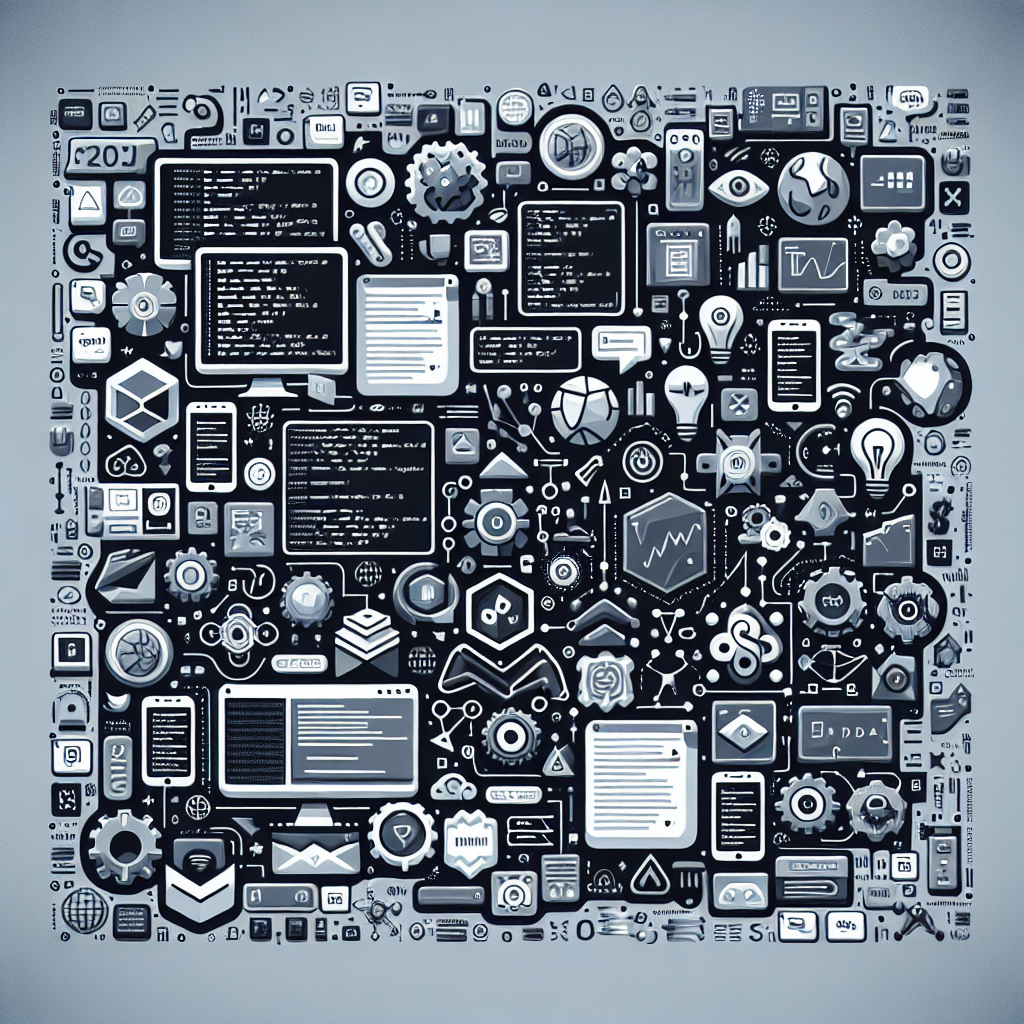Introduction to Key Frameworks
Defining Frameworks and Libraries
In the realm of software development, frameworks and libraries play a pivotal role, yet their definitions are often conflated. Understanding the distinction between these two types of resources is crucial for grasping their respective utilities Within an application’s architecture.
What is a Framework?
A framework is an encompassing structure that provides a foundation for software developers to build applications upon. It offers a standardized way to construct and deploy applications by furnishing pre-built components, a set of guidelines, and a predefined workflow to follow. Frameworks enforce a particular way of doing things, often bringing with them a level of automation in generating the boilerplate code, which accelerates the development process. For instance, a web development framework might provide ready-to-use components for handling HTTP requests, managing sessions, rendering views, and connecting to a database.
What is a Library?
A library, by contrast, is a collection of non-volatile resources used by computer programs, often for tasks like input/output or string handling. Unlike frameworks, libraries do not impose a structure on the entire application. Instead, they offer specific functionalities that developers can invoke and integrate as needed, providing greater flexibility but also requiring more decisions to be made by the developer on how to incorporate the library. A classic example of a library is jQuery, which simplifies the process of HTML DOM manipulation, event handling, and AJAX interactions in web applications.
Frameworks vs. Libraries
The key difference between a framework and a library lies in the control flow. With a framework, the control is inverted; the framework calls the developer’s code, rather than the developer’s code calling the framework. This concept is known as the “Inversion of Control” (IoC) principle. In contrast, when using libraries, the developer’s code maintains control and calls upon the library’s functions as tools to accomplish specific tasks.
Understanding these distinctions assists developers in choosing the right kind of tool for the job, while also appreciating the respective advantages and limitations. As we delve into the specific frameworks and libraries every developer should learn, we’ll highlight the unique characteristics that make each one desirable for certain aspects of software development.
The Role of Frameworks in Modern Development
In contemporary software development, frameworks serve as foundational tools that provide developers with pre-written, generic code base which can be tailored and extended for specific software applications. This enables faster deployment of high-quality, scalable, and secure applications by handling the common programming functionalities thereby allowing developers to focus on creating unique features for their applications.
Frameworks promote best practices like code reusability and modularity. They offer robust solutions to challenges that have been refined over time through community contributions and real-world testing. Frameworks also define a structured environment which enforces consistency and maintainability in the development process.
Advantages of Using Frameworks
One primary advantage of using frameworks is the level of abstraction they provide. By abstracting away the low-level particulars of core functionalities, developers are afforded the luxury to operate at higher levels of logic. This invariably speeds up development time as there’s no need to reinvent the wheel for every new project.
Frameworks also come with a set of conventions that guide coding standards and configurations. This standardization alleviates the setup time and learning curve for new developers joining a project while simultaneously enhancing cross-team collaboration. Not to mention, frameworks often have an active community of developers which can be a rich resource for troubleshooting and continued education.
Code Example: Leveraging a Web Framework
To illustrate how a framework can simplify development, below is an example code snippet using a hypothetical web framework to handle HTTP GET requests:
function handleGetRequest(request, response) {
response.send('Hello, World!');
}
const myFramework = require('myFramework');
const app = myFramework();
app.get('/', handleGetRequest);
app.listen(3000, function () {
console.log('Application is running on port 3000!');
});
The above example demonstrates how a framework can abstract away complex underlying details, such as handling HTTP methods or setting up the server, enabling developers to focus on writing the function to deliver the necessary response for a given route.
Evaluating the Impact of Frameworks
When considering the widespread adoption of various frameworks and libraries, it’s essential to understand their impact on the software development lifecycle. Frameworks, by their design, provide a structured way for developers to build applications, offering predefined classes and functions that can be used to implement complex functionalities more easily. This structured approach can significantly speed up the development process by eliminating the need to reinvent the wheel for common tasks.
Additionally, frameworks enforce a certain level of consistency and best practices that are intrinsic to their design principles. This consistency is beneficial for maintaining code quality, especially in teams where multiple developers contribute to the same codebase. A framework’s architecture can also dictate the scalability and performance of applications built upon it, which is a critical factor for enterprise-level software.
Code Reusability and Maintainability
One of the primary impacts of using frameworks is the enhancement of code reusability. A robust framework promotes the use of modular components that can be used across different parts of an application or even in entirely different projects. For example, a common authentication module could be designed within a framework and reused wherever the application requires user authentication, as shown in the following simplified code snippet:
// Authentication module example
function authenticateUser(username, password) {
// Implementation for user authentication
return isAuthenticated;
}
// Usage across the application
if (authenticateUser(inputUsername, inputPassword)) {
// Grant access
} else {
// Deny access
}
In terms of maintainability, frameworks offer a clear pathway for updates and upgrades. Given that frameworks typically follow Semantic Versioning, it becomes easier for developers to understand the implications of upgrading and ensure compatibility. Developers can leverage the regular updates provided by the framework maintainers to address security vulnerabilities, introduce new features, and stay in line with current standards.
Community Support and Ecosystem
The community and ecosystem surrounding a framework are key indicators of its reliability and potential for long-term support. A vibrant community not only contributes to the development and improvement of the framework but also provides an invaluable resource for troubleshooting and knowledge sharing. Moreover, the availability of plugins, extensions, or additional libraries that extend a framework’s capabilities can greatly influence the decision to adopt it.
Cross-Functional Teams and Skill Transferability
For organizations employing cross-functional teams, frameworks play a significant role in enabling developers with varied expertise to collaborate more efficiently. A shared understanding of the framework’s conventions can help team members from different backgrounds (frontend, backend, full-stack) work on a codebase with reduced friction. Furthermore, the skills and knowledge developers acquire while learning a framework are often transferable between projects and can even provide a foundation for understanding similar frameworks.
Criteria for Selecting Essential Frameworks
When determining which frameworks and libraries are essential for developers to learn, several criteria come to play. The selection isn’t only about popularity—although that’s a factor—it’s about the robustness, versatility, and longevity of a technology. These criteria ensure that the frameworks we consider here offer genuine value to developers and are not passing fads.
Community and Ecosystem
A strong community and a vibrant ecosystem are indicative of a framework’s health and ongoing relevance. This includes the number of active contributors, the frequency of updates, the breadth of available extensions or plugins, and the responsiveness of its maintainer community to issues and security vulnerabilities. The presence of rich learning resources, such as tutorials, documentation, and forums, also plays a crucial role in the adoption and utility of a framework.
Performance and Efficiency
Frameworks should enable developers to create applications that are not only functional but also performant. This includes considerations of speed, memory usage, and the lean nature of the code that’s produced. Efficient frameworks contribute to shorter development cycles, better application response times, and lower resource consumption for the end-users.
Scalability and Flexibility
Scalability ensures that applications can grow in response to an increase in demand, while flexibility refers to how well a framework can adapt to new requirements over time. Frameworks that support these features pave the way for future-proofing projects, as developers are less likely to hit a wall when an application’s user base grows or when new features need to be implemented.
Learning Curve and Developer Experience
The ease with which developers can pick up and become proficient in a framework is a key consideration. A gentle learning curve helps foster widespread adoption and a large pool of expertise. Additionally, a positive developer experience, including clear error messages, detailed documentation, and a straightforward development workflow, can greatly contribute to a framework’s popularity and thus its importance for developers to learn.
Industry Adoption and Job Market Demand
The degree to which a framework is used in the industry and the demand for skills related to it in the job market significantly influence its essentiality. A framework heavily employed in commercial, open-source, and enterprise projects is more likely to be critical for developers. Job market trends can also indicate which frameworks are most valued by employers and are thus strategic for career development.
Overview of the Framework Ecosystem
The framework ecosystem is vast and varied, with different frameworks catering to a myriad of programming needs. Generally, frameworks can be classified based on their functionality, such as web development, mobile application development, desktop application development, or game development. In each of these areas, frameworks help by providing a structured and standardized way to build and maintain software.
Web Development Frameworks
Web development frameworks specialize in enabling the creation of web applications. These can be further divided into frontend frameworks, which focus on the user interface and experience, such as React, Angular, and Vue.js, and backend frameworks, which handle the server-side operations, such as Express.js for Node.js, Django for Python, and Ruby on Rails for Ruby. They offer tools and components that make it easier to develop responsive, robust, and dynamic websites.
Mobile Application Frameworks
With the rise of mobile computing, frameworks like React Native, Flutter, and Xamarin have become crucial for developers. They provide a way to create applications for iOS, Android, and other mobile platforms using a single codebase, thereby streamlining the development process and reducing the time-to-market for new apps.
Desktop Application Frameworks
Though web and mobile have gained prominence, desktop application development remains relevant, particularly for enterprise solutions and specialized software. Frameworks such as Electron and .NET provide the means to develop native desktop applications for Windows, macOS, and Linux.
Game Development Frameworks
In game development, frameworks and engines like Unity, Unreal Engine, and Godot offer integrated solutions that encompass both the rendering of graphics and the physics simulations, as well as tooling for AI, audio, and scripting. These platforms are designed to streamline the complex process of game creation.
Data Science and Machine Learning Frameworks
Data science and machine learning have become prominent fields where frameworks such as TensorFlow, PyTorch, and scikit-learn play significant roles. They provide libraries and tools for data manipulation, statistical modeling, and machine learning, which are essential for developing intelligent systems that require predictive analytics and pattern recognition capabilities.
Choosing the Right Framework
Selecting the most appropriate framework depends on various factors, including the project requirements, the team’s expertise, the community and support available, performance considerations, and the potential for scalability and maintenance. It is essential to evaluate each framework’s pros and cons within the context of specific use cases and organizational goals.
Trends Shaping Framework Evolution
As we explore the landscape of development frameworks, it is crucial to recognize the trends that are guiding their evolution. These trends not only shape the current capabilities of frameworks but also influence their trajectory, ensuring they remain relevant and effective for developers in 2024 and beyond.
Increased Focus on Performance and Efficiency
Developers are under constant pressure to build applications that are faster and more efficient. Frameworks are responding to this need by optimizing for performance at both the development and execution stages. Techniques such as tree shaking, which removes unused code, and ahead-of-time compilation are becoming standard features, leading to lighter, faster applications.
Integration of Machine Learning and AI Capabilities
Artificial intelligence and machine learning are no longer niche domains. Frameworks are increasingly incorporating built-in support for these technologies, enabling developers to integrate advanced features such as natural language processing, image recognition, and predictive analytics directly into their applications with minimal overhead.
Emphasis on Developer Experience and Productivity
As frameworks mature, there’s a marked shift in focus towards enhancing developer experience (DX). This includes improved documentation, streamlined APIs, and the adoption of features like hot module replacement (HMR) that enable real-time feedback during development, all designed to make development more intuitive and productive.
Adaptability to Serverless Architectures and Edge Computing
Serverless computing and edge computing paradigms are gaining traction, and frameworks are evolving to support these models better. Whether through modular design or integration with cloud services, developers are empowered to build applications that leverage the scalability and flexibility of these modern infrastructure approaches.
Commitment to Cross-Platform Compatibility
Cross-platform development is no longer optional; it’s a requirement for many projects. Frameworks are expanding their reach to ensure that the same codebase can run on multiple platforms with minimal modifications. The ability to target web, mobile, and desktop from a single project streamlines development and reduces maintenance burdens.
Increased Emphasis on Security Practices
In an age where cybersecurity threats loom large, frameworks are embracing a security-first philosophy. Features such as automatic security patches, default secure configurations, and tools to detect and prevent common security vulnerabilities are becoming standard as frameworks aim to help developers build safer applications.
Alignment with Modern Development Practices
Modern development methodologies such as DevOps and continuous integration/continuous deployment (CI/CD) have shaped the direction of framework development. Automation-friendly features that integrate smoothly with CI/CD pipelines and support for containerization and microservices architectures are now hallmarks of cutting-edge frameworks.
Responsive to Community Feedback
The most successful frameworks are those with vibrant, active communities. Framework evolution is thus increasingly influenced by community feedback, ensuring that new features and enhancements reflect the actual needs of developers. Open-source frameworks, in particular, benefit from the collective input and contributions of their user base.
Frontend Frameworks To Master
The Importance of Frontend Development
Frontend development has become an essential aspect of the modern digital landscape. It is the main interface between the user and the web application or website, dictating everything from user experience to accessibility. A well-designed frontend can lead to improved user engagement, better conversion rates, and a competitive advantage in an increasingly online world.
With the growth of web technologies and the continuous demand for more dynamic and responsive websites, frontend development frameworks and libraries have arisen as pivotal tools for developers. They provide the scaffolding necessary to build complex user interfaces swiftly and with greater consistency across different browsers and devices. Furthermore, these frameworks often come with a wealth of resources and active communities, offering support and facilitating the learning process.
Responsiveness and Mobile First Design
In an era where mobile devices dominate internet usage, responsiveness and mobile-first design are not optional. Frameworks have evolved to promote these practices, ensuring that websites and applications adjust seamlessly to various screen sizes and resolutions. This adaptability is crucial for reaching a larger audience and providing a uniform user experience across all platforms.
Efficiency and Development Speed
Time is a critical factor in development projects. Frontend frameworks come with pre-written, standardized code that accelerates the development process. Developers can focus on customizing features and user interface specifics instead of dealing with repetitive, boilerplate tasks. The use of components and modules within these frameworks enables reusability and modularity, further enhancing efficiency.
Maintainability and Scalability
As applications grow and evolve, maintaining and scaling the codebase becomes increasingly complex. Frontend frameworks offer structured ways to organize code, which helps with long-term maintenance and facilitates scaling. Consistent coding standards and practices that frameworks enforce are invaluable to teams, ensuring that the development process is smooth and the transition between team members is as seamless as possible.
React: The Ubiquitous UI Library
Developed by Facebook and released in 2013, React has swiftly become the go-to library for developers looking to build dynamic and high-performance user interfaces. Its component-based architecture allows developers to create encapsulated components that manage their own state, leading to more manageable and scalable applications.
Core Features of React
One of React’s central features is its use of a virtual DOM that optimizes rendering speed and efficiency. React creates a light-weight representation of the DOM and only updates components in the actual DOM that have changed, minimizing the amount of heavy lifting that the browser needs to do. Additionally, React’s JSX syntax offers a blend of HTML with JavaScript, enabling developers to write UI components with the full power of JavaScript.
React’s unidirectional data flow and the use of state and props ensure that UI components are predictable and easier to debug. This has been further improved with the introduction of hooks in React 16.8, which allow functional components to manage state and side-effects.
Community and Ecosystem
Another strength of React lies in its vibrant community and ecosystem. There is a wealth of resources, tutorials, and third-party libraries available, which accelerates development and facilitates the work of new learners. Tools like Create React App provide a powerful starting point for building new applications without the need for initial configuration.
React in Modern Development
As we look towards 2024, React’s relevance in modern web development continues to grow. It is well-supported by top tech companies and consistently ranks highly on developer surveys for its popularity and satisfaction.
React’s suitability for building anything from small widgets to large-scale applications makes it indispensable for developers to learn. It is particularly advantageous for those looking to work on single-page applications where client-side rendering is a must.
Example of a Simple React Component
import React from 'react';
class Welcome extends React.Component {
render() {
return <h1>Hello, {this.props.name}</h1>;
}
}
export default Welcome;
The commitment of React’s core team to improve and evolve React’s capabilities, while maintaining backward compatibility, has encouraged widespread adoption and long-term investment in the library. Knowing React not only opens doors to front-end positions but also serves as a foundation for mobile development through tools like React Native.
Conclusion
React has proven itself to stand the test of time. Learning React is more than grasping a library’s syntax; it’s about understanding a powerful paradigm in developing modern web applications. Its efficiency, coupled with wide industry support, ensures that it will continue to play a critical role in the technology stacks of companies worldwide in 2024 and beyond.
Vue.js: Progressive Framework for Modern Apps
Vue.js has emerged as a favorite among developers for its simplicity, detailed documentation, and flexible design. Leading the charge in progressive web app (PWA) development, Vue.js caters to developers with different levels of expertise. The framework’s core library focuses on the view layer only, which allows for easy integration with other libraries or existing projects.
Core Concepts of Vue.js
At its heart, Vue.js includes a reactive and composable data binding system which is straightforward to understand for developers from various backgrounds. The use of single-file components with a .vue extension encapsulates HTML, CSS, and JavaScript code for web components, encouraging a modular approach to building apps.
Tooling and Ecosystem
The surrounding ecosystem, with tools such as Vue CLI, Vue Router, and Vuex for state management, provides out-of-the-box solutions that help developers scaffold and manage large-scale applications efficiently. The CLI, especially, ensures that starting a new Vue project is a seamless experience, with defaults catered towards the best practices of modern web development.
Vue.js and the Composition API
The introduction of the Composition API in Vue 3 offers developers an alternative to the Options API. It facilitates better code organization and reuse by allowing a function-based approach, which many find easier to reason about as their applications become more complex.
import { ref, computed } from 'vue'
export default {
setup() {
const count = ref(0)
const double = computed(() => count.value * 2)
function increment() {
count.value++
}
return {
count,
double,
increment
}
}
}
Performance and Optimizations
When it comes to performance, Vue.js has always been a framework that offers a minimal performance overhead. With the fine-grained reactivity system and compile-time optimizations, Vue ensures apps remain fast without sacrificing the developer experience. Furthermore, Vue’s tree-shaking support helps in reducing the size of the final bundle, contributing to faster loading times.
Community and Support
With its thriving community, Vue.js not only offers extensive plugin options and community projects but also a robust support system for developers. Regularly updated documentation, community forums, and an enthusiastic user base make learning and mastering Vue.js an engaging and collaborative experience.
Conclusion
Vue.js represents a balanced framework that suits both small-scale projects and large-scale enterprise applications. Its smooth learning curve makes it an accessible and popular choice for frontend development in 2024, and its progressive nature ensures that developers can scale their applications with their needs.
Angular: Enterprise-Grade Web App Solutions
Angular is a platform and framework for building client-side applications using HTML, CSS, and TypeScript. Developed by Google, it is designed to be cross-platform and to make the development of dynamic web apps both efficient and accessible. Angular stands out in the enterprise context due to its robust feature set, which includes a powerful template syntax, dependency injection, and a comprehensive suite of tools.
Architecture of Angular Applications
A hallmark of Angular’s architecture is the use of components as the fundamental building blocks for UI construction, which promotes modularity and reusability. Each component controls a patch of the screen called a view. Applications are defined by a hierarchy of components that map to the logical structure of the UI. Moreover, Angular employs services to provide functionality that is not directly related to views and allows different components to share this functionality.
TypeScript: A Scalable Foundation
Angular’s adoption of TypeScript, a superset of JavaScript, brings static typing to the application development process. This allows for better tooling, cleaner code, and higher scalability. TypeScript’s compile-time error checking can highlight common mistakes before the code runs, which is especially advantageous for large enterprise projects where code maintainability is a priority.
Reactive Programming with RxJS
Angular integrates reactive programming using RxJS, enabling developers to work with asynchronous data streams. Reactive programming in Angular is utilized through HTTP requests, events, form handling, and so forth. By using observables provided by RxJS, Angular apps become more performant and easier to manage, as it provides a clear pattern for data flow and propagation of changes.
// Example of an Angular service with RxJS
import { Injectable } from '@angular/core';
import { HttpClient } from '@angular/common/http';
import { Observable } from 'rxjs';
@Injectable({
providedIn: 'root'
})
export class DataService {
constructor(private httpClient: HttpClient) { }
getData(): Observable<any> {
return this.httpClient.get('api/data');
}
}
Dependency Injection
Dependency Injection (DI) is another core concept within Angular that significantly enhances reusability and maintainability of code. DI allows for resilience against changes and is particularly potent in an enterprise setting where applications may need to be scalable and modular. This design pattern allows classes to be decoupled from their dependencies, providing more control over how and where specified services are provided and consumed within the app.
Tooling and Ecosystem
Angular is complemented by an extensive ecosystem, which includes the Angular CLI— a powerful command-line interface to automate tasks such as the creation of projects, components, services, etc.—as well as an array of third-party tools and libraries. Furthermore, the Angular team provides a set of best practices and guidelines to streamline the development process and encourage consistency across enterprise projects.
Conclusion
In the enterprise context, Angular continues to be a compelling framework for the development of web applications. Its component-based architecture, TypeScript integration, reactive programming patterns, and sophisticated tools make it a solid choice for businesses that seek to build comprehensive and maintainable client-side apps. As the ecosystem evolves, Angular’s strong community support and ongoing enhancements suggest it will remain a preferred choice among enterprise-grade solutions in 2024.
Svelte: The Rising Star in 2024
Svelte has emerged as a revolutionary player in the realm of frontend development. Unlike traditional frameworks that do most of the work in the browser, Svelte shifts this workload to the compile step, creating highly efficient and optimized vanilla JavaScript at build time. This innovative approach offers developers the advantage of improved performance and simpler codebases. As Svelte applications do not carry the overhead of a virtual DOM, developers enjoy more straightforward state management and reactivity without the cognitive load or runtime costs.
The Compiler as a Framework
Svelte functions on the principle that the framework itself should disappear as much as possible at build time. By converting your declarative components into optimal imperative code, Svelte minimizes the amount of code shipped to the browser. This not only reduces the initial load time but also results in a more responsive user experience. Traditional diffing algorithms associated with virtual DOMs are replaced with a surgically precise DOM updating mechanism.
Reactive Declarations
One of Svelte’s core features is its reactive declaration system. Developers simply declare the state, and Svelte ensures that when the state changes, the DOM updates automatically. Here is a succinct example of a reactive statement within a Svelte component:
let count = 0;
$: doubledCount = count * 2;This reactive statement using the ‘$:’ label allows ‘doubledCount’ to automatically update whenever ‘count’ changes, without needing additional libraries or boilerplate code.
Component Composition and State Management
Svelte offers a highly intuitive component system. Components are the building blocks of Svelte applications and encapsulate HTML, CSS, and JavaScript. They are compiled into small, self-contained modules that manage their own state. Svelte’s approach to state management is straightforward, allowing data to flow from parent to child components through simple ‘props’, and utilizing context to share data across the component tree without prop drilling.
Community and Ecosystem
The rising interest in Svelte can also be attributed to its vibrant and growing community. As of 2024, a rich ecosystem is forming around Svelte, including state management tools, animation libraries, and more, further enhancing its capabilities and ease of use. The framework’s official style and component libraries—Svelte Material UI and SvelteKit, a framework for building server-side rendered applications—have also seen significant adoption.
In conclusion, Svelte’s unique compile-time approach to building user interfaces, and its resulting performance benefits, have positioned it as a frontrunner in the frontend development space. As it continues to gain traction, Svelte is likely to shape how we think about developing web applications efficiently in 2024 and beyond.
Next.js and Nuxt.js: SSR and Static Site Generation
Server-side rendering (SSR) and static site generation are both critical techniques for improving web application performance and user experience. Next.js and Nuxt.js, often regarded as the powerhouses behind React and Vue.js applications, respectively, bring these techniques to developers with ease, providing a robust set of tools to create fast, scalable, and SEO-friendly websites.
Next.js: React’s Full-Stack Framework
Next.js extends the capabilities of React by adding server-side rendering and static site generation. It allows for the creation of web pages that load with pre-populated data, improving the First Contentful Paint (FCP) and enhancing SEO. This, coupled with other features like Automatic Code Splitting and Built-in CSS Support, helps developers build highly performant web applications.
A simple example of creating a static page in Next.js would involve the following:
import Head from 'next/head'
const Home = () => (
<div>
<Head>
<title>Home Page</title>
</Head>
<h1>Welcome to my Website</h1>
</div>
)
export default Home
Nuxt.js: Empowering Vue.js with SSR
Nuxt.js brings the concept of server-side rendering to Vue.js applications, much like Next.js does for React. In addition to SSR, Nuxt.js also offers features like automatic route generation, asynchronous data loading, and plugin integration. These capabilities enable developers to focus on the application logic rather than on configuration and boilerplate code.
Generating a static page in Nuxt.js is straightforward, exemplified below:
<template>
<h1>Home Page</h1>
</template>
<script>
export default {
head() {
return {
title: 'Home Page'
}
}
}
</script>
Both Next.js and Nuxt.js ease the development process by handling complex configurations behind the scenes. This allows developers to build highly optimized web applications that benefit from improved performance and SEO. With increased focus on SSR and static site generation in 2024, mastering these frameworks has become indispensable for frontend developers seeking to create cutting-edge web solutions.
Tailwind CSS: Utility-First for Rapid UI Development
Tailwind CSS represents a substantial shift from traditional CSS frameworks by advocating a utility-first approach. Rather than using pre-defined components, Tailwind allows developers to construct custom designs rapidly with its low-level utility classes. Each utility class in Tailwind corresponds to a single CSS property and it can be composed to build complex designs directly in the markup.
Key Advantages of Tailwind CSS
One prominent advantage of using Tailwind is the expedited development process. Without the need to leave HTML to write custom CSS, developers can significantly speed up the styling process. Moreover, the utility classes are responsive, which means you can easily tailor designs for different screen sizes, using Tailwind’s responsive prefixes. Tailwind also encourages consistency in design with a constraint-based approach, helping to maintain uniformity across a project.
Consistency and Customization
Maintaining a consistent styling across a web application can be challenging, yet Tailwind CSS’ configuration-first philosophy simplifies this process. The framework comes with a highly customizable configuration file, allowing teams to define their design system’s constraints, such as color palette, spacing, fonts, and more. This enables the creation of a bespoke design system that’s easy to manage and apply throughout a project.
Integration with Modern Development Tools
Tailwind’s ease of integration with modern front-end development tools and frameworks further streamlines the development workflow. It fits seamlessly into projects using modern build pipelines, accommodating tools like PostCSS, Webpack, and others. The following demonstrates how to add Tailwind to a project using PostCSS:
// Step 1: Install Tailwind via npm
npm install tailwindcss --save-dev
// Step 2: Add Tailwind as a PostCSS plugin
module.exports = {
plugins: [require('tailwindcss'), require('autoprefixer')],
};
// Step 3: Configure your template paths
module.exports = {
purge: ['./src/**/*.{js,ts,jsx,tsx,html}'],
darkMode: false, // or 'media' or 'class'
theme: {
extend: {},
},
variants: {
extend: {},
},
plugins: [],
};
Conclusion
As development trends favor modularity and customizability, frameworks like Tailwind CSS have emerged as vital tools for frontend developers. The utility-first approach may differ significantly from traditional CSS authoring, yet its boost in development speed, consistency, and integration capabilities make it an essential addition to a developer’s toolkit in 2024.
Comparative Analysis of Frontend Frameworks
When considering which frontend framework to master or employ in a project, developers must weigh each framework’s advantages and limitations. Frameworks are tools, and like all tools, certain ones fit specific jobs better than others. This section provides a comparative analysis of the frontend frameworks discussed to help you understand how they stack up against each other.
Performance
Performance can often be a deciding factor, especially for complex applications. For example, React is known for its virtual DOM, which optimizes rendering processes. Vue, with its reactive and composable data binding, offers a balance between performance and ease of use. Angular’s performance can be robust but may require more optimization for change detection in large applications. Svelte steps out from the shadow by shifting much of the work to compile time, reducing the browser’s workload.
Community and Ecosystem
A thriving community and ecosystem can significantly enhance a framework’s value. React enjoys widespread adoption and has a vast ecosystem, including tools, libraries, and community support. Vue.js, while having a smaller community, is highly active and has an intuitive ecosystem that’s friendly to newcomers. Angular is often the choice for enterprise solutions and has strong support from Google and professionals. The community around Svelte is growing as it becomes more mainstream, indicating potential for increased community-made resources.
Scalability
Scalability is critical for applications expected to grow in size or complexity. Angular is designed with scalability in mind, featuring a rigid and well-defined structure. React’s component-based architecture allows for flexible scaling, although large projects may require more conventions for consistency. Vue’s simplicity can help with small to medium projects, and Svelte, being newer, might need more patterns and practices to emerge for large-scale applications.
Learning Curve
The ease of learning a new framework can influence a developer’s choice. React’s learning curve is steeper due to its JSX syntax and the necessity of learning associated libraries for state management and routing. Vue is often noted for its straightforward approach, making it accessible to beginners with knowledge of HTML, CSS, and JavaScript. Angular presents a high learning curve with TypeScript and its comprehensive list of features. Svelte, on the other hand, aims to reduce boilerplate code, which can make it easier for newcomers to pick up and integrate into projects.
Corporate Backing
Corporate backing can assure long-term support and development. React is backed by Facebook, Angular by Google, and this support can be reassuring. Vue is mainly community-driven but has seen significant adoption that speaks to its reliability and maturity. Svelte’s smaller backing may be a factor in risk assessment, though its growing popularity suggests a strong future.
Use Case Suitability
Certain frameworks lend themselves to particular use cases. Next.js and Nuxt.js, for instance, enhance React and Vue, respectively, by simplifying server-side rendering (SSR) and static site generation for projects such as e-commerce sites and blogs. Tailwind CSS is not a full-fledged framework like the others mentioned but deserves a note for its utility-first approach that pairs well with these frameworks to accelerate the development of custom user interfaces.
Ultimately, the choice of a framework will depend on the specific requirements of the project, the developer’s or team’s proficiency, and the type of application being developed. Through this comparative analysis, developers should be able to better understand the trade-offs involved and make an informed decision on which frontend framework to focus on mastering within their unique context.
Choosing the Right Framework for Your Project
When it comes to selecting a frontend framework for your project, it’s crucial to consider various factors that ultimately align with your project goals, team skills, and the long-term maintenance of the application. Below are some key considerations to help guide your choice of framework:
Project Requirements and Complexity
Analyze the scale and complexity of your application. For instance, if you’re working on a large-scale enterprise application, Angular might be suitable due to its robustness and comprehensive feature set. In contrast, for smaller, more flexible projects, React or Vue.js could allow for greater agility and faster development cycles.
Development Team Expertise
Consider the proficiency and experience of your development team. Frameworks such as React have a large community and abundance of resources, which can be advantageous for teams less familiar with it. Meanwhile, a team experienced with JavaScript might prefer Vue.js for its intuitive nature and incremental adoptability.
Performance Requirements
For applications where performance is a priority, choosing a framework that offers a lightweight core and the possibility for fine-tuning, such as Svelte or Preact, might be the best approach.
Ecosystem and Community Support
The vibrancy of a framework’s ecosystem can greatly affect developer productivity. Look for frameworks that have a rich set of libraries, tools, and an active community. This can facilitate quicker development and easier problem-solving. React and Vue.js, for example, are known for their extensive ecosystem and supportive communities.
Long-Term Maintainability
Think about the long-term implications of your framework choice. Well-established frameworks like React have stood the test of time regarding maintainability and community support. Considering the future trajectory and updates of a framework can save costs and ensure longevity.
Integration Compatibility
Assess how well the framework integrates with other tools and systems you plan to use. Your particular stack may influence your decision; for example, if you’re considering a server-side rendering solution like Next.js and a static web host, ensure they align seamlessly.
Code Example: Simple Integration Check
// Ensure your chosen framework integrates well with your tooling
// Sample code for checking React compatibility with a tool like Redux
import { createStore } from 'redux';
import { Provider } from 'react-redux';
import App from './App';
import rootReducer from './reducers';
const store = createStore(rootReducer);
ReactDOM.render(
<Provider store={ store }>
<App />
</Provider>,
document.getElementById('root')
);
Ultimately, the “right” framework is subjective and should be dictated by the specific needs of the project, not just by industry trends. It’s essential for teams to take an informed approach, weighing the pros and cons of each framework in the context of their unique project requirements.
Backend Libraries for Efficiency
Enhancing Backend Performance
The performance of the backend is critical in determining the efficiency and responsiveness of any application. Developers must pay close attention to various factors that affect backend performance, such as database interactions, server configuration, application architecture, and choice of libraries and frameworks. Efficient backend systems are optimized for speed, consume fewer resources, and provide a robust foundation for dealing with high traffic and data loads.
Optimizing Database Access
Database operations can become a bottleneck if not managed properly. Implementing caching strategies, indexing, and using efficient queries can significantly reduce latency and improve throughput. Libraries such as SQLAlchemy for Python or Sequelize for Node.js can simplify database interactions while allowing optimizations that suit the specific needs of your application.
Server-Side Rendering (SSR) Techniques
For applications requiring dynamic content, server-side rendering can vastly improve performance by reducing the browser’s workload. Frameworks like Express.js for Node.js enable SSR with ease, while libraries like Django and Laravel have built-in support for rendering views on the server, sending fully compiled HTML to the client.
Asynchronous and Non-Blocking I/O
Asynchronous programming allows backend operations to run concurrently without blocking the main execution thread. Non-blocking I/O ensures that the system can handle multiple requests efficiently. Here is a snippet showing how to implement asynchronous operations in Node.js using Express.js:
const express = require('express');
const app = express();
app.get('/data', async (req, res) => {
try {
const data = await fetchDataAsynchronously();
res.send(data);
} catch (error) {
res.status(500).send('Error retrieving data');
}
});
function fetchDataAsynchronously() {
// Fetch data using an asynchronous operation
}
Resource Management and Profiling
Efficient resource management includes monitoring and profiling the backend to identify memory leaks, CPU-intensive tasks, and any unnecessary computations. Tools and libraries that facilitate this, such as Debug for Node.js or Werkzeug for Python, help in keeping the backend optimized and alert developers to potential issues before they affect the users.
Ultimately, the objective is to create a backend that not only performs well under typical conditions but can also gracefully manage spikes in traffic and demand, ensuring a consistent and reliable user experience.
Node.js: The Backbone of JavaScript Backend
Node.js has established itself as a cornerstone in the development of modern web applications. Its non-blocking, event-driven architecture enables developers to build scalable network applications capable of handling a high volume of simultaneous connections with high throughput, which makes it particularly well-suited for building data-intensive real-time applications that run across distributed devices.
Understanding Node.js Core Features
At its core, Node.js utilizes the V8 JavaScript runtime engine, which translates JavaScript code into faster machine code. Node.js’ package ecosystem, npm, is the largest ecosystem of open source libraries in the world, providing a range of modules and tools that enhance productivity and reduce development time.
Event-Driven, Non-Blocking I/O Model
The event-driven, non-blocking I/O model is what sets Node.js apart. This approach allows Node.js to handle multiple operations simultaneously without waiting for any function to return the result, thus dramatically reducing the possibility of performance bottlenecks. This is particularly beneficial for web applications that require real-time capabilities.
Building a Simple HTTP Server
Creating an HTTP server in Node.js is straightforward. Here’s a simple example:
const http = require('http');
const server = http.createServer((req, res) => {
res.statusCode = 200;
res.setHeader('Content-Type', 'text/plain');
res.end('Hello World\n');
});
server.listen(3000, () => {
console.log('Server running on port 3000');
});
Node.js in Microservices Architecture
Node.js is a popular choice in microservices architecture, due to its small overhead and its ability to handle multiple services independently. It allows developers to create and deploy services in a more granular, efficient manner.
NPM: Node Package Manager
Node Package Manager (NPM) plays a critical role in Node.js’ dominance. The availability of reusable modules through npm means developers can avoid writing common features from scratch, leading to more efficient development processes.
Conclusion
Node.js continues to be a vital part of backend development, due to its efficiency, scalability, and the massive support community behind it. Its asynchronous nature and robust ecosystem make it an ideal choice for developing high-performance applications.
Express.js: Minimalist Web Framework for Node.js
Express.js stands out as one of the primary minimalist web application frameworks for Node.js, designed for building web applications and APIs. It was created with the fundamental philosophy of being a thin layer on top of Node.js, providing a robust set of features for web and mobile applications while maintaining simplicity and flexibility.
Core Features
Express.js simplifies the task of managing server requests and routing, offers middleware modules that allow developers to perform additional tasks on request and response, and assists in defining error-handling logic. It is non-opinionated, which means developers have the freedom to structure their applications as they see fit, with the option of incorporating various modules to add more functionality.
Getting Started with Express.js
Initiating an Express.js application is a straightforward process. With a few lines of JavaScript code, you can set up a basic server:
const express = require('express');
const app = express();
app.get('/', (req, res) => {
res.send('Hello World!');
});
app.listen(3000, () => {
console.log('Express.js server running on port 3000');
});
Routing and Middleware
Express.js provides a powerful routing API to control how an application responds to client requests at various endpoints. Middleware functions in Express are functions that have access to the request object (req), the response object (res), and the next middleware function in the application’s request-response cycle. These functions can execute code, modify request and response objects, end the request-response cycle, or call the next middleware function.
Performance and Scalability
Despite its minimalist nature, Express.js is highly performant and apt for building applications that can scale efficiently. It is well-suited for handling numerous simultaneous connections, and its performance can be further enhanced with the use of reverse proxy servers, load balancers, and integrating cluster support.
Conclusion: Express.js in the Developer Toolkit
By offering a streamlined, unopinionated framework, Express.js empowers developers with the essential tools needed to rapidly develop applications while also allowing for flexibility and growth. It has remained a popular choice among Node.js developers for its efficiency, extensive community support, and ease of use, making it an indispensable tool for efficient backend development in 2024.
Django: The High-Level Python Web Framework
Django stands out in the world of backend frameworks due to its “batteries-included” philosophy. Designed to facilitate rapid development of secure and maintainable websites, Django strikes an appealing balance between performance and ease of use for developers. It enables quick application development by providing a high level of abstraction over common programming tasks.
Key Features
At the core of Django’s design are its robust features that offer out-of-the-box solutions for web development challenges. The framework includes an ORM (Object-Relational Mapping) that abstracts database operations into Python code, making database interactions intuitive for developers. Its automatic admin interface is a remarkable feature that allows developers to manage application data with minimal effort. Moreover, generic class-based views present an efficient way to write less code for common patterns.
Security by Default
Security is a top priority in Django, which encompasses several mechanisms to protect against common threats like SQL injection, cross-site scripting (XSS), and cross-site request forgery (CSRF). Django provides secure ways to manage user authentication and permissions, ensuring that sensitive operations are easily controlled and monitored.
Extensibility and Scalability
Django’s modular architecture ensures that developers can scale applications horizontally by adding more servers, or vertically by adding additional resources. It also accommodates a pluggable app model, which allows for the reuse of components across different projects.
Code Example
The following is a simple example of how to create a basic model in Django, representing a blog post, which shows the simplicity and readability of Django code.
from django.db import models
class BlogPost(models.Model):
title = models.CharField(max_length=200)
content = models.TextField()
published_date = models.DateTimeField('date published')
def __str__(self):
return self.title
Maturity and Community
Django has a well-established community with a rich ecosystem of reusable apps, plugins, and tools. It has been continuously improved since its release in 2005, making it not only mature but also one of the most stable and reliable frameworks for backend development. The vibrant community also means substantial documentation and resources for learning and troubleshooting.
Flask: The Micro-Framework for Python
Flask stands out as a prominent figure in the world of Python web frameworks. Designed as a micro-framework, it maintains a lightweight and modular core, making it an excellent choice for developers who seek simplicity and flexibility. Flask’s design philosophy centers around the ability to scale up from simple to complex applications by adding necessary components and plug-ins as needed.
Core Features
At its core, Flask provides the essentials for web development but stays out of your way. It includes a built-in development server, support for secure cookies (sessions), 100% WSGI compliance, and a templating engine. The framework is compatible with Google App Engine, providing a solid foundation for developers aiming to deploy scalable applications on a robust cloud platform.
Extensibility
One of Flask’s key attractions is its extensible nature. The framework can be augmented with a wealth of extensions that integrate seamlessly to add functionality such as form validation, object-relational mapping, authentication mechanisms, and much more. This allows developers to custom-tailor their tech stack based on the specific needs of their project.
Minimalistic at Heart
The minimalistic approach of Flask is particularly attractive to developers who prioritize maintainability and clear code structure. By avoiding unnecessary complexity, Flask makes it easy to keep the application’s codebase readable and concise. This is crucial for long-term project health, especially when teams scale or the codebase undergoes frequent iteration.
Community and Documentation
Flask boasts a strong, vibrant community that continues to contribute to its development and maintenance. The availability of comprehensive documentation and community support forums makes it accessible for newcomers to get started and for seasoned developers to solve complex issues in their Flask applications.
Sample “Hello World” Application in Flask
A simple “Hello, World!” application in Flask demonstrates the framework’s ease of use:
from flask import Flask
app = Flask(__name__)
@app.route('/')
def hello_world():
return 'Hello, World!'
if __name__ == '__main__':
app.run(debug=True)
This snippet of code shows the straightforward nature of setting up a basic web application with Flask. Such simplicity empowers developers to quickly prototype ideas and build the foundations of more complex web services.
Spring Boot: Convention-over-Configuration for Java
Spring Boot, part of the larger Spring ecosystem, simplifies the process of setting up and developing new applications. It is designed to minimize the amount of configuration required to bootstrap a new Spring application, adhering to the “convention-over-configuration” paradigm. This model allows developers to start with sensible defaults provided by the framework, while offering the flexibility to define custom configurations as needed.
Key Features
Spring Boot’s vast array of features significantly enhances developer productivity and application robustness. Key features include auto-configuration, which intelligently guesses and configures components based on classpath settings and declared dependencies. Standalone functionality means that Spring Boot applications can run as a jar file with an embedded web server, such as Tomcat or Jetty, without requiring deployment to an external server.
Dependency Management
Through the use of ‘starters’, Spring Boot simplifies dependency management by bundling commonly used dependencies together, allowing easy inclusion of necessary modules without worrying about version conflicts. Starters cover a range of needs from database integration to messaging systems, providing an easy entry point for enhancing application functionality.
Minimal Code Configuration
The Spring Boot framework encourages keeping boilerplate code and XML configurations to a minimum. Developers define application components with simple annotations, which makes the code easier to read and maintain. For example, to create a simple RESTful web service, a developer could use the @RestController and @RequestMapping annotations as shown below:
@RestController
public class HelloController {
@RequestMapping("/hello")
public String sayHello() {
return "Hello, World!";
}
}Spring Boot Actuator: Production-ready Features
To monitor and manage applications in production, Spring Boot includes the Actuator module. It provides a series of ready-to-use features for health checking, metrics, application info, and more. Actuators expose endpoints that can be easily consumed by monitoring tools for application introspection.
Community and Support
As an established framework within the Java ecosystem, Spring Boot benefits from a robust community and comprehensive documentation. This support network aids in troubleshooting and ensures that best practices are shared across diverse use cases.
Ruby on Rails: Optimized for Developer Happiness
Ruby on Rails, often simply Rails, is a web application framework written in Ruby under the MIT License. It is a model-view-controller (MVC) framework, providing default structures for a database, a web service, and web pages. Its philosophy includes two major guiding principles: Don’t Repeat Yourself (DRY) and Convention over Configuration (CoC).
DRY is a principle of software development aimed at reducing the repetition of information. By abstracting repetitive elements into methods, classes, or data structures, Rails encourages a minimalist and efficient code base. This not only streamlines development but also facilitates maintenance by minimizing duplicative efforts and potential for inconsistencies.
Convention over Configuration
Convention over Configuration means that the software developer only needs to specify unconventional aspects of the application. If the developer follows established Rails conventions, such as naming and structure, Rails infers the intended behavior without requiring bulky configuration files. This leads to a substantial reduction in the number of decisions that developers need to make, liberating them to focus on the unique aspects of their applications.
The Asset Pipeline
A notable feature of Rails is its asset pipeline. The pipeline provides a framework to concatenate and minify or compress JavaScript and CSS assets. It also adds the ability to write these assets in other languages and pre-processors such as CoffeeScript, Sass, and ERB.
Rails also emphasizes RESTful application design, which encourages a logical structure within applications by setting standard protocols for URLs and data transfer. This enhances the scalability and readability of the code and enables seamless integration of third-party applications and services via RESTful APIs.
Active Record and Database Integration
One of the key components of Rails is Active Record, an ORM (Object-Relational Mapping) system that simplifies data handling in database-intensive applications. Active Record automatically maps tables to classes and rows to objects, making database interactions more intuitive and less error-prone.
Code Example: Defining a Simple Model
class Article < ApplicationRecord
validates :title, presence: true,
length: { minimum: 5 }
end
In conclusion, Ruby on Rails offers a comprehensive set of tools and paradigms for efficient web application development. It enables developers to create high-quality, maintainable, and scalable web applications with a focus on simplicity and productivity. The Rails community continues to contribute to its evolution, ensuring that it remains a top choice for modern web development.
Laravel: The PHP Framework for Web Artisans
Laravel, a PHP framework renowned for its expressive syntax and elegant design, has been a favorite among web developers for building sophisticated web applications. Its robust set of features, such as thorough dependency injection, an expressive database abstraction layer, and a dynamic ORM called Eloquent, helps developers quickly create high-quality web applications. The framework’s emphasis on convention over configuration enables developers to avoid the complexity of unnecessary decision-making, focusing instead on the unique aspects of their applications.
Eloquent ORM for Data Interaction
Laravel’s Eloquent ORM offers an active record implementation that simplifies the interaction with database tables. Developers can use Eloquent to perform complex database operations with minimal code, improving efficiency in the development process. Here’s an example of how to retrieve all users from the ‘users’ table using Eloquent:
<?php
$users = App\Models\User::all();
foreach ($users as $user) {
echo $user->name;
}
?>
Blade Templating Engine
The Blade templating engine is another standout feature of Laravel, enabling developers to create data-driven templates with ease. Blade provides a clean syntax for defining layouts, displaying data, and constructing reusable components. Unlike other PHP templating engines, Blade does not restrict the use of plain PHP code within views, offering the best of both worlds in template inheritance and data formatting.
Artisan Console and Package Development
Laravel’s command-line tool, Artisan, is essential for automating repetitive programming tasks. From generating boilerplate code for new controllers to managing database migrations, Artisan simplifies and expedites the development workflow. Moreover, Laravel’s expansive ecosystem includes a wide array of packages covering everything from social media integration to advanced authentication methods. Supported by Composer, the PHP dependency manager, integrating and updating these packages within a Laravel application is a streamlined process.
Security and Performance
Security is a paramount concern in web application development, and Laravel provides robust features to safeguard applications against common threats. It handles security-related complexities such as user authentication, password hashing, and protecting against SQL injection and cross-site request forgery (CSRF) out of the box. On the performance front, Laravel supports caching backends like Memcached and Redis natively, which, when leveraged properly, can significantly reduce database load and improve application speed.
Community and Learning Resources
The Laravel community is active and vibrant, offering extensive learning resources for both newcomers and experienced developers. From the official documentation, which is renowned for its clarity, to tutorials, video lessons, and forums, developers have a wealth of knowledge at their disposal. This ready access to information facilitates the adoption of best practices and keeps developers abreast of the latest trends and techniques in the Laravel ecosystem.
Integration and Middleware Strategies
In backend development, the effective integration of different services and the implementation of middleware are crucial for building efficient and scalable web applications. A middleware is essentially a piece of software which connects different components or applications. The role of middleware in a backend framework is to process requests and responses, manage data flow, handle authentication, and perform various other background tasks that are essential for the smooth operation of web services.
Understanding Middleware
Middleware functions are those that have access to the request object (req), the response object (res), and the next middleware function in the application’s request-response cycle. These functions can perform a variety of operations, modify the req and res objects, end the request-response cycle, or call the next middleware function in the stack.
If the current middleware function does not end the request-response cycle, it must call next() to pass control to the next middleware function. Otherwise, the request will be left hanging. A simple example of a middleware function can be seen in the use of logging every request:
// Middleware function to log request protocol
app.use((req, res, next) => {
console.log('Request Type:', req.method);
console.log('Request URL:', req.originalUrl);
console.log('Request Time:', new Date());
next();
});
Strategies for Middleware Integration
Integration strategies often depend on the specific backend framework being used as well as the business logic of the application. For instance, a REST API might use middleware in a different way than a real-time application using WebSockets. Here are some general strategies:
- Layering: Middleware functions are added in a specific order to establish a request processing pipeline, which can be leveraged to structure and streamline the code.
- Modularization: Keeping middleware functionality in separate modules or files can help in managing and reusing code across different parts of the application or even across different projects.
- Conditional Middleware: Some middleware may only be necessary under certain conditions, so incorporating logic to apply middleware selectively can optimize performance.
It is important to note that poor middleware management can lead to issues such as bloated code, increased response times, and difficulties in maintenance. Hence, strategic use of middleware is a key attribute of an efficient backend system.
Best Practices for Middleware Management
When integrating middleware, developers should adhere to best practices to ensure that the backend system remains efficient and maintainable:
- Keep middleware functions small and focused: This aids in maintenance and debugging.
- Reuse middleware where possible: Promotes DRY (Don’t Repeat Yourself) principles.
- Document the purpose of middleware: Especially if the middleware performs complex tasks, documentation can be invaluable for future developers or for yourself when returning to the code after a period of time.
- Error handling: Ensure middleware includes error-catching and handling to prevent crashes and downtime.
By implementing these integration and middleware strategies, developers can significantly enhance the functionality, performance, and maintainability of their backend applications.
Assessing Scalability and Maintainability
When selecting a backend library or framework, it’s crucial to consider how it will perform as your application grows in size and complexity. Scalability and maintainability are key factors that can significantly impact the long-term viability and success of your project.
Understanding Scalability in Backend Frameworks
Scalability refers to the ability of a system to handle increased load without performance degradation. When assessing a backend framework for scalability, look into its support for horizontal and vertical scaling, load balancing, and how well it integrates with databases and caching systems. Analyze the community and documentation available, as these can provide insights into how other developers have successfully scaled applications using the framework.
Maintainability and Codebase Management
Maintainability is about how easily a codebase can be understood, refactored, and extended by developers other than the original author. High maintainability means that new features can be added and bugs can be fixed quickly. For this, examine the framework’s architecture, the simplicity of its design patterns, and whether it promotes best coding practices, such as the DRY (Don’t Repeat Yourself) principle and solid testing frameworks.
Evaluating Performance Under Load
Performance testing is vital in assessing whether a backend framework will meet scalability requirements. Synthetic benchmarks, although useful, can’t always predict how a system will behave under real-world conditions. Instead, conduct load testing with scenarios that mimic expected usage patterns. Tools like JMeter or Locust can simulate thousands of concurrent users and provide insight into how the backend behaves under stress.
Best Practices for Scalable Code
Adherence to best practices in coding and architecture helps maintain a robust system. Utilize the framework’s built-in features for optimizing performance, such as lazy loading, effective use of indices in queries, and connection pooling. Implement design patterns like microservices or serverless architectures if they are supported and appropriate for your project’s scale.
Long-Term Support and Evolution
The decision to use a particular backend framework should be informed by its roadmap and the history of the project. Active development and a clear vision for future improvements suggest a framework that will evolve alongside your needs. Pay attention to how the framework handles backward compatibility, as frequent breaking changes can significantly increase maintenance efforts.
Sample Code for Scaling
A practical example of enhancing scalability might involve setting up a load balancer with Node.js and Express.js:
const express = require('express');
const cluster = require('cluster');
const totalCPUs = require('os').cpus().length;
if (cluster.isMaster) {
for (let i = 0; i < totalCPUs; i++) { cluster.fork(); } } else { const app = express(); app.get('/', (req, res) => {
res.send('Hello World!');
});
app.listen(3000, () => {
console.log(`Worker ${process.pid} started`);
});
}
This snippet demonstrates how Node.js can leverage the clustering module to spawn a process for each CPU core on the server, distributing the load and improving the application’s ability to handle more concurrent requests.
AI & Machine Learning Libraries
The Surge of AI in Development
Artificial Intelligence (AI) has become an integral part of the modern software development ecosystem. The rapid advancement of AI technologies has led to the creation of libraries that abstract complex algorithms and computational processes, making it easier for developers to integrate AI functionalities into their applications. These libraries have democratized access to AI, enabling developers of varying skill levels to implement cutting-edge machine learning models, deep learning networks, and data processing techniques.
The trend towards AI-centric development is being driven by the need for more complex data analysis, automation, and predictive capabilities. Industries ranging from healthcare to finance are increasingly relying on AI to gain insights from big data, optimize operations, and enhance customer experiences. As a result, the demand for developers proficient in AI and machine learning libraries is escalating, with these skills becoming as essential as traditional software development expertise.
Implications for Software Development
The implications of this AI surge are profound. Developers now need to consider aspects such as data engineering, model training, and deployment strategies early in the development process. Integrating AI capabilities can lead to more intelligent applications that are responsive to user behavior, capable of making data-driven decisions, and adaptive to changing environments.
Moreover, with the emergence of AI-powered tools, the development workflow itself is evolving. Developers are using AI for code generation, automated testing, and even for optimizing code performance. This level of automation and aid not only speeds up the development cycle but also helps in maintaining a higher standard of code quality.
Choosing the Right Library
With a multitude of AI and machine learning libraries available, it is critical for developers to select the library that best fits the needs of their project. This decision often hinges on factors such as ease of use, community support, performance, and the specific use case at hand. Developers must evaluate the documentation, the availability of pre-trained models, and the library’s compatibility with existing systems and workflows.
It’s important to note that AI development is not a one-size-fits-all scenario. A library that excels in natural language processing may not be the optimal choice for computer vision tasks. Thus, a thorough understanding of the problem domain and the strengths of each available library is essential in making an informed decision.
Example of AI Integration
Consider the integration of a text classification model using TensorFlow. Developers can use this high-level description to visually explore how they might incorporate such a model into their application.
import tensorflow as tf
# Load pre-trained model (e.g., BERT) for text classification
model = tf.keras.models.load_model('pre_trained_model')
# Text to be classified
texts = ["This is an example sentence for classification."]
# Pre-process the texts as required by the model
preprocessed_texts = preprocess_texts(texts)
# Predict using the model
predictions = model.predict(preprocessed_texts)
# Process predictions to determine classification results
results = process_predictions(predictions)
# Output the classification
print(results)
TensorFlow: End-to-End Open Source Platform
TensorFlow is an open-source library developed by the Google Brain team, widely recognized for its comprehensive capabilities in artificial intelligence and machine learning. It is specifically designed for high-performance numerical computation and provides a flexible platform for building and deploying machine learning models across a variety of computing environments. TensorFlow’s architecture allows developers to conceptualize the computational flow of data which enables the rapid construction and scaling of neural networks.
One of the core strengths of TensorFlow is its ability to leverage both CPUs and GPUs, which significantly speeds up the machine learning processes. Additionally, it supports distributed computing, so developers can train models on large-scale systems with multiple GPUs or even across clusters of servers. This scalability is particularly valuable for handling vast datasets commonly associated with deep learning tasks.
Key Features of TensorFlow
TensorFlow offers several key features that have contributed to its widespread adoption:
- TensorBoard: An innovative visualization tool that provides insights into the model’s training progress.
- Keras Integration: An API that simplifies model design, allowing for clear and concise code when building neural networks.
- Model Deployment: Capable of deploying on a variety of platforms, including mobile and edge devices with TensorFlow Lite, and on the web with TensorFlow.js.
- Ecosystem: A rich ecosystem of tools and libraries that extend TensorFlow’s capabilities.
TensorFlow in Practical Applications
Developers and researchers widely use TensorFlow for various practical applications including natural language processing, image and video recognition, and predictive analytics. Because of its ability to process large neural networks and datasets, it’s especially useful for developing solutions that require complex pattern recognition and data-driven decision-making.
Getting Started with TensorFlow
For developers looking to integrate TensorFlow into their machine learning projects, installing the library and setting up the environment is straightforward. Below is an example of how to install TensorFlow using pip:
pip install tensorflowAfter installation, a developer can easily commence building a neural network. The following is a simple example of constructing and training a basic model using TensorFlow:
import tensorflow as tf
# Define a Sequential model
model = tf.keras.Sequential([
# Adds a densely-connected layer with 64 units to the model:
tf.keras.layers.Dense(64, activation='relu'),
# Add another:
tf.keras.layers.Dense(64, activation='relu'),
# Add a softmax layer with 10 output units:
tf.keras.layers.Dense(10, activation='softmax')])
# Compile the model with a loss function, optimizer, and metrics to observe
model.compile(optimizer='adam',
loss='categorical_crossentropy',
metrics=['accuracy'])
# Placeholder data - replace with actual inputs and outputs when training
inputs = tf.random.normal([32, 10])
outputs = tf.random.normal([32, 10])
# Train the model with inputs and outputs
model.fit(inputs, outputs, epochs=10)
Given its extensive documentation and community support, TensorFlow serves as both an accessible entry point for beginners in machine learning and a powerful tool for advanced practitioners. It continues to evolve, incorporating the latest advancements in AI to maintain its position as a critical resource in the developer’s toolkit for machine learning.
PyTorch: The Flexible Deep Learning Framework
Originating as a product of Facebook’s AI Research lab, PyTorch has emerged as one of the most flexible and developer-friendly frameworks for deep learning. It offers dynamic computational graphing, known as autograd, that allows for agility and speed in AI development. The framework is built to provide ease of use and simplicity in prototyping without sacrificing the performance required for research and production.
Core Features of PyTorch
PyTorch is celebrated for its intuitive interface and ease of use, especially when compared to other deep learning frameworks. The framework’s eagerness to execute operations immediately, contrasts with the deferred execution models provided by some other frameworks. Moreover, PyTorch’s seamless integration with the Python programming language, making it an extension rather than a separate entity that operates within Python, endears it to developers and researchers.
One of the foundational elements of PyTorch is the Tensor, an n-dimensional array, similar to NumPy arrays but with GPU acceleration. This characteristic substantially improves the computation speed, proving essential when processing large datasets or when performing complex matrix operations that are common in machine learning and deep learning tasks.
PyTorch in Research and Production
PyTorch has not only been a preferred tool in the research community due to its dynamic computation but has also seen significant adoption in production environments. PyTorch’s ability to transition from research to production with minimal overhead and its robust ecosystem consisting of tools like TorchScript and an extensive model serving library, known as TorchServe, are part of the reasons for its widespread use.
Sample Code Snippet in PyTorch
A basic example of defining a neural network in PyTorch can be demonstrated as follows:
import torch
import torch.nn as nn
import torch.nn.functional as F
class SimpleNet(nn.Module):
def __init__(self):
super(SimpleNet, self).__init__()
self.fc1 = nn.Linear(784, 128)
self.fc2 = nn.Linear(128, 64)
self.fc3 = nn.Linear(64, 10)
def forward(self, x):
x = F.relu(self.fc1(x))
x = F.relu(self.fc2(x))
x = self.fc3(x)
return F.log_softmax(x, dim=1)
# Create a network instance and move it to GPU if available
net = SimpleNet()
if torch.cuda.is_available():
net = net.cuda()
Conclusion
As advancements in AI continue, PyTorch is likely to evolve alongside them, enabling developers to keep pushing the boundaries of what’s possible in machine learning models and applications. Its blend of performance, flexibility, and developer-friendly environment makes it a top consideration for AI enthusiasts and professionals looking to stay at the forefront of deep learning technology.
Scikit-learn: Machine Learning in Python
Scikit-learn is a free software machine learning library for Python that is widely used for data mining and data analysis. It is built on top of other prominent libraries such as NumPy, SciPy, and matplotlib, offering a range of supervised and unsupervised learning algorithms via a consistent interface.
Core Features of Scikit-learn
One of Scikit-learn’s key strengths is its extensive collection of algorithms for classification, regression, clustering, dimensionality reduction, model selection, and preprocessing. It is specifically designed to interoperate with the Python numerical and scientific libraries NumPy and SciPy. Its versatility and ease of use have made it a go-to library for academic researchers and industry professionals alike.
Implementing a Machine Learning Model with Scikit-learn
The process of implementing a machine learning model with Scikit-learn typically involves several key steps: importing the necessary modules and datasets, pre-processing the data, choosing a model, training the model, and evaluating its performance.
Here is a simple example of how a decision tree classifier can be implemented with Scikit-learn:
from sklearn import datasets
from sklearn.model_selection import train_test_split
from sklearn.preprocessing import StandardScaler
from sklearn.tree import DecisionTreeClassifier
# Load the Iris dataset
iris = datasets.load_iris()
X = iris.data
y = iris.target
# Split the dataset into training and test sets
X_train, X_test, y_train, y_test = train_test_split(X, y, test_size=0.3, random_state=1)
# Standardize features by removing the mean and scaling to unit variance
sc = StandardScaler()
sc.fit(X_train)
X_train_std = sc.transform(X_train)
X_test_std = sc.transform(X_test)
# Initialize the Decision Tree Classifier and fit it to the training data
clf = DecisionTreeClassifier(criterion='gini', max_depth=4, random_state=1)
clf.fit(X_train_std, y_train)
# Use the trained model for predictions
predictions = clf.predict(X_test_std)
Evaluating Model Performance
After training a model, Scikit-learn provides tools for model evaluation, such as cross-validation and various metrics to assess the model’s performance. This helps in understanding the model’s generalization capabilities and tweaking it for better performance.
By providing a powerful yet user-friendly set of tools for machine learning tasks, Scikit-learn plays an integral role in the democratization of machine learning, allowing users with varying levels of expertise to build powerful predictive models.
Keras: The Python Deep Learning API
Keras is an open-source software library that provides a Python interface for artificial neural networks. Keras acts as an interface for the TensorFlow library. Up until version 2.3 Keras supported multiple backends, including TensorFlow, Microsoft Cognitive Toolkit (CNTK), and Theano, however, as of version 2.4, Keras only supports TensorFlow.
Keras is known for its user-friendliness, modularity, and extensibility. It allows for easy and fast prototyping through user-friendly high-level neural networks API, which is conducive for both convolutional networks and recurrent networks. Furthermore, Keras can also be used easily with CPU and GPU.
Design Principles
The design of Keras is guided by several core principles, predominantly: user-friendliness, modularity, easy extensibility, and working with Python. The API is designed for human beings, not machines, putting user experience front and center. It offers consistent and simple APIs, it minimizes the number of user actions required for common use cases, and it provides clear and actionable feedback upon user error.
Core Features
Keras integrates smoothly with the TensorFlow library, allowing for cutting-edge machine learning techniques, including deep learning, to be accessible with a more approachable and productive interface. It supports all the common types of neural network components such as dense, convolutional, recurrent layers, as well as combinations of the two, drop-out, and batch normalization.
Due to its modular nature, Keras components are easy to connect and stack together, and to extend or modify for specific purposes. This makes it flexible to various research and development needs. Additionally, Keras is designed to enable fast experimentation with neural networks, which is crucial in the research process.
Sample Code Example
Here is a basic example of a Sequential model in Keras:
from keras.models import Sequential
from keras.layers import Dense
# Create a Sequential model
model = Sequential()
# Stacking layers is as easy as .add():
model.add(Dense(units=64, activation='relu', input_dim=100))
model.add(Dense(units=10, activation='softmax'))
# Compile the model
model.compile(loss='categorical_crossentropy',
optimizer='sgd',
metrics=['accuracy'])
This sample illustrates the simplicity of defining a model using Keras and the intuitive way of stacking layers. Users can define their model, add necessary layers, and compile the model specifying the loss function, optimizer, and any additional metrics.
In addition to building models, Keras also provides utilities for model training, evaluation, prediction, and saving/loading pre-trained models, which contributes to its comprehensive nature as a tool for deep learning.
Overall, Keras is an important library for developers and researchers who are delving into the application of deep learning due to its ease of use, flexibility, and the powerful foundation of TensorFlow that it utilizes.
Theano: Advanced Mathematical Expressions Compiler
Theano is a Python library and optimizing compiler for manipulating and evaluating mathematical expressions, particularly matrix-valued ones. Developed primarily by the Montreal Institute for Learning Algorithms (MILA) at the University of Montreal, Theano is named after the ancient Greek philosopher and mathematician. It is designed to handle the types of computation required for large neural network algorithms used in Deep Learning.
One of Theano’s main strengths is its ability to take advantage of GPUs, which allows for much more efficient computation than CPUs in many scenarios. This is particularly beneficial for machine learning tasks that involve operations on large multidimensional arrays.
Key Features of Theano
- Integration with NumPy: Theano works well with NumPy, enabling seamless and efficient operations on arrays.
- Transparent Use of GPU: Users can write code that runs on a GPU by default, dramatically speeding up computation.
- Symbolic Differentiation: Automatic differentiation capabilities allow for gradients to be computed efficiently, which is especially valuable for training neural networks.
- Dynamic C Code Generation: Theano can convert symbolic expressions into C code for increased performance.
- Stability Optimizations: It includes features that can detect and stabilize calculations to prevent numerical inaccuracies.
Despite its powerful features, the library’s development has been officially discontinued since 2017, with the last release occurring in 2019. However, Theano still remains a point of reference in discussions about computational frameworks.
Writing Theano Code
Writing code in Theano typically involves defining symbolic variables, compiling functions that can operate on those variables, and then executing the functions with actual data. Here is a simple example to illustrate this process:
import theano
from theano import tensor
# Declare two symbolic floating-point scalars
a = tensor.dscalar()
b = tensor.dscalar()
# Create a simple expression
c = a + b
# Convert the expression into a callable object that takes (a, b)
# as input and computes a value for c
f = theano.function([a, b], c)
# Bind 1.5 to 'a', 2.5 to 'b', and evaluate 'c'
result = f(1.5, 2.5)
print(result)
This sample code creates a function that adds two numbers together using Theano’s symbolic math APIs.
While Theano may not be the first choice for new projects in AI and machine learning, the concepts and design principles behind it continue to influence newer frameworks and libraries.
ONNX: The Open Neural Network Exchange
ONNX, which stands for Open Neural Network Exchange, has established itself as a pivotal player in the field of machine learning and artificial intelligence. It is an open-source format that allows AI developers to interchange models across various machine learning frameworks seamlessly. Created by a consortium of industry leaders, ONNX is designed to enable models to be trained in one framework and transferred to another for inference. This interoperability is crucial for a more flexible and efficient AI development process.
Key Features of ONNX
ONNX comes with several features that simplify the development lifecycle of AI models. Its ability to define both classical machine learning algorithms and deep learning models in a framework-agnostic manner stands out. Moreover, ONNX supports a multitude of platforms, ensuring that developers are not locked into a single technology stack. The wide adoption of ONNX means that many tools and hardware accelerators are readily available, offering optimized performance for ONNX models.
The ONNX Ecosystem
The ONNX ecosystem is vast and growing, comprising tools like ONNX Runtime, which is a high-performance scoring engine for ONNX models. It also includes converters to translate models from frameworks like TensorFlow and PyTorch into ONNX format. As the ecosystem evolves, additional tools are developed to simplify tasks such as model validation, visualization, and optimization.
Example of Converting a PyTorch Model to ONNX
To illustrate how a PyTorch model can be converted to ONNX, consider the following code snippet:
torch.onnx.export(
model, # PyTorch Model
args, # Model input (or a tuple for multiple inputs)
"model.onnx", # Where to save the model
export_params=True, # Store the trained parameter weights inside the model file
opset_version=10, # The ONNX version to export the model to
do_constant_folding=True, # Whether to execute constant folding for optimization
input_names=['input'], # Model's input names
output_names=['output'], # Model's output names
dynamic_axes={
'input' : {0 : 'batch_size'}, # Variable length axes
'output' : {0 : 'batch_size'}
}
)
This code is an example of converting a trained PyTorch model into ONNX format, which can then be used in various other platforms that support ONNX.
ONNX in the Workflow
Integrating ONNX in the AI development workflow brings about enhanced collaboration among teams that utilize different tools and languages for building and deploying AI models. ONNX acts as a bridge between research and production by enabling a more streamlined model sharing process. As the machine learning field continues to mature, ONNX will likely play a key role in the development strategies of AI-centered companies.
JAX: Autograd and XLA for High-Performance Machine Learning
JAX is an open-source library designed to accelerate machine learning and scientific computing projects. It stands out by combining Autograd for automatic differentiation of native Python and NumPy functions with XLA for optimizing compiler backend, tailored especially for high-performance hardware accelerators like Graphics Processing Units (GPUs) and Tensor Processing Units (TPUs).
The innovative approach of JAX involves transforming Python and NumPy code to enable highly efficient computations. JAX’s API supports just-in-time (JIT) compilation, which translates small pieces of Python functions into highly optimized machine code at runtime. This process significantly reduces the computational overhead, allowing developers to execute complex numerical algorithms with exceptional speed.
Key Features of JAX
One of JAX’s core components is its autodiff capability, which can automatically calculate gradients of functions with respect to their inputs. This feature is invaluable for gradient-based optimization tasks common in machine learning. Additionally, JAX provides functional transformations such as jit for JIT compilation, vmap for auto-vectorization, and pmap for parallelization across devices.
JAX also promotes a functional programming style, enabling code that is easier to read, reproduce, and test. State management and random number generation are handled explicitly in a way that encourages a functional paradigm, which can lead to fewer bugs and more predictable behavior in complex systems.
Example Usage of JAX
The following example demonstrates a basic use case for JAX where a JIT-compiled function is defined and executed:
import jax
import jax.numpy as jnp
from jax import jit
def sum_of_squares(x):
return jnp.sum(x**2)
# JIT compile the function to optimize computation
sum_of_squares_jit = jit(sum_of_squares)
# Create a random array using JAX's random module
x = jax.random.normal(jax.random.PRNGKey(0), (5000,))
# Execute the JIT-compiled function
result = sum_of_squares_jit(x)
print(result)
In this example, the function sum_of_squares calculates the sum of squares of an array. By applying the jit decorator, the function execution is optimized by JAX’s XLA compiler. With JAX’s random number generator, a large array of normally distributed values is generated, and the optimized function is then used to efficiently compute the sum of squares over this array.
Integration with Other Libraries
JAX can easily integrate with popular machine learning frameworks, owing to its Python and NumPy compatibility. It works seamlessly with libraries like Matplotlib for visualization and SciPy for scientific computing functions, thus allowing developers to incorporate high-performance numerical computation into a wide range of applications without sacrificing the ecosystem’s familiarity.
Choosing the Right AI/ML Library for Your Project
When embarking on an artificial intelligence (AI) or machine learning (ML) project, selecting the appropriate library is a pivotal decision that can greatly influence both the efficiency and success of your venture. Each library brings its own set of features and is designed to meet specific needs. To make a well-informed decision, consider the following factors that are crucial in determining the best fit for your project requirements.
Project Requirements and Complexity
Begin with a thorough analysis of your project’s goals. Simpler tasks such as data analysis or predictive modeling might be efficiently handled by libraries like Scikit-learn, which provides a wealth of algorithms for a wide array of standard tasks. For more intricate projects involving deep learning, TensorFlow or PyTorch could be more appropriate, offering advanced capabilities and flexibility in model design.
Library Ecosystem and Community Support
The size and activity level of a library’s community can be indicative of the library’s reliability and the availability of resources. Libraries with robust communities, such as TensorFlow and PyTorch, are more likely to have extensive documentation, tutorials, and forums where you can seek help and share insights with other developers.
Development Flexibility and Ease of Use
Consider the learning curve associated with the library. Keras, for instance, provides a high-level API built on top of TensorFlow, allowing for quick prototyping without delving deep into the underlying details. In contrast, TensorFlow itself offers more control, which can be beneficial for custom or complex model development but may require a steeper learning curve.
Performance and Scalability
The choice of library could be influenced by performance considerations. It is crucial to evaluate whether the library can handle the scale of data being processed, or if it supports GPU acceleration, which can dramatically decrease training time. Libraries like JAX are designed with performance in mind and offer just-in-time compilation to accelerate operations.
Integration with Other Tools and Libraries
AI/ML projects rarely depend on a single library, so assessing compatibility with other tools is significant. For instance, if your workflow requires interoperability between different frameworks, libraries such as ONNX can be invaluable, as they allow for models to be transferred between various frameworks with minimal hassle.
Long-Term Support and Evolution
Consider whether a library is actively maintained and updated. Adopting a library with frequent updates and a clear future roadmap can help ensure that your project is sustainable in the long run, keeping abreast with the latest advancements in AI and ML.
In conclusion, selecting an AI/ML library is a matter of balancing these factors in alignment with your project’s needs. It’s often a good idea to experiment with small-scale prototypes using different libraries to gauge their suitability before fully committing to one. As the landscape of AI/ML libraries continues to evolve, staying informed on the latest developments will serve as a guide for making the best choice for your projects.
Cross-Platform Development Tools
Navigating the Cross-Platform Landscape
The adoption of cross-platform development tools has become essential for companies looking to reduce costs and time-to-market while achieving wider market penetration. These tools enable developers to create applications for multiple platforms, including iOS, Android, Windows, and web, from a single codebase. The approach contrasts with the native development methodologies which necessitate distinct codebases for each platform. This section examines the current state of cross-platform development, addressing the challenges and benefits, and provides a high-level understanding of how these tools fit into the broader software development ecosystem.
Understanding the trade-offs associated with cross-platform development is imperative. While the promise of write-once-run-anywhere is appealing, performance optimization, deep integration with each platform’s unique capabilities, and alignment with user expectations can pose challenges. Moreover, the selection of a cross-platform tool must be informed by the project-specific requirements, team expertise, and the desired level of native platform fidelity.
Benefits of Cross-Platform Development
Cross-platform development tools bring numerous benefits which include significant code reuse, reduced development and maintenance costs, and the ability to reach a broader audience without additional engineering resources. Consistency across platforms can be more readily achieved, simplifying design, implementation, and testing processes. Additionally, these tools often come with robust community support and a plethora of libraries and plugins that can accelerate development.
Challenges in Cross-Platform Development
Despite the advantages, developers must navigate certain challenges. Performance optimization for each target platform may require additional tuning due to the abstraction layers introduced by the cross-platform frameworks. Ensuring that apps have a native look and feel might entail integrating native modules or UI components, which can complicate the development process. Furthermore, accessing advanced or platform-specific features may require writing platform-specific code or leveraging native APIs.
Key Considerations for Tool Selection
When deciding on a cross-platform development tool, considering factors such as the support for desired target platforms, the performance characteristics of the framework, ease of integration with existing development pipelines, and the availability of development resources is crucial. It is also worthwhile to analyze the long-term viability of the platform, including the community support, frequency of updates, and the track record of the maintaining organization.
In the following sections, we will delve deeper into specific cross-platform tools, providing insight into their architectures, typical use cases, and comparative assessments to help inform the tool selection process.
React Native: Writing Native Apps with JavaScript
React Native is an open-source mobile application framework created by Facebook. It enables developers to use React, a JavaScript library for building user interfaces, alongside native platform capabilities. The essence of React Native is that it allows for the development of mobile apps using JavaScript that can run on both iOS and Android with a single codebase. This framework utilizes native components, rendering real native views for a seamless user experience.
Core Principles of React Native
The two main principles that define React Native are:
- Learn Once, Write Anywhere: With React Native, the focus is not on “write once, run anywhere,” but rather learning a single set of skills that can be applied across multiple platforms.
- Native Performance: Unlike traditional hybrid frameworks that render code via webviews, React Native renders certain components directly to native views, providing a high-performance user experience similar to that of apps built with native development tools.
Building blocks of React Native
React Native applications are built using a combination of JavaScript and JSX (JavaScript XML), alongside the framework’s predefined components that correspond to native UI building blocks. React Native comes with a range of components like
View
,
Text
, and
Image
that map directly to their native iOS and Android counterparts.
Here’s a basic example to illustrate a React Native component structure:
<View> <Text>Hello, world!</Text> </View>
This translates into a native view with a text label that displays “Hello, world!” on both iOS and Android devices.
Extending Functionality With Native Modules
One of the strengths of React Native is its versatile ecosystem and the ability to extend app functionality using native modules. Developers can integrate native code written in Objective-C, Java, Swift, or Kotlin if the existing React Native APIs do not meet project requirements or if there’s a need to use a third-party native library.
Updating and Maintaining a React Native App
React Native applications benefit from the dynamic nature of JavaScript. When compared to traditional native development, updating a React Native app can be less cumbersome and quicker to roll out. Tools like CodePush allow developers to push updates to users’ devices without having to go through the app store approval process.
Community and Ecosystem
The React Native framework has an active community of contributors who maintain and advance the core framework. The comprehensive ecosystem surrounding React Native includes libraries, components, and tools that facilitate the app development process, from debugging to deployment. This vibrant community support is one reason why React Native continues to be a popular choice for cross-platform app development.
Flutter: Google’s UI Toolkit for Seamless Experiences
Flutter, introduced by Google, stands as an innovative and robust framework for cross-platform application development. Its aim is to enable developers to build natively compiled applications for mobile, web, and desktop from a single codebase. With Flutter, high-quality user interfaces that are indistinguishable from native applications on both Android and iOS devices can be achieved efficiently.
Core Principles of Flutter
Central to Flutter’s design is its use of the Dart programming language, which is optimized for the ahead-of-time (AOT) compilation to native code, allowing Flutter to communicate with the platform without the necessity of a JavaScript bridge. This result is a performance that is on par with native applications. Another key characteristic of Flutter is its widget-centric architecture. Everything in a Flutter application is a widget, from a simple text box to a complex animation. This uniformity simplifies the development process and enhances UI consistency across different platforms.
Development Environment and Tools
Flutter comes with a rich set of pre-designed widgets and development tools. Its Hot Reload feature stands out in particular, enabling instantaneous viewing of the changes in code without needing to restart the application. This accelerates the development process significantly and allows for a more interactive coding experience. Flutter’s integration with popular development environments such as Android Studio, IntelliJ IDEA, and Visual Studio Code, along with its extensive documentation and community support, makes setting up and getting started with the framework accessible for developers of varying skill levels.
Customizable Widgets for Highly Tailored UI
The framework’s layered architecture allows for an impressive level of customization, where developers have control over every pixel on the screen, making it possible to create complex UIs that are tailored to the specific needs of the project. The Skia graphics engine, which underpins the rendering in Flutter, ensures that UIs built with Flutter are fast, smooth, and visually appealing across all platforms.
Example Usage of Flutter
Below is a simple example of a Flutter application defining a Stateless Widget:
import 'package:flutter/material.dart';
void main() => runApp(MyApp());
class MyApp extends StatelessWidget {
@override
Widget build(BuildContext context) {
return MaterialApp(
title: 'Welcome to Flutter',
home: Scaffold(
appBar: AppBar(
title: Text('Welcome to Flutter'),
),
body: Center(
child: Text('Hello World'),
),
),
);
}
}
The code defines a main application widget `MyApp` that creates a Material App containing a `Scaffold`. The `Scaffold` has an `AppBar` and a `Center` widget containing a simple “Hello World” `Text` widget, exemplifying the basic structure of a Flutter application.
Adoption and Community
Flutter’s steadily growing community and adoption by leading tech companies is a testament to its strengths and capabilities as a cross-platform framework. Developers have praised its capacity for creating beautifully designed applications that are nearly indistinguishable from those developed natively. The growing ecosystem includes a plethora of plugins and tools that expand Flutter’s capabilities even further, making it a serious contender in the cross-platform development arena.
Future Directions
As Google continues to invest in Flutter, the framework is set to evolve further, with new features and improvements targeting enhancements in performance, fidelity, and productivity. As the framework matures, it becomes an even more compelling option for those seeking to maximize efficiency with cross-platform development projects.
Xamarin: .NET Based App Development
Xamarin is an open-source app development platform that’s part of the robust .NET ecosystem. It allows developers to build cross-platform mobile applications using C# and .NET, providing a single codebase that can run on both Android and iOS devices. One of the core strengths of Xamarin is its ability to offer native performance and access to native APIs, which can result in a better user experience and a higher degree of functionality.
Key Features of Xamarin
Xamarin.Forms, a key component of Xamarin, allows for the creation of user interfaces via XAML (Extensible Application Markup Language) that can be mapped to native controls at runtime. This feature streamlines UI development without sacrificing the ability to create a native look and feel for the respective platforms. Moreover, Xamarin provides a vast collection of libraries that are shared across the different platforms, increasing code reusability and reducing the time to market.
Integration with Visual Studio
Integration with Microsoft’s Visual Studio IDE provides developers with a powerful and familiar environment for crafting their applications. It supports advanced functionalities such as IntelliSense, debugging, and profiling, which are integral parts of the development lifecycle. Additionally, the use of familiar .NET features like asynchronous programming patterns, LINQ, and Task Parallel Library can significantly optimize the coding process and enhance performance.
Sample Xamarin Code
The following is a simple example of a Xamarin.Forms XAML layout:
<ContentPage xmlns="http://xamarin.com/schemas/2014/forms"
xmlns:x="http://schemas.microsoft.com/winfx/2009/xaml"
x:Class="MyApp.MainPage">
<StackLayout>
<Label Text="Welcome to Xamarin.Forms!"
VerticalOptions="CenterAndExpand"
HorizontalOptions="CenterAndExpand" />
</StackLayout>
</ContentPage>
Considerations for Xamarin Development
When considering Xamarin for project development, it’s essential to weigh factors such as the development team’s familiarity with .NET and C#, the nature of the application, and the need for extensive native functionality. While Xamarin provides a significant advantage in terms of shared logic and business code, the graphics-intensive applications might need careful consideration to ensure that performance does not take a hit.
In conclusion, Xamarin stands out as a favored cross-platform tool for developers entrenched in the .NET ecosystem. Its ability to leverage C# coding skills to produce fully native applications makes it an appealing choice for many enterprise-grade projects.
Ionic: Building Mobile and Web Apps with Web Technologies
Ionic stands as a versatile development platform for creating hybrid mobile and web applications. It primarily leverages web technologies such as HTML5, CSS, and JavaScript to build user interfaces, with an added advantage of accessing native platform features via plugins and third-party packages.
One of the core components of the Ionic ecosystem is the Ionic Framework, which is an open-source UI toolkit designed to work efficiently with Angular, React, Vue, or even no framework at all, giving developers flexibility in their choice of technologies. Ionic’s UI components are optimized to be highly responsive and adaptive to the running platform, whether iOS, Android, or the web.
Integration with Angular, React, and Vue
Ionic’s compatibility with popular frameworks like Angular, React, and Vue simplifies development by using familiar paradigms. For Angular developers, Ionic offers a rich set of directives that integrate seamlessly with Angular’s structure. Similarly, with React and Vue, Ionic provides hooks and functionality that cater to the reactive nature of these frameworks.
Capacitor: Bridging the Gap with Native Functionality
At the heart of Ionic’s native integration is Capacitor, an open-source cross-platform native runtime that enables apps to run on both the web and mobile devices. Capacitor acts as a bridge for calling native SDKs from web code with little hassle. Consider the following example where we access the device’s camera using Capacitor:
import { Camera, CameraResultType } from '@capacitor/camera';
async function takePicture() {
const image = await Camera.getPhoto({
quality: 90,
allowEditing: true,
resultType: CameraResultType.Uri
});
}
This level of integration is particularly valuable for teams looking to streamline their development workflow across multiple platforms without sacrificing the native look and feel users expect.
Command-Line Interface (CLI) and Development Workflow
Ionic’s CLI provides a robust environment for development workflow management. It assists in creating, building, testing, and deploying Ionic apps. Along with live reload capabilities, developers can enjoy a seamless testing process across multiple devices and platforms.
Community and Ecosystem
The Ionic community is a vibrant ecosystem of developers and contributors. Ionic enjoys wide support through community-driven plugins, extensive documentation, and active forums. Its ecosystem is further enhanced by a marketplace of ready-to-use components, plugins, and themes, which accelerates development and aids in implementing custom functionality.
In conclusion, Ionic serves as an excellent choice for development teams that require the speed of development and versatility of web technologies alongside the reach of mobile applications. Its embrace of standard web technologies makes Ionic an accessible platform for new developers, while its extensive plugin system and native integrations keep it powerful enough for complex enterprise applications.
Electron: Desktop App Development with Web Tech
Electron is an open-source framework that allows developers to create native desktop applications using web technologies such as HTML, CSS, and JavaScript. It was developed by GitHub and has gained significant popularity among developers for its ease of use and the ability to leverage web technology experience for desktop application development.
Understanding Electron’s Architecture
At its core, Electron integrates Chromium for rendering web content and Node.js for accessing file system and OS-level resources. This combination enables developers to use npm modules and modern front-end libraries and frameworks in their applications, blurring the lines between web pages and desktop software.
Main Process and Renderer Process
Electron applications operate on two types of processes: the main process and renderer processes. The main process manages the lifecycle of the application, creates windows, and handles system events. Each renderer process runs in its isolated context, essentially operating like a web page within a browser window.
Building with Electron
The process of building an Electron app is similar to that of developing a web application. However, Electron provides additional APIs for interacting with desktop-specific features, such as the file system, menus, and notifications. Developers begin by setting up an HTML file as the app’s entry point, then proceed to add styling and scripts to create the user interface and functionality.
<!-- index.html -->
<!DOCTYPE html>
<html>
<head>
<title>My Electron App</title>
</head>
<body>
<h1>Hello, Electron!</h1>
<!-- Additional HTML content -->
</body>
</html>
Communication Between Processes
Electron’s inter-process communication (IPC) is one of its standout features, allowing messages to be sent between the main and renderer processes. Synchronous or asynchronous calls can be made, handling diverse tasks from updating the UI to accessing native OS features.
Conclusion
As a framework for building desktop applications, Electron gives developers the ability to create cross-platform software with the tools and technologies familiar from web development. While Electron apps can be resource-intensive due to their reliance on Chromium, careful optimization can mitigate some of these concerns, making Electron a compelling option for desktop app projects in 2024.
Unity: Beyond Games to Cross-Platform Development
Initially acclaimed for revolutionizing the game development industry, Unity has vastly extended its reach, positioning itself as a potent tool for cross-platform application development. Unity’s robust environment allows developers to create not only immersive games but also interactive simulations and applications for various industries, encompassing education, automotive, and architectural visualization, among others. Its ability to deploy to multiple platforms, including iOS, Android, Windows, Mac, Linux, and web platforms, renders it a versatile choice for developers aiming to maximize reach and reduce time-to-market for their solutions.
Unity Engine Core Features
The Unity engine provides a comprehensive set of features that are beneficial beyond gaming contexts. These include rich 3D visualization capabilities, real-time global illumination, and a vast asset store. Additionally, Unity assembles various services and integrations that streamline the development of cross-platform applications, such as cloud build setups, analytics, and user authentication systems.
Scripting with C#
At the heart of Unity’s functionality is its scripting layer, powered by C#. Developers utilize C# to script the behavior of objects within the Unity editor, controlling everything from user interface elements to complex interactivity within their applications.
// Sample Unity Script in C#
using UnityEngine;
public class WelcomeMessage : MonoBehaviour
{
void Start()
{
Debug.Log("Welcome to our Unity application!");
}
}
Multi-Platform Support
Unity’s multi-platform support is among its chief advantages. It simplifies the process of building applications for different devices, allowing developers to efficiently create and test their products across a wide array of platforms. Unity achieves this through a common API that abstracts away the complexities of each platform, while still providing access to specific functionalities as needed, ensuring that applications perform optimally regardless of where they are deployed.
Final Considerations
As cross-platform demands evolve, Unity continues to adapt and introduce new features that cater to the growing trends of AR, VR, and mixed reality, making it an increasingly appealing option even outside of game development. As it stands, considering Unity for cross-platform application projects can be a strategic decision, particularly when immersive, graphic-intensive experiences are part of the project’s requirements. The proven capabilities and continuous development of Unity signal that it remains a significant player in the cross-platform development space.
Evaluating Performance and Native Integration
When considering cross-platform development tools, evaluating performance and the level of native integration is essential. Performance can be a major differentiator between native and cross-platform solutions. It’s crucial to understand that while cross-platform tools can provide significant time and cost savings, they might not always match the performance of native applications, particularly for graphics-intensive apps or those requiring significant device hardware interaction.
Another aspect to consider is the extent to which a cross-platform tool can harness native features and functionality. This can include accessing the camera, using geo-location services, integrating with third-party native libraries, or providing a native look and feel. The closer the integration with the device’s native capabilities, the more seamless the user experience.
Performance Benchmarks
Developers should look at benchmarks comparing the performance of cross-platform frameworks to native development, especially in areas such as startup time, memory usage, CPU load, and render speed. Benchmarks can provide a quantitative measure to help decide if the performance trade-offs of a cross-platform approach are acceptable for the intended application use case.
Native Features Access
The ease of accessing and utilizing native device features varies between cross-platform development tools. For instance, some tools might offer a straightforward API for integration, while others may require additional plugins or even native code wrappers. Investigating how a cross-platform framework handles native features early on can save significant time and reduce complexity during the development process.
Example of Accessing a Native Feature
Below is an example showing how one might access a native feature within a cross-platform framework:
// Example for accessing the device camera in a cross-platform tool
Camera.getPhoto({
quality: 90,
allowEditing: true,
source: CameraSource.Prompt
}).then(imageData => {
// Handle the image data
}).catch(error => {
// Handle any errors accessing the camera
});
To conclude, the decision to use a certain cross-platform development tool should be informed by an in-depth evaluation of both performance implications and native integration capabilities. Projects requiring high performance or extensive use of native features might warrant a more native-centric approach, while applications with a more general or less intensive scope could benefit from the efficiencies of cross-platform development tools.
Selecting Tools Based on Project Needs and Team Skills
When determining which cross-platform development tools to utilize, there are two fundamental considerations: the specific needs of your project and the skill set of your development team. A careful analysis of project requirements includes factors such as the target platforms, desired performance characteristics, necessary device API access, and the intended user experience. The right tool should align with these project specifics to facilitate an efficient and effective development process.
Assessing Project Requirements
Consider the following when assessing project requirements:
- Target Platforms: Does your project need to cover mobile operating systems only, or does it include desktop and web as well? Some tools are specialized, while others offer broader coverage.
- Performance Needs: Will your application require high performance for tasks such as gaming or heavy computation? Tools that compile to native code might be a priority.
- Native Features Access: Applications that rely on deep integration with the device’s hardware or complex native APIs may necessitate a tool that offers comprehensive native modules.
- User Interface: The importance of a sophisticated and platform-specific user interface can dictate the choice between a more UI-flexible tool or one that favors standardization across platforms.
Evaluating Team Expertise
The skills and experience of the development team are just as crucial to consider as the technical project requirements. This consideration ensures that the team can work efficiently, avoiding the steep learning curves that can hinder progress and affect project timelines. Below are some points to consider:
- Current Proficiencies: If your team is already proficient in a language or framework, selecting a tool that leverages those skills can reduce onboarding times.
- Learning and Development: If a tool presents a significant learning challenge, consider whether the timeline allows for training, or if the benefits offered by the new tool merit the time investment.
- Community and Support: Tools with a strong community and solid documentation can alleviate the learning process, providing resources for troubleshooting and best practices.
Making an Informed Choice
By comprehensively evaluating the project’s demands and your team’s proficiencies, the choice of a cross-platform development tool becomes clearer. However, this decision should not be made in isolation. Stakeholder input, long-term maintenance considerations, and the potential for scaling should all influence the final selection. The best tool for a project is the one that fits the context of your team’s skills, timelines, and the project’s ultimate objectives.
For example, if you’re aiming for a quick turnover and your team is already well-versed in JavaScript, React Native or Ionic might be the best options. On the other hand, Flutter can be an excellent choice for a visually rich UI experience across platforms for a team ready to invest in learning Dart.
Data Science and Analytics Libraries
Role of Data Science in Modern Development
Data science has transcended its initial niche and has become a fundamental aspect of numerous fields, including but not limited to marketing, healthcare, finance, and technology. In the realm of software development, data science plays a pivotal role in decision-making processes, product enhancement, user experience personalization, and the facilitation of predictive analytics. Notably, it has become a driving force behind the innovative features and smart functionalities of modern software applications.
Decision Making and Business Strategy
The infusion of data science methodologies into the development cycle enables businesses to make more informed decisions based on substantial data-driven insights. Leveraging analytics libraries, developers can gather, process, and analyze user data, which in turn sheds light on user behavior patterns, market trends, and the overall efficacy of the product. These insights can guide strategic planning and the prioritization of development cycles, ensuring resources are allocated to areas of highest impact.
Enhancing Product Functions with Machine Learning
Incorporating machine learning models into applications paves the way for dynamic features such as recommendation systems, personalized content, and intelligent automation. These innovative capabilities are made possible through the implementation of machine learning libraries that simplify the otherwise daunting task of integrating complex algorithms into a seamless user experience. Code examples illustrate the ease with which these libraries can be used:
// Example of using scikit-learn for a basic linear regression model
from sklearn.linear_model import LinearRegression
from sklearn.model_selection import train_test_split
# Sample dataset
X, y = some_dataset['data'], some_dataset['target']
# Split the dataset into training and testing sets
X_train, X_test, y_train, y_test = train_test_split(X, y, test_size=0.2)
# Initialize the model
model = LinearRegression()
# Train the model
model.fit(X_train, y_train)
// Now the model can be used to predict values
predicted = model.predict(X_test)Optimizing User Experience
Data analytics libraries not only assist in understanding user behavior but also play a crucial role in optimizing user experience through A/B testing, session recording, and real-time feedback analysis. The ability to gather and analyze such data on-the-fly enables developers to iteratively improve their applications, ensuring that user interfaces and interactions are as intuitive and engaging as possible.
The Future Trajectory of Data-Driven Development
The continued evolution of data science and analytics libraries promises to expand the horizon of what’s possible in development. As these libraries become more sophisticated and accessible, they break down barriers to entry, allowing developers and companies of all sizes to harness the power of data science. The upcoming sections will delve into some of the most influential data science and analytics libraries that developers should consider mastering to stay ahead in the rapidly evolving digital landscape.
Pandas: Data Manipulation and Analysis
Pandas is an open-source data analysis and manipulation tool built on top of the Python programming language. It offers data structures and operations for manipulating numerical tables and time series. The library is highly favored for its ease of use, performance, and features that enable users to read, write, and process data efficiently.
Core Features of Pandas
One of the core data structures of Pandas is the DataFrame, which allows you to store and manipulate tabular data in rows of observations and columns of variables. Pandas provides a vast array of functions to carry out various data manipulation tasks including merging, reshaping, selecting, as well as data cleaning, and it provides robust IO tools for loading data from different file formats.
Common Operations in Pandas
Pandas simplifies the process of data analysis in Python. It’s common to perform operations such as group by, join, and aggregation on large datasets. The library’s functionality extends to providing comprehensive time series analysis capabilities which are essential in many financial and scientific applications.
Example: Basic Data Manipulation with Pandas
The following example demonstrates how to perform some basic data manipulation tasks using Pandas:
import pandas as pd
# Creating a DataFrame from a CSV file
df = pd.read_csv('example.csv')
# Display the first five rows of the DataFrame
print(df.head())
# Summarizing the data
print(df.describe())
# Selecting a column
series = df['column_name']
# Filtering the rows where the column's value is greater than a threshold
filtered_df = df[df['column_name'] > threshold]
The snippet above illustrates reading a CSV file into a Pandas DataFrame, displaying the first few rows, generating descriptive statistics of numerical columns, selecting a single column as a Pandas Series, and filtering the data based on a condition.
Integration with Other Libraries
Pandas integrates well with other libraries in the Python data science stack. For instance, it works seamlessly with NumPy to handle numerical computations, and with Matplotlib and Seaborn for data visualization. This interoperability makes Pandas a central component in the data science toolkit.
NumPy: Fundamental Package for Scientific Computing
NumPy, short for Numerical Python, is a cornerstone library in the field of scientific computing within Python’s ecosystem. Its powerful array object, multidimensional numerical data structures known as ‘ndarrays’, provides a high-performance environment suitable for a wide range of data science applications. NumPy arrays are efficient, both in terms of memory usage and computational speed, compared to Python’s built-in list structures, making them a preferred choice for data scientists and researchers dealing with large datasets.
Array Operations and Broadcasting
One of the core strengths of NumPy lies in its ability to perform element-wise operations and sophisticated broadcasting with ease. Broadcasting simplifies the application of operations across arrays of different shapes, enabling more expressive and less memory-intensive computations. This feature becomes particularly useful when working with datasets of varying dimensionality in fields like image processing, statistical analysis, and computational physics.
Advanced Math and Linear Algebra
NumPy comes equipped with an extensive set of mathematical functions that cover basic arithmetic, complex numbers, and trigonometric operations. Additionally, it provides a suite of functions for linear algebra calculations, including matrix multiplication, eigenvalue decomposition, and solving of linear equations. This makes NumPy an invaluable tool for performing high-level mathematical computations essential for advanced data analytics.
Integration with Other Libraries
The array interface provided by NumPy has become the de facto standard for data exchange between Python-based scientific computing libraries. Consequently, many libraries within the scientific Python ecosystem, such as Pandas, Matplotlib, and Scikit-learn, rely on NumPy’s ndarray as their primary data structure, ensuring seamless integration and manipulation of data across diverse analytical workflows.
Example of NumPy Usage
To illustrate a simple use case of NumPy in scientific computing, consider the task of generating a two-dimensional array with random values, calculating the mean, and standardizing the array (subtracting the mean and dividing by the standard deviation).
import numpy as np
# Generate a 4x5 array with random values
data = np.random.rand(4, 5)
# Calculate mean and standard deviation
data_mean = data.mean()
data_std = data.std()
# Standardize the array
standardized_data = (data - data_mean) / data_std
As a vital library in the data science stack, NumPy not only enhances performance through its optimized operations but also provides a strong foundation for high-level analysis and modeling, making it an essential learning component for developers and data scientists aiming to harness the power of analytics and scientific computing.
Matplotlib: Visualization with Python
Matplotlib is a comprehensive library used for creating static, interactive, and animated visualizations in Python. It provides an object-oriented API that allows developers to embed plots into applications using general-purpose GUI toolkits like Tkinter, wxPython, Qt, or GTK. Originally developed by John D. Hunter in 2003, Matplotlib has since become a foundation for many other plotting libraries and is broadly used in the data science community due to its versatility and ease of use.
Core Features of Matplotlib
At its heart, Matplotlib is designed to be a MATLAB-like interface, making it familiar to users with previous MATLAB experience. Matplotlib’s Pyplot submodule provides a collection of command style functions that make it work like MATLAB, with the ability to control line styles, font properties, formatting axes, etc. It’s capable of producing plots, histograms, power spectra, bar charts, error charts, scatter plots, and more, with just a few lines of code.
Getting Started with Matplotlib
To start using Matplotlib, one must first install it, typically via pip:
<code>pip install matplotlib</code>
Once installed, you can import Matplotlib into your projects and start creating plots. A simple example of a line plot is as follows:
<code>
import matplotlib.pyplot as plt
plt.plot([1, 2, 3, 4])
plt.ylabel('some numbers')
plt.show()
</code>
Advanced Plotting with Matplotlib
Beyond simple plots, Matplotlib is highly customizable, allowing for a wide range of plot types and customization options. One can adjust nearly every element of a plot, including labels, colors, line widths, and more. The library also supports a variety of backends for rendering, enabling use in various environments and formats like PDF, SVG, JPG, PNG, BMP, and more.
For users looking to delve into more complex visualizations, Matplotlib integrates well with libraries like Pandas and Seaborn, which provide more abstraction and diverse plotting options. In particular, Pandas data structures can be quickly visualized with Matplotlib’s plotting API.
Conclusion
Matplotlib remains a central library in the data visualization domain. Whether you need to plot simple graphs to convey data insights or create sophisticated visualizations for a professional report, Matplotlib provides the necessary tools to accomplish these tasks effectively. It stands as a testament to the power and flexibility Python offers to developers and data scientists aiming to communicate data insights visually.
Seaborn: Statistical Data Visualization
Seaborn is a Python data visualization library based on Matplotlib that provides a high-level interface for drawing attractive and informative statistical graphics. It is particularly well-suited for exploring and understanding complex datasets. Seaborn comes with several built-in themes that are designed to improve the aesthetics and readability of Matplotlib graphics, making it both a powerful and a user-friendly tool for data scientists and analysts.
The library is built on top of Matplotlib but expands on its capabilities, providing an interface that is both more approachable for beginners and more powerful for advanced users. Seaborn is integrated well with the pandas library, allowing for seamless data manipulation and visualization from a DataFrame structure. Its functions cater to creating complex visualizations like heat maps, violin plots, and pair plots with just a few lines of code.
Key Features of Seaborn
- Enhanced aesthetics and built-in themes for Matplotlib plots.
- Functions for visualizing univariate and bivariate distributions.
- Tools to compare subsets of data with semantic mapping.
- Support for categorical data visualization.
- Functions for visualizing linear regression models of varying complexities.
- Automatic estimation and plotting of linear regression models for different kinds types of dependent variables.
Basic Usage of Seaborn
Seaborn simplifies the process of generating complex visualizations. Here’s an example of creating a basic scatter plot using Seaborn to understand visual patterns in dataset variables.
import seaborn as sns
import matplotlib.pyplot as plt
# Load a sample dataset
tips = sns.load_dataset('tips')
# Create a scatter plot
sns.scatterplot(data=tips, x='total_bill', y='tip')
# Show the plot
plt.show()
In the example above, sns.load_dataset is used to load a sample dataset included with Seaborn. The sns.scatterplot function is then used to create a scatter plot which visually represents the relationship between the total bill and the tip. Finally, plt.show() displays the plot.
Advanced Visualizations with Seaborn
Beyond basic plots, Seaborn excels at making complex plots accessible. For instance, creating a heat map to represent correlations can be accomplished with a single function call, after some initial data preparation:
# Calculating the correlation matrix
correlation = tips.corr()
# Creating a heatmap from the correlation matrix
sns.heatmap(correlation, annot=True)
# Displaying the heatmap
plt.show()
The code snippet above starts by calculating the correlation matrix using the corr() method on the DataFrame. Once we have this matrix, we pass it to the sns.heatmap function to generate a heat map. The annot parameter, when set to True, annotates each cell with the numeric value of the correlation, making the visualization more informative.
Seaborn’s capabilities make it a valuable tool in the data scientist’s arsenal, providing not just a streamlined path to complex visualizations but also a way to uncover insights into the nature of data through elegant statistical graphics.
SciPy: Ecosystem for Mathematics, Science, and Engineering
SciPy stands as a principal library within the Python ecosystem for performing mathematical, scientific, and engineering computations. Built on top of the NumPy array structure, SciPy extends its capabilities by providing modules for optimization, linear algebra, integration, interpolation, special functions, FFT, signal and image processing, and more. This comprehensive toolbox is central to the workflows of researchers, data scientists, and engineers dealing with complex computational tasks.
The library’s design is intentionally aligned with MATLAB, making it familiar and accessible to users transitioning from MATLAB to Python. By utilizing its high-level commands and classes, SciPy makes advanced mathematical computations both approachable and efficient.
Core Features of SciPy
At the heart of SciPy are numerous sub-packages, each geared towards specific domains or computational techniques. For example, scipy.linalg contains a range of linear algebra operations that are optimized and extended compared to those in NumPy. Similarly, scipy.optimize provides functions for minimizing (or maximizing) objective functions, perhaps subject to constraints.
Another feature that stands out is the scipy.stats sub-package, which houses a large number of probability distributions and a growing library of statistical functions. It is an essential tool for statistical analysis and is used extensively in conjunction with data manipulation libraries like Pandas.
Working with SciPy
Utilizing SciPy within a project almost invariably begins by importing the necessary sub-package. The following is an example illustrating how to perform a simple integration using SciPy:
from scipy.integrate import quad
# Define the function to integrate
def integrand(x):
return x**2
# Perform the integration
result, error = quad(integrand, 0, 1)
print("Integrated result:", result)
print("Estimated error:", error)
This example shows the simplicity with which complex operations, often involving intricate calculations, can be executed effortlessly in Python using SciPy. By abstracting the underlying mathematical intricacies, SciPy allows the user to focus more on the application and analysis rather than the details of the algorithmic implementations.
Integration with Scientific Stack
An important aspect of SciPy is its interoperability with other libraries in the scientific Python stack. Data structures from Pandas, array functions from NumPy, and plotting from Matplotlib can all be used seamlessly with SciPy. This capability makes it not just a library but a foundation upon which complementing tools are built and utilized, making it an indelible part of the data science and analytics libraries landscape.
Apache Hadoop: Framework for Distributed Storage and Processing
Apache Hadoop has emerged as a cornerstone framework for handling large-scale data processing. It provides a reliable means for storing and analyzing vast quantities of data, offering scalability and fault tolerance that are essential in the era of big data. The ecosystem of Hadoop is vast, with a variety of components that work together to provide a comprehensive solution for data management and processing challenges.
At its core, Hadoop is built on two main components: the Hadoop Distributed File System (HDFS) and the MapReduce programming model. HDFS is designed to store large data sets reliably across clusters of machines, while MapReduce facilitates the processing of this data in a highly parallelized and distributed manner. This combination allows for the processing of big data in a fault-tolerant way across thousands of machines.
Hadoop Distributed File System (HDFS)
HDFS is a distributed file system that provides high-throughput access to application data. It is designed to scale to petabytes of data and run on commodity hardware. The file system achieves reliability by replicating the data across multiple nodes, ensuring that even in case of failure, no data is lost. HDFS also has a master/slave architecture with a single NameNode managing the file system metadata and multiple DataNodes storing the actual data.
MapReduce Programming Model
MapReduce is a programming model suitable for the processing of vast amounts of data. A MapReduce job usually splits the input data-set into independent chunks, which are processed by the map tasks in a completely parallel manner. The framework then sorts the outputs of these tasks, which are then input to the reduce tasks. Typically both the input and the output of the job are stored in HDFS.
MapReduce has gained popularity due to its simplicity and scalability, allowing developers to process large data sets across distributed clusters. It abstracts the complexity involved with parallelization, fault-tolerance, data distribution and load balancing, which are handled by the framework.
Supporting Ecosystem
The Hadoop ecosystem includes other open-source projects that complement Hadoop’s core capabilities, helping to enhance its usability and add additional features. Some of these projects are:
- Apache Hive: A data warehousing solution that provides data summarization, query, and analysis.
- Apache HBase: A scalable, distributed database that supports structured data storage for large tables.
- Apache Pig: A platform for analyzing large data sets that consists of a high-level language for expressing data analysis programs.
- Apache ZooKeeper: A centralized service for maintaining configuration information, naming, and providing distributed synchronization.
- Apache Spark: A fast and general-purpose cluster computing system, which enhances Hadoop’s computational abilities.
In practice, leveraging the power of Hadoop requires a firm understanding of the system’s architecture and capabilities. While it is powerful, it also presents a steep learning curve that entails understanding how to set up and maintain a Hadoop cluster, as well as how to formulate and execute data processing tasks effectively using its suite of tools. Here is an example of submitting a MapReduce job using Hadoop’s command line interface:
hadoop jar myMapReduce.jar com.example.MyMapper com.example.MyReducer inputData outputPath
The above command runs a MapReduce job using the provided jar file, specifying the mapper and reducer classes followed by the input and output directories within HDFS.
As data continues to grow both in size and complexity, Apache Hadoop remains a vital tool for data professionals in efficiently processing and deriving insights from big data. Its continuing evolution and the robust community ensure that Hadoop will remain at the forefront of distributed storage and processing technologies.
Apache Spark: Unified Analytics Engine
Apache Spark represents a powerful, open-source processing engine for data analytics that is designed to handle diverse data processing workloads. It’s particularly renowned for its speed in batch processing and its ability for real-time streaming analytics, which are facilitated by its advanced DAG (Directed Acyclic Graph) scheduler, query optimizer, and physical execution engine.
Originally developed at the University of California, Berkeley’s AMPLab, Spark provides an interface for programming entire clusters with implicit data parallelism and fault tolerance. It enables data scientists and developers to write applications in familiar programming languages such as Python, Java, Scala, and R.
Key Features of Apache Spark
One of the hallmarks of Apache Spark is its use of resilient distributed datasets (RDDs), which are fault-tolerant collections of elements capable of parallel processing across a cluster. Additionally, Spark includes a rich set of higher-level tools including the Spark SQL for SQL and structured data processing, MLlib for machine learning, GraphX for graph processing, and Spark Streaming for live streaming data.
Spark is designed to be highly accessible, offering a simple yet powerful set of APIs and a supportive community that contributes to its expanding ecosystem. Its ability to seamlessly integrate with Hadoop’s distributed file system (HDFS), OpenStack, Amazon S3, and other data sources ensures that it can be incorporated into existing big data workflows with relative ease.
Programming with Apache Spark
Programming in Spark is centered around the creation and manipulation of RDDs and Datasets. For example, a basic operation in Spark might involve reading a text file and performing a word count across distributed data.
from pyspark import SparkContext
sc = SparkContext("local", "Word Count")
text_file = sc.textFile("hdfs://...")
counts = text_file.flatMap(lambda line: line.split(" ")) \
.map(lambda word: (word, 1)) \
.reduceByKey(lambda a, b: a + b)
counts.saveAsTextFile("hdfs://...")
In the above code snippet, a SparkContext is created to allow the application to communicate with the Spark engine. Text data is read from an HDFS source, each line is split into words, words are mapped to key-value pairs, and finally, counts of the words are reduced and summed up before saving back to HDFS.
Spark in the Data Ecosystem
While Apache Spark is powerful in its own right, it becomes even more so when combined with other data analytics and data storage systems. Spark’s ability to process data at scale, perform complex analytics and machine learning computations, all while interacting with popular data sources, makes it an indispensable tool in big data and data science projects. Companies around the world are leveraging Spark to gain insights from large-scale data, driving innovation and decision-making.
Streamlining Data Workflows with Libraries
The advancement and complexity of data science demands an efficient workflow to handle large datasets, complex data transformations, and analysis. Data science libraries play a crucial role in this process by providing tools and functions that automate and optimize various steps of the data pipeline, from data ingestion to visualization. Streamlining tasks with these libraries not only boosts productivity but also enhances the reproducibility and scalability of data science projects.
Automating Data Ingestion
Data ingestion is the first step in the data workflow, involving the collection and import of data from various sources. Libraries such as Pandas are adept at reading data from diverse file formats and data sources. For example, reading a CSV file into a Pandas DataFrame—a fundamental data structure in Pandas—can be as simple as:
<code>
import pandas as pd
df = pd.read_csv('path/to/your/data.csv')
</code>
Data Cleaning and Transformation
Once data is ingested, it often requires cleaning and transformation to be useful for analysis. Data manipulation libraries provide a vast array of functions to handle missing data, normalize text, and categorize variables. This process can significantly reduce the amount of time spent preparing data, leading to quicker insights. For instance, cleaning null values from a DataFrame can be done with a single line of code:
<code> df_cleaned = df.dropna() </code>
Efficient Data Analysis
Analyzing large datasets can be time-consuming. However, by using optimized libraries like NumPy for numerical computation or SciPy for more advanced statistics, developers can perform data analysis more efficiently. These libraries are built on top of C and Fortran code, which means they can handle large data operations much faster than pure Python code.
Scalable Machine Learning Workflows
When it comes to building and deploying machine learning models, scalability becomes a key concern. Libraries like Scikit-learn provide a consistent API that allows developers to experiment with different models and scale their solutions without significant changes to the codebase. Integration with libraries such as Dask can further enable parallel computing capabilities to handle larger-than-memory data.
Advanced Data Visualization Techniques
Finally, data visualization libraries such as Matplotlib and Seaborn allow for the creation of informative and attractive plots and charts. By streamlining the visualization process, these tools help in uncovering patterns and anomalies in data that would be challenging to discover through raw numbers alone.
In conclusion, leveraging data science and analytics libraries to streamline workflows is a potent strategy for any organization looking to drive insights from their data. An efficient workflow can significantly reduce the time from data to decision, enabling firms to respond to market trends expediently and with greater precision.
Integrating Libraries with Data Science Projects
Successfully integrating libraries into data science projects requires a strategic approach that balances the strengths of the library with project-specific needs. The use of powerful libraries like Pandas, NumPy, and others can significantly streamline data manipulation, analysis, and visualization tasks. However, it’s essential to understand their functionalities, performance trade-offs, and compatibility with existing systems to maximize their benefits.
Understanding the Project Requirements
Before integrating any library, it’s crucial to have a clear understanding of the project’s goals, desired output, and the type of data analysis required. This includes assessing the complexity of the tasks, the volume of data to be processed, and the scalability needs of the project. Knowing these factors will inform the selection of appropriate libraries that align with the specific demands of the project.
Assessing Compatibility and Dependencies
Investigate whether the chosen libraries are compatible with the project’s environment. This may involve checking the programming language version, operating system requirements, and inter-library dependencies. Some libraries may have dependencies that can induce version conflicts or require additional setup.
Implementing Libraries in Your Codebase
When adding a new library to the codebase, it is essential to follow best practices. Starting with isolated testing in a development environment helps mitigate risks. Proper management of imports and adherence to coding standards ensure consistency and maintainability. Below is an example of how one might safely import and use the Pandas library in a Python project:
<!-- Importing the Pandas library with a standard alias -->
import pandas as pd
<!-- Loading data into a Pandas DataFrame -->
df = pd.read_csv('path_to_your_data.csv')
<!-- Using Pandas for data analysis tasks -->
summary_statistics = df.describe()Optimizing Performance
Optimizing the performance of data science applications often involves fine-tuning library usage. Some libraries offer built-in functions to improve computational efficiency, such as vectorization in NumPy or caching in Apache Spark. Profiling tools can help identify bottlenecks, and consulting library documentation can reveal optimization techniques specific to that library.
Maintaining Up-to-Date Knowledge
Data science is constantly evolving, and so are the libraries that support it. Regularly updating the libraries can bring significant performance enhancements and new features. However, this must be balanced with the stability of your project, as updates can occasionally introduce breaking changes. Therefore, it is recommended to stay informed about updates and changes to libraries, testing any new versions thoroughly before integrating them into production environments.
Emerging Frameworks to Watch
Spotlight on Innovation: The Newcomers
The landscape of web development is continually evolving, and staying abreast of the latest frameworks is essential for developers seeking to leverage cutting-edge tools. This section illuminates emerging frameworks that are gaining traction and hold the potential to shape the future of web development.
RedwoodJS: Full-Stack Jamstack Framework
RedwoodJS is a full-stack, open-source framework designed to build Jamstack applications with ease. It brings together the best parts of React, GraphQL, Prisma for ORM, and Jest for testing, aiming to provide developers with a more opinionated but cohesive experience. It emphasizes convention over configuration, promoting best practices and reducing setup time.
Blazor: Running C# in the Browser with WebAssembly
Blazor is an innovative framework by Microsoft that enables developers to write interactive web UIs using C# instead of JavaScript. Blazor apps run on WebAssembly, allowing for the execution of .NET binaries in the browser. This can be a game-changer for those who wish to leverage existing .NET ecosystems while developing rich web applications.
Bun: A Fresh Take on the JavaScript Runtime
Bun is one of the latest entrants to the JavaScript runtime environment landscape, which currently includes Node.js and Deno. Bun aims to offer a speedier and more resource-efficient alternative. Still in its early stages, Bun promises to provide a runtime that works directly with the system’s APIs for faster performance and more seamless interaction with the host system.
SolidJS: The Next-Gen Reactive Framework
SolidJS emerges as a next-generation reactive framework that focuses on delivering performance and simplicity. It draws inspiration from both React and Svelte, striving to offer fine-grained reactivity with a simple and intuitive API, making it an attractive option for developers looking to adopt a reactive paradigm without the overhead of virtual DOM diffing.
Astro: Bringing Static Site Generation to the Next Level
Astro is a static site generator with a modern twist. It allows developers to write components using their favorite frameworks, such as React, Vue, or Svelte, but renders them to static HTML at build time. This approach delivers the best of both worlds – the developer experience of component-based frameworks and the performance benefits of static sites.
Remix: A New Perspective on Web Development
Remix is a React-based framework that aims to enhance the developer’s productivity by simplifying the process of creating web applications. By leveraging the web’s native features for loading and caching, Remix allows for smoother and faster user experiences and provides a set of conventions and utilities to ease common web development pain points.
Adopting new frameworks can be both exciting and challenging. It is crucial to evaluate each framework’s community support, maturity, learning curve, and alignment with project goals before integrating them into development workflows. These emerging frameworks, while still new to the scene, show great promise and provide developers with fresh opportunities to approach web development with innovative and efficient tools.
RedwoodJS: Full-Stack Jamstack Framework
RedwoodJS is an opinionated full-stack, serverless web application framework designed to build Jamstack applications. It integrates various technologies such as React, GraphQL, and Prisma to offer a seamless development experience. What sets Redwood apart is its “edge-ready” architecture, emphasizing the deployment to the “edge” where computation happens closer to the user, reducing latency and improving performance.
The framework is structured around the concept of cells, which are essentially GraphQL queries connected to a component. This structure simplifies data fetching and can improve the developer’s productivity by reducing boilerplate code. Redwood’s CLI also provides a robust tooling environment, with generators to speed up the development process and the ability to scaffold full CRUD implementations with just a few commands.
Why RedwoodJS is Gaining Attention
Despite being relatively new to the scene, RedwoodJS is gaining attention for a few key reasons:
- Routable Modals: Redwood introduces the concept of routable modals, which allows for creating modal windows that are part of the routing system, making modals first-class citizens in the application routing.
- Built-In Test Runner: Redwood comes with a built-in Jest test runner, which supports both unit and integration tests, helping developers ensure their applications are reliable and robust.
- Prisma Integration: Its deep integration with Prisma, an open-source database toolkit, allows for easy database access and object mapping, streamlining backend development.
- Serverless Deployment: Redwood promotes a serverless architecture, making it possible to deploy applications as a set of lambda functions, which can be advantageous for scaling and cost-efficiency.
Example of a RedwoodJS Cell
A cell in RedwoodJS is a higher-order component that handles data fetching logic. Here’s a simple example of a cell that fetches a list of items:
export const QUERY = gql`
query FindItems {
items {
id
title
}
}
`
export const Loading = () => <div>Loading...</div>
export const Empty = () => <div>No items yet!</div>
export const Success = ({ items }) => {
return (
<ul>
{items.map((item) => (
<li key={item.id}>{item.title}</li>
))}
</ul>
)
}
The example above shows a basic structure of a cell with query, loading, empty, and success states. RedwoodJS manages the lifecycle of fetching the query and rendering the appropriate state component based on the result, making it very convenient for developers to handle data within their applications.
Blazor: Running C# in the Browser with WebAssembly
Blazor is an open-source web framework by Microsoft that allows developers to build interactive web applications using C#. Instead of relying on JavaScript as the primary programming language for browser-based interactions, Blazor leverages the capabilities of WebAssembly to run C# in the browser. This provides a powerful alternative for .NET developers looking to remain within the familiarity of C# while expanding into web development.
How Blazor Fits into the Web Ecosystem
Traditionally, web applications have operated within the ecosystem dominated by JavaScript and its various libraries and frameworks. Blazor disrupts this norm by introducing the ability to run C# on the client-side, effectively bridging the gap between front-end and back-end development in the .NET ecosystem. By compiling C# bytecode to WebAssembly, developers can now write front-end code in the same language they typically utilize for server-side development.
Components and Code Sharing
Blazor’s component-based architecture is similar to that of other modern web frameworks, enabling reusability and modular design. One key advantage is the ability to share code and libraries across the server and client, reducing redundancy and streamlining the development process. With Blazor, not only can the same language be used across the stack, but the same actual codebase, providing a harmonious full-stack development experience.
Interoperability with JavaScript
Despite its C# centric approach, Blazor doesn’t completely eliminate JavaScript. Instead, it offers interoperability, recognizing the extensive ecosystem of JavaScript libraries that are invaluable to modern web development. Developers can invoke JavaScript functions from C# code and vice versa, ensuring that the wealth of functionality provided by the JavaScript ecosystem remains accessible.
Developing with Blazor
A typical Blazor project contains a mixture of C# files (*.cs), Razor files (*.razor), and configuration files, similar to other ASP.NET Core applications. The Razor syntax allows HTML and C# to coexist in the same file, providing a seamless development experience. Below is a simple example demonstrating a Blazor component, illustrating the integration of C# code within a web UI element.
<button @onclick="IncrementCounter">Click me</button>
<p>Current count: @currentCount</p>
@code {
private int currentCount = 0;
private void IncrementCounter()
{
currentCount++;
}
}Blazor’s Place in the Future
As web development continues to evolve, Blazor represents an important step towards broadening the scope of languages that can be used for browser-based applications. With its stable release and continued enhancements, Blazor is poised to become an even more significant player in the landscape of emerging frameworks, especially for those deeply invested in the .NET platform.
Bun: A Fresh Take on the JavaScript Runtime
Bun is a relatively new JavaScript runtime that has been generating buzz for its innovative approach and performance capabilities. Built with the aim to offer a more efficient alternative to Node.js, Bun is designed to execute JavaScript code outside of the browser with a focus on speed and simplicity. Its single-binary design integrates a package manager, bundler, and runtime, streamlining the development process.
One of the framework’s core features is its use of the JavaScript engine, Zig, which compiles JavaScript directly to machine code using LLVM. This results in significant performance improvements, particularly for just-in-time (JIT) compilation. Furthermore, Bun implements a new native API for system calls that enhances the speed at which JavaScript interacts with the operating system, setting it apart from Node and Deno runtimes.
Notable Features
Bun includes several features that distinguish it from its contemporaries; it supports the latest JavaScript syntax and features out of the box, has built-in transpilation for TypeScript and JSX, and offers comprehensive support for Node.js APIs, which aids in compatibility and ease of migration for existing Node.js projects.
Additionally, Bun’s package manager is designed to be highly compatible with npm, yarn, and other familiar tools, but with improved performance and reliability. Its architecture reduces efficiency bottlenecks and speeds up tasks such as dependency resolution and module fetching.
Code Example
Below is a simple HTTP server example using Bun, showcasing its API similarities with Node.js, yet emphasizes its more concise syntax:
<script type="module">
import { serve } from "bun";
serve({
fetch(req) {
return new Response("Hello, World!");
}
});
</script>
As Bun continues to develop, the potential for its application grows. Its groundbreaking techniques hint that it might become a strong contender in the landscape of JavaScript runtimes, especially for developers looking to harness maximum efficiency and speed in their web applications.
SolidJS: The Next-Gen Reactive Framework
SolidJS is attracting attention among developers for its innovative approach to building reactive user interfaces. This JavaScript framework is designed to offer a fine-grained reactivity system that can lead to more predictable code and better performance when compared to other mainstream frameworks. With a component model based on reactivity primitives without a Virtual DOM, SolidJS brings new concepts to front-end development.
Core Principles of SolidJS
At its core, SolidJS focuses on simplicity and efficiency. It achieves reactivity by tracking the execution of computational functions, which optimizes rendering updates. This results in applications that are quick to load and respond to user interactions without the overhead of diffing a virtual DOM tree. Solid’s explicit reactivity also simplifies state management, reducing the chances of unintended side effects.
Developing with SolidJS
Developers who are accustomed to frameworks like React will find some familiar patterns in SolidJS, yet there is a distinctive difference in how the state is managed and components are rendered. For those intrigued by what SolidJS has to offer, diving into coding with it will demonstrate its advantages. Below is an example of a simple component in SolidJS:
<script>
import { createSignal } from 'solid-js';
// Signal for reactive state management
const [count, setCount] = createSignal(0);
// Update state function
function increment() {
setCount(count() + 1);
}
</script>
<div>
<button onClick={increment}>Click Me</button>
<p>Count: {count()}</p>
</div>
Performance Benchmarks and Community Adoption
One of the standout features of SolidJS is its performance benchmarks, which often show it outperforming other popular frameworks in key areas, such as start-up time, memory consumption, and rendering speed. Solid’s design allows it to update only the parts of the DOM that have actually changed, rather than re-rendering large component trees.
As with any emerging technology, the adoption rate of SolidJS is a key factor to watch. Although it is gaining popularity, the ecosystem and community support are still growing. Developers considering SolidJS will want to weigh the benefits of its performance and design against the maturity and resources available for more established frameworks.
Conclusion
SolidJS presents an exciting opportunity for developers to work with a modern framework that places performance at the forefront. While it’s still gaining ground, its design philosophy and potential for building efficient web applications make it a compelling option for projects where speed and reactivity are paramount.
Astro: Bringing Static Site Generation to the Next Level
Astro is an emerging framework specially designed to tackle the modern web’s needs with an innovative approach to static site generation. Its goal is to deliver super-fast performance by only shipping the necessary JavaScript—transforming the way developers think about asset delivery on the web. Instead of the traditional “hydration” approach used by many JavaScript frameworks, Astro introduces partial hydration. This technique allows developers to add interactivity to individual components on a page only where it’s needed, reducing the amount of JavaScript sent to the browser.
Architecture and Design Patterns
Astro leverages a file-based routing system, akin to that of other static site generators, but extends this with powerful components and layouts that can inherit shared styles and scripts. The focus on minimal client-side JavaScript, along with server-side rendering (SSR), helps in achieving faster load times and a boost in performance metrics. Moreover, Astro supports TypeScript out of the box, offering type safety for larger projects.
JavaScript Framework Integration
One of the remarkable features of Astro is its compatibility with multiple front-end frameworks such as React, Vue, and Svelte. This allows developers to write their UI components using the framework they’re most comfortable with, while still benefiting from Astro’s optimized delivery approach. Code is only rehydrated if and when it’s interacted with, making Astro a solid choice for developers prioritizing performance without limiting their ability to use familiar frameworks.
Example Usage
To illustrate the beginning steps in creating an Astro project, consider the following basic code example:
// Example of an Astro component
---
// Import a Front-End Framework component (React in this case)
import ReactComponent from '../components/MyReactComponent.jsx';
---
<html>
<head>
<title>My Astro Page</title>
</head>
<body>
<h1>Welcome to Astro</h1>
<!-- Use the imported React component -->
<ReactComponent client:load />
</body>
</html>
The client:load directive in the component tag is a special Astro attribute that instructs the Astro compiler to only load the Front-End Framework’s JavaScript when the particular component is interacted with by the user. This exemplifies the partial hydration concept at the core of Astro’s performance-centric philosophy.
Community and Ecosystem
As an emerging framework, Astro is backed by a dedicated and growing community. It has already seen a variety of plugins and integrations, catering to a broad spectrum of use-cases. The framework is also open source, and active contributions from developers are fostering a robust and supportive ecosystem. Its recognition in the developer community is on the rise, making it a promising tool for future web development projects.
Introduction to Remix
Remix is an intriguing new player in the world of web frameworks that aims to enhance the developer experience while delivering robust web applications. Built on top of React, Remix provides a fresh take on server-rendering, robust data loading, and seamless transitions between routes.
Core Principles of Remix
The framework emphasizes the importance of web fundamentals and capitalizes on the strengths of the web platform. By adhering closely to web standards, Remix seeks to deliver a smoother and more accessible development process. It promotes a tighter integration between the client and server, which not only improves performance but also simplifies the creation of dynamic web applications.
Enhanced Data Handling
One of the key features of Remix is its approach to data handling. Remix allows developers to manage data requirements on a per-route basis, ensuring that the user interface and the required data are loaded simultaneously. This parallel data and UI loading strategy alleviate the common data fetching issues experienced in single-page applications.
Optimized for Performance
Performance is a focal point for Remix, which optimizes the loading of resources to minimize the amount of code that needs to be sent to the browser. It accomplishes this by intelligently splitting code at the route level, which can significantly improve the time to interaction for end-users.
Developer Experience and Productivity
Remix is designed with the developer’s productivity in mind. It introduces tools and conventions that aim to streamline the development workflow. For instance, built-in features such as error boundaries, loading states, and caching logic reduce the amount of boilerplate code developers need to handle, allowing them to focus on building unique features.
Code Example: Basic Route in Remix
// app/routes/index.js
export default function Index() {
return (
<div>
<h1>Welcome to Remix</h1>
<p>
Get started by editing this page.
</p>
</div>
);
}
Conclusion on Remix
As developers look toward the horizon of web development, Remix offers an exciting perspective that aligns with the current trend towards lightweight, efficient applications. Its design philosophy, which puts the web’s best practices at its core, makes it a compelling option for developers eager to harness the latest advancements in web technology. While it continues to mature, Remix is a framework that is worth watching and considering for future web development projects.
Adapting to Change: When to Adopt New Frameworks
As the technology landscape continuously evolves, developers and companies alike often grapple with the decision of when to adopt emerging frameworks. The allure of enhanced features, improved performance, and community buzz can be enticing, but it’s essential to make informed decisions based on a set of strategic considerations.
Evaluating Business Needs and Goals
Before jumping on the bandwagon of a new framework, it’s crucial to assess its alignment with your project’s objectives and long-term business goals. Consider the specific problems the framework solves, how it streamlines development processes, and whether it offers a competitive edge in terms of getting your product to market or improving user experience.
Analyzing the Ecosystem and Community Support
A vibrant and supportive community is a strong indicator of a framework’s longevity and reliability. Look into the ecosystem surrounding a new framework, including documentation, tutorials, plugins, and third-party tools. Community engagement through forums, social media, and conferences can also provide insights into the framework’s adoption and potential for growth.
Risk Assessment and Future Proofing
Adopting a new framework involves risks such as stability issues, breaking changes in future releases, or even the framework becoming obsolete. To mitigate these risks, investigate the framework’s roadmap and the track record of its maintainers. Additionally, analyze how the framework’s design accommodates future changes and upgrades without significant overhead.
Performance and Scalability Considerations
The technical merits of a framework are central to the adoption decision. Evaluate its performance benchmarks and scalability potential against current and foreseeable demands. This can prevent the need for costly refactoring or migration in the event that the framework cannot accommodate growth or maintain optimal performance under high loads.
Compatibility and Integration
Ensure that the new framework can seamlessly integrate with your current technology stack. Compatibility with existing systems and ease of integration are fundamental for a smooth transition. Any required changes to the development workflow or tooling should also be taken into account to avoid unnecessary disruption.
Training and Learning Curve
The human aspect cannot be overlooked—consider the learning curve associated with a new framework and whether your team has the capacity and willingness to upskill. The availability of training resources and the time required to reach proficiency can significantly impact the project timeline and budget.
Proof of Concept and Testing
Before fully committing to a new framework, it’s advisable to develop a proof of concept. This allows you to test the framework in a controlled environment, evaluate how it integrates with your systems, and determine if it meets performance expectations without extensive commitment of resources.
Making the Decision
Adopting a new framework is a strategic move that should not be taken lightly. It requires a balance between staying ahead of the curve and ensuring that the framework brings tangible benefits to your development process. Careful deliberation based on thorough research and testing will help in making a well-informed decision that aligns with both present and future objectives.
Conclusion: Integrating Frameworks into Your Workflow
Reflecting on the Framework Journey
As we approach the conclusion of our exploration into the world of development frameworks and libraries, it’s important to take a moment to reflect on the journey. The landscape of technology is ever-evolving, and with it, the tools we use to create and innovate are constantly being refined and expanded. Developers have witnessed an array of frameworks come and go, with each new release promising to solve unique challenges or streamline the development process.
Frameworks and libraries have fundamentally reshaped the way we approach building software. They’ve introduced conventions that encourage consistency, offered tools that significantly reduce boilerplate code, and provided platforms that connect us to vast ecosystems of functionality. Whether you’re a front-end developer leveraging the reactive components of frameworks like React, a back-end developer architecting scalable applications with Node.js or .NET, or a data scientist dissecting complex datasets with Pandas, it’s evident that these tools have honed our craft and amplified our potential.
The Role of Frameworks in Developer Efficiency
From the acceleration of development timelines to the enabling of best practices, frameworks and libraries have become invaluable. We’ve seen that adhering to the structures and patterns they suggest can lead to more maintainable and testable code. Furthermore, they’ve given rise to communities that contribute to a collective knowledge base, which acts as a springboard for solving problems and sparking innovation.
Maintaining Agility in Technological Advancement
In this fast-paced industry, it’s essential to maintain agility while also ensuring that the tools we adopt are more than just fleeting trends. Our choices must be judicious, prioritizing the long-term viability of our projects along with our personal growth. The frameworks and libraries we’ve highlighted throughout this discussion serve not just as building blocks for projects, but also as milestones in the ongoing evolution of software development.
Frameworks as Part of the Developer’s Evolving Toolkit
It’s crucial to acknowledge that learning new frameworks is part of a developer’s journey—stagnation is not an option in such a dynamic field. Each framework learned and integrated into one’s workflow can open doors to new methodologies, optimizations, and ultimately better ways to create impactful software. It’s this continuous process of learning, adapting, and mastering that propels the industry forward and keeps individual developers at the cutting edge of their craft.
In closing, while there may not be a universal “best” framework or library, the wisdom lies in understanding the problems you’re aiming to solve and selecting the right tool for the job—a choice that balances performance, scalability, and the joy of coding.
Best Practices for Framework Adoption
Adopting new frameworks into the development workflow can be a significant change that requires careful consideration and strategic planning. It’s essential to ensure that the integration of a new framework brings value without disrupting the current development processes. Below are several best practices to aid developers and teams in successfully leveraging frameworks and libraries.
Evaluate Project Requirements
Before introducing a new framework, it’s crucial to assess the specific needs of your project. Consider factors such as project scale, complexity, and performance requirements. Determine whether the framework aligns with the project’s long-term goals and whether it will continue to be supported and updated in the future.
Ensure Team Proficiency
The technical skills and expertise of your development team play a vital role in the successful adoption of any framework. Provide training and resources to bring team members up to speed with the new technology. Encourage knowledge sharing and collaboration to foster a learning culture within the team.
Start with a Pilot Project
Introducing a framework through a smaller, controlled pilot project can provide valuable insights into its practical benefits and limitations. Use the outcomes of the pilot to make informed decisions about its broader integration within your team’s workflow.
Maintain Coding Standards
When incorporating new frameworks, it’s vital to maintain consistent coding standards across the team. Establish and document best practices for using the framework to ensure code quality and readability, making collaboration and maintenance more manageable.
Manage Dependencies Effectively
A new framework may come with its own set of dependencies that need to be managed. Use dependency management tools and define policies to handle version updates, security patches, and compatibility checks to prevent disruptions.
Monitor Performance Metrics
Once a framework is in place, continuously monitor performance metrics to ensure it meets expectations. Track key indicators such as application response times, server loads, and error rates. Periodic evaluation enables teams to address any issues promptly.
Plan for Scalability
Consider how the framework will handle growth in terms of both user base and feature set. Scalability is crucial to sustaining a product’s success, so choose a framework that can accommodate increased loads without necessitating major architectural changes.
By following these best practices, development teams can integrate new frameworks into their workflows smoothly, ensuring that the adoption is beneficial and aligns with the project’s and organization’s strategic direction.
Balancing Innovation with Stability
In the vast landscape of software development, the tension between innovation and stability is ever-present. On one hand, new and emerging frameworks present exciting opportunities for improved productivity and the creation of cutting-edge solutions. On the other, established frameworks offer reliability and a proven track record. It’s crucial for developers and organizations to find a middle ground, where the allure of the new does not compromise the dependability of the old.
To maintain this balance, developers should apply a discerning approach to integrating new technologies into their workflow. This means not jumping on every new framework but rather conducting thorough evaluations, understanding the long-term support and community around it, and considering the maturity of the technology. Compatibility with existing systems and the ease of transitioning should also be primary considerations to avoid significant refactors that can lead to costly downtime or technical debt.
Assessment Criteria for New Framework Adoption
When assessing new frameworks, several criteria should be considered:
- Maturity: How mature is the framework and what is its release history?
- Community and Support: Is there a large community behind it? What kind of support can you expect?
- Documentation: How well is the framework documented?
- Compatibility: Will this framework integrate smoothly with your current stack?
- Performance: How does the new framework perform compared to current solutions?
- Learning Curve: How much time and resources will be necessary to train the team?
Implementing a Progressive Integration Strategy
An incremental approach to adopting new frameworks can significantly mitigate risk. Instead of a wholesale switch, introduce the new framework in a small, non-critical part of your application and measure its performance and scalability. This can be an isolated module or a new feature that does not destabilize the core functionalities of the application.
If this integration proves to be successful, gradually phase the framework into more critical areas of the application. Here is a simplified depiction of this strategy using pseudocode:
function integrateNewFramework(module) {
if (evaluateModuleStability(module)) {
module.useNewFramework();
if (module.isStable() && module.performanceMeetsExpectations()) {
propagateToMoreCriticalModules(module);
} else {
revertToOldFramework(module);
reportIssue();
}
} else {
waitForFrameworkMaturity();
}
}
This phased approach allows for the absorption of the learning curve, offers time to monitor the framework’s growth, and reduces the impact on the application’s stability. It respects the need for continuous delivery and consistent performance, which are cardinal in retaining client trust and satisfaction.
Conclusion
In conclusion, while integrating new frameworks is essential for staying relevant and innovative, it is vital to maintain a stable and reliable core. The right balance ensures that applications are both modern and resilient, paving the way for sustainable growth and technological advancement.
The Future of Development Frameworks
As we look towards the horizon, the role of development frameworks in software engineering continues to evolve at a rapid pace. The future is shaped by emerging trends such as serverless architectures, edge computing, and the ever-growing importance of cybersecurity. Frameworks must adapt to these shifts, offering developers not just comprehensive tools, but also the necessary abstractions to build secure, scalable, and performant applications with ease.
The adoption of AI and machine learning within frameworks is not just a trend but an impending staple. We expect to see smarter frameworks that leverage AI to automate more aspects of the development process and provide advanced analytics, thereby decreasing time to market and enabling developers to focus on creating innovative features.
Interoperability and Open Standards
A key element in the future of development frameworks will be interoperability, facilitated by open standards that ensure frameworks can work seamlessly with each other. This will empower development teams to mix and match different technologies based on the best fit for specific components of their application, rather than being locked into a single stack.
Sustainability and Efficiency
Efficiency and sustainability are becoming increasingly important in framework design. The frameworks of the future will be optimized for resource efficiency, reducing the computational and energy footprint of applications. They will promote sustainable coding practices, enabling developers to contribute positively to the reduction of tech industry emissions.
Community and Collaboration
The essence of frameworks lies not only in the technology but also in the communities that surround them. Vibrant, diverse, and inclusive communities that foster collaboration and knowledge sharing will be central to the success and innovation of development frameworks. Contributors from around the globe will continue to shape the tools that we rely on daily, ensuring they meet the needs of an ever-diversifying tech landscape.
Conclusion
In conclusion, while we can anticipate certain trends influencing the future of development frameworks, the industry’s rapid pace means that adaptability and continuous learning will remain crucial for developers. The frameworks that will stand out will be those that not only introduce cutting-edge features but also prioritize the developer experience, community engagement, and sustainable practices.
Lifelong Learning in a Developer’s Career
In the realm of technology, one constant that developers can rely on is change. Lifelong learning is not merely a beneficial habit; it’s a necessity for those wishing to stay relevant in a rapidly evolving industry. As frameworks and libraries are continually being updated, created, or falling out of favor, a developer must maintain a state of constant educational growth. This commitment to learning ensures the ability to adopt new technologies and frameworks as they emerge and integrate them seamlessly into existing workflows.
Continuous Education
The pursuit of knowledge can take various forms: from formal education such as degrees and certifications to informal routes like online tutorials, workshops, or even exploring open-source projects. A developer can bolster their expertise by subscribing to industry publications, attending webinars, and participating in developer communities. Additionally, contributing to open source projects or personal side projects can be a practical approach to apply new frameworks and substantiate one’s understanding of theoretical concepts.
The Benefits of Adaptability
Developers who embrace lifelong learning position themselves to adapt to new technologies. This adaptability is not just about learning the syntax of a new language or the structure of a framework; it’s about developing the ability to think in new paradigms that these tools may promote. By fostering a mindset of growth and adaptability, developers increase their value in the workforce and enhance their problem-solving abilities, leading to innovative solutions and advancements in their projects.
Integrating New Frameworks into Projects
When new frameworks and libraries are adopted, the integration into existing projects should be approached with careful planning. Developers must consider the learning curve, the framework’s compatibility with existing systems, and the potential risks versus the benefits it may bring. A gradual implementation strategy, starting with smaller, non-critical applications or modules, can allow for a smoother transition and less disruption to production environments. This phased approach also enables the team to gain proficiency with the new tooling in a controlled setting.
Staying Current
Finally, it’s important to recognize that not every new framework needs to be mastered. Effective developers learn to discern which technologies have staying power and align with their career goals or project needs. Prioritizing learning based on relevance to one’s work and industry trends is essential, ensuring that the time invested in education delivers the most significant impact on one’s professional development and the success of their projects.
Final Thoughts: The Developer’s Toolbox Evolution
As developers, we are constantly at the crossroads of change, where new tools and technologies emerge, pioneering the future while rendering the old paradigms obsolete. The frameworks and libraries we’ve explored are more than mere tools; they represent an ongoing progression in the way we build and deliver software. As we integrate these resources into our workflow, it is crucial to understand that our toolbox is not static—it grows, shifts, and adapts with the industry’s tide.
Embracing Change While Maintaining Core Practices
To continue to thrive in this evolving landscape, developers must balance the adoption of new technologies with the mastery of foundational principles. The hallmark of a proficient developer is not just the knowledge of the latest framework but understanding when and how to use it effectively. As we integrate new frameworks into our workflow, leveraging best practices, such as version control and testing, remains indispensable.
Staying Informed and Continuously Learning
In a field where change is the only constant, staying informed is just as essential as any particular framework knowledge. Subscribing to news feeds, attending webinars, and participating in community discussions can all play a part in keeping up-to-date with the latest trends. Continuous learning through online courses, workshops, or even exploring new frameworks through personal projects, forms the cornerstone of a developer’s professional development.
Preparing for the Future
The tools we choose to learn and integrate today lay the foundation for the technologies of tomorrow. While it is impossible to predict with absolute certainty which frameworks will dominate in years to come, an understanding of patterns in software development can give us clues. Adoption rates, community support, and the framework’s ability to solve modern development challenges are all indicators of its longevity and relevance.
We end this journey with a reminder that the true power of a developer lies not in the tools themselves but in the creative and innovative ways in which these tools are employed. The frameworks and libraries will continue to evolve, but it is our capacity to harness their potential that will define our era’s technological advancements.