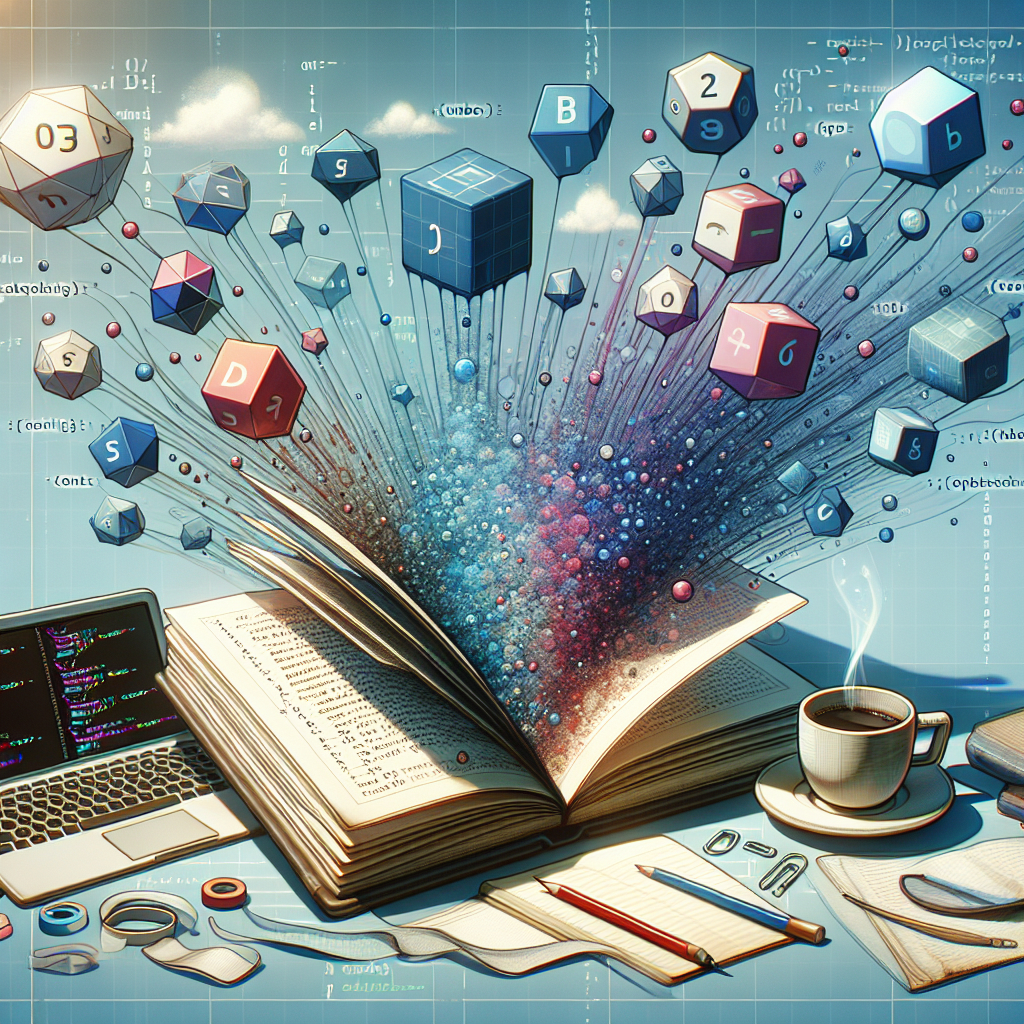Introduction to TypeScript Datatypes
The Importance of Data Types
Data types are fundamental to any programming language, serving as the building blocks of data manipulation and function within a codebase. They define the nature of data that can be stored and the operations that can be performed on that data. This foundational piece of programming underpins how a developer can expect variables and functions to interact, ensuring consistency and predictability in their code.
In statically-typed languages like TypeScript, data types play an even more critical role. They are not just markers of intention but a part of the language’s enforcement of strict type rules at compile time. By making types explicit, TypeScript provides a framework for clear, concise, and less error-prone code. This static typing system detects type-related errors long before the code is executed, which can lead to fewer runtime errors and more robust programs.
Furthermore, TypeScript’s data type system is designed to be ergonomic and expressive, allowing developers to describe the shape and behavior of the objects throughout the application accurately. The support for advanced typing features, like generics and type inference, can make the codebase more flexible and easier to maintain, providing the benefits of a dynamic language while retaining the safety of a static language.
Consider a simple TypeScript code snippet where variables are explicitly typed:
let message: string = "Hello, TypeScript!";
let count: number = 42;
let isActive: boolean = true;
This explicitness not only helps with immediate understanding of the code but also greatly aids in the development process when working with Integrated Development Environments (IDEs) and tools that utilize type information. Autocompletion, refactoring, and intelligent code navigation become significantly more powerful when the data types are known.
In summary, the use of data types is at the heart of TypeScript. It enhances code quality and developer productivity by providing clarity and reducing the potential for common errors. The forthcoming sections will delve deeper into TypeScript data types and their usage, establishing a solid understanding that will empower you to create better, more reliable software.
Overview of TypeScript
TypeScript is an open-source language that builds on JavaScript by adding static type definitions. Developed and maintained by Microsoft, it was created to help developers manage larger codebases and catch errors early in the development process. TypeScript is often described as a superset of JavaScript, meaning that any valid JavaScript code is also valid TypeScript code when you start out; the additional features of TypeScript can be adopted gradually.
The key feature of TypeScript is its ability to add explicit types to your code. This enhances code readability and makes the behavior of your code more predictable. When you write TypeScript, you have the option to explicitly define the type of variables, function parameters, return values, and object properties. The TypeScript compiler then uses these definitions to analyze your code for potential errors, before it gets transpiled to standard JavaScript.
TypeScript Compiler and Transpilation
The TypeScript language cannot be directly executed in browsers or Node.js, hence it needs to be ‘transpiled’ into JavaScript using the TypeScript compiler (tsc). This process involves checking the code against the type definitions provided by the programmer and then outputting corresponding JavaScript code that can run in any environment where JavaScript is supported.
In the transpilation process, features that are specific to TypeScript or are part of newer JavaScript specifications that may not be supported in all environments, are converted to equivalent code patterns that have the broadest compatibility. This not only aids in error detection but also helps ensure that TypeScript applications can run on different platforms without issues.
Adding Types in TypeScript
Defining types in TypeScript is straightforward and can be as simple as adding a colon (:) after a variable declaration, followed by the type. Here’s a basic example of TypeScript defining a string type:
let message: string = "Hello, TypeScript!";
The above line declares a variable message and assigns it the string type. This implies that any attempts to assign a value to message that is not a string will result in a compile-time error, highlighting potential bugs long before the code is executed.
Advantages Over Plain JavaScript
TypeScript’s type system offers numerous advantages over plain JavaScript’s dynamic typing. It enables better tooling support with features like code autocompletion, navigation, and refactoring abilities. It facilitates better collaboration among teams on large codebases by serving as a form of up-to-date documentation. Also, by catching errors at compile-time, it reduces the chances of encountering type-related bugs at runtime, thus contributing to overall code reliability and maintainability.
TypeScript Ecosystem and Community
The adoption of TypeScript has been growing rapidly and it has garnered a large and active community. Major frameworks and libraries, including Angular, Vue.js, and even the React ecosystem, offer first-class support for TypeScript. Furthermore, the abundance of community-generated type definitions for existing JavaScript libraries—via the DefinitelyTyped project—makes it easier to integrate TypeScript into existing projects without losing the benefits of the type system.
TypeScript vs. JavaScript: Type System
Understanding the fundamental differences between TypeScript and JavaScript when it comes to types is crucial for grasping why TypeScript can be a powerful addition to a developer’s toolkit. JavaScript is a dynamically typed language where the type of a variable can change at runtime, and type errors are typically only caught during execution. In contrast, TypeScript is statically typed, with types being checked at compile time, providing a layer of type safety that helps to catch errors before the code is run.
Dynamic Typing in JavaScript
In JavaScript, variables are not directly associated with any particular type. A variable can start off as a number, then be assigned a string, and then perhaps a function, all within the same scope. This flexibility is a powerful feature of JavaScript, but it can also lead to unexpected behaviors and bugs that are hard to trace. For example:
let value = 42;
value = "hello world"; // No error: JavaScript is fine with this
Static Typing in TypeScript
TypeScript, on the other hand, uses static typing. When a variable is declared with a particular type, it can’t be reassigned to a value of another type without raising a compile-time error. This enforces a more disciplined approach to coding and helps catch type-related errors early in the development process. Consider a similar example in TypeScript:
let value: number = 42;
value = "hello world"; // Error: Type 'string' is not assignable to type 'number'.
However, TypeScript’s type system is also flexible, supporting features like union types that allow a variable to be of more than one type, and type inference, which reduces the need to explicitly declare types everywhere.
Benefits of TypeScript’s Type System
The static type system in TypeScript offers several advantages. It helps to document code more clearly, making it easier for developers to understand what’s going on, especially in large codebases. By catching errors during compilation, it leads to more robust and reliable code. Moreover, it significantly improves the developer experience with features like code completion, navigation, and refactoring available in many code editors and IDEs.
While the initial learning curve and extra typing effort may seem like a drawback, many developers find that the benefits of using TypeScript’s type system far outweigh these concerns. In essence, TypeScript’s type system can be thought of as a powerful enhancement to JavaScript that brings additional safety and developer productivity to the coding process.
Goals of TypeScript’s Type System
TypeScript was developed to enhance the JavaScript coding experience by introducing a robust type system. At its core, TypeScript’s type system aims to provide optional static typing and type inference to detect errors during development, before the code is even executed. The goals of TypeScript’s type system can be broken down into several key areas:
Type Safety
One of the principal goals of TypeScript’s type system is to ensure type safety. This ideally means that the types of variables, parameters, return values, and so on are known at compile time, and that type-related errors are minimized. A variable declared as a string in TypeScript, for example, cannot be assigned a number without raising an error. This reduces runtime errors and enhances code quality.
let userName: string = "Alice";
// Error: Type 'number' is not assignable to type 'string'.
userName = 42;
Code Documentation
Type annotations serve as a form of documentation. Developers reading the code can understand what types of values are expected, making the code more readable and maintainable. When using TypeScript’s types, the intent of the code is clearer, which is beneficial for collaboration within a team and for anyone interacting with the codebase in the future.
function greet(user: {name: string, age: number}) {
console.log(`Hello, ${user.name}! You are ${user.age} years old.`);
}
Tooling and Autocompletion
The TypeScript type system facilitates improved tooling for development environments. This means better autocompletion, refactoring capabilities, and intelligent code navigation. Editors can provide relevant suggestions, and flag potential problems, which leads to more efficient coding and debugging processes.
Scalability
As applications grow in size, the codebase becomes more complex, and the chance for type-related bugs increases. TypeScript’s type system helps manage this complexity by ensuring consistency across large codebases or when integrating multiple libraries or frameworks.
Interoperability and Evolution
TypeScript is designed to be interoperable with existing JavaScript code, allowing developers to gradually adopt TypeScript features. Additionally, the type system is forward-thinking, evolving to accommodate new JavaScript features and patterns, ensuring that it remains flexible and relevant in the long term.
The Role of Types in Code Quality
In software development, code quality is a pivotal concern, directly impacting maintainability, scalability, and the ease with which developers can collaborate. The type system introduced by TypeScript plays a crucial role in enhancing code quality by enforcing consistency and clarity. By requiring developers to define types for their variables and function returns, TypeScript ensures that the intentions of the developer are communicated not just to the compiler, but also to other team members.
For example, strong typing helps to prevent common bugs that can occur in JavaScript due to its dynamic type system. When the types of variables are not explicitly defined, it’s easy to accidentally pass a string into a function that expects a number, leading to runtime errors and unpredictable behavior.
Early Detection of Errors
With TypeScript, many of these errors are caught at compile time. For instance:
function addNumbers(a: number, b: number) {
return a + b;
}
// TypeScript will throw an error for the line below at compile time
addNumbers('123', 456); // Argument of type 'string' is not assignable to parameter of type 'number'.
By identifying these errors before the code even runs, the development process becomes more efficient, reducing debugging time and ensuring greater reliability.
Code Documentation and Maintenance
Types also serve as a form of documentation. When a function parameter or object property is typed, it’s immediately clear what kind of data is expected, which reduces the learning curve for new developers entering the project and improves communication within the team. In addition, when refactoring or extending the codebase, developers can rely on the type definitions to understand the data structures and flows without having to trace through the entire code execution.
Enabling Advanced IDE Features
Moreover, a well-typed codebase enables Integrated Development Environment (IDE) features like auto-completion, go-to definition, and automatic refactoring tools, which can vastly improve developer productivity. With reliable type information, IDEs can provide accurate suggestions and help prevent typos and other simple mistakes that can lead to errors.
Performance Optimization
Finally, the use of types can assist in performance optimization. TypeScript’s type annotations can guide JavaScript Virtual Machines (VMs) to make more informed optimizations. Although the types are erased during the compilation to JavaScript, during the development process, they can lead to more predictable code that the VMs can execute more efficiently.
Conclusively, types in TypeScript are not merely a constraint but a powerful ally in the quest for high-quality code. They influence development practices by enforcing better coding standards, leading to code that is robust, less prone to bugs, and easier to maintain over time.
What to Expect in This Article
This article serves as a comprehensive guide to understanding the various data types available in TypeScript. We will delve into each data type in detail, providing examples of how they are used in practical programming scenarios. By the end of this article, readers will have a thorough understanding of how types can be leveraged to write clearer, more robust, and maintainable TypeScript code.
We will begin by exploring the basic data types provided by TypeScript, such as strings, numbers, and booleans, which form the building blocks of TypeScript typing. Subsequent sections will cover the dynamic any type, and we will discuss the implications of using it and strategies for type-safe alternatives.
Special attention will be paid to more complex types like enums, which allow for a clear definition of named constants, and tuple types, which enable the creation of arrays with fixed types and lengths. You’ll learn how these data structures can help enforce type consistency throughout your code.
Union and intersection types will be introduced as methods to combine types, and we will highlight scenarios where they can be particularly effective. With TypeScript’s advanced typing features, such as type assertions and aliases, developers can create more specific and expressive type declarations that further enhance code clarity and safety.
Additionally, this article will cover TypeScript’s powerful generics and utility types, which offer a way to create reusable and flexible components while maintaining type safety. Specific patterns and best practices for employing these types within your codebase will be discussed.
We will also touch upon type inference, which allows TypeScript to deduce types where they are not explicitly defined, and type compatibility, which ensures that different types can be used interchangeably under certain conditions. The concept of type guards, which enable you to check the type of a variable within conditional blocks, will also be dissected.
Through this journey, you will gain insight into the full spectrum of TypeScript’s type system, preparing you to harness its full potential in your future TypeScript projects. While the focus will remain on data types, we will ensure that each concept is exemplified with code snippets that demonstrate how to apply it effectively.
Example Code Snippet
let exampleTuple: [string, number] = ['Sample', 42];
// Accessing the first element as a string and second element as a number
let exampleString: string = exampleTuple[0];
let exampleNumber: number = exampleTuple[1];
By familiarizing yourself with the insights shared in this article, you will be well-equipped to tackle complex type challenges and optimize your TypeScript code for maximum performance and reliability.
Primitive Types in TypeScript
Understanding Type Safety
Type safety is a core concept in TypeScript that refers to the prevention of mixing between data types which can lead to runtime errors. By strictly enforcing the types of variables, functions, and properties, developers can ensure that code behaves predictably and that incompatible data types do not lead to unexpected outcomes. Type safety helps to catch errors at compile time rather than during execution, which is often the case in languages with weaker typing, such as JavaScript.
In TypeScript, every variable and expression has a type associated with it that describes its shape and the kind of data it can hold. Compilers use these types to verify the correctness of the program’s operations, refusing to compile the code when a type mismatch is detected. Below is a simple example illustrating type safety:
let message: string = "Hello, TypeScript!";
// The 'message' variable is explicitly declared as a string type.
// This code will cause a compile-time error, as 'message' is a string, not a number.
message = 100;
Notice how assigning a number to a variable declared as a string triggers a compile-time error. This is TypeScript’s type system at work, aiding in preventing a class of errors that would be possible if the language were not type-safe.
Benefits of Type Safety
Type safety provides several benefits including improved maintainability, better developer tooling, clearer intent, and reduced likelihood of runtime errors. By leveraging TypeScript’s static typing, developers can make assertions about the flow of data through their application and ensure that functions are used only as intended.
TypeScript’s type system is designed to be lightweight but powerful, giving developers the flexibility to describe various kinds of data while still enabling robust verification and autocompletion during development. Understanding how to harness the type safety of TypeScript will be foundational as we explore its primitive types.
The Boolean Type
In TypeScript, the boolean type is one of the simplest and most fundamental data types. It is used to represent a logical entity that can have only two values: true or false. These values are typically used in conditional statements and are pivotal in control flow and decision making in programming.
Declaring Boolean Variables
Declaring a boolean variable in TypeScript is straightforward. You can explicitly define a boolean type using the boolean keyword, as shown in the example below:
let isActive: boolean = true;
let isComplete: boolean = false;
Alternatively, TypeScript’s type inference allows you to omit the type annotation when the variable is directly assigned a boolean value:
let isActive = true; // implicitly typed as boolean
let isComplete = false; // implicitly typed as boolean
Boolean Type in Conditional Statements
Boolean variables often control the flow of execution in conditional statements such as if statements, while loops, and ternary operators. An example is provided below:
if (isActive) {
console.log("The feature is active.");
} else {
console.log("The feature is not active.");
}
Casting to Booleans
TypeScript also allows the casting of other types to booleans using the Boolean constructor or the double NOT operator !!. This can be useful when checking for the presence or truthiness of a value.
let itemCount: number = 10;
let hasItems: boolean = Boolean(itemCount); // true if itemCount is not 0
let isEmpty: boolean = !!0; // false, as 0 is a falsy value
Boolean Type Assertions
While type assertions should be used sparingly, they can occasionally be necessary when you’re more certain about the type of a variable than TypeScript’s type system. Here’s an example:
let unknownValue: unknown = true;
let certainBoolean: boolean = unknownValue as boolean;
The usage of boolean types is essential for creating robust and predictable TypeScript applications. Their simplicity lends to a clear and logical code structure, making the intention behind each statement transparent and understandable.
Number Type: Integers and Floats
In TypeScript, both integers and floating-point numbers are represented under a single data type called number. This is consistent with JavaScript’s approach to numbers, where there is no separate integer type and all numbers are floating-point values following the IEEE 754 standard. The number type in TypeScript is used to represent both positive and negative integers, as well as decimal numbers.
Declaring Number Variables
When declaring number variables in TypeScript, you do not need to differentiate between integers and floats. You simply use the number keyword:
let integerExample: number = 5;
let floatExample: number = 5.5;Number Operations
TypeScript numbers can be used with arithmetic operators just like in JavaScript. You can perform addition, subtraction, multiplication, and division among other operations. Due to the dynamic nature of JavaScript’s number handling, you should be mindful of operations that can result in Infinity or NaN (not a number) and handle them appropriately.
let sum: number = 10 + 15.5; // Addition
let difference: number = 20 - 8; // Subtraction
let product: number = 7 * 3; // Multiplication
let quotient: number = 10 / 2; // DivisionSpecial Numeric Values
Beside regular numeric values, TypeScript’s number type can also represent several special values. This includes Infinity, -Infinity, and NaN. These are primarily derived from operations that exceed the limits of the largest or smallest representable number or those that do not result in a precise number:
let positiveInfinite: number = Infinity;
let negativeInfinite: number = -Infinity;
let notANumber: number = NaN;Handling Precision
Since all numbers in TypeScript are floating-point, one must be careful with precision, especially when dealing with very small or very large numbers. For example, a common issue in JavaScript (and by extension TypeScript) is floating-point precision, such as when adding 0.1 and 0.2 not equaling exactly 0.3 due to binary floating-point representation. Workarounds and libraries exist for scenarios where high precision is required, such as financial calculations.
Best Practices
When working with numbers in TypeScript, it’s best to always be aware of the limitations of the number data type and ensure that your code can handle special numeric cases. It’s also advised to use additional tools and libraries when working with operations that require high precision to avoid unexpected results.
String Type and Template Literals
In TypeScript, the string type represents textual data. Just like in JavaScript, string values can be enclosed by single quotes (' '), double quotes (" "), or backticks (` `). While single and double quotes are used for traditional string values, backticks define template literals, which can span multiple lines and incorporate embedded expressions.
Template literals provide an efficient way to concatenate strings with embedded expressions. This is done using the ${expression} syntax, which TypeScript evaluates and includes in the string. This feature is particularly useful for building strings dynamically, as it improves readability and maintainability of the code.
Basic String Usage
let simpleString: string = 'Hello, World!';
let anotherString: string = "TypeScript is powerful!";Using Template Literals
The real power of template literals is seen when dealing with strings that require dynamic content. For example, when you want to include variable values, perform operations, or generate strings based on conditions, template literals make the syntax concise and clear.
let userName: string = 'Alice';
let greeting: string = `Hello, ${userName}, welcome to TypeScript!`;
console.log(greeting); // Output: "Hello, Alice, welcome to TypeScript!"Using template literals, you can also easily create strings that span multiple lines, which makes the text content easier to read, especially when it comes to HTML templates or default messages in your TypeScript code.
let multiLineString: string = `This is a string
that spans multiple
lines without needing
explicit line breaks.`;It is important to note that, under the hood, template literals are transformed into regular strings. This transformation is known as “string interpolation” and is handled seamlessly by the TypeScript compiler. This feature helps you to write more expressive and intention-revealing codes without worrying about string concatenation complexities.
The Symbol Type
In TypeScript, the symbol type is a primitive data type that is used to create unique identifiers. Symbols are immutable and are unique among other symbols, which means that even if two symbols have the same description, they are considered different by the language.
Creating Symbols
Symbols can be created using the Symbol() function. You can also provide an optional string as its description which is useful for debugging purposes but doesn’t affect the uniqueness of the symbol:
const symbol1 = Symbol('description');
const symbol2 = Symbol('description');
console.log(symbol1 === symbol2); // false
Use Cases for Symbols
Symbols are often used for creating private or unique property keys, where the likelihood of property name collisions is reduced. For example, symbols can be used as property keys of an object without worrying about the property being accidentally accessed or overwritten by code elsewhere in the application that uses string keys.
const uniqueKey = Symbol();
let obj = {
[uniqueKey]: 'uniqueValue',
};
console.log(obj[uniqueKey]); // 'uniqueValue'
Besides their use as unique object keys, symbols are also used for representing well-known symbols in the ECMAScript standard, which serve as built-in properties that take part in the internal behavior of the language. For instance, Symbol.iterator is a well-known symbol that is used to define the default iterator for an object.
System Symbols
TypeScript defines several well-known symbols, which correspond to internal language behaviors, accessible under the Symbol object:
Symbol.iteratorSymbol.asyncIteratorSymbol.matchSymbol.replaceSymbol.searchSymbol.splitSymbol.toPrimitiveSymbol.toStringTag
Each of these symbols represents a method that corresponds to a default behavior in JavaScript. For instance, the Symbol.toStringTag is used to customize the description returned by the Object.prototype.toString() method.
Key Takeaways
The symbol type is an essential part of TypeScript’s type system that provides a way to generate a unique and immutable identifier which can be used as a key for object properties ensuring that there won’t be any unintended collisions. Understanding and utilizing the symbol type can lead to more robust and error-free code, especially in complex applications that require distinctive identifier keys.
Null and Undefined Types
In TypeScript, both null and undefined have their own types named null and undefined respectively. They are subtypes of all other types, which means you can assign null or undefined to something like a number or a string. However, this is only true when the --strictNullChecks flag is not used. If --strictNullChecks is enabled (which is recommended for better type safety), null and undefined are only assignable to any and their respective types.
The Undefined Type
The undefined type is used to signify a variable that has been declared but not assigned a value. In JavaScript and TypeScript, variables are automatically initialized with undefined if no initial value is provided.
let myVariable: undefined;
myVariable = undefined; // valid
myVariable = null; // error if --strictNullChecks is enabledThe Null Type
Similarly, the null type in TypeScript is intended to represent an intentional absence of any object value. It is typically used to indicate that a variable should hold an object but currently does not.
let myObject: object | null;
myObject = null; // valid
myObject = {}; // also valid
myObject = "hello"; // error: Type 'string' is not assignable to type 'object | null'.It’s important to note that TypeScript treats null and undefined differently than some other languages, which may have only one concept for both. Understanding the distinction is crucial when dealing with TypeScript’s strict type system.
In practical TypeScript code, you will often find null and undefined used in union types to specify that a variable can either hold a specific type of value or be absent.
let age: number | undefined;
age = 30; // valid
age = undefined; //valid
let employeeName: string | null;
employeeName = "Alice"; // valid
employeeName = null; // validWhen designing interfaces and types, considering when to allow null or undefined is essential to accurately reflect the intended use and to provide the safety and benefits of TypeScript’s type system.
Bigint: Representing Large Integers
JavaScript traditionally has only supported numeric values up to 253-1, known as the ‘safe integer’ limit, due to its use of the IEEE 754 double-precision floating-point format for numbers. Nevertheless, applications that require handling of integers larger than this limit, such as cryptography or precise arithmetic calculations, need a more capable type. This is where TypeScript’s BigInt type comes into play.
The BigInt data type in TypeScript provides a platform to work with integers arbitrarily large beyond the safe integer range. BigInt is designed to represent whole numbers larger than 253-1, and this feature is especially crucial for operations that require high-precision integer arithmetic or when dealing with large datasets.
Declaring a BigInt Literal
In TypeScript, a BigInt is created by appending ‘n’ to the end of the integer literal. A BigInt can also be generated by calling the global BigInt function. Below are examples illustrating how to create BigInt literals in TypeScript.
const largeNumber: bigint = 1234567890123456789012345678901234567890n;
const anotherLargeNumber = BigInt('1234567890123456789012345678901234567890');
Operations with BigInt
Once declared, BigInt variables can be used much in the same way as regular number types for arithmetic operations. However, it’s important to note that due to their distinct natures, you cannot directly mix BigInts and regular numbers in operations. The following example demonstrates basic arithmetic with BigInts:
const firstBigNumber: bigint = 5000n;
const secondBigNumber: bigint = 3000n;
const bigSum: bigint = firstBigNumber + secondBigNumber; // result is 8000n
Use Cases and Limitations
While BigInt is a powerful addition to TypeScript for handling large integers, it comes with its own set of constraints. BigInt is not yet universally supported across all JavaScript environments, and its performance may be slower than standard numbers for arithmetic operations due to the additional complexity of handling large values. You should also be aware of compatibility issues with JSON serialization and certain JavaScript libraries when working with BigInt.
Regardless, with careful consideration of these limitations, BigInt remains an invaluable data type for scenarios where regular numbers fall short, ensuring the accuracy and precision of large integer operations in the applications that demand it.
Summary of TypeScript Primitives
Throughout this chapter, we have explored the foundational building blocks of TypeScript’s type system – the primitive types. TypeScript provides a set of core primitives that align closely with the JavaScript type system, bringing additional benefits like type safety and additional compilation checks to standard JavaScript primitives. As a statically typed superset of JavaScript, TypeScript enhances the primitive types with enforcement and detailed error reporting, allowing developers to catch errors at compile time.
Recap of Primitive Types
To recap, TypeScript’s primitive types include boolean, number, string, symbol, null, undefined, and as of ES2020, bigint. Each of these types serves a clear and distinct purpose:
-
boolean– Represents true or false values. -
number– Handles both integer and floating-point numbers. TypeScript does not differentiate between different number formats; they are all represented asnumber. -
string– Encapsulates textual data, and includes template string functionality through the use of backticks. -
symbol– Provides unique, immutable identifiers, often used as object property keys. -
nullandundefined– Represent the absence of a value or an unassigned state, respectively. -
bigint– Allows representation of integers that can exceed the limitations of thenumbertype.
Understanding these primitives and how they interact with TypeScript’s type system is vital for developers looking to write clear, error-free code. By utilizing these primitives effectively, one can ensure that the basic data structures within the code base are stable and predictable, setting a strong foundation for more complex features and functionality.
Code Examples of Primitive Types
The following pre tags contain brief code examples to illustrate the declaration and usage of each primitive type in TypeScript:
let isActive: boolean = true;let totalScore: number = 75.5;let playerName: string = "Phoenix";let uniqueId: symbol = Symbol('id');let absence: null = null;let unassigned: undefined = undefined;let largeInt: bigint = 9007199254740991n;Leveraging these basic types effectively within TypeScript not only aids in maintaining type safety but also plays a critical role in code readability and maintainability. An understanding of TypeScript’s strict typing system contributes to a stronger, more robust codebase.
Any, Unknown, and Never Types
The ‘Any’ Type: Use Cases and Risks
In TypeScript, the any type is the most permissive type, as it allows for any kind of value. It’s sometimes necessary to use any, particularly when migrating a codebase from JavaScript to TypeScript and during the initial phases of development when type definitions may not be available or when interacting with dynamic content like user-generated data or third-party libraries without type definitions. Essentially, any provides an escape hatch from TypeScript’s type system.
While any is extremely flexible, it comes with substantial downsides. Its use compromises the compiler’s ability to perform type checking, essentially forfeiting the benefits of TypeScript’s static typing. Consequently, runtime errors might occur due to the use of any, which are missed during compilation. Over-reliance on any defeats the purpose of using TypeScript and may lead to a codebase with weak or unpredictable type safety. Hence, it’s recommended to avoid or minimize the use of any wherever possible in favor of more specific types.
Example of any Type
let dynamicData: any;
dynamicData = 'A string';
dynamicData = 42;
dynamicData = true;
// No type errors, despite the values being of different types.
The above code snippet demonstrates the flexibility of any to accommodate different data types without causing compile-time type errors. This mirrors the behavior of variables in plain JavaScript, which can hold values of any type.
Risks of Using any
The primary risk of using any lies in its ability to bypass the compiler’s type checks, exposing code to the very issues TypeScript aims to prevent, such as type-related runtime errors. In large-scale applications, this can lead to decreased maintainability and more difficult debugging. Developers are advised to use any with discretion and consider alternative types or structures, such as generics, type assertions, or interface types, which can provide the desired flexibility without entirely surrendering type safety.
When to Use ‘Unknown’ Type
The ‘unknown’ type was introduced in TypeScript 3.0 as a type-safe counterpart of ‘any’. It represents any value but differs from ‘any’ in that you cannot perform arbitrary operations on values of type ‘unknown’ without first performing some form of checking or type assertion.
Handling Dynamic Values
One of the primary use cases for ‘unknown’ is when dealing with values that come from dynamic content, such as user input, third-party libraries, or API responses. In these scenarios, ‘unknown’ acts as a placeholder for a type that hasn’t been determined yet.
Type Assertion
To interact with an ‘unknown’ type, a type assertion or type narrowing must first be performed. This encourages a more defensive programming approach as it forces the developer to explicitly consider the potential types and to handle them accordingly.
let userInput: unknown;
// ...userInput gets a value from somewhere
// Before we can use userInput, we must do a type check
if (typeof userInput === 'string') {
// Now TypeScript knows userInput is a string
console.log(userInput.toUpperCase());
}
Use Case in Error Handling
In error handling, ‘unknown’ is superior to ‘any’ as it doesn’t presuppose the structure of an error. When an error is caught in a try/catch block, you can type the error as ‘unknown’ and then perform the necessary runtime checks to handle it properly.
try {
// Some operation that might fail
} catch (error: unknown) {
if (error instanceof Error) {
console.error(error.message);
}
}
Using ‘Unknown’ in Union Types
The ‘unknown’ type can be used in union types to represent a state where a value can be one of many types, but the exact type is not yet known. This encourages further type checks and narrowing down the actual type of the value.
Gradual Type Adoption
For projects transitioning from JavaScript to TypeScript, ‘unknown’ offers a gradual adoption strategy. Developers can use ‘unknown’ to mark areas of uncertainty without sacrificing type safety, unlike ‘any’, which essentially turns off type checking. Over time, types can be refined and the use of ‘unknown’ reduced as more specific types are ascertained.
Conclusion
The ‘unknown’ type should be used when you need to describe a value that could be anything but want to enforce type-checking at compile-time. It is the type-safe counterpart to ‘any’, providing better practices for dealing with dynamic and unknown values and helping maintain the robustness of your codebase.
Understanding the ‘Never’ Type
In TypeScript, the never type represents the type of values that never occur. It is a concept that may seem abstract at first, but it plays an essential role in the type system. The never type is used in function or method signatures to indicate that the function will not return a value because it will always throw an error or result in an infinite loop that never exits.
This means that variables also cannot be assigned the never type if they are intended to hold a value. However, this type becomes quite useful when combined with advanced type features like exhaustive checks.
Use Cases for the ‘Never’ Type
One common use case for the never type is in function return types, as mentioned earlier. For instance, a function that throws an exception might be annotated to return never. Here’s an example:
function throwError(message: string): never {
throw new Error(message);
}
Another place where never appears is in exhaustive type checking, where every possible case in a type union should be accounted for. In a switch case, for example, if we’ve handled all possible cases, we can assert that the remaining case is of type never. This can catch potential unhandled cases at compile time.
type Shape = 'circle' | 'square' | 'triangle';
function getShapeArea(shape: Shape): number {
switch (shape) {
case 'circle':
// calculate and return area for circle
break;
case 'square':
// calculate and return area for square
break;
case 'triangle':
// calculate and return area for triangle
break;
default:
const _exhaustiveCheck: never = shape;
return _exhaustiveCheck;
}
}
The variable _exhaustiveCheck is used here to ensure that all cases of the Shape type are handled. If a new shape is added to the type union, but the switch case is not updated accordingly, TypeScript will raise a compilation error at the default case since _exhaustiveCheck would have a type that is not never. This pattern is known as an exhaustive check.
Intersecting with Other Types
Due to its nature, the never type doesn’t intersect with other types. If you try to create a type that combines never with any other type, you’ll essentially end up with never. This property is because there are no values that can simultaneously be of any type and the never type. It may not be immediately obvious how this is useful, yet it serves as a building block for more complex type operations and ensures type correctness in conditional types and generic constructs.
Conclusion
The never type might be one of the less frequently used types in TypeScript, but it has significance in ensuring the accuracy and robustness of type checking, particularly in cases where comprehensive coverage of possibilities is critical. Understanding and effectively employing the never type can enhance the quality of your TypeScript code by leveraging the strong type guarantees it provides.
Differences Between ‘Any’, ‘Unknown’, and ‘Never’
TypeScript’s type system is both rich and expressive. Among the various types it offers, any, unknown, and never are special types that play unique roles. Understanding when and how to use these can significantly affect the robustness and maintainability of your code.
The ‘Any’ Type
The any type is the most permissive type in TypeScript. It’s the type that tells the compiler to bypass type checking; allowing any value to be assigned without enforcing any type constraints. Essentially, using any is akin to opting out of the type system.
<code>let anything: any = 'Hello, World!'; // `anything` can be reassigned to any type without errors anything = 42; // Valid</code>
The ‘Unknown’ Type
In contrast, the type unknown represents a value that could be anything, but unlike any, it doesn’t let you perform arbitrary operations on the value without first performing some type of checking or assertion. It is a safer alternative to any as it still enforces typing but in a way that is more permissive than other strict types.
<code>let uncertainValue: unknown = getSomeValue(); // The type of `uncertainValue` is not clearly known
// We cannot directly call methods or properties on an `unknown` type
if(typeof uncertainValue === "string") {
console.log(uncertainValue.toUpperCase()); // This works because we have ensured the type is string
}</code>
The ‘Never’ Type
The never type, on the other hand, is used for values that never occur. It’s usually used to signify the return type of a function that never returns (either because it throws an error or it contains an infinite loop), or in a variable under a type guard that can never be true.
<code>function throwError(message: string): never {
throw new Error(message);
}
function infiniteLoop(): never {
while(true) { }
}</code>
While any disables type checking, unknown is a way of declaring a variable whose type needs to be ascertained later, and never states that a variable or function will never reach a particular block of code or successfully complete. Understanding these differences is essential for writing type-safe TypeScript code and using the TypeScript type system to its full potential.
To summarize, any provides full flexibility but at the cost of type safety, whereas unknown retains the cautiousness of strong typing. The never type is a powerful way to handle functions that don’t return a value in the conventional sense. Usage of these types should be deliberate and well-reasoned to maintain the integrity of your application and prevent run-time errors.
TypeScript’s Type Hierarchy
TypeScript’s type system is designed to provide robust typing mechanisms that allow developers to describe the shapes of object interfaces and the relationships between the types in a hierarchical fashion. At the top of this hierarchy is the any type, which is intentionally very permissive and allows for opting out of the type-checking that TypeScript provides.
Descending from any, we have all other types in TypeScript, which can be more specific like string, number, or boolean, or more complex types like interfaces, arrays, and tuples. In the middle of this hierarchy, there is the unknown type, which represents any value but does not allow arbitrary operations on them without first asserting or narrowing to a more specific type.
At the bottom of the hierarchy, we encounter the never type, which represents the absence of any value and is typically used to signal an error or an infinite loop in types – situations where a value will never actually be present. This type is often used in exhaustive type checks, which TypeScript enforces for better type safety.
Visualizing the Type Hierarchy
A helpful way to imagine TypeScript’s type hierarchy is like an inverted pyramid: broad at the top with any, narrowing down through more specific object types and primitives, and ending in a point with never. Here is a simplified representation in code:
any // The super type of all types, no constraints | unknown // Type-safe counterpart of any | (number | string | boolean | object | etc.) // More specific types | never // The sub type of all types, no actual value
This hierarchy represents not just the specificity of types, but also the degree of type safety and compiler checks that you get. As you move down from any to unknown, and further to specific types, TypeScript’s type checking becomes more stringent, helping to prevent runtime errors by catching issues at compile time.
Using the Type Hierarchy in Practice
When defining types for variables, parameters, and return types, you can exploit this hierarchy to balance flexibility and safety. For example, starting with unknown for a function’s input parameter may be more appropriate than any if that function is meant to handle various types but still needs to be type-checked.
Likewise, understanding this hierarchy is crucial when creating custom type guards. These are functions that leverage the TypeScript compiler’s flow analysis to narrow down types. For example, a type guard can narrow a variable from unknown to a more specific type after a runtime check verifies the actual type of the value.
Practical Examples and Applications
The ‘any’, ‘unknown’, and ‘never’ types are unique features of TypeScript’s type system. Each serves a special purpose in different contexts. In this section, we will explore practical examples and illustrate how and when to use these types effectively.
Using ‘Any’ in Dynamic Content
The ‘any’ type allows for opting out of type checking and is most useful when dealing with dynamic content that the developer may not have control over, such as third-party APIs or user-generated content. However, its use should be minimized to maintain the benefits of TypeScript’s type system. Consider the following example where ‘any’ might be necessary:
function handleExternalData(data: any) {
console.log(data); // Could be anything at runtime
// Additional logic to process data
}
Employing ‘Unknown’ for Type Safety
The ‘unknown’ type represents a value that could be anything, similar to ‘any’. However, it is much safer because it requires type checking before performing any operations on values of type ‘unknown’. This type is ideal for situations where you want to ensure type safety but don’t yet know what the type should be. An example is:
function safelyHandle(data: unknown) {
if (typeof data === 'string') {
console.log(data.toLowerCase()); // Safe to execute
} else if (typeof data === 'number') {
console.log(data.toFixed(2)); // Also safe
}
// Handle other types or throw error
}
Implementing ‘Never’ for Unreachable Code
The ‘never’ type is used in function signatures to represent a function that never returns. It implies that the function either throws an error or contains an infinite loop. This can be particularly useful as a return type for utility functions that handle errors or perform exhaustive type checks. Here’s how you might use ‘never’:
function errorHandler(message: string): never {
throw new Error(message);
}
function exhaustiveCheck(x: never): never {
throw new Error("Unexpected object: " + x);
}
In conclusion, ‘any’, ‘unknown’, and ‘never’ types are powerful tools in TypeScript. Use ‘any’ sparingly, ‘unknown’ when you need a type-safe alternative to ‘any’, and ‘never’ to represent code paths that should logically never occur. By understanding these types and their applications, developers can write more robust and maintainable TypeScript code.
Limiting Usage of ‘Any’ for Better Type Safety
The any type in TypeScript is a powerful escape hatch when you’re uncertain about the type of a variable or if it can be multiple types that can’t be easily expressed. However, overusing the any type can defeat the purpose of using TypeScript in the first place: improving code quality through explicit type safety. To harness the full potential of TypeScript’s type-checking, it’s vital to limit the usage of any as much as possible.
Strategies for Avoiding any
There are several strategies you can employ to reduce reliance on any:
- Use Type Annotations: Whenever possible, explicitly annotate variable types to give TypeScript as much information as possible about what the types should be.
- Employ Type Inference: TypeScript is quite good at inferring types based on initial values. Let it work to your advantage by initializing variables with specific values that set their types implicitly.
- Define Custom Types: If an existing type or interface doesn’t fit your data structure, create your own with a type alias or interface.
- Use Union Types: When a value can be more than one type, use a union type to specify the limited set of acceptable types.
- Implement Type Guards: Type Guards are TypeScript functions that perform runtime checks and ensure variables are of a particular type.
Refactoring from any to More Specific Types
In cases where the any type is already in use, consider refactoring to more specific types:
-
Analyze the usage of each
anyvariable and try to determine a more precise type or set of types. -
Replace the
anytype with the specific type or a union of types that cover all possible cases. - Introduce type guards if the code handles different types in different ways.
- Test the refactored code thoroughly to ensure that no type-related bugs have been introduced.
Example: Refactoring from any to Specific Type
// Before: Using any
let userData: any = getUserData();
// After: Using an interface
interface UserData {
name: string;
age: number;
email?: string; // optional property
}
let userData: UserData = getUserData();
By taking these steps to minimize the use of any, developers can enjoy the robustness offered by Typescript’s type system, leading to more maintainable and error-resistant code.
Transitioning from ‘Any’ to ‘Unknown’
The evolution from using any to unknown in TypeScript is a step towards enhancing the type safety of your code. While any allows for opting out of the type system, unknown acts as a type-safe counterpart that represents any possible value but requires type checking or assertion before it can be used.
To transition from any to unknown, start by replacing instances of the any type in function arguments, return types, and variable declarations with unknown. This change flags places in the code where explicit type-checks or assertions are necessary, thereby reducing the likelihood of runtime errors.
Example of Replacing any with unknown
Consider the following scenario with the any type:
function uncertainInput(input: any) {
// Risky operation without type check
console.log(input.trim());
}
uncertainInput(" Hello, World! "); // Works fine
uncertainInput(42); // Results in a runtime error
Now, let’s transition this function to use unknown:
function uncertainInput(input: unknown) {
if (typeof input === 'string') {
// Type-safe operation after type check
console.log(input.trim());
} else {
console.log('Input is not a string.');
}
}
uncertainInput(" Hello, World! "); // Works fine, no error
uncertainInput(42); // Input is not a string.
By using unknown, we are forced to write a conditional block that narrows the unknown type to a more specific type before performing certain operations on it. This process is known as type narrowing and is crucial for maintaining type integrity.
Advantages of Using unknown
The unknown type encourages developers to perform proper type-checking, reducing the chances of an unexpected type-related error at runtime. Additionally, transitioning towards unknown can aid in detecting areas of your codebase that require more robust typing.
Migrating from any to unknown also has benefits for code maintainability and documentation. It makes it explicit that the type of the variable is not known in advance and it is up to the developer to correctly ascertain the type before using it.
Finally, leveraging the unknown type can result in a more expressive and intention-revealing codebase. When other developers see the usage of unknown, it is clear that the value’s type must be determined at runtime before it can be safely manipulated.
Utilizing ‘Never’ for Unreachable Code
The TypeScript type never represents the type of values that never occur. It is used to indicate a code path that should not happen or cannot be executed. The never type is a subtype of, and assignable to, every type; however, no type is assignable to never (except never itself). This unique property makes never suitable for representing unreachable code.
Use Cases for ‘Never’
One common use case for the never type is in a function that does not return a value because it throws an error or results in an infinite loop. By using the never type as a return type annotation, you explicitly tell the compiler and future maintainers of the code that the function is not expected to return a normal value.
function error(message: string): never {
throw new Error(message);
}Another use case is in exhaustive type checks within switch-case statements. The never type ensures that all possible cases are handled. If a new case is added without updating the switch statement, TypeScript will report an error, as the unhandled case will result in a return type of never.
type Shape = 'circle' | 'square' | 'triangle';
function getArea(shape: Shape): number {
switch(shape) {
case 'circle':
// Calculate area of circle
return ...;
case 'square':
// Calculate area of square
return ...;
case 'triangle':
// Calculate area of triangle
return ...;
default:
const _exhaustiveCheck: never = shape;
return _exhaustiveCheck;
}
}This functionality is particularly useful in switch statements with union types as the discriminated value for type narrowing. If the switch covers all possible cases of the union type, a default case with a never-typed variable assignment can act as a fail-safe against unhandled cases, making sure that all possible cases in the union are handled at compile time.
Benefits of Using ‘Never’
Employing the never type can significantly increase the maintainability and robustness of your codebase. It acts as a compile-time tool to ensure functions behave as intended and switch-case statements handle all necessary cases. When used properly, never can prevent potential run-time errors by addressing them during development, leading to more reliable code.
Conclusion on ‘Never’ Type
In conclusion, the never type is a powerful feature of TypeScript for enforcing thoroughness and correctness in the control flow of a program. It helps in crafting self-documented code that expresses intent clearly and catches potential pitfalls early on. While it might not be an everyday tool, its place in a developer’s toolbox is secured by the safety and clarity it provides in complex types and their corresponding code paths.
Best Practices for Special Types
Minimizing Use of ‘Any’
The ‘any’ type should be avoided whenever possible, as it bypasses the compiler checks that make TypeScript valuable. Instead, try to define a more specific type or use type assertions when you know more about the value than TypeScript does. If you must use ‘any’, limit its scope by using a type guard to narrow the type to something more specific as soon as possible within your code.
Employing ‘Unknown’ Wisely
The ‘unknown’ type is a safer alternative to ‘any’. It allows you to represent values without losing the safety of the type system. When using ‘unknown’, always perform type checking before operating on the value. This can be done using type guards, type assertions after necessary runtime checks, or by employing user-defined type guards to validate the underlying type.
Utilizing ‘Never’ for Function Return Types
The ‘never’ type is useful when dealing with functions that are not expected to return a value, such as those that throw an error or infinitely loop. By typing a function’s return as ‘never’, you signal to other developers and the TypeScript type-checker that there are no valid return values possible. Here’s an example of a function that throws an error:
function error(message: string): never {
throw new Error(message);
}
Refactoring from ‘Any’
When refactoring existing JavaScript codebases, it’s common to have ‘any’ types sprinkled throughout. Gradually replace ‘any’ with more specific types to improve your code’s type safety. This can be done iteratively, by starting with the most critical parts of your codebase, such as public APIs and interfaces.
Continuous Type Refinement
The process of refining ‘unknown’ types into more specific ones should be continuous. Whenever you receive an ‘unknown’ type, validate its expected structure early and cast it to the more specific type needed for your functions or methods to work safely. This constant refinement enforces correctness in your code and can prevent many runtime issues.
Conclusion
Applying these best practices when using ‘any’, ‘unknown’, and ‘never’ types promotes better type safety and helps to maintain the robustness of your TypeScript code. Embrace the type system’s capabilities and always strive to use the most accurate and specific type available to describe the contract of your functions and variables.
TypeScript Enums Explained
What Are Enums?
Enums, short for enumerations, are a feature in TypeScript that allow the definition of a set of named constants. By providing a clear and expressive way to handle a group of related values, enums can help improve the readability and maintainability of the code. They’re particularly useful when dealing with a known range of possibilities, such as days of the week, colors of a rainbow, user roles, and more.
TypeScript provides numerical and string-based enums, which can be mixed in what’s called heterogeneous enums. The ability to specify an enumeration gives developers a way to define a type that can have one of a set of possible named values. This can be used when the exact value is not as important as the meaning it represents.
Numeric Enums
By default, enums are number-based and they start numbering their members from zero. However, you can specify the starting index or assign different numbers to each enum member. A numeric enum is defined using the enum keyword followed by a set of named members.
enum Days {
Sunday,
Monday,
Tuesday,
Wednesday,
Thursday,
Friday,
Saturday
}
In the example above, Days.Sunday would correspond to 0, and Days.Monday to 1, and so forth. It is also possible to access the name of a numeric enum’s value, providing a reverse mapping from enum values to enum names.
String Enums
In a string enum, each member has to be constant-initialized with a string literal, or with another string enum member. String enums were introduced as they provide a more descriptive value when inspected at runtime, improving debugging experiences.
enum Directions {
Up = "UP",
Down = "DOWN",
Left = "LEFT",
Right = "RIGHT"
}
In this format, each member of the Directions enum is initialized with a specific string value. This makes it so the value is both human-readable and provides a unique constant that can be compared more easily.
Heterogeneous Enums
Heterogeneous enums are enums that mix string and numeric values. They are not as common as the other two types, but still a viable option when there’s a valid need for the mixture. Care should be taken when using them as they can confuse the type of the enum.
enum BooleanLikeHeterogeneousEnum {
No = 0,
Yes = "YES",
}
Here, No is a numeric member, while Yes is a string member. This illustrates how TypeScript allows the coexistence of both types of members in a single enum.
Numeric Enums Basics
TypeScript provides an enumeration type, known as ‘enum’, which is a way to give more friendly names to sets of numeric values. Numeric enums are the most common type of enum. They are auto-incrementing numbers that start at 0 by default, but this starting value can be customized.
Defining a Numeric Enum
To define a numeric enum, you simply list its members and their names. TypeScript will handle the numeric values automatically. Here’s how you can define a basic numeric enum:
enum Direction {
Up,
Down,
Left,
Right
}
In this enum, ‘Direction.Up’ has a value of 0, ‘Direction.Down’ is 1, and so on. These values are determined by TypeScript at compile time.
Customizing the Starting Index
You are not restricted to having your enums begin at 0. You can set them to any other number by initializing the first value:
enum StatusCode {
Success = 200,
NotFound = 404,
ServerError = 500
}
In this example, ‘StatusCode.Success’ will have a value of 200 instead of 0. The subsequent members will auto-increment from that starting point, making ‘StatusCode.NotFound’ equal to 405, unless specified otherwise.
Manual Value Assignments
While enums can auto-increment the assigned values, you can also manually assign values to each member. If you choose to mix auto-increment functionality with manual assignments, ensure that the manual values do not clash with the auto-calculated ones:
enum MixedEnum {
Read = 1,
Write = 2,
Execute = 4,
FullAccess = Read | Write | Execute
}
Here, ‘MixedEnum.FullAccess’ has a value that is the result of a bitwise OR operation on the previous constants, a pattern commonly used in permission systems.
Enums are Real Objects
It’s important to remember that enums are real objects that exist at runtime. This means they can be passed around to functions and have properties accessed dynamically:
function getPermissionString(value: MixedEnum) {
return MixedEnum[value];
}
// This will return 'Write'
const permissionName = getPermissionString(MixedEnum.Write);
This highlights that enums are more than a compile-time construct in TypeScript, making them powerful tools for enhancing the readability and maintainability of the code.
String Enums for Better Readability
String enums are a powerful feature in TypeScript that allow developers to create a set of named constants with string values. Unlike numeric enums, which associate names with numbers, string enums map names to strings. This can enhance the readability of your code because the values are self-descriptive.
In TypeScript, a string enum is defined using the enum keyword, followed by a set of named constants with string values attached. Enclosed within curly braces, each member of a string enum is assigned a string literal.
Defining a String Enum
enum Direction {
Up = "UP",
Down = "DOWN",
Left = "LEFT",
Right = "RIGHT"
}
Once defined, these enums can improve the readability of your code, making it clear to anyone reading the code what the set of possible values are. For instance, a function expecting a value from the Direction enum communicates its intent more clearly than one expecting a generic string.
Using String Enums in Functions
function move(direction: Direction) {
// Function body
}
Moreover, since each member of a string enum is a full-fledged string literal type, TypeScript can catch spelling errors and other common bugs at compile time, providing safer and more reliable code.
String Enums and Compile Time Checks
If you were to mistakenly pass a wrong string that is not part of the enum, TypeScript will produce a compilation error.
move("Upward"); // Error: Argument of type '"Upward"' is not assignable to parameter of type 'Direction'.
This type checking helps you maintain the integrity of the values being used throughout your application, as only the predefined strings in the enum can be assigned.
String enums also integrate well with other TypeScript features, like type unions and type guards, allowing for sophisticated type control and enhancing autocompletion capabilities in code editors.
Heterogeneous Enums: Mixing String and Numeric
TypeScript allows for the creation of heterogeneous enums, which means the enums can contain both string and numeric values. This feature provides flexibility but is not commonly used as it can lead to confusion and type-checking issues.
Defining a Heterogeneous Enum
To define a heterogeneous enum, you simply assign different types of values to its members. Here’s an example:
enum MixedEnum {
No = 0,
Yes = 'YES',
}
In the example above, MixedEnum.No is a numeric member, while MixedEnum.Yes is a string member. The use of a heterogeneous enum might be justified when you need to represent a special set of constants that have differing underlying data types.
Using Heterogeneous Enums
Heterogeneous enums are used in the same way as regular enums. You access their members via the enum name, and TypeScript will resolve it to the corresponding value:
let answer: MixedEnum = MixedEnum.No;
if (answer === MixedEnum.Yes) {
// Decision is Yes
}
Cautions When Using Heterogeneous Enums
While heterogeneous enums add flexibility, they also make it more difficult to know what type of values an enum can actually represent. This goes against TypeScript’s goal of clear type definitions leading to better maintainability and readability. Hence, it’s recommended to use homogeneous enums whenever possible and reserve heterogeneous enums for very specific use cases where their utility outweighs the potential confusion they may cause.
Advantages and Limitations
The main advantage of using heterogeneous enums is being able to represent different types of constants within a single, named group of constants. However, the limitation comes with TypeScript’s inability to perform reverse mapping on string-valued members of an enum. Numeric enum members have the unique feature that you can access the name of a member as a string via its numerical value. This is not possible with the string-valued members of a heterogeneous or even a regular string enum.
console.log(MixedEnum[0]); // "No"
console.log(MixedEnum['YES']); // undefined
In conclusion, while heterogeneous enums offer a level of flexibility in some scenarios, it’s essential to consider the implications on code clarity and the inability to reverse map string members before choosing to use them in your TypeScript codebase.
Enums at Runtime
TypeScript enums are a powerful feature that helps with the management of a fixed set of related constants either as numeric or string-based values. When we discuss enums in the context of runtime, we are referring to how TypeScript compiles enum structures to JavaScript code, what that generated code looks like, and how it behaves when your program is running.
Compiled JavaScript for Enums
When you define an enum in TypeScript, under the hood it transpiles to an object in the generated JavaScript. This object maps keys to values, allowing reverse lookups. For numeric enums, TypeScript generates an object with keys for both the enum member name and its value, enabling you to go from name to value and value to name.
// TypeScript enum
enum Color {
Red,
Green,
Blue
}
// Generated JavaScript
var Color;
(function (Color) {
Color[Color["Red"] = 0] = "Red";
Color[Color["Green"] = 1] = "Green";
Color[Color["Blue"] = 2] = "Blue";
})(Color || (Color = {}));
Accessing Enum Members at Runtime
Because enums generate an object that exists at runtime, you can access its members and iterate over them using standard JavaScript. This is particularly useful when you need to serialize or send the enum values in a web application, or log the information for debugging purposes. Enum members can be accessed using bracket notation or dot notation, similar to accessing object properties.
// Accessing members
let colorName: string = Color[2]; // 'Blue'
let colorValue: Color = Color.Red; // 0
console.log(colorName); // Outputs 'Blue'
console.log(colorValue); // Outputs 0
Runtime Enum Patterns
Enums offer several useful patterns you can leverage during runtime. One such pattern is the ability to iterate over an enum using a for loop or other iteration mechanisms. This allows dynamic behavior based on the enum members without hardcoding their values.
// Iterating over enum values
for (let color in Color) {
if (typeof Color[color] === 'number') {
console.log(Color[color]);
}
}
// This loop logs:
// 0
// 1
// 2
Another common use case for runtime enums is in switch statements to perform different actions based on the enum value. Since TypeScript compiles enums to an object, they integrate seamlessly into JavaScript code structures.
// Using enums in switch statements
let currentColor: Color = Color.Green;
switch (currentColor) {
case Color.Red:
console.log('Red light');
break;
case Color.Green:
console.log('Green light');
break;
case Color.Blue:
console.log('Blue light');
break;
default:
console.log('Unknown color');
}
Conclusion
Understanding how enums work at runtime is crucial for writing effective TypeScript code. The fact that TypeScript enums are translated into JavaScript objects allows for a wide range of real-time operations, from basic property access to complex iteration and decision-making structures. With enums being a part of the resulting JavaScript, developers can harness the full potential of TypeScript’s static analysis tools while maintaining runtime flexibility.
Enums at Compile Time: Const Enums
In TypeScript, ‘const enums’ offer a performance optimization feature that can be used when an enum is required at compile-time. Unlike regular enums, ‘const enums’ are completely removed during compilation, and their values are inlined at usage sites. This means that ‘const enums’ do not exist at runtime, which can lead to significant bundle size reductions and performance improvements in certain situations.
Defining a Const Enum
To declare a ‘const enum’, simply precede your enum declaration with the const keyword. Here’s a quick example to illustrate the syntax:
const enum Direction {
Up,
Down,
Left,
Right
}
In the above example, TypeScript will substitute instances of Direction.Up, Direction.Down, Direction.Left, and Direction.Right with their respective literal values, 0, 1, 2, and 3, during the code generation process.
Benefits of Const Enums
The primary benefit of ‘const enums’ is efficiency. By eliminating the object lookup needed to resolve the value of an enum at runtime, ‘const enums’ can improve the performance of your application. Additionally, because the ‘const enum’ values are inlined, there is no additional memory allocation for the enum object itself, which can be particularly beneficial for applications that operate under memory constraints.
Limited Scope of Const Enums
A significant caveat when using ‘const enums’ is that they are not suitable for every use case. Since ‘const enums’ do not exist at runtime, any code that relies on the runtime presence of an enum’s object, such as iterating over the keys of an enum, or using enums for dynamic property access, is not possible with ‘const enums’. Therefore, ‘const enums’ should be used selectively and only where the optimizations they provide are beneficial.
Interoperability Concerns
Developers should also note that ‘const enums’ cannot be used with certain TypeScript compiler flags, such as --isolatedModules, which prevents the type information used for inlining to be retained between different modules. If interoperability and the usage of TypeScript compiler flags that require type information at runtime are important for your project, you may have to avoid using ‘const enums’.
In summary, ‘const enums’ are a powerful feature that can optimize your TypeScript code when used appropriately. They offer a way to leverage the type-checking benefits of enums at design time, without incurring a runtime cost. Understanding when and where to apply ‘const enums’ can be an integral part of a strategy for optimizing TypeScript applications for both size and performance.
Default Values and Enums
In TypeScript, enums are a powerful way of organizing a collection of related values. By default, enums assign their members a value starting from zero. However, TypeScript provides the flexibility to change the default starting value or assign specific values to each enum member manually, which can be very useful in different scenarios.
Setting a Custom Starting Value
To set a custom starting value for an enum, you simply assign the first member the desired starting number. TypeScript will sequentially increase the value by one for each subsequent member unless they are explicitly assigned a value.
enum Direction {
North = 1,
East,
South,
West
}
In the above code snippet, the enum ‘Direction’ starts with 1 for ‘North’, so ‘East’ will be 2, ‘South’ will be 3, and ‘West’ will be 4. This is a simple example of how to change default values.
Manually Assigning Specific Values
There are cases when you might want to assign specific values to each enum member. This approach allows for clearer intent in code or support for legacy systems where values are already established.
enum HttpStatusCode {
NotFound = 404,
Unauthorized = 401,
Forbidden = 403,
InternalServerError = 500
}
Here, each enum member of ‘HttpStatusCode’ is assigned a value that matches the standard HTTP status code it represents. Not only does this make the code more readable, but it also preserves the actual values that need to be used in a network communication context.
Enums with Strings and Computed Values
Enums are even more flexible in that they allow not just numeric constants as values but also string constants or even computed ones. An example of assigning string values is:
enum FileExtension {
Json = '.json',
Csv = '.csv',
Txt = '.txt'
}
Similarly, computed values can be assigned to enum members, allowing more complex initializations:
enum Permissions {
Read = 1 << 1,
Write = 1 << 2,
Execute = 1 << 3
}
String enums and enums with computed values showcase the versatility of TypeScript enums to fit the needs of your application design and provide clarity for developers reading your code.
Reverse Mappings in Numeric Enums
One of the unique features of TypeScript’s numeric enums is the automatic creation of a reverse mapping. When a numeric enum is declared, TypeScript not only creates a mapping from property names to values, but it also creates a reverse mapping from values to property names. This feature is exclusive to numeric enums and does not occur with string enums.
How Reverse Mapping Works
When you define a numeric enum, TypeScript compiles it into an object that holds both forwards (name-to-value) and reverse (value-to-name) mappings. This feature can be useful when you need to get the enum key name as a string from the enum value.
enum StatusCode {
Success = 200,
NotFound = 404,
ServerError = 500
}
// Forward mapping
let successCode = StatusCode.Success; // 200
// Reverse mapping
let statusCodeName = StatusCode[200]; // "Success"When to Use Reverse Mapping
Reverse mappings can be particularly helpful when dealing with libraries or applications that may provide numerical values, and you wish to convert them into a human-readable form. For instance, if an API returns a status code, using the reverse mapping functionality can translate that numeric code into a more descriptive string format.
Considerations for Using Reverse Mappings
While reverse mappings can be a beneficial feature, it’s important to use them judiciously. The additional reverse mapping can lead to larger object sizes, which may not be desirable in performance-critical applications or those sensitive to resource constraints. Furthermore, it can introduce naming conflicts if the enum includes values that can be coerced to a string which matches other key names. If reverse mappings are not needed, consider using string enums, const assertions, or manual mappings to prevent the generation of reverse mapping code.
enum StatusCode {
Success = 200,
NotFound = 404,
ServerError = 500
}
// Explicitly casting to prevent reverse mapping generation
const statusNames = {
[StatusCode.Success]: "Success",
[StatusCode.NotFound]: "Not Found",
[StatusCode.ServerError]: "Server Error"
} as const;In conclusion, reverse mapping in numeric enums offers a convenient way to associate string names with numeric values. However, it should be applied only when necessary due to the potential for increased object size and the possibility of naming conflicts.
Enums vs Union Types
TypeScript provides multiple ways to define a set of named constants. While both enums and union types can serve similar purposes, they have different features and use cases. Understanding their distinctions is vital for writing expressive and maintainable TypeScript code.
Defining Enums
Enums are a feature provided by TypeScript that allows you to define a set of named constants. Using enums can make it easier to handle a collection of related values. Enums ensure that you are working with one of the predefined values, which can reduce errors in your code.
enum Direction {
Up,
Down,
Left,
Right
}Defining Union Types
Union types, on the other hand, are a way to declare that a variable or function parameter can be one of several types. Literal types can be used to create a union type that behaves similarly to an enum by limiting the value to be one from a set list of strings or numbers.
type CardinalDirection = 'North' | 'East' | 'South' | 'West';Comparison of Use Cases
Enums are ideal when you have a set of closely related numeric or string values that won’t change. They can be iterated over, and the TypeScript compiler will generate an object that maps the enum names to their values. This is useful for scenarios where you need both the name and the value.
Union types are best used when you aim for simplicity and flexibility. Since they’re not compiled into an object like enums are, they can be more lightweight. Moreover, union types can include a mix of different literal types, not just strings or numbers. They are also a preferred choice when working with a set of constants that may change over time since they are easier to extend without the need for an additional enum value.
Interoperability and Performance
Enums are actual objects in the compiled JavaScript, which means using them may impact the size of your JavaScript files and potentially your application’s performance. Union types are erased during compilation, so they don’t add any overhead to your runtime.
Refactoring and Type Safety
From a refactoring standpoint, using enums can be advantageous as they are single, named entities in the TypeScript type system. When you rename an enum or an enum member, TypeScript will update all usages across your codebase. Union types, albeit easy to rename, require manual updates for each usage.
In terms of type safety, union types are generally more restrictive because they do not allow accidental addition of new members without explicitly altering the type definition. Enums, especially numeric enums, can be a source of bugs if values are unintentionally duplicated.
Conclusion
While both enums and union types have their places in TypeScript, the decision to use one over the other should be based on the needs of your project. Consider the factors of runtime performance, interoperability with JavaScript code, the likelihood of changing values, and the type safety features when choosing between enums and union types.
Pattern for Simulating Nominal Types
TypeScript’s type system is inherently structural, not nominal. This means that type compatibility
is based on the structure of the types involved, not their names. However, there are times when a
developer might want to enforce nominal typing to distinguish between types with the same structure
but different intended uses. Enums can be leveraged to simulate nominal-type behavior in TypeScript.
Using Enums for Nominal Typing
One common pattern to simulate nominal types is by using a unique enum as a member of the type.
Consider two types that should be distinct despite having the same properties:
enum UserIdBrand {}
enum OrderIdBrand {}
type UserId = UserIdBrand & string;
type OrderId = OrderIdBrand & string;
function createUserId(id: string): UserId {
return id as UserId;
}
function createOrderId(id: string): OrderId {
return id as OrderId;
}
let userId: UserId = createUserId("user-1");
let orderId: OrderId = createOrderId("order-1");
// The following line would result in a TypeScript error:
// Type 'OrderId' is not assignable to type 'UserId'.
userId = orderId;
In the example above, UserId and OrderId are intersection types that combine a string with a distinct enum.
These enums do not have any members, so they serve purely as markers to differentiate between types that would otherwise be structurally identical.
Even though both types are aliases for strings, TypeScript will treat them as distinct and raise an error if one is used where the other is expected.
Advantages and Disadvantages
This pattern can increase type safety in your TypeScript code by preventing accidental mixing of identifiers that should not be interchangeable.
It is particularly useful when dealing with primitive values that lack inherent uniqueness, such as strings or numbers that represent IDs,
codes, etc., which can be easily confused.
However, there are downsides to this approach. It can introduce complexity by requiring additional types and converter functions.
It also relies on TypeScript’s type erasure behavior, as there will be no runtime distinction between the two types; the differences exist only at compile-time.
Therefore, developers must ensure that runtime checks align with the types defined in TypeScript when necessary.
Enums and Code Organization
Enums in TypeScript not only serve the purpose of making code more readable and organized but also provide a structured approach to managing collections of related constants. When used effectively, enums can greatly enhance the maintainability and clarity of code, allowing developers to group logically related values and enforce compile-time checking on these values. This is particularly useful in large codebases where enums can signify intent and convey meaning more precisely than simple strings or numbers.
Naming Conventions and Structure
It is important to follow consistent naming conventions when defining enums. Typically, enum names are singular nouns unless the enum represents a collection of related constants, in which case a plural noun may be more appropriate. The members of an enum are usually named using uppercase characters and underscore separators to signify their constant nature.
Categorizing Related Values
Enums allow developers to categorize constants into distinct groups, which can replace multiple related constants that might otherwise be scattered throughout the code. Enum members are scoped to the enum itself, reducing the possibility of name collisions and making it easier to refactor the code when necessary.
enum OrderStatus {
PENDING,
SHIPPED,
DELIVERED,
RETURNED
}
In the above example, the OrderStatus enum clearly groups statuses that are relevant to an order’s lifecycle, thereby centralizing these states and facilitating their reuse across the application. It also avoids the proliferation of individual constants like STATUS_PENDING or STATUS_SHIPPED, which could lead to inconsistencies.
Enhancing Switch Statements
Enums can significantly improve the readability and robustness of switch statements. By using an enum, developers can easily create comprehensive switch cases that handle each enumerated value, possibly even leveraging TypeScript’s exhaustive checks to ensure that every possible value is accounted for, which is a technique that prevents runtime errors related to unhandled cases.
switch (order.status) {
case OrderStatus.PENDING:
// Handle pending status
break;
case OrderStatus.SHIPPED:
// Handle shipped status
break;
case OrderStatus.DELIVERED:
// Handle delivered status
break;
case OrderStatus.RETURNED:
// Handle returned status
break;
// No default needed if all cases are handled
}
Refactoring and Extensibility
The use of enums makes refactoring and extending the codebase simpler. For example, adding a new status to the OrderStatus enum does not require significant changes throughout the application, as the compiler can help identify any switch statements that need updating. This stands in contrast to a series of individual constants, where the impact of adding or changing a value can be much harder to trace and validate.
Ultimately, enums are a key tool in organizing code in a TypeScript application. They provide not just a means of defining a set of related values but also a robust structure for evolving those values over time, all while keeping the code self-documented and the intent clear.
Refactoring Tips with Enums
When refactoring with enums in TypeScript, consider several techniques to streamline the process and ensure code maintainability. Here’s how you can approach refactoring with enums:
Consolidating Magic Values
Look for magic values—hard-coded strings or numbers—that represent specific statuses, types, or other categorical data. Replace these with enum members to give them defined names. This change will make your code more readable and less prone to errors.
// Before refactoring
const STATUS_ACTIVE = 1;
const STATUS_INACTIVE = 0;
// After refactoring
enum Status {
Active = 1,
Inactive = 0
}
Improving Function Signatures
When a function accepts a limited range of arguments, replace these with an enum type in the function signature. This clearly communicates the function’s expectations to other developers and the TypeScript compiler, providing compile-time checks for argument validity.
// Before refactoring
function setStatus(statusCode: number) {
// ...
}
// After refactoring
enum Status {
Active = 1,
Inactive = 0
}
function setStatus(status: Status) {
// ...
}
Refactoring Union Types
If you have a union type that combines several literal types, consider replacing it with an enum. This step centralizes the definition of these values and makes them easier to manage and update.
// Before refactoring
type State = 'pending' | 'approved' | 'rejected';
// After refactoring
enum State {
Pending = 'pending',
Approved = 'approved',
Rejected = 'rejected'
}
Migrating from Other Data Structures
If your codebase makes use of objects or other structures as pseudo-enums, refactoring them into proper TypeScript enums can yield enhanced type safety and autocompletion features in IDEs. Check if the values are being used as constants and if they fit into an enum-like pattern.
// Before refactoring
const ROLES = {
ADMIN: 'admin',
USER: 'user'
};
// After refactoring
enum Roles {
Admin = 'admin',
User = 'user'
}
Revisiting Enums After Refactoring
After integrating enums into your code, revisit them periodically, especially as your application scales. Enums can become unwieldy if they grow too large or if they start to contain values that don’t logically belong together. Keeping enums focused and coherent will help maintain your code’s quality and readability.
In conclusion, refactoring with enums can clarify code intent, strengthen type safety, and improve developer productivity. Take the time to refactor smartly and consistently audit your use of enums to ensure they’re serving your codebase effectively.
Enums Best Practices
When working with TypeScript enums, it’s crucial to maintain consistency and ensure they are used properly to enhance code readability and maintainability. The following best practices can provide guidance for developers to leverage the benefits of TypeScript enums effectively.
Use Const Enums for Performance
Utilizing const enums can lead to performance improvements, as TypeScript compiles them to simple inlined constants, removing the additional overhead associated with regular enums.
const enum Direction {
Up,
Down,
Left,
Right
}
let directions = [Direction.Up, Direction.Down];
This results in cleaner and more optimized JavaScript output after compilation.
String Enums for Clarity
When the enum’s value is important for debugging or logging, string enums provide better clarity as they keep the same values during run-time and are easier to read and understand:
enum HttpStatus {
NotFound = '404',
Forbidden = '403',
InternalServerError = '500'
}
Prefer Union Types Over Enums When Possible
In some cases, union types can be preferred over enums for their simplicity and flexibility. Where enums are not essential, using union types of literal strings or numbers can offer a more functional pattern, minimizing the amount of generated code.
type CardinalDirection = 'North' | 'East' | 'South' | 'West';
Initialize Enum Members Properly
Explicit initialization of enum members can prevent potential errors during runtime especially if the enum is a part of a public API. This practice avoids the issue with numeric enums where adding new members can shift numeric values unintentionally if some members were manually initialized and others were not.
Avoid Mixed Enums
Heterogeneous enums, while supported by TypeScript, should be avoided as they can lead to confusion about the expected values and types. It is best practice to keep enums homogenous for better type safety and predictability.
Enum Naming Conventions
Enums should be named using PascalCase, with enum members following the UPPER_CASE convention for constants. This helps to distinguish enum members from other variable names and indicates their immutable nature.
Document Enum Usage
Wherever enums are used, especially in API boundaries or libraries, make sure to document the purpose and expected usage of the enum. This enhances code understandability and makes it easier for new developers to onboard.
By following these best practices, developers can make the most out of TypeScript enums, ensuring that their code remains clean, efficient, and maintainable.
Understanding Union and Intersection Types
Introduction to Union Types
TypeScript’s type system allows developers to express complex value constructs that JavaScript cannot directly represent. Union types are one such feature that provide a way to tell TypeScript that a value can be one of several types. This is akin to saying, “This variable will be either type A or type B or type C.” The syntax for union types is quite straightforward and uses the pipe ‘|’ operator to combine multiple types.
Why Use Union Types?
In many programming scenarios, a value might not be confined to a single type. For instance, a function parameter could accept a string or an array of strings. Union types handle such cases by enabling TypeScript to understand and check against all the possible types that a value can have, leading to safer and more flexible code. By leveraging union types, developers can design functions and components that accept a diverse range of inputs, improving the reusability and robustness of their code.
Defining Union Types
To declare a union type, one simply combines two or more types using the pipe symbol. Below is an example demonstrating the declaration of a variable that can hold either a number or a string:
let id: number | string;This signifies that the ‘id’ variable can be assigned a number or a string, but not a value of any other type, thereby maintaining type safety while allowing flexibility.
Union Types in Action
Here’s a practical example showing how you might use a union type when defining a function:
function formatValue(value: string | number) {
// Function implementation
}In the preceding function signature, ‘formatValue’ is designed to accept both ‘string’ and ‘number’ inputs. Inside the function body, one would usually perform checks or manipulations specific to each type, which TypeScript’s type guards elegantly facilitate.
Type Guards and Union Types
Type guards are a way to provide information to the TypeScript compiler about the type a variable can be at runtime. These are typically used in conjunction with union types to differentiate between the possible types and to safely access type-specific properties or methods. An example of this is the ‘typeof’ guard:
function processValue(value: string | number) {
if (typeof value === 'string') {
return value.toUpperCase(); // Safe to call string methods.
} else {
return value.toFixed(2); // Safe to call number methods.
}
}In summary, union types represent one of TypeScript’s core features enabling developers to handle different types within a single variable, function, or class. Throughout this chapter, we will delve deeper into how union types can be leveraged to write more expressive and powerful TypeScript code.
Basics of Intersection Types
Intersection types are a powerful feature in TypeScript that allow you to combine multiple types into one. This means you can take the features of two or more types and create a new type that includes all properties and methods from those types. The syntax for intersection types uses the ‘&’ operator.
Defining an Intersection Type
To define an intersection type, you simply list out the types you want to combine using the ‘&’ operator between them. Here is a basic example of an intersection type, combining a Person and Serializable interface:
interface Person {
name: string;
age: number;
}
interface Serializable {
serialize(): string;
}
type SerializablePerson = Person & Serializable;
Using Intersection Types
Once an intersection type is defined, it can be used just like any other type. Here’s an example of a function that accepts a SerializablePerson as a parameter and calls the serialize method after performing some operations on the person object:
function handleSerializablePerson(sp: SerializablePerson) {
console.log(sp.name); // Accessible from Person
console.log(sp.age); // Accessible from Person
console.log(sp.serialize()); // Accessible from Serializable
}
// An object that fits both Person and Serializable
const employee: SerializablePerson = {
name: 'Jane Doe',
age: 30,
serialize: () => `{name: ${this.name}, age: ${this.age}}`
};
handleSerializablePerson(employee);
Benefits of Intersection Types
The main benefit of using intersection types is that you can create complex types that fit exactly what you need for certain functions or components in your application. This is particularly useful when you are working with libraries or frameworks and need to conform to specific types provided by those external sources, while still maintaining your own types and structures.
Guidelines for Intersection Types
While intersection types are a versatile tool, they should be used judiciously. Intersecting types with overlapping properties will result in a type that has the intersection of those property types. If the intersecting property types are not compatible, it will result in ‘never’. This is something to be mindful of when defining intersection types.
interface A {
prop: string;
}
interface B {
prop: number;
}
// This intersection results in type 'never' for 'prop' because string and number are not compatible
type C = A & B;
In general, aim to use intersection types to build up functionality in a type-safe manner, ensuring that the types being combined are complimentary and not conflicting.
Union Types for Flexibility
In TypeScript, union types offer a way to declare a variable or function parameter to be one of several types. The syntax for a union type is to list the possible types separated by vertical bars, for example, string | number. This flexibility allows developers to write more dynamic and reusable code.
Union types are particularly useful when a value can legitimately be more than one type. For example, a function that accepts both strings and arrays of strings could use a union type to indicate permissible inputs.
<code>
function processInput(input: string | string[]) {
if (typeof input === "string") {
console.log("Single string received:", input);
} else {
console.log("Array of strings received:", input.join(", "));
}
}
</code>
Handling Union Types
When you have a union type, type checking becomes more essential. TypeScript’s type guards allow you to safely test for a particular type within a union. Common type guards include using typeof, or more complex custom type guard functions which ensure that your variables conform to the expected type at runtime.
When to Use Union Types
Using union types is most appropriate in cases where a function or method supports multiple types, or when a variable might reasonably hold values of different types over its lifetime. They are also invaluable when migrating from a dynamic type system (such as JavaScript) to TypeScript, as they give a way to incrementally specify types and provide better documentation and validation without a complete type overhaul.
Advantages of Union Types
Union types can enhance code maintainability and clarity by explicitly stating the intent that a value can be one of several types. They offer a balance between strict type safety and flexibility, facilitating the development of robust applications. Furthermore, union types work seamlessly with IntelliSense and compile-time error checking in TypeScript-aware code editors, improving developer productivity.
Examples of Union Types in APIs
Many built-in JavaScript APIs and third-party libraries successfully utilize union types to indicate the range of acceptable input values. By integrating union types into function signatures, API consumers gain immediate understanding and validation of the data types supported by the functions.
Conclusion
Union types serve as an essential construct in TypeScript to denote variables that can hold multi-typed values. Proper use of union types increases the versatility of functions and methods without compromising the integrity and benefits of a type-safe environment.
Intersecting Interfaces
Intersection types are a powerful feature in TypeScript that allow the combination of multiple types into one. This concept is especially useful when working with interfaces, as it enables developers to create a new type that inherits properties from multiple interfaces. By using the & operator, you can define an intersection type that merges two or more interfaces into one, ensuring that objects of this type will have all the members defined by the involved interfaces.
Basic Intersection of Two Interfaces
To illustrate a basic intersection, consider two interfaces, InterfaceA and InterfaceB, each with their own set of properties:
interface InterfaceA {
propertyA: string;
}
interface InterfaceB {
propertyB: number;
}
By defining an intersection type CombinedInterface, you create a new type that has both propertyA from InterfaceA and propertyB from InterfaceB.
type CombinedInterface = InterfaceA & InterfaceB;
let combined: CombinedInterface = {
propertyA: 'Hello',
propertyB: 42
};
Advanced Intersecting Interfaces
Intersection types become even more beneficial when dealing with more complex interfaces. They allow for the creation of intricate types that can satisfy multiple contracts or requirements simultaneously. For example, if you have a set of interfaces representing different roles in a permissions system, you could intersect these interfaces to represent an entity with combined permissions.
interface CanRead {
read: () => void;
}
interface CanWrite {
write: (content: string) => void;
}
type ReadWritePermissions = CanRead & CanWrite;
let readWriteUser: ReadWritePermissions = {
read: () => { /* implementation */ },
write: (content) => { /* implementation */ }
};
The resulting ReadWritePermissions type ensures that any object satisfying this type must implement both the read and write methods, adhering to the structures defined by the CanRead and CanWrite interfaces.
Limitations and Best Practices
While intersection types are a versatile tool, they may also introduce complexity and tight coupling between interfaces. It’s essential to use them judiciously, keeping interfaces as lean and modular as possible. Furthermore, when multiple interfaces have properties with the same name but different types, the resulting intersection might be a type that never can be instantiated. Therefore, careful design and thorough understanding of the involved interfaces are paramount when using intersection types to ensure compatibility and maintainability of TypeScript code.
Type Guards and Differentiating Unions
In TypeScript, union types allow variables to be one of several types. While this provides flexibility, it can introduce complexity when you need to know exactly which type you’re working with at runtime. This is where type guards come in. Type guards are techniques that determine whether a variable is a certain type and can be used to inform TypeScript’s type system about the type in a certain scope.
Using typeof for Primitive Type Guards
The simplest way to perform a type guard is using the typeof operator with primitives. This is a JavaScript feature that TypeScript utilizes to narrow down types within conditional blocks.
function logValue(value: string | number) {
if (typeof value === 'string') {
console.log('String:', value);
} else {
console.log('Number:', value);
}
}
Using instanceof for Class Type Guards
For classes, the instanceof operator is used to check if an object is an instance of a specific class or any subclass thereof. This is useful when dealing with unions of object types.
class Bird {
fly() {
console.log('Flying');
}
}
class Fish {
swim() {
console.log('Swimming');
}
}
function move(pet: Bird | Fish) {
if (pet instanceof Bird) {
pet.fly();
} else {
pet.swim();
}
}
User-Defined Type Guards
Sometimes, neither typeof nor instanceof will suffice, especially when dealing with interfaces or complex types. In these cases, you can create user-defined type guards by defining a function that returns a type predicate.
interface Bird {
fly: () => void;
}
interface Fish {
swim: () => void;
}
function isBird(pet: Bird | Fish): pet is Bird {
return (pet as Bird).fly !== undefined;
}
function move(pet: Bird | Fish) {
if (isBird(pet)) {
pet.fly();
} else {
pet.swim();
}
}
In the example above, pet is Bird is a type predicate, which tells TypeScript that the function isBird checks whether the argument is of type Bird. When used inside conditional blocks, these functions effectively narrow down the type of the variable, similar to typeof and instanceof, but more flexible and applicable to a wider range of types.
Discriminated Unions
Discriminated unions take advantage of a shared property across union types, commonly referred to as a discriminant or tag. Each type in the union will have this property (with literal types), which is then used in a type guard to differentiate between the types.
interface Circle {
kind: 'circle';
radius: number;
}
interface Square {
kind: 'square';
sideLength: number;
}
type Shape = Circle | Square;
function getArea(shape: Shape) {
switch (shape.kind) {
case 'circle':
return Math.PI * shape.radius ** 2;
case 'square':
return shape.sideLength ** 2;
}
}
Here, the kind property acts as the discriminant, allowing you to safely access properties within the switch-case block without TypeScript throwing errors.
Type guards play a critical role in working with union types effectively. By correctly applying them, developers can ensure that the code leverages the benefits of TypeScript’s type system, enabling more reliable and maintainable codebases.
Combining Types with Intersections
Intersection types are a powerful feature in TypeScript that allow for the combination of multiple types into one. This is particularly useful when you want an entity to possess the characteristics or capabilities of more than one type. In essence, an intersection type merges two or more types to create a new one that includes all properties of the merged types.
Creating Intersection Types
To define an intersection type, you use the & operator between two or more types. The resulting type will only be assignable to an object that contains all the properties of the intersected types.
<code>
interface BusinessPartner {
name: string;
credit: number;
}
interface Identity {
id: number;
email: string;
}
type Employee = BusinessPartner & Identity;
let newEmployee: Employee = {
name: 'Jane Doe',
credit: 750,
id: 23,
email: 'jane.doe@example.com'
};
</code>
Using Intersection Types in Functions
Intersection types are especially useful when you want to implement functions that require objects to have a certain combination of properties. For instance, a function responsible for sending promotional material might need access to both business-related and personal information about a person.
<code>
function sendPromoEmail(user: BusinessPartner & Identity) {
// Access all properties of BusinessPartner and Identity
console.log(`Sending promotional email to ${user.name} at ${user.email}`);
}
sendPromoEmail(newEmployee); // Outputs: Sending promotional email to Jane Doe at jane.doe@example.com
</code>
Intersections and Type Safety
The use of intersection types enhances type safety in your TypeScript applications. By combining types, you create stricter and more descriptive types without losing flexibility. However, it’s essential to use them judiciously. Overuse can lead to overly complex or restrictive types, which can be counterproductive and hard to maintain.
Limitations of Intersection Types
It’s important to note that intersection types only work cleanly when the types being combined do not have conflicting members. If there are conflicts, TypeScript’s type system will regard them as a special type, typically never, which indicates a type error that needs to be resolved. Therefore, careful consideration is required when intersecting types to ensure that they complement rather than conflict with each other.
<code>
interface A {
prop: string;
}
interface B {
prop: number;
}
// This will result in a type error
type ConflictedType = A & B;
</code>
Intersection types empower developers to build well-structured code, enforce type policies, and ensure that data adheres to the specified models throughout an application. They represent an indispensable tool in any TypeScript developer’s arsenal to create advanced type systems and type-safe applications.
Practical Use Cases for Union Types
Handling Multiple Input Types
Union types are particularly useful when a function needs to accept multiple different data types as its arguments. For example, a function that accepts both a string and a number could be useful for a logging utility:
function logMessage(message: string | number) {
console.log(message);
}
Conditional Response Types
In scenarios where a function might return different types of data based on certain conditions, union types are invaluable. A common use case is in fetching data from an API where the response could either be a data object or an error message:
function fetchData(url: string): Data | Error {
// Fetch data logic
// ...
if (/* data fetched successfully */) {
return data;
} else {
return errorObject;
}
}
UI Component Props
When designing React components (or similar in other frameworks), union types enable you to accept various types for the props. For instance, a button component that can take either a ‘string’ for text labels or a ‘JSX.Element’ for more complex content:
interface ButtonProps {
content: string | JSX.Element;
}
This allows for more flexible components that can be reused in a variety of different situations throughout an application.
Form Value Types
In web forms, the input element can often update a state that could be both a string (for text inputs) and a number (for numeric inputs). By using union types, you can maintain a single handler for both cases:
const [inputValue, setInputValue] = useState<string | number>('');
function handleInputChange(e: React.ChangeEvent<HTMLInputElement>) {
const value = e.target.type === 'number' ? Number(e.target.value) : e.target.value;
setInputValue(value);
}
Versatility in Error Handling
During error handling, you might have a scenario where a catch block can receive different types of error information—for example, a string, an Error object, or a custom error type. Union types make the catch block more robust and adaptable:
try {
// Risky code that may throw
} catch (error: string | Error | CustomErrorType) {
// Handle error accordingly
}
Type-Safe Discriminated Unions
Discriminated unions, also known as tagged unions, are a technique that uses union types along with literal types to make it easier to work with union types correctly. Each element in a discriminated union includes a common property with a literal value that TypeScript can use to discriminate between the different possible types:
interface Circle {
kind: 'circle';
radius: number;
}
interface Square {
kind: 'square';
sideLength: number;
}
type Shape = Circle | Square;
function getArea(shape: Shape) {
if (shape.kind === 'circle') {
return Math.PI * shape.radius ** 2;
} else {
// Compiler knows this must be a Square
return shape.sideLength ** 2;
}
}
These examples illustrate how union types provide versatility and strengthen type safety in various practical coding scenarios, helping developers write clearer, more maintainable, and bug-resistant code.
Practical Use Cases for Intersection Types
Intersection types are a powerful feature in TypeScript that allow developers to combine multiple types into one. This capability is particularly useful in situations where an entity needs to exhibit the characteristics of more than one type. Below, we will explore some practical scenarios where intersection types are beneficial.
Extending Types
One common use case for intersection types is when extending types to create a new type that inherits properties from multiple sources. For instance, when dealing with configurations or settings wherein a base set of options is extended with additional user-specific settings, intersection types seamlessly allow for the combination of these different sets of properties.
<pre>
type BaseConfig = {
apiUrl: string;
timeout: number;
};
type UserConfig = {
username: string;
password: string;
};
type Config = BaseConfig & UserConfig;
const appConfig: Config = {
apiUrl: 'https://api.example.com',
timeout: 1000,
username: 'user1',
password: 'pass123'
};
</pre>
Mixins
Intersection types are also helpful for implementing mixins in TypeScript. Mixins are a pattern that allows the composition of behaviors from multiple sources into a single class. By using intersection types, you can simulate this behavior in TypeScript, combining multiple types to create a class that has all the functionality of the mixed types.
<pre>
type Runnable = {
run(distance: number): void;
};
type Swimmable = {
swim(distance: number): void;
};
// A type that combines both running and swimming behaviors
type Triathlete = Runnable & Swimmable;
function createTriathlete(): Triathlete {
return {
run(distance: number) {
console.log(`Running ${distance} meters`);
},
swim(distance: number) {
console.log(`Swimming ${distance} meters`);
}
};
}
const athlete = createTriathlete();
athlete.run(1500);
athlete.swim(300);
</pre>
Enhancing Function Types
Intersection types can improve the capabilities of function types by allowing them to express a function that must conform to multiple type signatures. This is particularly useful in higher-order functions where the function must operate on multiple types of data, ensuring each function argument meets all the necessary type constraints.
<pre>
type Incrementer = (input: number) => number;
type Logger = (input: number) => void;
// A type that must both increment a number and log it
type LoggedIncrementer = Incrementer & Logger;
// An implementation of the LoggedIncrementer
const addAndLog: LoggedIncrementer = (input) => {
const result = input + 1;
console.log(`Incremented: ${result}`);
return result;
};
addAndLog(3);
</pre>
Combining Type Constraints
In TypeScript, generics can be constrained using the ‘extends’ keyword. When you need a generic type to meet multiple constraints, intersection types provide a solution. By intersecting constraint types, generics can be required to satisfy all constraints, thus ensuring stronger type safety.
<pre>
type Serialiable = {
serialize(): string;
};
type Loggable = {
log(): void;
};
// A function that requires a generic argument to conform to both
// Serialiable and Loggable constraints
function process(item: T): void {
console.log(item.serialize());
item.log();
}
const item = {
serialize() { return 'Serialized Item'; },
log() { console.log('Item logged'); }
};
process(item);
</pre>
In summary, intersection types in TypeScript extend the language’s ability to create flexible and robust type definitions. They are especially useful for combining types with complementary features, enhancing function types, implementing mixins, and creating comprehensive constraints for generics. By leveraging intersection types appropriately, developers can ensure that complex type requirements are met, improving both the maintainability and readability of code.
Working with Complex Types
When coding in TypeScript, there are scenarios where simple or primitive types are insufficient to express the shape of an object or the complexity of a function’s input and output. This is where complex types, constructed using unions and intersections, become essential. These complex types allow developers to combine existing types in various ways, creating a flexible yet robust type system.
Defining Complex Union Types
Union types enable you to work with variables that may hold more than one type. A complex union type may include several distinct object types, allowing for a broader, more dynamic set of possible values. For example, you can represent a series of actions as a union of several “action” types:
type StartAction = {
type: 'START';
payload: string;
};
type StopAction = {
type: 'STOP';
payload: number;
};
type ResetAction = {
type: 'RESET';
};
type Action = StartAction | StopAction | ResetAction;
In the example above, the Action type could represent any one of the three object types StartAction, StopAction, or ResetAction. This is useful when working with function parameters, return types, or array elements that can accept multiple shapes.
Combining Types with Intersection Types
Intersection types are powerful when you need to combine several types into one. They are often used within the context of mixins or to merge existing types to create a new one that includes all properties of the contributing types. Here is how one can intersect different object types to create a more detailed type specification:
type ErrorHandling = {
success: boolean;
error?: { message: string };
};
type UserResponse = {
user: {
name: string;
id: number;
}
};
type UserResponseWithErrorHandling = UserResponse & ErrorHandling;
By defining an intersection type UserResponseWithErrorHandling, any object of this type will now be expected to have the properties of both UserResponse and ErrorHandling. This technique is particularly helpful when a function must return a consistent structure for both success and error states without sacrificing the specificity of the response.
Handling Complex Type Inference
TypeScript’s type inference can deal with complex types, but occasionally the inferred type may not be as precise as you’d like, leading to a scenario where you may need to assert the type explicitly. For instance, when merging multiple sources of data with differing types:
type UserData = { name: string; age: number; };
type JobData = { company: string; title: string; };
function getUserInfo(user: UserData, job: JobData) {
return {
...(user as UserData),
...(job as JobData),
};
}
Here, the getUserInfo function forms a new object that includes properties from both UserData and JobData. Without type assertions, TypeScript may not accurately infer the resultant type, potentially leading to type errors.
Type Narrowing with User-Defined Type Guards
Working with complex types often requires narrowing down the possible types at runtime. User-defined type guards are functions that utilize type predicates to inform TypeScript of the type being dealt with at a particular point in the code:
function isStartAction(action: Action): action is StartAction {
return action.type === 'START';
}
function handleAction(action: Action) {
if (isStartAction(action)) {
console.log(action.payload); // 'action' is typed as 'StartAction' within this block
}
// ...
}
In the example, isStartAction is a user-defined type guard, allowing the function handleAction to safely identify whether it is dealing with a StartAction without risking a runtime error accessing action.payload.
Conclusion
Using union and intersection types in TypeScript allows developers to construct complex, nuanced types that can accurately model real-world data structures and logic flows. Through careful combination, intersection, and type guarding, it’s possible to ensure compile-time type safety and enhance code quality and maintainability.
Limitations and Caveats of Union and Intersection Types
Union and Intersection types in TypeScript offer powerful ways to combine types, but with this power comes complexity and certain limitations that developers should be aware of. It’s important to understand these to effectively utilize TypeScript’s type system.
Type Widening in Unions
One limitation arises with type widening when using union types. TypeScript often widens literal types to their base primitive types unless explicit type annotations are used. Careful use of type literals and const assertions can mitigate unintended type widening.
const ACTIVATE_FEATURE = 'ACTIVATE_FEATURE'; // Widens to string
const ACTIVATE_FEATURE = 'ACTIVATE_FEATURE' as const; // Remains "ACTIVATE_FEATURE" literal type
Excess Property Checking
When dealing with union types in object literals, TypeScript’s excess property checking can cause unexpected errors. If a property is not common to all types in the union, TypeScript will error even if the property is valid for one of the types in the union. The use of type assertions or splitting object structures can navigate this issue.
type A = { a: number };
type B = { b: string };
function useUnionType(param: A | B) { /* ... */ }
// Error, b does not exist on type A
useUnionType({ a: 1, b: 'string' });
// Fix by asserting the type
useUnionType({ a: 1, b: 'string' } as B);
Intersection Types with Disjoint Members
Intersection types can become tricky when the types involved have disjoint members or incompatible structures. TypeScript will allow intersection type definitions even for structures that can’t exist in runtime, resulting in types that can’t have valid values.
type Left = { left: number };
type Right = { right: string };
type ImpossibleType = Left & Right; // Valid in TypeScript, but can't exist in practice
Narrowing with Union Types
When using union types, developers need to narrow down the type before they can access properties specific to each type. This is done using user-defined type guards or the built-in type narrowing features of TypeScript, like the typeof or instanceof operators. However, ensuring complete narrowing can be verbose and error-prone.
type Fish = { swim: () => void };
type Bird = { fly: () => void };
function move(animal: Fish | Bird) {
if ("swim" in animal) {
animal.swim();
} else if ("fly" in animal) {
animal.fly();
}
}
Complexity in Type Combinators
While union and intersection types provide flexible mechanisms for combining types, they can lead to complex type expressions that are hard to read and maintain. As types become more intricate, the cognitive load for reasoning about the types increases, potentially impacting the maintainability of the codebase. Simplifying types by decomposing them into smaller, reusable types can often alleviate this complexity.
By understanding these limitations and caveats, developers can write more predictable TypeScript code. Applying best practices and maintaining simplicity where possible will lead to a more manageable and robust type system.
Advanced Patterns with Union and Intersection Types
When dealing with more complex applications, TypeScript’s union and intersection types can be employed to create sophisticated type systems that enhance code flexibility and maintainability. Advanced patterns often involve combining these types with generics, conditional types, and mapped types to handle intricate scenarios.
Discriminated Unions
Discriminated unions, also known as tagged unions or algebraic data types, are a powerful pattern for working with a set of distinctly shaped objects that share a common property — the discriminant. Here’s an example of a discriminated union:
interface Circle {
kind: 'circle';
radius: number;
}
interface Square {
kind: 'square';
sideLength: number;
}
type Shape = Circle | Square;
function getArea(shape: Shape): number {
switch (shape.kind) {
case 'circle':
return Math.PI * shape.radius ** 2;
case 'square':
return shape.sideLength ** 2;
default:
// Exhaustiveness check
const _exhaustiveCheck: never = shape;
return _exhaustiveCheck;
}
}
By using a common property (`kind` in this case), we can easily distinguish between different types within a function and ensure that each case is handled correctly.
Combining Union and Intersection Types
Union and intersection types can be combined to assemble new types that possess the qualities required for a particular task. For instance, you might want to define a type that represents objects with at least one shared property but may also contain additional, distinct properties. Consider the following example:
type Base = {
sharedProperty: string;
};
type Extended1 = Base & {
specificToExtended1: number;
};
type Extended2 = Base & {
specificToExtended2: boolean;
};
type Combined = Extended1 | Extended2;
The `Combined` type is now a union type that can hold two different shapes of objects, both having the `sharedProperty` from the `Base` type.
Using Conditional Types
Conditional types bring the power of logic into the type system, allowing types to be defined based on conditions. This can be particularly useful in conjunction with union and intersection types. An example use case could be a type that extracts all properties of a given type that are also present in a second type.
type ExtractCommon = T extends U ? T : never;
interface First {
a: number;
b: string;
}
interface Second {
b: string;
c: number;
}
type CommonProperties = ExtractCommon; // "b"
In this pattern, `ExtractCommon` is a conditional type that checks each property in type `T` to see if it extends from type `U`, effectively filtering out only the properties common to both types.
Mapped Types with Union Types
Mapped types can dynamically create new types based on existing ones. When combined with union types, you can produce types with a varying set of properties, which can be highly dynamic and fluid in nature. Here’s a basic illustration of this concept:
type Permissions = 'read' | 'write' | 'execute';
type PermissionFlags = {
[K in Permissions]: boolean;
};
// Result:
// {
// read: boolean;
// write: boolean;
// execute: boolean;
// }
Mapped types allow you to transform a union type into an object type where each union member becomes the key of a property in the generated type.
These advanced patterns provide a glimpse into the powerful capabilities of TypeScript’s type system. When utilized thoughtfully, they can greatly contribute to the robustness and clarity of your code.
Best Practices for Using Unions and Intersections
When working with TypeScript, the proper use of union and intersection types can greatly enhance the functionality and maintainability of your code. However, to get the most out of these features, several best practices should be followed:
Narrowing Union Types
For union types, always narrow down the type when necessary to ensure the correct members or functions are accessed. Use type guards to differentiate between the possible types within a union. For example:
function processValue(value: string | number) {
if (typeof value === "string") {
console.log(value.toUpperCase());
} else {
console.log(value.toFixed(2));
}
}
Designing for Clarity
Keep your unions and intersections as simple and as readable as possible. It’s often tempting to overuse these features, but complicated types can lead to hard-to-maintain code. Strive for types that are easy to understand at a glance, convey the intent clearly, and reflect meaningful domains concepts.
Refactoring Large Unions
If you have a union type that has grown too large or become unwieldy, consider refactoring it into smaller, more manageable types. This can often make the types more reusable and can help prevent errors from handling incorrect types.
Use Aliases for Complex Types
When working with complex union or intersection types, create type aliases to simplify their usage throughout your codebase. A well-named type alias can also increase the readability of your code. For example:
type ResponseData = string | ArrayBuffer | Blob;
function handleResponse(data: ResponseData) {
// handle the response data here
}
Avoiding Excessive Intersections
While intersection types provide a powerful way to combine types, overusing them can lead to excessively strict types. Ensure that the use of an intersection is justified and does not overly constrain the ability to pass in parameters or return values from functions.
Be Mindful of Null and Undefined
In unions involving nullable types, remember to account for ‘null’ or ‘undefined’. Failing to handle these cases often leads to runtime errors. Whenever possible, leverage TypeScript’s strictNullChecks option to enforce strict null checking.
Consistent Use Across Codebase
Once you establish a pattern for using unions and intersections, apply it consistently throughout your codebase. This will help other developers understand and consume your type constructs without confusion, and it encourages type-safety best practices.
In conclusion, union and intersection types in TypeScript provide a robust foundation for crafting flexible, accurate type definitions. By adhering to these best practices, developers can enhance their projects with types that are as expressive and precise as the logic they describe.
Type Assertions and Aliases
What Are Type Assertions?
Type assertions in TypeScript are a way to tell the compiler “trust me, I know what I’m doing.” A type assertion is similar to a type cast in other languages, but it performs no special checking or restructuring of data. It has no runtime impact and is used purely by the TypeScript type checker. Type assertions are a way for you to provide a hint to the compiler on the more specific type than the one it infers.
When to Use Type Assertions
Type assertions can be useful when you have a better understanding of the type of a particular entity than TypeScript’s type inference can determine. For instance, when you are certain of a variable’s type within a scope or when you are working with a library or API that TypeScript is not familiar with, type assertions can help avoid type errors and allow for smoother integration of dynamic code.
Syntax for Type Assertions
TypeScript allows two syntaxes for type assertions: the “angle-bracket” syntax and the “as” syntax. Historically, the angle-bracket syntax was inspired by the syntax for type casting in languages like C#.
<Type>value
The “as” syntax is similar and is used in TypeScript JSX code because the angle-bracket syntax is not compatible with JSX.
value as Type
It’s important to note that while both syntaxes are valid, when using TypeScript with JSX (TSX files), only the ‘as’ syntax is allowed.
Example of Type Assertions
Let’s look at an example where type assertions might be necessary. Assume you have an element in the DOM that you know is an HTMLInputElement, but TypeScript only infers it as an HTMLElement, which is its base class. To access input-specific properties such as ‘value’, a type assertion can be used:
let inputElement = document.getElementById('myInput') as HTMLInputElement;
console.log(inputElement.value); // Now TypeScript is aware that inputElement is an HTMLInputElement
In this example, we’re asserting to TypeScript that ‘getElementById’ will return an ‘HTMLInputElement’ so we can access its ‘value’ property directly without any errors.
Using Type Assertions Wisely
Type assertions in TypeScript allow a developer to specify the type they expect an expression to be. This can be useful when the developer knows more about the value than the type checker, but should be used with caution, as type assertions can lead to a false sense of security.
Understanding the Risks
While type assertions offer a way to override TypeScript’s type system, they should be used judiciously. Asserting a type tells the compiler to trust the developer and to treat the value as the asserted type, which can potentially lead to runtime errors if the developer’s assumption about the actual type is incorrect. Avoid using type assertions as a means to bypass type errors, and instead, utilize them only when you are certain of the type at runtime.
Best Practices for Type Assertions
The best practice is to use type assertions only when necessary. One common scenario is when dealing with any values that come from a third-party library or from user input where the type cannot be statically verified. In such cases, after performing runtime checks to validate the type of data, a type assertion can be applied confidently.
For example, if you’re dealing with a JSON object from an API and you know the structure of the object, you can assert its type after checking for the presence of key properties like this:
function getCustomer(json: any): Customer {
// Perform runtime checks here
if ('id' in json && 'name' in json) {
// The type assertion occurs here
return json as Customer;
}
throw new Error('Invalid JSON format');
}
Another scenario where type assertions are suitable is when narrowing types in a control flow analysis. After checking that the variable meets certain criteria, you can use an assertion to tell TypeScript that the variable should be treated as a more specific type.
When to Avoid Type Assertions
Avoid type assertions when the type could be asserted through type narrowing or by better defining the types upfront. This can often be achieved by using user-defined type guards, conditional types, or by improving function and method signatures to more accurately reflect the expected types. Overuse of type assertions can lead to a codebase that is difficult to maintain and prone to runtime errors, as it subverts the compiler’s ability to perform accurate type checking.
Conclusion
In conclusion, type assertions are a powerful tool when used wisely. They should be used sparingly and only when you have concrete knowledge about the type of an entity. Always prefer to use TypeScript’s built-in type checking and type narrowing features to maintain type safety throughout your codebase.
Syntax for Type Assertions
In TypeScript, a type assertion is a way to tell the compiler what the type of an expression is when you have better knowledge about it. There are two forms of type assertion syntax: the “angle-bracket” syntax and the “as” syntax.
Angle-Bracket Syntax
The angle-bracket type assertion syntax is similar to type casting in other languages. Here is how you can use it:
<Type>value
For example, if you have a variable someValue of type any and you want to assert that it is a string, you would write:
<string>someValue
As Syntax
The “as” syntax is equivalent to the angle-bracket syntax but is JSX-compatible. JSX will not parse angle brackets correctly because it expects tags. The “as” syntax is therefore preferred when using TypeScript with JSX:
value as Type
Continuing with the previous example, using the “as” syntax would look like this:
someValue as string
Type assertions do not change the runtime behavior of the code. They are purely used by the TypeScript compiler for type-checking. It is important to note that type assertions are a way to tell the compiler “trust me, I know what I’m doing,” and it assumes you have performed the necessary checks or have the internal knowledge of the type.
Be cautious with type assertions, as they can subvert the compiler’s type checking and lead to unexpected results if used incorrectly. It is important to only use them when you are certain of the type of an object at a particular point in your code.
Differences Between Casting and Type Assertions
TypeScript is often associated with the concept of type assertions, which may seem similar to casting in other programming languages. However, important differences exist between the two mechanisms, particularly in terms of their operation and intent.
Understanding Type Assertions
Type assertions in TypeScript are purely a compile-time construct. The purpose of a type assertion is to inform the TypeScript compiler about the type you expect a variable to be, without performing any runtime checks or reassignment of values. It is a way for you to give the compiler assurances about the type of an expression for it to trust you and not perform its usual type checking.
let someValue: any = "this is a string";
let strLength: number = (<string>someValue).length;Or using the as-syntax:
let someValue: any = "this is a string";
let strLength: number = (someValue as string).length;Contrast with Casting
In contrast, casting, which is common in languages like Java or C#, involves the conversion of one object type into another at runtime. Casts can fail if the types are incompatible, and such operations may include complex logic or checks during execution to ensure the cast is possible.
Key Differences
- Compile-time vs Runtime: Type assertions do not change the runtime representation of a value—no checks or conversions are performed. Casting can alter runtime behavior by converting values.
- Safety: Type assertions provide no safety guarantees and exclusively guide the compiler. Casting operations, when successful, ensure that the object is compatible with the new type.
- Intention: Type assertions signal to the compiler what type a developer expects the value to be. Casting is used when you need to work with a value as a different type and are confident enough to instruct the runtime environment to treat the value accordingly.
Why Type Assertions Are Not Casts
Type assertions can be mistaken for casts because their syntax suggests a transformation of sorts. However, the key takeaway is that in TypeScript, type assertions do nothing more than convey your “assertion” about the type of a variable to the compiler—they do not perform actual type conversion. This fundamental understanding is crucial for TypeScript developers to avoid runtime errors due to incorrect assumptions about the types of their variables.
Limitations of Type Assertions
Type assertions in TypeScript allow you to tell the compiler to treat an entity of one type as another type. However, it’s crucial to understand the limitations that accompany type assertions to prevent runtime errors and maintain code safety.
No Type Checking During Conversion
One of the main limitations is that type assertions do not perform any checking or restructuring of data. If the assertion is inaccurate, it can lead to unexpected behavior because the TypeScript compiler trusts the developer on the correctness of the type assertion. For example:
let unvalidatedInput: any = "I am a string";
let numericInput: number = <number>unvalidatedInput; // This will compile, but is incorrect at runtime.
This code compiles successfully, but at runtime, numericInput will not contain a numeric value as suggested by its type.
Masking Real Issues
Another issue with type assertions is that they can mask real problems in the codebase. By using a type assertion, developers can essentially bypass the type checker, potentially causing the masking of issues that would otherwise have been caught by TypeScript’s static analysis. It can lead to problems further down in the application which may be harder to trace back to their source.
Type Safety Compromised
Type safety is one of TypeScript’s core features, but type assertions can compromise it. The compiler does not verify the actual structure of the data against the asserted type, leading to a loss of the benefits provided by TypeScript’s static typing when used improperly.
The Issue of Refactoring
Refactoring becomes more challenging when type assertions are used extensively. Automated tools may not correctly understand the intended types, and the development team must take extra care to ensure that refactoring doesn’t introduce types-related bugs.
TypeScript Structural Typing vs. Type Assertions
TypeScript’s type system is structured around the idea that if two objects have the same shape, they are considered to be of the same type. However, type assertions can contradict this principle by asserting a type that does not match the object’s runtime structure.
Best Practices for Minimizing Risk
To minimize the risks and downsides of type assertions, use them sparingly and only when necessary. Favor type guards or type refinement techniques over assertions, make sure to validate data structures at runtime when coming from untyped sources, and continuously review the code base for potential misuse of type assertions that may lead to difficult-to-trace errors.
Introducing Type Aliases
Type aliases in TypeScript provide a way to create a new name for a type. Think of type aliases as a mechanism to assign a custom label to a type that could potentially be complex and reused in multiple places within your codebase. This not only helps in reducing redundancy but also enhances code readability and maintainability.
Type aliases can be used with primitives, unions, tuples, and any other types that you might want to repeatedly declare. To declare an alias, you use the type keyword followed by the alias name and an equals sign ‘=‘, then the type you want to alias.
Basic Syntax
Here’s how you can create a simple type alias:
type UserID = number;This code snippet creates an alias called UserID that refers to the number type. From this point onward, UserID can be used interchangeably with number, but it carries more semantic meaning.
Aliasing Complex Types
Aliasing becomes incredibly useful when you’re dealing with complex object types or function signatures. For example:
type User = {
id: UserID;
name: string;
age?: number;
};In this snippet, the User type alias refers to an object structure with id, name, and an optional age property. Now, whenever you need to use this type structure, you can simply refer to User.
Naming Conventions
When naming your type aliases, it’s important to use a convention that easily conveys the type’s intended purpose. The name should be descriptive and adhere to the camelCase or PascalCase naming style, depending on your project’s style guide.
Type aliases can significantly tidy up your code and make it much more understandable. However, it’s crucial to use them judiciously to ensure that they serve their purpose of making the code simpler, not more confusing.
Creating and Using Type Aliases
Type aliases in TypeScript allow you to create a new name for a type. They are useful for simplifying complex type definitions and can be used like any other type. A type alias is declared with the type keyword followed by the alias name and the type assignment.
Declaring a Type Alias
To declare a type alias, you use the type keyword, followed by the name of the alias, and an equals sign =, after which you describe the type it represents. Here’s the basic syntax:
type AliasName = /* complex type here */;Using a Simple Type Alias
For example, if you commonly use a union type that combines strings, numbers, and boolean values, you can create a type alias to make the code more readable:
type StringNumberBool = string | number | boolean;
function processValue(value: StringNumberBool) {
// Function implementation goes here
}
Aliasing Complex Objects
Type aliases are particularly useful when you’re dealing with complex objects. For instance, if you have an object type that represents a user, instead of repeating the object definition every time, you can create a type alias:
type User = {
id: number;
username: string;
age?: number; // Optional property
};
function createUser(user: User) {
// Function implementation goes here
}
Aliases with Generics
Type aliases can also be generic, allowing them to be reused with different types. This is achieved by declaring type variables within angle brackets right after the alias name:
type Container<T> = { value: T };
function wrapInContainer<T>(value: T): Container<T> {
return { value };
}
Generics add flexibility to type aliases, making them powerful tools for creating dynamic and reusable type definitions that can adapt to various data structures.
Best Practices
When using type aliases, it’s essential to follow certain best practices to maintain readability and consistency across your codebase:
- Use clear and descriptive names for type aliases.
- Employ type aliases to avoid repetition of complex types.
- Prefer interfaces over type aliases when representing object shapes to benefit from features like declaration merging.
- Remember that type aliases cannot be extended or implemented from like interfaces.
In summary, type aliases can enhance the readability and maintainability of your TypeScript code by providing meaningful names to complex types and reducing redundancy.
Type Aliases with Generics
Type aliases in TypeScript are not only capable of holding fixed types but can also be parameterized with generics, making them highly versatile and capable of adapting to various use cases. Using generics with type aliases allows developers to create reusable and flexible type definitions that can work over a variety of types rather than a single one.
Generic Syntax in Type Aliases
Generics are typically defined using angle brackets < and > with one or more type variables inside. Here’s a basic syntax of a generic type alias:
type List<ItemType> = ItemType[];
In the example above, ItemType is a placeholder that can represent any type. The generic type alias List can now be used to define a list of any particular type of elements, providing flexibility in your type definitions.
Using Type Aliases with Generics
Once a generic type alias is created, it can be utilized in various places within your code. You specify the concrete type by passing a specific type argument in place of the generic type variable, like so:
let numberList: List<number> = [1, 2, 3];
let stringList: List<string> = ['a', 'b', 'c'];
The above code defines two variables numberList and stringList, one is a list of numbers while the other is a list of strings, showcasing the flexibility of using generics with type aliases.
Constraints in Generic Type Aliases
Sometimes, you may want to limit the types that can be used with your generic type alias. This can be done using constraints, which allows you to specify a condition that the type variable must satisfy:
type KeyValuePair<K extends string | number, V> = {
key: K;
value: V;
};
The example above demonstrates a generic type alias with a constraint on K that it must be either a string or a number. This ensures that the key in the key-value pair is always a primitive type that can be easily compared or used as an object key.
Best Practices for Using Generics with Type Aliases
It is important to use generics judiciously to maintain readability and simplicity in your code. Overusing generics can lead to code that is hard to understand and maintain. Use generics when you need to create definitions that are truly reusable and applicable to a variety of types, but avoid them if the type will only be used in a specific way with specific types. Proper naming of generic type variables also enhances the readability of your code. It’s a common practice to use single uppercase letters like T for type variables, but meaningful names like ItemType or KeyType can be more descriptive.
Extending Type Aliases
Type aliases in TypeScript serve as a powerful feature to create complex type definitions with ease. However, unlike interfaces, type aliases cannot be reopened to add new properties after they are created. Instead, we can use intersection types to extend them. This technique allows the combination of multiple types into one, which can be thought of as “extending” an alias.
Using Intersection Types to Extend
TypeScript’s intersection types allow you to combine multiple types into one. This is particularly useful when you need to create a type that should have properties from several other types. Consider the following code example that illustrates how to extend a type alias using an intersection type:
type BasicAddress = {
street: string;
city: string;
zip: number;
};
type AddressWithCountry = BasicAddress & {
country: string;
};
let address: AddressWithCountry = {
street: '123 Main St',
city: 'Anytown',
zip: 12345,
country: 'USA'
};
The AddressWithCountry type is an intersection of the BasicAddress type alias and an anonymous type that includes the country property, effectively extending BasicAddress.
Limitations and Considerations
While the intersection approach to extending type aliases is quite flexible, it does come with some limitations. Since you’re effectively creating a new type, rather than modifying an existing one, you need to keep track of all extensions. Overuse of intersections could lead to maintenance challenges, particularly if the same extensions are needed repetitively across your codebase.
In such scenarios, developers might consider if using an interface might be a better alternative to type aliases. Unlike type aliases, interfaces are open-ended and can be extended by declaring the same interface multiple times, allowing for incremental additions.
Best Practices for Extending Type Aliases
When you decide to extend a type alias with intersections, be mindful of the complexity that this can add to your types. Clear naming conventions and documentation of each type and extension will help maintain readability and manageability. Where possible, favor the simplicity of an interface if the type will need to be extended frequently. Nonetheless, intersection types permit sophisticated type transformations that interfaces can’t handle, making them an indispensable tool in complex TypeScript code bases.
Type Aliases vs Interfaces
One common area of confusion for developers new to TypeScript is the difference between type aliases and interfaces. Both are powerful features of TypeScript that allow you to declare custom types, but they have key differences and are suited to different scenarios.
What are Type Aliases?
A type alias is a name given to any type combination. It can be used to simplify and make more readable complex type definitions. You can create a type alias by using the type keyword, followed by your chosen name and the type you wish to alias.
type Point = {
x: number;
y: number;
};
What are Interfaces?
Interfaces, on the other hand, are a way of describing an object’s shape. They can be extended and implemented, which makes them ideal for defining contracts within your code or with libraries and third-party code.
interface Point {
x: number;
y: number;
}
Extensibility
While both type aliases and interfaces allow extension, they do so in different ways. Interfaces are explicitly designed to be augmented and can extend other interfaces to create a new one. Type aliases can use intersection types to achieve a similar effect, but the syntax and capabilities differ.
Immutability
Type aliases are immutable after declaration. Once you’ve created a type alias, it cannot be altered. Interfaces, however, can be reopened to add new properties or merge with other interfaces, giving them flexibility in project evolution.
Classes and Interfaces
Interfaces are ideal when you need to define a contract for classes, as they can be implemented by classes. Type aliases cannot be implemented by classes. They describe the shape of data but do not establish a contract as interfaces do.
Use Cases
Choose type aliases when you need to define union or tuple types, or when you require a specific intersection of types. They are also a good choice for one-off type definitions.
Use interfaces when you are defining a contract for object shapes that can be implemented or extended by other interfaces and classes. They are particularly useful when creating large, complex type definitions that might need to be extended or modified in the future.
Conclusion
Understanding when to use type aliases and when to use interfaces depends on the specific requirements of your code. It’s often a matter of personal preference and the specific programming context, but knowing the distinctions and capabilities of each can help you make the best choice for your TypeScript projects.
Best Practices for Type Assertions
Understand the Implications of Using Type Assertions
Type assertions are a powerful feature in TypeScript that can be both beneficial and dangerous if used improperly. It’s vital to acknowledge that when you perform a type assertion, you are circumventing TypeScript’s type checker and asserting to the compiler that you know the more specific type of the value. This could potentially lead to runtime errors if the assertions are incorrect. Therefore, use type assertions only when you are confident about the underlying type of the data.
Use Type Assertions Sparingly
Excessive use of type assertions might be an indicator of poor type design or misunderstanding of the type system. Always try to use type inference to its fullest extent and employ type assertions as a last resort. Keep in mind that each assertion you make cannot be verified by the TypeScript compiler and essentially introduces a potential type-safety breach in your code.
Prefer Type Guards Over Type Assertions
Whenever possible, use type guards to narrow down the type of a variable instead of asserting it directly. Type guards are functions that check the type at runtime and inform the compiler about the type in a conditional block. This provides both compile-time type safety and runtime type checking, reducing the chance of encountering type-related errors.
function isString(value: any): value is string {
return typeof value === 'string';
}
let someValue: any = 'This is a string';
if (isString(someValue)) {
// Inside this block, 'someValue' is treated as a string.
console.log(someValue.toUpperCase());
}
Avoid Assertions in Public APIs
If you’re designing a library or any piece of code that will be used by others, avoid using type assertions in the public API. It’s better to enforce strict and clear type contracts through the API surface, which will lead end users to provide the correct types and handle type-checking within their own codebases.
When to Use Type Assertions
There are scenarios where type assertions are appropriate, such as when interfacing with a library or API where the type information is overly generic or incomplete. In these cases, as long as you have the necessary checks or invariants that ensure the type is as expected, type assertions can be useful.
// 'document.getElementById' may return 'HTMLElement | null'.
// Use a type assertion if you are certain the element exists.
const myButton = document.getElementById('myButton') as HTMLButtonElement;
// Now 'myButton' is assuredly an 'HTMLButtonElement', not 'null' or just an 'HTMLElement'.
myButton.addEventListener('click', handleClick);
Document Your Assertions
When you find type assertions unavoidable, always document the reasons behind them. Explain why the assertion is necessary and any constraints that must hold for it to be safe. This information is crucial for future maintenance and understands the intent behind the deviation from the type checker’s inferences.
Best Practices for Type Aliases
Type aliases in TypeScript offer a way to create a new name for an existing type. While they can be incredibly helpful, there are certain practices you should follow to make the most out of them. Here are some of the best practices for using type aliases:
Use Descriptive Names
Choose names for your type aliases that clearly describe their purpose and structure. Descriptive names can improve readability and maintainability of your code, making it easier for other developers (and your future self) to understand at a glance.
Maintain Simplicity
Avoid overly complex constructions within your type aliases. If a type alias starts to become too convoluted, consider breaking it down into smaller, more manageable pieces. This can help in both understanding and debugging types in complex domains.
Generic Type Aliases
When creating generic type aliases, make sure that you provide clear and meaningful names for the generic type parameters. This can help in understanding the relationship between the parts of the alias. Consider the following example:
<TData>(response: AxiosResponse<TData>): TData => response.data;
This function strips out the data from an Axios response, using a generic parameter TData that represents the type of the returned data.
Avoid Unnecessary Use of Type Aliases
Only create type aliases when they provide a clear benefit, such as reducing redundancy or improving type readability. It’s easy to get carried away and create aliases for simple types that don’t need them, which can clutter your type space and lead to confusion.
Refactoring and Extensibility
When working with existing type aliases, be mindful of how your changes might affect the rest of your code. Additions to a type alias should be done cautiously, ensuring that they don’t inadvertently break usage in other parts of your application. Extending an existing type can be done via intersections or extending a new alias from the old one, providing backward compatibility.
Documenting Type Aliases
When the purpose of a type alias is not immediately obvious from its name and structure, makes sure to comment on why it is needed or how it should be used. Proper documentation can be invaluable, especially when dealing with more complicated or domain-specific types.
Aligning with Interface Use
Finally, carefully consider when to use a type alias versus an interface. While they are often interchangeable, interfaces can be extended and implemented, which might be preferable for consistency when dealing with class-like structures. Type aliases, on the other hand, are better suited for unions, intersections, and other more complex type operations.
Advanced Types: Tuples and Arrays
Introduction to Tuples in TypeScript
In TypeScript, tuples are a powerful feature that allows developers to define arrays with fixed sizes and known datatypes at each index. Unlike a regular array where all elements might be of the same type, tuples enable storing a mix of different types together under a single, ordered collection. This section will cover the basics of tuple types, introduce their syntax, and illustrate how they extend the capabilities of array types for more fine-grained type control in TypeScript.
Tuples are particularly useful when dealing with a set number of elements where the type of each element is clear and distinct from the others. They are excellent for representing a row from a data table, or a set of values that closely relate to each other but carry distinct types, like a key-value pair with different type values.
Basic Tuple Types Syntax
The syntax for defining a tuple in TypeScript is straightforward. You list the type of each element within square brackets, separated by commas. Here is a simple example of a tuple type:
<code> const person: [string, number] = ['Alice', 28]; </code>
In this example, person is a tuple where the first element is a string and the second element is a number. It’s important to note that this tuple type can only contain two elements, in the specified type order.
To sum up, tuples offer an explicit syntax for array-like structures with a fixed number of elements and distinct types, enabling TypeScript developers to capture more precise type information about array contents.
Basics of TypeScript Arrays
In TypeScript, arrays are used to store multiple values of the same type. An array type can be written in one of two ways: using the type of the elements followed by [], or using the generic array type Array<ElementType>.
An example of the first syntax, for simple numeric arrays, is:
let list: number[] = [1, 2, 3];Alternatively, using the generic array type syntax, the same array is represented as:
let list: Array<number> = [1, 2, 3];Initializing TypeScript Arrays
An array in TypeScript is initialized in the same way as in JavaScript, using square brackets, with the exception that the type annotation ensures all elements adhere to the specified type.
let fruits: string[] = ['apple', 'orange', 'banana'];Trying to include a value of a different type, such as a number, will result in a compile-time error.
Accessing Array Elements
Accessing the values in a TypeScript array is also done in the same manner as in JavaScript, using index notation. The first element has an index of 0.
let firstFruit = fruits[0]; // 'apple'TypeScript will enforce that the accessed value from the array adheres to the expected type.
Mutable and Immutable Operations
TypeScript arrays allow both mutable operations, like push or splice, and immutable operations, like slice or using the spread operator to create a new array.
fruits.push('grape'); // mutable operation
let tropicalFruits = [...fruits, 'mango', 'papaya']; // immutable operation Here, push adds a new item to the original array, while the spread operator creates a new array by copying the original and adding new elements.
Iterating Over Arrays
Iteration over arrays can be done using various loops like for, for...of, and array methods like forEach, map, etc.
for (let fruit of fruits) {
console.log(fruit);
}
fruits.forEach((fruit) => {
console.log(fruit);
});Both snippets above will log all the fruits to the console.
Type Inference
TypeScript is intelligent enough to infer the type of the array from the initialized values. Therefore, if you initialize an array with elements of a certain type, TypeScript will automatically infer the type of that array.
// No explicit type annotation needed
let colors = ['red', 'green', 'blue']; // inferred as string[] Here, TypeScript infers the colors variable as an array of strings.
Conclusion
Understanding the basics of TypeScript arrays is fundamental before moving on to more advanced concepts like tuples. Remember that arrays in TypeScript work similarly to JavaScript arrays but with the added benefit of type checking, which can catch potential bugs during development. Always annotate your arrays with types to take full advantage of TypeScript’s capabilities.
Tuple Types for Fixed-size Collections
In TypeScript, tuples are used to model arrays where the number of elements and the type of each element at a specific index are known. For instance, tuples are ideal when you want to return multiple values from a function where each value can have a different type, or when you need to group together a fixed set of related values that may not be identical in type.
Defining Tuple Types
A tuple type is defined by specifying the types of elements within square brackets, separated by commas. The syntax will look something like this:
[type1, type2, type3, ...]For example, a tuple to represent a 2D point could be defined as:
[number, number]This tuple would only allow arrays with exactly two numbers, where the first number could represent the x-coordinate and the second number the y-coordinate.
Initializing and Using Tuples
Once a tuple type is defined, you can initialize a tuple by assigning it a value that matches the defined structure:
let point: [number, number] = [7, 5];Accessing or modifying the elements in a tuple is done by using an index, just like with standard arrays. However, the key difference is that the type of value that can be assigned to a particular index is strictly enforced:
// Accessing tuple elements
let x = point[0]; // x is inferred to be a number
let y = point[1]; // y is also inferred to be a number
// This will result in a compile-time error as the second element must be a number
point[1] = '5';Constraints and Limitations
Tuples in TypeScript are fixed in size and the types of elements are not interchangeable, they bring a higher level of type safety to code handling fixed-size arrays. Attempting to access an element outside of the tuple’s size results in a compile-time error, thus helping developers catch mistakes early in the development process.
However, it is worth noting that once initialized, the specific tuple variable can be mutated as long as the types of individual elements remain consistent:
// This is allowed as the type at index 0 and 1 is still number
point[0] = 10;
point[1] = 15;This illustrates that while tuples can enforce an array’s size and types at the point of initialization, if immutability of the tuple’s elements is also desired, it is better to use the readonly keyword to create a readonly tuple.
Conclusion
Tuple types are an advanced feature of TypeScript that enables developers to work with fixed-size collections where the types and length of the collection are known at compile time. This is particularly helpful in scenarios that require high precision and type safety in array manipulation. Understanding and using tuples effectively will help foster more robust and error-resistant code.
Typed Arrays with Homogeneous Elements
In TypeScript, when we talk about arrays, we usually refer to collections of elements that share the same type. These are known as typed arrays or homogeneous arrays. Typed arrays ensure that all the elements belong to the same data type, enforcing consistency within the array. This is particularly useful for maintaining strong typing and benefiting from TypeScript’s type-checking features.
Defining Typed Arrays
To define a typed array in TypeScript, you specify the type of the elements followed by square brackets. This indicates that all elements within the array must be of the specified type. Below is the syntax to declare a typed array of numbers:
let numbers: number[] = [1, 2, 3, 4, 5];Similarly, an array of strings can be declared as follows:
let strings: string[] = ["hello", "world"];Advantages of Typed Arrays
Using typed arrays has several advantages, such as improved code readability and reliability. Since all elements are of the same type, operations on array elements can be performed with confidence, knowing that unexpected type-related errors are less likely to occur.
Furthermore, typed arrays are particularly useful when leveraging TypeScript’s built-in array methods, as type inference allows these methods to return typed values, making the code easier to understand and work with. Consider the following example, where TypeScript knows that the variable firstString will be a string type:
let strings: string[] = ["hello", "world"];
let firstString = strings[0]; // TypeScript infers 'firstString' as a stringEnforcing Type Safety
Typed arrays are vital for enforcing type safety in TypeScript. Attempting to add an element of a different type to a typed array will result in a compilation error, preventing the potential mix of incompatible types that could lead to runtime errors. The following line, for instance, would trigger an error since the array expects elements of type number:
numbers.push("six"); // Error: Argument of type 'string' is not assignable to parameter of type 'number'.In summary, defining arrays with specified element types is a foundational aspect of TypeScript, helping developers write more predictable and safer code.
Using Tuple Types with Optional Elements
When working with tuple types in TypeScript, it is often useful to define some elements as optional. This feature allows for greater flexibility in tuples, as not all values need to be provided. An optional element in a tuple is indicated with a question mark ‘?’ after the type of the element.
Optional elements must come after the required elements in a tuple type definition. This ensures the correct interpretation of the tuple structure, as TypeScript relies on the order of elements to determine their types.
Defining Optional Tuple Elements
To define a tuple with optional elements, simply append a question mark to the type of the element that should be optional. Here’s a basic example of a tuple type with optional elements:
let optionalTuple: [string, number?, boolean?];
In this example, optionalTuple is a tuple where the first element is a string, while the second and third elements, a number and a boolean respectively, are optional. This means that the tuple can legally have one, two, or three elements.
Working with Optional Tuple Elements
When accessing an optional element, it is important to handle the possibility that the element might be undefined. Type narrowing or type guards can be used to safely work with these optional elements.
if (typeof optionalTuple[1] === 'number') {
// Work with the number
}
Care should also be taken when manipulating tuples with optional elements, as TypeScript will enforce that any non-optional element following an optional one must be of a union type including undefined, reflecting the possibility that the optional elements may not be set.
It is also crucial to understand that while optional tuple elements increase the flexibility of your types, they can also make the code more complex and harder to read. Use them judiciously, ensuring that the benefits of optionality are not outweighed by the increased complexity in understanding the tuple’s structure and handling its elements.
Limitations and Best Practices
Although optional tuple elements provide a powerful way to express variability within tuple types, they come with limitations. TypeScript does not allow non-optional elements to follow optional ones, which can sometimes be restrictive when modeling certain types of data.
To best utilize tuples with optional elements, use clear and concise type annotations, and document your code sufficiently so that the intention behind making elements optional is clear to other developers. Additionally, always handle optional elements defensively, considering that they may be undefined.
Readonly Tuples for Immutability
In TypeScript, tuples represent fixed-size and ordered collections of values, where each value can have a specified type. Just as with arrays, there are scenarios where we want to ensure that the contents of a tuple should not be changed after their initial creation. This is where readonly tuples come into play. By making a tuple readonly, we effectively create an immutable data structure, which can prevent accidental modifications and help maintain data integrity within our applications.
The ReadonlyArray Type
To understand readonly tuples, it’s useful to be familiar with the ReadonlyArray type provided by TypeScript. This built-in generic type ensures that the array’s contents cannot be changed – no push or pop operations can be performed. Here is a basic example:
const numbers: ReadonlyArray<number> = [1, 2, 3]; numbers.push(4); // Error: Property 'push' does not exist on type 'ReadonlyArray<number>'.
Creating Readonly Tuples
Similarly, when we define a tuple, we can apply the readonly modifier to ensure that its elements cannot be changed once they are set. Making a tuple readonly is straightforward:
const point: readonly [number, number] = [0, 0]; point[0] = 1; // Error: Cannot assign to '0' because it is a read-only property.
The syntax uses the readonly keyword followed by the tuple type to indicate that the tuple’s elements should not be altered. This is particularly useful when we want to pass a tuple around functions or components without worrying that its values might get changed inadvertently.
Benefits of Readonly Tuples
Adopting readonly tuples provides several benefits:
- Immutability: It ensures that the data structure is not mutated, which is especially important in functional programming paradigms or when using frameworks that rely on immutable data for performance optimizations, like React.
- Type Safety: It prevents runtime errors that could occur from modifying tuple elements in parts of your application where mutation is not expected or allowed.
- Maintainability: It makes the developer’s intent clear, signaling to others that the tuple is not meant to be changed and thus can help avoid potential bugs from unintended mutations.
Using readonly tuples is a powerful feature in TypeScript, which helps promote more predictable code by enforcing immutability where necessary. By understanding and utilizing them, developers can create more robust and maintainable applications.
Rest Elements in Tuple Types
In TypeScript, tuples are a powerful feature allowing developers to define arrays with elements of fixed types and orders. However, there are scenarios where the length of a tuple might vary while keeping consistent type constraints for its items. The rest elements syntax, introduced in TypeScript 3.0, addresses this need and enhances the flexibility of tuple types.
Understanding Rest Elements
Rest elements use the spread operator syntax ‘…’ to indicate zero or more elements of a certain type. This is particularly useful when representing an array with an arbitrary number of elements at the end, which all share the same type. For example:
<code> type StringNumberPair = [string, ...number[]]; const pair: StringNumberPair = ["hello", 42, 73]; </code>
In the above example, StringNumberPair is a tuple with a string as the first element, followed by any number of number types. Despite the fixed string element at the start, the length of the tuple remains flexible due to the rest element.
Combining Fixed and Rest Elements
Rest elements can be combined with fixed elements in tuples to define different parts of the tuple with varying degrees of precision. Let’s look at a more complex example:
<code> type DetailedInfo = [string, boolean, ...any[]]; let personInfo: DetailedInfo = ["Alice", true, 28, "Engineer", "Coding Enthusiast"]; </code>
Here, DetailedInfo always starts with a string and a boolean. It’s then followed by a rest element of type any[], meaning any additional elements can be of any type. While the use of any should be avoided where possible to maintain type safety, this feature offers significant flexibility when defining tuple structures that require it.
Rest Elements with Generic Types
Generics can also be incorporated into rest elements providing the potential for creating very flexible and reusable tuple definitions:
<code> type GenericTuple= [T, ...T[]]; const numbersTuple: GenericTuple<number> = [1, 2, 3, 4, 5]; const stringsTuple: GenericTuple<string> = ["start", "middle", "end"]; </code>
This generic tuple GenericTuple<T> can accommodate an initial element of type T, followed by any number of elements of the same type. Such definitions harness the full power of TypeScript’s type system and can be adapted to a wide array of use cases.
Limitations and Considerations
While rest elements increase a tuple’s flexibility, developers must be mindful when using them. Ensuring that the tuple’s varying length does not lead to unintended side effects or overcomplication of the data structure is essential. Designing a tuple should involve a balance between explicit type definitions and flexibility to maintain clarity and type safety throughout the codebase.
Array Type Inference and Best Practices
TypeScript’s type inference system offers a convenient way to automatically deduce the types of
elements within an array without explicit type annotations. When initializing an array with elements,
TypeScript will use the type of the elements to infer the type of the array.
Understanding Type Inference in Arrays
For instance, when you create an array with initial values, TypeScript can easily infer
the type of the array based on the values provided:
const numberArray = [1, 2, 3]; // inferred as number[] In the above example, numberArray is automatically typed as number[],
since all initial elements are numbers. This saves time by not requiring the developer to provide type annotations.
Explicit Typing for Empty Arrays
However, when declaring an empty array that will later hold elements of a certain type, it is
important to annotate the array’s type:
const stringArray: string[] = []; // explicitly typed as string[] Without the explicit type string[], TypeScript would infer the type as any[],
or in stricter settings it might result in an error due to the implicit ‘any’ type, thus defeating the
purpose of using TypeScript’s type system effectively.
Best Practices for Consistency
A best practice is to maintain consistency in array types. Mixed element types might lead to runtime
errors and should be handled with union types if necessary. For example:
const mixedArray: (string | number)[] = ['hello', 42]; Here, we use a union type (string | number)[] to indicate that the array can include
both strings and numbers.
Use ReadonlyArray for Immutable Arrays
Additionally, consider using ReadonlyArray<Type> when an array should not be mutated
after creation, ensuring TypeScript will enforce immutability:
const readonlyNumbers: ReadonlyArray<number> = [1, 2, 3]; Attempting to modify readonlyNumbers, such as pushing a new element into it, would result in
a compile-time error.
Conclusion
The type inference system of TypeScript provides a flexible way to work with arrays while maintaining type safety.
Using explicit type annotations when needed, leveraging union types for mixed arrays, and employing the
ReadonlyArray type can help prevent common pitfalls and ensure a consistent codebase.
Manipulating Tuples and Arrays with TypeScript Utility Types
TypeScript provides several utility types to facilitate common operations on tuples and arrays. These utility types help developers perform transformations and manipulations on complex types with ease while maintaining strong type safety.
ReadOnlyArray and Readonly Tuple Types
The ReadOnlyArray utility type locks down arrays by preventing modification of their elements. This enforces immutability which is a key aspect in functional programming paradigms. Similarly, using readonly in tuples, like readonly [number, string], prevents modification of tuple elements.
let numbers: ReadonlyArray<number> = [1, 2, 3];
let tuple: readonly [number, string] = [1, "name"];
Pick and Omit with Tuples
To pick or omit specific elements from tuples, Pick and Omit utility types can be used. Although not commonly applied to tuples, they can be utilized when tuples are used within an object-type context.
Partial, Required, and Record Utility Types
The Partial utility type makes all properties of an object optional, which can be applied to array-like objects. The Required utility type does the opposite, making optional properties required. Record, on the other hand, is useful when mapping a set of keys to an array of values, creating a type-safe equivalent of a hash map or dictionary.
type PartialTuple = Partial<[number, string, boolean]>;
type RequiredTuple = Required<[number?, string?, boolean?]>;
type StringArrayMap = Record<string, string[]>;
Utility Types for Tuples: Extract, Exclude
To extract or exclude certain types from a union that’s part of a tuple type, the Extract and Exclude utility types are useful. These utilities operate at the level of the types within the tuple, rather than at the object level.
Extract can pull out common types between two type declarations, which can be especially helpful when operating on variant tuples. Similarly, Exclude can be used to remove particular types from a tuple.
type CommonTypes = Extract<"a" | "b", "b" | "c">; // "b"
type RemainingTypes = Exclude<"a" | "b", "b" | "c">; // "a"
By leveraging these utility types, TypeScript developers can robustly manipulate and transform tuples and arrays to fit the needs of their applications while enjoying the benefits of a type-safe environment.
When to Choose Tuples Over Arrays
In TypeScript, both tuples and arrays are used to store collections of values. However, the choice between using a tuple or an array depends on the nature of the data and the specific requirements of the application. Tuples are particularly well-suited for a fixed number of elements where each position has a specific meaning and possibly distinct type. In contrast, arrays are ideal for collections of items where all elements share the same type and the number of items is not fixed.
Use Cases for Tuples
Tuples are excellent when you need to represent a data structure with a known, fixed number of elements where each element represents a distinct property. A common example of this is when function returns multiple values that are conceptually related but may have different types. Tuples ensure that each element at a specific index is of the correct type and that order is maintained.
<code>function getCoordinates(): [number, number] {
return [40.7128, -74.0060]; // A tuple representing latitude and longitude
}
const [latitude, longitude] = getCoordinates();</code>
When Arrays Are Preferred
Arrays should be used when dealing with a list of items of the same type, and especially when the size of the collection is variable or unknown. They provide methods to work with collections in a flexible manner, such as map, filter, and reduce, which make them more suitable for common data manipulation tasks. Arrays also convey a certain intent to the developer that the structure contains a list of similar items, which can help improve code readability and maintenance.
Performance Considerations
In terms of performance, arrays can potentially be more efficient than tuples when dealing with a large number of elements. This is because tuples generally store their members individually, which could result in more overhead when the tuple grows in size. On the other hand, modern JavaScript engines are highly optimized for arrays, thus, when performance is crucial and you’re handling a large collection, an array might be the better option.
Readability and Developer Intuition
Choosing between tuples and arrays also has an impact on code readability. When reading code, other developers may find tuples to signal precise data structuring with a limited scope, whereas arrays suggest a more dynamic and extensive collection of data. This implicit signaling can reduce cognitive load and thus lead to more maintainable and understandable code.
Conclusion
While tuples have their place in TypeScript applications, they should be chosen judiciously. Consider using tuples when the data has a fixed structure with a clear sequence and a small number of elements with different types. Opt for arrays when dealing with collections of uniform types, especially when the operations on the collection benefit from array methods or when the collection’s size may change dynamically.
Advanced Tuple and Array Patterns
As developers become more comfortable with TypeScript’s type system, they can leverage advanced patterns to create more precise and expressive types. Tuples and arrays, despite their simplicity, can be composed in innovative ways to encode sophisticated relationships between data pieces. Below are some of the patterns that harness the potential of tuples and arrays in TypeScript.
Labeled Tuples
Labeled tuples allow developers to assign names to tuple elements, which can make code more readable. While the labels do not affect TypeScript’s type checking, they serve as documentation that can enhance clarity when dealing with multiple values.
type HttpResponse = [status: number, body: string];
const response: HttpResponse = [200, 'OK'];
// Now it's clear that 200 is the 'status' and 'OK' is the 'body'
Variadic Tuple Types
TypeScript 4.0 introduced variadic tuple types, which provide the ability to represent an array’s type where the number of elements, as well as the type of each element, can vary. This is particularly useful for typing functions that concatenate multiple arrays or for representing a queue data structure where the element types might vary in a specific pattern.
function concatenate<T extends unknown[], U extends unknown[]>(a: [...T], b: [...U]): [...T, ...U] {
return [...a, ...b];
}
const result = concatenate(['hello'], [42, true]);
// result is inferred as [string, number, boolean]
Mapped Tuple and Array Types
Mapped types can be used with tuples and arrays to create new types by transforming each element in an array or tuple. This flexible pattern is particularly useful when you want to create readonly or optional versions of arrays or when you need to map a tuple of types to a tuple of arrays.
type Names = ['Alice', 'Bob', 'Charlie'];
type ReadonlyNames = { readonly [K in keyof Names]: Names[K] };
// ReadonlyNames is a readonly tuple: readonly ['Alice', 'Bob', 'Charlie']
Tuple Type Inference
Type inference with tuples can give developers powerful tools for creating flexible functions that maintain type safety. By utilizing rest syntax and the infer keyword in conditional types, you can extract and manipulate tuple types within your functions.
type FirstElement<Tuple> = Tuple extends [infer First, ...unknown[]] ? First : never;
const first = 42;
// The 'first' variable is explicitly of type 'number'
These patterns represent just the tip of the iceberg when it comes to advanced tuple and array types in TypeScript. By utilizing these and other patterns, developers can produce more maintainable, scalable, and explicit codebases that take advantage of TypeScript’s capabilities to the fullest.
Caveats and Tips for Tuples and Arrays
While tuples and arrays enhance TypeScript’s type system by providing ways to define and enforce structured data, they come with certain intricacies that one must be cautious of. Grasping these nuances can lead to more effective and error-free code. Here are a few caveats and tips to keep in mind when working with tuples and arrays in TypeScript.
Understanding Tuple Lengths
Tuples represent arrays with fixed lengths and known types at specific indexes. However, TypeScript does not enforce tuple size at runtime, which means excess elements can still be added to a tuple, potentially leading to unexpected behavior. To mitigate this, use the readonly modifier to ensure the tuple remains as defined and accidental attempts to push more elements will be caught at compile time.
Consistent Use of Optional Tuple Elements
Optional elements in tuples can be useful but can introduce ambiguity as to what the tuple should represent. Whenever possible, minimize the use of optional elements to prevent confusion and maintain the intent of the tuple’s structure.
Be Aware of ‘any’ in Arrays
Using the any type in arrays can void the benefits of TypeScript’s static typing. Instead of using any[], always try to specify a more precise type, or use generics when the array elements’ type is meant to be flexible but still constrained.
Using Type Assertions in Tuples
When asserting the type of a tuple, make sure that the asserted types align with the tuple’s expected length and element types. Incorrect type assertions can lead to runtime errors that TypeScript’s compiler will not detect.
Example of Tuple Type Assertion
let personTuple: [string, number] = ['Alice', 25] as [string, number];
Array Manipulation Techniques
When manipulating arrays, such as using methods like map, filter, or reduce, ensure your callbacks provide correct types. TypeScript can usually infer these types, but explicit annotations can sometimes aid in clarity and prevent errors.
Performance Considerations
While tuples and arrays are extremely useful, excessive complexity in their structure can lead to performance drawbacks in both compile-time type checking and runtime execution. Keep your data structures as simple as your use case allows to mitigate potential performance bottlenecks.
By being aware of these caveats and applying the corresponding tips, you can effectively leverage the power of tuples and arrays in TypeScript to build robust applications. Remember, the key is to understand the implications of your type definitions and always opt for the most precise types that accurately describe the intent of your data structures.
Function Types and Void
Defining Function Types
In TypeScript, defining a function type allows you to specify the signature of a function: its return type, the types of its parameters, and their order. It’s a powerful way of ensuring that functions match a particular structure, whether you’re dealing with variables that are functions, parameters that are functions, or functions that return other functions.
Basic Function Type Syntax
The basic syntax for a function type in TypeScript involves the use of the arrow function notation. For instance, here’s a simple function type that describes a function which takes two numbers and returns a number:
let add: (x: number, y: number) => number;
This type declaration tells TypeScript that the variable add will be a function that expects two arguments – both numbers – and will return a number. You can assign any function matching this signature to the variable add.
In-line Function Type Annotation
You can annotate a function parameter in-line with a function type to ensure that the provided argument adheres to a defined signature. For example, if you have a higher-order function that takes another function as a parameter, you can specify the expected function type directly:
function executeOperation(operation: (a: number, b: number) => number, x: number, y: number): number {
return operation(x, y);
}
In this snippet, the parameter operation is expected to be a function that matches the given type annotation. The executeOperation function will then call the passed-in operation with x and y and return the result.
Using Type Aliases for Function Types
When you find yourself reusing the same function type across your codebase, it can be helpful to use a type alias to avoid repetition and promote consistency. A type alias allows you to give a name to your function type and then use that name in place of the longer function type annotation:
type BinaryOperation = (operand1: number, operand2: number) => number;
let subtract: BinaryOperation = (x, y) => x - y;
let multiply: BinaryOperation = (x, y) => x * y;
Here, BinaryOperation is a type alias that we can use to annotate any function that fits the binary operation signature. This makes it clearer what kind of function is expected and reduces the amount of code you have to write.
Function Types for Callbacks
Function types are particularly useful in the context of callbacks. By defining a function type for a callback, you ensure that any provided callback function adheres to a specific contract regarding its parameters and return type. This is critical to preventing runtime errors and ensuring that the callback integrates properly with the invoking function. For example:
function arrayMap(array: T[], transform: (item: T) => U): U[] {
return array.map(transform);
}
In the arrayMap function, the transform callback is expected to take a single parameter of type T (the item type of the array) and return a value of type U. This function type enforces consistency and type safety for the callback across calls to arrayMap.
Function Type Expressions
Function type expressions are a way to define the signature of a function directly using a special syntax. They describe the types of the input arguments and the return value of a function. This is particularly useful for ensuring that function arguments and outputs are being used correctly according to the expectations established by the type system in TypeScript.
Basic Syntax
The basic syntax for a function type expression closely mirrors arrow function syntax but is used in type annotations. Here’s a simple example of a function type that takes two numbers and returns a number:
let add: (x: number, y: number) => number;
This type states that the variable add will be assigned a function where both arguments x and y are numbers, and the function will return a number. Attempting to assign a function with a differing signature will result in a type error.
Using Function Type Expressions
One can utilize function type expressions in various contexts such as annotating variables, parameters, or object properties. Here is an example where a function type is used as a parameter type:
function calculator(operation: (a: number, b: number) => number, operand1: number, operand2: number): number {
return operation(operand1, operand2);
}
In the calculator example, the parameter operation is expected to be a function that takes two numbers and returns a number. This ensures that only the correct types of functions can be passed to the calculator.
Specifying Type for Higher-Order Functions
Function type expressions are especially useful when working with higher-order functions. They allow us to be explicit about the contract such a function has to fulfill. For instance:
function map(array: number[], transform: (value: number) => number): number[] {
return array.map(transform);
}
This map function takes an array of numbers and a transform function that takes a number and returns a number. With this type information in place, TypeScript helps to prevent incorrect usage and enables safer code refactoring.
Complex Function Types
For functions with more complex behavior, you can define function type expressions with overloads, generics, and other advanced types:
let complexFunction: {
(callback: () => void): void;
(array: T[], callback: (item: T) => void): void;
}
This defines a complexFunction variable that can hold a function with two overloading signatures. The first can take a simple callback, and the second one can take an array of any type T along with a callback that processes each item of the array.
In essence, function type expressions provide a powerful way to describe the intended usage of functions, enabling a robust type-checking experience in TypeScript. They form the foundation for communicating the intent of code, reducing bugs, and improving maintainability and refactorability of codebases.
Arrow Functions and Type Inference
In the landscape of TypeScript, arrow functions are not only a succinct syntax for writing function expressions but also a cornerstone for functional programming patterns. TypeScript provides powerful type inference capabilities, which allow developers to write less verbose code while maintaining type safety.
An arrow function in TypeScript can implicitly infer the types of its parameters and the type of the value it returns. This feature becomes especially handy when working with higher-order functions or callbacks where type information can be derived from the context in which the arrow function is used.
Basic Arrow Function Syntax
const add = (a: number, b: number) => a + b;
In the above example, the arrow function add takes two parameters a and b, both explicitly typed as number. Although the return type is not explicitly mentioned, TypeScript infers it to be number based on the operation performed within the function body.
Type Inference in Arrow Functions
Type inference shines when you let TypeScript infer the return type based on the context or content of the function body. For instance, when using array methods like map, filter, or reduce, TypeScript can infer the type without needing explicit type annotations.
let numbers = [1, 2, 3, 4, 5];
let doubled = numbers.map(n => n * 2); // TypeScript infers return type number[]
The compiler understands the type of n to be number from the array numbers, and hence, it infers the type of doubled to be an array of numbers (number[]), which is the product of the operation within the map function.
Explicit Return Types
While type inference is valuable, there are scenarios where you might want to explicitly define the return type for clarity or to enforce a strict contract for the function.
const greet: (name: string) => string = name => `Hello, ${name}!`;
In this example, the function signature explicitly states that greet will receive a string and return a string. Even though TypeScript could infer the return type, specifying it adds explicit intent and can help avoid inadvertent errors.
Arrow functions and type inference collectively contribute to a concise and maintainable codebase in TypeScript. By leveraging TypeScript’s inference system, developers can write expressive code with minimal type annotations while still ensuring that the code adheres to the required type constraints.
Callable Interfaces and Type Literals
TypeScript allows defining function types using interfaces. These are often called callable interfaces. By using a callable interface, you can specify a function signature that objects can implement. This is particularly useful when you want to enforce a specific structure of functions across various parts of your application.
Creating a Callable Interface
To define a callable interface, you declare an interface with a call signature. This is similar to a function type declaration but inside an interface. Here’s how you can create a callable interface:
interface SearchFunc {
(source: string, subString: string): boolean;
}
This interface, SearchFunc, can now be used to declare a function that must follow the specified signature:
let mySearch: SearchFunc;
mySearch = function(source: string, subString: string) {
return source.search(subString) > -1;
}
Using Type Literals
Alternatively, you can also define function types using type literals. This approach can be more concise in cases where you don’t need to reuse the function type definition. Here’s an example of a type literal that describes the same function type as our SearchFunc interface:
type SearchFuncType = (source: string, subString: string) => boolean;
let mySearch: SearchFuncType;
mySearch = function(source, subString) {
return source.search(subString) > -1;
}
Here, the type SearchFuncType is directly assigned a function signature. Both callable interfaces and type literals provide flexibility in defining function types. The choice between them often comes down to preference and the need for reusability. Callable interfaces are more helpful when the same signature needs to be implemented by different entities, while type literals are efficient for one-off type definitions.
Benefits of Using Callable Interfaces and Type Literals
Using callable interfaces and type literals ensures that the functions in your codebase conform to predefined signatures. This adds a layer of type safety, making the code easier to maintain and refactor. It also enhances code readability because developers can understand the expected function signatures more quickly and clearly.
Additionally, leveraging these features gives you the tools to enforce consistency and design patterns throughout your code, preventing mistakes and promoting best practices in function usage.
The ‘void’ Type in Functions
In TypeScript, the void type is used to denote that a function does not return a value. It is the absence of having any type at all, which is different from returning null or undefined. When a function has the return type void, it can return either undefined or null if the --strictNullChecks flag isn’t specified.
Using ‘void’ in Function Declarations
You can explicitly declare a function’s return type as void to signify that the function does not return any value and shouldn’t be used for its return value. For instance:
function logMessage(message: string): void {
console.log(message);
}
Here, logMessage takes a string argument and doesn’t return anything. If you try to assign the result of this function to a variable, TypeScript will raise an error, unless the variable’s type is void as well.
Implications of ‘void’ Return Type
Declaring a function as returning void has implications for the way it can be used. Since it does not return a value, the returned result should not be used in expressions:
const result = logMessage("Hello, World!"); // Error: Type 'void' is not assignable to type 'any'
This will trigger a TypeScript compilation error because the type void is not assignable to any other type (except for undefined when --strictNullChecks is not used).
Differences Between ‘void’ and ‘undefined’
It’s worth noting the difference between void and undefined. A function that doesn’t explicitly return a value, actually returns the value undefined in JavaScript. However, if you are typing your function to return void, you are signaling that the return value should not be used. If you want to make it clear that your function returns undefined, as opposed to nothing at all, you can specify the return type as undefined:
function returnNothing(): undefined {
return undefined;
}
This will explicitly return the value undefined and can be useful in certain patterns where you might want to distinguish between functions that return null, undefined, or nothing at all.
Specifying Return Types
TypeScript allows developers to explicitly specify the return type of a function. This is done by adding a type annotation after the parameter list and before the function body. By specifying the return type, you can ensure that the function implementation adheres to the intended design and returns the correct type. This can help prevent runtime errors due to incorrect return types and improves the readability and maintainability of the code.
Basic Return Type Annotation
To annotate the return type of a function, you use a colon (:) followed by the type name after the closing parenthesis of the parameters list. This informs TypeScript and other developers about what the function is expected to return.
function greet(name: string): string {
return 'Hello, ' + name + '!';
}
In this example, the function greet is explicitly annotated to return a string. TypeScript will enforce that the return value must be of type string.
Void Return Type
For functions that do not return a value, TypeScript provides the void type. A void type indicates that the function has no return value, and is typically used for functions whose primary purpose is to cause side effects rather than compute a value.
function log(message: string): void {
console.log(message);
}
Here, the log function is annotated with a return type of void, signaling that it doesn’t return anything. It is a common mistake to confuse the void type with undefined or null; however, void is its own type that is typically used for functions that do not have a return statement at all.
Inferring Return Types
TypeScript is capable of inferring the return type of functions. However, explicitly stating the return type can act as a form of documentation and as an additional layer of error checking, as the TypeScript compiler will enforce the function to conform to the declared return type.
function getArrayLength(array: any[]): number {
return array.length;
}
In the code above, even though TypeScript can infer the return type is number, annotating the function provides clarity to the code’s readers and ensures the intent of the function’s design is followed.
Improving Function Clarity
Using explicit return types makes the code more self-documenting. When a developer comes across the function declaration, they won’t have to read the entire function body to understand what type of value is being returned. This can especially improve the experience when using code editors or IDEs, as the specified return type will show up in IntelliSense or code completion features.
While TypeScript’s type inference is powerful, specifying the return types of functions is a best practice that can lead to cleaner, clearer, and more maintainable code.
Function Overloading in TypeScript
Function overloading is a feature in TypeScript that allows the creation of multiple function definitions with the same name but different parameter types or numbers. It enables functions to handle different types and quantities of arguments, providing more flexibility in function implementation. In JavaScript, this is not inherently possible due to its loosely typed nature; however, TypeScript’s static typing system allows developers to define an API that can accept different types of parameters.
Understanding Overloading Signatures
In TypeScript, function overloading is achieved through the use of multiple function signatures above the actual function implementation. These signatures define the different ways the function can be called. Each signature specifies the parameter types and return type, and TypeScript will ensure the implementation is compatible with these overloaded signatures.
function add(a: number, b: number): number;
function add(a: string, b: string): string;
function add(a: any, b: any): any {
return a + b;
}
Overloading vs Union Types
While union types could be used to achieve a similar effect, allowing a parameter to be one type or another, function overloading provides a more precise definition. It distinctly defines the relationship between input types and the resulting output type. This clarity improves function documentation and type checking, whereas union types in parameters might not guarantee the relationship between the inputs and the return type.
Implementing Overloaded Functions
The function implementation that follows the overload signatures is not accessible externally; rather, it’s the “catch-all” signature that must handle all overloads. It often uses type checks and type assertions to handle different cases. The implementation signature typically uses a broader type like any or a union type that encompasses all overload input types, and it does not appear in the public interface of the function.
function add(a: any, b: any): any {
if (typeof a === 'number' && typeof b === 'number') {
return a + b;
}
if (typeof a === 'string' && typeof b === 'string') {
return a + b;
}
throw new Error('Invalid arguments. Must be numbers or strings.');
}
Leveraging Overload Signatures for API Design
Function overloads can greatly enhance the usability of a library or API, making the functions more intuitive for consumers and enforcing type correctness. However, developers should be cautious not to overuse overloading, as it can complicate function logic and increase the chance of errors. Well-defined and strategic use of overloading can lead to a balance between flexibility and maintainability.
Best Practices
When employing function overloading, it is important to document each overload clearly. In the case where multiple parameters are involved, consider the readability and expected behavior. Prioritize the most common use cases and ensure that the implementation is thoroughly tested against all provided overload signatures.
Optional and Default Parameters
In TypeScript, functions can be defined with parameters that are not strictly required, known as optional parameters, or with parameters that have default values. These features enhance the flexibility of function declarations and can lead to cleaner, more understandable code.
Optional Parameters
Optional parameters are denoted by a question mark (?) after the parameter name. When declaring a function, you can specify that certain parameters are optional, which means that it’s not necessary to provide them when the function is called. In TypeScript, optional parameters must always go after the required parameters.
<code>
function greet(name: string, greeting?: string): string {
return greeting ? `${greeting}, ${name}!` : `Hello, ${name}!`;
}
console.log(greet('Alice')); // Output: Hello, Alice!
console.log(greet('Alice', 'Good morning')); // Output: Good morning, Alice!
</code>
Default Parameters
Default parameters are a step further where you not only make the argument optional but also provide a default value. If the function caller doesn’t provide a value for that parameter, the default value is used instead. Default parameters are also located after required parameters in the function signature.
<code>
function greet(name: string, greeting: string = 'Hello'): string {
return `${greeting}, ${name}!`;
}
console.log(greet('Bob')); // Output: Hello, Bob!
console.log(greet('Bob', 'Hi')); // Output: Hi, Bob!
</code>
Both optional and default parameters help in avoiding errors that could arise from undefined values and allow functions to be called with a varying number of arguments. They contribute to better management of function arguments and allow developers to write more flexible and resilient APIs.
Considerations for Optional and Default Parameters
While using optional and default parameters can simplify function interfaces, they also introduce some considerations. For instance, if a function has a mix of optional, default, and required parameters, they should be declared in that exact order in the function’s parameter list. Additionally, the caller of the function should be aware of the presence of these parameters to use the function effectively.
It is also important to consider how optional and default parameters affect the function’s type signature and the inference TypeScript can make. Proper typing of these parameters ensures that the intended behavior is clear and that consumers of the function have the appropriate guidance when passing arguments.
<code>
function createButton(label: string, size?: 'small' | 'medium' | 'large', disabled: boolean = false): string {
// Function implementation goes here...
}
</code>
By understanding and appropriately utilizing optional and default parameters, TypeScript developers can create more flexible, usable functions while still benefiting from the static type system.
Rest Parameters with Types
TypeScript provides a flexible way to handle functions with a varying number of arguments using rest parameters. Rest parameters allow us to represent an indefinite number of arguments as an array. In TypeScript, we can provide types for these rest parameters to ensure that each argument is of the correct type, enhancing the type safety and predictability of our functions.
Defining Rest Parameters
To define rest parameters in TypeScript, we use the spread operator (...) followed by the name of the array that will store all the additional arguments passed to the function. The type annotation for the rest parameter specifies the type of elements that the array can contain.
function concatenateStrings(separator: string, ...strings: string[]): string {
return strings.join(separator);
}
Using Rest Parameters in Practice
Rest parameters are particularly useful when dealing with a variable number of function arguments of the same type. They enable clean, readable, and concise function definitions. The following example illustrates how rest parameters can be used to pass a list of numbers to a function that calculates their sum:
function sumNumbers(...numbers: number[]): number {
return numbers.reduce((acc, current) => acc + current, 0);
}
Type Safety with Rest Parameters
By leveraging types with rest parameters, TypeScript ensures we only pass arguments of the specified type, reducing runtime errors. If we attempt to call the sumNumbers function with a non-number argument, TypeScript will generate a compile-time error.
// This will result in an error const total = sumNumbers(1, 2, '3', 4);
Rest Parameters and Tuple Types
TypeScript 3.0 introduced the ability to specify types for rest parameters as tuple types. This allows for even more specific type definitions, where we can define types for each potential argument in the function. This is especially useful when the rest parameters are expected to be of different types.
function setCoordinates(...coords: [number, number, number?]): void {
// Function implementation here
}
In conclusion, rest parameters are an essential feature in TypeScript for handling functions that can accept any number of arguments. By using types with rest parameters, developers can write safer and more maintainable code that benefits from TypeScript’s static type checking.
Type Predicates in Function Declarations
Type predicates are a special kind of return type that perform type checking and refining in TypeScript. They are commonly used in user-defined type guard functions. A type predicate takes the form parameterName is Type, where parameterName must be the name of a parameter from the current function signature.
The purpose of a type predicate is to inform the TypeScript compiler about the type a particular variable is at runtime, so it can narrow down the type and provide stronger type checking. Whenever the function with a type predicate is called, if it returns true, TypeScript will narrow the type accordingly in the scope where it’s been called, enhancing type safety and reducing the necessity for repetitive type assertions or checks.
Basic Example of a Type Predicate
function isNumber(value: any): value is number {
return typeof value === 'number';
}
In this example, the function isNumber checks if the input value is of type number. The return type value is number is the type predicate. When this function is used in an if statement, TypeScript knows the type in the true branch of the if statement is number.
Using Type Predicates
function process(value: any) {
if (isNumber(value)) {
// Inside this block, 'value' is of type 'number'.
console.log(value.toFixed(2));
} else {
// Here, 'value' is of type 'any', the type predicate didn't apply.
console.log(String(value));
}
}
The process function uses isNumber to check the type of value. Since isNumber is a type guard, the TypeScript compiler can be certain of the type of value inside the if block, and thus, methods specific to a number, such as toFixed, can be safely called without compilation errors.
Advanced Use of Type Predicates
Type predicates become even more powerful when used with interfaces or custom types, allowing developers to safeguard the integrity of complex structures or class instances throughout their applications.
interface Bird {
fly(): void;
layEggs(): void;
}
function isBird(animal: Bird | Fish): animal is Bird {
return (animal as Bird).fly !== undefined;
}
In this scenario, the function isBird determines whether animal can be treated as a Bird object. Since the fly method is unique to the Bird interface, its presence guarantees that the animal conforms to Bird, allowing TypeScript to refine the type accordingly.
In conclusion, type predicates provide a robust mechanism for type narrowing, enabling you to write type-safe functions that the TypeScript compiler can understand and validate. By correctly employing type predicates, developers can enhance the functionality and reliability of type guards in their codebase.
Using ‘never’ with Unreachable Function Endpoints
The TypeScript type system includes a type called never, which indicates that a code path should never occur. In the context of functions, this is particularly useful in scenarios where the function is not expected to complete normally, such as a function that throws an error or one that initiates an infinite loop.
Function That Throws Error
When a function is designed to throw an error and not return any value, the return type of that function should be annotated as never. This signals to the TypeScript compiler and to developers reading your code that this function does not have a normal endpoint.
function error(message: string): never {
throw new Error(message);
}Infinite Loops
Another use case for the never type is in functions that are intended to run indefinitely, such as a function that starts a server or enters a permanent event loop.
function startApplication(): never {
while (true) {
// Initialize and run the application
}
}Exhaustive Type Checks
The never type can also be used in a scenario known as exhaustive type checking. This technique involves a switch statement that covers all possible cases for a union type, and if all cases are handled, the default case can be set to return never, indicating that it should not be reachable under normal circumstances.
type Shape = "circle" | "square" | "triangle";
function getArea(shape: Shape): number {
switch (shape) {
case "circle": return calculateCircleArea();
case "square": return calculateSquareArea();
case "triangle": return calculateTriangleArea();
default: const exhaustiveCheck: never = shape;
return exhaustiveCheck;
}
}In the switch statement example above, if the code somehow reaches the default case with a value of shape not covered by the defined cases, TypeScript will flag this as an error because it is expected that the shape variable should never contain a value that isn’t specified in the Shape type.
Clarifying Function Behavior
The never type serves as a powerful tool in clarifying the expected behavior of functions for both developers and the TypeScript compiler. By properly using never, you can prevent unintended return values and gain stricter type checking in areas of your code that should be unreachable or that signal an error state.
Function Types in Callbacks and Higher-Order Functions
In TypeScript, callbacks and higher-order functions are commonly used patterns that are integral to achieving advanced abstraction and reusability of code. Properly typing these patterns not only helps in maintaining consistency across your codebase but also ensures that they are correctly used.
Typing Callback Functions
For callback functions, specifying the type is crucial to ensure that the function passed as an argument adheres to a certain structure and type expectation. A type for a callback function typically includes the types for its parameters as well as the return type. Here is an example:
function processUserInput(callback: (input: string) => void) {
const userInput = 'Sample input';
callback(userInput);
}In the snippet above, processUserInput expects a callback function that takes a string parameter and does not return any value (‘void’). This enforces a clear contract for any function that can be passed as an argument.
Higher-Order Functions with Function Types
Higher-order functions are functions that take one or more functions as arguments and/or return a function. By using function types within these functions, developers have a clear and strict blueprint for what is being passed and returned. Here’s an example of a higher-order function that returns another function:
function greeter(greeting: string): (name: string) => string {
return function (name: string) {
return `${greeting}, ${name}!`;
};
}
const greetWithHello = greeter('Hello');
console.log(greetWithHello('World')); // Output: "Hello, World!"In this example, greeter is a higher-order function that returns a function of type (name: string) => string. By declaring this signature, TypeScript can ensure that the function returned by greeter will always receive a string and return a string.
Advanced Typing Patterns
In cases where callbacks have different potential signatures, function overloads can be used to define multiple acceptable forms of the function. Alternatively, with higher-order functions that operationalize different types of functionality, generics can be introduced to provide type flexibility while still maintaining type safety.
TypeScript’s ability to describe function types for callbacks and higher-order functions provides developers with the tools necessary to write robust and maintainable code, leveraging the full power of JavaScript’s functional programming capabilities with the added benefits of a strongly-typed environment.
Best Practices for Typing Functions
When dealing with function types in TypeScript, it’s important to follow best practices to maintain type safety and enhance code readability. Here we’ll explore some of the recommended guidelines for typing functions effectively in TypeScript.
Be Explicit with Return Types
While TypeScript is capable of inferring the return type of functions, explicitly declaring the return type can prevent unintentional errors. It serves as self-documentation and ensures that the function’s intent is clear, preventing accidental changes in the return type if the implementation changes.
function add(x: number, y: number): number {
return x + y;
}Use Void for No Return Value
When a function performs an action without returning a value, use the void type to specify its return type. This explicitly tells the developer that the function should not return anything.
function logMessage(message: string): void {
console.log(message);
}Prefer Interfaces for Complex Function Types
If a function type is complex with multiple parameters, consider using an interface to define it. This increases code readability and reusability, and makes it easier to maintain and extend.
interface SearchFunction {
(source: string, subString: string): boolean;
}Parameter Type Annotations Are Essential
Always annotate the types of function parameters. This not only improves type checking during development but also aids in the function’s readability and maintainability, making clear what inputs are expected.
function multiply(a: number, b: number) {
return a * b;
}Take Advantage of Function Overloading
TypeScript’s function overloading feature can be used to create a single function with multiple type signatures. This approach allows for a cleaner API when a function can accept different types of arguments.
function register(name: string): string;
function register(id: number): number;
function register(value: string | number): string | number {
// Function implementation goes here
}Embrace Type Predicates
Use type predicates when your function checks if an object satisfies a certain structure or not. This is powerful in combination with user-defined type guards.
function isString(test: any): test is string {
return typeof test === "string";
}Avoid the ‘any’ Type in Functions
Refrain from using any type as much as possible, especially in function parameters. It bypasses the compiler’s type checking. If you need to accept any type, consider using generics or the unknown type as a safer alternative.
Leverage TypeScript Utility Types for Functions
TypeScript provides several utility types that can be useful when working with functions. For instance, the ReturnType utility type can be used to extract the return type of a function.
type T0 = ReturnType<() => string>; // stringBy following these best practices, developers can leverage TypeScript’s robust type system to create functions that are easier to read, maintain, and less prone to runtime errors.
Object Types: Interfaces and Classes
Defining Object Types with Interfaces
Interfaces in TypeScript serve as a powerful way to define contracts within your code as well as contracts with code outside of your project. They are not just a tool for type-checking but also a way of defining custom types that describe object shapes. An interface can describe properties, methods, and the structure of an object, providing a clear specification of the expected fields and their types.
When you define an interface, you are essentially creating a template that an object can follow. This is immensely helpful in ensuring that the objects are structured correctly throughout the application. A common practice is to use interface names starting with a capital ‘I’ to distinguish them from classes and other types, although this convention may vary depending on the developer’s or team’s preferences.
Basic Interface Syntax
To define an interface, the interface keyword is used, followed by the interface’s name and a pair of braces enclosing its properties. Properties within an interface are listed in key-value pairs, where keys are the names of properties, and values are their types.
<code>
interface IPerson {
firstName: string;
lastName: string;
age: number;
}
</code>
The interface IPerson above defines a contract for any object that has a firstName and lastName of type string, and an age of type number. Any object that matches this structure can be considered a valid instance of IPerson.
Using Interfaces
Once you have an interface defined, you can use it to annotate variables, function parameters, return types, or any other place where you would use a type annotation.
For example, to annotate a function parameter using the IPerson interface:
<code>
function greet(person: IPerson): string {
return "Hello, " + person.firstName + " " + person.lastName;
}
</code>
Now, TypeScript understands that the person parameter must conform to the shape described by IPerson, and it will enforce this at compile-time. If an object missing any of the required properties is passed to the greet function, the compiler will throw an error.
Extending Interfaces
Interfaces can extend other interfaces, allowing the inheritance of properties from one or more base interfaces. This is a powerful feature for reuse and can help maintain a consistent type structure across an application.
<code>
interface IEmployee extends IPerson {
employeeId: number;
department: string;
}
</code>
In this example, the IEmployee interface inherits properties from IPerson and adds additional properties specific to employees. This means an IEmployee instance will have all the properties firstName, lastName, age, as well as employeeId, and department.
Interfaces are foundational in TypeScript for building well-structured, robust, and maintainable applications. By defining and using interfaces, developers can enjoy the benefits of a typed system, ensuring objects adhere to specified shapes and providing a blueprint for the data structures used within the codebase.
Class-Based Objects in TypeScript
In TypeScript, classes serve as blueprints for creating objects. A class encapsulates data for the object and methods to manipulate that data. TypeScript extends the capabilities of JavaScript classes with added type safety and features such as access modifiers, abstract classes, and interface implementations.
Defining a Class
To define a class in TypeScript, you use the class keyword followed by the class name. Within the class, you can define properties and methods. Types can be applied to both, ensuring instances of the class are used as intended.
<pre>
class User {
username: string;
email: string;
constructor(username: string, email: string) {
this.username = username;
this.email = email;
}
displayUser() {
console.log(`User: ${this.username}, Email: ${this.email}`);
}
}
</pre>
Instantiating a Class
Once a class is defined, you can create objects, or instances, of that class using the new keyword followed by the class name and parentheses containing any necessary constructor arguments.
<pre>
let user = new User('johndoe', 'johndoe@example.com');
user.displayUser();
</pre>
Access Modifiers
TypeScript provides several access modifiers to control the visibility of class members. The most common are public, private, and protected. By default, class properties and methods are public. However, you can secure sensitive data by marking properties as private or protected.
<pre>
class User {
private password: string;
constructor(password: string) {
this.password = password;
}
}
</pre>
Classes as Types
Just as with interfaces, classes can also be used to type objects. When you declare a variable with a class type, TypeScript enforces that any assigned object must be an instance of that class, or it will raise a compile-time error.
<pre>
let adminUser: User;
adminUser = new User('admin', 'admin@example.com'); // This is valid.
adminUser = { username: 'admin', email: 'admin@example.com' }; // Error: object literal is not of type 'User'.
</pre>
These features make classes a powerful tool in TypeScript’s type system and object-oriented programming patterns.
Implementing Interfaces in Classes
In TypeScript, interfaces serve as a powerful way to define the shape that objects should conform to. They are often used to enforce consistent structure across different parts of an application. When it comes to object-oriented programming, interfaces can be particularly useful when implementing them in classes. By doing so, developers can ensure that their classes meet specified contracts for behavior and structure.
Defining an Interface
Before a class can implement an interface, you must first define the interface. An interface in TypeScript is a way to define a contract, with a list of properties or methods that a class must have.
<code>
interface IUser {
id: number;
username: string;
logIn(): void;
}
</code>
Implementing an Interface in a Class
A class implementing an interface must provide an implementation for all the properties and methods defined by the interface. If any required member is not implemented, the TypeScript compiler will throw an error.
<code>
class User implements IUser {
id: number;
username: string;
constructor(id: number, username: string) {
this.id = id;
this.username = username;
}
logIn(): void {
console.log(this.username + ' has logged in.');
}
}
</code>
Maintaining Contractual Integrity
The strength of implementing an interface comes from its enforcement of rules. Should there be changes to the interface, all implementing classes must be updated accordingly, ensuring consistency across the board. This makes interfaces a vital feature in maintaining the stability and predictability of your codebase.
Using Interfaces for Dependency Injection
Implementing interfaces in classes also lays the groundwork for techniques like Dependency Injection (DI). DI allows for more flexible and testable code by decoupling the creation of an object from its usage.
<code>
class AuthService {
constructor(private user: IUser) {}
authenticate() {
this.user.logIn();
}
}
</code>
Interfaces and Method Overriding
Typescript also allows classes to override methods defined by an interface or a base class, yet keep in mind that the signature of the overridden method must comply with the original one. Method overriding enables the customization of behavior in derived classes.
Summary
Implementing interfaces in classes is a fundamental concept in TypeScript that provides a clear and maintainable structure to your code. By defining a strict contract with interfaces and ensuring classes adhere to this contract, you can write more reliable and scalable applications.
Extending Interfaces for Reusable Code
TypeScript’s robust type system includes interfaces, which are a powerful way to define the structure of objects. One of the key benefits of interfaces is their ability to be extended, allowing developers to build new interfaces on top of existing ones. This feature not only fosters code reuse but also ensures that variations of a base object adhere to a certain contract, providing a clear and maintainable codebase.
Basic Interface Extension
Extending an interface is similar to extending a class. The extended interface inherits the properties of the base interface and can add new properties or override existing ones (as long as they are not marked readonly). Here’s an example of basic interface extension:
interface Person {
name: string;
age: number;
}
interface Employee extends Person {
employeeId: number;
}
const employee: Employee = {
name: 'Alice',
age: 28,
employeeId: 1024
};
Multiples Inheritance in Interfaces
TypeScript interfaces also support multiple inheritance, where an interface can extend more than one interface. This allows the creation of more complex types that aggregate properties from various interfaces.
interface Person {
name: string;
age: number;
}
interface Contact {
email: string;
phone: string;
}
interface Employee extends Person, Contact {
employeeId: number;
}
const employee: Employee = {
name: 'Bob',
age: 30,
email: 'bob@example.com',
phone: '123-456-7890',
employeeId: 2048
};
Overriding Members in Interface Extension
While overriding methods is a concept more commonly associated with classes, interface extension can involve what is analogous to property overriding. This becomes relevant when dealing with optional properties or method signatures. However, it is important to note that TypeScript’s type system enforces consistency when overriding, such that the new property or method must be compatible with the base interface’s type.
Benefits of Interface Extension
The use of interface extension encourages the DRY (Don’t Repeat Yourself) principle in type definitions. By having a single source of truth for common properties and methods, we avoid redundancy and potential errors that come from duplicate code. This also simplifies future updates to our type model, as changes need to be made in only one place.
Moreover, interface extension makes it easier to maintain a layered architecture in large applications. High-level interfaces can extend one or more low-level interfaces to build up complexity in a controlled and organized manner. This hierarchical approach vastly improves code readability and reasoning about relationships between different data structures.
Optional Properties in Interfaces
In TypeScript, interfaces define the structure of an object, detailing the expected properties and their types. However, not all properties of an interface may be required. Optional properties in interfaces provide the flexibility to define objects that might not have a full set of properties. This is particularly useful when you’re working with complex structures where only a subset of properties may be applicable or when you’re dealing with partial configurations.
To declare an optional property in an interface, you append a question mark (?) to the name of the property. This syntax communicates that the property is not mandatory and that the object may or may not include it.
Defining an Interface with Optional Properties
Let’s consider an example where we have an interface for user profiles wherein the email property is mandatory but the nickname is optional.
interface UserProfile {
email: string;
nickname?: string;
}
The interface UserProfile indicates that every object of this type must include an email of type string. The nickname property, however, is optional.
Using Interfaces with Optional Properties
When you work with an interface that includes optional properties, you can create objects that do not contain all the defined properties. For instance, you can create a user profile with only the email as follows:
const userA: UserProfile = {
email: 'userA@example.com'
};
Similarly, you can create another user profile that includes both the email and the nickname:
const userB: UserProfile = {
email: 'userB@example.com',
nickname: 'b_techie'
};
This allows for objects of the same type to have a different set of properties, enhancing the code’s flexibility.
Benefits of Optional Properties
Optional properties are a significant feature in TypeScript for a number of reasons. They allow for the definition of objects that closely represent real optional data without forcing the implementation of unnecessary properties. This is especially handy when interfacing with external data sources like APIs where some fields may not always be present.
Moreover, optional properties enable incremental feature development, allowing developers to expand object definitions as necessary without the need to refactor extensive parts of the existing codebase.
One must use optional properties judiciously, however. Excessive use can lead to objects with an unpredictable structure, making the code harder to maintain and understand. Striking the right balance is key to leveraging the full potential of optional properties in TypeScript interfaces.
Readonly Properties in TypeScript
TypeScript introduces the concept of readonly properties to prevent reassignment of properties after an object is initialized. When you define a property as readonly, it means that the property must be initialized at their declaration or in the constructor, if they are part of a class. Once set, these properties cannot be changed. Readonly properties are helpful when you want to create immutable objects or ensure that specific fields are not modified after creation.
Using Readonly in Interfaces
In interfaces, readonly properties ensure the contract that consumers of the interface will not be able to alter the values of these properties. Here is an example of an interface using readonly properties:
interface Point {
readonly x: number;
readonly y: number;
}
let point: Point = { x: 10, y: 20 };
// point.x = 5; // Error: Cannot assign to 'x' because it is a read-only property.
Readonly Modifiers in Classes
When using classes, readonly modifiers can be added to class properties to prevent reassignments after the object’s construction phase. This guarantees the stability of the property value throughout the instance’s lifecycle.
class FixedPoint {
readonly x: number;
readonly y: number;
constructor(x: number, y: number) {
this.x = x;
this.y = y;
}
}
const origin = new FixedPoint(0, 0);
// origin.x = 1; // Error: Cannot assign to 'x' because it is a read-only property
Index Signatures in TypeScript
Index signatures in TypeScript allow you to define the types of properties with unknown names. They are used when you want an object to be indexable in a flexible way, just as an array is. By using index signatures, developers can specify the type for values accessed by keys of a certain type. This is commonly used for dictionaries or objects that dynamically acquire properties.
Defining and Using Index Signatures
An index signature is written with the syntax [indexType: type]: valueType. For example, the following interface represents a StringArray that allows access to its elements via string indices, and guarantees that all values will be of type ‘string’.
interface StringArray {
[index: string]: string;
}
let myArray: StringArray;
myArray = { "firstKey": "firstValue", "secondKey": "secondValue" };
let firstItem: string = myArray["firstKey"]; // firstValue
It’s important to note that while you can define index signatures for both strings and numbers, a number index signature’s return type must be a subtype of the string index signature’s return type. This is because JavaScript will convert number keys to strings before indexing into an object.
The Role of Classes as Types
In TypeScript, classes serve a dual purpose. They are not only a blueprint for creating objects with specific methods and properties, but they also act as types in the type system. This dual nature of classes helps maintain a consistent and structured approach to typing in object-oriented programming within TypeScript.
As types, classes encapsulate both the structure and the behavior of the objects they represent. When a class is used as a type, it enforces that a given object meets the structural contract defined by the class, including its constructor, properties, and methods. This promotes type safety and ensures that objects conform to the expected interface laid out by the class.
Classes as Types in Action
When defining a class in TypeScript, the class name can be used as a type annotation to declare variables and parameters that must hold an instance of the class. This allows TypeScript’s type checker to validate the correct usage of instances based on the class definition.
class Point {
x: number;
y: number;
constructor(x: number, y: number) {
this.x = x;
this.y = y;
}
displayPosition() {
return `Point is at (${this.x}, ${this.y})`;
}
}
let point1: Point = new Point(5, 10); // Valid
point1.displayPosition(); // Returns "Point is at (5, 10)"
let point2: Point = { x: 5, y: 10 }; // Error: object literal may only specify known properties, and does not have a 'displayPosition' method.
In the example above, the variable point1 is correctly typed and created as an instance of the Point class, whilst point2, though it has the structure, is not an instance of the Point class and therefore fails type checking.
Ensuring Instance Methods and Properties
By using classes as types, TypeScript ensures that not only the shape of the object matches the class, but also that its prototype chain is correct. This means instance methods are available and can be safely called, preserving the intended behavior and interactions of class instances. It prevents the mistake of using an object that happens to have the correct structure but lacks the necessary class methods, which could lead to runtime errors.
Inheritance and Class Types
Class inheritance introduces polymorphism in TypeScript’s type system. When one class extends another, instances of the subclass can be used wherever the superclass type is expected. In other words, they are assignable to variables or parameters typed as the superclass due to TypeScript’s structural type compatibility.
class Animal {
move() {
console.log("Moving along!");
}
}
class Dog extends Animal {
bark() {
console.log("Woof! Woof!");
}
}
let myDog: Animal = new Dog(); // Valid because Dog is an extension of Animal
myDog.move();
myDog.bark(); // Error: Property 'bark' does not exist on type 'Animal'.
The instance myDog is typed as Animal and hence can only access the methods and properties of the Animal class even though it is actually an instance of Dog. This shows how TypeScript enforces the class type at compile-time.
In conclusion, classes in TypeScript provide a robust means of defining and enforcing the structure and behavior of objects, underpinning the integrity of the type system and aiding in creating maintainable and type-safe object-oriented code.
Inheritance and Override in Class Typing
In TypeScript, inheritance allows classes to be derived from other classes, not only permitting reuse of the base class’s properties and methods but also allowing to extend or customize the base functionality. By using the extends keyword, we set up a class hierarchy where derived classes inherit the attributes and behaviors of a base class.
Basic Examples of Inheritance
To demonstrate inheritance, we’ll start with a simple class hierarchy where a derived class inherits from a base class.
class Animal {
move(distanceInMeters: number): void {
console.log(`Animal moved ${distanceInMeters}m.`);
}
}
class Dog extends Animal {
bark(): void {
console.log('Woof! Woof!');
}
}
// Usage
const myDog = new Dog();
myDog.bark();
myDog.move(10);
In the above example, Dog extends Animal and thereby inherits the move method. The derived class has new behavior, bark, which does not exist on the base class.
Overriding Methods
Overriding is a feature that allows a child class to provide a specific implementation of a method that is already provided by its parent class. The syntax for overriding a method is the same as defining a new one.
class Animal {
move(): void {
console.log('Animal is moving');
}
}
class Bird extends Animal {
move(): void {
console.log('Bird is flying');
}
}
// Usage
const myBird = new Bird();
myBird.move(); // Output: Bird is flying
In the example above, Bird overrides the move method that it inherits from Animal. The move method in Bird is a specific implementation for flying.
Using super to Call Base Class Methods
When overriding methods in TypeScript, you can still access the original method in the base class by using super.
class Animal {
move(): void {
console.log('Animal is moving');
}
}
class Horse extends Animal {
move(): void {
console.log('Horse is galloping');
super.move(); // call the base class move method
}
}
// Usage
const myHorse = new Horse();
myHorse.move();
// Output: Horse is galloping
// Animal is moving
Here, Horse uses super.move() to include the behavior of the base class Animal within the overridden move method. The use of super enables the Horse class to enhance the functionality of the base class method.
Protected Members and Inheritance
The visibility of members is controlled through access modifiers such as public, private, and protected. When a member is marked as protected, it is accessible to derived classes but not from outside the class hierarchy.
class Animal {
protected name: string;
constructor(name: string) { this.name = name; }
}
class Rhino extends Animal {
constructor() {
super('Rhino');
}
}
let rhino = new Rhino();
console.log(rhino.name); // Error: 'name' is protected and only accessible within class 'Animal' and its subclasses.
In this scenario, Rhino can access the name property because it is part of the same class hierarchy. However, attempting to access name from outside the class structure, as the last line attempts to do, will result in an error.
Overriding Properties
Like methods, properties can also be overridden in TypeScript. This allows for more refined or modified property definitions in derived classes.
class Animal {
public sound: string = 'Generic sound';
}
class Cat extends Animal {
public sound: string = 'Meow';
}
// Usage
const myCat = new Cat();
console.log(myCat.sound); // Output: Meow
This snippet shows an overridden sound property in the Cat class, providing a specific value for cats.
Inheritance and method overriding are fundamental concepts in TypeScript, allowing developers to create hierarchical class structures and reusable and extensible code. Through inheritance, TypeScript supports robust object-oriented patterns that are both flexible and scalable.
Polymorphism with Interfaces and Classes
Polymorphism is a core concept in object-oriented programming that allows objects to be treated as instances of their parent class rather than their actual derived class. This leads to more flexible and reusable code. In TypeScript, polymorphism is achieved through interfaces and classes, allowing objects to be represented by a common interface while their underlying implementation can vary.
Implementing Interfaces
An interface in TypeScript can be implemented by multiple classes. Each class that implements the interface agrees to adhere to its structure, meaning that it will guarantee the presence of the properties and methods declared by the interface. This allows different classes to be treated the same way through the lens of their mutual interface.
interface Movable {
move(): void;
}
class Car implements Movable {
move() {
console.log('Driving a car');
}
}
class Animal implements Movable {
move() {
console.log('Running on paws');
}
}
// Both Car and Animal can be treated as Movable
const car: Movable = new Car();
const animal: Movable = new Animal();
Classes and Inheritance
Through inheritance, TypeScript classes can extend other classes, inheriting their properties and methods. This is another way that polymorphism manifests, as a subclass can be treated as an instance of its superclass, meaning that any subclass can be substituted wherever the superclass is expected.
class Vehicle {
move(): void {
console.log('Vehicle is moving');
}
}
class Truck extends Vehicle {
move() {
console.log('Truck is hauling cargo');
}
}
const vehicle: Vehicle = new Truck();
// It's a Truck, but it's being used as Vehicle
vehicle.move(); // Outputs: Truck is hauling cargo
Advanced Polymorphic Behaviors
Interfaces in TypeScript can extend one or more interfaces, combining their properties into one. This allows for the design of complex systems where objects can take on multiple roles simultaneously.
interface Drivable {
drive(): void;
}
interface Flyable {
fly(): void;
}
interface AmphibiousVehicle extends Drivable, Flyable {}
class Hovercraft implements AmphibiousVehicle {
drive() {
console.log('Hovercraft drives');
}
fly() {
console.log('Hovercraft flies');
}
}
As an advanced feature, TypeScript’s type system allows these polymorphic patterns to be expressed quite elegantly, promoting code scalability and maintenance while ensuring type safety across different layers of abstraction.
Mixins and Hybrid Types
In TypeScript, mixins allow developers to create classes that combine behaviors and attributes from multiple sources. Essentially, a mixin is a function that takes a constructor, augments it with additional properties or methods, and returns a new constructor of the merged class. This pattern is particularly useful when you want to implement object composition over class inheritance.
Hybrid types, on the other hand, are objects that can act as several types. They might have a combination of callable, constructible, and indexable behaviors. TypeScript can express these complex objects with ease, offering a powerful way to construct rich types.
Creating Mixins
To create a mixin in TypeScript, you define an ordinary class that includes the desired functionality, then you create a function that accepts a constructor and returns a class that extends the input with the mixin’s behaviors. Here’s a typical pattern for a mixin:
function applyMixin(baseClass: any, mixin: any): any {
Object.getOwnPropertyNames(mixin.prototype).forEach(name => {
baseClass.prototype[name] = mixin.prototype[name];
});
return baseClass;
}
With this function at hand, you can take multiple classes and combine their functionalities into one:
class Disposable {
isDisposed: boolean;
dispose() {
this.isDisposed = true;
}
}
class Activatable {
isActive: boolean;
activate() {
this.isActive = true;
}
deactivate() {
this.isActive = false;
}
}
class SmartObject extends applyMixin(applyMixin(class {}, Disposable), Activatable) {
}
let smartObj = new SmartObject();
smartObj.activate();
smartObj.dispose();
// smartObj now has both 'activate' and 'dispose' methods
Defining Hybrid Types
A hybrid type might be a function that also has properties, or an object that can also be called like a function. To define hybrid types in TypeScript, you use an interface with call and construct signatures:
interface HybridType {
(): void; // Function signature
someProperty: number; // Property
someMethod(): void; // Method
}
function getHybrid(): HybridType {
let hybrid: HybridType = (() => {}) as HybridType;
hybrid.someProperty = 0;
hybrid.someMethod = function () {};
return hybrid;
}
let hybridInstance = getHybrid();
hybridInstance(); // callable
console.log(hybridInstance.someProperty); // property access
hybridInstance.someMethod(); // method invocation
These approaches work in synergy with TypeScript’s static type system to ensure that type correctness is maintained throughout the application, offering a high degree of flexibility when designing object-oriented programs.
Understanding the application of mixins and hybrid types requires a solid grasp of TypeScript’s type system, but they can lead to more manageable and reusable code. Keep in mind that while the mixin pattern offers a means of “multiple inheritance” of sorts, it should be used judiciously to prevent complexity and ensure maintainability.
Public, Private, and Protected Modifiers
In TypeScript, object-oriented programming concepts are heavily used, and access modifiers are essential features of this paradigm. Access modifiers control the visibility of class members, such as properties and methods, and determine how they can be accessed from other parts of the code. TypeScript provides three main access modifiers: public, private, and protected. By default, if no access modifier is specified, class members are public, meaning they can be freely accessed from any context.
Public Modifier
The public modifier explicitly declares a member to be accessible from any part of the code. This includes within the class itself, by its instances, and by any other classes that extend the original class. Although being the default, it is considered good practice to explicitly state the public access for better code readability and intention expression.
class Car {
public model: string;
constructor(model: string) {
this.model = model;
}
}Private Modifier
The private modifier restricts the access to class members to the class itself. It is not accessible outside of the class, not even by a class that inherits from the parent. This is useful for hiding certain details of the class implementation that should not be controlled or viewed from outside of the class, ensuring encapsulation.
class Car {
private engineStatus: boolean = false;
startEngine() {
this.engineStatus = true;
}
}Protected Modifier
The protected modifier is similar to private, with the exception that it also allows access to these members from classes that inherit from the class. It is typically used when a class is intended to be a base class and needs to expose some of its members to derived classes while still keeping them private from the rest of the codebase.
class Car {
protected fuelLevel: number;
constructor(fuelLevel: number) {
this.fuelLevel = fuelLevel;
}
}
class ElectricCar extends Car {
checkBattery() {
console.log(`Battery level is at: ${this.fuelLevel}%`);
}
}Understanding the use of access modifiers is crucial when designing class-based objects in TypeScript. They allow for precise control over data and functionality exposure, which is fundamental for creating robust and maintainable applications. Remember to balance the need for security and encapsulation with the practicality of access when applying these modifiers in your classes.
Abstract Classes and Members
In TypeScript, abstract classes serve as a base for other classes, and are often an integral part of object-oriented design patterns. Defined with the abstract keyword, these classes cannot be instantiated directly. Instead, they are intended to be subclassed, meaning other classes can extend from them to implement their abstract methods and properties.
Abstract classes are particularly useful when you want to define a template for a group of subclasses, ensuring a certain structure while providing shared functionality. An abstract class may contain implementation details for its members. However, it can also contain abstract members (both methods and properties) which do not have an implementation in the abstract class, but must be implemented in the subclass.
Declaring Abstract Classes and Members
To declare an abstract class in TypeScript, you use the abstract keyword before the class keyword. Within the abstract class, you can define abstract methods using the same abstract keyword. Here’s an example:
abstract class Animal {
abstract makeSound(): void;
move(): void {
console.log("roaming the earth...");
}
}
In this code snippet, Animal is an abstract class and cannot be instantiated with new Animal(). It has an abstract method makeSound which does not include any implementation and therefore must be implemented by any subclass extending Animal. On the other hand, the method move is not abstract and provides a concrete implementation that can be shared by all subclasses.
Implementing Abstract Members
Any non-abstract subclass extending an abstract class must implement all abstract members of the base class. This ensures that instances of the subclass can be created with a complete set of functionalities as defined by the abstract class blueprint. Here is an example of a subclass implementing an abstract class:
class Snake extends Animal {
makeSound(): void {
console.log("Hiss");
}
}
const mySnake = new Snake();
mySnake.makeSound(); // Output: "Hiss"
mySnake.move(); // Output: "roaming the earth..."
The Snake class provides the specific implementation for the makeSound method, as required by the abstract Animal class, and inherits the move method implementation directly.
Benefits of Abstract Classes
Using abstract classes provides several benefits in TypeScript development:
- Code reusability: Abstract classes allow developers to implement functionality that can be shared across multiple subclasses.
- Consistency: By defining an abstract blueprint, all subclasses adhere to a common interface, leading to more predictable and maintainable code.
- Encapsulation: They help in encapsulating common functionality within a base class, reducing the chances of errors stemming from duplicated code across subclasses.
Abstract classes are therefore a powerful feature in TypeScript for structuring complex applications with interrelated classes that share common behavior but also require individual implementations for certain members.
Interface vs Class: Choosing the Right Structure
When it comes to defining custom types in TypeScript, both interfaces and classes are common constructs that can model object-oriented design patterns. Choosing between an interface and a class depends on several factors including the need for instantiation, implementation details, and inheritance behavior.
Understanding Interfaces
Interfaces in TypeScript are used to define the structure of an object. They are not transpiled into JavaScript; instead, they are used by TypeScript for type-checking during development. Interfaces are great when you need to ensure that an object meets a particular contract of properties and methods but do not require any implementation logic.
interface Employee {
id: number;
name: string;
report: () => string;
}
Defining Classes
Classes, on the other hand, provide both a structure and an implementation. A class can be instantiated, which means you can create new objects from it. Classes are compiled into equivalent JavaScript, so they are present at runtime. They are ideal when you want to encapsulate data and the behaviors that operate on that data together.
class Employee {
constructor(public id: number, public name: string) {}
report() {
return `Reporting by ${this.name}`;
}
}
Inheritance
Both interfaces and classes support inheritance, but in different ways. Interfaces can extend other interfaces to compose more complex types. Classes can implement interfaces to ensure certain methods and properties are present, and they can extend other classes to inherit behavior and properties.
Choosing Between Interface and Class
- Use interfaces when: you want to define a contract for your objects, or when you are dealing with multiple disjoint types that should conform to the same structure.
- Use classes when: you want to provide both properties and functions that should exist together, or when you need to instantiate objects with shared behavior.
It’s also worth noting that classes and interfaces can work together. A common pattern is defining an interface for a service’s contract and using a class to provide the implementation. This approach adds flexibility to switch out implementations without affecting consumers that rely on the interface.
Practical Considerations
In practice, your decision might also be influenced by factors like dependency injection frameworks, which often require classes for object instantiation and lifecycle management. Additionally, as applications grow in complexity, using interfaces to define data models can lead to more maintainable code, while classes become more beneficial for creating service-like objects that handle business logic.
Conclusion
Ultimately, deciding between an interface or a class is a design choice that should be governed by the specific needs of your application. By understanding the strengths and limitations of each, developers can use interfaces and classes effectively, creating robust and scalable applications with TypeScript.
Best Practices for Object-Oriented Types in TypeScript
When working with object-oriented types in TypeScript, such as interfaces and classes, it’s important to follow best practices to ensure code maintainability, readability, and scalability. Here are essential guidelines to follow.
Prefer Interfaces Over Classes for Type Definitions
Interfaces in TypeScript should be used for defining custom types that describe the shape of an object. This approach allows you to define contracts within your code and enables better flexibility and decoupling. Consider using interfaces for objects that do not require implementations.
Use Classes When You Need Instances
Classes are ideal when you need to create multiple instances with shared behavior and state. They encapsulate both the structure and implementation, making them suitable for objects that require instantiation and complex interactions. Remember to define clear and single-responsibility methods within each class.
Keep Class APIs Simple and Predictable
Avoid complex inheritance hierarchies and instead strive for simplicity in your classes’ APIs. Use methods and properties that clearly reflect their purpose and avoid unexpected side effects. Where possible, make your classes immutable by default, only allowing change through controlled methods.
Leverage Modifiers for Encapsulation
TypeScript provides access modifiers such as public, private, and protected, which help manage access to class members. Use these to encapsulate the internal state of an object and expose only what is necessary for the interaction with the object.
Prefer Composition Over Inheritance
Favor composition over inheritance to reduce dependency chains and increase modularity. Use smaller, focused classes that can be combined to achieve complex behaviors. This principle often leads to more maintainable and adaptable codebases.
Define Clear Contracts with Interfaces
Interfaces can act as contracts that enforce certain structures for classes. Clearly define the required methods and properties using interfaces to maintain consistency across implementations. When a class implements an interface, it guarantees that specific behaviors will be present.
Use Abstract Classes for Shared Implementations
When multiple classes share common functionality, abstract classes can be a good middle ground. Define shared behaviors in abstract classes and let other classes extend them. However, stay vigilant to not overuse this pattern, as it can lead to rigid code structure.
Example: Using Interface and Class Together
interface IShape {
readonly x: number;
readonly y: number;
draw(): void;
}
class Circle implements IShape {
constructor(public readonly x: number, public readonly y: number, private readonly radius: number) {}
draw(): void {
console.log(`Drawing a circle at (${this.x}, ${this.y}) with radius ${this.radius}`);
}
}
This code snippet showcases using an interface to define the contract for drawable shapes, such as having a draw method and coordinates, while the class provides a specific implementation for a circle.
Concluding Best Practices
Using the right approach to object-oriented types in TypeScript can greatly impact the quality of your code. Interfaces and classes are powerful tools, but they should be used thoughtfully. By adhering to these best practices, you will craft code that is easier to understand, scale, and maintain.
Generics: Flexible and Reusable Types
Understanding Generics in TypeScript
Generics are a fundamental concept in TypeScript, enabling developers to create reusable code components that work with a variety of types rather than a single one. Think of generics as a kind of placeholder or variable for types that allows you to capture the type a user provides (e.g., a number, string, or custom object), and then use that type to enforce consistent typing throughout your function, interface, or class.
The power of generics lies in their flexibility and type safety. By using generics, you can create data structures or functions that are not limited to a specific type, but still maintain the integrity of the types being used. This eliminates the need to resort to the any type, which turns off compile-time checks and is less safe.
How Generics Work
To declare a generic, you use angle brackets (<>) with one or more type variables inside. These type variables are then used to capture and propagate types through your code. For example, a generic identity function might look like this:
function identity<T>(arg: T): T {
return arg;
}
In this snippet, T is a type variable—a stand-in for whatever type is provided when the function gets called. You can then use this function with any type, and TypeScript will ensure that the input type and output type are consistent:
let output1 = identity<string>("myString");
let output2 = identity<number>(100);By introducing type variables, we have added a way to describe the relationship between the argument and the return type of the function in a way that can be reused with many different types, while still preserving the information about the relationship between the input and output types.
Benefits of Generics
The use of generics can lead to greater code clarity and reusability, as well as a reduction of redundancy. It allows for the creation of data structures that operate on collections of any type while providing strong type checking. Generics are especially useful for classes and functions that handle multiple data types in a consistent manner, such as arrays, promises, and service handlers.
Generic Constraints
Sometimes, you may want to write a generic that works with a range of types but also has certain capabilities or methods. To accomplish this, TypeScript allows you to specify constraints on generics. These constraints limit the kinds of types that can be used with a generic component. Here is an example using the extends keyword:
function logProperty<T extends { prop: string }>(obj: T) {
console.log(obj.prop);
}
Now only types that have a prop property of type string can be passed into the logProperty function. This feature of generics is what makes them both powerful and expressive in handling a variety of scenarios while still retaining strict type safety.
The Basics of Generic Types
Generic types are one of the most powerful features of TypeScript, allowing developers to write reusable, type-safe code. At its core, a generic type is a kind of placeholder that you can use in place of an actual type. You can think of generics as arguments to types, much like you pass arguments to functions. This allows you to create structures that can work over a variety of types rather than a single one.
Introducing Generics Syntax
The basic syntax for generics uses angle brackets <> with a type variable placed inside, like T. This type variable T can then be used within the class, interface, or function to denote a type that will be provided later on.
function identity<T>(arg: T): T {
return arg;
}
In the example above, identity is a generic function that takes an argument arg of type T and returns a value of type T. When this function is used, TypeScript will infer the type of T, or you can explicitly provide it.
let output1 = identity<string>("myString"); // type of output will be 'string'
let output2 = identity("myString"); // type of output will be 'string' (inferred)
Why use Generic Types?
Without generics, you might have to write multiple versions of the same function to accommodate different types. With generics, you only write the algorithm once, and you can apply it to a multitude of types. This not only saves time and keeps your code DRY (Don’t Repeat Yourself), but it also helps with maintainability and reduces the risk of bugs.
Generic Constraints
Sometimes, you’ll want to write a generic function that works with any type, but you also need to ensure that the type has certain properties or methods. TypeScript allows you to define constraints on generic types to enforce that the types have the required members.
function loggingIdentity<T extends { length: number }>(arg: T): T {
console.log(arg.length); // Now we know it has a .length property, so no more error
return arg;
}
The loggingIdentity function above only accepts types that have a length property. An error is thrown if you pass a type that does not satisfy this constraint, thus providing a level of type safety.
Using Type Parameters in Multiple Spots
Generic types can be used across several parts of a function or type definition. For example, you might want a function to handle a pair of inputs, ensuring they are the same type.
function processPair<T>(arg1: T, arg2: T): Array<T> {
return [arg1, arg2];
}
The processPair function ensures that both arg1 and arg2 are of the same type T, and returns an array of that type.
Through these techniques, generics enable a level of flexibility and reusability in your TypeScript code that is hard to achieve with other methods. As you become more familiar with generics, you’ll find that they become an indispensable tool in your TypeScript toolkit.
Creating Generic Functions
Generic functions are one of the key concepts within TypeScript’s type system that allow for the creation of components that can work over a variety of types rather than a single one. This flexibility enables you to write more reusable and maintainable functions.
To declare a generic function, you specify a type variable within angle brackets (< and >) after the function name. The type variable is then used to capture the types passed in, which can be used for parameters and return type annotations.
Basic Generic Function Syntax
function identity<T>(arg: T): T {
return arg;
}
In this example, identity is a generic function with a type variable T. When the function is called, T will capture the type of the argument provided. Thus, if you pass a string to the identity function, T will be of type string.
Using Type Variables
Type variables can be used to capture and use the types with multiple parameters and enforce type relations between them.
function merge<T, U>(arg1: T, arg2: U): T & U {
return { ...arg1, ...arg2 };
}
In the merge function, type variables T and U represent types of two different arguments. The function returns an intersection type T & U, which means the returned object will have both sets of properties from arg1 and arg2.
Generic Constraints
Sometimes, it is necessary to restrict the types a generic function can work with. To achieve that, TypeScript allows for ‘constraints’, which restrict the type variable to a certain shape by extending a particular type.
function logLength<T extends { length: number }>(arg: T): T {
console.log(arg.length);
return arg;
}
The generic function logLength has a constraint that T must have a length property of type number. This ensures that not just any type can be passed in, but rather, any type that matches the constraint.
Generic Function Types
Type variables can also be used in the function type declarations to make the types themselves generic. This is particularly useful in cases where you wish to describe a function signature with generic types without implementing the function itself.
let myFunction: <T>(arg: T) => T;
Above, myFunction is a variable with a type annotation for a generic function. It’s not an implementation of a function, but a type that can be used to type check any function that matches this generic signature.
In conclusion, creating generic functions in TypeScript involves understanding the basic syntax for type variables, utilizing type variables in multi-parameter scenarios, applying constraints to type variables for enforcing type relationships, and describing function types with generics. These tools provide robust capabilities in crafting flexible and reusable functions, which can adapt to varied type input while retaining consistent type safety and intents.
Generic Interfaces and Classes
In TypeScript, generics enable you to write flexible and reusable components that can work with a variety of data types instead of a single one. This section will delve into the use of generics within interfaces and classes.
Creating Generic Interfaces
Generic interfaces are particularly useful when you need to define a contract for a variety of data structures while maintaining type safety. By incorporating generic parameters in your interface, you can ensure that the structure of the object is consistent, regardless of the type of data it holds.
<code>
interface GenericInterface<T> {
add: (item: T) => void;
remove: () => T;
}
</code>
The GenericInterface<T> example demonstrates how to define a generic interface, where T is a placeholder for a type that will be provided by the implementer.
Implementing Generic Interfaces
Once you’ve created a generic interface, it can be implemented using specific types. This allows for creating multiple classes conforming to the same interface, managing different data types.
<code>
class NumberCollection implements GenericInterface<number> {
add(item: number) { /* implementation */ }
remove(): number { /* implementation */ }
}
</code>
Creating Generic Classes
Generic classes, like interfaces, enable you to create components that can operate on a wide range of data types. By allowing you to postpone the definition of the types that the class uses, you can ensure that the same class logic applies to different types in a type-safe manner.
<code>
class GenericClass<T> {
private items: Array<T> = [];
add(item: T): void {
this.items.push(item);
}
remove(): T | undefined {
return this.items.pop();
}
}
</code>
In the GenericClass<T> example, T serves as the generic type variable for the class, representing the type of items to be stored in the array.
Usage with Multiple Type Variables
Sometimes a single type variable is not enough, and you may need to specify relationships between multiple types. Generic interfaces and classes can be extended to use multiple type variables, increasing their flexibility.
<code>
interface KeyValuePair<K, V> {
key: K;
value: V;
}
class Dictionary<K, V> implements KeyValuePair<K, V>[] {
private items: Array<KeyValuePair<K, V>> = [];
/* ... */
}
</code>
The example of KeyValuePair<K, V> demonstrates the use of multiple type variables, where K and V represent the key and value types, respectively, for each pair in a dictionary.
Using generics for interfaces and classes empowers developers to write more modular and reusable code, while retaining strong type checking. By leveraging TypeScript’s type system either through single or multiple type variables, developers can create highly versatile and scalable applications.
Utilizing Type Parameters in Generics
Generics in TypeScript allow us to create components that can work over a variety of types rather than a single one. This flexibility empowers developers to write more reusable and maintainable code. Type parameters serve as placeholders for actual types that users of generics will provide. In this section, we delve into the process of using type parameters effectively to enhance code reusability.
Introduction to Type Parameters
Type parameters define the types that will be used by a generic component, such as a function, an interface, or a class. They are generally declared using angle brackets (<>) following the component name. A type parameter is given a conventional name, often ‘T’ which stands for “Type”. However, any valid naming convention can be applied.
Defining Generic Functions with Type Parameters
In generic functions, type parameters allow you to capture the types that should be considered when executing that function. Here’s an example:
function identity<T>(arg: T): T {
return arg;
}In the identity function, the type parameter T captures the type of the argument arg. This type is then used to specify the return type, ensuring that the input type and output type are the same.
Using Multiple Type Parameters
Generics can also be defined with multiple type parameters. This is useful when you need to work with relationships between the types of multiple arguments or between the input and the output of a function:
function merge<T, U>(first: T, second: U): T & U {
// Implementation merges two objects
}Here, the merge function takes two arguments of different types and returns their intersection type, effectively merging both types into one.
Applying Type Parameter Constraints
Sometimes, you might need to enforce certain constraints on a type parameter to ensure that it complies with a certain contract. This is accomplished via the extends keyword:
function logProperty<T, K extends keyof T>(obj: T, key: K) {
let value = obj[key];
console.log(value);
}Here, K is constrained to be a key of T, meaning that it can only be a string or number that exists as a property on T.
Type Parameters in Generic Interfaces and Classes
Similarly, generic interfaces and classes use type parameters to abstract away the concrete types they operate on, promoting code reuse across different types:
interface GenericIdentityFn<T> {
(arg: T): T;
}
class GenericNumber<T> {
zeroValue: T;
add: (x: T, y: T) => T;
}In the above examples, both the GenericIdentityFn interface and the GenericNumber class harness the power of type parameters to create general definitions that can later be instantiated with actual types.
By understanding and applying type parameters in generics, developers can achieve a high degree of type safety and flexibility in their TypeScript applications. The key lies in defining generics that are abstract yet precise enough to capture the essential structure required by the component, without being overly restrictive or too permissive.
Constraints on Generic Types
One of the powerful features of generics is the ability to constrain the types that can be used as arguments for them. Constraints allow you to restrict the kind of types that are permissible, ensuring that they have certain properties or methods necessary for the generic function or class to properly work.
Using the extends Clause
To specify a constraint in TypeScript, you use the extends keyword in the type parameter declaration. A common use case is when you want your generic type to guarantee that it includes a specific property. For example:
function getProperty<T, K extends keyof T>(obj: T, key: K) {
return obj[key];
}
Here, T is a generic type that must be an object, and K is a generic type that must be a key of T. This ensures that getProperty can only be used with (1) an object, and (2) a key that actually exists on the object.
Generic Interfaces and Type Constraints
Constraints can also be applied to interfaces to assert which types are considered assignable to the interface. Assume you want to define an interface for a service that loads data. It’s beneficial to enforce that the data being loaded matches a specific structure:
interface Loadable<T extends { hasBeenLoaded: boolean }> {
data: T;
load(): void;
}
Here, any type T passed to the Loadable interface must have a hasBeenLoaded property of type boolean.
Constraints and Type Parameters
Constraints can also be used when you want to relate multiple type parameters. Suppose you want a function to compare two values, but you want to ensure they are of the same type:
function compareTwoValues<T extends S, S>(value1: T, value2: S): boolean {
return value1 === value2;
}
This enforces that value1 is of a subtype of value2‘s type, allowing comparison. However, this also means that passing two entirely unrelated types will result in a compilation error, preventing incorrect usage of the compareTwoValues function.
Best Practices for Constraining Generics
When constraining generics, it’s essential to strike a balance between flexibility and restrictiveness. Over-constraining can limit the reuse and utility of the generic, while under-constraining may lead to runtime errors. Always consider the minimum requirements that your generic type must meet to operate effectively and limit the constraints to those necessities.
Common Misconceptions and Errors
A frequent mistake is using constraints when they’re not needed, which can unnecessarily complicate the code. Another typical error is misunderstanding the source of the constraint; remember that the constraint should come from what the generic requires to function, not from the specific implementation details of the functions or classes that use the generic.
Using Generic Types with Arrays and Tuples
In TypeScript, generics provide the ability to work with types in a flexible and reusable manner. This is particularly useful when dealing with arrays and tuples, where you want to preserve the type of elements throughout array operations or ensure type consistency within fixed-size collections.
Generic Arrays
When you work with arrays in TypeScript, generic types enable you to define an array that can contain elements of any type without losing the type information. This is done by specifying a type variable within angle brackets immediately after the array type. For example:
function initializeArray<T>(value: T, size: number): T[] {
return new Array(size).fill(value);
}
// Usage
const numberArray = initializeArray<number>(1, 5);
// numberArray is inferred as an array of numbers (number[])
In this function initializeArray<T>, the generic type T captures the type of the element with which the array is initialized, ensuring that all elements in the array are of this same type. Thus, the returned array preserves the type safety.
Generic Tuples
Tuples in TypeScript represent arrays with a fixed number of elements whose types are known, but need not be the same. Generics can be used in a similar way with tuples to define types that are reusable and adaptable to a variety of situations. For instance:
type Pair<T, U> = [T, U];
// Usage
const stringNumberPair: Pair<string, number> = ['Monday', 1];
// stringNumberPair is typed as a tuple: [string, number]
Here, the generic type Pair<T, U> creates a tuple type that can hold two different types of values. The first element is of type T, and the second is of type U. This allows for creating a strong contract for a pair of related values without compromising their specific types.
Benefits of Generics in Arrays and Tuples
The power of generics lies in their ability to let you build reusable and adaptable components. Generic types enforce consistent typing across the uses of arrays and tuples without having to create new types for every variation. By doing so, they provide a balance between type safety and flexibility, which can greatly improve the maintainability and scalability of your code base.
Conclusion
Utilizing generics with arrays and tuples empowers developers to write clear and robust type definitions. It allows for the creation of data structures that are capable of working with any type, while keeping the stringent type-checking capabilities of TypeScript. As you grow more comfortable with generics, you can harness their full potential to enhance your TypeScript applications.
Default Type Parameters and Generic Types
When working with generics in TypeScript, there are scenarios where you might want to provide a default type parameter. This feature can enhance the usability of generic types by specifying a fallback type when no explicit type is provided. Default type parameters add flexibility to generic components by allowing them not to specify a type argument unless necessary.
Specifying Default Type Parameters
Default type parameters are specified in the type parameter declaration. To declare a default type, you include an equals sign (=) followed by the default type after the declaration of the generic type parameter.
function createArray<T = string>(length: number): T[] {
return new Array<T>(length);
}
// Usage without specifying type parameter
let stringArray = createArray(5); // Default to 'string' type
// Usage with explicit type parameter
let numberArray = createArray<number>(5);
Benefits of Using Default Type Parameters
Using default type parameters can simplify the usage of generic functions or classes for users that may not require the full flexibility of specifying a type. It also allows library authors to set sensible defaults while still giving the option to override them if necessary.
Interaction with Other Generic Features
Default type parameters can be combined with other generic features like constraints. This is useful for creating more complex generic behaviors while still providing good default usability for simpler cases.
// Combining default parameters with constraints
function mergeObjects<T extends object, U extends object = {}>(obj1: T, obj2: U): T & U {
return { ...obj1, ...obj2 };
}
let obj = mergeObjects({ name: 'Alice' }, { age: 30 });
// obj is inferred as { name: string; age: number; }
In summary, default type parameters enable generic code to be more accessible while preserving the capability for users to provide specific type annotations as needed. This feature can thus streamline the use of generics without compromising on their power and flexibility.
Advanced Generic Patterns: Conditional Types
Conditional types in TypeScript allow us to apply logic to the type system, defining types that can dynamically change based on the types they are given. They are particularly useful when creating library functions and APIs, where the return type might depend on the arguments’ types. A conditional type selects one of two possible types based on a condition expressed as a type relationship test.
Understanding Conditional Types
At their core, conditional types work similarly to conditional expressions (`if/else` blocks) in JavaScript, but at the type level. They are written using the ternary operator syntax, allowing a type to be determined by a conditional check between other types.
type IsString= T extends string ? 'yes' : 'no';
In the above example, `IsString` is a conditional type that checks whether `T` extends `string`. If `T` is a string, the type resolves to `’yes’`; otherwise, it resolves to `’no’`.
Using Conditional Types with Generics
Conditional types become even more powerful when used with generics. They enable the creation of highly flexible and reusable utility types that can adapt based on the inputs provided.
type ExtractArrayElementType= T extends (infer U)[] ? U : T;
The above `ExtractArrayElementType` type extracts the type of elements in an array or returns the original type if it’s not an array. The `infer` keyword within conditional types is used to infer within the extends clause of a conditional type.
Conditional Type Constraints
It’s possible to combine conditional types with constraints to further control the shapes that types can take. This allows the creation of richer, type-safe functions that can work with a wider range of inputs but still maintain type integrity.
type Flatten= Type extends Array ? Item : Type; function flatten (array: Type[]): Flatten [] { return array.reduce((acc, value) => { if (Array.isArray(value)) { acc.push(...value); } else { acc.push(value); } return acc; }, [] as Flatten []); }
In the `flatten` function, we’re assuming the input is an array of any type, and we want to return a flattened version of that array without any nested array structures. The `Flatten` type will resolve to the element’s type if the input is an array, otherwise it will remain the same.
Distributive Conditional Types
Conditional types applied to a generic type parameter that is a union type can be automatically distributed over the union, resulting in a union of conditional types. This advanced pattern is known as distributive conditional types and is useful for manipulating union types in more complex ways.
type DistributiveCondition= T extends any ? T[] : never; // Example Usage: type StringOrNumberArray = DistributiveCondition ; // Resolves to string[] | number[]
The `DistributiveCondition` type, when handed a union like `string | number`, becomes a new union of `string[] | number[]`, distributing the conditional check across each member of the original union.
In conclusion, conditional types in TypeScript open up a realm of possibilities for more flexible, intelligent, and reusable type definitions. They enable developers to write types that respond to the relationships between other types, making it possible to express complex type logic and constraints that were previously out of reach.
Working with Generic Utility Types
TypeScript provides several built-in utility types that can make common type transformations easier and more maintainable. When combined with generics, these utilities become even more powerful by adding flexibility and ensuring type safety in your generic functions and components.
Understanding Utility Types
Utility types are a set of generic types provided by TypeScript’s standard library. They are intended to assist in common type manipulations, such as making properties of an object optional or read-only. These transformations can be applied to your custom types, making them reusable in different scenarios.
Common Generic Utility Types
Below are several examples of commonly used generic utility types and how to apply them:
-
Partial<T>: Makes all properties of type
Toptional. This is useful when you want to create objects that may not have all the properties set initially.type PartialUser = Partial<User>; -
Readonly<T>: Makes all properties of type
Tread-only, which is handy to make sure that once an object is created, its properties cannot be modified.type ReadonlyUser = Readonly<User>; -
Record<K, T>: Creates a type with a set of properties
Kof a given typeT. This utility can be utilized to map a set of keys to a corresponding set of types.type UserRecord = Record<string, User>; -
Pick<T, K>: Allows you to create a type by picking a set of properties
Kfrom typeT. This is valuable for creating subtypes based on existing models.type UserContactInfo = Pick<User, 'email' | 'phone'>; -
Omit<T, K>: Constructs a type by omitting a set of properties
Kfrom typeT. It is the opposite ofPickand is useful for omitting certain properties from a type.type UserWithoutSensitive = Omit<User, 'password'>; -
Exclude<T, U>: Creates a type by excluding from
Tall types that are assignable toU. This is often used to exclude certain member types from a union.type NonNullableUser = Exclude<User | null, null>;
Customizing Utility Types with Generics
By leveraging generics, you can create your own utility types that are tailored to specific requirements. This can enhance readability, reduce code duplication, and encapsulate complex type logic.
Take a hypothetical utility Nullable<T>, which would make each property of a type T nullable:
type Nullable<T> = { [P in keyof T]: T[P] | null };Using this generic utility, it’s easy to create a variation of your User type with nullable properties:
type NullableUser = Nullable<User>;Through the use of generic utility types, TypeScript developers can construct robust, flexible, and easily maintainable codebases that can adapt to a wide range of scenarios while preserving type integrity.
Generic Types in Callbacks and Higher-Order Functions
TypeScript’s type system allows for the creation of high-order functions (HOFs) that can
accept callbacks with generics. These patterns are instrumental in writing flexible and
reusable code. When we use generics with callbacks and HOFs, we can define a function
that works on a range of types while still maintaining the type relationships between
input and output values.
Generic Callbacks
A callback function is a function passed into another function as an argument, which is
then invoked inside the outer function to complete some kind of routine. When a callback
function uses generics, it enables the function that receives the callback to be
dynamically typed based on the arguments provided.
function processItems<T>(items: T[], callback: (item: T) => void): void {
items.forEach(callback);
}
In the above example, processItems is a function that applies a callback
to each item in an array. The type T is inferred from the items provided
to processItems, and the callback then appropriately expects items of
type T.
Higher-Order Functions with Generics
Higher-order functions that use generic types allow us to create functions that can
return another function or can take other functions as input and handle them in a
strongly-typed manner. These functions can abstract common patterns or logic operations
while still preserving the types through the entire operation chain.
function mapArray<T, U>(array: T[], transform: (item: T) => U): U[] {
return array.map(transform);
}
Here, mapArray not only takes an array of type T but also
a transformer function, which itself accepts a single argument of type T
and returns another type U. The mapArray function then
returns an array of type U. This HOF ultimately maps an array of one
type to an array of another, and it’s strongly typed at every step.
Utilizing Type Inference with Generics
When dealing with generics in callbacks and HOFs, TypeScript is often able to infer
the generic types based on the passed arguments. This reduces verbosity and enhances
readability.
const numbers = [1, 2, 3];
const strings = mapArray(numbers, num => num.toString());
In the above, the type of num is automatically inferred to be
number, and since num.toString() returns a string,
TypeScript infers the return type of the mapArray call to be
string[].
Conclusion on Generics in Functions
Generics provide a powerful way to extend the utility of higher-order functions and
callbacks in TypeScript, enabling developers to write functions that are not just
reusable with different types, but also maintain a high degree of type safety. By
leveraging type inference, we can use these patterns to write concise and clean code
without losing any of the benefits of TypeScript’s static type system.
Best Practices for Using Generics for Reusability
Generics are a powerful feature in TypeScript that, when used correctly, can significantly enhance code reusability and maintainability. Here are some best practices to make the most of generics in your TypeScript code:
Use Generics to Create Flexible Components
Generics allow you to write components that can work over a variety of types rather than a single one. This flexibility makes your components more reusable. For instance, instead of having a function that works on an array of numbers, you could have a generic function that works on an array of any type:
function getFirstElement<T>(array: T[]): T | undefined {
return array[0];
}Define Type Constraints
While generics increase flexibility, it’s also important to define constraints where necessary to ensure that the generics don’t become too permissive. Use type constraints to restrict the generic to types that have certain properties or methods:
function mergeObjects<T extends object, U extends object>(obj1: T, obj2: U): T & U {
return { ...obj1, ...obj2 };
}Avoid Excessive Generics
Generics should be used to reduce duplication and improve code reusability, but using them excessively can make the code difficult to understand and maintain. Strive for a balance by using generics only when they provide clear benefits in terms of type safety and code reusability.
Provide Clear and Meaningful Names for Type Variables
Use descriptive names for type variables to make your generic types more readable. This practice is especially important in complex types or when you have multiple type variables. For example, instead of using single-letter names like T and U, use names that describe the expected types:
function transformData<InputType, OutputType>(input: InputType, transformFn: (data: InputType) => OutputType): OutputType {
return transformFn(input);
}Use Default Type Parameters
Default type parameters allow you to specify a default type for generic types, which can be used when no explicit type is provided. This adds a layer of convenience for consumers of your generic APIs:
function createArray<T = string>(length: number, fillValue: T): T[] {
return new Array(length).fill(fillValue);
}Document Generics with JSDoc
Use JSDoc comments to document your generic types and functions. Good documentation helps others understand the intent and constraints of the generics used in your codebase.
Use Generics in Libraries and High-Order Components
Generics are particularly useful when creating libraries and high-order components that need to be widely applicable. They allow for better integration and customization without sacrificing the type safety and autocompletion features enabled by TypeScript.
In conclusion, the judicious use of generics can create a foundation for code that is both flexible and easy to maintain. Adhering to best practices keeps the code accessible for other developers and ensures that the advantages of strong typing are carried throughout your application.
Common Pitfalls and How to Avoid Them with Generics
Overly Complex Types
One of the common pitfalls when using generics is creating overly complex types that are hard to understand and maintain. Generics should be used to increase code reusability and clarity. To avoid this, only introduce generics when they provide a clear benefit in terms of type safety or code reduction. If a generic type starts to feel too unwieldy, consider refactoring it or using a simpler approach.
Type Inference Limitations
Typescript’s type inference with generics is powerful but not without its limitations. Sometimes TypeScript might not infer the type the way you expected. You can often resolve this by explicitly passing the generic parameter when calling the function or by providing more context that TypeScript can use to infer the type accurately.
function getItem<T>(data: T[]): T {
return data[0];
}
// Explicitly specifying the type
const item = getItem<number>([1, 2, 3]);Generic Leakage
Generic leakage occurs when implementation details of a generic type escape into the consumer’s context, leading to a coupling that defeats the purpose of using generics for abstraction. To avoid this, always aim to encapsulate generic types within the class, function, or interface that uses them and expose a non-generic API to the consumer whenever possible.
Unnecessary Generics
Introducing generics when they aren’t needed can lead to more complicated code without adding any real type safety or code reusability benefits. A good rule of thumb is to use generics only if the same code needs to work with different data types. If your function or class deals only with a single data type, generics are likely unnecessary.
Not Using Constraints
Using generics without constraints can lead to runtime errors when the code assumes properties or methods on a type that might not exist. Always use constraints on generic types to enforce that the type adheres to a certain structure or contract.
function mergeObjects<T extends object, U extends object>(obj1: T, obj2: U): T & U {
return { ...obj1, ...obj2 };
}Mixing Type Parameters and Specific Types
Mixing type parameters with specific types in the same API can sometimes lead to confusing interfaces. Maintain consistency in your generic interfaces, either making all aspects generic or none at all. This makes the expected usage clearer to consumers.
By acknowledging these common pitfalls and applying the accompanying strategies to avoid them, you can effectively use generics to create flexible and reusable codebases without sacrificing readability or maintainability.
Utility Types in TypeScript
Introduction to Utility Types
In TypeScript, utility types are a powerful set of predefined types that allow developers to transform and manipulate type definitions in flexible ways. These built-in generics provide a toolkit for common type operations, enhancing code maintainability and reducing verbosity. By leveraging utility types, you can modify exiting type structures without the need to create new custom types, enabling a more expressive and dynamic way to work with types in your codebase.
The TypeScript standard library contains a variety of utility types designed to perform type transformations which fall into different use-case scenarios such as altering object properties, projecting types, or even conditional type selection. This diversity enables you to be proficient in crafting robust type definitions that cater to specific requirements of your project’s domain logic while ensuring consistent type safety across your application.
Core Benefits of Using Utility Types
One of the core benefits of using utility types lies in their ability to abstract repetitive patterns when dealing with object shapes. Whether it’s marking all the properties of an object as optional or extracting a type from a set of properties, utility types simplify these processes and minimize errors. They also empower developers to write more scalable and easier to understand type logic, which is crucial as the codebase grows.
Examples of Common Utility Types
Below are some examples of how we can use TypeScript’s utility types to manipulate and interact with types:
// Using the Partial utility to make all properties of an object optional
type Todo = {
title: string;
description: string;
};
type PartialTodo = Partial<Todo>;
// Using the Readonly utility to make all properties of an object readonly
type ReadonlyTodo = Readonly<Todo>;
// Using the Record utility to create a type with a set of properties of a certain type
type PageInfo = {
title: string;
};
type Page = 'home' | 'about' | 'contact';
const x: Record<Page, PageInfo> = {
home: { title: 'Home' },
about: { title: 'About' },
contact: { title: 'Contact' }
};
The following sections will dive into each of these utility types and others in greater detail, demonstrating their practical applications and exploring how they can be used to enhance your TypeScript code. Understanding and effectively utilizing utility types is an essential skill for any TypeScript developer aiming to leverage the full power of the language’s type system.
Common Utility Types Overview
TypeScript provides several built-in utility types to facilitate common type transformations, allowing developers to manipulate types in a flexible and scalable way, without having to reinvent common patterns. These utility types are part of the TypeScript library and can be employed to perform a range of type operations, from modifying existing types to creating new ones based on the transformation of existing types. This section provides an overview of some of the most frequently used utility types that TypeScript offers.
Partial<T>
The Partial<T> utility type constructs a type with all properties of T set to optional. This is useful when you want to create an object that does not require all the properties of the existing type.
<pre>type Original = { foo: number; bar: string; };
const partial: Partial<Original> = {};</pre>
Readonly<T>
The Readonly<T> type constructs a type with all the properties of T set as read-only, meaning the properties cannot be reassigned after their initial creation.
<pre>type User = { name: string; age: number; };
const user: Readonly<User> = { name: 'Alice', age: 30 };
user.age = 31; // Error: cannot assign to 'age' because it is read-only.</pre>
Record<K, T>
The Record<K, T> utility type constructs an object type whose property keys are K and property values are T. This facilitates the creation of an object with a fixed set of keys with values all sharing the same type.
<pre>type KeyType = 'firstName' | 'lastName';
const record: Record<KeyType, string> = {
firstName: 'John',
lastName: 'Doe'
};</pre>
Pick<T, K>
The Pick<T, K> utility type constructs a type by picking the set of properties K from T. It is often used to create a type that only includes certain properties from another type.
<pre>type Todo = { id: number; title: string; completed: boolean; };
type TodoPreview = Pick<Todo, 'title' | 'completed'>;
const todo: TodoPreview = {
title: 'Clean house',
completed: false
};</pre>
Each of these utility types can significantly reduce code verbosity and increase maintainability, making the process of manipulating the shape of types more robust and less error-prone. Next, we will explore these utilities more deeply, with additional examples and use cases, to truly understand how they can enhance your TypeScript experience.
Partial and Required Types
TypeScript’s utility types provide built-in functionality to transform one type into another, enhancing the flexibility and reusability of your code. Two of the most commonly used utility types are Partial and Required. This section delves into the usage and benefits of both utility types and how they can significantly improve type safety and developer productivity.
Understanding Partial Types
The Partial utility type takes a type T and constructs a new type with all the properties of T set to optional. This is especially useful when you want to create an object that does not require all properties of an existing type.
interface User {
id: number;
name: string;
email: string;
}
// A 'PartialUser' now has optional properties
type PartialUser = Partial<User>;
// Example usage: All properties are optional
const userUpdate: PartialUser = { name: 'Alice' };
Working with Required Types
In contrast, the Required utility type is the opposite of Partial. It takes a type T and creates a new type that makes all properties of T required. The Required utility type can compel an object to have all properties of an existing type.
interface OptionalFields {
name?: string;
age?: number;
}
// A 'MandatoryFields' type where all properties are required
type MandatoryFields = Required<OptionalFields>;
// Example usage: Both properties are required
const fields: MandatoryFields = { name: 'Bob', age: 30 };
The utilization of Partial and Required types greatly contributes to a more robust type system by allowing developers to adapt type definitions to different contexts without losing type safety. Whether you need to describe a type for updating records (commonly requiring partial properties) or ensure objects adhere to a full schema, these utility types are invaluable tools in a TypeScript developer’s arsenal.
Readonly and Pick Utility Types
Understanding the Readonly Utility Type
The Readonly utility type is provided by TypeScript to create a type with all properties of provided type set to unchangeable, preventing reassignment after they are created. This utility helps enforce immutability in TypeScript programs, which is a common practice aimed at enhancing code robustness and predictability. A simple example of how to use the Readonly type is as follows:
interface Todo {
title: string;
description: string;
}
const todo: Readonly<Todo> = {
title: "Complete TypeScript Project",
description: "Finish the utility types section"
};
// Trying to reassign a property will cause an error
// todo.title = "Attempt to change title"; // Error: cannot assign to 'title' because it is a read-only property
By using the Readonly utility type, we ensure that the properties of the ‘todo’ object cannot be modified after their initial assignment, which can prevent many common errors in application state management.
Using the Pick Utility Type
On the other hand, the Pick utility type allows you to create a new type by selecting a set of properties from an existing type. It’s very useful when you want to construct types that are subsets of broader type definitions, commonly used to limit the exposure of object properties. Below is an example of using the Pick type:
interface User {
id: number;
name: string;
email: string;
createdAt: Date;
}
type UserWithoutEmail = Pick<User, 'id' | 'name' | 'createdAt'>;
const userWithoutEmail: UserWithoutEmail = {
id: 1,
name: "John Doe",
createdAt: new Date() // Notice the absence of 'email' property
};
In this code snippet, the ‘UserWithoutEmail’ type has been picked to have only ‘id’, ‘name’, and ‘createdAt’ properties from the ‘User’ interface. Such a type might be useful in a context where email address confidentiality is required, or simply when email is not relevant.
Both Readonly and Pick are part of a broader set of provided utility types that TypeScript offers to enable more precise and powerful type transformations, enhancing code maintainability and developer productivity.
Record and Omit Utilities
The Record utility type is a powerful feature in TypeScript that enables developers to construct object types with a set of properties of the same type. It comes in handy for creating dictionary-like objects where all properties are of the same type. The syntax for Record type is straightforward:
Record<Keys, Type>
Here, Keys is a union of string literals representing the property names, while Type denotes the type of value each property will hold. Here is an example:
type UserRoles = Record<string, string[]>;
const roles: UserRoles = {
admin: ['manage_users', 'edit_content'],
user: ['view_content']
};
In this example, the UserRoles type uses Record to indicate that every property on the resulting object will be of type string[].
Using the Omit Utility
Omit is another utility type that allows you to create a new type by picking all properties from an existing type except for the specified keys. This utility is especially useful when you need to exclude certain properties from an object without having to recreate the remaining type manually.
type User = {
id: number;
name: string;
email: string;
age: number;
};
type UserWithoutEmail = Omit<User, 'email'>;
const user: UserWithoutEmail = {
id: 1,
name: 'John Doe',
age: 30 // Notice that 'email' property is omitted
};
In this case, UserWithoutEmail is identical to the original User type except for the lack of the email property.
Practical Applications
The Record utility can streamline the creation of types that map keys to values, like translation dictionaries or role-based access control configs. The Omit utility, on the other hand, is perfect for creating view models or DTOs (Data Transfer Objects) from entities that might contain sensitive information like passwords or personal details that should not be transmitted or exposed.
By making extensive use of the Record and Omit utilities, TypeScript developers can write more maintainable, readable, and safer types. These utilities help avoid repetition and keep the focus on the unique aspects of each type.
Mapped Types in Utility Types
Mapped types are a powerful and flexible feature in TypeScript that allow you to create new types by transforming existing ones. They provide a way to iterate over a list of properties and apply modifications to their types. This mechanism underpins several built-in utility types which offer convenient transformations for object types.
Understanding Mapped Types
At its core, a mapped type is based on a syntax similar to that of index signatures, but with the addition of the ‘in’ keyword to iterate over property keys. The basic form of a mapped type looks like this:
type MappedType = {
[P in keyof T]: T[P];
};
This generic ‘MappedType’ will take an object type ‘T’ and produce a new type with the same properties, preserving their types. It’s effectively a copy, but it provides a foundation upon which more complex transformations can be built.
Modifying Property Types
We can go further and modify the property types within the mapped type. Let’s say we want to create a type where all properties of the original type are marked as optional:
type PartialType = {
[P in keyof T]?: T[P];
};
Here we’ve mapped over ‘T’, but added a ‘?’ to make each property optional, mirroring TypeScript’s built-in ‘Partial’ utility type.
Applying Read-Only and Variability Modifiers
TypeScript allows us to apply ‘readonly’ and ‘-readonly’ modifiers to make properties immutable or mutable, and also ‘+?’ and ‘-?’ to add or remove optionality. This enables the creation of utility types such as ‘Readonly’, which makes all properties read-only:
type ReadonlyType = {
readonly [P in keyof T]: T[P];
};
Conversely, by prefixing the ‘-readonly’, we can create a type that removes the readonly modifier from all the properties of the given type.
Using Templates in Mapped Types
Template literal types can be combined with mapped types to transform property keys themselves. Here’s an example that creates a type with a ‘get’ and ‘set’ method for each property:
type AccessorType = {
[P in keyof T as `get${Capitalize}`]: () => T[P];
[P in keyof T as `set${Capitalize}`]: (value: T[P]) => void;
};
For an object type with properties ‘name’ and ‘age’, ‘AccessorType’ would produce a new type with ‘getName’, ‘setName’, ‘getAge’, and ‘setAge’ methods.
Practical Applications of Mapped Types
Mapped types are incredibly versatile. They can be used to construct read-only or partial versions of types, to add or remove property modifiers, or even to convert property types from one form to another. Developers often utilize them to create custom utility types which help enforce certain constraints and patterns across their code bases.
The ability to create complex variations of types in a maintainable and reusable manner fundamentally allows TypeScript developers to advance type safety while keeping the code DRY (Don’t Repeat Yourself).
Conditional Types and Utility Types
Conditional types in TypeScript allow developers to choose types based on conditions. These conditions are similar to ternary operators used in programming for control flow, but instead, they operate on types. This feature offers a way to create types that can vary depending on other types’ relationships – adding flexibility to TypeScript’s type system.
When it comes to utility types, conditional types can be particularly powerful. They provide a mechanism for creating complex utility types that can react dynamically to the input types they receive. By using conditional types in combination with utility types, developers can express non-uniform type mappings, that is, different logic for different types, without losing type safety.
Using Conditional Types
A conditional type selects one of two possible types based on a condition expressed as a type relationship test. The syntax is T extends U ? X : Y, which reads: if T can be assigned to U, then the type is X, otherwise, it is Y.
type IsNumber = T extends number ? "yes" : "no";
type IsNumberResult = IsNumber<42>; // Type is "yes"
type IsNotNumberResult = IsNumber<"hello">; // Type is "no"
Building on Existing Utility Types
TypeScript comes with several built-in utility types that leverage conditional types, as they work by conditionally checking the structure of types. For instance, the Exclude utility type is a conditional type that excludes from T all types that are assignable to U.
type T = string | number | boolean;
type NumericOnly = Exclude<T, string | boolean>; // Type is number
This utility makes it easy to construct types by subtracting one type from another. Types like Extract, on the other hand, can be used to pick the part of the type that is assignable to something else.
Custom Conditional Utility Types
Developers can create their own utility types with conditional types to achieve behaviors tailored to their needs. For example, a type that filters out functions from a type union or a type that only retains the optional keys of an interface.
type NonFunction = T extends Function ? never : T;
type Primitive = NonFunction<string | number | Function>; // Type is string | number
In summary, conditional types are a transformative feature for TypeScript type manipulation, providing developers with the tools to create complex utility types that should ideally be applied judiciously to keep the type system manageable and understandable.
Extract and Exclude Utilities
TypeScript’s utility types provide developers with tools to manipulate and transform types in a flexible way. Among these utilities, Extract and Exclude are particularly useful for filtering type members. These utilities allow you to create types by selecting or excluding members from existing unions.
Understanding the Exclude Utility
The Exclude utility type constructs a type by excluding from T all union members that are assignable to U. It’s often used when you want to create a type that should not include certain properties or values.
To illustrate, see the following example:
type T0 = Exclude<"a" | "b" | "c", "a">;
// T0 is "b" | "c"
type T1 = Exclude<string | number | (() => void), Function>;
// T1 is string | number
Understanding the Extract Utility
In contrast, the Extract utility type constructs a type by extracting from T all union members that are assignable to U, which is effectively the opposite operation of Exclude. It’s commonly used for narrowing down the type choices to a more specific subset. An example is shown below:
type T2 = Extract<"a" | "b" | "c", "a" | "f">;
// T2 is "a"
type T3 = Extract<string | number | (() => void), Function>;
// T3 is () => void
Both Extract and Exclude are conditional types, and they are particularly powerful when combined with other utility types or generic constructs.
Practical Applications
In practical scenarios, Exclude is commonly used when an API evolves and certain options are deprecated. By excluding the deprecated options from a type, the updated API can clearly indicate which options are valid. On the other hand, Extract can refine type declarations to ensure that a function parameter or variable conforms to a subset of a more complex type.
By understanding and properly using the Extract and Exclude utility types, developers can write more accurate type definitions that capture the possible range of values more precisely, leading to robust and maintainable TypeScript code.
NonNullable Utility Type
In TypeScript, working with types necessitates a clear understanding of nullable types and how to avoid issues related to null and undefined. TypeScript provides the NonNullable<T> utility type to construct a type by excluding null and undefined from the set of allowed values for a given type T. This utility aids in improving code robustness by ensuring that variables don’t end up unintentionally holding nullish values.
The NonNullable utility type is particularly useful when dealing with code where null or undefined values are not desirable and when the compiler option --strictNullChecks is enabled. This strict null checking feature forces developers to handle null and undefined values more explicitly, leading to fewer runtime errors due to “cannot read property of undefined” or similar issues.
Using NonNullable Utility Type
The use of the NonNullable utility type can be demonstrated in a simple example. Consider a function that must handle a string parameter and for some reason, the parameter is typed to allow null or undefined, perhaps because it interacts with JavaScript code or APIs that you’re not in control of. To safeguard the function internally, you could use NonNullable to ensure you’re only dealing with actual string values.
function processText<T extends string | null | undefined>(text: NonNullable<T>) {
// 'text' will be of type 'string' here, thanks to 'NonNullable'
console.log(text.trim());
}
In the above example, the type parameter T extends a union type that includes string, null, and undefined. By using NonNullable<T>, we instruct TypeScript to consider only non-nullish types for text, i.e., a string in this case, ensuring that within the function body, the text parameter is guaranteed not to be null or undefined.
Constraints and Best Practices
While the NonNullable utility type is useful, it also introduces a level of complexity that requires understanding its proper use and constraints. When applying NonNullable, the resultant type will cause TypeScript to error if any nullish values are passed to it. This is a constraint that must be factored into function calls and variable assignments to avoid TypeScript compilation errors.
Moreover, developers are encouraged to use NonNullable judiciously, especially in scenarios where functions are public-facing or are part of an API. Consumers of such functions may not expect the strictness brought on by the NonNullable utility type. As such, thoughtful type design and error handling are crucial.
In conclusion, the NonNullable utility type in TypeScript serves as a powerful tool for enhancing type safety around nullish values. When used correctly, it provides stricter guarantees about the presence of values and reduces the risk of runtime errors associated with null or undefined values.
ReturnType Utility
The ReturnType utility type is used in TypeScript to obtain the return type of a function. This can be particularly useful when you need to reuse the return type of a function at multiple places in your code without repeating the type definition or when dealing with higher-order functions that operate on other functions.
function getString(): string {
return "Hello, TypeScript!";
}
type StringReturnType = ReturnType<typeof getString>;
// StringReturnType is inferred as string
Notice how ReturnType is used in conjunction with typeof operator to extract the return type of the getString function, which, in this case, is string.
InstanceType Utility
On the other hand, the InstanceType utility type is used for obtaining the instance type of a class constructor function. This can be invaluable when you need to abstract a class’s instance type, perhaps when passing class instances around in a type-safe manner.
class MyClass {
greeting: string = "Hello, World!";
}
type MyClassInstance = InstanceType<typeof MyClass>;
// MyClassInstance is an instance of MyClass
const myInstance: MyClassInstance = new MyClass();
With InstanceType, we manage to capture the type of the object instances created by the class. In the above example, MyClassInstance is effectively a type representing any instance of MyClass.
Using ReturnType and InstanceType Together
ReturnType and InstanceType can also be used in tandem to promote sophisticated type relationships between classes and functions within your TypeScript codebase. For instance, if you have a function that always returns an instance of a certain class, you can type the function’s return value using these utilities to ensure consistency and maintainability.
function createMyClassInstance(): MyClass {
return new MyClass();
}
type FunctionReturnClassInstance = ReturnType<typeof createMyClassInstance>;
// Equivalent to InstanceType<typeof MyClass>;
By employing ReturnType and InstanceType appropriately, TypeScript developers can construct more predictive type systems that leverage the statically-typed nature of the language to its full extent, enhancing both code readability and robustness.
Utility Types for ThisType and Parameters
TypeScript provides a robust set of utility types designed to enhance the developer experience by enabling more expressive and maintainable code. Among these utilities are ThisType<T> and Parameters<T>. Each serves a unique purpose, catering to specific scenarios in TypeScript type manipulation and inference.
The ThisType<T> Utility
The ThisType<T> utility is used in object type literals or interfaces to indicate the type that should be used for this within the scope of those objects. This type annotation is particularly useful when dealing with object-oriented patterns in TypeScript or when modifying the type of this within method chains.
An example of using ThisType<T> is as follows:
interface MyObject {
data: number;
setData(this: ThisType<{ data: string }>, value: string): void;
}
const obj: MyObject & ThisType<{ data: string }> = {
data: 0, // Initial type is `number`
setData(value) { this.data = value; } // Inside `setData`, `data` is `string`
};
obj.setData('100'); // Works as expected, `data` is now `string`.
Notice how ThisType<T> is used to redefine the type of this within the setData method to allow a string to be assigned to data instead of a number.
The Parameters<T> Utility
The Parameters<T> utility allows us to obtain the types of parameters that a function type T expects. This is especially useful for typing higher-order functions, where you want to create a function that returns another function with the same parameters as the original.
Here’s how Parameters<T> can be used in practice:
function greeting(name: string, age: number): string {
return `Hello, my name is ${name} and I am ${age} years old.`;
}
type GreetingParameters = Parameters<typeof greeting>; // [string, number]
function forwardGreeting(fn: (...args: GreetingParameters) => string, args: GreetingParameters) {
return fn(...args);
}
const message = forwardGreeting(greeting, ['Alice', 30]);
console.log(message); // Output: Hello, my name is Alice and I am 30 years old.
The Parameters<T> utility extracted the parameter types from the greeting function allowing forwardGreeting to type its arguments and pass them correctly.
Utilizing utility types like ThisType<T> and Parameters<T> greatly enhances code dynamism and reusability. By effectively leveraging these utilities, TypeScript developers can achieve greater type safety and readability in their codebases.
Using Utility Types in Generic Contexts
Utility types in TypeScript offer powerful ways to transform types in a maintainable and scalable fashion. When combined with generics, utility types can become even more versatile, allowing developers to create highly reusable and adaptable components or functions. In this section, we’ll explore how to leverage utility types within generic contexts to enhance type safety and code reusability.
Extending Generic Types with Utility Types
Generics can be used with utility types to apply transformations to the types that will be provided later. This approach gives us the ability to abstract and manipulate types according to our needs. For instance, the Partial utility type can be used to make all properties of a type optional within a generic function:
<code>
function updateEntity<T>(id: number, changes: Partial<T>): T {
// Implementation details
}
</code>
This function can now be called with an object type, and the changes parameter accepts a type with all properties as optional, derived from the generic parameter T.
Constraint Utility Types with Generics
Utility types can also be useful in constraining generic types to ensure they meet certain conditions. For example, we can enforce a generic parameter to be a type that does not include any null or undefined values using the NonNullable utility type:
<code>
function processValue<T>(value: NonNullable<T>) {
// Implementation details
}
</code>
Here, the generic type T is constrained so that it cannot be null or undefined, preventing potential runtime errors when the function is invoked.
Combining Multiple Utility Types
Generics can be combined with multiple utility types to perform complex type transformations. Consider the following usage of a combination of Omit and Readonly to create a new type:
<code>
type User = {
id: number;
name: string;
password: string;
}
type UserWithoutPassword = Omit<User, "password">;
type ReadonlyUser = Readonly<UserWithoutPassword>;
</code>
In the example above, first, the User type has the password property omitted using Omit, creating a new user type without a password. Then, Readonly is applied, making all properties of the new user type immutable.
Generic Type Parameters in Utility Types
Just as utility types can enhance generics, generic type parameters are capable of boosting utility types. It’s possible to use generic types as parameters to utility types for customized type manipulation:
<code> type CustomUtility<T> = Partial<Record<keyof T, any>>; </code>
The CustomUtility type above takes a type T, maps its keys to any type, and then makes each resulting property optional. It provides an advanced method to work with the structure of the type parameter.
In conclusion, combining generics with utility types can dramatically improve the flexibility and utility of your type declarations. By understanding how to intertwine these powerful TypeScript features, developers can craft highly dynamic and robust type systems for any application.
Custom Utility Types and Best Practices
TypeScript’s built-in utility types are powerful tools that can greatly enhance developer productivity and code safety. However, there are times when the provided utilities might not meet the specific needs of your project. In these instances, creating custom utility types can offer tailored solutions that encapsulate complex type logic for reuse throughout your codebase.
Creating Custom Utility Types
To begin crafting a custom utility type, you need to consider the type transformations you intend to perform. Often, a combination of mapped types, conditional types, and other TypeScript type operator features are used. Below is an example of a custom utility type that transforms all properties of a given type into functions returning the property’s type.
type Functionify<T> = {
[P in keyof T]: () => T[P];
};This utility type utilizes a mapped type, iterating over each property key P in type T and converting it to a function signature.
Best Practices When Defining Custom Utility Types
Here are some practices to consider when developing custom utility types:
- Keep it Readable: Use clear and descriptive names for your utility types to indicate their purpose and behavior.
- Ensure Reusability: Design utility types to be generic and flexible to accommodate various use cases.
- Avoid Complexity: Aim for simplicity in your utility types. Overly complex types can become difficult to maintain and understand.
- Document Usage: Document your custom utility types just as you would with functions or classes. Explain the intended use and provide examples.
- Test Your Types: Consider using TypeScript’s type testing features to assert the behavior of your utility types.
Implementing these best practices ensures that your custom utility types remain a valuable part of your TypeScript toolkit, helping you to write more manageable, type-safe code.
Type Inference in TypeScript
The Power of Type Inference
Type inference is a cornerstone feature of TypeScript that boosts developer productivity, enhances code readability, and maintains type safety without the verbosity of constant type annotations. Essentially, type inference allows TypeScript to deduce the type of a variable or an expression based on its usage. This capability of the language reduces the need for explicit type declarations and results in cleaner and more concise code.
TypeScript’s type inference occurs at various points within the code, including variable initialization, function return values, and setting default parameter values. At its core, type inference is intended to work seamlessly, allowing developers to intuitively write code with a trust that TypeScript’s compiler will understand the intended types.
Variable Initialization
When a variable is initialized, TypeScript can often infer its type based on the assigned value. Consider the following simple example:
let message = 'Hello, TypeScript!';In the example above, the message variable is implicitly inferred to be of type string because of the string literal assigned to it. Thanks to type inference, there’s no need to explicitly declare the type:
let message: string = 'Hello, TypeScript!'; // Explicit type not neededFunction Return Types
TypeScript is also capable of inferring the return type of functions. If the return type is not explicitly stated, TypeScript will infer it based on the type of value returned within the function body. Here’s an example:
function add(x: number, y: number) {
return x + y;
}
// The return type of 'number' is inferredThe add function takes two arguments of type number and returns their sum. TypeScript infers the return type as number, which means manual annotation is not necessary unless you need to enforce a specific type override or documentation.
The inferences made by TypeScript are based on a set of rules and principles of its type system. These allow for an adaptive approach to typing, where developers are free to provide as much or as little type information as they wish, with the compiler intelligently filling in the gaps. The power of type inference in TypeScript not only lies in the reduction of boilerplate code but also in the way it can catch errors during development, long before the code is executed.
Understanding Inference in Variable Declarations
Type inference in TypeScript describes the compiler’s ability to deduce the types of variables, parameters, and return values based on the initial assignments or the context in which they are used. This feature of the language allows developers to write more concise code by omitting explicit type annotations where not strictly necessary, without sacrificing type safety provided by the type system.
Basics of Variable Type Inference
When a variable is declared and immediately assigned a value, TypeScript can infer its type based on that value. This is most evident in basic scenarios such as assigning a number, string, boolean, or a more complex object to a variable. Here are a few examples to illustrate this concept:
let age = 25; // TypeScript infers `age` to be of type number
let name = 'Alice'; // `name` is inferred as a string
let isDeveloper = true; // `isDeveloper` is inferred as a boolean
Inference with Complex Objects
Type inference works seamlessly with more complex data structures like objects and arrays. When you declare objects or arrays in TypeScript, the type inference system deduces the structure of these entities along with the types of their properties and elements.
let user = { id: 1, username: 'user1' };
// `user` is inferred as an object with properties `id` (number) and `username` (string)
let numbers = [1, 2, 3, 4, 5];
// `numbers` is inferred as an array of numbers (`number[]`)
Impact of Type Inference on Code Maintainability
By leveraging TypeScript’s type inference, developers can write clean and maintainable code while letting the compiler handle the heavy lifting of figuring out the types. This results in less verbose code and focuses the need for explicit types on scenarios where it is most beneficial, such as public API boundaries or more complex typing scenarios.
Nevertheless, it is important to use type inference judiciously. Over-reliance on inference can lead to cases where type intentions are not clear, which may hinder code readability and the ease of future maintainability. Hence, whether to rely on type inference should be a thoughtful decision based on the balance between code conciseness and clarity.
Limitations of Inference
Sometimes, TypeScript’s type inference may not work as expected, especially in scenarios where a variable could legitimately be more than one type, or its type cannot be determined at declaration. In such instances, manual type annotations are necessary to guide the compiler. Consider the following code snippet:
let data; // Type is any
data = 'Hello, TypeScript!'; // TypeScript still considers `data` as any type
In this case, it is advisable to provide a type annotation when declaring ‘data’ to ensure that the compiler and future maintainers understand the intended use of the variable.
Function Return Types and Contextual Typing
TypeScript’s type inference is particularly powerful in the context of functions. When a function is defined without a specified return type, TypeScript uses the type of the returned expression to infer the function’s return type. This simplifies the function definitions and also ensures that the return type is correctly inferred from the function’s usage.
Understanding Inferred Return Types
When you create a function without explicitly declaring a return type, TypeScript evaluates the return statements and assigns the most appropriate type. If there are multiple return statements with different types, TypeScript will infer a union type that represents all possible return types.
function getMessage(isError: boolean) {
if (isError) {
return { error: 'An error occurred' }; // inferred as object type
} else {
return 'Operation successful'; // inferred as string
}
// TypeScript infers the return type as: { error: string; } | string
}Impact of Contextual Typing
Contextual typing in TypeScript occurs when the context in which a function is used influences its type inference. A common example of contextual typing is when a function is passed as an argument to another function, or assigned to a variable, where the expected type is already known.
const numbers: number[] = [1, 2, 3];
const doubled = numbers.map(number => number * 2);
// TypeScript infers the type of 'doubled' as 'number[]'In the example above, the map function expects a callback function that takes a number and returns a number. TypeScript uses this context to infer the return type of the provided callback and, consequently, the type of the variable doubled.
Specifying Return Types When Necessary
While relying on type inference can make for more concise code, there are times where specifying the return type can improve readability, provide better developer documentation, or catch errors early. When writing more complex functions, it may be beneficial to define the return type explicitly:
function fetchData(url: string): Promise<Data> {
return fetch(url)
.then(response => response.json())
.then(data => data as Data);
}Conclusion
Type inference in the context of function return types can make code more succinct and maintainable. However, it’s important to balance the use of inference with explicit type annotations to ensure code readability and maintainability. Developers should leverage TypeScript’s strong type system to ensure function contracts are clear and any potential errors are caught early in the development process.
Inference in Array and Object Literals
TypeScript is adept at inferring the types of variables, especially when dealing with array and object literals. This inference takes place at the time of assignment, greatly reducing the need for explicit type declarations and making code more concise and readable.
Array Literal Inference
When an array literal is assigned to a variable, TypeScript will infer a type that represents a union of all the elements within the array. Let’s look at an example:
const fruits = ['apple', 'banana', 'mango'];
In this case, the type inferred for fruits is string[], as all the elements are of type string. However, if the array contains mixed types, the inferred type would be a union of all those types. For example:
const mixedArray = [1, 'two', true];
The type of mixedArray would be (string | number | boolean)[].
Object Literal Inference
Similar to arrays, object literals are also subject to TypeScript’s type inference. When an object literal is assigned, TypeScript determines the type based on the properties and values within the literal.
const book = {
title: 'The TypeScript Handbook',
pages: 250,
isAvailable: true
};
TypeScript infers the type of the book object to have a structure identical to the literal provided, with property types inferred from the values. The inferred type of book would be:
{
title: string;
pages: number;
isAvailable: boolean;
}
This kind of inference allows for detailed type checking even when types are not explicitly declared. However, developers need to be careful with objects that may have optional properties or methods, as TypeScript’s inference will only reflect the properties that appear in the object literal at the time of assignment.
Best Practices for Literal Inference
While inference is powerful, it’s important to ensure that it aligns with the intended use of the variables. For critical data structures, it might be preferable to define explicit types or interfaces to avoid incorrect inference, especially when the data structure might evolve or if its structure is complex.
// Explicit typing for an object
const point: { x: number; y: number } = {
x: 10,
y: 20
};
Adopting a consistent approach to when to rely on inference and when to provide explicit types will lead to more robust and maintainable TypeScript code.
Type Inference in Class Members and Methods
In TypeScript, the type inference system extends to class members and methods as well. When defining a class, TypeScript is capable of inferring types of properties and methods based on initial assignment and usage within the class. This allows developers to write classes more succinctly, without specifying types that can be readily inferred from the context.
Property Inference in Classes
Class properties can have their types inferred based on the values they are assigned when they are initialized. If a property is assigned a value within the class constructor or directly in the property declaration, its type will be automatically inferred by the TypeScript compiler.
<code>
class User {
// Type inferred as string
name = "Alice";
// Type inferred as number
id = 1;
constructor() {
// No explicit types needed for ‘name’ or ‘id’
}
}
</code>
Inference in Method Returns
When defining methods within classes, if the return type is not explicitly stated, TypeScript infers it based on the return statements present within the method. If the method consists of multiple return statements, the inferred type will be a union of the types of all possible return values.
<code>
class Calculator {
// Return type inferred as number
add(a, b) {
return a + b;
}
// Return type inferred as number or string
calculate(value: string | number) {
if (typeof value === "string") {
return value.toUpperCase();
}
return value * value;
}
}
</code>
Typing Strategies for Methods
While type inference helps reduce redundancy, it is sometimes considered best practice to explicitly declare the return type of a class method, particularly if it forms part of a class’s public interface. Explicitly typing methods can improve readability and prevent inadvertent changes that might compromise the intended contract of the class’s methods.
It is also important to note that TypeScript will not infer parameter types in methods, as it expects them to be specified. Failure to provide types for method parameters may lead to a default inference of ‘any’, which can defeat the purpose of using TypeScript for type safety.
<code>
class Counter {
// Explicit return type for clarity
increment(step: number): number {
return step + 1;
}
}
</code>
In conclusion, type inference in class members and methods can streamline class definitions and reduce boilerplate. However, relying too heavily on inference can lead to less readable code, especially in public APIs. Balancing inference and explicit type annotations is key to maintaining a clear and maintainable codebase.
Control Flow Analysis for Type Inference
TypeScript’s type system includes a powerful feature known as control flow-based type analysis. This capability allows TypeScript to make accurate assumptions about the type of a variable at any given point in a program’s execution. Through control flow analysis, TypeScript evaluates the code paths that might be taken and refines the type of variables based on the conditions, loops, and assignments that occur along these paths.
How Control Flow Analysis Works
When the TypeScript compiler encounters conditional blocks such as if statements, switch statements, loops, or return statements, it uses control flow analysis to narrow down the possible types a variable can have. If a variable type is narrowed within a block, TypeScript will remember and apply that narrowed type until the scope of the block ends or the type gets widened again.
Type Guard Influence on Control Flow
Type guards are expressions that perform a runtime check that guarantees the type in some scope. Common examples of type guards are typeof and instanceof checks, or user-defined type guard functions. Control flow analysis takes these guards into account and narrows the type appropriately within the guarded block.
if (typeof someVariable === 'string') {
// someVariable is treated as a string within this block
} else {
// someVariable is not a string
}
Type Refinement and Loops
Loops also influence control flow analysis. For instance, when TypeScript recognizes a variable is being checked or modified in each iteration of a loop, it will use that information to infer a more precise type for the variable after the loop. However, care must be taken, as modifying variables in complex ways within loops can sometimes lead to less accurate type inferences.
Patterns Influencing Control Flow Analysis
Certain code patterns can enhance or confuse TypeScript’s control flow analysis. The use of ‘return’ statements, for instance, can create different code paths that TypeScript will analyze separately. Conversely, reassigning variables in multiple places without clear type guarding can lead to broader inferred types than intended.
Best Practices
To leverage control flow analysis for better type inference, developers should:
- Use clear and consistent type guards.
- Avoid unnecessarily reassigning variables to values of different types.
- Prefer specific functions with single responsibilities that return early over long functions with complex control flow.
Keep in Mind
It’s important to be mindful that while control flow analysis can reduce the need for explicit type annotations, it does not replace the need for understanding the types you’re working with. Strategic type annotations can aid the TypeScript compiler with inference and can make your code more readable to other developers.
In conclusion, control flow analysis for type inference is a robust feature of TypeScript that can greatly enhance the maintainability and quality of code by providing accurate and contextual typing without the verbosity of excessive type annotations.
Inference with Generics and Default Parameters
TypeScript’s type inference capabilities are not limited to deducing types based on assigned values. It also extends to the use of generic types and default parameters. This enables TypeScript to provide a flexible and robust way to handle type information in a variety of situations, without the need for explicit type annotations.
Generics and Type Inference
When using generics, TypeScript tries to determine the type parameters a function call, class, or interface based on the arguments provided. This inference occurs at the time of calling the function or creating an instance of a class.
function merge<T, U>(param1: T, param2: U): T & U {
return { ...param1, ...param2 };
}
let result = merge({ name: 'Alice' }, { age: 30 });
// The type of 'result' is inferred as { name: string; age: number; }
In the example above, the generic types T and U are inferred based on the objects passed to the merge function. As a result, result has a combined type of both arguments.
Default Parameter Types
TypeScript also infers types for default parameters in functions. If a default value is provided for a parameter, TypeScript uses that value to infer the type for the parameter, eliminating the need for an explicit type annotation.
function createGrid(size = 10): string {
return 'Grid: ' + size + 'x' + size;
}
// The 'size' parameter is inferred to be of type 'number'
Here, the parameter size is given a default value of 10, which TypeScript uses to infer that size should be a number. When no type annotation is provided, and there is no default, TypeScript will default to using the any type for the parameter.
Combining Generics and Default Parameters
TypeScript’s type inference is particularly powerful when combining generics with default parameters to create default types for generic parameters.
function createContainer<T = string>(element: T): Array<T> {
return [element];
}
let container = createContainer('hello');
// The generic type parameter 'T' defaults to 'string'
In the above code, the generic parameter T is given a default type of string, which is used when the function is called without specifying a type. The inferred type for container is then Array<string>.
Using type inference with generics and default parameters makes the code more concise and maintainable, as it reduces the verbosity associated with explicit type annotations while still maintaining type safety.
Best Practices: Annotate vs. Infer
In TypeScript, developers often grapple with the decision between explicitly annotating types and relying on the language’s powerful type inference capabilities. Striking the right balance between these approaches is crucial for maintaining code readability and robustness. Type inference can make your code more succinct but used unwisely, it can also lead to less understandable and maintainable code.
When to Explicitly Annotate
Explicit type annotations are recommended in the following scenarios:
-
Public API Contracts: Whenever you’re defining a function or component that serves as a public interface, it is best practice to annotate the types of parameters, return types, and properties so others can readily understand the expected inputs and outputs.
function add(x: number, y: number): number { return x + y; } -
Complex Logic: In cases where functions have more complicated logic that could be difficult to infer from context, it’s prudent to annotate input and output types to prevent misunderstandings.
function complexCalculation(input: ComplexInputType): CalculationResult { // complex logic here } -
Declarative Type Assertions: If you need to assert a type for clarity or to inform TypeScript of a more specific type than it can infer, use type annotations.
let myVariable: SpecificType = getSomeValue(); -
Ambiguous Contexts: If the type cannot be correctly inferred (e.g., empty array initialization or a mixed-type array), always annotate the variable to convey the intended type information.
let mixedArray: (number | string)[] = ['hello', 10, 'world'];
When to Rely on Type Inference
Type inference is ideal under these circumstances:
-
Local Variables: For local variables, especially within a function, allow TypeScript to infer the types based on the initial value, reducing redundancy in your code.
let inferredString = 'This is a string'; // Type inferred as string -
Return Types: In many cases, the return type of a function can be inferred from the return statements. This can and should be leveraged to reduce verbosity in your code.
function inferReturnType(array) { return array.filter(item => item.isActive); } // Return type inferred based on returned value -
Literals with Clear Types: When it comes to literals or constants with obvious types, let type inference do the work for you.
const PI = 3.14159; // Inferred as number
General Guidelines
While type inference is a valuable feature of TypeScript, it should be utilized with an understanding of when it promotes cleaner, more maintainable code, and when it muddles intent and introduces potential for error. As a general guideline:
- Use explicit type annotations for public APIs and complex logic to ensure your intent is clear.
- Utilize type inference for local variables and obvious cases to keep your code concise and readable.
- When in doubt, annotate. Err on the side of clarity if there’s any question about the type that should be inferred.
By following these best practices, you can leverage TypeScript’s type system effectively, making your codebase more maintainable, robust, and easier to understand for other developers.
Limitations of Type Inference
Type inference in TypeScript is a powerful feature that helps developers write less verbose code while still maintaining type safety. However, the inference system has its limitations, and understanding them is crucial for writing robust TypeScript code.
Complexity in Type Propagation
In complex applications, it can become difficult for TypeScript to correctly infer types that are several levels deep or are dependent on other inferred types. This can lead to situations where the developer must provide explicit types to guide the compiler correctly through the type propagation process.
Type Inference Only Goes So Far
TypeScript’s type inference has its bounds in terms of how far it can go before requiring user input. There are cases where TypeScript will default to the
any
type if it cannot make an accurate determination. This defeats the purposes of type safety and should be avoided:
let example = []; // Type inferred as 'any[]'
example.push(1); // No error
example.push('test'); // Also no error, but potentially unintended
Lack of Intuition in some Scenarios
There are situations where the inferred type may not match the developer’s intent. This often occurs with empty arrays or mixed-type arrays where TypeScript cannot intuit the desired array item types.
No Inference for Dynamic Members
When working with objects or classes that contain dynamically assigned members, TypeScript’s type inference will not be able to determine the correct type without an explicit type annotation:
const dynamicObject = {};
dynamicObject.newProperty = 'value'; // 'newProperty' is implicitly 'any'
Refactoring Challenges
When refactoring code, relying too much on type inference can make changes more difficult. A change to a type in one part of the program might cause a ripple effect of type changes across the application. Without explicit type annotations, it may be challenging to trace and understand all the implications of a change.
Performance Considerations
TypeScript’s type inference system is necessarily complex and, in situations with highly generic or abstract code, the compiler might take a significant amount of time to resolve all type information, leading to slower compilation times.
In conclusion, while TypeScript’s type inference provides numerous benefits and reduces the need for redundant type annotations, developers should be aware of its limitations. Using explicit types in complex scenarios can improve code clarity, maintainability, and prevent potential type-related issues.
Type Inference in Template Strings
TypeScript’s type system is designed to provide as much support as possible at design time, with one of its powerful features being the ability to infer types in various contexts. With the advent of template strings in ECMAScript 2015, which allow for embedding expressions into strings, TypeScript extended its type inference capabilities to include these as well.
Basic Inference with Template Strings
When using template strings, TypeScript can infer the resultant type as a string. This is straightforward in simple cases where concatenated values are primitive types such as strings, numbers, or booleans:
const userName = 'Alice';
const greeting = `Hello, ${userName}!`;
// greeting is inferred to be of type 'string'This type inference is particularly beneficial as it allows developers to write expressive, fluent code without losing type safety.
Complex Expressions and Inference
TypeScript is also capable of inferring types within template strings that involve more complex expressions. When operations within the placeholders of a template string produce values, TypeScript can track those operations and their resultant types:
const x = 10;
const y = 20;
const message = `The total is: ${x + y}`;
// The inferred type of 'message' remains 'string'Even though ‘x’ and ‘y’ are numbers, their usage within the template string contextually resolves to a string concatenation operation, leading the whole template string to be inferred as a ‘string’.
Template Literal Types
With TypeScript 4.1 and above, the language introduced the concept of template literal types, which allow for more sophisticated constructions when it comes to the types that template strings can take:
type World = "world";
type Greeting = `hello ${World}`;
// The type 'Greeting' is now 'hello world'This addition to the type system not only provides enhanced control over the template strings but also broadens the possibilities for type-level string manipulation, enabling developer-defined type constructs that leverage pattern template literals.
While inference in template strings is quite robust, developers need to be mindful of cases where TypeScript may not be able to infer the correct type, such as when dealing with dynamic or complex expressions. In these scenarios, manual type assertions might be necessary to guide the compiler towards the right type information.
Improving Code with Type Inference
Type inference is a cornerstone feature of TypeScript that significantly enhances code quality and developer productivity. By leveraging type inference, developers can write cleaner code, reduce the amount of explicit type annotations needed, and still maintain a strong type system. This section delves into the ways that type inference can be utilized to improve your code.
Conciseness and Readability
One of the primary benefits of type inference is the conciseness it brings to your code. Variable declarations and function return types can often be inferred by TypeScript, rendering explicit type annotations unnecessary. This reduction in boilerplate not only makes the code more readable but also easier to maintain. Consider the following example:
const numbers = [1, 2, 3, 4, 5]; // TypeScript infers 'number[]'
In the above array declaration, TypeScript infers the type of the ‘numbers’ variable as an array of numbers, number[], without requiring explicit type annotations. This keeps the code clean and focused on functionality.
Flexibility and Safety
TypeScript’s type inference doesn’t just reduce verbosity; it also offers a balance between flexibility and type safety. The compiler can infer the most specific type possible, thereby catching potential type-related errors at compile time. For instance, the type inference in a mixed array will ensure that all appropriate array methods are available and warn about potential type errors:
const mixed = ['hello', 42, true]; // TypeScript infers '(string | number | boolean)[]'
The inferred type (string | number | boolean)[] accurately reflects the array’s contents and allows you to safely access the elements while maintaining the flexibility of the array’s mixed types.
Best Practices for Leveraging Inference
While type inference is powerful, there are best practices to ensure it is used effectively:
- Avoid using
anyas it bypasses the inference mechanism and type checking. - Provide explicit types when the inferred type is not obvious or when more specific typing is required.
- Leverage function return type inference, but consider annotating the return type for public APIs and complex logic for clarity.
- Use type inference in combination with TypeScript’s editor support to refactor and improve code iteratively.
Refining Inference with Advanced Types
Beyond basic types, type inference works synergistically with advanced types like generics and union types. When writing generic functions, type inference can determine the type relationships without explicit types:
function merge<T, U>(a: T, b: U): T & U {
return { ...a, ...b };
}
const merged = merge({ name: 'John' }, { age: 30 });
Here, TypeScript infers the result of merge as an intersection type with properties from both arguments. The inferred type for ‘merged’ is { name: string; age: number; }.
In Conclusion
Embracing type inference allows developers to write code that is both precise and concise. The TypeScript compiler’s ability to infer detailed types not only saves time but adds robustness to the codebase, catching errors early in the development lifecycle. By following best practices and understanding when to rely on inference, you can improve your TypeScript code’s readability, maintainability, and safety.
Advanced Inference with Conditional Types
TypeScript’s powerful type system includes the concept of conditional types, which can be thought of as type-level if statements. Conditional types allow us to express non-uniform type mappings, where the type that is inferred depends on other types.
Defining a Conditional Type
Conditional types syntax leverages the extends keyword to conditionally check types. Based on this check, you can define what type should be inferred. Here is the basic syntax of a conditional type:
type IsString<T> = T extends string ? 'yes' : 'no';This example checks if a given type T is assignable to string. If it is, then the type resolves to ‘yes’, otherwise, it resolves to ‘no’.
Inferring Within Conditional Types
Conditional types become even more powerful when used in conjunction with the infer keyword. This allows for types to be inferred in the true branch of the conditional type.
type ElementType<T> = T extends (infer U)[] ? U : T;This ElementType type will extract the element type of an array, or default to the type itself if it’s not an array. For example, given an array type string[], ElementType would yield string.
Using Conditional Types
A practical application of conditional types is filtering types out or modifying them in utility types:
type NonFunctionProps<T> = {
[K in keyof T]: T[K] extends Function ? never : K
}[keyof T];This utility type extracts only the keys of an object type T which are not functions, effectively filtering out functions from the object’s properties.
Combining with Other TypeScript Features
Conditional types get even richer when combined with mapped types, generics, and other TypeScript features. They allow developers to express complex type transformations and inferences that were previously not possible, providing a powerful tool for library authors and users of type-level programming in TypeScript.
Best Practices
When working with conditional types, it’s important to ensure they remain clear and maintainable. They can become complex quickly, so it’s advisable to break down complicated types into smaller, simpler pieces. It’s also good practice to provide explanatory comments for complex conditional types, so other developers can follow the intended logic.
Troubleshooting Common Inference Issues
Type inference in TypeScript is a powerful feature that can save developers time and lines of code. However, it can occasionally lead to confusion, especially when the inferred type is not what was expected. In this section, we will discuss some common issues related to type inference and provide strategies for troubleshooting and resolving them effectively.
Inference in Complex Objects
When working with complex objects or deeply nested structures, TypeScript might infer a more general type than desired. For example, a deeply nested object might be inferred as { [key: string]: any } without explicit type annotations, losing the benefits of type checking.
Solution: To address this, you can provide explicit types or interfaces for complex object structures, ensuring that each property is correctly typed. Additionally, consider breaking down complex objects into smaller, more manageable pieces.
Inference in Functions with Overloads
Function overloads provide a way to have multiple function signatures for a single function implementation. However, TypeScript may struggle to pick the correct overload during type inference, leading to unexpected behavior.
Solution: When possible, simplify the function overloads to reduce confusion. If that’s not feasible, provide explicit annotations to guide TypeScript in choosing the right overload during type inference.
Inference with Union Types and Generics
TypeScript’s type inference can become tricky when dealing with generics and union types, particularly when the compiler is expected to infer a type from a context that involves multiple possible types.
Solution: In such cases, using type assertions or explicit type annotations can help manage the compiler’s expectations and achieve the desired inference. This is particularly useful when working with functions that return union types or when passing generics into high-order functions.
Implicit ‘any’ Types
Implicit ‘any’ types occur when TypeScript cannot infer a type, and unless the noImplicitAny compiler option is set, it defaults to ‘any’, which defeats the purpose of type safety.
Solution: To prevent this, enable the noImplicitAny option in your TypeScript configuration. This will force you to deal with inference issues as they arise and encourage more robust type usage throughout your codebase.
Inference in Callbacks
When passing callbacks to functions, TypeScript may infer the types of callback parameters based on the function signature. If the parameters have not been typed correctly, this can lead to errors or unexpected types.
Solution: Define explicit types for callbacks, especially their parameters, to ensure proper behavior. You can also leverage type guards to assert the parameter types within the callback itself.
In summary, type inference issues often arise from TypeScript’s attempt to determine types automatically in complex or ambiguous situations. By providing explicit types, simplifying code, and leveraging compiler options like noImplicitAny, you can mitigate most issues and harness the full power of TypeScript’s type system.
Type Compatibility and Type Guards
Exploring Type Compatibility
Type compatibility in TypeScript is based on the concept of structural typing, which contrasts with the nominal typing used in some other languages. Structural typing means that TypeScript focuses on the shape that values have. When we say “shape,” we’re talking about the properties and types those properties have, rather than the name of the type itself. This approach looks at what the code is intended to do rather than what it’s been labeled.
Understanding Structural Typing
In structural typing, two objects are considered compatible if they share the same structure. TypeScript does not care about the origin of the types; if two objects have the same structure, they are essentially considered the same type. This is particularly useful for working with many JavaScript libraries where you don’t have control over the return types.
Type Compatibility in Object Types
When examining object compatibility, TypeScript checks that the properties of the type you are assigning from are a subset of the properties of the type you are assigning to. This allows you to assign a type with more properties to a type with fewer properties without issue.
interface Named {
name: string;
}
class Person {
name: string;
age: number;
}
let p: Named;
// OK, because of structural typing
p = new Person();
Function Type Compatibility
The compatibility of function types is determined by looking at the parameters and the return types. When checking compatibility, TypeScript compares each parameter in the target with the corresponding parameter in the source type. Here, it’s worth noting how TypeScript handles functions with fewer parameters:
let x = (a: number) => 0;
let y = (b: number, s: string) => 0;
y = x; // OK
x = y; // Error
This behavior is due to the fact that adding extra optional parameters does not affect passing of the original function where such parameters are not required.
Conclusion
Understanding type compatibility is crucial for TypeScript developers. It helps in creating more flexible and maintainable code. By relying on the structural shape of the data rather than its nominal type, TypeScript can serve in versatile environments, like when consuming third-party libraries or when gradual typing is required in a codebase that shifts from JavaScript to TypeScript.
Structural Typing in TypeScript
TypeScript’s type system is based on structural typing, sometimes referred to as “duck typing”. Structural typing is concerned with the shape that values have. This means that TypeScript focuses on the members that an object has, rather than the specific type that is declared or instantiated. In structural typing, two types are considered compatible if, for the properties they have in common, the types of those properties are themselves compatible.
Understanding Structural Typing
In contrast to nominal typing, where a type is only compatible with itself, structural typing allows for greater flexibility. TypeScript’s approach allows different classes and interfaces to be treated as compatible if their structure matches, even if they were declared separately, and don’t share a common class hierarchy or interface.
interface Point {
x: number;
y: number;
}
class VirtualPoint {
x: number;
y: number;
constructor(x: number, y: number) {
this.x = x;
this.y = y;
}
}
let point: Point;
point = new VirtualPoint(13, 42); // This is allowed in TypeScript
Compatibility in Complex Types
When dealing with more complex structures, TypeScript continues to apply structural typing principles. As long as the object to assign from has at least the same members, and those member types are compatible, assignments will succeed.
interface NamedEntity {
name: string;
}
interface PersonWithBirthday extends NamedEntity {
birthdate: Date;
}
function greet(entity: NamedEntity) {
console.log("Hello, " + entity.name);
}
const person: PersonWithBirthday = { name: 'Jane', birthdate: new Date('1990-01-01') };
greet(person); // This works because 'person' has a 'name' property.
This system of type compatibility allows TypeScript developers to create flexible, interoperable components that can work with a wide range of types as long as the essential structures are met. However, it’s important to understand limitations and ensure that compatibility is clearly defined and communicated to prevent unintended behavior.
Excess Property Checking
TypeScript offers excess property checking for object literals to catch potentially erroneous assignments that result from extra properties that an object type does not expect to have. This feature helps prevent errors that could arise from structural typing’s permissiveness regarding additional properties.
interface Book {
title: string;
author: string;
}
let book: Book = {
title: "The TypeScript Handbook",
author: "TypeScript Team",
// pageNumber: 123 // Error: Object literal may only specify known properties.
};
Even though TypeScript’s structural typing provides a flexible way to enforce type safety without being overly restrictive, developers should still apply additional checks, constraints, and correct type annotations to ensure consistent and predictable code behavior.
Principles of Type Compatibility
TypeScript is designed around the concept of structural typing, which means that type compatibility and assignment compatibility are determined based on the shape of the data structure, that is, the type’s members and their types. This approach differs from nominal typing where types are compatible only if they explicitly refer to the same named type definition. In structural typing, two types are compatible if their members are compatible, allowing for more fluid and flexible code interoperability.
Excess Property Checks
One of the key principles in structural type systems is the excess property check, which TypeScript applies when objects literals are assigned to other variables or passed to functions. If an object literal has any properties that the “target type” doesn’t have, TypeScript will produce an error. This helps to avoid common bugs associated with incorrect object shapes.
interface Person {
name: string;
age: number;
}
let person: Person = {
name: "Alice",
age: 25,
occupation: "Developer" // Error: Object literal may only specify known properties
};Subtype and Supertype Relationships
Subtype and supertype relationships play a crucial role in TypeScript’s type compatibility. A subtype has at least the same members as its supertype, and potentially more. Therefore, a subtype can be assigned to a supertype without issues, but not vice versa. This principle is commonly known as “assignment compatibility”.
Type Compatibility in Functions
Function compatibility in TypeScript is determined by comparing each parameter’s type in the target and source function types. The source function must have the same or fewer parameters as the target type, and the types of the parameters must be compatible. It is worth noting that TypeScript uses a bivariant rule for checking function parameter types, instead of strict covariance or contravariance, which sometimes allows for more flexible function assignments but can be less type-safe.
Optional and Additional Properties
Types with optional properties are compatible with types without them, as long as the rest of the structure matches. This also works in reverse; a type with additional properties is still compatible with a type expecting fewer properties. This flexibility allows developers to work with types that may evolve over time, adding or removing properties as needed.
interface BasicAddress {
street: string;
city: string;
}
interface AddressWithPostal extends BasicAddress {
postalCode?: string; // Optional property
}
// AddressWithPostal can be assigned to BasicAddress because it contains at least the same properties
let address: BasicAddress = {
street: "123 Maple St",
city: "Anytown",
postalCode: "12345"
};In summary, TypeScript’s type compatibility is based on structural typing, focusing on the shape of types rather than their names. This section covered some of the guiding principles for understanding how and why certain types are considered compatible in TypeScript, which serves as a foundation for understanding more complex type compatibility scenarios.
Function Type Compatibility
In TypeScript, function type compatibility is determined based on two key factors: the parameter list (also known as the signature) and the return type. When evaluating whether one function is compatible with another, TypeScript uses a structural type system that focuses on the shape that the function presents. This means that the names of the parameters are not considered important, but their types and order are.
Comparing Parameters
When determining compatibility, TypeScript compares each parameter of the two functions by position. If the function that is being assigned has the same or fewer parameters than the target function, and all parameters are of compatible types, then the functions are considered compatible. This rule is referred to as “parameters’ bivariance.”
let x = (a: number) => 0;
let y = (b: number, s: string) => 0;
y = x; // Error: x is not compatible with y, as x has fewer parameters.
x = y; // OK: y has more parameters, but it is acceptable.
Comparing Return Types
Return types are handled in a covariant way; meaning that the return type of the function that is being assigned must be compatible with the return type of the target function. A function with a return type can be assigned to a function with a void return type, but not the other way around.
let f1 = (): number => 42;
let f2 = (): void => {};
f1 = f2; // Error: Type 'void' is not assignable to type 'number'.
f2 = f1; // OK: The return type of 'f1' is number which is assignable to void.
Function Type Literal Compatibility
When dealing with function literals and callback parameters, TypeScript uses a method known as “contextual typing” to infer the function signatures. This can lead to more lenient type checks and enhance type compatibility among functions.
Function Type Assignability
A function’s assignability is subject to its contextual type. A callback function with fewer parameters may be assigned to another that expects more, provided that the extra parameters are not used. However, this does not mean any function can be assigned to any other function signature. The compiler ensures that at least the required parameters match in type and order.
function invokeLater(args: any[], callback: (...args: any[]) => void) {
/* ... Invoke callback with args ... */
}
// These are compatible because the second parameter (string) is not used in the callback
invokeLater([1, 'string'], (x: number) => console.log(x)); // OK
In summary, TypeScript’s approach to function type compatibility is structural and flexible, allowing for the interchangeability of functions while still enforcing strict type checks where needed. Understanding the rules of function type compatibility ensures that callbacks and higher-order functions work as intended, providing both flexibility and type safety in your applications.
Enum Type Compatibility
TypeScript’s enums are a feature that allow for the efficient organization of related and named constants. Despite not being a part of JavaScript, enums in TypeScript compile down to an object that maps keys to values, making them a great tool for enhancing your code with readable labels for your number sets.
Numeric Enums and Type Compatibility
Numeric enums are compatible with numbers, and numbers are compatible with numeric enums. However, enums without explicitly set values are considered to be number-based enums. TypeScript assumes that the first value of a numeric enum is 0, and each additional member’s value is incremented by 1:
enum Status {
NotStarted, // implied 0
InProgress, // implied 1
Completed // implied 2
}
let jobStatus: Status = Status.InProgress;
jobStatus = 1; // OK since `1` is considered compatible with `Status`
String Enums and Type Compatibility
Unlike numeric enums, string enums are not compatible with strings, and vice versa, because each member of a string enum is considered as a type and a value at the same time:
enum Direction {
Up = "UP",
Down = "DOWN",
Left = "LEFT",
Right = "RIGHT"
}
let move: Direction = Direction.Left;
move = "LEFT"; // Error: Type 'string' is not assignable to type 'Direction'
This strictness with string enums leverages TypeScript’s type system for a more precise codebase, permitting only the members of the enum to be assigned to the type.
Cross-Enum Compatibility
Even though different enums have the same value types, they are not compatible with each other in TypeScript:
enum Color {
White,
Black
}
enum Shade {
OffWhite,
Charcoal
}
let shirtColor: Color = Color.White;
shirtColor = Shade.OffWhite; // Error: Type 'Shade' is not assignable to type 'Color'
This distinction enforces safer and more predictable assignments preventing erroneous interchange of values between enums, which may share the same underlying type.
Enum Member Compatibility
Individual members of enums are also types in themselves. This grants the ability to narrow down assignments and functions parameters to expect only a specific member of an enum:
function rotate(direction: Direction.Up | Direction.Down) {
// Implementation here
}
rotate(Direction.Up); // OK
rotate(Direction.Left); // Error: Argument of type 'Direction.Left' is not assignable to parameter.
In summary, understanding enum type compatibility is crucial for effective TypeScript development. It allows for precise, error-checked assignments and is a powerful tool for codifying a finite set of options in your codebase.
Class Type Compatibility and Inheritance
In TypeScript’s type system, classes that share a common structure are considered type compatible. This is because TypeScript follows structural typing, where the focus is on the shape that values have. Two classes that have the same members will be compatible, even if they do not explicitly extend from the same base class.
Inheritance and Type Compatibility
When classes are involved in an inheritance hierarchy, type compatibility is determined by the base class. Derived classes are considered subtypes of their base class and are therefore compatible with it. This compatibility extends to instances of the classes, where an instance of a derived class can be assigned to a variable of the base class type.
class Animal {
name: string;
constructor(name: string) {
this.name = name;
}
}
class Dog extends Animal {
bark() {
console.log('Woof!');
}
}
let pet: Animal;
pet = new Dog('Fido'); // Valid due to structural compatibility and inheritance
Private and Protected Members in Type Compatibility
TypeScript treats private and protected members in class types with greater scrutiny. Two classes with otherwise identical structures will not be compatible if they have private or protected members that originate from different declarations. The presence of these members in a class means that an instance of a class can only be assigned to a variable of a class if it is derived from the same declaration.
class Person {
private age: number;
constructor(age: number) {
this.age = age;
}
}
class Employee extends Person {
private department: string;
constructor(age: number, department: string) {
super(age);
this.department = department;
}
}
let worker: Person;
worker = new Employee(30, 'Sales'); // Valid: Employee is a subclass of Person
class Outsider {
private age: number;
constructor(age: number) {
this.age = age;
}
}
worker = new Outsider(45); // Error: Outsider is not a subclass of Person
Member Overriding and Compatibility
When a member of a base class is overridden in a derived class, the type of the overridden member must be a subtype of the original member (covariant). Properties can be overridden with a compatible type, but methods must have the same signature in both base and derived classes to ensure compatibility.
class Base {
greet() {
console.log('Hello, world!');
}
}
class Derived extends Base {
greet() {
console.log('Greetings, planet!');
}
}
let baseInstance: Base = new Derived(); // Valid: Derived has the same greet signature
Understanding class type compatibility and inheritance is crucial for designing robust class hierarchies in TypeScript and for correctly implementing interfaces. These concepts allow for predictable behavior when dealing with different class types and ensure that derived classes can seamlessly integrate with existing code that expects instances of their base classes.
Understanding Type Guards
Type guards are a fundamental feature in TypeScript that enable developers to narrow down the type of a variable within conditional blocks. Essentially, a type guard is a runtime check that guarantees the type of a variable within its scope. By using type guards, you can write safer code with fewer type-related errors and better type inference.
What is a Type Guard?
A type guard is a way to provide information to the compiler about the type of a variable. When implemented, the TypeScript type checker can recognize a more specific type within a scope, allowing you to access properties and methods of that specific type without causing a compiler error.
How Type Guards Work
Using a type guard involves creating a conditional statement that checks if an object fits a particular type. This check is commonly done using typeof, instanceof, or a user-defined function that returns a boolean.
Example of a Type Guard
function isString(test: any): test is string {
return typeof test === "string";
}
function printText(input: string | number) {
if (isString(input)) {
// Inside this block, 'input' is treated as a string by the TypeScript compiler
console.log(input.toLowerCase()); // This is allowed because 'input' is narrowed to 'string'
} else {
// Here, 'input' must be a number
console.log(input.toFixed(2)); // This is allowed because 'input' is a number
}
}
The Importance of Type Guards
Type guards enhance type safety by ensuring the code adheres to the expected types, especially when dealing with union types or any type. This leads to more reliable and maintainable code by preventing unexpected type errors at compile-time rather than runtime.
Advanced Type Guard Techniques
Beyond the basic type checks, you can perform more sophisticated pattern checks using user-defined type guards. By leveraging the type predicate feature, TypeScript allows functions to act as guards by returning a boolean value with a type predicate.
Using ‘typeof’ for Type Guards
TypeScript’s type guards allow us to narrow down the type of a variable within a conditional block. The ‘typeof’ operator is one of the simplest ways to implement a type guard. This operator enables us to check the type of a variable at runtime. TypeScript understands the ‘typeof’ checks for basic JavaScript types and can thus narrow the type accordingly within the block where the check is performed.
Basic Usage of ‘typeof’
The ‘typeof’ operator can distinguish between the following types: ‘string’, ‘number’, ‘bigint’, ‘boolean’, ‘symbol’, ‘undefined’, ‘object’, and ‘function’. Here’s an example of a type guard using ‘typeof’:
function printText(text: string | number) {
if (typeof text === 'string') {
console.log('String:', text);
} else {
console.log('Number:', text);
}
}In the above example, the ‘typeof’ operator checks whether the ‘text’ variable is of type ‘string’. Inside the first block of the if-statement, TypeScript knows that ‘text’ must be a string. In the else block, it knows by exclusion that ‘text’ is a number.
Advanced Type Guarding with ‘typeof’
When dealing with more complex data structures, ‘typeof’ can be used to ensure properties exist and have the correct type before you try to access them. This is useful when dealing with objects where some properties might be optional or when interfacing with third-party JavaScript libraries.
interface Book {
title: string;
author: string;
pageCount: number;
}
function logBookInfo(book: Book | null) {
if (typeof book === 'object' && book !== null) {
console.log(\`Book: \${book.title} by \${book.author}, \${book.pageCount} pages\`);
}
}In this code snippet, before logging the book details, we use ‘typeof’ to ensure ‘book’ is an object and not ‘null’. Thus, we prevent trying to access properties on ‘null’, which would result in a runtime error.
Limitations of ‘typeof’ for Type Guards
While ‘typeof’ is a powerful tool for basic type checks, it has its limitations. It cannot distinguish between different types of objects, such as arrays and dates, since they both return ‘object’. For those cases, one might need to use other strategies like ‘instanceof’ checks or custom type guards.
‘typeof’ also does not work with more complex types like unions or interfaces since these are TypeScript-specific and do not exist at runtime. For such cases, other forms of type guards or runtime checks should be utilized.
Leveraging ‘instanceof’ as a Type Guard
In TypeScript, type guards are techniques used to provide type information to the compiler, enabling it to infer the correct type within a certain scope. The instanceof operator is commonly used as a type guard to check if an object is an instance of a specific class or constructor function. This assertion can have a significant impact on type safety in class-based object-oriented code.
When the instanceof operator is used, TypeScript narrows the type of the variable on the true side of the condition, providing assurance about the type of the variable within the conditional block. This type of type guard is particularly helpful when dealing with hierarchical class structures or when implementing design patterns that include object creation and manipulation.
Using instanceof in Practice
To leverage instanceof as a type guard, you need to check an instance against a class. A common scenario is when you have a function that accepts parameters of a union type that includes several classes. Within the function body, you can use instanceof to distinguish between the classes and safely access their respective attributes or methods.
class Bird {
fly() {
console.log("The bird can fly!");
}
}
class Fish {
swim() {
console.log("The fish can swim!");
}
}
function move(animal: Bird | Fish) {
if (animal instanceof Bird) {
animal.fly(); // TypeScript knows 'animal' is a Bird
} else if (animal instanceof Fish) {
animal.swim(); // TypeScript knows 'animal' is a Fish
}
}
const tweety = new Bird();
move(tweety); // Output: The bird can fly!
Limitations of instanceof
While the instanceof type guard is powerful, it does have limitations. The most notable is that it only works with class objects and is not applicable to interfaces, as they are erased during compilation and not available at runtime. Moreover, if you transpile your code to a different target than ES2015 or higher, the correctness of instanceof checks can be compromised, since it relies on the prototype chain, which may not be correctly set up in downleveling transpilation.
Summary
Using instanceof as a type guard effectively narrows down the type of variable or parameter to the specific class that it is an instance of. This allows developers to handle different types within union types safely and avoid potential runtime errors associated with incorrect type assumptions. However, developers should be aware of its limitations with interfaces and the potential issues when targeting older JavaScript versions.
Custom Type Guard Functions
Custom type guard functions are a powerful feature in TypeScript that allow developers to define a runtime check that acts as a guard to ensure a particular type within a scope. These functions not only check types at runtime but also narrow types in the type system when used in conditional statements like if or switch.
Creating a Custom Type Guard
A custom type guard is defined by a function that returns a boolean, but what makes it a type guard is the return type predicate, which has the syntax variable is Type. If the function returns true, TypeScript will narrow the type accordingly.
Below is an example of a custom type guard function that checks whether an object is of type Date:
function isDate(value: any): value is Date {
return value instanceof Date;
}
const value: any = new Date();
if (isDate(value)) {
// Within this block 'value' is treated as type 'Date' by TypeScript
console.log(value.toISOString()); // This is allowed as 'value' is narrowed to 'Date'
}
Utilizing Type Guards for Discriminated Unions
Discriminated unions are a common use case for custom type guards. By checking the discriminant property, we can narrow down the type from a union to a specific type. A typical scenario is a union of different shapes like circles and rectangles, differentiated by a ‘kind’ property.
type Circle = {
kind: 'circle';
radius: number;
};
type Rectangle = {
kind: 'rectangle';
width: number;
height: number;
};
type Shape = Circle | Rectangle;
function isCircle(shape: Shape): shape is Circle {
return shape.kind === 'circle';
}
function processShape(shape: Shape) {
if (isCircle(shape)) {
// The type is now narrowed to 'Circle'
console.log(`Circle radius: ${shape.radius}`);
} else {
// TypeScript infers that 'shape' must be 'Rectangle' here
console.log(`Rectangle dimensions: ${shape.width}x${shape.height}`);
}
}
Best Practices for Custom Type Guards
When creating custom type guards, it’s essential to ensure that the runtime checks align with the types described in the type system. Misalignment can lead to unexpected behavior. Additionally, custom type guards should be designed to be as robust as possible to avoid errors during their execution that can compromise type safety.
It is also good practice to use custom type guards judiciously. Relying heavily on custom type guards can make your code less maintainable and harder to understand. Use them when the provided type checking functionality in TypeScript is not sufficient, and simpler alternatives like the typeof or instanceof type guards cannot achieve the desired type narrowing.
Discriminated Unions and Type Guards
TypeScript offers a powerful feature known as discriminated unions to create a common pattern of code. Discriminated unions combine union types and literal types to enable refined type analysis within type guards. They also employ a shared, singleton type property—typically called a tag or a discriminant—to easily differentiate between the members of the union.
Understanding Discriminated Unions
A discriminated union is a pattern that includes a common, singleton type property (the discriminant) in every member of a union. This property holds a different literal type for each member, which TypeScript can use to narrow down the specific type within the union. The discriminant enables TypeScript to tell which type it’s working with at runtime, making the pattern especially useful when dealing with complex structures that may have overlapping properties or methods.
Defining Discriminated Unions
interface Square {
kind: 'square';
size: number;
}
interface Rectangle {
kind: 'rectangle';
width: number;
height: number;
}
interface Circle {
kind: 'circle';
radius: number;
}
type Shape = Square | Rectangle | Circle;
In this example, the kind property acts as the discriminant for the Shape type, which is a union of Square, Rectangle, and Circle. Each interface implements the kind property with a different string literal type.
Using Type Guards with Discriminated Unions
Type guards with discriminated unions make it easier to write safe type assertions. Using the kind property, we can create a type guard that narrows a general shape type down to a more specific one.
function getArea(shape: Shape): number {
switch (shape.kind) {
case 'square':
return shape.size * shape.size;
case 'rectangle':
return shape.width * shape.height;
case 'circle':
return Math.PI * shape.radius ** 2;
default:
const _exhaustiveCheck: never = shape;
return _exhaustiveCheck;
}
}
In the getArea function, we use a switch statement on the kind property to narrow the type of shape for each case. In the default case, we ensure exhaustiveness by assigning the shape to a variable of type never. This technique will cause a compile error if a new member is added to the union and not handled, thus ensuring our switch statement is exhaustive.
Benefits of Discriminated Unions and Type Guards
The discriminated union pattern simplifies the implementation of type guards, increases code safety, and can make the code more self-documenting by clearly defining common APIs for related structures. By relying on the compiler to enforce the presence of a discriminant and validate the type branches, developers can reduce the possibility of runtime errors and improve maintainability.
Type Guards in Generics and Interfaces
Type guards are a powerful feature in TypeScript that allows developers to narrow down the type of an object within a conditional block. When working with generics and interfaces, type guards can be especially useful for ensuring that the provided type arguments satisfy certain constraints or structure.
Generics and Type Guard Strategies
Generic types in TypeScript can represent a wide variety of shapes without specifying the exact type. However, there are situations where you may need to check the structure or capabilities of these generic types. Type guards provide a way to perform these checks with safety and efficiency.
function isStringArray<T>(value: T[]): value is string[] {
return typeof value[0] === 'string';
}
This function uses a type guard to determine if an array contains strings. The ‘is string[]’ type predicate informs the compiler that if the function returns ‘true’, the ‘value’ is of type ‘string[]’.
Interface Conformance with Type Guards
When interfaces describe the expected structure of an object, type guards can assert whether a particular object conforms to that interface. By doing so, within the guarded code block, TypeScript’s type checker can assume the object adheres to the specified interface.
interface Bird {
fly: () => void;
}
function isBird(object: any): object is Bird {
return 'fly' in object && typeof object.fly === 'function';
}
This example showcases a type guard ‘isBird’ that checks if the ‘object’ has the ‘fly’ function, and if so, assumes it implements the ‘Bird’ interface.
Combining Type Guards with Interfaces
For complex structures that involve interfaces with multiple types, you can combine type guards to progressively narrow down the type possibilities. This is particularly helpful in scenarios where an object could conform to one of several interfaces.
interface Cat {
meow: () => void;
}
function isCat(object: any): object is Cat {
return 'meow' in object && typeof object.meow === 'function';
}
function checkAnimal(animal: Bird | Cat) {
if (isBird(animal)) {
animal.fly();
} else if (isCat(animal)) {
animal.meow();
}
}
In the function ‘checkAnimal’, the type guards ‘isBird’ and ‘isCat’ are used to ensure the correct methods are called according to whether the ‘animal’ parameter is a ‘Bird’ or a ‘Cat’.
Best Practices for Type Guards in Generics and Interfaces
Type guards can significantly enhance type safety when used with generics and interfaces, but it’s essential to follow best practices to maintain code quality:
- Prefer type guards over type assertions when possible, as guards provide runtime checks.
- When defining type guards for interfaces, check for the existence of unique properties or functions that clearly identify the interface.
- Always consider the performance implications of runtime type checks, especially within critical code paths.
- Document any custom type guards thoroughly, explaining their purpose and behavior for future maintainers.
- Keep type guards as narrow as possible to avoid incorrect assumptions about the type.
Type Assertions vs. Type Guards
Understanding Type Assertions
Type assertions in TypeScript are used by developers to inform the compiler about the specific type of an entity (variable, parameter, or even object property) when the developer has certain knowledge that the inference made by TypeScript might not be adequate. These assertions are written with the syntax variable as Type or
Type variable
, and they effectively override the compiler’s understanding without performing any runtime checks.
The Role of Type Guards
On the other hand, type guards are a technique native to the TypeScript language that execute runtime checks to determine the type of a variable or an expression. These checks guide the TypeScript type inference engine by narrowing down the types from broader categories to more specific ones. Type guards commonly use ‘typeof’, ‘instanceof’, or custom-defined type predicates that can function as a check returning a boolean.
Comparing Assertions and Guards
The essential difference between type assertions and type guards is their approach to ensuring type safety. While type assertions force the type without providing actual runtime checks, type guards involve assertions within the program logic that actively verify types. Type assertions do not change the resulting JavaScript after compilation and do not provide any form of type validation, which can lead to problems if misused. Conversely, type guards can induce safer, more predictable code that benefits from type narrowing during compilation and execution.
Here’s an example contrasting the use of type assertions and type guards concerning an ambiguous variable that could be either a string or a number:
// Type assertion
function handleValue(value: any) {
const strLength: number = (value as string).length;
}
// Type guard
function handleValue(value: any) {
if (typeof value === 'string') {
console.log(value.length); // value is treated as string here
}
}
When to Use Type Assertions vs. Type Guards
Developers should opt for type assertions when they are certain of the type of a variable and when external factors outside of TypeScript’s type detection capabilities influence the variable’s type. Examples include when dealing with complex type casting in libraries or APIs that are not fully typed.
Type guards should be the default approach for handling runtime type checks, especially in code that processes inputs of unknown or variable types. They are safer, more robust, and allow TypeScript to infer the correct type within the guarded context blocks. Utilizing type guards correctly contributes to clearer, more maintainable, and error-resistant code.
Conclusion
To sum up, type assertions are a way of telling the TypeScript compiler what type a variable is, without runtime validation. Type guards, in contrast, provide a mechanism to determine the type of variables through actual runtime checks, guiding the TypeScript compiler to the correct type and ensuring safer code execution. Therefore, selecting between type assertions and type guards requires judgment of the context and an understanding of the different guarantees they provide.
Best Practices for Ensuring Type Safety
Type safety is fundamental to the robustness of TypeScript applications. By adhering to best practices, developers can minimize runtime errors and improve maintainability of their code. Below are key approaches to enhancing type safety through better understanding of type compatibility and effective use of type guards.
Be Explicit with Type Annotations
Whenever possible, explicitly declare types for variables, function parameters, and return types. This practice helps the TypeScript compiler catch errors at compile-time and naturally documents the code for better readability and maintenance.
let userAge: number = getAge(user);
function getAge(user: User): number {
// Calculate and return the user's age
}Leverage Interface and Type Alias
Define interfaces or type aliases to encapsulate complex object structures. This not only improves reusability but also ensures that objects conform to a specific structure throughout the application.
interface User {
name: string;
age: number;
}
// Ensure objects conform to the User interface
function setUser(user: User) {
// Function logic
}Utilize Union Types and Generics
Union types and generics can provide flexibility while maintaining type safety. Use them to handle situations where a value could be one of several types, or when a function, interface, or class must be compatible with multiple types.
// Union type example for mixed type input
function processInput(input: string | number) {
// Function logic
}
// Generic function example
function getArrayItems<T>(items: T[]): T[] {
return new Array().concat(items);
}Employ Advanced Type Guards
Type guards are a powerful feature for conditional checking of types at runtime. Use ‘typeof’, ‘instanceof’, custom type guards, and discriminated unions to refine types and ensure code execution paths are type safe.
// 'typeof' type guard example
if (typeof input === 'string') {
console.log(input.trim());
}
// 'instanceof' type guard example
if (value instanceof Array) {
// Handle the 'value' as an array
}
// Custom type guard function example
function isUser(user: any): user is User {
return user.name !== undefined && typeof user.name === 'string';
}Adopt a Strict TypeScript Config
Configure the TypeScript compiler with strict type checking options like strict, noImplicitAny, strictNullChecks, and strictFunctionTypes. These settings encourage a higher level of type safety by not allowing common pitfalls like implicit ‘any’ types or nullable types where they’re not expected.
Refactor with TypeScript’s Type System
Use TypeScript’s refactoring capabilities to continuously improve the safety of the codebase. For example, turning JavaScript files (.js) into TypeScript (.ts) and then gradually fixing the identified type issues can lead to a more robust application.
Maintain Good Documentation
Good documentation complements type safety practices by explaining complex types or behavior that the type system cannot express. Commenting on custom type guards, interfaces, and type relationships aids in maintaining clarity and reducing errors.
In summary, proactively leveraging TypeScript’s powerful type system and consistently applying these best practices will help ensure your codebase remains safe, scalable, and maintainable.
Best Practices for Using TypeScript Datatypes
Embracing Type Safety
One of the core advantages of using TypeScript is its emphasis on type safety. Type safety helps to ensure that variables and function arguments are used consistently with their intended purposes, reducing the potential for runtime errors. In TypeScript, this is achieved by having a robust type system that allows developers to define the shape and characteristics of the data their code is expected to handle.
Why Type Safety Matters
Embracing type safety is integral to leveraging TypeScript’s full potential. Types provide a contract that describes what kind of data is permitted. This contract not only clarifies code semantics for the compiler but also for other developers who might interact with the codebase. It improves maintainability, readability, and reduces the risk of subtle bugs that could arise from incorrect assumptions about the data types being used.
Static Typing in TypeScript
TypeScript’s static typing system allows errors to be caught at compile time rather than at runtime, which is crucial for catching errors early in the development process. For instance, consider the following scenario where a function expects a numerical input:
function square(number: number): number {
return number * number;
}
console.log(square('2')); // Error: Argument of type '"2"' is not assignable to parameter of type 'number'.
The static type system prevents a common JavaScript pitfall where a string could inadvertently be provided instead of a number, leading to unexpected results. By requiring a numeric input, TypeScript enforces the contract and prevents the misuse of the function.
Type Annotations for Clarity
Using type annotations makes the intent of code clear. When a variable or function parameter is annotated with a type, it informs the reader of what type of data is expected. Without explicit types, coders must infer the type based on usage, which can lead to misunderstandings, especially in complex codebases or when dealing with any data received from external sources.
Strict Null Checking
One of TypeScript’s type safety features is strict null checking. By enabling the strictNullChecks option in the TypeScript configuration, you can ensure that null and undefined are not inadvertently assigned to variables that shouldn’t hold such values:
let myString: string;
myString = 'This is a string';
myString = null; // Error: Type 'null' is not assignable to type 'string'.
This prevents many common errors around null or undefined values and can make the codebase significantly less prone to runtime null reference errors.
Conclusion
By embracing type safety, developers can create more predictable, readable, and maintainable TypeScript code. Utilizing the type system’s features, such as static typing, type inference, and strict null checking, ensures that types serve their role as a safeguard against common errors, marking a significant improvement over dynamically typed JavaScript. As a result, developers can spend less time debugging and more time developing features, making type safety not just a theoretical concept but a practical tool in the application development lifecycle.
Prefer Interface Over Type Aliases
When it comes to defining custom types in TypeScript, there are two primary constructs available: interfaces and type aliases. While they often can achieve similar outcomes, there’s a key set of differences that make interfaces a preferred choice in many scenarios. Choosing interfaces over type aliases is generally recommended unless you need to use features that are only available with type aliases, such as defining union or intersection types, or when you need to define a type for a primitive or a tuple.
Extensibility and Maintenance
Interfaces are more extensible than type aliases. When using interfaces, it’s straightforward to extend them using the extends keyword, allowing for a more flexible and maintainable codebase. This is especially true for objects with many properties or for complex type hierarchies. Additionally, interfaces can be re-opened to add new properties, whereas type aliases cannot be changed once they are created.
<interface Person {
name: string;
age: number;
}>
<interface Employee extends Person {
salary: number;
}>
Clearer Error Messages
TypeScript can provide more descriptive and helpful error messages for interfaces. When a value does not conform to an interface, the TypeScript compiler often produces an error that directly refers to the interface’s name. With type aliases, error messages may be less clear, especially when using complex types such as intersections or unions, as the compiler will inline the type definition.
Implementation Signatures
One disadvantage of type aliases is that they cannot be implemented by a class. Classes can implement interfaces, clarifying the intended design pattern and ensuring that the class adheres to a particular contract. When working with an object-oriented design, this enforceable contract feature can be highly beneficial.
<interface Workable {
work(): void;
}
<class Developer implements Workable {
work() {
console.log('Coding...');
}
}>
Editor Integration and Performance
Interfaces are better supported in terms of editor integration. Features like auto-completion and code navigation are typically more robust when using interfaces. Furthermore, TypeScript’s type-checking engine can handle interfaces more efficiently, which may result in faster compile times for projects with a large number of types.
Use Cases for Type Aliases
Despite the general preference for interfaces, type aliases still have their place. They are the only way to declare union or intersection types, and are also needed for creating type aliases for other complex types like tuples.
<type Point = {
x: number;
y: number;
};
<type NamedPoint = Point & {
name: string;
};
<type Coordinate = [number, number];>
In conclusion, while type aliases offer some features that interfaces do not, it is generally best to start with interfaces for object-like type definitions, due to their extensibility, clearer error messages, and better integrations with class-based object-oriented programming. Only resort to type aliases when a particular type construct cannot be achieved with an interface.
Leverage Type Inference
TypeScript’s type inference mechanism can deduce the type of a variable, function return value, or object property during the initialization. Proper use of type inference can lead to more maintainable and cleaner code by reducing redundancy and verbosity.
When declaring primitives or initializing variables with literals, allow TypeScript to automatically infer the type. Explicit type annotations in these cases are unnecessary and can clutter the code. For example:
let age = 30; // TypeScript infers the 'number' type
let name = 'Alice'; // TypeScript infers the 'string' typeFunction Return Type Inference
For functions, TypeScript is capable of inferring the return type based on the returned expression. This is particularly useful for simple functions, but also applies to more complex ones as long as the return type is clear from the return statements. Here’s an example of an inferred function return type:
function add(x: number, y: number) {
return x + y;
}
// The return type of 'add' is inferred to be 'number'Complex Type Inference
In the case of more complex objects such as arrays or more rich interfaces, relying on type inference can also simplify your code. When you’re dealing with homogeneous arrays, TypeScript automatically infers the array type based on the elements:
const numbers = [1, 2, 3]; // 'number[]' type is inferred
const names = ['Alice', 'Bob', 'Charlie']; // 'string[]' type is inferredHowever, it’s important to be cautious with mixed arrays or complex structures. Providing explicit types can enhance code readability and prevent misunderstanding of intent. If the inferred type is not meeting expectations, or is too broad, it may be necessary to declare an explicit type.
When to Specify Types
While type inference is powerful, there are times when types should be explicitly defined to avoid confusion and ensure the correct contract of a function or variable. This is particularly important for public APIs, complex data structures, and functions with non-obvious return types.
function processItems(items: any[]) {
// Explicit logic to determine the types involved should be here.
}By leveraging TypeScript’s type inference wisely and knowing when to explicitly specify types, you can achieve a balance between simplicity and maintainability in your code base. Keep the preference for type inference where it makes reading and understanding the code easier, while using explicit annotations for complex constructs where inferences could mislead or obscure the developer’s intent.
Avoid ‘any’ and ‘unknown’ When Possible
One of TypeScript’s most powerful features is its ability to analyze code and enforce type safety. However, the any type bypasses this feature entirely, turning off TypeScript’s type checking. Although it might be tempting to use any when you’re unsure about the type or dealing with complex data structures, doing so defeats the purpose of using TypeScript, as you lose valuable guarantees about your code behavior.
Consequences of Using any
Overuse of the any type can lead to code that compiles but contains runtime errors that TypeScript could otherwise help you avoid. Any assumptions about the structure of any typed variables can cause unexpected behaviors and bugs that are hard to trace and debug. It’s crucial to exhaust all other types before resorting to any.
Alternatives to any and unknown
When tempted to use any, consider whether you can use a more precise type instead. For data that doesn’t have a shape known at design time, consider using unknown, which is the safer counterpart of any. The unknown type forces you to perform some type of checking before you operate on the values, thereby reinstating type safety.
// Bad Practice
function handleData(data: any) {
// No type checks, risky!
}
// Good Practice
function handleData(data: unknown) {
if (typeof data === 'string') {
// Now we know it's a string
}
}
For complex structures, instead of defaulting to any, you could define types or interfaces based on the parts of the structure you expect to use, or use generics to allow for type flexibility without sacrificing type safety.
Embrace TypeScript’s Type System
Learning to work with the type system, rather than against it, can lead to more robust and maintainable code. Embracing TypeScript’s type system means less reliance on any or unknown and more confidence in your code’s correctness. Take advantage of editor support, which provides autocompletion and in-line type information, making it easier to work within the type system and spot potential issues during development.
When to Use unknown
It is worth noting, however, that the unknown type can be beneficial in situations where you are dealing with values of uncertain types, such as when parsing JSON from an API. In such cases, it acts as a placeholder until the type can be validated and narrowed down to something more specific.
Summary
In summary, avoiding any and carefully using unknown when truly necessary, encourages better type safety and takes full advantage of TypeScript’s capabilities. Integrate precise types wherever possible, and your codebase will be stronger, more error-resistant, and easier for others to understand and maintain.
Consistent Use of Union and Intersection Types
Union and intersection types are powerful constructs in TypeScript that enable developers to combine types in meaningful ways. However, inappropriate or inconsistent use can lead to confusion and complexity within your codebase. Here we discuss practices to help harness the power of these types effectively.
Defining Clear Union Types
Union types allow you to declare that a variable or parameter can be more than one type. The key to using union types well is to define clear, logical unions that reflect the real constraints of your code. For instance, a function argument that accepts either a string or an array should be explicitly declared with a union type, conveying the intent that the function can work with either form of input.
function processInput(input: string | string[]) {
// Function implementation
}
Intersection Types for Combining Structures
Intersection types are effectively used when you need a type that combines multiple types into one. This is especially useful when working with objects that must satisfy multiple interfaces at once. When using intersection types, ensure that the intersected types do not contain conflicting properties. If conflicts are possible, it’s better to reevaluate and refactor the involved types for clearer distinctions.
interface Runnable {
run(): void;
}
interface Stoppable {
stop(): void;
}
type ControlledMotion = Runnable & Stoppable;
let action: ControlledMotion = {
run: () => { /* ... */ },
stop: () => { /* ... */ }
};
Refining Types with Unions and Intersections
Use union and intersection types to progressively refine the type definitions in your code. Start with broad types and narrow them down using type guards as necessary within your function implementations. This approach aids in creating a more maintainable and scalable codebase.
Avoiding Excessive Complexity
While TypeScript’s type system allows for intricate combinations of types, it’s generally best to avoid overly complex or deeply nested unions and intersections. If you find yourself defining a type that’s hard to understand at a glance, consider refactoring into simpler, named types that clearly express their purpose within your domain. Excessive complexity in type definitions can be a sign of underlying design issues that merit a higher level of abstraction or decomposition.
In summary, consistent use of union and intersection types involves thoughtful application of these constructs to represent real-world data accurately and to improve code readability and maintainability. A disciplined approach to using these types helps leverage TypeScript’s type system to its fullest while avoiding the pitfalls of ambiguity or needless complexity.
Proper Use of Enums and Literal Types
Enums and literal types are powerful constructs in TypeScript that enable developers to define a set of named constants. When used correctly, they can greatly enhance the readability and maintainability of the code. However, misuse or overuse can lead to confusion and complications. To harness their full potential, it’s important to understand when and how to use each feature.
Understanding Enums
An enum is a way to organize a collection of related values that can be numeric or string-based. They are ideal for enhancing the clarity of your code by naming a set of numeric values. For instance, instead of having magic numbers scattered throughout your code, you can aggregate them into an enum, which serves as a self-documented type.
enum Direction {
Up = 1,
Down,
Left,
Right,
}
In the above example, the Direction enum makes it clear that the values represent possible directions, each with a unique numeric value. By convention, enums should be singular when they represent a single item out of a set and plural when they include flags that can be combined.
Leveraging Literal Types
Literal types allow specifying exact values that a string, number, or boolean property can have. They’re a powerful way to model functions and APIs that expect a specific set of allowed values.
type TrafficLight = 'red' | 'green' | 'yellow';
Here, the TrafficLight type can only be ‘red’, ‘green’, or ‘yellow’, nothing else. Literal types are particularly useful for creating union types that act as type-safe finite collections of possible values.
Choosing Between Enums and Literal Types
The decision to use enums or literal types often comes down to preference and the feature set you need. Enums allow for a more traditional enum-like structure that can be iterated over, and they can be a combination of both string and numeric values. Literal types are typically used when representing a fixed set of known string or numeric values without the need for iteration.
Best Practices
When using enums, keep the following practices in mind:
- Use enums for a cohesive collection of related constants.
- Prefer string enums for better readability over their numeric counterparts.
- Consider using
const enumsfor performance optimizations when the enum is not needed at runtime.
For literal types, it’s generally recommended to:
- Use literal types when you need to enforce a property to have one of a few specific values.
- Leverage union types in combination with literal types to create a powerful pattern for validation.
- Define a type alias for unions of literal types to increase code clarity and reduce repetition.
By following these guidelines, enums and literal types can be effectively incorporated into your TypeScript projects, leading to more robust and understandable code.
Type Assertions: Use with Caution
Type assertions in TypeScript are a double-edged sword. On the one hand, they provide a way to tell the compiler “trust me, I know what I’m doing,” allowing for more flexibility when dealing with types. On the other hand, they can be a source of runtime errors if used improperly, as they bypass the compiler’s type checks. To maintain the safety and maintainability of your codebase, it is critical to use type assertions judiciously.
Understanding Type Assertions
A type assertion is like a type cast in other languages but without the runtime checks. It instructs the compiler to consider the value as another type than what it was inferred as. The syntax resembles the following:
<TargetType>value
or
value as TargetType
Use Cases for Type Assertions
The need for a type assertion might arise in scenarios where you have more information about the value than TypeScript can detect. For instance, when interacting with a DOM element that you know is more specific than the generic ‘HTMLElement’:
const myCanvas = document.getElementById('myCanvas') as HTMLCanvasElement;
However, this is often necessary when dealing with any library or framework not written in TypeScript or when you’re working with any data without a defined schema, like data from an API call.
Risks of Overusing Type Assertions
The primary risk of using type assertions excessively is that it can lead to runtime errors that TypeScript’s type checker cannot catch. If you assert an incorrect type, the TypeScript compiler will trust you and be silent, even if your assumption is wrong. For example:
const maybeNumber: any = "this is clearly not a number"; const number: number = maybeNumber as number; // No error during compilation, but incorrect
This scenario leads to a situation where the safety benefits of TypeScript are undermined, making your code just as vulnerable as regular JavaScript to type-related bugs.
Best Practices
To minimize potential issues with type assertions, consider the following best practices:
- Limited usage: Only use type assertions when absolutely necessary. If you find yourself using them frequently, consider reevaluating your approach to type definitions or see if additional type information can be propagated in a safer manner.
- Runtime checks: Pair type assertions with runtime validation when the type cannot be guaranteed. This ensures that the values comply with the asserted types during execution.
- Proper typing: Strive to define clearer interfaces or types. Often, the need for a type assertion is a clue that a type could be better defined or refined.
- Codebase consistency: Establish codebase guidelines regarding type assertions to ensure they are used consistently and reviewed during code inspections.
In conclusion, type assertions are a powerful feature for situations where you need to bypass the type system, but they should always be used with an understanding of their risks. Ensuring proper use of type assertions is a key element in making the most out of TypeScript’s capabilities.
Utilize Generics for Reusable Code
Generics in TypeScript are a powerful feature for building reusable and maintainable codebases. They allow developers to create components that can work over a variety of types rather than a single one. This means you can create a function, interface, or class that can be used with different datatypes without losing the safety and productivity that TypeScript provides.
Creating Generic Functions
When defining functions, it’s often desirable to write a single function that can handle a variety of input types while still providing type safety. Generic functions enable you to create such utility functions. For instance, consider a function that returns the first element of an array. Without generics, you might be tempted to type the array as any[], which would forfeit type safety. By utilizing generics, you maintain a strong typing throughout.
<pre>
function getFirstElement<T>(array: T[]): T | undefined {
return array[0];
}
</pre>
Interfaces and Classes with Generics
Similarly, interfaces and classes can also take advantage of generics to work with a variety of types. For instance, you could create a generic storage class that encapsulates the logic for storing and retrieving items while keeping type information intact.
<pre>
interface StorageContainer<T> {
getItem(key: string): T;
setItem(key: string, value: T): void;
}
class LocalStorageContainer<T> implements StorageContainer<T> {
getItem(key: string): T {
const item = localStorage.getItem(key);
return item ? JSON.parse(item) : null;
}
setItem(key: string, value: T): void {
localStorage.setItem(key, JSON.stringify(value));
}
}
</pre>
Best Practices with Generics
Using generics effectively requires some discipline. Always name your type parameters with meaningful names, such as T for a generic type, K for a key type, V for a value type, or more descriptive names relating to the specific use case. Moreover, apply constraints to your generics when necessary to ensure that the provided types meet certain requirements. This can be done by using the extends keyword.
<pre>
function mergeObjects<T extends object, U extends object>(obj1: T, obj2: U): T & U {
return { ...obj1, ...obj2 };
}
</pre>
Finally, recognize when to fallback to more specific typing. While generics offer high reusability, they can sometimes introduce unnecessary complexity when a simpler type would suffice. Strive for the right balance between flexibility and simplicity to enhance your code’s readability and maintainability.
Applying Utility Types Effectively
TypeScript’s utility types provide a set of tools for common type transformations, which can make your type definitions more flexible, maintainable, and succinct. Understanding when and how to use these utility types is key to getting the most out of TypeScript’s powerful type system.
Understanding Common Utility Types
Before diving into application, it’s important to familiarize yourself with some of the most widely used utility types such as Partial<T>, Readonly<T>, Pick<T, K>, and Omit<T, K>. For instance, Partial<T> allows you to create a type with all the properties of T set to optional:
type PartialPoint = Partial<{ x: number; y: number; }>;This is especially useful when you want to declare a type that represents an update operation, where only some properties need to be specified.
Leveraging Utility Types for Better Code Maintenance
Utility types should be used to reduce duplication and improve maintainability of type declarations. For instance, if you have multiple types that share a common set of properties, you can simplify your code by using Pick or Omit to create derived types. This not only reduces the amount of code but also simplifies future maintenance, as changes to the base type automatically reflect in the derived types.
Utilizing Readonly for Immutable Patterns
An immutable pattern can ensure that your data structures do not change in unintended ways. The Readonly<T> utility type helps enforce this pattern by making all properties of type T readonly, signaling intent and preventing assignments to these properties after their initial declaration.
type ReadonlyPoint = Readonly<{ x: number; y: number; }>;Custom Utility Types
While TypeScript provides a robust set of utility types, there may be situations where custom utilities are necessary to capture specific patterns unique to your codebase. In such cases, you can define your utility types using mapped or conditional types. Here is an example of a custom utility type that makes all properties of a given type optional except for the ones specified:
type WithRequired<T, K extends keyof T> = Partial<T> & Pick<T, K>;Using custom utility types responsibly can add more precision to your type definitions, as long as they are documented and understood by other developers who might be working with your code.
Best Practices Summary
To apply utility types effectively:
- Ensure that you understand the purpose and use cases of each utility type.
- Use utility types to create more maintainable and adaptable type definitions.
- Be cautious not to overuse utility types, which can lead to complex or hard-to-understand type definitions.
- Consider creating custom utility types if the built-in types do not quite fit the needs of your application.
- Always document custom utility types to maintain readability and ease of use for yourself and others.
Organizing Types and Interfaces
Keeping types and interfaces organized is crucial for maintaining a scalable and readable codebase, especially in larger TypeScript projects. A well-structured approach to organizing types and interfaces helps developers navigate the code more easily, promotes code reuse, and enhances overall project maintainability.
Modularization of Types
Modularization involves grouping related types and interfaces into modules or files. This approach allows developers to find and manage types more efficiently. It is advisable to keep types and interfaces close to where they’re used if they are not of a shared nature. For shared types and interfaces, consider placing them in a central location, such as a types or interfaces directory.
Using ‘import’ and ‘export’ Statements
When working with modules, it’s important to make use of ‘import’ and ‘export’ statements to manage dependencies between different parts of the application. Export types and interfaces that are used in multiple places, and import them only where needed. Example:
// shapes.ts
export interface Circle {
radius: number;
}
export interface Square {
sideLength: number;
}
// geometry.ts
import { Circle, Square } from './shapes';
const circle: Circle = { radius: 10 };
const square: Square = { sideLength: 20 };
Naming Conventions
Consistent naming conventions are key for readability and ease of understanding. Typically, interfaces in TypeScript are given a name starting with an uppercase “I”, although this practice may vary depending on the team’s style guide. Additionally, type names should be descriptive and clearly indicate their purpose.
Extending Interfaces and Types
To promote DRY (Don’t Repeat Yourself) principles, extending existing interfaces and types can be very beneficial. Through inheritance, new types can be created by extending existing ones, which helps in reducing duplication and simplifying future changes.
// base.ts
export interface Shape {
color: string;
}
// extended.ts
import { Shape } from './base';
export interface ColoredCircle extends Shape {
radius: number;
}
Documentation with Comments
Good documentation serves as a guide to usage patterns and the intended purpose of types and interfaces. In-line comments and JSDoc comments are effective ways of providing context and guidance for future developers or for when returning to the code after an extended period.
Refactoring and Re-evaluation
As the application evolves, types and interfaces may need to be updated, split, or consolidated. Regular refactoring sessions can help ensure that the organization of types and interfaces remains optimal. Automated type checking during refactoring reduces the chance of introducing type-related errors.
By following these best practices, your project can benefit from an organized, easy-to-navigate way of handling TypeScript datatypes. Remember that the ultimate goal is to create a codebase that is as intuitive to work with for others as it is for the original author.
Type Compatibility and Managing Type Evolution
TypeScript’s structural type system focuses on the shape that values have. This approach, known as “duck typing” or “structural subtyping”, allows for flexibility and inter-operability between different types. However, as your codebase evolves, managing type evolution can become challenging, especially in large projects or when collaborating with a sizeable development team.
Understanding Structural Typing
Structural typing in TypeScript means that if two objects have the same shape, they are considered to be of the same type. This approach allows us to use different types interchangeably as long as they satisfy the required structure.
interface Point {
x: number;
y: number;
}
function logPoint(p: Point) {
console.log(\`(${p.x}, ${p.y})\`);
}
// The object's shape matches the Point interface, so it's considered compatible.
const point = { x: 12, y: 26 };
logPoint(point);
Refactoring with Type Compatibility in Mind
When you refactor code, especially when changing the types, it’s important to do it in a way that is compatible with existing code. For instance, extending an interface instead of modifying it prevents breaking changes for the consumers of that interface:
interface NamedPoint extends Point {
name: string;
}
// Adding a name property does not break compatibility with Point
const namedPoint: NamedPoint = { x: 12, y: 26, name: 'Home Base' };
logPoint(namedPoint); // Still valid
Managing Types Across Modular Boundaries
If you’re working with modules or different packages, ensuring that exposed types remain consistent is vital for maintainability. If multiple versions of a type may need to coexist, consider using versioning in the type names or leveraging the concept of “type families,” which group related types together, allowing you to evolve them without causing compatibility issues.
Deprecating Types Gracefully
When a type no longer meets the needs of the application or module, don’t remove it immediately. Instead, mark it as deprecated and provide an upgrade path or equivalent alternative. Inform the developers of the changes in the documentation or via type System alerts:
/**
* @deprecated Use NewPoint instead.
*/
interface OldPoint {
x: number;
y: number;
}
interface NewPoint {
coordinateX: number;
coordinateY: number;
}
Overall, managing type evolution in TypeScript requires careful planning and consideration of backward compatibility. Make incremental changes when possible, and communicate changes clearly to maintain type safety across your project’s lifecycle.
Optimizing Compiler Options for Type Checking
TypeScript offers a variety of compiler options that can be configured to enhance type checking and enforce coding standards within your project. Leveraging these options not only helps in maintaining a consistent codebase but also assists in catching potential errors at compile time. Below, we will discuss some of the key compiler options that you should consider enabling to optimize your type checking regimen.
strict Type-Checking Options
The strict flag is possibly the most significant compiler option for promoting type safety. Enabling this option is equivalent to turning on all of the strict type-checking options that TypeScript offers. This includes strict null checks, no implicit any, strict function types, and more. It is advisable to enable this option in your tsconfig.json file to capture a wider spectrum of type-related issues.
{
"compilerOptions": {
"strict": true
}
}strictNullChecks
The strictNullChecks option plays a critical role in preventing the common error of nullable types being incorrectly used. When this option is enabled, null and undefined are only assignable to a variable of type any or their respective types. This encourages explicit handling of nullable values and helps avoid unexpected runtime errors.
{
"compilerOptions": {
"strictNullChecks": true
}
}noImplicitAny
By default, TypeScript infers type any for variables where the type cannot be determined. This essentially bypasses type checking, which defeats the purpose of using TypeScript. The noImplicitAny option can safeguard against this by flagging any variable whose type could not be inferred. Instead of having an implicit any, the developer will need to explicitly mark the variable as any or provide a more appropriate type.
{
"compilerOptions": {
"noImplicitAny": true
}
}noImplicitReturns
The noImplicitReturns option ensures that all code paths in a function either return a value or do not return a value. This improves code readability and maintainability by making the flow and intent of functions clear and predictable.
{
"compilerOptions": {
"noImplicitReturns": true
}
}strictPropertyInitialization
This option checks classes to ensure that all properties are initialized in the constructor. This helps avoid undefined property values and the potential for bugs associated with uninitialized properties.
{
"compilerOptions": {
"strictPropertyInitialization": true
}
}
There are several other options available that can help you maintain type safety, such as noImplicitThis, alwaysStrict, and more. It’s worth reviewing the TypeScript documentation to understand each compiler option and how it can be applied to your project for maximum benefit. It’s also recommended to incremental introduce these settings in legacy codebases to manage the number of issues that need to be addressed at one time, allowing for gradual improvement of the code quality.
In conclusion, optimizing compiler options for type checking is paramount in creating stable and maintainable TypeScript projects. By rigorously using these compiler checks, teams can enforce better coding practices, reduce runtime errors, and improve overall development efficiency.
Refactoring and Incrementally Improving Types
As TypeScript codebases grow and evolve, the types that underpin them must be refactored and improved incrementally to maintain type safety and developer productivity. Refactoring types can involve strengthening weak or ‘any’ types, breaking large interfaces into more reusable parts, and aligning types with updated business requirements or domain models.
Strengthening Weak Types
Starting with ‘any’ types, gradually add precise types to your code. Use TypeScript’s compiler errors as a guide to understand where more specific types are needed. Each type refinement enhances auto-completion and documentation in IDEs, making it easier for developers to understand how to use existing code and prevent bugs.
Interface Segregation
Large, monolithic interfaces can be difficult to maintain and understand. Apply the Interface Segregation Principle by dividing large interfaces into smaller, more focused ones. This can create a more modular and reusable codebase. For example:
interface User {
name: string;
email: string;
lastLogin: Date;
}
// Could be refactored into:
interface BasicUserInfo {
name: string;
email: string;
}
interface UserLoginInfo {
lastLogin: Date;
}
Aligning with Domain Changes
Types should reflect the reality of the domain they model. When domain requirements change, types should be updated to match. This may involve renaming, adding, or removing properties from interfaces and updating function signatures to ensure they map accurately to the processes they represent.
Refactoring for Better Abstractions
Sometimes, types can be too specific or too abstract. Refactoring may be necessary to strike the right balance. For instance, if you find duplicate type definitions with slight variations across the codebase, consider abstracting these into a more generic type that can be parameterized.
Incorporating New TypeScript Features
TypeScript is rapidly evolving, often adding new features that allow for better typing patterns. Keeping up to date with the latest TypeScript features can provide opportunities to refactor types to be more succinct and maintainable.
Gradual Refinement over Time
Refinement should be a continuous process, not a one-time event. Each new feature, bug fix, or code review is an opportunity to improve types. Refactoring types incrementally helps prevent the task from becoming overwhelming and reduces the risk of introducing errors.
Refactoring Safely with Tests
When refactoring types, it’s essential to have a good suite of automated tests. Tests provide a safety net to ensure that type changes do not break the existing functionality. Type-driven development, where types guide the implementation of features, can lead to a robust design that’s easier to refactor.
By following these guidelines for refactoring and incrementally improving types, developers can build a TypeScript codebase that is robust, maintainable, and scalable, while also guaranteeing an accurate representation of the application’s data structures and behaviors.
Automated Testing and Type Coverage
Automated testing is essential in ensuring that applications are reliable and maintainable, and this extends to type safety within TypeScript projects. Tests can validate that types are used correctly, and they help to prevent regressions when code changes are introduced. To maximize the benefits of TypeScript’s type system, it’s recommended to adopt a testing strategy that includes type coverage monitoring.
Integrating Type Checks with Test Suites
It is important to integrate type checking as part of continuous integration (CI) processes. This ensures that pull requests and commits maintain type integrity. Most modern CI tools can be configured to run the TypeScript compiler with the tsc --noEmit command, which performs type checks without emitting JavaScript files. Including this step in your CI pipeline helps catch type errors early, before they reach production.
Utilizing Testing Frameworks for Type Assertions
Testing frameworks such as Jest, Mocha, or Jasmine can work in tandem with TypeScript to assert type correctness. Use these frameworks to write unit tests that not only test the logic of functions but also their expected types. For instance, developers can use TypeScript’s type assertions within tests to assert that a function returns a value of the expected type.
// Example using Jest and TypeScript
test('should return a string', () => {
const result: string = myFunction();
expect(typeof result).toBe('string');
});
Monitoring Type Coverage
While TypeScript does not have a built-in type coverage tool, there are third-party tools and IDE plugins available that measure the type coverage of your codebase. Type coverage tools analyze the code and report areas with implicit any types or parts of the code that lack type definitions. Striving for a high type coverage percentage can significantly reduce potential runtime errors, and these metrics can serve as an objective measure to improve upon during development cycles.
Type Coverage as a Quality Metric
Beyond simply monitoring type coverage, teams should aim to use type coverage as a quality metric, setting targets to gradually improve coverage over time. Integrating type coverage into code review processes can also ensure that new code meets these quality standards. Language services and editor configurations can also be set to alert developers when their changes reduce type coverage, encouraging immediate improvement and helping maintain a robust codebase.
Balancing Type Safety and Productivity
It is essential to balance the rigor of type coverage with productivity. Over-specification may lead to friction and slow down development. Therefore, teams should find the right level of strictness, perhaps starting with less strict settings and tightening them as the codebase matures. Benefits for doing so include a clearer understanding of the code, easier refactoring, and improved code quality.
In conclusion, automated testing and monitoring type coverage are vital practices for leveraging TypeScript’s type system efficiently. They contribute significantly to the robustness and maintainability of a TypeScript codebase. By incorporating type checks and assertions into automated testing and aiming for high type coverage, teams can catch issues early and foster a culture of quality in their development process.
Community Best Practices and Style Guides
The TypeScript community is a vibrant ecosystem filled with experienced developers who have honed their skills over time. As a result, several community-driven best practices and style guides have emerged to help new and existing TypeScript users write more efficient and maintainable code. These practices not only address how to use datatypes but also cover overall code structure, module organization, and naming conventions. Adhering to these guidelines can greatly enhance the readability and scalability of your projects.
Effective Type Annotations
When using TypeScript, it’s important to provide clear and precise type annotations. Over-annotating can lead to clutter, while under-annotating can defeat the purpose of TypeScript’s type system. The community often suggests annotating function returns and complex object structures, while relying on type inference for local variables. For instance:
function add(a: number, b: number): number {
return a + b;
}Leveraging Type Alias and Interface Best Practices
Type aliases and interfaces often serve a similar purpose, but the community suggests favoring interfaces for defining object shapes, as they are more extensible and can be implemented by classes. Reserve type aliases for more complex or unique type manipulations, such as unions or intersections.
Using Utility Types Effectively
Utility types are powerful tools for transforming types. However, misuse can lead to unnecessarily complicated code. The community recommends using utility types sparingly and understanding their impact on readability and maintainability. A common practice is to use ‘Partial
function updateProfile(user: Partial, newValues: UserProfile): UserProfile {
return { ...user, ...newValues };
} Consistent Union and Intersection Type Usage
Union and intersection types provide a flexible way to compose types. However, inconsistent usage can confuse consumers of your types. A community best practice is to document when and why you’re using these composite types to clarify their intent.
Naming Conventions
Proper naming conventions increase the ease of understanding the types in use. The community often follows the convention of using PascalCase for type names, interfaces, and enum values, while camelCase is used for variable instances and function parameters.
Community Resources and Style Guides
There are many comprehensive style guides available within the TypeScript community, such as the Airbnb TypeScript Style Guide, Google’s TypeScript Style Guide, and the TypeScript Deep Dive guide. Referring to these can provide insight into more nuanced aspects of best practices.
Contributions and Continuous Learning
As TypeScript continues to evolve, so do the best practices associated with its usage. Being an active member of the community by contributing to discussions, sharing your experiences, and learning from others is an invaluable practice. Continuous learning will keep your TypeScript knowledge fresh and current.
Conclusion: Evolving Best Practices
In the journey through TypeScript’s type system, we have encountered a rich landscape of datatypes and strategies designed to make our code safer, more readable, and more maintainable. Embracing TypeScript best practices is not just about enforcing rules; it’s about understanding the intent behind types and leveraging them to create robust applications. By preferring interfaces over type aliases, making thoughtful use of type inference, and cautiously approaching the ‘any’ and ‘unknown’ types, developers can harness the full potential of TypeScript’s type system to write cleaner code.
Union and intersection types, when used consistently, allow us to express complex type relationships and enhance code flexibility. Enums and literal types provide a way to use types as documentation, making our intentions clear to anyone reading our code. Furthermore, generic types are our ally in writing reusable components, while utility types help us manipulate existing types efficiently.
While adhering to these best practices, it is also crucial to recognize that TypeScript’s type system is continually evolving. New patterns emerge, and community best practices shift as the language develops and the complexity of the projects we undertake increases. For example, the introduction of new compiler flags and the refinement of type inference mechanisms can significantly impact how we utilize types.
TypeScript’s adoption in the development community has led to a wealth of shared knowledge. Therefore, staying informed about the latest advancements and updates to the language is necessary. Participating in community discussions, reviewing style guides, and following TypeScript releases will ensure that our use of datatypes remains current and effective.
Ultimately, the goal of using TypeScript’s datatypes is to achieve a balance between strictness and flexibility, ensuring that our code not only works today but is also positioned to adapt to the challenges of tomorrow. While there is no one-size-fits-all approach to types, the adoption of these best practices will result in a codebase that is resilient, adaptable, and ready to meet the evolving demands of modern software development.
Staying Updated with TypeScript Releases
Keeping up with TypeScript’s release notes is essential for staying current with the language’s features. For instance, the introduction of new types, such as
unknown
which was added in TypeScript 3.0, can inform how we approach typing in future projects. Here’s an example:
function safelyHandle(data: unknown) {
if (typeof data === 'string') {
console.log(data.trim());
} else if (Array.isArray(data)) {
console.log(data.length);
}
}
This snippet demonstrates the use of the
unknown
type and showcases a type guard to provide correct typing within the function body.
Participation in TypeScript Community
Engaging with the TypeScript community through forums, social media, and conferences is another way to stay informed. Developers can share insights and learn from the experiences of others, which benefits everyone involved. By actively participating in these discussions, we can contribute to the evolution of best practices, helping them to adapt to the ever-changing landscape of software engineering.
In conclusion, TypeScript datatypes offer a powerful toolset for developers to write well-structured and error-resilient code. Through continued education, community involvement, and the application of evolving best practices, the effective use of these types will remain an integral part of TypeScript development.
Conclusion: Mastering TypeScript Datatypes
Recap of TypeScript Datatypes
As we have journeyed through the landscape of TypeScript’s type system, we’ve learned about the foundational building blocks that give TypeScript its powerful capabilities for JavaScript enhancement. Starting with the basics, we explored primitive types which are the simplest forms of data, including strings, numbers, booleans, null, undefined, bigints, and symbols.
We then delved into more complex and abstract types, such as any, unknown, and never, that are utilized less frequently but prove to be essential under certain coding paradigms. Enums provided us a way to define a set of named constants, either numeric or string-based, allowing for more readable and maintainable code.
The versatility of TypeScript’s type system became apparent as we tackled union and intersection types, which allow for the composition of multiple types into one. This approach grants developers the flexibility to express dynamic and complex type relationships. We further discovered the robustness of function typing which includes function type expressions, optional, and rest parameters, along with a deeper understanding of the void and never types.
When it came to defining object shapes, we covered the relationship between interfaces and classes and how they can be used to enforce typing structures and encapsulate behaviors respectively. Tuples and arrays were showcased as ways to type sequences of elements, with tuples catering to fixed-length and type arrays providing consistency across elements.
TypeScript’s generic programming capabilities were explained to demonstrate how types can be parameterized, thereby creating flexible and reusable components that adapt to the type of data they are working with. The utility types provided by TypeScript optimize the process of transforming types in ways that are commonly needed.
Type Inference and Compatibility
A point of emphasis within TypeScript is its type inference system, which tries to deduce types based on code patterns. This feature eases the development process by reducing the amount of type annotations required, yet it maintains a robust type system to catch errors at compile time. Complementing type inference, we discussed type compatibility and type guards, further ensuring runtime safety and allowing developers to distinguish between types.
Putting It All Together
Bringing these concepts together, developers are armed to write safer, clearer, and more maintainable code by leveraging TypeScript’s type system. The comprehensive examination of data types in TypeScript prepares you to utilize the right types for the right job, making your codebase robust and future-proof. Remember, the type system is a tool at your disposal to create high-quality software that adheres to the principles of clarity, maintainability, and scalability.
Key Takeaways from Each Chapter
Introduction to TypeScript Datatypes
We initiated our journey by understanding the critical role of datatypes in TypeScript and how they enhance the JavaScript experience through static typing. We learned that TypeScript’s type system helps prevent bugs, improves code readability, and facilitates easier refactoring.
Primitive Types in TypeScript
Here, we explored the foundation of TypeScript’s type system—the primitive types, including boolean, number, string, null, and undefined. We highlighted the importance of not only learning what these types are but also how to use them effectively to construct a robust and error-resistant codebase.
Any, Unknown, and Never Types
Chapter three equipped us with knowledge about the ‘any’, ‘unknown’, and ‘never’ types. We noted the flexibility ‘any’ brings, countered by its ability to bypass compile-time checks, and we contrasted this with the more protective ‘unknown’ type. The ‘never’ type was introduced as a tool for representing code that should never occur, enforcing thorough handling of input types.
TypeScript Enums Explained
The versatile enum was our next subject, proving to be invaluable in defining sets of named constants. We looked at how these can help reduce errors in your code, provided their proper use, especially in contrast to the sometimes safer pattern of using union types of literal strings or numbers.
Understanding Union and Intersection Types
In this chapter, we delved deep into the twin concepts of union and intersection types. With union types, we can combine individual types, and with intersection types, we can merge different types. This solidifies our understanding of TypeScript’s flexibility in modeling various shapes for data.
Type Assertions and Aliases
Asserting types enables developers to inform TypeScript of the specific type you’re working with, and as covered in this chapter, it’s a powerful if somewhat risky tool when not used judiciously. Type aliases create new names and more complex types by combining existing ones, which is critical in building reusable and maintainable type definitions.
Advanced Types: Tuples and Arrays
We pressed further into TypeScript’s capabilities to define arrays and tuples, where arrays allow for homogenous collections and tuples provide fixed-length arrays with elements of specific types. Their nuanced differences and appropriate application were thoroughly examined.
Function Types and Void
Here, the spotlight was on functions—and how TypeScript not only enforces types on function parameters and return types but also on the ways functions are defined and invoked. We also addressed the ‘void’ type, which is often used to annotate a function that doesn’t return a value.
Object Types: Interfaces and Classes
In this chapter, we bridged the conceptual with the practical by exploring interfaces and classes. The emphasis was on how TypeScript enhances object-oriented programming with types, enforcing that objects meet specific contracts and maintaining consistency throughout our code base.
Generics: Flexible and Reusable Types
Generics were presented as one of TypeScript’s most potent tools for creating flexible, reusable components. We discussed techniques for creating generic functions, interfaces, and classes that can work over a variety of types while still maintaining strict type safety.
Utility Types in TypeScript
One of TypeScript’s gifts to developers are utility types, which can manipulate and transform types in a myriad of useful ways—helping coders to avoid redundancy and promote dynamic, scalable type structures in their programs.
Type Inference in TypeScript
We underscored how TypeScript’s type inference capabilities can minimize code verbosity without compromising on type safety. This feature infers types where they aren’t explicitly stated, streamlining code and leaving fewer places for bugs to hide.
Type Compatibility and Type Guards
TypeScript’s structural type system was dissected regarding compatibility, demonstrating how TypeScript decides what types are equivalent. The concept of type guards was also presented, allowing the developers to give the compiler hints about the type of variable within a specific scope—crucial for runtime type safety.
Best Practices for Using TypeScript Datatypes
In the penultimate chapter, we consolidated the best practices accumulated throughout the article, guiding principles to write safer, cleaner, and more maintainable TypeScript code. These tips serve as a toolkit to harness the full potential of TypeScript’s type system.
As we conclude our exploration of TypeScript’s diverse and rich type system, we reflect on the substantial benefits of mastering datatypes to create efficient, safe, and robust applications. While this journey through TypeScript’s types is comprehensive, always stay curious and engaged with the TypeScript community for ongoing learning and growth.
Growing with the TypeScript Community
The journey of mastering TypeScript data types is continuous and actively involves the community around it. Engaging with the TypeScript community can greatly enhance your learning experience, provide you with insights into best practices, and keep you informed about the latest developments. The TypeScript community spans across various online platforms, including GitHub, Stack Overflow, Reddit, and social media groups dedicated to TypeScript enthusiasts and professionals.
Participate in Discussions and Forums
Online forums and discussion platforms offer you the chance to ask questions, share your knowledge, and get feedback on your TypeScript code. Platforms like Stack Overflow have dedicated tags for TypeScript-related queries. Engaging in these discussions will not only help you solve specific problems but will also expose you to diverse approaches to using TypeScript data types.
Contribute to Open Source Projects
Contributing to open source projects that use TypeScript is an excellent way to gain practical experience and understand how data types are handled in real-world scenarios. Check out repositories on GitHub that are tagged with TypeScript and consider contributing to them. Whether it’s by reporting issues, documenting, or contributing code, every bit helps the community grow stronger.
Stay Informed through Official Channels
Following the official TypeScript blog, subscribing to TypeScript’s release notes, and attending TypeScript conferences can keep you updated on the latest features and best practices for using data types. The TypeScript team regularly publishes updates and in-depth articles that can greatly aid your understanding of the nuances of TypeScript’s type system.
Learn from Community-Created Content
There is a wealth of community-created content available, including tutorials, video series, and books dedicated to TypeScript. These resources often contain sections on data types and can provide different perspectives and teaching styles that resonate with your learning preferences.
Remember that active participation and continuous practice are key to mastering TypeScript data types. By involving yourself with the TypeScript community, you not only enhance your own skills but also contribute to the collective knowledge and improvement of how data types are used in TypeScript programming.
Staying Up-to-Date with TypeScript Evolution
TypeScript, as a language, is continuously evolving with new features, enhancements, and structural changes aimed at improving developer productivity and the type-safety of TypeScript codebases. To master TypeScript datatypes, it is crucial for developers to stay abreast of the latest developments in the language. This not only involves understanding new datatypes and features as they are introduced but also adapting to best practices that may evolve over time.
Following Official TypeScript Releases
One of the best ways to keep up with TypeScript’s changes is to follow the official TypeScript release notes provided by Microsoft. Each release note details new features, improvements, deprecations, and any breaking changes that could affect existing code. By reviewing these notes, developers can gain insight into how to leverage new datatypes and adjust their coding practices accordingly.
Participating in TypeScript Community Discussions
The TypeScript community, including forums, social media, and GitHub discussions, is a vibrant source of information on evolving patterns and practices. Engaging with community discussions helps developers understand how others are adopting and using TypeScript’s type system. It can also be a place to share experiences and solutions to common typing challenges.
Experimenting with TypeScript in Playground
TypeScript’s Playground is an online editor provided by Microsoft that allows developers to experiment with TypeScript’s latest features in a no-risk environment. It’s an invaluable tool for trying out new datatypes and features without having to modify existing projects. Developers can write code snippets, see the compiled JavaScript output, and share these examples with others.
Attending Conferences and Meetups
Conferences, workshops, and local meetups focused on TypeScript can present opportunities to learn directly from language creators and experienced TypeScript users. These events often showcase advanced techniques and real-world use cases of TypeScript datatypes, providing attendees with practical knowledge that can be applied to their own projects.
Continuous Learning Through Tutorials and Courses
With frequent updates to the language, following tutorials, courses, and updated educational materials is vital for maintaining a deep understanding of TypeScript’s type system. Online platforms often update their content to reflect the latest TypeScript version, ensuring that developers have access to the most current information.
In conclusion, staying informed about TypeScript programming paradigm shifts and participating in continuous learning will ensure that developers can effectively use TypeScript datatypes to their full potential. Embracing the evolutionary nature of TypeScript is key to mastering the language and writing effective, type-safe applications.
Further Reading and Resources
As you continue to enhance your understanding and proficiency in TypeScript, there are a myriad of resources that can provide both depth and breadth to your knowledge. Below is a selection of books, documentation, online courses, and community platforms that offer valuable insights and learning opportunities for developers at all stages of their TypeScript journey:
Official TypeScript Documentation
The official TypeScript documentation is an invaluable resource for developers. It covers not only the basic and advanced data types but also provides guides on the best practices, project configuration, and compiler options. Dive into the Handbook section for in-depth explanations and interactive examples of TypeScript features.
Books
Consider adding the following titles to your library for comprehensive studies on TypeScript:
- TypeScript Deep Dive by Basarat Ali Syed – A great free, open-source book available online for developers wanting to dive deep into TypeScript’s nuances.
- Programming TypeScript by Boris Cherny – This book helps in making the most out of TypeScript by teaching scalable and robust software design with TypeScript
- Effective TypeScript by Dan Vanderkam – Known for its 62 specific ways to improve your TypeScript, this book is invaluable for understanding best practices and patterns.
Online Courses and Tutorials
Various online education platforms offer courses on TypeScript, ranging from beginner to advanced levels. Some popular platforms include:
- Udemy – Offers a variety of TypeScript courses covering everything from basics to building complex applications.
- Pluralsight – Known for its in-depth technical training, Pluralsight’s TypeScript path can be a career-booster.
- FreeCodeCamp – Provides free tutorials and exercises for those who prefer self-paced and practice-centric learning.
Community and Forums
Engaging with the TypeScript community can provide you with support, insights, and the latest updates. Explore the following to connect with fellow TypeScript enthusiasts:
- Stack Overflow – A go-to platform for asking questions and sharing knowledge about TypeScript.
- GitHub – Home to numerous TypeScript projects and libraries, it’s a great spot for real-world examples and contributions.
- Reddit and Discord – Find dedicated TypeScript communities that offer lively discussions and shared experiences.
- Twitter – Following TypeScript contributors and thought leaders can keep you informed on the latest trends and discussions.
TypeScript Blog and Release Notes
Always keep an eye on the TypeScript Blogand the release notes on GitHub. They provide detailed explanations of new features, advancements, performance improvements, and changes in each version, helping you to stay updated with the language’s evolution.
Community-Curated Resources
Websites like TypeScript Community have a curated list of tools, plugins, and extensions that can be extremely useful for enhancing your development experience.
Code Examples and Exercises
Applying what you’ve learned by building projects and solving coding challenges is essential. Here are two examples of how you might practice using TypeScript generics and unions:
// Example of a TypeScript generic function
function identity<T>(arg: T): T {
return arg;
}
// Example of a union type in a function parameter
function formatCommandline(command: string[] | string) {
let line = '';
if (typeof(command) === 'string') {
line = command.trim();
} else {
line = command.join(' ').trim();
}
// ...
}
Use coding platforms like LeetCode, HackerRank, and CodeSignal that support TypeScript to test your skills and apply new concepts to algorithmic problems.
Final Thoughts on TypeScript Mastery
As we conclude our exploration of TypeScript datatypes, we recognize the depth and sophistication that TypeScript adds to the robust world of JavaScript. Mastering TypeScript’s type system is not just about understanding the existing types and their syntax, but also about learning to apply them judiciously to create scalable, maintainable, and error-resistant code. It is about embracing the power of the type system to enforce coding contracts and patterns that lead to more predictable and reliable outcomes.
TypeScript’s type system continues to evolve, and with it, the best practices and patterns for its use. As developers, we must stay proactive in updating our knowledge, refining our skills, and participating in the TypeScript community. The shared experiences, tools, and innovations from the community act as invaluable resources that shape how we use the language features effectively.
Remember, mastering TypeScript datatypes isn’t merely about memorizing syntax; it’s about internalizing the concepts so deeply that you understand not just the ‘how,’ but the ‘why’ behind their use. It’s about cultivating an intuition for when and where different types are most appropriate, and how they can work together to express increasingly complex domain models. The well-chosen usage of types enhances code clarity, debuggability, and resilience to change.
In the journey of mastery, ask questions, write code, read others’ code, and always be willing to refactor. TypeScript, at its core, is a tool to help us write better JavaScript. Let’s wield it with expertise and creativity. Happy typing!
Continued Learning and Practice
One practical way to sharpen your TypeScript skills is to engage in code reviews with a focus on type usage. Additionally, contributing to open-source TypeScript projects can provide hands-on experience and insight from seasoned developers. Tackling real-world problems reveals the practical aspects of the type system that cannot be fully captured in theory.
Embracing the Evolution of TypeScript
const embraceChange = (typescriptVersion: string): UpdatedKnowledge => {...};
As symbolized by the mock function above, be prepared to accept and incorporate the continual updates that the TypeScript team releases. Staying current means adapting to improvements, learning new constructs, and occasionally unlearning deprecated ways. It ensures that you remain at the forefront of TypeScript development and continue to leverage the full power and expressiveness of the language.