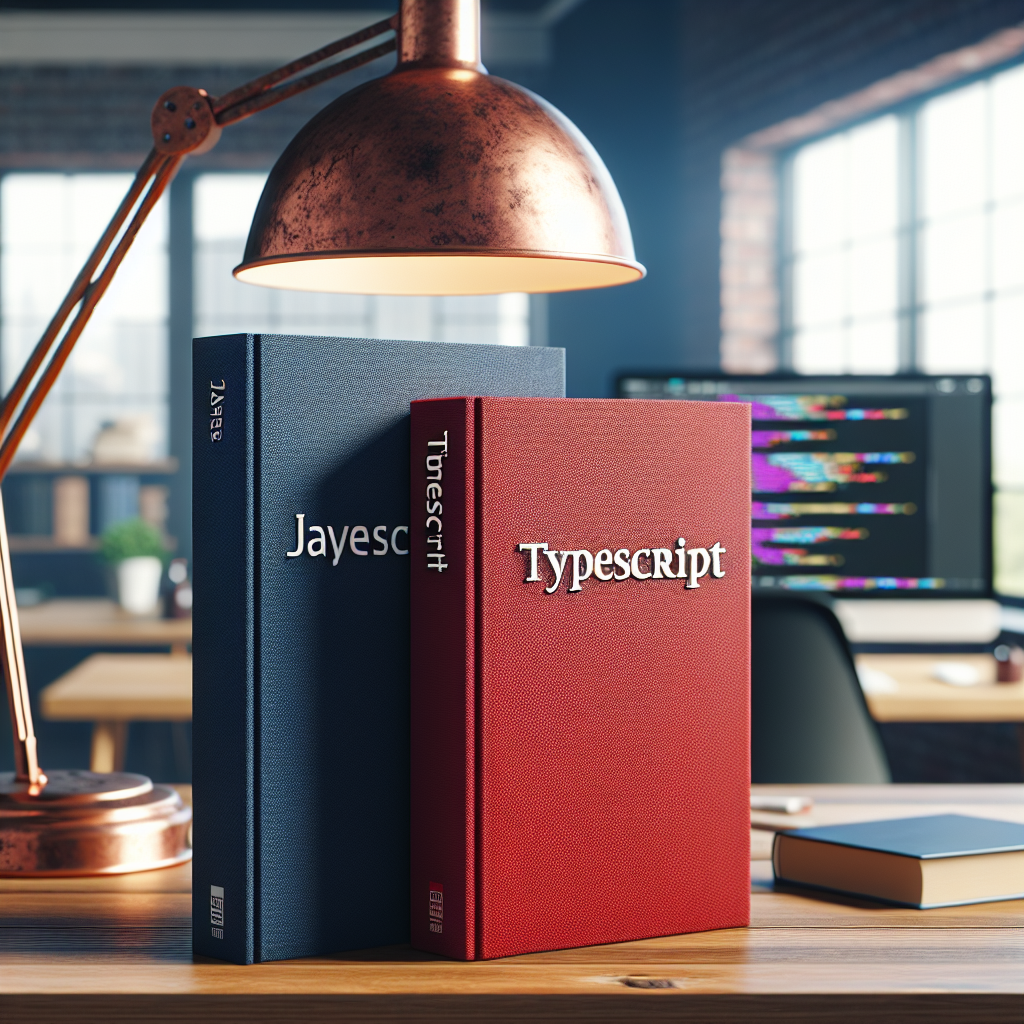Introduction
When it comes to web development, JavaScript has long been the go-to programming language due to its widespread adoption and versatility. However, as the complexity of web applications continues to grow, developers are increasingly turning to TypeScript as a powerful alternative. In this article, we will delve into the key differences between TypeScript and JavaScript, exploring their unique features, use cases, and benefits.
JavaScript, as a dynamic scripting language, provides the foundation for creating interactive web experiences. It runs in your browser, empowering developers to manipulate HTML, modify CSS styles, handle user interactions, and communicate with servers. It excels in its ability to handle a variety of tasks and adapt to changing requirements on the fly.
On the other hand, TypeScript takes JavaScript to a whole new level by introducing strong typing capabilities, which enhance code maintainability and reduce the likelihood of subtle errors. TypeScript is a strict syntactical superset of JavaScript, meaning any valid JavaScript code is also valid TypeScript code. By incorporating static typing, TypeScript enables developers to catch errors during development rather than at runtime, leading to more robust and reliable applications.
Throughout this article, we will explore the advantages and trade-offs of each language, helping you make an informed decision based on the requirements of your project. We will compare their development workflows, performance implications, community support, and various other factors that directly impact your development experience.
So, whether you are an experienced JavaScript developer looking to level up your skills or a newcomer deciding which language to adopt, this article will provide you with comprehensive insights into the similarities and differences between TypeScript and JavaScript. Let’s dive in!
Understanding JavaScript Fundamentals
Before delving into the intricacies of TypeScript, it’s essential to have a solid understanding of JavaScript fundamentals. JavaScript is a widely-used programming language that forms the foundation for building dynamic web applications. Let’s take a closer look at some key concepts:
Data Types
JavaScript has several built-in data types, including:
- Numbers: Represented by numeric values, both integers and floats.
- Strings: Denoted by characters enclosed within single or double quotes.
- Booleans: Representing either true or false values, often used for logical comparisons.
- Arrays: Ordered collections of values, accessible by their index.
- Objects: Key-value pairs allowing complex data storage and retrieval.
- Undefined and Null: Representing the absence of a value.
Variables and Scope
In JavaScript, variables are used to store data temporarily. They can be declared using the var, let, or const keywords. The var keyword has function scope, while let and const have block scope.
Function scope means variables declared within a function are only accessible within that function. In contrast, block scope allows variables to be accessible only within the block they are defined, such as within an if statement or for loop.
Functions and Objects
JavaScript functions are reusable blocks of code that perform specific tasks. They can be defined using the function keyword and can accept parameters and return values. Functions in JavaScript are first-class objects, which means they can be assigned to variables, passed as arguments to other functions, and even placed in arrays.
Objects in JavaScript are key-value pairs, allowing for the creation of complex data structures. Object properties can be accessed using dot notation (object.property) or bracket notation (object['property']).
Control Flow and Loops
JavaScript provides various control flow statements to execute code conditionally or repeatedly. These include:
- If statements: Allowing the execution of code based on a given condition.
- Switch statements: Selecting different code blocks to be executed based on different cases.
- For loops: Iterating over a block of code for a specified number of times.
- While loops: Executing a block of code repeatedly as long as a specified condition is true.
Error Handling
JavaScript includes robust error handling mechanisms, such as the try-catch statement, which allows developers to handle and recover from exceptions gracefully. These error handling routines prevent code execution from abruptly terminating when encountering unexpected situations.
Understanding these fundamental concepts of JavaScript is crucial when exploring TypeScript, as TypeScript builds upon these foundations to enhance the language with advanced features and static typing capabilities.
Exploring the Benefits of TypeScript
When it comes to developing web applications, TypeScript has gained popularity as a powerful superset of JavaScript. It offers an array of benefits that enhance the development experience and overall code quality. In this chapter, we will delve into the advantages of TypeScript and why developers are increasingly adopting it in their projects.
Type Safety and Static Typing
TypeScript introduces static typing to JavaScript, allowing developers to declare the types of variables, function parameters, and return values. This brings the benefits of early error detection, improved code readability, and enhanced maintainability. By catching type-related errors during compilation, TypeScript enables developers to identify and address potential bugs before runtime, which ultimately saves time and effort during the development cycle.
The static typing also provides better tooling support, as editors and IDEs can provide autocompletion, intelligent suggestions, and more detailed error messages based on the declared types. This feature boosts productivity by reducing the time spent on debugging and increasing the predictability of the codebase.
Code Maintainability and Readability
TypeScript brings a level of structure and organization to JavaScript codebases. By incorporating concepts like classes, interfaces, modules, and namespaces, TypeScript allows developers to write clean, modular, and reusable code. These language features promote better code organization and make it easier to navigate, understand, and maintain larger codebases over time. Additionally, TypeScript provides better documentation and self-documenting code, as the type annotations serve as implicit documentation for developers and external consumers of the code.
Enhanced Developer Experience
One of the benefits of TypeScript lies in its compatibility with the latest additions to the JavaScript language. TypeScript offers support for modern JavaScript features while also allowing developers to target older versions of JavaScript environments through transpiling. This means that developers can leverage the latest language features, such as async/await, spread operators, and arrow functions, without worrying about compatibility issues with older browsers or runtime environments.
Furthermore, TypeScript’s robust tooling ecosystem enhances the developer experience. It integrates well with popular editors and IDEs, providing features like instant code compilation, improved code navigation, and reliable refactoring support. The TypeScript compiler itself offers a wide range of configuration options, enabling developers to tailor the compilation process to their specific needs.
Strong Community Support and Adoption
TypeScript has gained significant traction in the developer community and industry. Major frameworks and libraries, including Angular, React, and Vue.js, have embraced TypeScript, providing official declarations and extensive documentation. By adopting TypeScript, developers can take advantage of this vibrant ecosystem and benefit from easy integration with these frameworks and libraries.
In addition, TypeScript boasts an active and supportive community that actively contributes to its development. This results in frequent updates, bug fixes, and an ever-expanding set of tools and resources. The community provides valuable knowledge-sharing platforms, such as forums, blogs, and conferences, where developers can learn, discuss, and collaborate on TypeScript-related topics.
Overall, the benefits of TypeScript make it a compelling choice for projects of all sizes and scopes. From improved type safety and code maintainability to an enhanced developer experience and strong community support, TypeScript enhances JavaScript development and sets itself as a viable option for modern web development projects.
TypeScript’s Static Typing: A Key Differentiator
One of the standout features of TypeScript is its static typing system, which sets it apart from JavaScript. In JavaScript, variables can hold any type of value, and their types can change dynamically at runtime. However, TypeScript introduces static typing, allowing developers to specify the types of variables, function parameters, and return values.
By applying static types, TypeScript enables developers to catch errors during the development phase rather than at runtime. The compiler analyzes the code and provides instant feedback, flagging any type-related inconsistencies or potential issues. This proactive approach to error detection saves valuable time during debugging stages by preventing common pitfalls and reducing unpredictable behavior.
Static typing also improves code maintainability and scalability. With clear and explicit type annotations, it becomes easier for developers to understand the intended uses of different variables and functions. This leads to self-documenting code, reducing the chances of confusion or misinterpretation among team members.
In addition, static typing provides enhanced tooling support. Modern development environments and editors can leverage TypeScript’s type information to offer intelligent code completion, autocompilation, and refactoring suggestions. This helps developers write code faster, with fewer errors, and promotes best practices.
While some argue that static typing adds an extra burden of verbosity to the code, TypeScript offers type inference to alleviate this concern. Type inference allows the compiler to automatically determine the types of variables based on the assigned values. This means developers can omit explicit type annotations whenever the compiler can accurately infer the types, resulting in cleaner and more concise code.
Furthermore, static typing plays a vital role in ensuring robustness when working on larger codebases. It helps catch type-related errors across different modules or files, providing more confidence during refactoring or when making changes in one part of the codebase.
It’s important to note that TypeScript’s static typing is optional. This means developers can gradually introduce type annotations to existing JavaScript projects, making migration to TypeScript a smoother process. TypeScript allows for the gradual adoption of static typing by simply changing file extensions to .ts while keeping the existing JavaScript code intact. Then, developers can incrementally add type annotations and take advantage of TypeScript’s features without having to completely rewrite their codebase.
In summary, TypeScript’s static typing stands out as a key differentiator from JavaScript. By embracing static types, developers gain the benefits of early error detection, improved maintainability, enhanced tooling support, and increased code robustness. The gradual adoption of static typing also provides flexibility for projects with existing JavaScript codebases, making TypeScript a compelling choice for both new and existing projects.
JavaScript’s Dynamic Nature: Flexibility vs. Structure
In the world of web development, JavaScript has been a dominant language for decades. One of its key characteristics is its dynamic nature, which offers a high degree of flexibility. However, this very attribute can also pose challenges when it comes to maintaining codebase structure and ensuring robustness. In this chapter, we’ll delve into the dynamic nature of JavaScript and examine the trade-off between flexibility and structure.
JavaScript’s dynamic nature allows developers to write code more quickly and with fewer constraints. Variables can change their types, objects can be modified, and functions can be redefined on the fly. This inherent flexibility is particularly useful in small or rapidly evolving projects where quick prototyping and experimentation take precedence.
However, as projects grow in size and complexity, maintaining code becomes increasingly difficult. Without static typing and strict structure enforcement, it becomes easier to introduce subtle bugs that can be hard to track down. For example, a variable that was expected to be a string might accidentally be assigned a number, leading to unexpected behavior further down the line.
The lack of static typing in JavaScript also poses challenges when collaborating with others or returning to a codebase after some time has passed. Without clear type annotations, understanding the expected inputs and outputs of functions or the structure of complex objects can become a tedious and error-prone task. This can slow down development and increase the likelihood of introducing bugs.
Enter TypeScript. Built upon JavaScript, TypeScript aims to address the challenges posed by JavaScript’s dynamic nature by introducing static typing and enhanced tooling. With TypeScript, developers have the option to add type annotations to their variables, function parameters, and return types. This static typing allows for early detection of potential issues during development and provides better autocompletion and type inference within modern development environments.
In addition to static typing, TypeScript also introduces features such as interfaces and classes, enabling developers to define strict contracts and enforce code structure. With interfaces, developers can define the shape and expected properties of objects, ensuring consistency across the codebase. Classes bring the concept of object-oriented programming to JavaScript, allowing for better organization of code and code reuse through inheritance and encapsulation.
It’s worth noting that while TypeScript provides additional features and stricter checks, its static typing is optional. This means that if desired, developers can gradually introduce typing to an existing JavaScript codebase, making the adoption process more flexible and allowing for incremental migration.
In conclusion, JavaScript’s dynamic nature grants developers a high level of flexibility, enabling quick prototyping and development. However, as projects grow and the need for code maintenance and robustness arises, the lack of structure enforcement and static typing can become a hindrance. TypeScript provides a solution by combining the best of both worlds, allowing developers to introduce static typing and additional structure while still leveraging the power and versatility of JavaScript.
Comparing Tooling & Ecosystem Support
In the realm of web and application development, having robust tooling and a thriving ecosystem can significantly impact productivity and efficiency. In this chapter, we will delve into an in-depth comparison of the tooling and ecosystem support for TypeScript and JavaScript, providing insights into their respective strengths and limitations.
TypeScript Tooling:
TypeScript, being a superset of JavaScript, inherits the extensive tooling support available for JavaScript development. However, TypeScript introduces additional tooling specifically tailored for its features, notably its static typing system.
The TypeScript compiler (tsc) plays a vital role in the development process as it transpiles TypeScript code to plain JavaScript, enabling its execution on any JavaScript runtime. The compiler performs various tasks, such as type checking, syntax validation, and generating source maps for debugging purposes.
One of the standout features of TypeScript’s tooling is the powerful editor support it offers. Popular code editors like Visual Studio Code, Atom, and Sublime Text provide robust language services for TypeScript, including intelligent code completion, real-time error checking, refactoring capabilities, and rich debugging experiences.
Furthermore, TypeScript benefits from a wide range of development tools and libraries, such as TSLint, a powerful static analysis tool to enforce coding standards, and Webpack, a popular module bundler for optimizing and managing dependencies. The availability of such tools enhances the development experience, making it easier to build and maintain TypeScript projects.
JavaScript Tooling:
JavaScript, being one of the oldest and most widely used programming languages, boasts an incredibly mature and diverse tooling landscape. A plethora of tools, libraries, and frameworks have emerged to address various aspects of JavaScript development.
For building modern JavaScript applications, package managers like npm and Yarn have become indispensable. These tools simplify dependency management, facilitate code sharing among developers, and enhance project stability through version control.
When it comes to code editors, JavaScript developers have an array of options. The aforementioned Visual Studio Code is a popular choice due to its vast ecosystem of extensions and powerful debugging capabilities. Other editors like Sublime Text, Atom, and WebStorm also provide excellent support for JavaScript development.
In addition to editor support, JavaScript developers benefit from an extensive collection of libraries and frameworks tailored for various purposes. React, Angular, and Vue.js are some popular JavaScript frameworks that streamline building user interfaces, while Express.js and Node.js facilitate server-side JavaScript development.
It is important to note that JavaScript tooling is language-agnostic and can be used for both JavaScript and TypeScript projects. This means that existing JavaScript tools and libraries can be seamlessly integrated into TypeScript projects, providing a vast selection of options and ensuring compatibility across projects.
Ecosystem Support:
In terms of ecosystem support, JavaScript has an undeniable advantage due to its longstanding prominence in the web development arena. JavaScript boasts an enormous community of developers, extensive documentation, countless tutorials, and a wide array of resources available online.
Many large-scale projects and frameworks are primarily built using JavaScript, resulting in robust community support and numerous active contributors. This vibrant ecosystem ensures quick and effective troubleshooting, abundant learning resources, and continuous innovation.
TypeScript, though it has gained significant traction in recent years, is still catching up to the vastness of the JavaScript ecosystem. However, due to its compatibility with JavaScript, TypeScript developers enjoy access to virtually all JavaScript libraries and frameworks, leveraging the collective knowledge and expertise of the JavaScript community.
Furthermore, TypeScript features its own dedicated community that offers TypeScript-specific resources, forums, and support channels. This inclusive community fosters the growth and improvement of the language, enabling developers to contribute, seek guidance, and share their experiences.
In conclusion, both TypeScript and JavaScript have strong tooling support and thriving ecosystems. TypeScript brings additional tooling specific to its features and benefits from its compatibility with popular JavaScript development tools. On the other hand, JavaScript, with its extensive tooling landscape and massive community support, offers a rich ecosystem with a vast array of resources. Understanding the nuances of each ecosystem and tooling landscape is crucial in choosing the most suitable language for a particular project.
Adopting TypeScript: Best Practices and Considerations
Transitioning from JavaScript to TypeScript requires a careful evaluation of best practices and considerations to ensure a smooth and successful adoption. In this chapter, we will explore some key guidelines to follow and factors to consider when adopting TypeScript in your projects.
1. Start with a Small Pilot Project
When introducing TypeScript to your development workflow, it’s advisable to start with a small pilot project. This allows you to familiarize yourself with the TypeScript syntax, tooling, and overall development experience. By starting small, you can gradually incorporate TypeScript into your larger codebase as you gain confidence.
2. Leverage TypeScript’s Strict Mode
TypeScript’s strict mode, enabled through compiler options, enforces stricter type checks and helps catch potential errors early on. It’s recommended to configure the TypeScript compiler with strict mode enabled ("strict": true) to take full advantage of TypeScript’s static typing benefits and minimize runtime issues.
3. Embrace Static Typing
One of the major advantages of TypeScript over JavaScript is its static typing system. To fully leverage TypeScript’s benefits, it’s crucial to embrace static typing throughout your codebase. Adopting interfaces, types, and leveraging TypeScript’s powerful type inference capabilities helps improve code clarity, maintainability, and catch type-related errors during development.
4. Gradually Migrate Existing JavaScript Code
If you have an existing JavaScript codebase, migrating everything to TypeScript at once can be overwhelming. Instead, consider a gradual migration approach where you convert files one-by-one, adding type annotations and fixing any resulting issues along the way. This way, you can ensure a smoother adoption process and minimize disruptions in your ongoing development work.
5. Leverage Available Declaration Files and Community Resources
TypeScript has a rich ecosystem with a vast collection of declaration files (`.d.ts`) available for popular libraries and frameworks. These files provide type information for external libraries, enabling additional type safety in your projects. Additionally, the TypeScript community is vibrant, offering various resources, forums, and online communities where you can seek guidance, share experiences, and stay updated with the latest practices.
6. Set up a Robust Continuous Integration Process
When working with TypeScript, setting up a robust continuous integration (CI) process becomes crucial. Integrating TypeScript compilation into your CI pipeline helps catch compilation errors early, ensuring that any commits pushed to your repository meet the necessary type checks and standards. This practice enhances code quality and maintains reliable project builds.
By following these best practices and considering the necessary factors, you can effectively adopt TypeScript and unlock its full potential in your development projects. Remember, the key is to gradually embrace TypeScript’s features, leveraging static typing and community support while ensuring a smooth transition from JavaScript.
Conclusion
After a comprehensive analysis of TypeScript and JavaScript, it is evident that both programming languages hold significant value in different contexts. TypeScript, with its added static typing, provides a more structured and robust development experience, particularly for large-scale projects. JavaScript, on the other hand, offers unparalleled flexibility and a vast ecosystem that makes it an excellent choice for smaller, quick-to-market applications.
While TypeScript and JavaScript have their strengths and weaknesses, it is important to evaluate the specific requirements of each project to determine the most suitable language. TypeScript proves beneficial when it comes to enhancing code maintainability, catching potential errors at compile-time, and improving developer productivity in larger teams. JavaScript, with its dynamic nature, lower learning curve, and extensive library support, remains a highly viable option for smaller projects and rapid prototyping.
When deciding between TypeScript and JavaScript, developers should consider factors such as project complexity, team size, scalability needs, and performance requirements. TypeScript can be a game-changer for projects that prioritize code stability and scalability. Its ability to enforce strict type checks can reduce runtime errors and facilitate better collaboration among developers. However, the choice between TypeScript and JavaScript ultimately boils down to striking the right balance between rigidity and flexibility, depending on the unique needs of each project.
In conclusion, TypeScript offers significant advantages over JavaScript in terms of code maintainability, scalability, and type-safety. Nevertheless, JavaScript remains the go-to language for smaller and more flexible projects. By understanding the strengths and weaknesses of both languages, developers can make informed decisions to optimize their workflow and deliver high-quality applications.