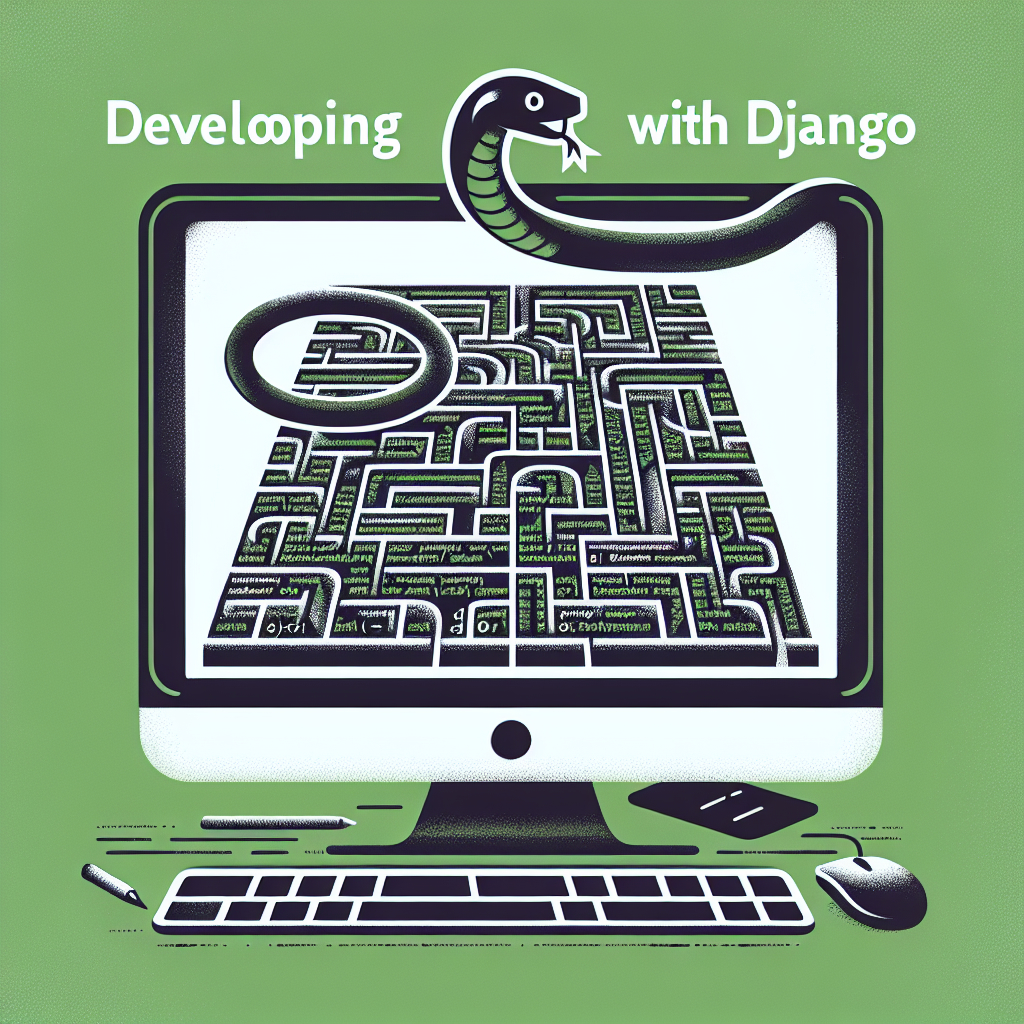Introduction to Django
Django is a high-level Python web framework that encourages rapid development and clean, pragmatic design. Born out of a desire to create dynamic websites more efficiently, Django has matured into a robust and versatile framework that enables developers to build scalable and maintainable web applications with less code.
One of the key tenets of Django is its “batteries-included” philosophy. This means that Django comes with a wide array of built-in features that cover many common use cases, such as user authentication, content administration, and site maps, to name a few. This allows developers to focus on the unique aspects of their applications without having to reinvent the wheel.
The Origins of Django
The framework was developed by Adrian Holovaty and Simon Willison while working at the Lawrence Journal-World newspaper. It was released to the public as an open-source project in 2005, and since then, it has amassed a substantial following. The name “Django” is a tribute to the jazz guitarist Django Reinhardt, indicating the creativity and speed that the framework’s developers associate with their creation.
Core Components of Django
Django is designed to help developers take applications from concept to completion as quickly as possible. It achieves this goal through several core components:
- URL Dispatcher: A clean URL scheme is pivotal in a well-designed web application. Django encourages the use of “pretty” URLs, which are both SEO-friendly and easy for users to remember and type. The URL dispatcher lets you match URL patterns to Python functions, making URL handling elegant and straightforward.
- Views: Views are the place where the logic of your application resides. In Django, a view is simply a Python function that takes a web request and returns a web response. This response can be the HTML contents of a webpage, a redirect, a 404 error, or any other web response.
- Models: Models are Python classes that define the structure of your application’s data. Django gives you an ORM (Object-Relational Mapping) to interact with your database using familiar Python code instead of raw SQL queries, streamlining the database access layer.
- Templates: The template layer provides a designer-friendly syntax to render the information to be presented to the user. Using the Django Template Language (DTL), you can generate HTML dynamically and separate the presentation of data from the logic of the application.
- Forms: Django’s forms framework provides tools for building web forms and handling user input securely. It includes form generation, form validation, and form processing.
- Admin Interface: One of Django’s most celebrated features is its automatically-generated admin interface. It reads your models to provide a quick, model-centric interface where trusted users can manage content on the site.
Key Advantages of Django
- Rapid Development: Django’s “batteries-included” approach allows for quick development of common web application patterns.
- Security: Security is a key aspect of Django’s design. It includes many safeguards against common security issues such as cross-site scripting, cross-site request forgery, SQL injections, and clickjacking.
- Scalability: Django uses a “shared-nothing” architecture, which means that elements of the architecture do not share state. This makes scaling out to handle more traffic as simple as adding more servers.
- Versatility: Django can be used for almost any type of website — from content management systems to social networks to scientific computing platforms.
- Lively Community: Django has a large and active community that contributes a plethora of packages to the Django ecosystem, making it possible to add almost any feature to your site with minimal configuration.
Getting Started with Django
To begin using Django, you will need to install it on your system. The most common method is to install it via pip, Python’s package manager:
pip install django
But before you install Django, make sure you have Python on your system. Django requires Python 3. The following command line will install the latest version of Django:
python -m pip install Django
After installation, you can verify that Django is installed and check the version by running:
python -m django --version
This should output the current version number of Django installed on your system. With Django installed, you’re ready to start building your first web application.
Conclusion
This introduction has provided an overview of what Django is, its origins, core components, advantages, and how to get started with it. Django’s design principles and extensive features set it apart as a framework that supports rapid development while ensuring the robustness and security of applications. Recognizing the utility and potential of Django, it’s no surprise that it has become a valuable tool for many web developers worldwide. With this foundation, we’re prepared to dive deeper into Django’s architecture, exploring how to leverage its parts for effective web application development.
Setting Up Your Development Environment
Before diving into the world of Django development, it’s essential to establish a solid foundation by setting up a proper development environment. This chapter will guide you through the steps of preparing your machine for Django development.
Installing Python
Django is a Python-based framework, so the first step is to ensure you have Python installed. Django requires Python 3.6 or higher, so it’s recommended to download the latest version from the official Python website or use a package manager like Homebrew for macOS or apt for Ubuntu.
# On macOS using Homebrew
brew install python
# On Ubuntu using apt
sudo apt-get update
sudo apt-get install python3 python3-pipSetting Up a Virtual Environment
It is considered good practice to use a virtual environment for each project to avoid conflicts between dependencies of different projects. You can create a virtual environment using the following commands:
# Create a virtual environment
python3 -m venv myenv
# Activate the virtual environment
# On macOS and Linux:
source myenv/bin/activate
# On Windows:
myenv\Scripts\activate.batInstalling Django
With your virtual environment activated, you can install Django using pip, the Python package installer. To ensure you are working with the latest version, check the Django project website or PyPI (Python Package Index) for the current version number.
# Install Django
pip install djangoAfter installation, you can verify that Django has been installed correctly by running the following command:
# Check Django version
django-admin --versionSetting Up the Database
By default, Django comes with SQLite as its database, which is suitable for development purposes. If you prefer to use another database like PostgreSQL or MySQL, you will need to install the corresponding Python library and configure it in your Django settings.
# For PostgreSQL
pip install psycopg2
# For MySQL
pip install mysqlclientDatabase configuration will be detailed further in the chapter dedicated to defining models and databases.
Configuring Your IDE or Text Editor
While you can use any text editor to write Django code, it’s beneficial to use an Integrated Development Environment (IDE) or an editor with Python and Django support for features like code completion, syntax highlighting, and debugging tools. Popular choices include PyCharm, Visual Studio Code, or Atom. Make sure to install relevant plugins or extensions to enhance your development workflow.
Version Control with Git
Version control is crucial for managing code changes and collaborating with others. Git is the most widely used version control system. If you do not have it installed, you can download it from the official Git website or use your package manager. Once installed, set up Git with your user information.
# Set up your user name and email in Git
git config --global user.name "Your Name"
git config --global user.email "your.email@example.com"It is advisable to initialize a new Git repository in your project’s root directory to start tracking changes:
# Initialize a new Git repository
git initSummary
Setting up your development environment is a crucial first step in your Django journey. By following the guidelines outlined in this chapter, you will have installed Python, set up a virtual environment, installed Django, and prepared your database. You’ve configured your IDE or text editor for Python and Django development and set up version control with Git. With your environment ready, you are now set to start a Django project and dive into building web applications with confidence.
Django Project Structure Explained
Understanding the typical structure of a Django project is crucial for both newcomers and seasoned developers looking to maintain best practices in their web applications. A Django project comprises a collection of settings for an instance of Django, including database configuration, Django-specific options, and application-specific settings.
Starting a Django Project
When you first create a Django project by running django-admin startproject projectname, it creates a directory structure which looks something like this:
projectname/
manage.py
projectname/
__init__.py
settings.py
urls.py
asgi.py
wsgi.py
The outer projectname/ root directory is just a container for your project, its name doesn’t matter to Django; you can rename it to anything you like. The inner projectname/ directory is the actual Python package for your project. Its name is the Python package name you’ll need to use to import anything inside it (e.g. projectname.urls).
The manage.py File
This file is a command-line utility that allows you to interact with your Django project in various ways. It’s essentially a thin wrapper around django-admin.py that sets the DJANGO_SETTINGS_MODULE environment variable to point to your project’s settings.py file.
The Inner projectname/ Directory
This directory contains the actual Python package for your project.
__init__.py
It’s an empty file that tells Python that this directory should be considered a Python package.
settings.py
This file contains all your project’s configuration. Whenever you need to include a particular setting, add it here. This includes database configurations, Django specific options (like MIDDLEWARE, INSTALLED_APPS), and application specific settings.
urls.py
The URL declarations for this Django project; a “table of contents” of your Django-powered site. In other words, it contains the mappings between URLs (expressed as patterns) to your views.
asgi.py
This file is a standard for asynchronous web servers and apps, allowing for greater scalability for high-traffic applications. It serves as an entry-point for ASGI-compatible web servers to serve your project.
wsgi.py
It serves the same purpose as asgi.py, but it adheres to the WSGI specification, which is the Python standard for web servers and applications. It’s used for deployment in various web servers.
Adding an Application
In Django, an application is a web application that does something (e.g., a blog, a database of public records, or a small poll app). To keep things tidy, each application should be created in its own directory.
Once you’ve created an app using python manage.py startapp appname, Django will create a structure like:
appname/
migrations/
__init__.py
__init__.py
admin.py
apps.py
models.py
tests.py
views.py
migrations/ Directory
It stores database-specific information as Python files for each change in the database schema. These versions allow Django to keep track of changes and apply or rollback as necessary.
admin.py
This file is where you’ll register your models which Django will use to create an admin interface.
apps.py
This file is used to hold the configuration for your app. While not always used, it’s a place to include any app-specific settings.
models.py
The models file defines your database schema (as Python code). Django uses these to automatically build database tables.
tests.py
Here is where you’ll define tests for your app. Tests are critical to ensure your app functions as expected.
views.py
Your views are where you define the logic and control flow for handling requests and define what is to be rendered on a web page.
Django’s project structure is designed to facilitate productivity and is one of the reasons why it’s such a popular web framework. Each file and directory has a specific purpose, contributing to the overall efficiency of development. By understanding this structure, developers can impose order on their own code and work effectively with the Django codebase.
Defining Models and Databases
In Django, a model is the single, definitive source of information about your data. It contains the essential fields and behaviors of the data you’re storing. Essentially, each model maps to a single database table. In this chapter, we delve into the process of defining models and setting up the database for your web application.
Understanding Models in Django
A model in Django is a Python class that subclasses django.db.models.Model. Each model represents a database table, and each attribute of the model represents a field in the table. Defining models is all about understanding the data you want to store and how you want to query that data.
from django.db import models
class MyModel(models.Model):
title = models.CharField(max_length=200)
description = models.TextField()
Here, MyModel has two fields: title and description. The CharField is a field for storing character data, and TextField is for larger blocks of text. There are various fields available in Django for different data types, like DateField, IntegerField, EmailField, and so on.
Database Setup and Configuration
Once your models are defined, you’ll need to set up and configure your database in Django. Django supports several major databases, so you can choose the one that best fits your project’s needs. Common choices include SQLite, PostgreSQL, MySQL, and Oracle.
To set up your database, you’ll configure your settings.py file with the DATABASES setting:
DATABASES = {
'default': {
'ENGINE': 'django.db.backends.sqlite3',
'NAME': BASE_DIR / 'db.sqlite3',
}
}
This configuration is for a SQLite database, which is a good choice for development and small applications due to its simplicity and ease of use. For larger applications, a database like PostgreSQL is recommended.
Migrating Your Models
After defining your models and setting up your database, the next step is to create the database tables that correspond to your models. You do this through migrations — a way of propagating changes you make to your models into your database schema.
# To generate the migration files based on your models
python manage.py makemigrations
# To apply the migrations to the database
python manage.py migrate
Migrations are Django’s way of evolving your database schema over time in a consistent and organized way without losing data. After running these commands, the database tables corresponding to your models will be created.
Querying Data with the ORM
Django’s ORM (Object-Relational Mapper) allows you to interact with your database using Python code, rather than writing raw SQL queries. Once you’ve defined your models, you can start querying your database in a very Pythonic way.
# Fetch all objects from the database
all_objects = MyModel.objects.all()
# Fetch a single object with a primary key id of 1
my_object = MyModel.objects.get(pk=1)
# Filter objects based on certain conditions
filtered_objects = MyModel.objects.filter(title='My Title')
The ORM is powerful and flexible, capable of complex queries and transactions, and serves as a bridge between the database and your application logic.
Model Relationships
Real-world data is often interconnected; for instance, a user might have many blog posts, and each post might have many comments. In Django, model relationships are defined by fields like ForeignKey (for one-to-many relationships), ManyToManyField (for many-to-many relationships), and OneToOneField (for one-to-one relationships).
class Author(models.Model):
name = models.CharField(max_length=100)
class Book(models.Model):
author = models.ForeignKey(Author, on_delete=models.CASCADE)
title = models.CharField(max_length=200)
In the example above, each book is linked to a single author, demonstrating a one-to-many relationship.
In conclusion, defining models and setting up databases in Django is a crucial step in the development of web applications. By understanding how to map your app’s data into Django’s ORM, you’ll lay a strong foundation for your application structure and ensure its scalability and maintainability.
URLs, Views, and Templates
One of the core features of Django is its powerful URL dispatcher and view processing system. This chapter delves into the relationship between URLs, views, and templates in Django, providing you with the knowledge to build dynamic web applications efficiently. Understanding these components is crucial for creating clean and maintainable code.
The URL Dispatcher
Django uses a URL dispatcher to match browser requests to the appropriate view based on the requested URL. The URL patterns are defined in the
urls.py
file of each Django app. A URL pattern consists of a string pattern to match against the request URL and a view function that is called if the pattern matches.
# example_app/urls.py
from django.urls import path
from . import views
urlpatterns = [
path('articles/', views.article_list),
path('articles//', views.article_archive),
]
These URL patterns not only route requests to views but can also capture parts of the URL to be passed as arguments to the view function.
View Functions
Views are Python functions that take an HttpRequest object and return an HttpResponse object. They are the heart of the request-response cycle in Django, responsible for handling logic and providing an appropriate response to the user.
# example_app/views.py
from django.http import HttpResponse
def article_list(request):
# Your code to retrieve and format articles goes here
return HttpResponse('List of articles')
def article_archive(request, year):
# Your code to retrieve and format articles from a given year
return HttpResponse(f'Archive for {year}')
Views can perform database queries, process form data, and execute any other business logic required before sending a response back to the client’s browser. Django provides two styles of views: function-based views (FBVs) and class-based views (CBVs), each with their own use cases and benefits.
Templates
Templates are text files that allow flexible presentation of data. They are typically HTML, with Django Template Language (DTL) syntax for dynamic data rendering. When rendering a template, Django provides a context dictionary to pass variables to the template.
<!-- example_app/templates/articles/list.html -->
<h1>Article List</h1>
<ul>
{% for article in article_list %}
<li><a href="{{ article.get_absolute_url }}">{{ article.title }}</a></li>
{% endfor %}
</ul>
A view can render a template using the
render
function, which combines a given template with a given context dictionary and returns an HttpResponse object with that rendered text.
# example_app/views.py
from django.shortcuts import render
def article_list(request):
articles = Article.objects.all() # Assuming Article is a model class
return render(request, 'articles/list.html', {'article_list': articles})
Connecting Views and Templates
When a URL pattern matches a request, Django looks for the corresponding view. The view processes the request, interacts with the model, and renders a template with context. These components work together to display the dynamic content to the user.
Example: Displaying Articles
Let’s look at an example of using URLs, views, and templates together to display a list of articles on a web page.
Defining the URL Pattern
# example_app/urls.py
from django.urls import path
from . import views
urlpatterns = [
path('articles/', views.article_list),
]
Creating the View
# example_app/views.py
from django.shortcuts import render
from .models import Article # Assuming Article is our model
def article_list(request):
articles = Article.objects.all()
return render(request, 'articles/list.html', {'article_list': articles})
Designing the Template
<!-- example_app/templates/articles/list.html -->
<h1>Article List</h1>
<ul>
{% for article in article_list %}
<li><a href="{{ article.get_absolute_url }}">{{ article.title }}</a></li>
{% empty %}
<li>No articles available.</li>
{% endfor %}
</ul>
In conclusion, understanding Django’s URL dispatcher, view system, and templating is vital to developing web apps that are robust and maintainable. By effectively leveraging these concepts, developers can ensure that their applications encapsulate business logic, data handling, and presentation in a clear and organized manner.
Implementing User Authentication
One of the critical components of modern web applications is the ability to authenticate users securely. Django, being a powerful web framework, provides an extensive system for managing user authentication out of the box. This chapter will guide you through the steps necessary to implement user authentication in a Django web app.
Understanding Django’s Authentication Framework
The Django authentication system handles user accounts, groups, permissions, and cookie-based user sessions. This comprehensive infrastructure allows for a secure way to manage user interactions and access control within the application.
Setting Up User Authentication
To start implementing authentication, first ensure that ‘django.contrib.auth’ is included in the INSTALLED_APPS list in your project’s settings.py file. This app comes pre-installed with Django and provides the necessary models and views to handle authentication.
INSTALLED_APPS = [
# ...
'django.contrib.auth',
# ...
]
Creating User Model
Django comes with a built-in User model that you can use to handle user accounts. You can also extend this model to include additional information by either extending the existing User model or creating a custom model that inherits from AbstractBaseUser.
User Registration
To facilitate user sign-up, you would create a user registration form. You can utilize Django’s UserCreationForm or build a custom form class that inherits from ModelForm.
from django.contrib.auth.forms import UserCreationForm
from django.shortcuts import render, redirect
def register(request):
if request.method == 'POST':
form = UserCreationForm(request.POST)
if form.is_valid():
form.save()
return redirect('login_url')
else:
form = UserCreationForm()
return render(request, 'register.html', {'form': form})
Authentication and Login
Once users are registered, they can log in using Django’s built-in authentication view or by creating a custom login view. The login function provided by the auth framework can be utilized to authenticate a user’s credentials.
from django.contrib.auth import authenticate, login
from django.http import HttpResponse
def user_login(request):
username = request.POST.get('username')
password = request.POST.get('password')
user = authenticate(request, username=username, password=password)
if user is not None:
login(request, user)
return HttpResponse("Logged in Successfully.")
else:
return HttpResponse("Invalid credentials.")
User Logout
Logging out users is straightforward using Django’s logout function. A view that handles logout could look like the following:
from django.contrib.auth import logout
from django.http import HttpResponseRedirect
def user_logout(request):
logout(request)
return HttpResponseRedirect('/login/')
Managing User Sessions
Django handles sessions by storing a session ID in the user’s cookies and storing the data on the server side. Use the request.session dictionary-like object to store and retrieve information per each user session.
Password Management
In addition to basic authentication, Django provides features for password management, which include password reset views and password change views. These features help make the application secure and user-friendly.
Conclusion
Implementing user authentication with Django is relatively straightforward, thanks to its ready-to-use authentication system. By leveraging Django’s built-in forms, views, and session management, you can quickly provide secure user authentication for your web application. Remember to always adhere to best practices for storing and managing sensitive user information.
Building RESTful APIs with Django REST Framework
Building RESTful APIs (Representational State Transfer Application Programming Interfaces) is an essential skill for back-end developers, especially in modern web applications where client-server communications are vital. Django REST Framework (DRF) is a powerful and flexible toolkit for building Web APIs in Django. This chapter will guide you through creating APIs using DRF, enhancing your Django applications’ functionality.
Understanding REST and DRF
REST is an architecture style for designing networked applications relying on stateless, client-server, cacheable communications protocol — the HTTP. DRF is a Django extension that provides a set of tools for crafting web APIs. It has been designed to ease the process of building API services that interface with ORM (Object-Relational Mapping) models.
Installing Django REST Framework
The first step is to install DRF. This can be done using pip:
pip install djangorestframework
Once installed, add ‘rest_framework’ to the list of installed apps in your Django settings file:
INSTALLED_APPS = (
...
'rest_framework',
)
Serializers – The Bridge Between Models and JSON
Serializers in DRF allow complex data types like querysets and model instances to be converted to Python data types that can then be easily rendered into JSON, XML, or other content types. Serializers also provide deserialization, which allows parsed data to be converted back into complex types after validating the incoming data.
from rest_framework import serializers
from myapp.models import MyModel
class MyModelSerializer(serializers.ModelSerializer):
class Meta:
model = MyModel
fields = '__all__'
The MyModelSerializer class automatically generates a set of fields for you, based on the model. With ‘__all__’, all model fields will be included, but you can also specify a list of fields as needed.
Views and ViewSets
With DRF, you can build API views using either the @api_view decorator for function-based views or by subclassing APIView for class-based views. ViewSets in DRF allow you to combine the logic for a set of related views in a single class.
from rest_framework import viewsets
from myapp.models import MyModel
from myapp.serializers import MyModelSerializer
class MyModelViewSet(viewsets.ModelViewSet):
queryset = MyModel.objects.all()
serializer_class = MyModelSerializer
Routing with DRF
Routing in DRF is straightforward, especially when using ViewSets. The DefaultRouter class in DRF automatically sets up the API’s URLs for you:
from rest_framework.routers import DefaultRouter
from myapp.views import MyModelViewSet
router = DefaultRouter()
router.register(r'mymodel', MyModelViewSet)
urlpatterns = [
...
path('api/', include(router.urls)),
]
Authentication and Permissions
Django REST Framework includes several authentication schemes like BasicAuthentication and TokenAuthentication. It also provides a system for setting permissions to control API access.
from rest_framework.permissions import IsAuthenticatedOrReadOnly
class MyModelViewSet(viewsets.ModelViewSet):
...
permission_classes = [IsAuthenticatedOrReadOnly]
Testing Your API
Testing is crucial for any development workflow, especially when it comes to APIs. DRF provides a test framework which extends Django’s existing test framework, adding useful features for API testing.
from rest_framework.test import APITestCase
from rest_framework import status
from myapp.models import MyModel
class MyModelViewSetTestCase(APITestCase):
def test_create_mymodel(self):
data = {'field1': 'value1', 'field2': 'value2'}
response = self.client.post('/api/mymodel/', data)
self.assertEqual(response.status_code, status.HTTP_201_CREATED)
Conclusion
Building RESTful APIs with Django REST Framework is an exercise that showcases the power and agility of Django as a web framework. By following the practices highlighted in this chapter, you should be able to set up a basic yet robust API for your web applications. Remember to test your APIs thoroughly and apply appropriate authentication and permissions for security purposes. As your API grows, remember to document it well for ease of use by developers who might consume your API services.
Testing and Debugging Django Apps
Testing and debugging are crucial in the development of reliable and maintainable web applications. Django, being a high-level Python web framework, provides an extensive suite of tools to aid in this process. This chapter covers the foundations of testing and the debugging techniques in Django, ensuring your web applications perform as expected and making it easier to maintain code quality over time.
Understanding Django Testing Framework
Django’s built-in testing framework is based on Python’s unittest module. It allows developers to write a series of tests to check the correctness of their code. In Django, these tests can be written to assess models, views, forms, and templates as well as more complex interactions. Django supports both unit tests, which test the smallest pieces of code in isolation, and integration tests, which check how different parts of your application interact.
Tests in Django are typically located in a file named tests.py within each application. They can be run with the manage.py test command, summarizing the number of passed and failed tests. A basic test case is created by subclassing django.test.TestCase and defining methods that begin with the word ‘test’.
from django.test import TestCase
from .models import MyModel
class MyModelTest(TestCase):
def test_str_representation(self):
entry = MyModel(name="Test Name")
self.assertEqual(str(entry), entry.name)
Best Practices for Writing Tests
Writing meaningful and well-structured tests is often as important as writing the application code itself. Practices such as keeping tests small and focused on a single function, using meaningful test case names, and setting up the necessary data within each test help ensure the maintainability of the tests. Moreover, using Django’s Client class allows for testing of the full stack of your application, including the routing, views, and templates.
Debugging Techniques
Despite thorough testing, bugs are inevitable in the development process. When they arise, Django provides multiple tools for debugging. The most straightforward is Django’s built-in error page, which is extremely informative and shows a traceback of where the error occurred.
To dig deeper, Django has excellent support for Python’s standard logging module, which allows the logging of errors and tracking of application flow.
import logging
logger = logging.getLogger(__name__)
def my_view(request):
try:
# Complex logic here
except Exception as e:
logger.error('Something went wrong: {}'.format(e))
Using the Django Debug Toolbar, developers can inspect every aspect of their application, from SQL queries to template rendering performance.
Debugging with Breakpoints
Python 3.7 introduced the built-in breakpoint() function, which can be used within your Django code to invoke a debugger. When you run your server with python -m pdb manage.py runserver, the server will pause at the breakpoint, allowing you to examine variables and control execution flow step by step.
def my_view(request):
# Some setup code
breakpoint()
# The execution will pause here, allowing inspection in the console.
return render(request, 'my_template.html', context)
Coverage Reporting
In addition to writing tests, it is important to know how much of your code is covered by these tests. The coverage tool can be used in conjunction with Django to measure which parts of your code are exercised by your test suite.
pip install coverage
coverage run --source='.' manage.py test myapp
coverage report
This will not only show a report of the coverage on your command line but also highlight areas of your codebase that may require additional testing.
Conclusion
Testing and debugging are integral parts of the web development lifecycle. By taking advantage of Django’s built-in tools and following best practices, developers can build robust web applications. Regular use of tests to validate code and a disciplined approach to debugging when issues are uncovered ensures that your Django app can grow and evolve without sacrificing reliability. Emphasizing a culture of testing and debugging in your team will lead to better code, more confident developers, and a higher-quality product for your users.
Deployment and Scaling Django Applications
Deploying and scaling a Django application is critical for ensuring it can handle increased load and provide a reliable service to users. This chapter guides you through best practices for deploying your application to a production environment and the key considerations when scaling your Django app.
Choosing a Hosting Platform
When deploying a Django application, you must select a hosting platform suited to your needs. Options range from Infrastructure as a Service (IaaS) like AWS EC2, to Platform as a Service (PaaS) solutions like Heroku, to container orchestration systems like Kubernetes. Evaluate factors such as cost, scalability, maintenance overhead, and the level of control needed over the environment.
Setting Up the Production Environment
Before deployment, configure your Django app for a production environment. This includes:
- Setting
DJANGO_SETTINGS_MODULEto point to a production settings file. - Ensuring
DEBUGis set toFalse. - Configuring a robust static file serving method via services like WhiteNoise or using a CDN.
- Setting up a proper database such as PostgreSQL or MySQL instead of the default SQLite.
- Configuring a production-ready WSGI server like Gunicorn or uWSGI.
- Securing your app by using environment variables to handle sensitive data, implementing SSL with tools like Let’s Encrypt, and following Django’s security best practices.
# Sample Gunicorn run command
gunicorn your_project.wsgi:application \
--bind 0.0.0.0:8000 \
--workers 3
Utilizing a Reverse Proxy
A reverse proxy like Nginx or Apache is vital for serving static content, handling HTTPS, and managing client connections before they reach your Django application. Configure your reverse proxy to interface with your WSGI server, direct traffic, and handle SSL termination.
Nginx Configuration Example
server {
listen 80;
server_name example.com;
location /static/ {
alias /path/to/staticfiles/;
expires 30d;
}
location / {
proxy_pass http://localhost:8000;
proxy_set_header Host $host;
proxy_set_header X-Real-IP $remote_addr;
proxy_set_header X-Forwarded-For $proxy_add_x_forwarded_for;
proxy_set_header X-Forwarded-Proto $scheme;
}
}
Database Optimization
Optimizing your database can significantly impact performance. Use database indexing, query optimization, and select related queries to reduce the number of database hits. Consider using tools like Django Debug Toolbar to identify performance bottlenecks.
Implementing Caching
Caching is essential for reducing the load on your database and improving response times. Django offers various caching mechanisms, from per-view cache to template fragment caching. A distributed caching system like Redis or Memcached can dramatically improve the performance of your app.
Scaling Horizontally and Vertically
When scaling your application, you can scale vertically (increasing server resources) or horizontally (adding more servers). Horizontally scaling is typically more expensive but offers better redundancy and scalability.
Consider using a load balancer to distribute traffic across multiple instances of your application. Cloud providers offer managed load balancers, or you might set up your own using HAProxy or Nginx.
Load Balancing with Nginx Example
upstream app_servers {
server 192.168.1.100:8000;
server 192.168.1.101:8000;
}
server {
listen 80;
server_name example.com;
location / {
proxy_pass http://app_servers;
...
}
}
Monitoring and Maintenance
Once deployed, you should monitor the application to prevent downtime, track errors, and optimize performance. Tools like Sentry for error tracking and New Relic for performance monitoring are commonly used. Ensure a logging system is in place, and logs are rotated properly.
Automating Deployment
Automating your deployment process by using CI/CD pipelines can help reduce human error and speed up the release process. Consider integration with services like Jenkins, GitHub Actions, or GitLab CI for automated testing and deployment.
Conclusion
Deploying and scaling a Django application involves a multitude of steps and considerations. By choosing the right hosting platform, setting up a production environment correctly, optimizing the application’s performance, and implementing effective scaling and monitoring, you can ensure that your Django application will be reliable and responsive under varying loads. These best practices will help maintain the application’s health over time and provide a positive user experience.