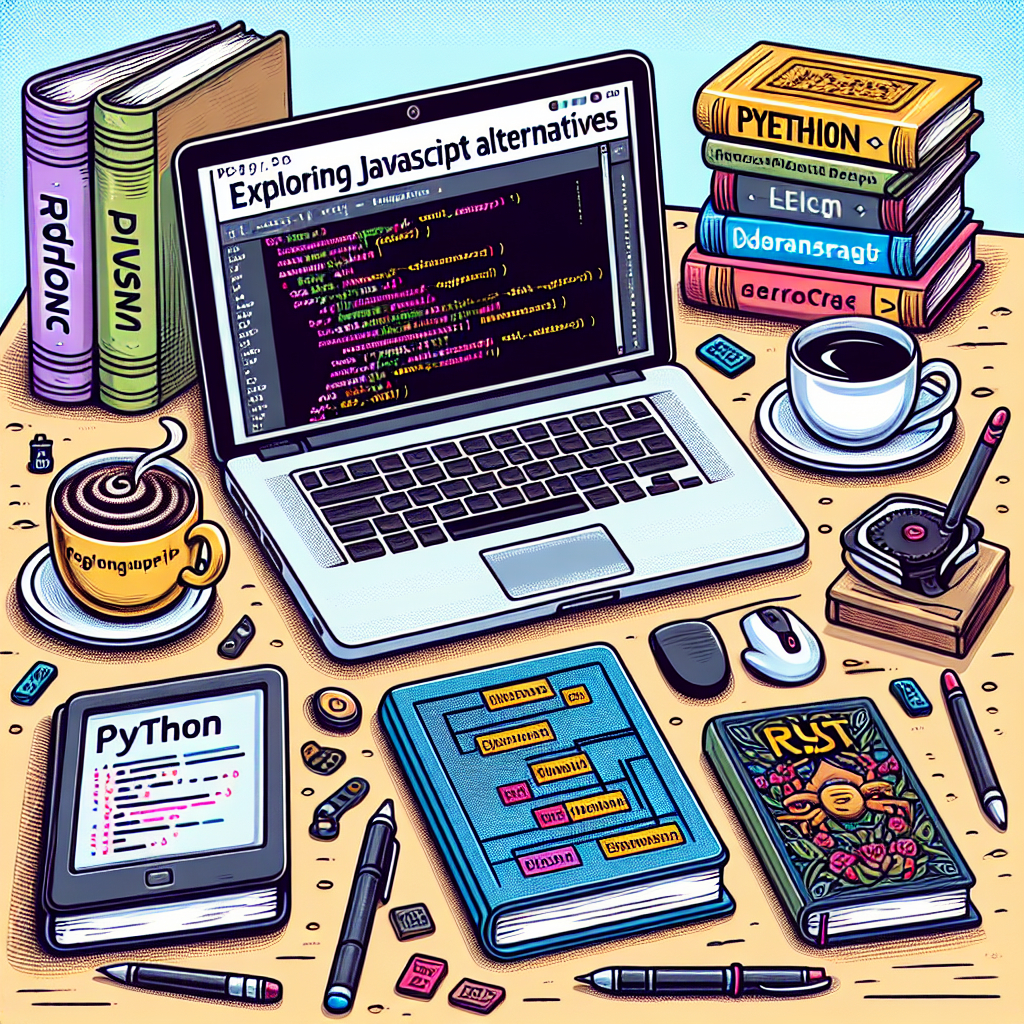Introduction to JavaScript
Overview of JavaScript
JavaScript, often abbreviated as JS, has been an integral part of web development since its inception in 1995. Conceived originally by Netscape as a scripting tool for enhancing user experiences, JavaScript has evolved significantly to become the de facto language of the web, facilitating interactive and dynamic content across browsers and platforms.
It is a high-level, interpreted scripting language known for its use in implementing complex features on web pages. From displaying timely updates to interactive maps, JavaScript operates on the client side of the application, meaning it runs on the user’s web browser without the need for constant communication with the web server.
JavaScript’s Capabilities
JavaScript is not limited to client-side scripting. With the advent of Node.js, it has expanded its reach to server-side programming, enabling developers to build full-fledged web applications using a single language for both client and server. This has simplified the development process, reduced context switching, and contributed to JavaScript’s popularity in the software industry.
Besides web development, JavaScript has made inroads into mobile app development, desktop application development, and even IoT (Internet of Things). The versatility of JavaScript paves the way for frameworks and libraries such as React, Angular, and Vue.js, which bolster its capabilities and streamline the development of complex and reactive user interfaces.
JavaScript’s Syntax and Structure
With a syntax influenced by languages such as C and Java, JavaScript is relatively easy to learn for those already familiar with other programming paradigms. It encompasses features of functional and object-oriented programming, offering flexibility in how developers can structure their code. An example of a simple JavaScript code snippet to display an alert message is shown below:
alert('Hello, World!');
As JavaScript’s use cases continue to expand beyond the confines of the browser, the language constantly adapts, introducing new features and improvements with later editions of ECMAScript, the standard upon which JavaScript is based.
The Role of JavaScript in Web Development
JavaScript has been a cornerstone of web development since its inception in the mid-1990s. Originally designed to add interactivity to web pages, JavaScript quickly grew to become one of the three core technologies of the World Wide Web, alongside HTML for structure and CSS for styling. Before JavaScript, web pages were static, requiring a reload even for minor changes. JavaScript changed that, enabling dynamic content and interactive web applications.
As web development evolved, so did JavaScript’s capabilities. Browser APIs were developed, allowing JavaScript to interact with the browser itself, performing tasks such as manipulating the Document Object Model (DOM) to respond to user events. This lets developers create complex behaviors on web pages, such as animations, form validations, and real-time content updates without a full page refresh.
JavaScript as a Full-Stack Solution
The introduction of Node.js in 2009 marked a significant expansion in the role of JavaScript beyond the client side. Node.js allowed JavaScript to be used on the server side, turning it into a full-stack development solution. With this, JavaScript developers could now write both front-end and back-end code in a single language, promoting a more integrated and cohesive developing environment.
The role of JavaScript has further expanded into mobile and desktop application development with the advent of frameworks like React Native and Electron, respectively. Thus, JavaScript’s presence is now seen across all platforms, increasing its importance and ubiquity within the development sphere.
JavaScript’s Ecosystem
JavaScript’s ecosystem has become one of the largest in software development, with a multitude of libraries and frameworks available for virtually any need. Frameworks such as Angular, React, and Vue have been instrumental in shaping modern web development practices, offering developers powerful tools to build responsive, fast-acting, and visually stunning web applications.
The npm (Node Package Manager) registry further exemplifies JavaScript’s role, providing an immense library of packages that developers can utilize to extend functionality and reduce development time. This kind of package management allows for sharing and reusing code across projects, simplifying dependency management and promoting code modularity.
Integration with Other Technologies
Lastly, JavaScript’s ability to integrate smoothly with a vast array of other web technologies has solidified its position as a linchpin in web development. RESTful APIs and JSON (JavaScript Object Notation) have become standard practices in web communication, predominantly relying on JavaScript for data transfer and manipulation. This interoperability across different technologies and platforms keeps JavaScript at the forefront of web innovation.
As an example, a typical AJAX (Asynchronous JavaScript and XML) request in JavaScript for fetching data without refreshing the web page looks like the following:
const xhr = new XMLHttpRequest();
xhr.open('GET', 'https://api.example.com/data', true);
xhr.onreadystatechange = function () {
if (xhr.readyState === 4 && xhr.status === 200) {
const response = JSON.parse(xhr.responseText);
console.log(response);
}
};
xhr.send();
This code snippet demonstrates JavaScript’s role in asynchronous server communication, which is fundamental to the user experience in modern web applications.
JavaScript’s Evolution Over the Years
JavaScript, originally named Mocha, was created in 1995 by Brendan Eich while working for Netscape Communications Corporation. It was designed to make web pages come to life, enabling dynamic content and interactive user experiences. Over the years, JavaScript’s capability has grown from a simple scripting language to a full-fledged programming language powering complex web applications.
Early Days and Standardization
The early versions of JavaScript focused on client-side scripting for Web browsers. However, the language quickly evolved, and in 1997, ECMAScript (ES) became the standardized specification governing JavaScript’s core features. The arrival of ES standardized the scripting language across different browsers, helping to solidify its importance in web development.
Web 2.0 and AJAX
With the advent of Web 2.0 in the early 2000s, JavaScript gained prominence through its role in asynchronous web applications. The AJAX (Asynchronous JavaScript and XML) technique allowed web pages to dynamically load new content without refreshing the entire page, which meant smoother and more responsive user experiences. This use of JavaScript represented a significant shift from static to dynamic content in web pages.
Performance Improvements and V8 Engine
Google’s release of the V8 JavaScript engine in 2008 marked a major turning point in its evolution. V8 significantly improved the performance of JavaScript, particularly for complex and resource-intensive web applications. Faster JavaScript execution meant more power for developers to build sophisticated features directly into the browser.
Node.js and the Expansion Beyond Browsers
In 2009, Node.js was introduced, which allowed JavaScript to run on the server side. This expansion beyond browsers enabled full-stack development with a single programming language, streamlining the development process. The ability to share code between the server and the client side made JavaScript an even more versatile and indispensable tool for developers.
Modern Language Features and ES6
The release of ECMAScript 6 (ES6) in 2015 introduced numerous new features to JavaScript, like classes, modules, template literals, and arrow functions, which further modernized the language. These additions improved readability and made the language more powerful, aiding the development of complex applications.
Throughout its evolution, JavaScript has been revised and improved with the overarching goal of making web development more efficient and robust. Each iteration of ECMAScript’s standard, from ES6 onwards, has brought yearly updates, ensuring that JavaScript remains relevant to modern development needs.
Strengths of JavaScript
JavaScript, as the most widely used programming language on the web, has several strengths that have solidified its place as the foundation of web development. One of its primary strengths is its ubiquity. Being supported by all major web browsers, JavaScript enables developers to write cross-platform code that runs consistently across different devices and operating systems without the need for additional plugins or adjustments. This universality has created a vast ecosystem and community, giving rise to an abundance of libraries, frameworks, and tools that facilitate rapid development and code reuse.
One of the key features that contribute to JavaScript’s power is its event-driven and non-blocking I/O model, which makes it particularly well-suited for handling asynchronous operations and creating smooth user experiences on the web. The language’s capability to interact with the Document Object Model (DOM) allows for dynamic content manipulation, making it indispensable for interactive websites.
Highly Versatile Language
Additionally, JavaScript’s versatility cannot be overstated. It’s not just a client-side language; with the advent of Node.js, JavaScript has expanded into server-side programming, enabling full-stack development with a single language. This full-stack capability has made JavaScript a one-stop-shop for many developers, reducing the learning curve for new programmers and increasing productivity for experienced ones.
Example of JavaScript’s Asynchronous Feature
// JavaScript example with asynchronous operation
fetch('https://api.example.com/data')
.then(response => response.json())
.then(data => console.log(data))
.catch(error => console.error('Error:', error));
Beyond the technical advantages, JavaScript’s learning curve is considered relatively gentle for beginners, which contributes to its widespread adoption. The language’s syntax and semantics are straightforward, making initial code writing more accessible. However, JavaScript also offers advanced features—like closures, higher-order functions, and prototype-based inheritance—that satisfy the needs of more experienced programmers looking to implement complex applications.
In conclusion, JavaScript’s strengths lie in its wide adoption, versatility, and the robust ecosystem that has grown around it. These aspects have not only made it a cornerstone of web development but also a persistent and evolving language despite the emergence of various alternatives aiming to address its limitations.
Limitations Prompting Alternatives
While JavaScript is undisputedly the backbone of web development, certain limitations have prompted developers to seek alternatives. One of the chief concerns has been JavaScript’s dynamically typed nature, which can introduce subtle bugs that are hard to detect at compile time. In large-scale applications, this can lead to maintenance challenges and reduce code reliability.
Type Safety Issues
JavaScript’s loose type system allows for flexibility but also increases the risk of type coercion errors. In contrast, statically typed languages can catch errors at compile time, well before the code is run in production. For example, adding a string and a number together in JavaScript will coerce the number to a string, potentially causing unintended results.
<script>
var result = '3' + 4; // Outputs '34', not 7
console.log(result);
</script>
Complex Asynchronous Coding
Another limitation is the complexity that arises from JavaScript’s single-threaded, event-driven model. Asynchronous programming can become intricate and tangle into what is commonly referred to as “callback hell”, making the code difficult to read and debug.
Inconsistency Across Browsers
Different web browsers interpret JavaScript differently, leading to inconsistency in how web applications behave across browsers. Developers must put in extra effort to ensure compatibility, which becomes cumbersome as the complexity of the web application grows.
Performance Bottlenecks
While JavaScript engines have significantly improved over the years, compute-intensive tasks can still lead to performance bottlenecks. This is particularly noticeable in applications requiring heavy computation or real-time processing, where alternatives might offer better performance.
Modern Requirements
Today’s applications demand modern features such as static typing, pattern matching, and exhaustive type checking that JavaScript was not initially designed to handle. The evolution of web applications’ complexity demands tools that promote better maintainability and robustness, which some JavaScript alternatives are better equipped to deliver.
The decision to explore alternatives to JavaScript is not a reflection of JavaScript’s failure but rather an evolution of web development needs. Each alternative brings its own set of capabilities that may address some of these classic JavaScript limitations, tailored to the specific needs of different projects and teams.
Criteria for Assessing JavaScript Alternatives
When evaluating alternatives to JavaScript, it is essential to consider various factors that influence the adoption, scalability, and maintenance of a programming language within software development projects. The criteria outlined below serve as a guideline to compare and contrast different languages that could potentially replace or complement JavaScript in web development contexts.
Language Design and Syntax
The design of a programming language impacts developer productivity and software quality. Clear syntax and language simplicity can reduce development time and errors. It’s important to assess how the alternative’s syntax compares to JavaScript and whether it offers readability improvements or introduces complexity.
Performance and Efficiency
JavaScript engines have made significant performance gains; any alternative needs to demonstrate comparable or superior execution speed. Memory usage, startup time, and runtime efficiency are all practical performance metrics to consider.
Tooling and Ecosystem
The richness of a language’s ecosystem and the quality of its tooling can greatly influence developer experience. A strong package manager, robust libraries, and frameworks, as well as good integration with build systems and IDEs, are crucial for productive software development.
Interoperability with JavaScript
As JavaScript is the de facto language of the web, alternatives must interoperate seamlessly with existing JavaScript codebases and APIs. The ability to incrementally adopt an alternative or to use it in conjunction with JavaScript may ease transition barriers.
Community and Corporate Support
The success of a programming language is often tied to the community and the backing it receives. An active developing community and support from leading tech corporations may indicate the language’s longevity and reliability.
Learning Curve and Accessibility
Transitioning to a new language requires an investment in learning. The difficulty curve and the availability of comprehensive documentation and learning resources can affect both the adoption rate and the accessibility to new developers.
Stability and Maturity
A language’s stability and feature maturity help determine its readiness for production use. The frequency of breaking changes and the robustness of the language’s core features are key indicators of its maturity.
Goals of the Article
This article aims to present an informed exploration of the spectrum of technologies available as alternatives to JavaScript. It endeavors to guide readers through a diverse landscape of programming languages that have been designed either to improve, supplement, or, in some cases, entirely replace JavaScript for various web development tasks. By equipping professionals and enthusiasts alike with a comparative insight into these options, it serves not only as a repository of information but as a starting point for further, individualized research and experimentation.
While JavaScript continues to be ubiquitous in web development, an understanding of its alternatives can be crucial for developers seeking specific advantages in productivity, maintainability, or performance. This examination includes but is not limited to compile-to-JavaScript languages and entirely independent languages with their own ecosystems that are aligned with modern web development paradigms.
Additionally, this article seeks to provide a framework for thinking about the use cases each alternative is best suited for, drawing attention to their respective communities, tooling, learning curves, and interoperability with existing JavaScript systems. Through this discussion, the article intends to arm readers with the knowledge needed to make pragmatic decisions about integrating or transitioning to new technologies in their own projects or organizations.
TypeScript: Scaling JS Development
What is TypeScript?
TypeScript is an open-source programming language developed and maintained by Microsoft. It is a superset of JavaScript, meaning that it builds on JavaScript by adding new features and capabilities to the core language. Essentially, any valid JavaScript code is also valid TypeScript code. TypeScript introduces the concept of static typing to JavaScript, allowing developers to define types for their variables and function parameters, which can be checked at compile-time rather than at runtime.
The Advantages of Static Typing
The static typing feature of TypeScript helps catch errors early in the development process, improving code quality and reliability. It enhances code readability and maintainability, making it easier to understand and scale large codebases. Developers can explicitly state the intention of the code through type annotations, which serve as documentation and facilitate easier refactoring and debugging.
Compilation to JavaScript
TypeScript is not natively understood by web browsers or Node.js; instead, it must be transpiled into JavaScript. The TypeScript compiler, referred to as tsc, handles the conversion of TypeScript source code into JavaScript that can be executed in any environment that supports ECMAScript 3 or newer. This transpilation process includes type checking and stripping out type annotations to produce clean and runnable JavaScript code.
Code Example
Below is a simple example of TypeScript syntax with type annotations:
function greet(name: string): string {
return 'Hello, ' + name + '!';
}
let userName: string = 'Alice';
console.log(greet(userName));
In this example, the function greet specifies a parameter and return type of string. This ensures that the function is called with a string argument and also returns a string. The TypeScript compiler checks this for correctness, providing a layer of type safety that JavaScript does not natively offer.
Type Safety and Developer Productivity
TypeScript’s main value proposition is the addition of static type checking to JavaScript. By incorporating type annotations, developers gain the ability to explicitly define the intended contract of their code. This explicit contract allows developers and the TypeScript compiler to catch errors at compile time, long before the code is run in production. Consider a simple function defined in JavaScript:
function addNumbers(a, b) {
return a + b;
}
In plain JavaScript, this function potentially could add two numbers, concatenate two strings, or even produce unexpected results when the parameters are neither. TypeScript enhances this by allowing developers to annotate the parameter types:
function addNumbers(a: number, b: number): number {
return a + b;
}
Now, the TypeScript compiler will signal an error when anything other than numbers are passed to this function, which ensures a level of reliability and predictability in the code.
Improving Developer Productivity
Beyond type safety, TypeScript provides numerous tools that improve developer productivity. Intelligent code completion, also known as IntelliSense, is a significant advantage. When using an Integrated Development Environment (IDE) or a code editor that supports TypeScript, developers get contextual suggestions and autocomplete for properties and methods, reducing the amount of code they need to write and remember. This is possible due to the type information that TypeScript maintains.
Furthermore, refactoring becomes safer and easier. Renaming variables, changing function signatures, and altering data structures are actions that can lead to bugs in JavaScript due to its dynamically typed nature. In TypeScript, the compiler can quickly alert developers to incompatible changes across the entire codebase. This leads to a more robust and maintainable code, especially in large-scale applications where keeping track of data types might otherwise be difficult.
Readability and Maintenance
For new developers joining a project, or for teams revisiting their own code after some time, TypeScript’s type annotations can serve as a form of documentation. Rather than needing to infer data types from the implementation or from external documentation, the type annotations communicate the developer’s intent directly in the code. This clarity directly translates into reduced onboarding time for new developers and facilitates the understanding and maintenance of existing code.
In sum, the addition of type safety and supportive development features in TypeScript does not only mitigate common JavaScript errors but also significantly boosts productivity. It supports a development workflow that is conducive to creating more reliable and maintainable web applications.
Setting Up TypeScript
To start working with TypeScript, a developer must first ensure Node.js is installed on their machine as TypeScript runs on the Node.js runtime. After confirming the installation of Node.js, TypeScript can be installed globally via the Node Package Manager (NPM), enabling its use across multiple projects. This is done by running the following command in the terminal:
npm install -g typescriptOnce TypeScript is installed, the next step involves initiating a new project or configuring TypeScript in an existing JavaScript project. For a new TypeScript project, create a new directory and initialize a node project using the npm init command. In an existing JavaScript project, you can skip this step.
To set up TypeScript in the project, a configuration file named tsconfig.json needs to be created at the root of the project. This file specifies the compiler options and signals to the development environment that the current project is a TypeScript project. You can manually create this file or generate it using the tsc --init command, which will auto-generate a file with default values and extensive comments explaining what each option does:
tsc --initTypeScript Compiler Options
The tsconfig.json file contains key compiler options for TypeScript. Some common configurations include:
- “target”: specifies the ECMAScript version to compile down to, for example, “es5”, “es2015”, or “esnext”.
- “module”: provides the module code generation method, such as “commonjs”, “amd”, “es2015”, etc.
- “strict”: enables a suite of strict type-checking options, enhancing the robustness of the type system.
- “outDir”: defines the output directory for the compiled JavaScript files.
- “include” and “exclude”: specify the files to be included or excluded from compilation, respectively.
It is crucial to take time to understand and configure these options to match your project requirements, as they will influence the behavior of the compiler and potentially the compatibility of your code across different browsers and environments.
Compiling TypeScript Files
To compile a TypeScript file, simply run the tsc command followed by the file name:
tsc yourFileName.tsIf you have correctly configured the tsconfig.json, you can compile all your project files with just the tsc command. This will produce .js files transpiled according to your specified compiler options, ready for deployment or further use in your application.
Additionally, for development purposes, you can use the watch mode that TypeScript provides. By running tsc --watch or tsc -w, the compiler will automatically recompile the source files each time it detects a change, streamlining the development process.
Integrating TypeScript into existing tools and workflows, such as bundlers (Webpack, Rollup) or task runners (Gulp, Grunt), usually involves adding respective TypeScript plugins or loaders. This integration provides a seamless development experience and allows the developer to take full advantage of TypeScript’s capabilities alongside other development tools.
In summary, setting up TypeScript involves installing it, creating a tsconfig.json, understanding and customizing compiler options, and compiling files or integrating TypeScript with your existing build tools. Proper setup is critical for leveraging TypeScript’s power to enhance code quality and maintainability in large-scale JavaScript applications.
Major Features of TypeScript
Static Type Checking
TypeScript introduces static type checking to JavaScript, allowing developers to check the type correctness of their code at compile-time. This feature helps to identify type-related errors before the code is executed, which can save time on debugging and enhance code quality. Developers can define variable types using annotations, and TypeScript’s type inference also aids in reducing the verbosity of the code.
Advanced Type System
The type system in TypeScript is powerful and includes features such as generics, enums, and tuple types. Generics enable developers to create reusable, type-safe components, while enums are useful for defining sets of named constants. Tuple types allow expressiveness in function return types that can precisely define the array of types returned.
Interfaces and Types
TypeScript’s interfaces help in defining complex type shapes that can be used to enforce contract consistency across objects and functions. Alongside interfaces, TypeScript also provides types aliases which can be used to name a specific type combination for reusability.
Class Support and Access Modifiers
Embracing the OOP paradigm, TypeScript includes support for classes along with access modifiers like public, private, and protected. These features help encapsulate code and implement class-based inheritance, making the codebase structured and maintainable.
Decorators
Decorators provide a way to add annotations and a meta-programming syntax for class declarations and members. They can be used to modify or encapsulate class behavior without altering the actual code.
Tooling Support
Strong tooling support, with features like automatic code completion, type checking, and source navigation, integrates seamlessly with IDEs. This enhances the developer experience by providing useful insights and hints as the code is written.
ESNext Features
TypeScript stays up-to-date with the latest JavaScript features, often referred to as ESNext. This allows developers to use cutting-edge features while TypeScript takes care of compiling them down to compatible JavaScript for runtime environments.
Compiling to JavaScript
Ultimately, TypeScript code is compiled to plain JavaScript, making it compatible with any environment where JavaScript runs. The ability to specify the target ECMAScript version provides flexibility in supporting both modern and legacy browsers.
Code Examples
The following example showcases TypeScript’s static type checking feature:
function greet(name: string): string {
return "Hello, " + name;
}
// This will compile successfully
let message: string = greet("Alice");
// This will cause a compile-time type error
let errorMessage: string = greet(42); // Error: Argument of type 'number' is not assignable to parameter of type 'string'.
Another example demonstrates the use of interfaces:
interface Person {
name: string;
age: number;
}
function registerPerson(person: Person): void {
console.log("Registering: " + person.name);
}
// Using the interface
let newPerson: Person = { name: "Bob", age: 30 };
registerPerson(newPerson); // Outputs: Registering: Bob
Integrating TypeScript with Current Projects
Adopting TypeScript in existing projects doesn’t necessarily mean a complete overhaul. Instead, TypeScript can be introduced gradually, which is an approach that is both pragmatic and less risky. This section explores the steps and strategies for integrating TypeScript into an existing JavaScript codebase effectively.
Starting with a Pilot
Selecting a small, non-critical component of your project to convert to TypeScript can serve as an excellent pilot. This allows teams to get familiar with TypeScript’s syntax and toolchain without the pressure of endangering the entire codebase. It also provides a reference for configuring other parts of the project.
TypeScript Compiler Configuration
Configuring the TypeScript compiler (tsc) is the first technical step. You can generate a ‘tsconfig.json’ file that outlines how the compiler should handle the code. A common approach is to allow ‘strict’ checks gradually. For instance:
{
"compilerOptions": {
"target": "es5",
"module": "commonjs",
"strict": true,
"noImplicitAny": false,
"strictNullChecks": false,
/* More options */
}
}
This configuration can be adjusted as the team becomes more comfortable with TypeScript’s strictness settings.
Utilizing TypeScript for New Code
While refactoring existing JavaScript, it’s advisable to start writing any new functionality directly in TypeScript. This approach helps in building TypeScript expertise within the team while also growing the number of TypeScript files in the codebase naturally.
Incremental Refactoring
When refactoring existing JavaScript to TypeScript, an incremental strategy works best. Renaming .js files to .ts triggers TypeScript’s type checking, which can then be addressed on a file-by-file basis. Initially, TypeScript can infer types or use ‘any’ to bypass some of the type checking to ease the transition and avoid compilation issues. Over time, these ‘any’ types can be replaced with specific type annotations to improve type safety.
Leveraging DefinitelyTyped
Many popular JavaScript libraries have TypeScript declaration files, known as ‘.d.ts’ files, available on DefinitelyTyped, which is a repository of community-maintained TypeScript type definitions. Installing these definitions enables TypeScript to understand the types for existing third-party libraries used in your project. For instance:
npm install --save @types/react
Continuous Integration and Build Processes
The final step in integrating TypeScript is to ensure that your continuous integration (CI) and build processes are updated to handle TypeScript compilation. This may mean updating scripts to include the TypeScript compiler step and ensuring that all developers have the correct version of TypeScript installed to maintain consistency.
In summary, integrating TypeScript into existing JavaScript projects should be approached as an incremental process that allows developers to acclimate to the new language features. It’s essential to update the build system and configure ‘tsconfig.json’ to be less strict at the beginning, increasing the strictness as the team’s proficiency with TypeScript grows.
TypeScript with Front-End Frameworks
One of the significant advantages of TypeScript is its compatibility with modern front-end frameworks. Major frameworks such as Angular, React, and Vue have embraced TypeScript, offering robust support and streamlined experiences for developers who choose to integrate TypeScript into their workflow. This section explores how TypeScript interacts with these frameworks and the benefits it brings to each.
Angular and TypeScript
Angular, developed by Google, is a front-end framework that adopted TypeScript from the start. The framework’s entire ecosystem is built around TypeScript, providing developers with a consistent and powerful tooling experience. Using TypeScript with Angular allows for advanced refactoring, autocompletion, and type checking at compile-time, enhancing code quality and maintainability.
React and TypeScript
React, created by Facebook, has gained significant popularity for building user interfaces. While it was initially JavaScript-centric, TypeScript is becoming increasingly common in React applications. Developers benefit from TypeScript’s static type-checking abilities, which help catch errors early in the development process. To integrate TypeScript with React, developers can create components with TypeScript’s ‘interfaces’ to define props and state shapes, as demonstrated below:
<interface IProps {
title: string;
visible: boolean;
}
const MyComponent: React.FC<IProps> = ({ title, visible }) => {
if (!visible) return null;
return <h1>{title}</h1>;
}>
Vue and TypeScript
Vue.js is another popular framework that has been adopting TypeScript support progressively. With Vue 3, TypeScript is now a first-class citizen in the ecosystem. By providing type definitions and using TypeScript’s Composition API, developers can harness type-checking and enhanced editor support. This integration has been particularly beneficial in large-scale applications where Vue’s reactivity system benefits from TypeScript’s type inference.
In conclusion, TypeScript’s integration with these front-end frameworks allows developers to write more reliable and maintainable code, leveraging the ecosystem’s tools and libraries. As a superscript language for JavaScript, TypeScript has been instrumental in scaling application development by helping large teams operate more coherently and preventing runtime errors through its static type-checking features.
The Community and Ecosystem
The TypeScript community is a vibrant and growing ecosystem, consisting of developers, contributors, and organizations that support and advance the use of TypeScript in the software industry. The language’s popularity has surged in recent years, bolstered by the active involvement of Microsoft, the primary steward of TypeScript, along with the open-source contributors that continually enhance the language’s capabilities.
TypeScript’s ecosystem includes an array of tools, libraries, and resources that make development more efficient and robust. Major IDEs and editors such as Visual Studio Code, WebStorm, and Atom have first-class TypeScript support, offering intelligent code completion, inline errors, and refactoring tools bespoke to TypeScript’s features.
Integration with Popular Libraries and Frameworks
Since TypeScript compiles down to JavaScript, it can be used with almost any library or framework written in JavaScript. This compatibility extends to popular front-end frameworks like React, Angular, and Vue.js, which have embraced TypeScript by providing official types and encouraging the community to develop in TypeScript for better maintainability and documentation of the codebase.
DefinitelyTyped: The Repository for Type Definitions
To augment the usage of JavaScript libraries within the TypeScript ecosystem, the DefinitelyTyped project was established. It is a repository of high-quality type definitions for tens of thousands of JavaScript libraries. Managed by the community and supported by TypeScript’s developers, DefinitelyTyped allows TypeScript users to benefit from strong typing while using existing JavaScript libraries that were not originally authored for TypeScript. Here’s a snippet of how you might use a type definition from DefinitelyTyped in your TypeScript project:
npm install --save @types/lodash
After installation, developers can leverage TypeScript’s static typing features with the lodash library, enhancing code quality and developer productivity.
Contributions and Support
The TypeScript community is active in online platforms such as GitHub, Stack Overflow, and Reddit, providing ample opportunities for learning and sharing knowledge. Microsoft and the wider community are proactive in offering support, addressing issues, and discussing new features through GitHub issues and pull requests.
Regular community-driven events, meetups, and conferences feature TypeScript as a core subject of discussion, reflecting on best practices and innovations. The broad adoption of TypeScript in enterprise-level projects has contributed to its robustness and maturity, positioning TypeScript as not just an alternative to JavaScript, but as an essential tool in the modern web developer’s toolbox.
Case Studies of TypeScript Adoption
Understanding the real-world benefits and implications of adopting TypeScript can be best demonstrated through a series of case studies. These examples provide insights into how various companies have incorporated TypeScript into their development processes and the outcomes of those implementations.
Microsoft: Visual Studio Code
As the creator of TypeScript, Microsoft has utilized TypeScript in its development of Visual Studio Code (VS Code), an open-source code editor. By leveraging TypeScript’s strong typing system, the VS Code team has been able to manage a large codebase with fewer bugs and more maintainable code. The adoption of TypeScript has also enabled easier collaboration among developers, improved IntelliSense (code completion feature), and streamlined refactoring processes, thus enhancing the overall development experience.
Slack: Improved Code Management
When Slack decided to migrate their desktop client to TypeScript, they had a goal of improving the quality of their codebase. TypeScript provided the type safety needed to handle the complexity of Slack’s rapidly growing features and user base. After the transition, Slack reported fewer runtime errors and a more stable application for end-users, attributing these improvements to the adoption of TypeScript’s static type checking.
Asana: Scaling with Confidence
Asana, a project management tool, adopted TypeScript to help scale its application effectively. The team at Asana found that TypeScript’s static type system was invaluable for refactoring and maintaining a large and complex codebase, particularly as they scaled. The introduction of TypeScript has been credited with a noticeable increase in developer productivity and code reliability.
Airbnb: Modernizing Codebase
Airbnb’s journey with JavaScript was marked by an increasingly difficult-to-maintain codebase, leading to their decision to incorporate TypeScript. By integrating types gradually, they were able to modernize their code without a complete rewrite. The company has reported significant reductions in bug density, which they directly connect to TypeScript’s static type checking abilities.
The consistent theme across these case studies is the enhanced code quality and developer experience after integrating TypeScript. While initial adoption may require a learning curve and codebase restructuring, the long-term benefits are evident: stronger typing systems lead to more robust, maintainable, and scalable applications.
Challenges when Transitioning to TypeScript
Adopting TypeScript in a project that has been using JavaScript can present several challenges for development teams. One of the primary hurdles is the learning curve associated with understanding TypeScript’s static type system. Developers familiar only with JavaScript’s dynamic typing may need time to adjust to type annotations and interfaces.
Learning New Concepts
TypeScript introduces concepts such as enums, generics, namespaces, and non-null assertion operators, which may be new to JavaScript developers. Mastery of these features is crucial for leveraging TypeScript’s full potential but requires a period of learning and adaptation.
Refactoring Existing Code
Teams need to refactor existing JavaScript code to include TypeScript type annotations. This process is time-consuming and may temporarily decrease productivity. Moreover, common practices in JavaScript, like using loose types or ‘duck typing’, may need significant rework to satisfy TypeScript’s type system.
Integration with Build Tools
TypeScript requires transpilation into JavaScript, which means integrating new build tools into the existing workflow. Setting up and configuring transpilers like tsc (the TypeScript compiler) or Babel with TypeScript support might introduce initial complexity.
Handling Third-Party Libraries
Although the DefinitelyTyped community project provides many TypeScript type definitions for popular JavaScript libraries, not all libraries have type support. Developers may be tasked with writing custom type definitions, which can be challenging for complex APIs or when documentation is lacking.
TypeScript Version Management
To avoid discrepancies and maintain consistency, teams need to manage the version of TypeScript used across different environments. This can be particularly tricky if the project has multiple dependencies that are also written in TypeScript but may not be updated as frequently.
Adapting Testing Strategies
Existing testing strategies might need adjustments to work with TypeScript. Unit tests, mocks, and other test implementations may require updates to match the new type system, particularly if they were relying on JavaScript’s dynamic typing flexibility.
Performance Considerations
While TypeScript can help catch errors early in the development process, the added step of transpilation could potentially slow down build times. Although in many cases the impact is minimal, it’s an important consideration for large codebases or when optimizing for continuous integration and deployment pipelines.
Example of Code Refactoring for TypeScript
Here’s an example of a JavaScript function refactored to use TypeScript type annotations:
// JavaScript
function calculateArea(radius) {
return Math.PI * radius * radius;
}
// TypeScript
function calculateArea(radius: number): number {
return Math.PI * radius * radius;
}The conversion process requires an understanding of TypeScript syntax and may involve rethinking how functions and data structures are designed.
Future of TypeScript in Web Development
As web development continues to evolve, TypeScript’s role within it appears to be on a trajectory of growth. The increasing demand for robust web applications has made TypeScript an appealing option for developers seeking to enhance code reliability and maintainability. Given TypeScript’s compatibility with JavaScript and its ability to catch errors at compile time, it is notably positioning itself as a language that bridges the gap between rapid development and type safety.
Trends in Adoption
The growing trend towards using TypeScript for large-scale projects is evident in its rapid adoption by major organizations and open-source projects. With an expanding array of frameworks and libraries offering first-class TypeScript support, developers have more incentives to utilize TypeScript in their work.
Enhancements to the Language
Looking ahead, the TypeScript team is committed to continually improving the language’s features, performance, and tooling. These enhancements aim to simplify developers’ workflows and expand TypeScript’s applicability to more complex scenarios. As JavaScript frameworks continue to evolve, TypeScript is expected to mirror these advancements, ensuring seamless integration and development synergy.
Tooling and Ecosystem Growth
The tooling ecosystem around TypeScript is also expected to flourish. IDE support, build tools, and third-party utilities are seeing regular updates that leverage TypeScript’s capabilities. This comprehensive tooling ecosystem enhances developer productivity and makes TypeScript more accessible to new users.
Code Example
The following snippet demonstrates a potential future feature where TypeScript could simplify the typing of dynamic data sources:
type DataFetcher<T> = {
fetchData: () => Promise<T>;
};
// In the future, TypeScript could automatically infer complex types like these:
let userFetcher: DataFetcher<{ name: string; age: number; }> = {
fetchData: async () => {
// code that fetches user data from an API
}
};
Community-Driven Direction
TypeScript’s roadmap often reflects the needs and wants of its user base. Through open-source collaboration and community feedback, TypeScript’s development is geared towards relevance and pragmatism. This relationship with the community is likely to guide the language, ensuring that its features meet the practical demands of modern web development.
Dart: Rich App Frameworks
Understanding Dart as a Language
Dart is an open-source, general-purpose programming language initially developed by Google and later approved as a standard by Ecma (ECMA-408). It’s optimized for building web, server, desktop, and mobile applications and is particularly known for its role in front-end development. Dart is often compared with JavaScript, as both are used for client-side programming. However, Dart was designed to overcome some of the shortcomings of JavaScript by providing a more structured and scalable approach to coding.
The Origin and Philosophy of Dart
Dart was created with the aim of providing a more modern and productive language for the web. It enables developers to craft high-quality application experiences across all platforms. The language emphasizes ease of use and a concise syntax, which helps to make the code more predictable and less prone to errors. Dart’s philosophy centers around developer efficiency and performance, with a strong focus on compiling to efficient machine code.
Key Features
Dart’s approach to programming is centered around a few key features that set it apart from JavaScript:
- Strong Typing: Dart is optionally typed, enabling developers to use or omit type annotations. Additionally, it includes a sound static type system, which helps catch errors during development.
- Rich Standard Library: The language comes with a wealth of built-in utilities and functions that simplify tasks such as working with collections, dates, and math operations.
- Class-based Object-Oriented Programming: Dart is primarily an object-oriented language, which can be more familiar for developers coming from a background in Java or C#.
- Concurrency Support: Dart handles asynchronous operations through futures and streams, which are built into the language and help manage complex workloads and data.
Dart Platform and Compilation
Dart code can run in a variety of environments. It compiles to ARM and x64 machine code for mobile, desktop, and backend development, to JavaScript for the web, and also supports a portable runtime called Dart VM for developer convenience. This compilation process is what enables Dart to run across platforms while maintaining performance. For example, the following code snippet illustrates a simple Dart function:
void main() {
var name = 'World';
print('Hello, $name!');
}When compiled for the web, the above Dart code would be transformed into JavaScript, allowing it to be executed in any modern web browser without the need for a Dart-specific runtime.
Summary
In summary, Dart is a versatile language that champions both performance and developer productivity. Its ability to combine the structured approach of static typing with the flexibility of dynamic languages allows developers to create complex applications that are both powerful and maintainable. Recognizing Dart’s purpose and distinguishing traits is essential for developers seeking to optimize their app frameworks with robust language options.
The Birth of Dart and Its Goals
Dart is an open-source, general-purpose programming language initially developed by Google and later approved as a standard by Ecma (ECMA-408). It was unveiled at the GOTO conference in 2011 with a specific set of goals in mind. The language was designed to address the shortcomings of JavaScript for building complex, high-performance applications for both the web and mobile platforms. Dart aimed to provide a more structured yet flexible language for the modern developer.
Rationale Behind Dart’s Creation
At its inception, the creators of Dart sought to enable a more robust development ecosystem that would be more accessible to a wider range of developers, including those with a background in object-oriented languages. Dart was designed to be easy to learn, with a familiar C-style syntax, but also to include features that would streamline the development process, such as:
- A sound type system, for predictable code.
- Real-time compilation for a faster development cycle.
- Support for both front-end and back-end development, enhancing the language’s versatility.
Goals for Improving Web App Development
The primary motivation for Dart’s development was to create a programming language that could surmount the challenges associated with large-scale, complex web applications. Google engineers recognized that the web was evolving from static documents to dynamic, feature-rich applications. Dart’s goals included:
- Enabling developers to build complex, high-performance applications that run in web browsers.
- Providing a comprehensive library ecosystem with easy-to-use APIs.
- Ensuring high performance on all modern web browsers through both Just-In-Time (JIT) and Ahead-Of-Time (AOT) compilation techniques.
Initial Reception and Evolution
Upon its release, Dart faced a mixed reception, with some developers welcoming the innovations and others expressing skepticism over the necessity of a JavaScript alternative. Initially, Dart was intended to run on a native virtual machine as well as compile to JavaScript, but over time, Google shifted focus towards improving Dart’s JavaScript compilation capabilities to ensure it could be used widely across all browsers.
Over the years, Dart has matured through several iterations and improvements in response to developer feedback and industry needs. Its standard library has grown, and tooling support, including IDE plugins and build systems, has improved significantly. Dart’s position was further bolstered by the rise of Flutter, Google’s UI toolkit for building natively compiled applications for mobile, web, and desktop from a single codebase, which heavily relies on Dart.
Dart’s Syntax and Features
Dart is a statically typed programming language that is developed by Google and is used extensively for building mobile, desktop, backend, and web applications. Designed to offer a more familiar, structured syntax for developers coming from other object-oriented languages like Java or C#, Dart aims to be both expressive and powerful.
Familiar Object-Oriented Concepts
Dart embraces an object-oriented programming model. This means that everything in Dart is an object, and it supports classes, interfaces, and mixin-based inheritance. Its syntax will feel very comfortable to those with experience in other OOP languages:
class Car {
String make;
String model;
void honk() {
print('Beep beep!');
}
}
Sound Type System
Dart has a sound type system, which means that types in your code are guaranteed to be correct at runtime. This type system is optional, enabling a spectrum from dynamic to fully static typing. Here’s an example of specifying types in Dart:
int multiply(int a, int b) {
return a * b;
}
void main() {
var result = multiply(2, 3);
print(result); // Outputs: 6
}
Concise and Powerful Asynchrony Support
Asynchronous programming in Dart is streamlined with the use of Futures and Streams, coupled with async and await keywords, making asynchronous code easy to write and understand:
Future<String> fetchUserData() {
// Simulate a network request to fetch user data
return Future.delayed(Duration(seconds: 2), () => 'User data');
}
void main() async {
print('Fetching user data...');
String userData = await fetchUserData();
print(userData); // Outputs: User data
}
Rich Standard Library
Dart’s standard library comes with a rich set of functions and utilities that cover collection support, async programming, math computations, and date-time operations, virtually eliminating the need for third-party utility libraries that are common in JavaScript development.
Tooling and Developer Experience
With robust tooling that includes a mature ecosystem of plugins for popular IDEs, a powerful package management tool called ‘pub’, and easy-to-use command-line tools, Dart is designed to provide a productive development experience.
Isolates for Concurrency
One of the standout features of Dart is its use of isolates for concurrent execution. Isolates are separate workers that do not share memory, but instead communicate via messaging, increasing the safety and scalability of concurrent programs:
import 'dart:isolate';
void startWorker(SendPort sendPort) {
final receivePort = ReceivePort();
sendPort.send(receivePort.sendPort);
receivePort.listen((data) {
// Handle the incoming data
});
}
void main() {
final receivePort = ReceivePort();
Isolate.spawn(startWorker, receivePort.sendPort);
receivePort.listen((data) {
if (data is SendPort) {
final sendPort = data;
sendPort.send('Hello from the main isolate!');
}
});
}
Dart has several other features like mixins, extension methods, and named constructors, which provide additional flexibility and expressiveness in code structuring. With its comprehensive feature set, Dart is an attractive option for developers aiming to build complex, rich applications across multiple platforms.
Dart for Client-Side and Server-Side Development
Dart stands out for its unique capability to cater to both client-side and server-side development. Originally introduced by Google, the language was designed to offer a more structured and scalable alternative to JavaScript for building complex web applications. Dart’s ambitions extend beyond the browser, aiming to provide a comprehensive platform for the modern developer.
Client-Side Development with Dart
In the realm of client-side development, Dart was crafted to build sophisticated, event-driven applications. Its ability to compile to JavaScript makes it compatible with all modern web browsers. With tools like Dart2js, which converts Dart code into optimized JavaScript, web applications can maintain high performance and compatibility. Dart’s robust standard library, rich set of features, and integration with popular frameworks like AngularDart exemplify its versatility in crafting front-end experiences.
Server-Side Development with Dart
On the server-side, Dart leverages its efficient concurrency model, which relies on isolates instead of traditional threads, to provide non-blocking I/O operations. This model facilitates the creation of scalable applications that can efficiently handle multiple processes concurrently. Dart’s server-side capabilities are further bolstered by its comprehensive eco-system that includes frameworks such as Aqueduct and Shelf, allowing developers to build robust back-end systems and RESTful APIs.
Unified Development Experience
Perhaps the most significant advantage of Dart in both client and server environments is the unification of the development stack. By using the same language across the full stack, developers enjoy increased productivity and streamlined workflows. In conjunction with the Flutter framework, Dart truly shines, enabling the creation of natively compiled applications for mobile, web, and desktop from a single codebase.
An Example of a Dart Server Application
Below is a simple example of what a Dart server application might look like using the Shelf package, which is a middleware framework for web server handling in Dart.
import 'package:shelf/shelf.dart';
import 'package:shelf/shelf_io.dart' as io;
void main() {
var handler = const Pipeline()
.addMiddleware(logRequests())
.addHandler(_echoRequest);
io.serve(handler, 'localhost', 8080).then((server) {
print('Serving at http://${server.address.host}:${server.port}');
});
}
Response _echoRequest(Request request) =>
Response.ok('Request for "${request.url}"');
In the provided code snippet, we’ve set up a basic server that listens for HTTP requests and responds by echoing the requested URL. It utilizes Shelf’s middleware pipeline to log requests, demonstrating Dart’s straightforward approach to server-side development.
Key Advantages of Dart in App Development
Dart, developed by Google, offers several advantages that make it well-suited for application development, particularly when developers are looking to create rich, high-fidelity applications for a variety of platforms.
Optimized for UI Development
Dart was designed with user interface (UI) creation in mind. Its reactive programming model allows developers to build complex UIs with simple, composable widgets. For example, the Dart language and its framework, Flutter, simplify the process of building smooth animations and transitions that run at 60fps, which is crucial for modern, polished mobile and web applications.
Single Codebase for Multiple Platforms
One of the most significant advantages of Dart is its ability to compile to both native code and JavaScript. This means developers can write a single application in Dart and deploy it on both mobile platforms (iOS and Android) as well as the web. This reduces development time and cost, and eases maintainability.
Strong and Sound Type System
Dart’s sound type system helps catch errors at compile time. This type system makes applications safer and more robust, as many errors that could occur at runtime in other dynamically typed languages are caught early on. This leads to high reliability and efficiency in app development.
High Performance
Thanks to its efficient garbage collection and the Just-In-Time (JIT) as well as Ahead-Of-Time (AOT) compilation processes, Dart provides high performance necessary for critical applications. When compiling to ARM code, Dart can JIT compile for an exceptionally fast development cycle and AOT compile for consistent, high-speed performance at runtime.
Concurrent Execution
Dart supports concurrent execution via isolates, which are separate workers that do not share memory, but pass messages between them. This mechanism prevents shared-state issues, and makes it easier to develop scalable applications that remain responsive to user input while performing background processing.
Rich Ecosystem and Tooling
Dart benefits from a rich set of development tools and a growing ecosystem. The Pub package manager hosts numerous reusable libraries that can be leveraged in application development. IDE support with intelligent code completion and an array of developer tools like the Dart DevTools for debugging, profiling, and inspection of applications, streamline the development workflow.
Modern Language Features
Dart incorporates many modern language features that developers expect today, such as async-await for handling asynchronous operations, rich libraries for collections, and a suite of built-in functions to simplify common tasks in app development.
Example of asynchronous operation using Dart:
Future<String> fetchUserData() async {
var userData = await HttpRequest.getString('https://example.com/user');
return userData;
}
As Dart continues to evolve, it consistently adds features and improvements that focus on enhancing developer productivity and the performance of applications.
Flutter: Dart’s UI Toolkit for Cross-Platform
Flutter is an open-source UI software development kit created by Google, which has rapidly gained popularity for building natively compiled applications for mobile, web, and desktop from a single codebase. It leverages the Dart programming language, providing a reactive framework that enables developers to build a rich user interface with smooth animations and transitions.
One of the primary reasons for Flutter’s success is its “write once, run anywhere” approach. Unlike traditional cross-platform frameworks that render with web technologies, Flutter directly compiles to native code, eliminating the performance gap between native apps and Flutter-written ones. This is particularly beneficial for developers looking to maintain performance consistency across different platforms.
Why Flutter Chooses Dart
Dart is chosen as the programming language for Flutter due to several reasons. Its JIT (Just-in-Time) compilation provides a hot reload capability that significantly reduces the time needed for developers to make changes and see them reflected in the app in real-time. Additionally, Dart’s ahead-of-time (AOT) compilation ensures that Flutter apps run with native-like performance. The language’s features, such as sound null safety, rich standard libraries, and an extensive set of widgets, make it an ideal choice for crafting high-fidelity applications.
Developing with Flutter and Dart
The development experience with Flutter is streamlined, where you can build complex UIs with simple widgets that encapsulate all the complexity. Each widget in Flutter is an immutable declaration of part of the user interface; you can easily compose these to create complex layouts. Additionally, the layered architecture allows full customization, rendering the capability to result in expressive and flexible designs without sacrificing application performance.
<void main() => runApp(MyApp());>
<class MyApp extends StatelessWidget {
@override
Widget build(BuildContext context) {
return MaterialApp(
title: 'Flutter Demo',
theme: ThemeData(
primarySwatch: Colors.blue,
),
home: MyHomePage(title: 'Flutter Home Page'),
);
}
}>
The code snippet above shows a fundamental Flutter application where MyApp is the root of your application. It is a widget that includes configuration such as the app’s title and theme, and it determines which home page widget to display.
Flutter’s Impact on Mobile Development
Flutter’s impact on mobile development cannot be overstated. Its expressive UI capabilities, combined with a single codebase for multiple platforms, have made it an attractive choice for developers and businesses alike. As the demand for applications that are cross-platform yet perform like native apps increases, Flutter and Dart are well-placed to meet these needs. The continued investment by Google and the vibrant community contribute to its growth and the addition of new features.
Dart’s Ecosystem and Tooling
Dart’s robust ecosystem provides a comprehensive set of tools designed to support developers in creating efficient, scalable, and robust applications. Central to this ecosystem is the Dart SDK, which includes a rich set of command-line tools enabling development, compilation, and debugging of Dart applications. The SDK’s ‘dart’ tool can be used for running, analyzing, and formatting Dart code, alongside managing dependencies.
The Dart Package Manager, pub, is another cornerstone of the Dart ecosystem. Pub simplifies the process of managing application dependencies and is also the repository for a multitude of community-contributed packages. These packages provide functionality ranging from HTTP server and client communications to integrated data storage solutions, all aimed at expediting the development process.
Integrated Development Environments (IDEs) and Editors
Dart is well-supported across various IDEs and code editors, including Visual Studio Code, IntelliJ IDEA, and Android Studio, each offering Dart plugins or built-in support. This integration makes the development experience more seamless with features like code completion, syntax highlighting, and debugging tools. Dart DevTools is a powerful suite of performance tools, providing insights into memory and CPU usage, and debugging capabilities for Flutter and Dart web apps.
Building and Compiling
When it comes to building and compiling Dart code, developers have several options. Dart can be compiled to either native code or JavaScript, offering flexibility in deployment. The Dart2js tool is specifically designed to compile Dart code to optimized JavaScript, allowing Dart code to run in browsers that don’t support Dart natively. For example, the following command compiles a Dart file to JavaScript:
<code>
dart2js -O2 -o main.dart.js main.dart
</code>
This command uses the ‘-O2’ flag for a balanced optimization level, outputting to ‘main.dart.js’. For native compilation, the Dart AOT (Ahead Of Time) compiler boosts startup performance. Dart’s support for JIT (Just In Time) compilation during development allows for quick iteration cycles, with AOT kicking in to deliver performant applications upon release.
Testing and Documentation
Dart also provides extensive support for testing and documentation. Built-in unit testing support allows developers to maintain code quality, while DartDoc offers a way to generate comprehensive documentation from inline code comments. Organizations that have adopted Dart can benefit from this tooling by ensuring high maintainability standards and making onboarding processes for new developers much smoother.
Conclusion
In conclusion, Dart’s ecosystem and tooling are purposefully crafted to deliver a smooth and efficient development experience. This ecosystem is continually evolving, with consistent updates and community engagement striving to meet the needs of modern application development.
Performance: Dart vs JavaScript
When evaluating programming languages for app development, performance is a pivotal aspect. In the context of web application development, both Dart and JavaScript are designed to run efficiently in modern web environments. Dart, conceived by Google, was specifically crafted with performance optimization in mind, aiming to enable complex, high-fidelity apps for a smooth user experience.
Dart’s Performance Aspects
Dart’s virtual machine (VM) uses a just-in-time (JIT) compilation strategy during development, allowing for rapid iteration with hot reload capabilities. This results in quicker testing and a more streamlined development process. For production environments, Dart compiles ahead-of-time (AOT) to native code, which is designed to deliver peak performance and launch startup without the overhead of interpreting or compiling code at runtime.
// Example of Dart AOT compilation command dart compile exe main.dart
JavaScript’s Performance Attributes
JavaScript, historically, relies on JIT compilation in modern browsers, which provides optimizations at runtime, adjusting to the user’s patterns and the code’s needs. JavaScript engines like V8 (used in Google Chrome and Node.js), SpiderMonkey (used in Firefox), and JavaScriptCore (used in Safari) continue to refine optimizations to accelerate performance and reduce memory usage. However, as JavaScript code is not compiled before running in the user’s browser, it can sometimes suffer from longer load times when dealing with large, complex applications.
Comparative Benchmarks
Comparative benchmarks between Dart and JavaScript performance can be context-dependent. For CPU-bound tasks, Dart’s AOT compilation tends to offer an edge, especially in Flutter applications, where high-performance rendering and animation are crucial. In contrast, JavaScript may perform better in tasks that are more dependent on the browser’s DOM manipulation due to its native design and optimization for these tasks over the years.
Use-Case Considerations
The choice between Dart and JavaScript may also hinge on specific project requirements and use cases. For instance, Dart and Flutter are compelling for developers aiming to maintain a shared codebase across web, mobile, and even desktop platforms, while JavaScript remains a mainstay for web-centric projects that leverage its wide-ranging ecosystem. It is under these nuanced scenarios that performance considerations might play a secondary role to factors such as developer productivity, maintainability, and platform support.
In summation, while both Dart and JavaScript exhibit capable performance characteristics, the decision to utilize one over the other should be informed by the particular needs and goals of an app development project. As performance is just one of many factors in the choice of a development language, it is recommended that evaluations include additional criteria such as developer experience, ecosystem maturity, and long-term maintainability.
Real-World Dart Implementations
Dart has been successfully implemented in a variety of real-world applications, most notably in the development of user interfaces via the Flutter framework. One prominent example of Dart’s implementation is in the Google Ads app, which is used by millions of advertisers to manage their accounts on the go. Google chose Dart for this project due to its ability to provide a native app experience across both iOS and Android platforms while maintaining a single codebase.
Case Study: Google Ads
Within Google Ads, Dart’s rich set of features enables the seamless integration of animations and UI components that are both responsive and intuitive. The language’s focus on providing a smooth development workflow is exemplified by the use of “hot reload”, which allows developers to see the effects of their changes almost instantly without losing the application state.
Adoption in E-Commerce
Another sector where Dart has shown significant impact is e-commerce. For instance, the Alibaba Group has used Dart via Flutter to create apps that serve a vast customer base, focusing on high performance and scalability. Their commitment to Dart demonstrates the language’s capabilities in handling complex transactions and dynamic, data-driven interfaces.
Startups Embracing Dart
Startups have also embraced Dart to leverage cost-effective development while providing cross-platform solutions. By using Dart, companies such as Hamilton Musical have efficiently rolled out their mobile app that provides an immersive fan experience with video content and merchandise shopping features. The choice of Dart for these applications underscores its advantages in startup ecosystems where time-to-market and resource optimization are crucial.
The following is a simplified example of how Dart code is used in a typical Flutter application to create a basic user interface component, showcasing Dart’s syntax and the way it facilitates UI development:
import 'package:flutter/material.dart';
void main() {
runApp(MyApp());
}
class MyApp extends StatelessWidget {
@override
Widget build(BuildContext context) {
return MaterialApp(
title: 'Welcome to Flutter',
home: Scaffold(
appBar: AppBar(
title: Text('Example App Using Dart'),
),
body: Center(
child: Text('Hello, world!'),
),
),
);
}
}
Conclusion
These implementations demonstrate not only the versatility of Dart in handling real-world application development but also the increasing confidence that industry leaders have in its stack. From advertising giants to e-commerce leaders and ambitious startups, Dart is proving to be a robust tool for creating rich application frameworks that can scale to meet the needs of diverse user bases.
Getting Started with Dart
Embarking on the journey with Dart begins with setting up the development environment tailored for Dart language. This section will guide you through the process of installation, tooling, and writing your first simple Dart application.
Installing Dart SDK
The first step is to install the Dart SDK (Software Development Kit). You can download the SDK from the official Dart website. Dart is available for Windows, macOS, and Linux, which ensures a wide range of compatibility.
You should ensure that the ‘bin/’ directory of the Dart SDK is added to your system’s ‘PATH’ environment variable. This makes the Dart commands accessible from any terminal window.
Choosing an IDE
While you can write Dart code in any text editor, using an Integrated Development Environment (IDE) can enhance productivity. Popular choices include ‘Visual Studio Code’ with the Dart extension or ‘Android Studio’ and ‘IntelliJ IDEA’ with Dart and Flutter plugins for those looking to develop mobile applications with Flutter.
Writing Your First Dart Program
Dart programs start with the main function. It’s your entry point to the application. Here’s a simple “Hello, World!” program in Dart:
<pre>
main() {
print('Hello, World!');
}
</pre>
Save this code in a file named ‘hello.dart’. To run it, open a command line interface, navigate to the project’s directory, and use the Dart command:
<pre> dart run hello.dart </pre>
If everything is set up correctly, the terminal will output ‘Hello, World!’.
Exploring Dart Packages
Much of Dart’s power lies in packages which extend its capabilities. You can search, and include any of the numerous packages available from the Dart package repository called Pub.
Here is how you would include a package in your Dart project. First, add the dependency in your ‘pubspec.yaml’ file.
<pre> dependencies: http: <latest_version> </pre>
Then run the following command in the terminal to get the package:
<pre> dart pub get </pre>
Now the ‘http’ package can be used in the Dart program to, for example, make web requests.
Summary
Starting with Dart is a process of installing the SDK, setting up your preferred environment, and beginning to explore its syntax with simple programs. Along with reliable documentation and a strong community, Dart positions itself as a scalable alternative for both novices and experts in software development.
Dart’s Future in Application Development
The trajectory of Dart, particularly with its association with Flutter, points towards a burgeoning role in the application development landscape. Dart’s design as an easy-to-learn, scalable, and productive language leverages its potential for future adoption. As businesses and developers continuously seek frameworks and languages that reduce time-to-market while enhancing performance, Dart is well-positioned to meet these demands through its rich set of features and integrations.
One pivotal factor that will impact Dart’s future is the growth and stability of Flutter. With Google’s robust support and the framework’s rising popularity for building beautiful, natively compiled applications for mobile, web, and desktop from a single codebase, Dart’s relevance is reinforced. The ease of creating visually appealing user interfaces and the increasing support for diverse platforms make Dart a compelling choice for new projects.
Continued Innovation and Integration
Google’s commitment to improving Dart suggests that continuous innovation will introduce more sophisticated features and optimizations. For instance, recent versions have enhanced support for null safety, reducing the chances of null reference exceptions, a common class of bugs in app development. Furthermore, the language’s performance improvements and the increased focus on sound type systems assure the development of more reliable and maintainable applications.
Integration with other technologies is a critical aspect of Dart’s evolution. The community has already seen integration with popular IDEs like Visual Studio Code and Android Studio, simplifying the development process with powerful editing features, debugging, and performance profiling. As the tooling ecosystem around Dart expands, it is expected to become even more accessible to developers from diverse backgrounds.
Staying Competitive in the Market
To maintain its competitive edge, Dart will need to respond to evolving market trends and developer needs. This includes adopting modern programming paradigms and enhancing compatibility with emerging technologies. As WebAssembly becomes more mainstream, Dart’s interplay with it could open new opportunities, potentially allowing Dart-compiled applications to run at near-native speed in web browsers.
Code Example: Anticipated Improvements
The following is a hypothetical code example demonstrating how future versions of Dart might further streamline asynchronous programming, one of the essential aspects of app development:
// Hypothetical example with enhanced async features in a future Dart version
Future performDataProcessing() async {
var processedData = await DataProcessor.process(rawData).optimistically();
if (processedData.hasValue) {
// Process data
} else {
// Handle no data scenario
}
}
In conclusion, Dart is likely to continue its path of growth, backed by active development and a strong community. While adoption rates in the broader development community can vary widely, Dart’s advancements, particularly in the context of Flutter, support the notion that it will play a significant role in shaping the future of cross-platform application development.
CoffeeScript: JS Syntax Sugar
Introduction to CoffeeScript
CoffeeScript, an innovative scripting language, emerged to streamline the process of writing JavaScript. With an emphasis on readability and brevity, CoffeeScript allows developers to write their code in a more expressive and elegant way. Introduced in December 2009 by Jeremy Ashkenas, CoffeeScript compiles transparently into JavaScript, ensuring compatibility with any JavaScript environment while offering a more refined and syntactically pleasing coding experience.
The fundamental motivation behind CoffeeScript is to expose the good parts of JavaScript development without its verbose and complex syntax. As a transcompiled language, CoffeeScript tightens the loop between an idea and its implementation, reducing the amount of boilerplate code necessary to achieve functionality. The language permeated the development community, lauded for its ability to make JavaScript coding more accessible and less prone to errors, especially amongst those who may be new to JavaScript or find its syntax onerous.
Core Principles of CoffeeScript
CoffeeScript was built on three key principles: readability, simplicity, and elegance. These principles manifest through its clean syntax and powerful features, which include comprehensions, destructuring assignments, and functions without the need for function keywords or braces. The aim was not to create a new language entirely but to provide syntactical improvements to JavaScript and enable developers to produce code that’s leaner, more readable, and requires fewer lines.
CoffeeScript Example
To illustrate the syntax of CoffeeScript, consider the following example. A simple function written in JavaScript might look like this:
function greet(name) {
return "Hello, " + name + "!";
}
The same function in CoffeeScript would be written as:
greet = (name) -> "Hello, #{name}!"
This example showcases CoffeeScript’s elimination of the function keyword, using the arrow (->) to signify a function, and the interpolation syntax (#{...}) for embedding the variable within the string. This serves to condense the code and improve legibility, which is central to CoffeeScript’s philosophy.
CoffeeScript’s Design Philosophy
CoffeeScript was created with a clear design philosophy that aims to expose the good parts of JavaScript while smoothing out its rough edges. The primary motivation behind CoffeeScript is to provide a more readable and concise way to write JavaScript, focusing on clarity without sacrificing any of the functionality of the underlying JavaScript engine.
At the heart of CoffeeScript’s philosophy is the idea that code is written once but read many times. This led to a language that favors syntax that is easy to write and, more importantly, easy to read. CoffeeScript attempts to reduce the boilerplate code which JavaScript is known for. This includes doing away with semicolons and curly braces where they are not necessary, and implementing significant whitespace to denote code blocks instead of explicit braces.
Key Concepts of CoffeeScript’s Design
- Readability: Code should be simple and clean to make it as understandable as possible.
- Conciseness: Fewer keystrokes lead to less writing and more straightforward code, making programmers more productive.
- No Redundancy: Eliminating repetitive syntax to keep code DRY (Don’t Repeat Yourself).
- Smooth Interoperability: Ensuring that any compiled CoffeeScript can run wherever JavaScript runs.
For instance, in JavaScript, writing a function requires the ‘function’ keyword, curly braces, and, commonly, a return statement. CoffeeScript distills this down to a simpler form. Observe the following example:
<script type='text/coffeescript'> add = (a, b) -> a + b console.log add(1, 2) </script>
This simplicity in syntax may lead to shorter development times and can also aid in preventing some types of bugs commonly associated with JavaScript’s more verbose syntactical requirements. Through its thoughtful design choices, CoffeeScript offers a blend of readability and efficiency that appeals to a segment of the JavaScript programming community.
Simplifying JavaScript with CoffeeScript
CoffeeScript is a programming language that transcompiles to JavaScript, designed to enhance JavaScript’s brevity and readability. It offers a more straightforward syntax, getting rid of the verbose and boilerplate code which is often associated with JavaScript. The aim of CoffeeScript is not to create a new language altogether but to provide a cleaner and more expressive way to write JavaScript.
Fundamental to CoffeeScript’s appeal is its concise syntax that makes code appear cleaner and less cluttered. For instance, functions in JavaScript are commonly defined using the function keyword, whereas CoffeeScript uses an arrow syntax (=>) reminiscent of lambda expressions found in other programming languages. This sharpening of syntax removes unnecessary typing and, for many developers, makes the intent of the code clearer.
Example of Function Syntax
In JavaScript, a simple function to add two numbers might look like this:
function add(a, b) {\n return a + b;\n}In contrast, CoffeeScript’s equivalent is more succinct:
add = (a, b) -> a + bThe use of whitespace for block definition is another CoffeeScript feature that simplifies the code by eliminating braces and semicolons, which are mandatory in JavaScript for defining the end of code blocks and statements, respectively. CoffeeScript instead relies on indentation, similar to languages like Python, to define blocks of code, leading to a cleaner look and helping prevent errors related to misplacement of punctuation.
Whitespace Significance
CoffeeScript’s approach to code blocks:
coffeeGreet = (name) ->\n if name\n alert "Hello, #{name}!"\n else\n alert "Hello, stranger!"Which compiles to the following JavaScript:
var coffeeGreet;\n\ncoffeeGreet = function(name) {\n if (name) {\n return alert("Hello, " + name + "!");\n } else {\n return alert("Hello, stranger!");\n }\n};These simplifications by CoffeeScript not only make the code more legible but also reduce the likelihood of syntactical mistakes that can be introduced through JavaScript’s comparatively verbose and explicit structure. This heightened readability and convenience can expedite development, particularly in large-scale projects or among teams with varying levels of JavaScript expertise.
Despite these improvements in syntax, it’s important to realize that CoffeeScript still compiles down to JavaScript and does not extend the functionality of JavaScript. Therefore, understanding JavaScript and its peculiarities remains essential even when opting to write code in CoffeeScript.
Setting Up CoffeeScript Development Environment
To begin using CoffeeScript for your projects, you must first set up a suitable development environment. This process includes the installation of Node.js, CoffeeScript, and optionally, any additional tools and text editors or IDEs that support CoffeeScript development.
Installing Node.js
Before installing CoffeeScript, ensure that Node.js is installed on your machine. Node.js is required because CoffeeScript is executed in a Node.js environment. You can download Node.js from the official website. After downloading, run the installer and follow the prompts to install both Node.js and npm (Node Package Manager), which is used to manage JavaScript packages.
Installing CoffeeScript
Once Node.js is installed, you can easily install CoffeeScript globally using npm with the following command:
npm install -g coffeescript
Installing CoffeeScript globally allows you to run the coffee command from any directory in your terminal or command prompt.
Verifying the Installation
After installation, you can verify that CoffeeScript is correctly installed by running the following command:
coffee --version
This should display the current version of CoffeeScript installed on your system.
Setting Up a Project
To set up a new CoffeeScript project, create a new directory and navigate into it using your terminal. Inside the directory, you can initialize a new Node.js project:
npm init
Follow the prompts to set up your project’s package.json file.
Writing CoffeeScript Code
Create a new file with a .coffee extension. This is where you’ll write your CoffeeScript code. You can use your preferred text editor or IDE that supports CoffeeScript syntax highlighting to make the coding experience better. Sublime Text, Atom, and Visual Studio Code all have extensions to support CoffeeScript.
Compiling CoffeeScript to JavaScript
After writing your CoffeeScript code, you’ll need to compile it to JavaScript before it can be executed in a web browser or in a Node.js environment. To compile a CoffeeScript file, use the following command:
coffee -c path/to/your_script.coffee
This will produce a JavaScript file in the same directory as your CoffeeScript file. You can also watch a file or directory and automatically recompile whenever any files change using the --watch option:
coffee --watch -c path/to/directory
Conclusion
With these steps, you have a basic CoffeeScript development environment set up. You can now start writing CoffeeScript code, compile it to JavaScript, and incorporate it into your web development projects.
Key Features and Syntax Improvements
CoffeeScript offers a range of features and syntactical improvements aimed at making JavaScript code more readable and concise. One of the hallmark characteristics of CoffeeScript is its clean, minimalist syntax which often results in less code and fewer errors. The primary goal is to expose the good parts of JavaScript in a simple way.
Brief Syntax
In CoffeeScript, you can omit parentheses and braces which makes the code look cleaner. Functions can be defined with a simple arrow (=>), and there is no need to use the keyword function. This feature makes code look less cluttered and reduces the boilerplate associated with JavaScript function syntax.
<pre> square = (x) -> x * x </pre>
Implicit Returns
All functions in CoffeeScript have an implicit return statement. The last expression in the function is automatically returned, thereby eliminating the need for an explicit return keyword.
<pre>
increment = (num) -> num + 1
# equivalent JavaScript
function increment(num) {
return num + 1;
}
</pre>
Existential Operator
CoffeeScript introduces the existential operator ?, which is used to check if a variable or property exists. It simplifies the process of checking for null or undefined.
<pre> alert "Variable exists!" if variable? </pre>
Array and Object Comprehensions
With comprehensions, iterating over arrays and objects becomes more intuitive. CoffeeScript extends the comprehensions semantics of JavaScript for more powerful and expressive iteration constructs.
<pre> cubes = (math.cube num for num in list) </pre>
Destructuring Assignment
Destructuring assignments make working with arrays and objects more effortless by allowing you to unpack properties into distinct variables.
<pre> [firstName, lastName] = "John Doe".split " " </pre>
Classes, Inheritance, and Super
CoffeeScript simplifies class definitions with a straightforward class syntax, and supports inheritance out-of-the-box. It also introduces the super keyword for accessing parent class methods, which creates readability and code organization benefits.
<pre>
class Person
constructor: (name) -> @name = name
introduce: -> alert "Hello, I am #{@name}"
class Hero extends Person
constructor: (name, power) ->
super(name)
@power = power
showPower: -> alert "My power is #{@power}"
</pre>
These are just a few examples of the numerous enhancements CoffeeScript provides over vanilla JavaScript syntax. The amalgamation of these features results in a language that feels familiar to JavaScript developers but requires fewer keystrokes and offers greater clarity.
Compiling CoffeeScript to JavaScript
One of the critical aspects of CoffeeScript is the ability to compile it into JavaScript, ensuring that the syntax improvements and shorthand notations are translated into JavaScript that browsers and environments can execute. This section delves into how the compilation process works and how developers can utilize it in their CoffeeScript projects.
Understanding the Compilation Process
The CoffeeScript compiler takes the source code written in CoffeeScript and converts it into standard JavaScript. It is designed to generate readable and idiomatic JavaScript code, reflecting the intent of the CoffeeScript source while adhering to the JavaScript language specification. To ensure seamless integration, the compiler strives to produce code that is as close as possible to the equivalent handwritten JavaScript.
Setting up the Compiler
The compilation can be performed through the CoffeeScript command-line tool, which can be installed via npm, the Node.js package manager. Once installed, you can compile a CoffeeScript file using a simple command in the terminal.
npm install -g coffeescript
coffee -c myscript.coffeeThe -c or --compile flag tells the compiler to compile the CoffeeScript file and produce a JavaScript file with the same name but with a .js extension.
Compiling In Real-Time
For a streamlined development experience, CoffeeScript provides a way to watch files for changes and recompile them automatically. By using the --watch flag, developers can ensure that their JavaScript output remains up-to-date with their CoffeeScript source.
coffee --watch --compile myscript.coffeeInline and External Compiling
Compilation isn’t restricted to command-line usage. CoffeeScript can also be compiled on the fly in the browser using inline scripting or externally using build tools like Grunt, Gulp, or Webpack. Although compiling on the fly isn’t recommended for production due to performance considerations, it can be useful for quick prototyping and learning purposes.
Sourcemaps for Debugging
When developing with CoffeeScript, it’s essential to be able to debug your code effectively. The CoffeeScript compiler supports Javascript sourcemaps, enabling developers to trace back compiled JavaScript to the original CoffeeScript source code in debugging tools. This makes locating and fixing issues much more straightforward.
coffee --compile --map myscript.coffeeBy appending the --map flag, the compiler generates a source map file alongside the JavaScript file, allowing browsers to map the JavaScript back to the CoffeeScript that generated it.
Best Practices for Compilation
It’s recommended that compiled JavaScript is not stored in version control systems such as Git; instead, keep the source CoffeeScript files and automate the compilation process as part of your deployment pipeline. This approach avoids potential merge conflicts and keeps repositories clean.
In summary, compiling CoffeeScript into JavaScript is a straightforward process that enables developers to write more readable and concise code without sacrificing compatibility or performance. By understanding and utilizing CoffeeScript’s compilation tools and best practices, developers can streamline their development process and maintain efficient workflows.
Integration with JavaScript Projects
Integrating CoffeeScript into existing JavaScript projects can be a streamlined process, taking advantage of the compatibility between the two languages. Given that CoffeeScript compiles down to JavaScript, it can be introduced into a project incrementally. This enables teams to write new components in CoffeeScript while maintaining existing JavaScript code without disruption.
Setup and Configuration
Initially, setting up a build process is the first step. For modern web development practices, it often involves a task runner or a module bundler. Task runners like Grunt or Gulp, and module bundlers like Webpack or Parcel, can be configured to compile CoffeeScript files alongside JavaScript files. This mixed ecosystem allows developers to access the benefits of CoffeeScript for newer components while supporting legacy codebases in JavaScript.
Transpilation Process
The transpilation process is as simple as installing CoffeeScript as a development dependency and configuring the build system to recognize .coffee files. An example using npm scripts for compilation could look like the following:
"scripts": {
"build-coffee": "coffee --compile --output dist/ src/",
...
}
For those using Webpack, incorporating CoffeeScript would involve adding a loader for handling CoffeeScript files:
module.exports = {
module: {
rules: [
{
test: /\.coffee$/,
use: ['coffee-loader']
}
]
}
}
Integrating with JavaScript Codebase
As CoffeeScript directly compiles into JavaScript, integrating the compiled output into an existing codebase is straightforward. Compiled CoffeeScript might need to conform with module systems like CommonJS or ECMAScript modules, depending on the project’s structure. Following standard modularization enables seamless interoperability between CoffeeScript and JavaScript modules.
Best Practices
For successful integration, certain best practices are recommended:
- Consistent Style: Maintain coding conventions across CoffeeScript and JavaScript files to ensure readability for developers who might switch between them.
- Refactoring: Introduce CoffeeScript for new features or when refactoring existing parts of the application, rather than rewriting legacy code which is stable and not undergoing changes.
- Compatibility Checks: Regularly run compatibility checks to ensure that the integration of CoffeeScript code doesn’t introduce issues in the application.
By following these practices, developers can leverage CoffeeScript’s succinct syntax without overhauling their entire JavaScript codebase at once. This gradual approach minimizes the risks and allows for smoother adoption of CoffeeScript within a JavaScript project.
Popular Projects Using CoffeeScript
CoffeeScript gained significant traction in the early days of its release, with many developers adopting it for its concise syntax and readability. Over the years, several popular projects have been built using CoffeeScript, showcasing its capabilities and advantages. Here are some notable examples.
GitHub’s Atom Editor
Atom, an open-source text and source code editor developed by GitHub, is one of the most well-known projects that used CoffeeScript. The editor was built with web technologies on the Electron framework, and CoffeeScript played a major role in its initial development. The language allowed for cleaner and more concise code, which contributed to Atom’s rapid evolution and plugin ecosystem.
CodeCombat
CodeCombat, an educational video game for learning programming languages, was built using CoffeeScript. The platform uses the language to both run the game and teach coding to users. By using CoffeeScript, the developers were able to write code that was both performant and easy to understand, making it well-suited for an educational platform aimed at beginners.
Hubot
Hubot is a customizable life chat bot developed by GitHub which was initially written in CoffeeScript. It has been extensively used for automation of tasks such as deployments and for facilitating team interactions. Its CoffeeScript codebase contributed to its modularity and ease of contribution from the open-source community.
Voxer
Voxer, a walkie talkie messaging app, leveraged CoffeeScript for building high-performance client-side components. The language’s clean and functional style enabled Voxer’s development team to maintain a codebase that scaled with the app’s growing user base.
While CoffeeScript’s popularity has waned with the advent of modern JavaScript and transpilers like Babel, the impact of CoffeeScript on these projects remains significant. These applications demonstrate the potential for CoffeeScript to simplify complex code structures and streamline the development process. However, it’s worth noting that some projects have since migrated to or are considering migrating to JavaScript or TypeScript to align with current standards and community practices.
Conclusion
CoffeeScript’s influence goes beyond these individual projects; it has spurred innovations in JavaScript itself. Features such as arrow functions, destructuring assignments, and classes in modern JavaScript have been attributed to the syntax and features popularized by CoffeeScript. Today, developers can still look at these projects to understand the benefits CoffeeScript offered at the time, even as the language’s usage in new projects has slowed.
Pros and Cons of Adopting CoffeeScript
Pros of CoffeeScript
CoffeeScript has been applauded for its clean, readable syntax which aims to enhance JavaScript’s brevity and readability. It allows developers to write less code than traditional JavaScript, potentially speeding up the development process. CoffeeScript’s syntax also discourages some of the more confusing and error-prone patterns found in JavaScript, leading to a reduction in common mistakes.
With CoffeeScript, developers can utilize features such as array comprehensions and destructuring assignment, which can make the code more expressive and more straightforward to understand at a glance. Moreover, CoffeeScript’s compiler ensures that the outputted JavaScript is cross-browser compatible and adheres to best practices, abstracting away some of the inconsistencies found across different browser implementations of JavaScript.
Cons of CoffeeScript
Despite its benefits, CoffeeScript does introduce an extra layer of abstraction. This means that developers must not only be proficient in CoffeeScript but also in the JavaScript it compiles to, especially for debugging purposes. Since CoffeeScript is transpiled to JavaScript, any errors thrown at runtime will refer to the generated JavaScript code, not the original CoffeeScript, which can sometimes make debugging more challenging.
Another concern is the evolving nature of JavaScript itself. As the ECMAScript standards evolve and new features are incorporated into JavaScript, the gap between CoffeeScript’s syntactical advantages and JavaScript is narrowing. Some features that were once exclusive to CoffeeScript are now part of modern JavaScript, reducing the necessity of adopting CoffeeScript for its syntactical sugar.
It’s also worth noting that the adoption of CoffeeScript may impact the tooling and library ecosystem available to developers. While there is significant community support for CoffeeScript, the majority of libraries and frameworks are primarily documented and supported in JavaScript, which could lead to integration hurdles.
To illustrate code differences, consider the following CoffeeScript code:
# CoffeeScript example
square = (x) -> x * x
list = [1, 2, 3, 4, 5]
squares = (square num for num in list)
This CoffeeScript example compiles into the following JavaScript:
// Generated JavaScript
var list, num, square, squares;
square = function(x) {
return x * x;
};
list = [1, 2, 3, 4, 5];
squares = (function() {
var i, len, results;
results = [];
for (i = 0, len = list.length; i < len; i++) {
num = list[i];
results.push(square(num));
}
return results;
})();
In sum, while CoffeeScript can offer syntactic benefits and potentially cleaner code, its long-term viability must be weighed against the ongoing improvements in JavaScript, the requirement for understanding the resulting JavaScript, and any limitations it might impose on tooling and library support.
Community Support and Resources
The CoffeeScript community has been an active part of the language’s growth and maturity. While the initial surge of the language’s popularity has waned in comparison to its peak, there remains a dedicated core of developers who contribute to the language, answer questions, and maintain a variety of support channels. Individuals looking to engage with the community or seek support can explore the following resources.
Official Documentation
The primary resource for anyone developing in CoffeeScript is the official CoffeeScript website, which offers comprehensive documentation. The documentation is regularly updated to reflect the latest changes and provides clear examples of CoffeeScript syntax, features, and the compilation process. Newcomers and experienced developers alike should make frequent use of this resource.
Online Forums and Discussion Boards
Forums like Stack Overflow and Reddit have active tags and communities centered around CoffeeScript. Questions tagged with ‘coffeescript’ on Stack Overflow see frequent activity, with contributors providing solutions and advice for both common and uncommon issues encountered while using the language.
GitHub and Open Source
CoffeeScript’s source code is hosted on GitHub, where the latest developments can be tracked. It is also a place where developers can contribute to the language itself by submitting issues or pull requests. Many open-source projects written in CoffeeScript are available on GitHub, providing real-world examples of how the language is used.
Gitter Chat Rooms
The CoffeeScript Gitter offers a chat-based community where both seasoned programmers and new learners can ask questions, share tips, and discuss development strategies. It’s a place for real-time interaction and support from those who are well-versed in the language.
Tutorials and Blogs
Numerous tutorials, blog posts, and even courses have been developed over the years by CoffeeScript enthusiasts. These resources range from beginner’s guides to advanced use cases. They can often offer different perspectives or insights into best practices for CoffeeScript development that are not covered in the official documentation.
Books
For those prefer a structured learning approach, there are books available that cover CoffeeScript in depth. Titles such as “CoffeeScript: Accelerated JavaScript Development” can provide readers with a comprehensive look at the language and its ecosystem. These books typically offer a mix of tutorial content, best practices, and detailed explanations of advanced concepts.
Example Code
An effective way to understand CoffeeScript’s capabilities is through examining and experimenting with example code. Below is a simple example of CoffeeScript code and its compiled JavaScript output:
# CoffeeScript Example
square = (x) -> x * x
// Compiled JavaScript Output
var square;
square = function(x) {
return x * x;
};
Review and modification of such examples help learners to grasp CoffeeScript’s more succinct syntax and understand how it translates into JavaScript. Access to a wide range of examples can be found on websites such as Rosetta Code or through GitHub repositories.
Transitioning from CoffeeScript Back to JavaScript
As the JavaScript ecosystem evolves, some developers may find it necessary to transition their codebase from CoffeeScript to modern JavaScript (ES6 and beyond). This transition allows developers to take advantage of the latest language features, tooling, and community support. The process can be complex, depending on the size and complexity of the existing project. Ensuring a smooth transition requires careful planning and execution.
Understanding Syntax Differences
The first step in transitioning from CoffeeScript to JavaScript is understanding the syntax differences between the two languages. CoffeeScript’s concise syntax can be quite different from JavaScript’s more verbose one. It’s beneficial to create a reference guide that correlates typical CoffeeScript patterns with their JavaScript counterparts. This reference helps in manually updating code or in reviewing the output of a transpiler.
Automated Transpilation Tools
One can utilize transpilation tools like ‘decaffeinate’ to automate the conversion of CoffeeScript code to JavaScript. These tools parse the CoffeeScript code and produce equivalent JavaScript code, often with an option to output ES6 syntax. However, as with any automated process, there’s a possibility that the results may not be perfect and may require manual intervention.
// CoffeeScript example
square = (x) -> x * x
// JavaScript output after transpilation
const square = (x) => { return x * x; }
Testing and Validation
Rigorous testing is vital during and after the transpilation process. Any transformation from one programming language to another can introduce subtle bugs or issues. Comparing the behavior before and after the transition using unit tests can catch regressions and functionalities that do not work as intended.
Incremental Refactoring
In large codebases, it might be practical to refactor the code incrementally. Rather than converting the entire codebase at once, you can convert one module or component at a time. This approach minimizes disruptions and allows issues to be identified and resolved in smaller, more manageable sections of the code.
Upgrading Dependent Libraries
During the transition, it might also be essential to upgrade any dependent libraries and frameworks to their latest JavaScript versions. Outdated dependencies can limit the benefits of transitioning to modern JavaScript and may pose compatibility challenges.
Training and Documentation
Ensuring that your team is up to date with modern JavaScript features and practices is another critical part of the transition process. Updating documentation and providing training sessions can facilitate a smoother transition and allow your team to take full advantage of JavaScript’s capabilities.
Maintaining Code Quality
Lastly, code quality checks such as linters and formatters should be in place to maintain code standards in the new JavaScript codebase. Adapting to modern JavaScript code styles and best practices will make the codebase more maintainable and align with the broader JavaScript community’s conventions.
Elm: Functional Front-End Architecture
An Introduction to Elm
Elm is a purely functional language for the front-end web development that compiles to JavaScript, allowing developers to build reliable web applications. Elm was designed with a strong emphasis on simplicity and quality tooling, and it brings the benefits of functional programming to the chaotic world of client-side development. It’s known for its robust type system, which can eliminate runtime exceptions and enforce semantic correctness throughout applications.
The Origins and Philosophy of Elm
Created by Evan Czaplicki as part of his thesis in 2012, Elm set out to improve front-end web development experiences by making them more pleasant and productive. The foundational philosophy of Elm is to avoid runtime errors, simplify the development workflow, and create an approachable language for developers coming from different backgrounds. Elm’s tight-knit community and focus on simplicity have positioned it as a strong contender in the realm of programming languages for web development.
Main Features of Elm
Elm’s main features include strong static typing, immutability by default, and a unique model for state management termed “The Elm Architecture.” This architecture divides the application into a model, view, and update parts, thereby creating maintainable and scalable codebases. Elm’s syntax is friendly and often intuitive to those familiar with other functional programming languages, yet it remains accessible to newcomers.
Elm in Action
To get a glimpse of Elm’s syntax and how it differs from JavaScript, consider a simple “Hello, World!” example:
import Html
main =
Html.text "Hello, World!"
Compiled, this Elm code will produce the same result as its JavaScript counterpart but showcases the straightforward nature of Elm’s syntax and design principles. Although Elm necessarily involves learning a new language for JavaScript developers, the benefits it provides in application stability, readability, and structure can significantly outweigh the initial overhead for many projects.
Conclusion
As an introduction, this section aims to provide a brief overview of Elm and its position in the world of web applications. With an increasing desire for functional programming approaches in front-end development, Elm’s compelling features and proactive design might be the answer for developers looking to build web applications without the messiness often associated with JavaScript development. Subsequent sections will delve deeper into Elm’s features, benefits, and ecosystem as well as provide practical guidance for those considering Elm for their next project.
The Functional Paradigm of Elm
Elm is a functional programming language designed for creating browser-based graphical user interfaces. It adopts the functional paradigm, prioritizing pure functions and immutable data. Unlike object-oriented languages that encapsulate state and behavior together, Elm treats all data as immutable. This approach simplifies reasoning about the program state and helps to avoid runtime exceptions.
Pure Functions
In Elm, a pure function is a core concept. A pure function always returns the same result given the same input and has no side effects that might affect the outside world. This characteristic allows for more predictable and maintainable code. For example, the following is a simple pure function that adds two numbers:
add x y = x + y
Given the inputs x and y, the function add will always return the sum of those two numbers without modifying any outside state or producing side effects.
Immutability
Elm enforces immutability, meaning that once a data structure is created, it cannot be changed. To update data, Elm applications create new data structures with the updated values. This immutability eliminates a class of errors related to shared mutable state, making the applications more robust:
myList = [1, 2, 3]
newList = 0 :: myList -- creates a new list [0, 1, 2, 3]
This example illustrates how a new list is created by adding a value to the beginning of an existing list. The original myList remains unchanged, demonstrating the immutability in Elm.
Type System and Type Inference
Elm’s strong static type system with type inference means the types of all expressions are known at compile time. This system catches errors early in development and provides more readable code. Elm’s compiler is especially helpful, offering suggestions for how to fix type errors. This results in a more robust and maintainable codebase.
Elm’s Syntax and Type System
Elm is recognized for its clean, concise, and friendly syntax that aims to make code easier to write and maintain. It takes inspiration from functional languages like Haskell but has been designed with ease of use and learnability in mind. One of Elm’s most significant features is its strong, static type system, which contributes greatly to the maintainability and robustness of applications written in Elm.
Type Annotations and Inference
In Elm, every function and variable has a type, and the compiler uses these types to ensure correctness. While Elm has powerful type inference, which means you often don’t need to write types explicitly, type annotations can make your code clearer. A type annotation in Elm looks as follows:
hello : String ->
hello =
"Hello, World!"
Here, the type annotation hello : String tells us that the hello variable is of type String. Type annotations are recommended for all top-level declarations as they serve as documentation and can help the compiler with more informative error messages.
Custom Types and Type Aliases
Elm allows creating custom types that model the domain precisely, making invalid states unrepresentable. You can define a custom type using the type keyword and can also create type aliases with the type alias statement to give a new name to an existing type or to define new types based on existing types.
type Shape = Circle Float | Rectangle Float Float
type alias Point =
{ x : Float, y : Float }
In the example above, Shape is a custom type that can be either a Circle with a single Float for the radius or a Rectangle with two Floats for width and height. The Point type alias is simply a new name for an anonymous record with two fields, both of which are Floats.
Modeling with Union Types
Elm’s union types are especially powerful for modeling complex state. With union types, you can define a set of possible variants that a value can take. This is a cornerstone of Elm’s approach to error handling and state management, which is often dealt with via pattern matching.
type Result error value
= Ok value
| Err error
The Result type is a common Elm construct which can either be Ok with an associated value or Err with an associated error. This allows functions to explicitly handle the case of failure without throwing exceptions, providing a controlled and predictable error handling mechanism.
Immutability and Type Safety
Elm enforces immutability, which means that once a value is created, it cannot be changed. This leads to safer code and eliminates a whole class of runtime errors related to mutable state. The type system in Elm ensures that all operations are safe, and if a program compiles, it is highly likely to run without runtime type errors.
This strong type system, combined with the compiler’s error messages, helps developers catch mistakes early and understand exactly what needs to be fixed. Overall, Elm’s type system is designed to provide guarantees about the behavior of programs and ease the development process, making it a compelling choice for robust front-end development.
Architecture Patterns in Elm: The Elm Architecture
The Elm Architecture is a simple yet powerful pattern for structuring web applications. It is integral to Elm and encourages a clear separation of concerns, which leads to more maintainable and predictable code. This architecture is composed of three key parts: Model, Update, and View.
Model
The Model represents the state of your application. In Elm, the state is defined as a record that contains all the data your application needs to track. Being an immutable language, whenever the state changes, Elm creates a new version of the model rather than modifying the existing one. This ensures a consistent and predictable state throughout the application lifecycle.
Update
The Update function is responsible for evolving the state of the application. It does this in response to messages — events that signify some kind of change or action. These messages are the result of user interactions or other events occurring in the system. The Update function takes the current model and a message as arguments, and it returns a new model.
update : Msg -> Model -> Model
update msg model =
case msg of
Increment ->
{ model | count = model.count + 1 }
Decrement ->
{ model | count = model.count - 1 }
View
Finally, the View function takes the current model and uses it to construct the user interface. Elm uses a virtual DOM approach, providing a way to declaratively define the UI in terms of the model data. When the model changes, the view is automatically re-rendered to reflect the updates. This function outputs HTML-like nodes, which Elm then renders onto the page.
view : Model -> Html Msg
view model =
div []
[ button [ onClick Decrement ] [ text "-" ]
, div [] [ text (String.fromInt model.count) ]
, button [ onClick Increment ] [ text "+" ]
]
This pattern enforces a unidirectional data flow, where the model is the single source of truth, updates are predictable transformations of the model in response to messages, and the view is a pure representation of the model. The Elm Architecture thus enables developers to create complex applications in a robust and manageable way.
Elm’s Compiler and Its Role in Reliability
Elm’s compiler plays a central role in the language’s ability to ensure reliability and robustness in web applications. One of the unique features of Elm is its strong static type system, which is rigorously enforced by the compiler. This system eliminates a whole class of runtime errors, ensuring that if an Elm program compiles, it is very likely to run without such errors. This feature significantly enhances developer confidence and reduces time spent on debugging.
Type Checking and Error Messages
The Elm compiler performs thorough type checking, making sure that data flows correctly through the application and that functions receive the expected types of arguments. It provides human-friendly error messages that not only report issues but also suggest potential solutions and best practices. Here is an example of Elm’s compiler output when encountering a type mismatch:
-- TYPE MISMATCH ---------------------------------------------
The argument to function `update` is causing a mismatch.
43| update msg model
^^^
Function `update` is expecting the argument to be:
( Msg, Model )
But it is:
( String, Model )
This level of detail helps programmers quickly locate and correct issues, facilitating a more streamlined development process.
Zero Runtime Exceptions
Elm’s compiler is designed with the goal of eliminating runtime exceptions, which are a common source of bugs in web applications. By enforcing strict type checks and handling all cases of function inputs and outputs, Elm’s philosophy is to handle all errors during compile-time rather than after the app is deployed. Consequently, this reduces the chances of crashes and unexpected behavior in production, leading to more stable and reliable web applications.
Refactor with Confidence
Given the strong guarantees provided by the compiler, developers can refactor large codebases with a higher level of confidence. When changing the type of a model or the signature of a function, Elm’s compiler will point out every place in the codebase that needs attention. This makes changes much safer and more predictable, and allows development teams to maintain a high pace, even as their project grows in complexity.
Enhanced Development Experience
In addition to reliability advantages, the Elm compiler contributes positively to the development experience. Its clear guidance helps flatten the learning curve for newcomers and supports developers in writing more maintainable code. Elm’s compiler is more than a simple tool – it acts as a guide, helping to navigate the intricacies of application development with helpful feedback, ultimately leading to cleaner, more concise codebases.
Interoperability with JavaScript
One of the core aspects of working with Elm in real-world applications is the ability to interact with existing JavaScript code. Despite being a language that compels the adoption of functional programming paradigms, Elm provides a structured way to interoperate with JavaScript through a system known as ports. This gateway facilitates seamless communication between Elm and JavaScript without compromising Elm’s guarantees about immutability and type safety.
Using Ports for Custom JavaScript Interactions
Ports in Elm serve as the conduit for sending and receiving messages to and from JavaScript. They are defined in Elm code and set up as subscriptions or commands. For example, if an application requires access to a JavaScript API, the Elm code would send a message through an outbound port, and the JavaScript would listen and react to that message.
// Elm: Define an outbound port to send data to JavaScript
port module Main exposing (..)
port doSomethingWithJS : String -> Cmd msg
// JavaScript: Subscribe to the outbound port
var app = Elm.Main.init({
node: document.getElementById('elm')
});
app.ports.doSomethingWithJS.subscribe(function(data) {
// Handle the data from Elm here
});
Receiving Data from JavaScript
Conversely, when Elm needs to receive data from JavaScript, an inbound port is used. The JavaScript code sends messages to this port whenever necessary, and Elm code subscribes to these messages as part of its architecture to update the application’s state accordingly.
// Elm: Define an inbound port to receive data from JavaScript
port module Main exposing (..)
port onSomethingFromJS : (String -> msg) -> Sub msg
// JavaScript: Send data to the inbound port
app.ports.onSomethingFromJS.send("Data from JS");
Limitations and Best Practices
While ports provide a powerful interface for interoperability, they come with limitations. The communication through ports is asynchronous and type-checked by Elm, requiring carefully structured data and adherence to the expected types. Developers must ensure proper encoding and decoding of the data being transferred.
Best practices suggest minimizing the dependency on JavaScript when working with Elm, using ports sparingly to leverage core JavaScript functionalities not available in Elm or to integrate with third-party libraries. This approach keeps the application’s architecture clean and maintains the integrity of Elm’s functional nature.
Building Front-End Projects with Elm
When building front-end projects with Elm, developers benefit from a robust and functional approach to web application design. Elm’s architecture is centered around a model-update-view pattern, which is a variation of the well-known model-view-controller (MVC) architecture. This structure ensures that Elm applications are maintainable and scalable.
Setting Up an Elm Project
To start a new project in Elm, you initialize the project structure using the Elm command line tool. This process installs the Elm platform, which includes the Elm compiler, Elm reactor (a tool for interactive development), and Elm package manager.
elm initAfter initialization, you will have an ‘elm.json’ file that manages project dependencies and a ‘src’ directory where your Elm files will reside. Elm’s package manager handles dependencies in a way that avoids “dependency hell,” ensuring that packages work together coherently.
Model-Update-View Pattern
In Elm, the model defines the state of the application, the update function handles changes to the state triggered by messages (events), and the view function describes the user interface as a function of the current model. This separation of concerns is a cornerstone of Elm’s architecture and promotes clean code.
Immutable Data and Stateless Components
Elm enforces immutability, meaning data structures cannot be modified after they are created. This simplifies debugging and understanding how data flows through the application. Stateless components further contribute to predictability and ease of testing.
Writing Elm Code
Elm code is written in a syntax that is clean and expressive. Here is a simple example of an Elm view function that displays a greeting:
view : Model -> Html Msg
view model =
Html.text ("Hello, " ++ model.userName ++ "!")This function takes a ‘Model’ as an argument and produces HTML that displays a personalized greeting. Elm’s strong typing system prevents common errors and improves the quality of code.
Elm and HTML/CSS Integration
Creating HTML and styling in Elm is done through Elm’s HTML and CSS libraries, which enable writing declarative UI code that is less prone to runtime errors.
Debugging and Testing
Elm’s time-traveling debugger is a powerful tool that allows developers to step back and forth through application states, making it easier to identify and fix issues. Automated testing in Elm is also facilitated by tools such as Elm-test, which enforces good testing practices.
Deployment
Deploying an Elm application generally involves compiling the Elm source code to JavaScript. The resulting JavaScript file can be included in an HTML file or integrated into a larger JavaScript project. Tools like Elm-webpack-loader help integrate Elm with widely-used bundlers like Webpack.
By creating highly reliable and maintainable code, Elm offers an inviting alternative for developers looking to build front-end applications without the mutable state and direct DOM manipulation found in JavaScript.
Performance Considerations in Elm
Performance is a critical aspect of web development, and Elm has been designed with efficiency in mind. The Elm runtime is optimized for fast rendering and updates, utilizing virtual DOM under the hood. Virtual DOM allows Elm to re-render only the necessary parts of the view when the model changes, rather than redrawing the entire page. This leads to significant performance gains, especially in complex applications where only small parts of the UI might need updating in response to user interactions.
Compilation Optimizations
Elm’s compiler plays a significant role in optimizing performance. It takes the high-level code written by developers and generates optimized JavaScript code that performs well in the browser. During the compilation process, Elm performs dead code elimination, removing any functions and modules not in use, resulting in smaller and faster-running JavaScript bundles.
Benchmarking Elm Performance
To assess the performance of Elm applications, developers can utilize benchmarking tools designed for JavaScript applications due to the compiled output. Performance testing can involve measuring frame rates for animations, load times for data-intensive operations, and the responsiveness of user interface components. Analyzing these metrics provides insights into potential bottlenecks and areas for improvement.
Real-World Impacts on Performance
Elm’s architecture encourages the use of immutable data structures, which simplifies state management and prevents unexpected side effects. However, this approach can also impact memory usage and performance. Elm handles this by smartly implementing structural sharing, where data structures share as much memory as possible to minimize overhead and improve speed.
Optimization Techniques
Although Elm provides many out-of-the-box optimizations, developers can employ additional techniques for performance tuning. These include minimizing re-renders by structuring applications to only update when necessary and lazily loading data so that only the required resources are fetched and processed.
Here is an example of how one might write a performant view function using Elm’s Html.lazy for optimizing rendering of a component that rarely changes:
view : Model -> Html Msg
view model =
div []
[ viewHeader model.user
, Html.lazy viewExpensiveComponent model.bigList
, viewFooter
]Using functions like Html.lazy, performance-sensitive parts of the application can prevent unnecessary virtual DOM diff calculations, thereby increasing the rendering performance.
Conclusion
While Elm’s functional paradigm may seem inherently different from imperative JavaScript, its performance is on par with, if not superior to, conventional JavaScript frameworks when it comes to rendering complex user interfaces. The combination of Elm’s smart compiler optimizations and performance-oriented architecture results in swift, smooth, and responsive web applications.
Elm’s Tooling and Ecosystem
Elm provides developers with a suite of tools designed to enhance the coding experience and streamline the development process. One of the central tools in the Elm ecosystem is the Elm Compiler, which not only transforms Elm code into optimized JavaScript but also acts as a guardian against runtime errors. It does so by enforcing type safety and providing helpful error messages that guide developers towards the resolution of issues. The famous phrase among Elm developers, “If it compiles, it works,” speaks to the reliability afforded by this vigilant compiler.
Elm Package Manager
In addition to the compiler, Elm has its package manager, elm-package, akin to npm in the JavaScript world. The Elm package manager is responsible for handling library dependencies and ensuring compatibility between them. The Elm community values semantic versioning and enforced API changes, which reduces the likelihood of encountering breaking changes unexpectedly.
Elm-Format and Elm-Analyse
Another indispensable tool in the toolbox is elm-format, which automatically formats Elm code according to a standardized style guide. By eliminating discussions around code style, elm-format allows teams to focus on code logic and functionality. Moreover, tools like elm-analyse scan code for potential improvements and antipatterns, ensuring that code quality remains high and consistent.
Developer Environment and Debugging
Elm’s ecosystem also encompasses various editor plugins and integrations that provide syntax highlighting, auto-completion, and inline error messages. This leveled-up developer environment leads to increased productivity and a pleasurable coding experience. Moreover, Elm’s time-traveling debugger is a groundbreaking tool that allows developers to rewind and replay actions to identify bugs, contributing to a smoother debugging process.
Example of Elm Code
import Html exposing (Html, button, div, text)
import Html.Events exposing (onClick)
main =
Html.beginnerProgram { model = 0, view = view, update = update }
-- VIEW
view model =
div []
[ button [ onClick Decrement ] [ text "-" ]
, div [] [ text (String.fromInt model) ]
, button [ onClick Increment ] [ text "+" ]
]
-- UPDATE
type Msg = Increment | Decrement
update msg model =
case msg of
Increment ->
model + 1
Decrement ->
model - 1
The Elm ecosystem is relatively young but growing steadily, with an increasing number of libraries and tools becoming available. Although it might not be as vast as the JavaScript ecosystem, the available tools are heavily curated, well-documented, and designed with a strong focus on reliability and usability, reflecting Elm’s philosophy. By investing in the Elm ecosystem, developers not only adopt a functional programming language for front-end development but also embrace a suite of tools that foster a constructive and efficient development environment.
Case Studies: Success Stories with Elm
Examining real-world applications of Elm helps highlight the practical benefits of using Elm in a production environment. Companies and projects that have successfully integrated Elm into their development process have often reported not only a decrease in runtime errors but also an increase in developer productivity and satisfaction.
NoRedInk and the Adoption of Elm
NoRedInk, an online learning platform focused on improving writing skills, is one of the first large-scale adopters of Elm. The company transitioned to Elm to manage the complexity of its front-end codebase. The motivations for this shift were Elm’s strong type system and its emphasis on maintainability and code quality. Since the switch, NoRedInk has reported virtually no runtime exceptions in the Elm portions of their application and increased development speed owing to Elm’s helpful compiler and refactoring ease.
Elm at CircuitHub
CircuitHub, which offers a browser-based electronics design and ordering platform, chose Elm to handle the complexity of interactive UIs that feature drag-and-drop interfaces and real-time collaboration. Elm’s architecture provided CircuitHub with a solid foundation for creating predictable user interfaces, where state management is often a significant concern. The Elm architecture (TEA) led to a more straightforward and modular codebase, simplifying debugging and enhancing the reliability of their application.
Elm in Action: Gizra’s Experience
Gizra, a web development firm, has utilized Elm in several of its projects, including both internal tools and customer-facing applications. They noted that after an initial learning curve, Elm’s strong typing and the compiler’s guidance drastically reduced the bugs that reached production. They also highlighted how Elm’s architecture encourages writing small, testable functions, which fit well within their preferred development methodologies.
Improving Asset Management with Elm
An interesting case study comes from a financial technology company that leveraged Elm to overhaul its asset management dashboard. The complexity of real-time data representation and transaction handling posed significant challenges. By taking advantage of Elm’s robust handling of side effects and its Model-View-Update (MVU) architecture, the company succeeded in creating a more resilient and user-responsive tool that effectively withstood the intricacies of live financial data processing.
Challenges in Adopting Elm
One of the primary challenges faced when adopting Elm in a JavaScript-dominated environment is the steep learning curve associated with functional programming. Developers may struggle to adapt to Elm’s purely functional nature and its strong static type system. This can lead to a longer onboarding process for teams that are new to these concepts.
Another obstacle is Elm’s interoperability with existing JavaScript codebases. While Elm can interoperate with JavaScript through ports, this approach requires careful design to maintain the guarantees that Elm offers, which may not always align well with more “free-form” JavaScript practices.
Additionally, Elm’s smaller ecosystem can mean fewer readily-available libraries compared to the vast npm package registry for JavaScript. This sometimes results in a need for Elm developers to write more code themselves or work on connecting to JavaScript libraries through ports.
Best Practices for Elm Development
Embracing Elm’s Functional Nature
To effectively utilize Elm, it’s essential to embrace its functional programming patterns. Avoid trying to retrofit imperative programming habits into Elm. Instead, focus on learning Elm’s core concepts such as immutability, pure functions, and the Elm Architecture. Understand how these concepts lead to reliable and maintainable code.
Interoperability with JavaScript
When integrating Elm with JavaScript, use ports judiciously. Reserve ports for cases where JavaScript interaction is truly necessary, such as when using third-party JavaScript libraries that have no Elm equivalent. Keep the data flow through ports as simple as possible and treat port messages similarly to API contracts.
Building a Collaborative Elm Environment
Foster a learning environment where team members can collectively improve their Elm knowledge. Code reviews and pair programming are particularly effective in disseminating Elm best practices throughout the team.
Code Organization and Testing
Organize code by feature or functionality, rather than by file type, for better maintainability and readability. Elm’s strong type system reduces the need for extensive testing compared to JavaScript, but you should still write tests for complex business logic. Use Elm’s built-in testing frameworks to automate testing routines.
Code Examples
When writing Elm code, always favor simplicity and readability. Here’s an example of a simple Elm function:
sum : Int -> Int -> Int
sum a b =
a + b
The above code defines a function ‘sum’ that takes two integers and returns their sum, showcasing Elm’s explicit type annotations.
Staying Updated with Elm Releases
The Elm language and tooling are constantly evolving. It’s important to stay current with the latest versions and practices, by following Elm’s official guides, participating in community forums, and attending Elm meetups and conferences. This proactive engagement will increase the team’s adaptability to changes and enhancements.
Learning Resources for Elm
Elm offers a unique approach to front-end development, focusing on functional programming and avoiding runtime exceptions. As such, learning Elm can be a rewarding experience, with several resources available to help developers of all levels master this language.
Official Documentation
The starting point for learning Elm is the official guide. It provides a comprehensive resource, including topics from the basics of syntax to advanced concepts such as state management and effect modules. The guide also offers in-depth explanations of the Elm architecture.
Online Courses and Tutorials
Various online platforms offer courses tailored to learning Elm. Sites like Frontend Masters and Udemy feature structured courses that can take a learner from beginner to advanced levels. Free content, including tutorials and blog posts, can also be found on community hubs like DEV Community.
Interactive Learning Platforms
Platforms such as Exercism.io provide an interactive way to learn Elm through coding exercises. These platforms often have a community of mentors and learners to support you as you solve problems and build projects in Elm.
Books
For those who prefer a more in-depth and structured approach to learning, there are several books available on Elm. “Elm in Action” by Richard Feldman is a highly recommended read that walks you through the process of building real web applications. Another valuable resource is “Programming Elm” by Jeremy Fairbank.
Community and Support
Engaging with the Elm community can significantly enhance the learning experience. Online forums such as the Elm Discourse and the Elm Slack channel provide a space where you can ask questions, share knowledge, and receive feedback from experienced Elm developers.
Code Examples
Reviewing and experimenting with code examples is an excellent way to understand how Elm works in practice. The following is a simple Elm program, displaying “Hello, World!” on the screen:
module Main exposing (..)
import Html exposing (text)
main =
text "Hello, World!"
Adjusting and expanding such examples can provide hands-on experience with the language’s features and idiomatic usage patterns.
Contribute to Open Source Projects
Lastly, a practical way to learn Elm is by contributing to open source projects that use Elm. This real-world experience can be valuable for comprehension and proficiency in the language.
ClojureScript: Immutable Data Focus
Discovering ClojureScript
ClojureScript is a modern, robust language that compiles to JavaScript, enabling developers to harness the power of the Clojure language within the context of client and server-side web applications. It inherits Clojure’s philosophy of immutability and functional programming, which leads to predictable and robust code.
Origins of ClojureScript
Invented by Rich Hickey, the creator of Clojure, ClojureScript was designed to bring the benefits of Clojure’s programming style to the JavaScript environment. It was first released in 2011 with the intention of leveraging existing JavaScript engines for developing web applications with a more reliable and functional approach.
Philosophy and Core Concepts
ClojureScript, like Clojure, embraces the idea that simplicity and immutability lead to better code. It treats state and identity as first-class concepts and provides a rich set of immutable data structures. This approach makes ClojureScript programs easier to reason about, especially in the context of concurrent execution and complex state changes common in web applications.
ClojureScript and JavaScript: A Symbiotic Relationship
While ClojureScript is a distinct language, it interoperates seamlessly with JavaScript. This means that developers can use the vast array of JavaScript libraries and frameworks while writing their application logic in ClojureScript. The compiled output is optimized JavaScript that can run on any JavaScript engine, in browsers, or on server-side platforms like Node.js.
// Example of ClojureScript function and JavaScript interop
(defn greet [name]
(js/alert (str "Hello, " name "!")))
The Tooling Ecosystem
The tooling around ClojureScript aims to provide a smooth development experience. Live reloading, a REPL (Read-Eval-Print Loop) for interactive development, and advanced code optimization techniques are integral parts of the ecosystem. These tools help developers write code more efficiently and with greater confidence in its correctness.
Conclusion
Discovering ClojureScript opens up a world where functional programming and immutable data structures can coexist with the dynamic and ubiquitous world of JavaScript. It provides robust tools for building complex applications, contributing to the ever-evolving landscape of web development.
ClojureScript and Functional Programming
ClojureScript is a dialect of the Clojure programming language, which is itself a modern, dynamic, and functional language based on Lisp. ClojureScript targets JavaScript as a compilation output, enabling developers to write robust and maintainable front-end applications by employing functional programming paradigms. One of the main advantages of functional programming is the ease of reasoning about code, which is achieved through the use of pure functions and immutable data.
Understanding Pure Functions
In functional programming, a pure function is a function where the return value is solely determined by its input values, without observable side effects. This concept is central to the way ClojureScript is written. Here’s a simple example of a pure function in ClojureScript:
(defn add [a b] (+ a b))
The add function takes two inputs, a and b, and produces an output that is the sum of the two. Importantly, calling add with the same values of a and b will always produce the same result, which makes it predictable and easy to test.
Embracing Immutability
ClojureScript emphasizes immutability, meaning that once a data structure is created, it cannot be changed. To work with data, one must create new data structures rather than modifying existing ones. This approach reduces bugs related to shared mutable state, especially in concurrent environments. For example, a ClojureScript vector is an immutable collection that you can “add” to by creating a new vector with the desired element appended:
(def my-vector [1 2 3]) (def new-vector (conj my-vector 4)) ; conj is a function that returns a new vector
The original my-vector remains unchanged, while new-vector is a new vector that contains all elements of my-vector plus the additional element 4. This immutability extends across the language, reinforcing the reliability of ClojureScript applications.
State Management and Side Effects
Functional programming distinguishes between pure application logic and side-effecting behaviors, such as manipulating the DOM or making HTTP requests. In ClojureScript, side effects are managed in a controlled manner, often using sophisticated constructs like atoms, refs, and agents, which provide a predictable way of managing state changes in an application.
Conclusion
By leveraging functional programming techniques, ClojureScript encourages a development style that fosters simplicity, maintainability, and predictability — all valuable traits for building complex applications. Its focus on pure functions and immutable data significantly reduces the cognitive load for developers and defects in the codebase, setting a strong foundation for applications that can scale in both size and complexity.
Immutable Data Structures Explained
Immutable data structures are a core concept in functional programming languages, including ClojureScript. Unlike mutable data structures, which can be changed after creation, immutable data structures cannot be altered once they are made. This means that every time you want to modify an immutable data structure, a new version of it is created with the changes, leaving the original unaltered.
Benefits of Immutability
There are several advantages to using immutable data structures. Immutability can lead to more predictable code, as functions that operate on data structures do not cause side effects elsewhere in the system. This predictability makes it easier to reason about code, debug issues, and understand how data flows through the application. Additionally, immutability by default can enhance performance by enabling sophisticated memory management techniques such as persistent data structures and structural sharing.
Persistent Data Structures
In the context of immutability, persistence refers to data structures that preserve the previous version of themselves when they are modified. Persistent data structures are efficient because they reuse most of the structure, only creating new parts that have changed or been added. This is known as structural sharing, which minimizes the amount of memory used and makes updating structures relatively inexpensive in terms of performance.
Structural Sharing in ClojureScript
ClojureScript greatly benefits from structural sharing. When a change is made to an object, such as a vector or a map, only the path from the root to the changed node is copied and reconnected to the existing, unchanged structure. Here’s a simple code example to illustrate this concept:
(let [original-map {:a 1 :b 2}
modified-map (assoc original-map :c 3)]
(println original-map) ; Outputs {:a 1 :b 2}
(println modified-map)) ; Outputs {:a 1 :b 2 :c 3}
In this example, original-map remains unchanged even after modified-map is created with an additional key-value pair. The assoc function returns a new map, but internally, most of the structure is shared between original-map and modified-map.
ClojureScript’s Core Immutable Collections
The primary immutable data structures provided by ClojureScript include lists, vectors, maps, and sets. Each of these have their own characteristics and use cases:
- Lists – best for sequential access, with efficient additions and removals from the head of the list.
- Vectors – support efficient index-based access and update operations, ideal for scenarios where such access is frequently required.
- Maps – associative data structures that map keys to values, optimized for key-based lookups.
- Sets – collections of unique values, useful for membership checks and deduplication of elements.
Although ClojureScript emphasizes immutability, it also provides mechanisms to work with state and change through the use of constructs like atoms, refs, and agents, which are handled in a controlled and coordinated manner. Understanding and leveraging these immutable data structures is central to effectively using ClojureScript and embracing the functional programming paradigm it promotes.
Setting Up a ClojureScript Development Environment
Establishing a productive environment for ClojureScript development requires several components to be installed and configured on your machine. This section will guide you through the steps of setting up a foundational ClojureScript development environment tailored for building web applications.
Install Java
ClojureScript runs on the Java Virtual Machine (JVM), so the first step is to ensure that you have Java installed. The recommended version is the latest Long-Term Support (LTS) version of Java.
sudo apt update
sudo apt install openjdk-11-jdkInstall Leiningen
Leiningen is a build automation and project management tool for Clojure and ClojureScript. It simplifies tasks such as project creation, dependency management, and build scripting.
wget https://raw.githubusercontent.com/technomancy/leiningen/stable/bin/lein
chmod +x lein
sudo mv lein /usr/local/bin/lein
leinRunning lein for the first time will trigger the installation of the latest stable version of Leiningen.
Install Node.js and npm
Many ClojureScript projects rely on Node.js for JavaScript execution and npm for package management. You can download Node.js from the official website or use a version manager such as nvm for better flexibility.
curl -o- https://raw.githubusercontent.com/nvm-sh/nvm/v0.39.0/install.sh | bash
nvm install --lts
nvm use --ltsSet Up Clojure and ClojureScript
ClojureScript is typically distributed as a JAR file that can be managed by Leiningen. You’ll need to include it as a dependency in your project.clj file for Leiningen-based projects.
:dependencies [[org.clojure/clojure "1.10.3"]
[org.clojure/clojurescript "1.10.773"]]}Create a New ClojureScript Project
You can create a new project structure using Leiningen by executing the following command:
lein new cljs-project your-project-nameReplace your-project-name with the desired name for your project. This will automatically generate a new directory with all the necessary configuration files and folder structure.
Bootstrapping Your ClojureScript Application
For Leiningen projects, initialization of your application’s main code can begin in the src/ directory, which is already included in the newly-created project scaffold. From there, you can start writing ClojureScript code that compiles to JavaScript.
IDE and Editor Setup
While there are many development environments that support Clojure and ClojureScript, some popular choices include Emacs with CIDER, IntelliJ IDEA with Cursive, and Visual Studio Code with Calva. By installing the respective plugins or extensions, developers can get integrated REPLs (Read-Eval-Print Loop), syntax highlighting, and other Clojure(Script)-specific tooling to enhance their development experience.
Troubleshooting
Developers new to ClojureScript may face issues related to dependency conflicts, classpath issues, or IDE configuration quirks. When such issues arise, consulting the official Clojure(Script) documentation, community forums, or Stack Overflow can provide solutions and guidance for resolving common pitfalls and getting the development environment running smoothly.
With these tools in place, you’re now ready to start crafting applications using ClojureScript, taking advantage of its functional programming style and robust ecosystem.
Interactivity with JavaScript and DOM
ClojureScript is designed to leverage the capabilities of the host platform, which, in web applications, is typically the browser environment housing the JavaScript engine and the Document Object Model (DOM). As such, ClojureScript provides a seamless interplay between its functional programming constructs and the imperative world of JavaScript and DOM manipulation.
Accessing JavaScript APIs
ClojureScript interacts with native JavaScript APIs using the js/ namespace. This namespace is a bridge to the global JavaScript environment, allowing ClojureScript developers to call JavaScript functions, access properties, and construct new JavaScript objects. Here’s an example of how you might access the JavaScript alert function:
<pre>(js/alert "Hello from ClojureScript!")</pre>
Manipulating the DOM
Manipulating the DOM from ClojureScript typically involves using libraries built atop Google Closure, or other community-driven projects that provide a more idiomatic ClojureScript interface to the DOM. However, it is entirely possible – albeit less common – to directly manipulate the DOM using the js/ namespace, akin to how it might be done in JavaScript:
<pre>
(js/document.getElementById "my-element").innerHTML = "Updated Content"
</pre>
Reacting to Events
ClojureScript can handle browser events just as JavaScript does. You may set up event listeners that respond to user interactions, such as clicks or keyboard input, utilizing either direct JavaScript interop or by using a ClojureScript library that wraps these operations in a more functional interface. For instance, adding a click event listener might look like this in ClojureScript:
<pre>
(let [element (js/document.getElementById "my-button")]
(.addEventListener element "click"
(fn [] (js/alert "Button clicked!"))))
</pre>
State Management with Immutable Data
One of the strengths of ClojureScript is its emphasis on immutable data, which contrasts with JavaScript’s mutable data structures. This immutability can simplify state management and reasoning about changes over time, as every change produces a new version of the data structure rather than mutating it in place. ClojureScript brings this powerful concept to the mutable world of the DOM and JavaScript, allowing for efficient and predictable interactivity, often facilitated by state management libraries that embrace immutable data principles.
The Role of ClojureScript Compilers
Lastly, the ClojureScript compiler plays a crucial role in ensuring that the integration between ClojureScript’s immutable data structures and the mutable JavaScript world is both seamless and performant. The compiler intelligently generates optimized JavaScript code, helping bridge the semantic gap between the two languages.
State Management in ClojureScript
ClojureScript, being a functional language that compiles to JavaScript, brings a unique approach to state management in web applications. The language emphasizes immutability, which ensures that the state of an application is not modified directly. Instead, new states are created as the result of applying functions to the current state. This approach offers a predictable flow of data, reducing side effects and making the code easier to debug and maintain.
Immutable Data and Its Advantages
In ClojureScript, data structures are immutable by default. This means that once something is created, it cannot be changed. To update the state, ClojureScript uses its core data structures (vectors, maps, sets, and lists) in combination with powerful functions to return new versions of the data with the applied changes.
The Role of Atoms
At the heart of state management in ClojureScript lies the concept of atoms. An atom is a mutable reference to an immutable value, which allows for controlled state changes. The modification of states happens through transactions, ensuring that all changes are applied atomically and consistently.
<code>
(def app-state (atom {})) ;; An atom initialized with an empty map
(swap! app-state assoc :key "value") ;; Sets the :key of the state map to "value"
</code>
Reactivity with Re-frame
When it comes to building interactive applications, ClojureScript developers often turn to libraries such as Re-frame, which combines the reactive programming model with the Elm architecture. Re-frame introduces the concept of subscriptions and events to handle the state changes, further encapsulating the interactivity and allowing for more expressive and declarative code.
Best Practices for Managing State
A set of best practices has evolved within the ClojureScript community to make state management as efficient and error-free as possible. These include:
- Keeping state localized to where it is needed, to minimize complexity.
- Using pure functions to compute new states based on the old ones.
- Minimizing the number of atoms, usually by structuring the application state as a single atom, to make state changes more predictable.
Conclusion
The immutability at the core of ClojureScript’s state management provides a robust and reliable way to build applications. While it may differ significantly from the mutable state models found in more traditional JavaScript frameworks, its emphasis on pure functions and controlled state transitions are valuable tools for developers seeking to create maintainable and bug-resistant code.
Libraries and Frameworks in the ClojureScript Ecosystem
ClojureScript, being a dialect of the Clojure language, benefits from rich interop with its host environment—JavaScript. This allows developers to take advantage of the wide array of JavaScript libraries directly from ClojureScript. However, the ClojureScript community also provides a plethora of libraries and frameworks that adhere to the idiomatic patterns and principles of the Clojure world. These tools are designed to work seamlessly with ClojureScript’s immutable data structures and reactive paradigms.
Among the most popular frameworks is Reagent, a minimalistic interface for creating React components using ClojureScript. Reagent provides a simple way to express React components with minimal boilerplate, taking advantage of Clojure’s highly expressive syntax. Here’s a basic example of a Reagent component:
<script> (defn simple-component [] [:div "This is a simple Reagent component"]) </script>
Om another option, leverages both the power of React and the benefits of ClojureScript’s immutable data to provide a structure for building user interfaces. Om emphasizes simplicity and speed, offering a straightforward approach to manage state and rendering optimizations.
For developers looking for a full-stack solution, Shadow-cljs is a ClojureScript compilation tool that simplifies the integration with the rest of the JavaScript ecosystem, managing dependencies and build processes. It provides robust support for Node.js and browser environments and takes care of complex configurations.
Data Visualization and UI Components
Data visualization is an area where ClojureScript, together with dedicated libraries, shines. Libraries like Rum and Quiescent offer declarative ways to define UI components and manage application state reactively. These libraries facilitate the creation of dynamic and interactive visualizations that can fully leverage ClojureScript’s strengths in data manipulation.
State Management and Application Architecture
When it comes to state management, re-frame is a framework that models user interfaces as a series of events and handlers, promoting a unidirectional data flow that fits well with the immutable data approach of ClojureScript. re-frame abstracts away many of the complicated aspects of state management, making complex applications easier to reason about and develop. Here is a snippet illustrating event registration in re-frame:
<script> (re-frame/reg-event-db :initialize-db (fn [<db _] (assoc db :count 0))) </script>
ClojureScript’s ecosystem is known for its composability and emphasis on simplicity, providing developers with tools that encourage best practices. Leveraging these libraries and frameworks can greatly enhance the development experience, especially when they align with the language’s focus on immutable data structures and functional paradigms.
Overall, ClojureScript’s libraries and frameworks are more than mere ports of JavaScript tools—they are thoughtfully created solutions that embrace the language’s philosophy, offering developers the means to build robust, maintainable, and performant web applications.
Real-World Applications of ClojureScript
ClojureScript has been adopted by various companies and for multiple purposes, showcasing its versatility and performance benefits. Its focus on immutable data structures and functional programming paradigms provides unique advantages in specific domains. One of the areas where ClojureScript shines is in the development of complex client-side applications. With its robust state management and reactive UI updates, applications maintain consistent and predictable behavior.
For instance, the interactive development environment LightTable is built using ClojureScript. It offers a live coding environment that supports real-time feedback, reflecting the changes immediately as the code gets written. This immediate feedback loop is a testament to ClojureScript’s suitability for creating responsive development tools.
Finance Sector
In the finance sector, ClojureScript has been employed to build high-performance dashboards capable of rendering large datasets efficiently. Financial institutions leverage ClojureScript’s capabilities to handle complex stateful interactions on the client-side, offering their customers sophisticated real-time analytics and visualizations.
Interactive Web Applications
Interactive web applications also benefit from ClojureScript’s immutable data handling. For example, the online questionnaire platform, TailorED, uses ClojureScript to manage state throughout its educational quizzes, ensuring that user interactions are processed in a consistent manner, free from side-effects that plague traditional JavaScript applications.
Gaming Industry
The gaming industry has seen the adoption of ClojureScript for creating browser-based games where the complexity of game state is managed effectively with its functional programming features. Immutable data structures enable a more straightforward approach to managing changes within game states, which is a common challenge in game development.
Code Example
Below is a simple ClojureScript code snippet that demonstrates creating an immutable list and adding an element to it without mutating the original list:
(cljs.core/defonce my-list [1 2 3])
(let [new-list (conj my-list 4)]
(println new-list) ; Outputs: [1 2 3 4]
(println my-list)) ; Outputs: [1 2 3]
This non-mutative behavior is integral for applications where the integrity of state over time is critical. ClojureScript’s standard libraries and tooling make such operations not only feasible but efficient and scalable, even in applications with numerous concurrent state changes.
Performance Benefits of Immutable Data
ClojureScript, being a dialect of the Clojure language, adopts immutable data structures as a core language feature, promoting a different approach to managing state. The immutable data paradigm brings several performance benefits to the development of web applications.
Easier State Management
One of the key advantages is the simplification of state management. Since data structures are immutable, any changes produce new data structures instead of modifying the existing ones. This characteristic reduces the chance of side effects and makes the state predictable, which translates into an easier-to-follow flow of data and less debugging time.
Efficient Memory Usage
Another performance benefit of immutability is related to memory usage and garbage collection. ClojureScript’s data structures use structural sharing, which means that new data structures share parts of the old structures. This approach minimizes memory footprint and can lead to fewer garbage collection events, which in turn may improve overall application performance.
Better Concurrency Handling
The immutable nature of ClojureScript data also simplifies concurrency. Without mutable states, concurrent processes can operate on the same piece of data without the risk of race conditions or the need for complex locking mechanisms. This inherent feature of immutable data structures allows developers to design more reliable and efficient concurrent systems, which is particularly beneficial for applications with high levels of asynchronous interactions.
Optimized Rendering Cycles
When integrating with modern React-based frameworks or similar libraries, ClojureScript can greatly benefit rendering performance with immutable data structures. For example, should-component-update lifecycle checks become trivial, as they can quickly determine if state has changed by comparing the references of immutable data structures, instead of deep value checks.
;; ClojureScript example with React
(defn should-component-update [this new-props new-state]
(not= (.-state this) new-state))
Functional Programming Optimizations
Pure functional programming, as embraced by ClojureScript, relies on functions that always produce the same output for the same input and produce no side effects. This has the advantage of allowing various runtime optimizations like memoization, which can cache the results of expensive function calls when working with immutable inputs. The ability to memoize function results without concern for changes in input data can greatly speed up application performance.
Summary
Beyond these performance considerations, it is clear that the discipline and architecture encouraged by immutable data structures can result in more robust, maintainable, and scalable web applications. While there is a learning curve to adopting a functional programming style with ClojureScript, the benefits related to performance and beyond often justify the initial investment in understanding and leveraging immutable data structures within web development.
Integrating ClojureScript with Existing JavaScript Code
Introducing ClojureScript into an existing JavaScript codebase can be a strategic move to leverage the advantages of functional programming and immutable data structures. To ensure smooth integration, developers should consider the following steps and techniques.
Interoperability with JavaScript
ClojureScript offers excellent interoperability with JavaScript through the use of the js/ namespace. This allows ClojureScript to access and manipulate JavaScript objects and functions directly. For instance:
(.log js/console "This is a message from ClojureScript")It’s important to note that while you can call JavaScript functions from ClojureScript, it’s often recommended to write idiomatic ClojureScript code whenever possible and reserve interop for cases where existing JavaScript libraries or API calls are necessary.
Using Google Closure Compiler
ClojureScript is designed to work seamlessly with the Google Closure Compiler, which can not only minimize and optimize the code but also manage dependencies. The compiler helps in bundling ClojureScript code with JavaScript code, ensuring that library calls are resolved correctly.
Converting JavaScript Libraries to ClojureScript
When integrating with an existing codebase, it may be beneficial to convert some JavaScript libraries to ClojureScript gradually. The use of clj->js and js->clj functions can convert between ClojureScript data structures and JavaScript objects, aiding in the transition process:
(def js-object (clj->js {:a 1 :b 2}))
(def cljs-map (js->clj js-object))However, this conversion might introduce performance overhead, and as such, it should be done sparingly and with consideration of the implications.
Calling ClojureScript from JavaScript
One of the advanced use cases is calling ClojureScript functions from JavaScript, which is possible but requires understanding of the compiled output. Generally, exported ClojureScript functions can be called from JavaScript. This helps in creating a bridge between new ClojureScript modules and legacy JavaScript code.
Working with Modules
ClojureScript supports module management that aligns with modern JavaScript development. Setting up modules correctly allows for piecemeal conversion or loading of ClojureScript in a JavaScript application. Namespaces in ClojureScript can be defined as modules and thus integrated smoothly.
Challenges and Best Practices
It is worth mentioning that integrating ClojureScript with JavaScript brings certain challenges. Name mangling by the Closure Compiler can cause issues if not managed correctly. Developers must also be considerate of the semantic differences between the languages. A set of best practices, such as reliance on fully-qualified function calls and adherence to ClojureScript community guidelines, can mitigate these issues.
Conclusion
Successfully integrating ClojureScript with existing JavaScript code encourages a gradual and strategic adoption of ClojureScript’s powerful features. While the initial setup may require careful planning and consideration, the long-term benefits of functional programming paradigms and immutable data can greatly enhance the robustness and maintainability of your applications.
Challenges in Adopting ClojureScript
Adopting ClojureScript in a development environment comes with its set of challenges, which can vary depending on the team’s experience with functional programming and the existing codebase they are working with. The following sections outline common hurdles that organizations may face when integrating ClojureScript into their projects.
Steep Learning Curve
One of the initial challenges in adopting ClojureScript is the steep learning curve associated with its Lisp syntax and functional programming paradigms. Developers accustomed to imperative languages like JavaScript may find the transition to a functional style quite daunting. Understanding immutable data structures and mastering the functional constructs such as higher-order functions, recursion, and closures take time and effort.
Tooling and Integration
ClojureScript tooling has been steadily improving, but it can still be a hurdle for newcomers. Setting up a development environment requires familiarity with tools like Leiningen or Shadow CLJS. Additionally, there is the challenge of integrating ClojureScript into existing build processes and continuous integration pipelines that are typically set up for JavaScript projects.
Interoperability with JavaScript
While ClojureScript offers interoperability with JavaScript (known as “interops”), the nuances of bridging the two languages can be complex. Managing JavaScript dependencies and understanding the subtle differences in how JavaScript libraries are accessed and used in ClojureScript takes careful planning and knowledge.
(js/alert "Hello from JavaScript!")Ecosystem Differences
The ClojureScript ecosystem is smaller compared to the vast range of libraries and frameworks available for JavaScript. While many JavaScript tools have equivalent or similar options in ClojureScript, developers may find the selection limited or may require writing custom ClojureScript-compatible versions of existing JavaScript libraries.
Recruiting Skilled Developers
Finding developers with experience in ClojureScript can be another hurdle. The pool of ClojureScript developers is smaller than for mainstream languages, making recruitment for teams looking to adopt or expand their use of ClojureScript more challenging.
Mindset Shift
Adopting ClojureScript requires a mindset shift for teams and individuals. Embracing immutability, pure functions, and state management in ClojureScript requires rethinking problem-solving strategies. It also often necessitates a change in the overall software design approach, including the way side effects and application state are handled.
Despite these challenges, the benefits of ClojureScript, such as robust features, improved reliability, and efficient state management, often outweigh the initial difficulties faced during its adoption. Companies willing to invest in the training and ramp-up for their development teams can reap significant long-term advantages from using ClojureScript in their products.
Further Resources for ClojureScript Learners
For developers interested in diving deeper into ClojureScript, there is a wealth of resources available to enhance learning and development skills. Below, we’ve listed a collection of materials curated to assist programmers at different stages of their ClojureScript journey.
Official Documentation and Tutorials
The official ClojureScript website is an excellent starting point. It provides comprehensive documentation, a getting started guide, and articles on advanced topics. The ClojureScript Cheatsheet is also a handy reference for language syntax and functions.
Online Courses and Workshops
Several platforms offer courses on functional programming with ClojureScript. Look for courses on Udemy, Coursera, and edX that focus on Clojure or functional programming paradigms. Interactive workshops, like those on PurelyFunctional.tv, can also provide hands-on experience.
Books
Books such as “ClojureScript: Up and Running” by Stuart Sierra and Luke VanderHart and “Learning ClojureScript” by W. David Jarvis, Rafik Naccache, and Allen Rohner give readers a detailed look into the world of ClojureScript development. “The Joy of Clojure” by Michael Fogus and Chris Houser, although tailored more towards Clojure, is also beneficial for understanding functional concepts applicable in ClojureScript.
Community and Forums
Engaging with the community can provide invaluable insights and support. The Clojurians Slack channel is an active community forum where you can ask questions and share knowledge. The Clojure Discussion Forum is another platform for discussion and assistance.
Open Source Projects
Contributing to open source ClojureScript projects can be a significant leap in practical understanding. Platforms like GitHub host multiple ClojureScript projects. Reading the code and contributing can be very educational.
Development Tools and Editors
Being efficient in ClojureScript requires familiarity with development tools. Editors like Emacs with CIDER, or IntelliJ IDEA with Cursive, offer powerful integrations for ClojureScript development. For Emacs users, a typical setup might involve adding lines to your init.el:
(use-package cider
:ensure t
:config
(setq nrepl-log-messages t
cider-repl-display-in-current-window t
cider-repl-use-clojure-font-lock t
cider-prompt-save-file-on-load 'always-save
cider-font-lock-dynamically '(macro core function var)
nrepl-hide-special-buffers t
cider-overlays-use-font-lock t)
(cider-repl-toggle-pretty-printing))
Familiarize yourself with build tools like Leiningen and Shadow CLJS, which are instrumental in ClojureScript development.
Meetups and Conferences
Finally, attending local meetups and international conferences, such as Clojure/conj, can be enriching experiences to absorb knowledge directly from ClojureScript experts and enthusiasts.
With these resources and an active engagement in learning and applying ClojureScript, developers can deepen their proficiency in this powerful language and fully embrace the advantages it offers.
ReasonML: ML Syntax for JS
Introduction to ReasonML
ReasonML is a functional programming language with a syntax reminiscent of JavaScript, offering a powerful type system and seamless interoperation with both JavaScript and OCaml—its underlying language. Created by Jordan Walke, the same mind behind React, ReasonML was designed to bring the strengths of functional programming to the JavaScript ecosystem. At the core, ReasonML emphasizes simplicity, safety, and performance.
The aim of developing ReasonML was to enhance JavaScript’s capabilities, allowing developers to write code that is both concise and type-safe. This combination is intended to reduce common bugs and improve maintainability of large codebases. ReasonML imposes a disciplined approach to code structure that assists in managing complexity, particularly in large-scale applications.
ReasonML’s Syntax Comparisons with JavaScript
While ReasonML draws inspiration from JavaScript, it introduces syntax and features that are more akin to OCaml. This allows for a type inference system that facilitates writing code without the verbosity of type annotations seen in other strongly-typed languages. ReasonML also supports pattern matching, making it easier to work with complex data structures and functional programming concepts. Here is a simple code comparison:
// JavaScript Function
function add(x, y) {
return x + y;
}
// ReasonML Equivalent
let add = (x, y) => x + y;
The latter showcases ReasonML’s succinct syntax, which is just one of the many aspects that make it an appealing choice for developers looking to improve their JavaScript projects with functional programming principles.
Why ReasonML?
Choosing ReasonML for a project can be influenced by several factors, including the need for a robust type system, the desire to leverage functional programming constructs, and the wish to potentially share code between the front-end and back-end through OCaml interoperability. The language’s tooling supports rapid development, with a strong compiler that offers clear error messages, and fast compilation times.
In this section, we will delve deeper into ReasonML’s characteristics, its benefits, its ecosystem, and how it contrasts to traditional JavaScript development. We will explore its syntax, features, and how these elements come together to offer a compelling alternative for developers looking to expand their options beyond JavaScript.
The Origins of ReasonML and its Relationship with OCaml
ReasonML, often simply referred to as Reason, is a programming language with a syntax that is closely related to JavaScript, yet it inherits strong typing and functional programming features from OCaml. Reason was created by Jordan Walke, the same engineer who invented React, a widely-used JavaScript library developed by Facebook for building user interfaces. The goal of ReasonML is to bring the power of OCaml’s traditionally strong, static typing system to the JavaScript development community, making it easier for developers to write safe and maintainable code for the web.
A Synergistic Relationship
OCaml is a general-purpose, powerful programming language that has been around since the mid-1990s. It is well-regarded for its expressive type system and for supporting both functional and imperative programming paradigms. ReasonML leverages these strengths by providing a syntax that is familiar to JavaScript developers while under the hood, it utilizes the OCaml compiler to produce optimized code.
Interoperability and Compiler
ReasonML is not a standalone language but acts more like a new syntax and toolchain powered by the battle-tested OCaml compiler. This means that ReasonML code can be converted back and forth with OCaml, allowing access to the rich set of OCaml libraries and tools. It also provides strong type-checking capabilities without runtime overhead, as type information is removed during the compilation process.
The compiler for ReasonML, known as BuckleScript (now evolved into ReScript), plays a crucial role in this relationship. It compiles ReasonML (or OCaml) into highly readable and performant JavaScript code. This makes it possible for developers already working with JavaScript codebases to gradually adopt ReasonML and benefit from its features. Here is a simple code example:
// Define a function in ReasonML that adds two numbers
let add = (x, y) => x + y;
// BuckleScript compiles it to JavaScript
function add(x, y) {
return x + y;
}
Community and Evolution
The development of ReasonML has been community-driven, with the backing of Facebook. The community strives to improve the developer experience by maintaining a familiar syntax for JavaScript developers while drawing from the robustness of OCaml. The language continues to evolve, addressing the needs of a modern web development workflow, and simultaneously strengthening the bridge between the functional programming and JavaScript worlds.
In essence, ReasonML presents itself as a modern cousin of OCaml, customized specifically for JavaScript developers seeking reliable and scalable coding paradigms while retaining the feel of JavaScript’s syntax and its ecosystem advantages.
ReasonML Syntax: A Familiar Yet Different Approach
ReasonML is designed with a syntax that straddles the line between JavaScript (JS) and OCaml, offering JS developers a smooth transition to a more functional approach to coding without entirely leaving behind the familiar territory of JS. Although ReasonML borrows heavily from OCaml, its syntax is revamped to be more palatable to those accustomed to JavaScript or similar C-like languages.
Readable and Expressive
The syntax of ReasonML emphasizes readability and expressiveness, traits often appreciated in JS. This is evident in the way functions are declared, variables are assigned, and the general structure of the code. Here’s an example of a function declaration in ReasonML:
let add = (a, b) => a + b;This syntax is not far off from a JavaScript arrow function, making it accessible to JS developers.
Type Annotations
Where ReasonML starts to diverge is in its support for type annotations, which enable a robust type system offering compile-time error checking without sacrificing the succinctness of the code. This is one of the key features that differentiates it from JavaScript, where types are either loosely defined or completely unchecked. Type annotations in ReasonML are optional, but using them unlocks the full potential of the language’s type inference capabilities.
let add: (int, int) => int = (a, b) => a + b;In the example above, the function add is explicitly annotated to take two integers and return an integer.
Immutability and Pattern Matching
Immutability is a cornerstone of functional programming and ReasonML enforces it by default, encouraging developers to write predictable and side-effect-free code. Pattern matching, a powerful feature in many functional languages, is also elegantly handled in ReasonML, allowing for complex logic to be expressed clearly and concisely:
switch (myList) {
| [] => "The list is empty"
| [a, ...rest] => "The list starts with " ++ string_of_int(a)
}
The code snippet demonstrates pattern matching against an empty list and a list with elements, showcasing ReasonML’s capability to destructure and extract data seamlessly.
Interoperable Yet Distinct
While ReasonML does allow for a seamless interoperation with existing JavaScript code, it also stands out with unique syntax features such as variant types, which offer a type-safe way to handle multiple forms of data. Variants are an excellent example of ReasonML’s unique propositions, as JavaScript has nothing quite like them:
type shape =
| Circle(float)
| Rectangle(float, float);
This code defines a shape type that can be either a Circle with a radius or a Rectangle with width and height, showcasing how variants can elegantly encapsulate the different possible states of a value.
In summary, ReasonML presents an accessible, yet distinctly functional and type-safe syntax that plays to the strengths of both JavaScript and OCaml. While it encourages a different way of thinking about code structure and data handling, it remains close enough to JS to not alienate those looking to dip their toes into the world of statically-typed functional programming.
Type System of ReasonML: Enhancing JavaScript
At the heart of ReasonML’s strength is its powerful type system, which provides developers with the tools to write more reliable and maintainable code. Unlike JavaScript’s loosely typed nature, ReasonML offers a sound, statically typed system. This means that types are checked at compile-time, which significantly reduces the common runtime errors associated with type coercion in JavaScript.
With ReasonML’s type system, developers are required to define types for their variables and function return values. This might seem like additional work at first, but it pays dividends by catching errors early in the development process. The compiler ensures that the types are consistent throughout the application, making the code more predictable and easier to refactor.
Advantages of ReasonML’s Type System
One significant advantage of the type system in ReasonML is type inference. The compiler can automatically infer the types of expressions without explicit type annotations. This leads to a more concise codebase, eliminating the verbosity that can be associated with statically typed languages without losing any of the benefits.
Another advantage is the powerful pattern matching provided by the language, which allows for more expressive and safer data structure manipulation. Pattern matching works hand-in-hand with ReasonML’s variant types, enabling developers to handle multiple conditions clearly and robustly.
Interacting with JavaScript Types
ReasonML also handles the interaction with JavaScript seamlessly using externals. This system allows developers to use JavaScript libraries and maintain the guarantees provided by ReasonML’s type system. When calling JavaScript functions from ReasonML, developers can define the expected types of parameters and return values to ensure they match the JavaScript API’s types.
For example, if there is a JavaScript function that adds two numbers, it can be utilized in ReasonML with type safety, as shown below:
[@bs.module "math-library"] external add: (float, float) => float = "addNumbers";
In this snippet, “add” is declared as an external function that takes two floats and returns a float, aligning with the JavaScript function “addNumbers” from the “math-library” module.
Conclusion
The transition from JavaScript’s dynamic type system to ReasonML’s static type system can be a paradigm shift for many developers. However, those who embrace the change find that it provides an improved development experience with code that is easier to understand, debug, and maintain. With ReasonML, developers gain the ability to write JavaScript applications that are robust, with enhanced safety and fewer errors in production.
Tooling and Compiler: BuckleScript and ReScript
One of the key components of ReasonML’s ecosystem is its tooling, particularly the compilers that turn ReasonML code into executable JavaScript. Initially, ReasonML leveraged BuckleScript, a backend for the OCaml compiler that generates highly readable and performant JavaScript.
BuckleScript enabled developers accustomed to the flexible and dynamic nature of JavaScript to harness the type-safety and functional programming paradigm of ReasonML, while still maintaining the ability to produce code that can interoperate seamlessly with existing JavaScript libraries and frameworks.
BuckleScript’s Transition to ReScript
In an effort to streamline the ReasonML development process further, BuckleScript was rebranded and evolved into what’s now known as ReScript. ReScript not only inherited the capabilities of BuckleScript but also introduced its own syntax and toolchain designed to further bridge the gap between statically-typed and dynamically-typed programming.
ReScript provides a more focused and refined developer experience, particularly for those who prioritize JavaScript compatibility and excellent runtime performance. It comes with a series of improvements and optimizations that makes it even more attractive for JavaScript developers interested in adopting ReasonML.
Features of the ReScript Compiler
The ReScript compiler boasts several features that ensure the resultant JavaScript code is optimized and reliable:
- Zero-runtime overhead: ReScript generates clean, readable JavaScript that mirrors hand-written code, without additional runtime requirements.
- JavaScript interop: It provides a seamless and straightforward way to call into JavaScript functions and use JavaScript libraries.
- Fast compilation: Developers benefit from rapid compilation times, increasing productivity and streamlining the development process.
The following code example shows how a simple ReasonML function compiled with ReScript would look:
let greet = (name) => "Hello, " ++ name ++ "!";
/* Output in JavaScript using ReScript: */
function greet(name) {
return "Hello, " + name + "!";
}
As a result, ReScript positions itself not just as a successor to BuckleScript but as a robust, independent tool in the JavaScript and ReasonML scene, focused on creating a developer-friendly bridge between the two worlds.
Integrated Development Environment Support
Beyond the compiler, the ReasonML and ReScript ecosystems have established robust support within various integrated development environments (IDEs). This includes plugins for popular editors like Visual Studio Code, which provide features such as automatic formatting, syntax highlighting, and type-checking. Such tooling enhancements greatly help in maintaining the productivity and enjoyment levels that JavaScript developers are accustomed to.
In summary, while ReasonML as a language offers a powerful foundation for JavaScript developers seeking a statically-typed alternative, it’s the tooling and compiler enhancements, particularly with BuckleScript-turned-ReScript, that create a complete and productive developer experience.
Interoperability with JavaScript and React
One of the core strengths of ReasonML is its ability to interoperate seamlessly with existing JavaScript code. This means that adopting ReasonML does not require a complete rewrite of your codebase; instead, developers can incrementally introduce ReasonML into their projects. This is particularly advantageous for teams working on large, complex applications that depend on JavaScript’s robust ecosystem.
ReasonML with JavaScript
ReasonML interoperates with JavaScript through BuckleScript (nowadays part of ReScript), which compiles ReasonML code to highly readable and performant JavaScript. One of the features that facilitate this interoperability is the ability to use JavaScript expressions directly within ReasonML syntax, by using the [%raw] extension point:
let myJSFunction = [%raw {| function(x) { return x * 2; } |}];
Furthermore, ReasonML provides bindings to call JavaScript functions and utilize JavaScript modules with ease. By creating bindings, you can use JavaScript libraries and even NPM modules directly within your ReasonML code.
[@bs.module "lodash"] external shuffle: array('a) => array('a) = "shuffle";
let myArray = [|1, 2, 3, 4|];
let shuffledArray = shuffle(myArray);
ReasonML with React
For developers building user interfaces, ReasonML offers an excellent set of tools to work with React. ReasonReact wraps React’s API, providing a strong-typed, functional approach to components and state management. Components in ReasonReact are defined as follows:
[@react.component]
let make = (~message) => {
<div> {React.string(message)} </div>
};
The [@react.component] attribute simplifies the process of creating typed React components. Props are passed as labeled arguments to the component, ensuring they are properly typed and used correctly. Additionally, hooks like useState and useEffect have their counterparts in ReasonReact, enabling the use of React’s powerful features while maintaining the benefits of ReasonML’s type system.
The integration with React is complemented by the fact that the outputted JavaScript is compatible with React’s ecosystem. This allows you to use existing React libraries and tooling within your ReasonML projects, making it easier to integrate with a vast array of front-end technologies and platforms.
Summary
In conclusion, the transition to ReasonML from JavaScript can be a smooth process, thanks to its emphasis on interoperability. By providing the necessary tools and flexibility to work alongside JavaScript and React, ReasonML positions itself as a practical option for developers looking to leverage the benefits of a statically typed language in their existing projects.
Building Robust Front-End Applications with ReasonReact
ReasonReact is a framework for building front-end applications using ReasonML and React, leveraging the significant benefits of a strong static type system. By using ReasonML, developers can write safer and more predictable code, which is particularly beneficial when developing large and complex applications. The framework provides a set of tools to build components and manage state with the functional programming paradigm that underlies ReasonML.
ReasonReact Components
A ReasonReact component closely resembles a React component but benefits from ReasonML’s type safety. Unlike traditional JavaScript, which allows for loose typing, ReasonReact enforces types for props, state, and events, significantly reducing the likelihood of runtime errors.
Example of a ReasonReact Component
<ReasonReact.statelessComponent("ExampleComponent")>
let make = (~message, _children) => {
...component,
render: _self =>
<div>
{ReasonReact.string(message)}
</div>
};
In the above example, the `statelessComponent` is declared with a required `message` prop of type string. This enforces that any instance of `ExampleComponent` must include a `message` prop, and it must be a string. This explicitness allows tools to catch more errors during compilation, helping to ensure that components are used correctly throughout the application.
State Management
ReasonReact also simplifies state management by using a reducer pattern, similar to the concept used in Redux. This pattern fits neatly into ReasonML’s functional programming style and immutability. It allows developers to manage state changes predictably by dispatching actions.
Handling Effects
Managing side effects in ReasonReact is achieved through the use of ‘lifecycle’ methods, as seen in React. Since ReasonReact is compiled to JavaScript, it can also take advantage of React hooks, making it possible to write functional components with side effects, encapsulated logic, and shared state.
Interoperability with React
For those already familiar with React, ReasonReact offers an easy transition. Existing React components and libraries can be integrated and used within a ReasonReact application. This enables the use of the vast ecosystem of React components while gradually transitioning to ReasonML for enhanced type safety and functional programming benefits.
Ultimately, ReasonReact aims to bring the best of ReasonML and React together. It promises applications that are robust due to compile-time error checking, easier to maintain, and often more performant thanks to optimized compilation by BuckleScript. As more developers look to adopt ReasonML, ReasonReact stands as a compelling choice for front-end development.
Ecosystem and Community Support for ReasonML
The ReasonML ecosystem is rich with libraries and tools aimed at enhancing the developer experience. One prominent aspect of ReasonML is its association with React, through ReasonReact, which has expanded its use in building web interfaces. As developers look to leverage ReasonML’s powerful type system and functional programming paradigms, they benefit from an array of resources developed by the community.
Libraries and Frameworks
ReasonML boasts a growing collection of libraries, many of which mirror the functionality of popular JavaScript libraries, but with added type safety and functional benefits. From state management solutions to GraphQL clients, the ReasonML ecosystem is becoming more robust. Frameworks such as ReWeb and ReasonRelay demonstrate how ReasonML can offer a compelling experience for full-stack development and data-fetching patterns, respectively.
Tooling
ReasonML’s tool suite is expanding, with essential items like the Reason Language Server providing an enhanced development environment with features like autocomplete and go-to-definition. Tools such as esy make package management and builds straightforward, keeping developer focus on writing code rather than on configuration.
Community Resources
The community behind ReasonML has created a supportive network that provides vast learning resources. From official documentation to community-driven tutorials, examples, and discussions, new users can find plenty of guidance. Platforms such as the ReasonML Forum and Discord channels foster robust conversation and collaboration among enthusiasts and professionals.
Open Source Contributions
ReasonML has benefited from a culture of open-source contributions, with repositories on sites like GitHub showcasing community-created projects. This collective approach has led to a wealth of shared knowledge and utilities that developers can incorporate into their own ReasonML projects.
Code Examples
Throughout the ReasonML community websites and repositories, developers can find numerous code examples. For those wishing to get their hands dirty, here’s a small snippet to illustrate basic syntax:
let greet = (name) => {
"Hello, " ++ name ++ "!"
};
Js.log(greet("World"));
In conclusion, the ecosystem and community support play a crucial role in the adoption and success of ReasonML. Although not as large as other languages, it’s a passionate and knowledgeable group that’s eager to help newcomers and contribute to the language’s growth.
Converting JavaScript Codebases to ReasonML
Transitioning an existing JavaScript codebase to ReasonML can be an attractive prospect for teams looking to leverage ReasonML’s type safety and functional programming features. This process, however, should be approached systematically to minimize disruption and ensure a smooth transition.
Understanding the Scope of Conversion
Before beginning the conversion process, it is crucial to assess the size and complexity of the existing codebase. Identifying core functionalities, third-party dependencies, and the overall architecture will help in outlining a clear conversion roadmap. It’s also important to consider the areas of the codebase that will benefit most from ReasonML’s strong type system and decide whether a full or partial conversion is appropriate.
Incremental Approach
A wholesale conversion can be overwhelming and risky, especially for large applications. Instead, adopting an incremental approach allows teams to gradually translate JavaScript files to ReasonML. This can be facilitated by the use of BuckleScript (now known as ReScript), which compiles ReasonML code to JavaScript, enabling incremental adoption and interoperability between the two languages.
Setting Up the Development Environment
Integrating ReasonML into the existing development workflow requires setting up additional tooling. The ReasonML compiler and associated tools must be added to build processes, and existing CI/CD pipelines may need adjustments to handle the new compilation steps. It is also advantageous to configure an editor with ReasonML plugins to provide syntax highlighting, type checking, and auto-completion features.
Converting JavaScript to ReasonML
The actual conversion typically starts with stateless utility functions or components due to their simpler structure and lower risk of side effects. Over time, more complex parts of the application can be tackled. During this process, developers will rewrite JavaScript logic using ReasonML’s syntax while preserving the overall program semantics. Here is a simple example of what this might look like, showcasing the transformation of a JavaScript function into ReasonML:
// JavaScript function
function add(a, b) {
return a + b;
}
// Equivalent ReasonML function
let add = (a, b) => a + b;
The interoperability features of BuckleScript are instrumental during this phase, as they allow the coexistence of JavaScript and ReasonML code. Developers can use BuckleScript’s external declarations to call JavaScript functions from ReasonML and vice versa.
Testing and Validation
Ensuring that the converted ReasonML code performs as expected is critical. Comprehensive testing and validation should be carried out after translating each section of the codebase. This includes unit tests, integration tests, and end-to-end testing to verify that both new and existing functionalities are working correctly.
Maintaining a Hybrid Codebase
If a full conversion isn’t immediately viable, a hybrid approach may be necessary, with ReasonML and JavaScript code coexisting. It is essential to establish clear guidelines on when and how to introduce ReasonML into the codebase, and to provide ongoing training and support for the development team to adapt to the new language.
Planning for the Long Term
Conversion to ReasonML implies a commitment to the language and its ecosystem. Therefore, long-term planning is required to stay updated with ReasonML’s evolution, including language updates, community support, and the development of additional tooling. Regularly revisiting the conversion strategy to align it with the organization’s changing needs and ReasonML’s advancements will help in making the most out of the investment in the language.
Challenges Faced When Adopting ReasonML
The transition to ReasonML can offer numerous benefits, but it is not without its challenges. As developers consider integrating ReasonML into their JavaScript workflows, several obstacles often come to light.
Learning Curve and Syntax Adaptation
One of the primary challenges faced by developers is the learning curve associated with ReasonML’s syntax. Despite its resemblance to JavaScript, ReasonML introduces a functional programming paradigm that may be unfamiliar to those with an imperative or object-oriented background. Understanding new concepts such as type inference, pattern matching, and immutability requires time and effort.
Integration with Existing Codebases
Another challenge is integrating ReasonML within existing JavaScript projects. Although interoperability is a key feature of ReasonML, engineers must navigate complexities related to binding to existing JavaScript libraries and frameworks. This can include creating type annotations for existing JavaScript code, which can be a cumbersome process for larger codebases.
// Example of a JavaScript binding in ReasonML
[@bs.module "react"] external react : ReasonReact.reactClass = "default";
Ecosystem Maturity
The ReasonML ecosystem, while growing, still lags behind the vast and mature ecosystem available to JavaScript developers. The availability of resources such as libraries, tools, and community expertise is more limited. As a result, developers may need to write more code from scratch or work to contribute to the ecosystem themselves, which can add further development time.
Recruitment and Team Onboarding
Hiring for teams working with ReasonML can be challenging, given the smaller pool of developers familiar with the language. Additionally, onboarding new team members may take longer, as they will need to be trained not just on the codebase, but also on the nuances of the ReasonML language and its associated tooling.
IDE Support and Tooling
While ReasonML’s tooling is robust and includes impressive offerings like BuckleScript and ReScript, integration with certain integrated development environments (IDEs) and editors may not be as seamless as with JavaScript. This can impact productivity, as developers may be required to adapt to new tools or face limitations with their preferred development environments.
Future Uncertainty
The future trajectory of ReasonML can also present a challenge. With its community-driven development, the direction and longevity of the language are not as predictable as more established languages. Organizations and individual developers must weigh the risks of adopting a technology that may evolve in unexpected ways or potentially diminish in support over time.
In summary, adopting ReasonML involves a balanced consideration of its benefits against the practical challenges posed. Stakeholders must carefully plan the integration, allocate resources for learning and development, and stay informed about the language’s evolution to ensure its advantages are realized.
Learning Resources for ReasonML
Those interested in delving into ReasonML will find a variety of resources to get started. The official ReasonML documentation (https://reasonml.github.io) is a comprehensive starting point. It offers guides on installation, syntax, and concepts specific to ReasonML, and also provides tutorials to build your first applications. Another valuable resource is the ReasonML community on Discord and GitHub, where enthusiasts and professionals actively share insights and assist newcomers.
Online Tutorials and Courses
Various online platforms offer free and paid tutorials that cater to different learning styles and proficiency levels. Platforms like Egghead.io, Coursera, and Udemy feature courses specifically tailored to learning ReasonML, often with hands-on projects to practice the newly learned skills.
Books and Written Guides
For those who prefer learning from books, “Exploring ReasonML” by Dr. Axel Rauschmayer is often recommended as it elaborates on the language’s features with clear examples. Blogs such as Dev.to and Medium periodically publish articles and tutorials written by ReasonML developers, giving insights into best practices and advanced topics.
Getting Started with Code
When you’re ready to write your first lines of ReasonML code, you can begin by setting up a simple project environment. A basic setup may look like this:
npm install -g bs-platform
bsb -init my-reason-react-app -theme react-hooks
cd my-reason-react-app
npm install
npm startThese commands install the BuckleScript platform, set up a new ReasonML project with a React hooks template, and start the development server. Once the environment is set up, you can explore writing components and logic in ReasonML.
Interactive Learning Platforms
For a more interactive experience, there is the ReasonML playground (https://reasonml.github.io/en/try), which allows you to write and compile ReasonML code directly in your browser. This is ideal for testing small snippets of code and understanding how ReasonML compiles to JavaScript. Additionally, platforms like Exercism provide coding exercises that can be solved using ReasonML, thus improving your skills through practice.
Conclusion
Being a burgeoning language, ReasonML’s learning curve may feel steep at first. However, with its strong type system and functional programming paradigms, it’s a rewarding journey. The aforementioned resources provide a solid foundation for anyone looking to get started with ReasonML. As the community grows, one can expect even more learning materials to become available, making the adoption of ReasonML an exciting venture for developers.
Comparative Analysis
Purpose of Comparative Analysis
The primary objective of conducting a comparative analysis within the realm of JavaScript alternatives is to offer insight into how each option stacks up against JavaScript and its peers. This scrutiny is not merely to proclaim a winner or to condemn any particular technology, but to provide a balanced view of the landscape. By comparing various aspects of these alternatives, developers and organizations can make informed decisions that align with their specific project needs, skill sets, and long-term goals.
While JavaScript continues to dominate web development, the emergence of new programming languages and the evolution of existing ones have given developers a broader toolkit for solving the unique challenges they encounter. The complexity of modern web applications demands tools that can increase productivity, offer better performance, enhance maintainability, and ensure reliability. Hence, a comparative analysis helps to highlight the trade-offs and synergies among these alternatives, assessing factors such as syntax simplicity, type safety, runtime efficiency, and community support.
Understanding the Scope of Comparison
In our analysis, we will delve into several key areas. Understanding the nuances of each language’s syntax is crucial, as it affects developer experience and can often dictate the speed at which projects can be developed and understood by new team members. We will also explore the performance implications of each alternative, recognizing that efficiency is a driving factor in the user experience of web applications.
Another aspect we will consider is the strength and vibrancy of the ecosystems surrounding these languages, which include libraries, frameworks, tools, and community support—components that are essential for accelerated development and problem solving. The degree to which these languages can interoperate with existing JavaScript codebases is also a critical consideration for teams looking to gradually adopt or transition to a new language. Finally, we will look at real-world applications and case studies to gauge how these alternatives perform outside of theoretical discussions and controlled benchmarks.
By the end of this comparative analysis, readers should have a clearer understanding of the strategic implications that the choice of a JavaScript alternative can have on development processes, and how it may fit into the broader context of their work or organization.
Comparing Syntax and Language Features
The landscape of front-end development offers a multitude of languages, each with their own unique syntax and set of language features. When choosing an alternative to JavaScript, it’s crucial to examine these differences to determine which option aligns best with a project’s needs. This section provides an overview of the syntax and features of several JavaScript alternatives.
TypeScript’s Strong Typing
TypeScript is a superset of JavaScript that adds static types to the language. These types help catch errors during development, leading to more robust code. Syntax examples include:
let message: string = 'Hello, World!';
function greet(name: string): string {
return `Hello, ${name}!`;
}TypeScript’s type inference also provides the benefits of strong typing without the verbosity, allowing developers to write code that’s still recognizably JavaScript.
Dart’s Class-Based Structure
Dart, known for powering the Flutter framework, offers a familiar C-style syntax but with a focus on object-oriented principles. An example of Dart’s class definition is:
class Vehicle {
String make;
String model;
void honk() {
print('Beep beep!');
}
}Its organized structure promotes clean code design and is particularly attractive to developers with a background in strongly typed, class-based languages.
Elm’s Functional Purity
Elm brings a fresh perspective with its purely functional approach, which eliminates runtime exceptions by design. Elm’s syntax is clean and concise, as shown below:
sum x y = x + y
result = sum 3 4Furthermore, Elm’s immutable data structures and well-defined architecture encourage a different way of thinking about application state and updates.
ClojureScript’s Lisp Syntax
ClojureScript is a dialect of Lisp with a focus on functional programming and immutable data structures. Its syntax is quite distinct from JavaScript, which might have a steeper learning curve. For instance:
(defn greet [name]
(str "Hello, " name "!"))Despite the unfamiliarity for newcomers, ClojureScript offers powerful features such as macros and a persistent data structure library.
ReasonML’s ML Influences
ReasonML offers a syntax that is heavily influenced by OCaml, providing a functional programming style with an emphasis on type safety. An example is:
let greet = (name) => "Hello, " ++ name ++ "!";While it can interoperate with JavaScript via BuckleScript, its syntax and features cater to developers looking for a strongly typed functional language.
In summary, the syntax and language features of these alternatives to JavaScript vary widely, from enhancing JavaScript with static typing to introducing entirely new paradigms. Each brings certain advantages and potential trade-offs which must be considered in relation to the specific requirements of the project they are being chosen for.
Performance Benchmarks Across Alternatives
When comparing JavaScript alternatives, one of the critical aspects to consider is performance. Performance can significantly impact user experience, scalability, and operational costs. To provide an accurate picture, we will look at tangible benchmarks such as execution time, memory usage, and load times across various platforms and devices.
Execution Time
Execution time measures how quickly a program completes tasks. We’ll consider the results from standardized performance tests such as the Benchmark.js suite or real-world scenarios like processing large datasets or complex algorithms.
Memory Usage
An application’s memory footprint is crucial, especially on devices with limited resources. We examine memory consumption patterns of each alternative to understand their efficiency in resource usage.
Load Times
For web applications, load time is a direct factor impacting user engagement. Here we assess the time taken for applications written in various alternatives to become interactive on different network conditions and devices.
Comparing JavaScript With Alternatives
The following comparisons highlight how several JavaScript alternatives stack up against the language and each other:
- TypeScript often mirrors JavaScript performance since it compiles to JavaScript, but its type-checking can catch errors that might otherwise cause runtime performance issues.
- Dart, particularly when used with Flutter for mobile development, can offer superior performance for animations and UI rendering due to its ahead-of-time (AOT) compilation.
- Elm’s focus on functional purity leads to predictable performance behavior, but it may introduce additional overhead in interop scenarios with JavaScript.
- ClojureScript offers immutable data structures which can prevent certain types of performance bottlenecks, but managing state changes can be more complex.
- ReasonML, leveraging the BuckleScript compiler, aims for performance close to native JavaScript with additional optimizations for functional patterns.
Case Studies and Real-World Benchmarks
Beyond synthetic benchmarks, real-world use cases provide insight into actual performance. This includes analyzing the impact on large-scale applications and their ability to handle concurrent user interactions effectively.
Interpreting the Results
It is crucial to understand that benchmarks can vary based on the specific use case and workload. Hence, we recommend considering these benchmarks as one of many factors in choosing a suitable alternative for your project:
// Example pseudo-benchmark comparison
const scenarios = [
{ framework: 'JavaScript', executionTime: '50ms', memoryUsage: '10MB', loadTime: '200ms' },
{ framework: 'TypeScript', executionTime: '53ms', memoryUsage: '10MB', loadTime: '200ms' },
{ framework: 'Dart', executionTime: '45ms', memoryUsage: '12MB', loadTime: '150ms' },
// ... other frameworks
];
Note: The above code is a simplified pseudo-code example for illustrative purposes and does not represent actual benchmark data.
In conclusion, performance benchmarks are critical for assessing JavaScript alternatives, but they should not be the sole determinant. Future updates, evolving standards, and specific project requirements all play a role in selecting the most appropriate technology.
Ecosystem and Community Support
An essential factor in the adoption and success of a programming language or framework is the robustness of its ecosystem and the community support behind it. Ecosystems encompass libraries, tools, frameworks, and plugins that facilitate the development process. Community refers to the contributors, maintainers, and users who engage in activities such as writing documentation, fixing bugs, and sharing knowledge through forums, articles, and conferences.
Assessing the Strength of Ecosystems
To evaluate the strength of an ecosystem tied to a language alternative to JavaScript, one might consider the availability of libraries and development tools. For instance, TypeScript, being a superset of JavaScript, leverages the entire npm repository, allowing developers to utilize the vast selection of JavaScript packages while enhancing them with type definitions. In contrast, ecosystems of other languages like Elm or ReasonML are more specialized and often have a more curated set of libraries focused on specific functional programming paradigms.
Understanding Community Involvement
Community support can be gauged by the activity on platforms such as GitHub, Stack Overflow, or dedicated community forums. A vibrant community is indicated by frequent package updates, active discussions, and responsive support for new and experienced developers alike. Languages such as TypeScript and Dart, with corporate backing from Microsoft and Google, respectively, boast significant community engagement. This contrasts with smaller, though often passionate, communities of early adopters and enthusiasts for languages like Elm and ClojureScript.
Long-Term Support and Evolution
The longevity and continual evolution of a language or framework are often tightly coupled with the sustainability of its ecosystem and community. Observing the release history, one can infer the commitment to long-term support. For example, TypeScript has shown consistent updates and improvements, reflecting a strong commitment to its future development. On the other hand, potential adopters need to consider the risks associated with newer or less popular alternatives, which may face uncertainties in long-term viability.
Collaborative Endeavors and Resources
The depth and breadth of documentation, tutorials, and collaborative projects are telling signs of community health. A larger community like JavaScript’s or TypeScript’s can provide a wealth of learning materials and sample projects, thereby reducing the learning curve. For developers considering a switch to a JavaScript alternative, resources such as migration guides, type definitions, or interoperability examples—often found in the community-contributed repositories—can be instrumental.
Conclusion
The decision to adopt a JavaScript alternative is not an isolated technical choice; it involves embracing the associated ecosystem and community. It is therefore crucial to conduct a thorough evaluation of both, as they will profoundly impact the development experience, potential for growth, and the sustainability of the language or framework within the technology landscape.
Ease of Learning and Adoption
A major consideration when comparing JavaScript alternatives is the ease with which developers can learn and adopt the new language. Factors influencing this ease include the language’s similarity to JavaScript, availability of learning resources, and the complexity of its features.
Language Similarity
For developers familiar with JavaScript, languages like TypeScript or CoffeeScript may present a smoother transition due to their syntactical similarities. TypeScript, being a superset of JavaScript, allows developers to use existing JavaScript code and incorporate TypeScript at their own pace. CoffeeScript’s syntax, while distinct, is straightforward and shares many concepts with JavaScript, making the transition less daunting for newcomers.
Learning Resources and Community Support
The proliferation of tutorials, documentation, and community discussions are critical to the adoption of any language. TypeScript, for instance, has extensive documentation both from Microsoft and the broader community, including plenty of examples, which facilitates learning. ClojureScript and Elm, while having smaller communities, still offer comprehensive guides and tutorials for beginners. The presence of an active community can significantly aid in overcoming initial learning hurdles.
Complexity of Features
Functional programming languages like Elm or ClojureScript introduce concepts that might be unfamiliar to those with an imperative programming background, making them inherently more challenging to master. However, these languages also offer strong guarantees of correctness and robustness, which can be appealing for complex project requirements.
Integration and Tooling
The ease of integration with existing JavaScript codebases and the availability of development tools are also important for learning and adoption. Languages like TypeScript and ReasonML have invested in developer tooling, including IDE support and build tools, which streamline the adoption process. Elm’s emphasis on compiler messages assists developers in understanding the language rules, aiding faster learning.
Adoption in Existing Projects
Adopting a new language in an existing project comes with its own set of challenges. TypeScript and CoffeeScript are often cited as easier to incrementally adopt due to their JavaScript-like syntax and the ability to gradually type existing JavaScript. Conversely, adopting a language with a different paradigm, such as Elm, often requires a more substantial upfront commitment, making it more suitable for new projects.
Conclusion
In conclusion, when determining the ease of learning and adoption of a JavaScript alternative, it’s crucial to assess the language’s design, the rich ecosystem around it, and how its paradigms align with the developers’ existing experience and the project needs.
Interoperability with JavaScript and Other Technologies
The ability of JavaScript alternatives to interoperate with existing JavaScript codebases and other web technologies is a crucial factor for developers considering a transition. This section examines how each language facilitates communication with JavaScript, thus allowing for incremental adoption and leveraging existing libraries or frameworks.
TypeScript: Seamless Integration with JavaScript
TypeScript is a superset of JavaScript, meaning any valid JavaScript code is also valid TypeScript code. This characteristic ensures that integrating TypeScript into existing JavaScript projects is straightforward. TypeScript’s type definitions, available for many popular JavaScript libraries through DefinitelyTyped, enable developers to take advantage of static typing without reinventing the wheel.
Dart: Bridging with JavaScript Through Interop
Dart provides an interop library for those who wish to call JavaScript code from Dart applications. While Dart is designed to be an all-in-one solution with its own ecosystem, developers can employ this library for integrating third-party JavaScript libraries or for phased migration to Dart.
ClojureScript: Leveraging the Google Closure Compiler
ClojureScript leans on the robust Google Closure Compiler for optimizing and managing dependencies. Interoperability with JavaScript is achieved through the use of “externs,” which prevent name mangling of the JavaScript API during optimization. Developers can use JavaScript libraries within their ClojureScript code but need to be mindful of the immutability paradigms when doing so.
ReasonML: Typing JavaScript Interactions
In ReasonML, developers can write bindings to use JavaScript libraries with type safety. While this process requires an additional step compared to using JavaScript directly, it provides a type-safe way of leveraging existing JavaScript codebases and libraries.
Elm: Controlled Ports System
Elm uses a ports system to communicate with JavaScript. This system ensures that the immutable and functional nature of Elm is not compromised. Through ports, Elm can send and receive messages to and from JavaScript, allowing developers to utilize JavaScript’s capabilities whenever necessary.
Comparing Complexity and Overhead
While TypeScript and ReasonML offer a more direct approach to utilizing JavaScript libraries, languages like Elm and ClojureScript present a slightly more complex interoperability model that adheres to their functional paradigms. Dart takes a middle-ground approach, providing tools for interop alongside a full-fledged framework designed to function independently of JavaScript for most uses.
In summary, each JavaScript alternative offers unique ways to interact with JavaScript and existing web technologies, each with different levels of complexity, overhead, and adherence to their core language philosophies. Developers must weigh these interoperability mechanisms against their project needs to select the most suitable language for their use case.
Industry Use Cases and Success Stories
When evaluating the practical utility of JavaScript alternatives, analyzing industry use cases and success stories provides valuable insights. A comparative analysis of these real-world scenarios highlights the strengths and suitability of different languages in various environments.
TypeScript in Large-Scale Applications
TypeScript has gained widespread adoption in the industry for large-scale application development. Companies like Microsoft, Slack, and Asana have attributed improved code manageability and fewer runtime errors to TypeScript’s static typing capabilities. These benefits are particularly pronounced in complex projects that involve multiple developers and require long-term maintenance.
Elm in High-Reliability Systems
Elm’s emphasis on functional programming and immutability has led to its adoption in systems where reliability is paramount. For instance, financial and healthcare applications where client-side errors can have significant consequences have benefited from Elm’s compiler guarantees. The NoRedInk educational platform, built primarily with Elm, has reported virtually no runtime exceptions since its deployment.
ClojureScript in Rapid Prototyping
ClojureScript has been leveraged for its efficient and expressive syntax in rapid prototyping and data-rich applications. The language’s immutable data structures and reactive programming model have proven effective in developing complex interactive web applications, such as those needed in the data visualization and analytics domain.
ReasonML Blending with React Native
ReasonML has carved a niche for itself among React developers looking to gain type-safety and functional programming advantages without losing the powerful UI capabilities of React. An example includes Messenger by Facebook, where ReasonML has been used to improve the development experience and optimize the app’s performance.
Each alternative has its own set of exemplary implementations that demonstrate the value it can add to a project. By examining these success stories, teams can better understand how adopting a JavaScript alternative can meet specific needs, such as improving application reliability or streamlining the development process for large teams.
Maintenance and Long-Term Viability
When evaluating JavaScript alternatives, an important consideration is the maintenance and long-term viability of the languages or frameworks. Opting for a technology with solid backing, either through a strong community or corporate support, is crucial for ensuring that the tool will receive consistent updates, security patches, and future enhancements. In this regard, it’s essential to look at the history of the language’s development, its update frequency, and the roadmap for future versions.
Languages that have a consistent release cycle and a transparent development process tend to be more reliable in the long run. This is not only a testament to the dedication of their maintainers but also an indication that any investment in learning or porting applications to these languages will be worthwhile.
Community Contributions and Ecosystem Health
The health of a language’s ecosystem can be gauged by examining the repository contributions on platforms such as GitHub, the number of contributors, and the ecosystem’s overall activity. Languages with a vibrant ecosystem are more likely to have a robust selection of libraries, plugins, and tools, which simplifies development and enhances productivity. A strong ecosystem also indicates that the language can adapt to the changing demands and trends of the web development landscape.
Corporate Support and Language Lifespan
Corporate sponsorship can play a significant role in a language’s longevity. Well-supported projects often benefit from dedicated teams focused on their improvement and growth. For instance, TypeScript’s development is closely tied to Microsoft, Dart is supported by Google, and Elm has a smaller yet dedicated following with strong leadership. Assurance of continued support makes these languages safer choices for long-term projects.
Forward Compatibility and Upgrade Paths
Forward compatibility and a clear upgrade path are critical when considering the adoption of a JavaScript alternative. It is ideal to select technologies that ensure backward compatibility or offer a clear migration strategy for future versions. This minimizes disruption and reduces the time and resources required when upgrading software dependencies. Some technologies might offer tools to aid in the migration process, such as codemods or compilers that help transition codebases to newer versions. For example:
// Example TypeScript codemod command
npx typescript-codemods --name=replace-deprecated-syntax ./src
In this sample command, we see a hypothetical use of a TypeScript codemod that could help developers automatically replace deprecated syntax across a codebase, which underscores the importance of migration tools for maintenance and long-term sustainability of a project.
Final Considerations
Ultimately, the decision to adopt a particular language should be informed by not just its current popularity or feature set but also a lucid assessment of its projected lifespan. A technology with consistent updates, a growing user base, and a path for sustainability is more likely to endure and provide long-term benefits to developers and businesses alike.
Choosing the Right Tool for Specific Scenarios
The selection of a JavaScript alternative should be driven by the specific needs of the project as well as the development team’s expertise. The following factors are important when deciding on the appropriate tool or language to adopt:
Project Complexity and Scale
For large-scale projects with an emphasis on type safety and maintainability, TypeScript is a well-suited option. Its strong typing system helps to prevent many common errors and eases the development process when working on complex codebases. On the other hand, languages like Elm or ReasonML could be preferred when functional programming paradigms and immutable data structures are desired to ensure predictability and facilitate easier reasoning about the code.
Interactivity and User Experience
If the project requires a rich and responsive user interface, you might consider a framework like Flutter with Dart. It provides a robust set of widgets and tools for creating smooth animations and transitions. Meanwhile, for developers comfortable with the React ecosystem but seeking the benefits of type safety and functional programming, ReasonML‘s ReasonReact could be an ideal choice.
Team Familiarity and Learning Curve
A language that requires steep learning may not be the right choice if the project timeline is tight, or the team does not have expertise in similar paradigms. For instance, teams experienced in Java or C# might find TypeScript’s syntax more familiar, while those acquainted with Lisp might lean towards ClojureScript due to its Lisp roots.
Performance Requirements
In scenarios where performance is critical, it’s essential to assess each alternative’s performance benchmarks. While JavaScript engines are highly optimized for browsers, the performance of languages like Dart and ClojureScript, once compiled to JavaScript, should also be considered. Speed, memory management, and responsiveness are crucial parameters in evaluating performance.
Existing Code and Interoperability
If the project involves extending or working with an existing JavaScript codebase, the ability to interoperate seamlessly with JavaScript can be a determining factor. TypeScript and CoffeeScript are known for their excellent interoperability capabilities since they compile down to JavaScript, making integration with existing code simpler.
Community and Ecosystem
The vitality of a programming language’s ecosystem plays a significant role in problem-solving and discovering third-party libraries and tools. A language with a strong community can offer better support, plugins, and extensions which help accelerate development. For example, TypeScript boasts a vibrant ecosystem with extensive tooling support, including linters, IDE plugins, and transpiling options.
Long-term Maintenance
Considering the long-term perspective, it is important to assess the maturity and stability of the languages and frameworks in question. The commitment of the language creators, frequency of updates, and community engagement can indicate the viability of the technology for future maintenance and scalability.
In the end, the ideal choice varies from one project to another. Teams should perform a thorough analysis based on project specifications, team expertise, and the desired outcome to choose the most suitable JavaScript alternative.
Conclusion: Choosing the Right Alternative
Recap of JavaScript and Its Alternatives
JavaScript has been the cornerstone of web development for decades, growing from a simple scripting language to a powerful tool used for complex frontend and backend applications. Its flexibility, ubiquity, and the continuous improvements through updates like ES6 have ensured its position as a vital part of the web development ecosystem. However, JavaScript is not without its challenges. Developers often seek alternatives that can help overcome some of JavaScript’s inherent quirks and limitations, especially in terms of type safety, verbosity, and maintainability for large-scale applications.
TypeScript: A Superset of JavaScript
TypeScript has gained immense popularity as a statically-typed language that builds on JavaScript, allowing for robust type-checking and object-oriented programming. With its seamless integration into JavaScript codebases and support for all JavaScript libraries through type definitions, TypeScript offers a familiar yet more structured development experience.
Dart and Flutter: Productive Ecosystem for Apps
Dart, supported by Flutter for building natively compiled applications for mobile, web, and desktop from a single codebase, presents developers with a rich set of features for crafting high-performance user interfaces. Its reactive programming model and strong focus on UI facilitate the creation of visually appealing and smoothly functioning applications.
CoffeeScript: Cleaner and More Readable JS
CoffeeScript provides syntactic sugar for JavaScript, aiming to enhance readability and brevity. Its cleaner, more concise syntax can contribute to improved developer efficiency and can make code easier to debug and maintain. While it has waned in popularity, it serves as an option for those preferring its particular style over native JavaScript.
Elm: Safety in Frontend Development
Elm offers a functional approach to frontend development, enforcing immutability and pure functions, which result in more predictable and reliable code. Its strong type system and compiler messages are exemplary in preventing runtime errors, making it a solid choice for developers prioritizing code safety and robustness.
ClojureScript: Embracing Functional Programming
For those looking to leverage functional programming paradigms in their web applications, ClojureScript stands out with its immutable data structures and expressive syntax. It builds on the strengths of the Clojure language and integrates seamlessly with the JavaScript ecosystem, bringing a different approach to managing state and side effects in applications.
ReasonML: Syntactic Friendliness and ML Power
ReasonML combines the power of OCaml’s type system with a syntax that is friendly to JavaScript developers. Its strong types and functional features lead to safe and maintainable code. By leveraging the BuckleScript compiler, it also offers great interop with JavaScript, making it easier to adopt incrementally.
Each of these alternatives addresses specific needs and preferences in the web development community, and the choice to adopt one over another, or to stick with JavaScript, depends heavily on project requirements, team expertise, and long-term maintenance considerations. The following sections will delve into factors to consider when selecting the most suitable language or tool for your development needs.
Key Takeaways from Each Alternative
The exploration of JavaScript alternatives is valuable for understanding the varied options available to developers. Each alternative brings unique features and advantages to the table. Here we’ll summarize the key takeaways from the prominent JavaScript alternatives discussed in this article.
TypeScript: Typed Superset of JavaScript
TypeScript, as a statically typed superset of JavaScript, offers improved developer productivity and maintainability. Its strong type system helps to catch errors early in the development process, which is particularly advantageous in larger codebases or projects with multiple contributors. Summary points include:
- Enables type safety for JavaScript applications.
- Highly compatible with existing JavaScript code.
- Incorporates modern JavaScript features and provides advanced type checking.
- Supported by a broad array of IDEs with excellent tooling options.
Dart: Optimized for UI Development
Dart promotes itself with a focus on front-end development, especially in combination with the Flutter framework for building natively compiled applications across mobile, desktop, and web from a single codebase. Key aspects include:
- Offers a robust standard library geared towards UI development.
- Supports both JIT and AOT compilation for performance optimization.
- Encourages productivity through hot reload capabilities when used with Flutter.
CoffeeScript: Syntactical Sugar
CoffeeScript has been influential in shaping modern JavaScript syntax and offers a more concise code style. While it has seen a decline in popularity with the advancement of JavaScript itself, it introduced notable changes that have shaped ES6 and newer versions. Its contributions are:
- Introduced concepts like arrow functions, destructuring assignments, and concise object literals.
- Provides cleaner and more readable syntax for developers who prefer it over traditional JavaScript.
Elm: Functional Reactive Programming
Elm presents a strong focus on functional programming, offering a no-runtime-exceptions guarantee that appeals to developers seeking stability and reliability in their applications. Highlights of Elm include:
- A strict type system that virtually eliminates runtime errors.
- The Elm Architecture (TEA) as a pattern for scalable web application development.
ClojureScript: Emphasis on Immutability
ClojureScript is designed with immutability and functional programming as its core tenets, making it attractive for complex applications where state management is crucial. Significant points about ClojureScript are:
- Strong emphasis on immutable data structures for predictable state management.
- Allows for seamless use of the rich Clojure ecosystem.
- Interop capabilities with existing JavaScript libraries.
ReasonML: ML Syntax with JS Backing
ReasonML combines the syntax and feature set of OCaml with the JavaScript ecosystem, providing a powerful way to write type-safe and high-performance code that compiles to JavaScript. Key takeaways of ReasonML include:
- Strong type system and pattern matching for reliability.
- Interdisciplinary usage between functional and object-oriented paradigms.
- Integration with React through ReasonReact for developing robust user interfaces.
Each of these alternatives adds to the versatility and robustness offered by JavaScript. Developers should consider the unique needs of their project, the expected scale, and the specific advantages of these technologies in relation to JavaScript when making their choice.
Factors to Consider in Selecting an Alternative
Deciding on a JavaScript alternative for your project demands a careful evaluation of various factors. These factors are essential to ensure that the selected language or framework aligns with your project’s goals, team skills, and long-term maintenance capabilities. Here are some critical considerations to take into account:
Project Requirements
Consider the nature and requirements of your project. Does it require a robust type system, or is it a small-scale project where rapid prototyping is more valuable? Assessing the specific needs of the project, such as real-time capabilities, server-side rendering, or mobile support, can influence your choice of an alternative language or framework.
Team Expertise and Resources
The current skill level of your development team is a pivotal consideration. Choosing a language that your team is already familiar with can drastically reduce the learning curve and lead to increased productivity. However, investing time in training for a language with long-term benefits should also be weighed.
Performance Constraints
Each technology comes with its own set of performance implications. For instance, while Elm promises no runtime exceptions, it may require a transpilation step that affects build times. Assess the performance metrics relevant to your application, such as start-up time, execution speed, and memory management.
Ecosystem and Community
An active community and a rich ecosystem of libraries and tools are vital for long-term success. This support can be crucial for troubleshooting, hiring, and ensuring the technology stays current. Examine the availability of community resources, documentation, and the frequency of updates.
Interoperability
How well does the alternative integrate with existing codebases and technologies? Look for possibilities of seamless integration with JavaScript or compatibility with crucial libraries and frameworks that your project depends on.
Maintenance and Evolvability
Consider how easy it is to maintain and evolve applications written in the alternative language or framework. Features like refactoring support, debugging tools, and the ability to adopt modern development practices can impact the maintainability of the codebase in the long run.
Cost Implications
Any new technology adoption comes with its cost in terms of setup, training, and potential changes in development workflows. It’s important to carry out a cost-benefit analysis to measure the trade-offs between the anticipated advantages of the new technology and the investment it requires.
Licensing and Open Source Considerations
Finally, understanding the licensing and the open-source nature of the alternative is essential to avoid legal issues and ensure compliance with your project’s licensing model. Some technologies may have restrictions that are incompatible with your project’s distribution strategy.
Aligning Business Goals with Technical Choices
When deliberating on the adoption of a JavaScript alternative, it’s crucial to consider how the choice aligns with the overarching business objectives. Technology should serve as a means to achieve goals more efficiently, rather than as an end in itself. To ensure alignment, stakeholders involved in the decision-making process need to articulate the specific benefits an alternative language or framework can provide in the context of the business’s unique requirements.
Assessing Project Requirements
The initial step involves a thorough assessment of the project’s scale, complexity, and specific requirements. For instance, if a project demands a robust type system to minimize runtime errors and enhance maintainability in a large-scale application, TypeScript might be a suitable choice. Alternatively, if the project is to be developed with a focus on functional programming paradigms for front-end development, Elm or ClojureScript could be considered. The decision should also take into account existing infrastructure, the current skill set of the development team, and the learning curve associated with the new technology.
Cost-Benefit Analysis
Another critical factor is performing a cost-benefit analysis. This encompasses evaluating the financial implications of training or hiring staff for the new technology, potential licensing costs, and the expected return on investment in terms of development efficiency, performance improvements, or user experience enhancements. Consider the following:
- Does the alternative promise faster time-to-market?
- Will it reduce the cost of long-term maintenance?
- How does it affect scalability and performance?
These questions help in quantifying the impact of the technical choice on the business’s bottom line.
Strategic Business Objectives
Additionally, it’s essential to give thought to strategic business objectives such as market differentiation, customer satisfaction, and innovation. If a business aims to offer a cutting-edge user experience, adopting a modern framework like Flutter for creating seamless, natively compiled applications across mobile and web platforms might provide a competitive edge. On the other hand, businesses that prioritize stability and gradual evolution might opt for more mature and widely-adopted solutions.
Future-Proofing and Adaptability
Lastly, with the ever-evolving nature of technology, it is wise to consider the flexibility and future-proof nature of the chosen alternative. It’s imperative to select technologies that not only address current needs but also provide a clear path for growth and adaptability. The selected technology should have a roadmap that aligns with future trends in web development and supports the inevitable changes and updates that will arise.
In conclusion, aligning technical choices with business goals requires a deep understanding of both the current and projected landscapes. The decisions made today should empower a business to remain agile, innovative, and capable of responding to future market demands and technological shifts.
The Future Landscape of JavaScript and Its Alternatives
As web development continues to evolve, the role of JavaScript and its myriad alternatives becomes increasingly significant. The ubiquity of JavaScript has not stifled the growth and adoption of alternative languages, each carving a niche based on unique strengths and addressing the classical challenges posed by JavaScript in different domains of web and software development.
Looking ahead, we can anticipate a more diverse ecosystem where these alternatives coexist with JavaScript, catering to specialized use cases. TypeScript, with its robust type-checking, is expected to become further integrated into JavaScript environments, providing a safer and more scalable development experience. As progressive web apps and complex client-side applications become the norm, TypeScript’s relevance and adoption are likely to surge.
Predictions for Functional Alternatives
Functional languages like Elm and ClojureScript are becoming increasingly valued for their ability to handle complex state management and for offering robustness through immutability. Their strong typing disciplines and functional paradigms are expected to have a substantial impact on the way stateful web applications are constructed, potentially reducing runtime errors and increasing the predictability of code.
The Rise of Compile-to-JavaScript Languages
Compile-to-JavaScript languages such as Dart, ReasonML, and even CoffeeScript have demonstrated that there is room for languages that compile down to JavaScript, leveraging its universal platform while offering improved developer experience and features. This trend is poised to continue as developers seek languages that can transpile to JavaScript but provide additional assurances or syntactic preferences.
Integration and Interoperability
The integration of alternative languages into existing JavaScript-centric ecosystems is another area that will experience growth. Tools and frameworks will emerge to ease inter-language operability, enabling developers to adopt new technologies incrementally without the need to fully commit or rewrite existing codebases. This pragmatic approach is key to the future landscape, acknowledging the value of JavaScript’s legacy while embracing innovation.
Investing in the Future
Organizations and individual developers will continue to invest in learning and adopting these alternative languages based on strategic needs, such as improving application performance, enhancing security, or streamlining the development process. Training resources and community support will play crucial roles in shaping the adoption curve for each JavaScript alternative.
Ultimately, the future landscape of web development is likely to be one of harmonious coexistence and complementarity, with JavaScript maintaining its foundational role and its alternatives providing powerful options for developers to deliver cutting-edge web applications.
Final Thoughts on Embracing Change in Web Development
The web development landscape is continually evolving, with modern frameworks, libraries, and languages emerging to address the ever-growing needs and challenges of developers and users alike. JavaScript, while remaining the lingua franca of the web, has seen numerous alternatives arise that cater to different tastes and technical requirements. Embracing change in this dynamic environment does not necessarily mean discarding the familiar. Rather, it implies an openness to explore and integrate new tools that can enhance productivity, improve performance, and lead to more maintainable and robust web applications.
As we consider the array of JavaScript alternatives available, it becomes clear that each offers unique advantages and trade-offs. The decision to adopt an alternative should not be taken lightly nor be driven by the hype surrounding new technologies. It should be informed by a thorough understanding of project needs, team expertise, and the long-term implications of adding another layer to the tech stack. Ultimately, the goal is not to replace JavaScript indiscriminately but to leverage the strengths of other languages and tools where they make the most sense.
The diversity of options in front-end development today—from strict type systems to functional paradigms—promotes a healthy ecosystem where innovation thrives. Developers are encouraged to proactively investigate and experiment with these alternatives, integrating them in small, manageable pieces before committing to a full-scale migration. With a thoughtful, balanced approach, we can embrace change in a way that respects the foundational role of JavaScript while still moving the industry forward toward more expressive, efficient, and enjoyable web development practices.
Continued Investment in Skills and Knowledge
As a final note, an investment in deepening our understanding of the underlying principles of programming—such as algorithms, design patterns, and software architecture—will always yield dividends, regardless of the specific languages or tools in use. Strong fundamentals enable developers to adapt to new technologies with greater ease and discernment. With this mindset, we position ourselves not just to respond to change but to drive innovation in web development for years to come.