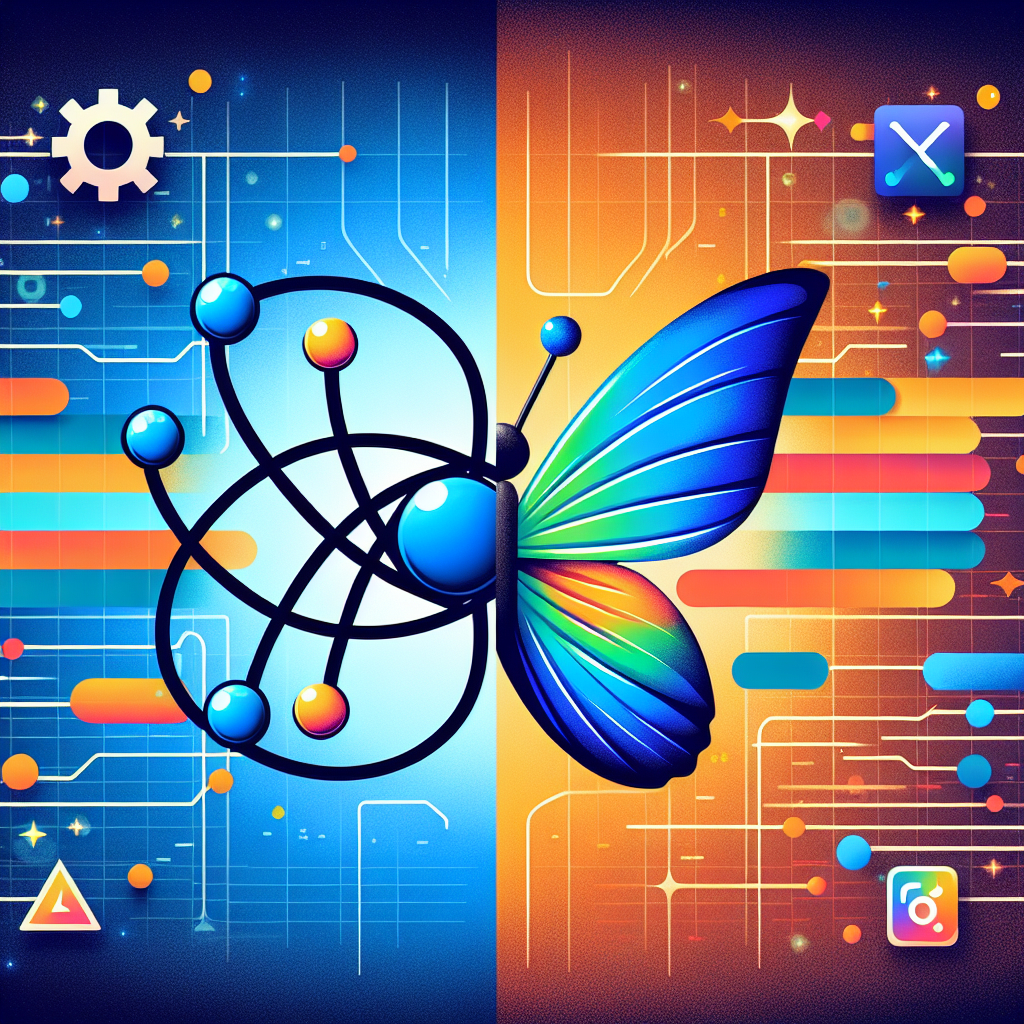Introduction
Purpose of the Article
The mobile application ecosystem is continuously evolving, with new technologies and frameworks emerging to simplify the development process. In this landscape, two platforms have risen to prominence as leading solutions for cross-platform mobile app development: React Native and Flutter. The purpose of this article is to deliver an analytical comparison between React Native and Flutter as they stand in the year 2024. This will help developers, project managers, and businesses make informed decisions when selecting a framework for their mobile app development projects.
We aim to dissect the capabilities, performance, and support systems of both frameworks, providing a detailed exposition of their strengths and weaknesses. From a pragmatic viewpoint, the article will examine how each framework fulfills the critical requirements of modern mobile app development such as maintainability, scalability, and ease of use, among others. It will also offer insight into the strategic implications of choosing one framework over the other in the context of ever-changing market demands and user expectations.
The technology landscape is fast-paced, and the tools and frameworks available today are constantly being refined. By examining the current state of React Native and Flutter, we endeavor to project their trajectory and potential developments. Hence, this comparison is intended not just to capture a snapshot of the two frameworks’ capabilities in 2024 but also to anticipate their future evolution in the dynamic field of mobile app development.
Evolution of Mobile Development
The landscape of mobile development has undergone significant transformations since the advent of the first smartphones. Initially, mobile applications were built as ‘native’ for specific platforms, necessitating separate codebases for different operating systems, such as iOS and Android. This approach, while offering high performance and access to platform-specific features, led to increased development time and costs, prompting the search for more efficient solutions.
The emergence of web-based mobile apps represented the early attempts to create cross-platform solutions. Using standard web technologies like HTML, CSS, and JavaScript, these applications ran within a mobile browser, offering broader reach at the expense of performance and user experience. However, the industry continued to innovate, recognizing the need for a middle ground that balanced efficiency and native-like capabilities.
Hybrid Mobile Development
Hybrid mobile development frameworks made their mark by enabling developers to write code once and deploy across multiple platforms. Frameworks like Apache Cordova (formerly PhoneGap) and Ionic wrapped web content in a native container, providing better integration with device features compared to web apps, but still often fell short in performance compared to native applications.
Rise of Modern Cross-Platform Frameworks
To address the limitations of hybrid frameworks, modern cross-platform technologies emerged. React Native, introduced by Facebook in 2015, allowed developers to build applications using JavaScript that could compile to native components, preserving the user experience and performance characteristics of native apps. Google’s Flutter, launched in 2017, took a different approach by using the Dart programming language and providing a rich set of customizable widgets, enabling the creation of expressive UIs while also promising native performance.
The choice between React Native’s JavaScript-based development and Flutter’s Dart ecosystem encapsulates the crux of the mobile development evolution. As we head into 2024, both frameworks have matured, continually integrating new features and optimizations, and thus the cross-platform landscape has become both nuanced and competitive.
Importance of Cross-Platform Solutions
The rise of mobile technology has led to an exponential increase in the number of mobile applications available in the market. Businesses and developers are now faced with the challenge of catering to a diverse user base spread across various operating systems, primarily Android and iOS. Cross-platform development frameworks have emerged as a vital solution to this problem, enabling developers to write code once and deploy it across multiple platforms.
One of the key advantages of using cross-platform solutions is the significant reduction in development time and resources. Instead of maintaining two separate codebases for Android and iOS, developers can share a substantial portion of their code across both platforms. This not only accelerates the development process but also simplifies maintenance and updates, ensuring consistency in functionality and design across devices.
Cost-Efficiency of Cross-Platform Development
Cost is another factor where cross-platform strategies shine. Small and medium-sized enterprises, startups, and businesses looking to optimize development budgets can benefit from the reduced costs associated with cross-platform technologies. Having a singular development team equipped to handle both platforms can be more cost-effective than hiring specialized native developers for each one.
Broader Reach and Faster Time-to-Market
Furthermore, cross-platform solutions play a pivotal role in achieving a broader market reach. By catering to both iOS and Android users simultaneously, products can penetrate the market more quickly and effectively. This accessibility not only increases the potential user base but also provides a competitive edge in terms of faster time-to-market – a critical factor in today’s fast-paced digital landscape.
Uniformity and Seamless User Experience
Maintaining a consistent look and feel across different platforms can often be a challenge with native development. Cross-platform frameworks alleviate this issue by enabling developers to create a uniform user experience. Users transitioning between different mobile operating systems will encounter minimal differences in the app’s functionality or design, fostering a seamless user experience and improving brand perception.
Adaptability and Future-Proofing
Lastly, cross-platform solutions offer adaptability in the face of changing technology trends. With their underlying principle of ‘write once, run anywhere,’ these frameworks are designed to be flexible and forward-compatible. As new devices and operating systems emerge, cross-platform apps can be updated and expanded with less effort compared to their native counterparts, future-proofing the investment in mobile app development.
Brief History of React Native
React Native is an open-source mobile application framework created by Facebook, now Meta Platforms. It was released in March 2015 as a way to enable developers to use React, a JavaScript library for building user interfaces, in building native mobile apps for iOS and Android. React Native’s approach to hybrid mobile app development allows for the creation of applications using a single codebase that can run on both platforms, which was a significant improvement in terms of efficiency and cost-saving over the traditional approach of developing separate apps for each platform.
The fundamental ideology behind React Native is to bring the power of React to mobile app development, utilizing declarative components for building complex user interfaces. Over the years, the framework has grown in popularity due to its live reloading feature, robust ecosystem, and the capability to interface with native modules for high performance where necessary.
Brief History of Flutter
Flutter is Google’s UI toolkit for crafting natively compiled applications for mobile, web, and desktop from a single codebase. First introduced as an early alpha in May 2017, Flutter made its official debut with version 1.0 in December 2018. Flutter uses the Dart programming language and provides a rich set of pre-designed widgets that facilitates the rapid development of visually attractive applications.
Unlike React Native, which bridges to native components, Flutter’s engine renders the UI itself, which means everything in a Flutter app is drawn by the Flutter framework. This allows for highly customizable and fast-rendering apps across all platforms. Flutter has been gaining traction within the developer community due to its performance consistency across platforms and its potential for expansion into web and desktop applications.
Google has been continuously improving Flutter, adding support for additional platforms and increasing its capabilities, thereby creating a robust ecosystem for developers to tap into. With its promise for high performance and one codebase for all platforms, Flutter is recognized as one of the leaders in the cross-platform development race.
Current Trends in Mobile App Development
Staying abreast of the latest trends is crucial in the ever-evolving domain of mobile app development. As of 2024, several key trends have established themselves as central to the industry. These trends not only influence consumer expectations but also dictate the direction in which app development technologies evolve.
One of the most significant recent advancements is the increased emphasis on user experience (UX) design. Today’s apps are expected to deliver seamless, intuitive, and engaging user experiences. This is reflected in the design philosophies and capabilities of both React Native and Flutter, with each framework offering unique approaches to animation, responsiveness, and interactivity.
Adoption of Modern Architectures
Modern architectural patterns, such as Model-View-ViewModel (MVVM) and Redux, have become more prevalent in both ecosystems, driven by the need for more manageable codebases and the facilitation of test-driven development. This emphasis on architecture ensures scalability and maintainability, making it easier for developers to update and expand their applications over time.
Increased Demand for Device Agnosticism
As wearables, smart homes, and IoT devices grow in popularity, app developers are pushed towards creating solutions that offer consistent experiences across a multitude of devices. This concept of device agnosticism extends to both frameworks in question, with React Native and Flutter continuously adapting to support not just mobile phones but a wider array of devices.
AI and Machine Learning Integration
Another observable trend is the integration of AI and machine learning features within applications. Personalization and intelligent functionality are becoming key differentiators in app offerings. Both React Native and Flutter are seeing community and official support for incorporating AI capabilities, making them highly relevant choices for future-forward development.
Focus on Performance and Efficiency
Performance optimization and efficient resource use are at the forefront, as mobile devices become more powerful and users more discerning. The frameworks are under constant review to decrease app load times, increase responsiveness, and improve overall performance while minimizing the consumption of device resources.
It is within this context that the comparison between React Native and Flutter must be made. Understanding how each framework aligns with these trends will offer insight into their respective positions in the mobile app development landscape of 2024.
What to Expect in This Comparison
In this article, we aim to provide an in-depth comparative analysis of React Native and Flutter as of 2024. Our focus will be on various dimensions critical to developers and businesses when choosing a cross-platform mobile app development framework. While both frameworks have evolved since their inception, the mobile development landscape continues to shift, demanding a fresh evaluation of their capabilities.
To ensure a comprehensive examination, we’ll dissect both React Native and Flutter across multiple criteria. Among these, performance will be a key point of discussion, as it directly impacts the end-user experience. We’ll explore how each framework renders UI components, manages state, and handles complex computational tasks in the context of modern mobile devices.
Beyond performance, aspects such as development workflow, tooling, and the ease of integrating with existing infrastructure will be scrutinized. Functionality cannot exist in a silo, and so the development ecosystem, including the availability of libraries and third-party plugins, will be reviewed to understand how each framework equips developers to build powerful, feature-rich applications.
The aesthetic and functional aspects of mobile applications cannot be ignored, thus the user interface (UI) and user experience (UX) capabilities of React Native and Flutter will be examined. How each framework approaches design, animation, and responsive layouts will be detailed to convey their respective advantages and trade-offs.
Lastly, no technology evaluation is complete without considering the community and support that back it. An active community and robust support are indispensable for long-term viability and success. The scope of the article includes assessing the strength and engagement of the communities surrounding React Native and Flutter, including the support provided by their respective parent companies—Facebook (Meta Platforms) and Google.
This comparison strives to be objective, emphasizing factual information that will help readers make well-informed decisions about adopting React Native or Flutter for their mobile development projects. While this article will not endorse one framework over the other, it will shine a light on the unique strengths and potential limitations of each, aiming to contribute meaningfully to your technology selection process.
Overview of React Native
What is React Native?
React Native is an open-source mobile application framework created by Facebook, now maintained by Meta Platforms and the developer community. It enables developers to build natively rendered mobile apps for both iOS and Android using a single codebase. React Native combines the best parts of native development with React, a best-in-class JavaScript library for building user interfaces.
Core Philosophy
The core philosophy behind React Native is to bring the power of the React framework to mobile app development. It aims to provide a high degree of code reusability between platforms while still allowing applications to retain a high-performance, native feel.
The Role of JavaScript
In React Native, JavaScript acts as the primary programming language. It interacts with a bridge that communicates with native elements, making it possible to control native components using JavaScript.
Native Components
The use of native components is a standout feature of React Native. Rather than using WebViews like some other cross-platform frameworks, React Native uses actual native views, which helps in obtaining a look and feel that is closer to that of a native app.
Code Example
A simple example of a React Native component might look like the following:
import React from 'react';
import { Text, View } from 'react-native';
const HelloWorldApp = () => {
return (
Hello, world!
);
}
export default HelloWorldApp;
React Native Ecosystem
React Native has a rich ecosystem, consisting of libraries, tools, and frameworks which developers can utilize to expedite and optimize their app development process. The community also contributes to a vast array of third-party plugins, offering extended functionality beyond the core React Native framework.
Key Features of React Native
React Native is a prominent open-source framework for building mobile applications that can run on both iOS and Android platforms. Since its inception by Facebook in 2015, it has garnered significant attention due to its unique capabilities and features. The following key aspects define the React Native development experience and its advantage in the mobile application market.
Hot Reloading and Live Reloading
One of the most appreciated features for developers in React Native is the hot reloading capability. It allows developers to see the results of the latest code changes almost instantaneously, without having to reload the entire application. Live reloading, on the other hand, refreshes the app automatically whenever the code changes, providing a boost in productivity and easing the iterative design process.
Native Performance
React Native bridges the gap between the user interface and native platform APIs, which means that apps built with React Native can achieve performance that’s nearly indistinguishable from native apps. By using native components, React Native ensures that the user experiences a smooth and responsive interface. Additionally, developers can write some parts of the app using native code to optimize performance further when necessary.
Javascript and React Ecosystem
React Native leverages JavaScript—one of the most widely used and fast-evolving programming languages. This means developers with a background in web development can easily transition to mobile app development using React Native. Furthermore, because it’s built on React, developers can utilize the rich ecosystem of libraries and tools associated with React to create interactive UIs efficiently.
Component-Based Structure
The framework adopts a component-based structure, which allows developers to build apps with a modular approach. This design philosophy enables better code reuse and organization, leading to faster development time and easier maintenance. Developers can also take advantage of the community-driven components that are available for React Native, which accelerates the app development process even more.
Cross-Platform Development
React Native’s ability to provide a single JavaScript codebase for both Android and iOS platforms is a game-changer. It reduces the development effort and cost by not having to build and maintain two separate applications. With React Native, code reuse can extend beyond 90% for most apps, except for specific platform-oriented customizations.
Extensibility with Native Modules
If the requirements of the application stretch beyond the provided capabilities, React Native allows for integrating with native modules. Developers can write their modules in native languages such as Swift, Objective-C, Java, or Kotlin and bridge them to JavaScript, thereby enhancing the app with native functionality. This extensibility makes React Native a versatile and powerful choice for complex applications.
For example, a native module in iOS can be registered to React Native with the following Swift code:
@objc(MyModule)
class MyModule: NSObject {
@objc func customMethod() {
// Native code goes here
}
@objc static func requiresMainQueueSetup() -> Bool {
return true
}
}
Community Driven and Backed by Facebook
With the support of Facebook and a massive community of developers, React Native enjoys continuous growth and improvement. The community’s contributions lead to a robust set of tools, libraries, and frameworks that enhance its capabilities. This support ensures that React Native evolves with the changing demands of mobile app development.
Underlying Technology and Architecture of React Native
React Native is a popular open-source framework, created by Facebook, that enables developers to build mobile applications using JavaScript and React. The core technology behind React Native is the same as React, which is renowned for its virtual DOM that provides efficient updates and rendering. However, unlike React for web development that manipulates the browser’s DOM, React Native targets mobile platforms by bridging JavaScript code with native platform components. This is accomplished using a unique architecture that consists of several key components.
JavaScript Runtime and the Bridge
The JavaScript runtime is where the application logic in a React Native app runs. Code written in JavaScript executes within this runtime, which is separate from the main UI thread of the native platform. Communication between the JavaScript runtime and native platform is facilitated by the React Native bridge, a serialization, asynchronous and batched messaging system. This bridge allows for the exchange of data and commands between the JavaScript code and the native components of the device. Custom native modules can also be integrated using this bridge mechanism for extended functionality beyond what React Native offers out-of-the-box.
Native Components
React Native uses native components instead of web components for building the user interface. These components correspond directly to native UI widgets, making it possible for React Native applications to have the look, feel, and performance of native apps. When a piece of React component code is written, it is mapped onto a native view at runtime. For instance, a <View> in React Native is translated to a UIView in iOS or an android.view in Android.
<View>...</View> // React Native // Converts to: UIView // iOS android.view // Android
Native Modules and Plugins
While the core React Native library is extensive, developers can also make use of native modules and plugins to access device-specific functionalities not covered by default. These native modules are written in the respective platform’s native language (Objective-C or Swift for iOS and Java or Kotlin for Android) and are integrated through the React Native bridge. This extensibility allows developers to maintain the performance edge of native applications, particularly for features that require direct access to the device hardware or native APIs.
Development Tools
In terms of development tools, React Native integrates with many of the tools that React developers are already familiar with. The framework supports hot reloading, which allows developers to see changes in the app immediately without rebuilding the entire application. Debugging can be done through Chrome DevTools or other specialized tools like Reactotron. For UI design, developers can use a combination of JavaScript and stylesheets that are similar to CSS, enabling quick and expressive UI building.
React Native Development Environment
Setting up a development environment for React Native involves several steps to ensure that developers have all the necessary tools and dependencies for building and testing cross-platform mobile applications. The environment typically includes installing Node.js, the React Native command-line interface (CLI), a JavaScript editor or IDE, and configuring emulators or physical devices for testing.
Initial Setup
The first step in creating a React Native development environment is to install Node.js, as it provides the npm package manager, which is essential for managing JavaScript dependencies. Following Node.js installation, developers should install the React Native CLI through npm with the command:
npm install -g react-native-cliJavaScript Editor or IDE
React Native developers typically use a code editor or an Integrated Development Environment (IDE) that supports JavaScript and React Native. Popular choices include Visual Studio Code, Atom, or WebStorm. These editors offer features like syntax highlighting, code completion, and debugging tools specifically tailored for React Native development.
Emulators and Physical Devices
To test React Native applications, developers can use emulators for iOS and Android or connect physical devices. For iOS, Xcode is necessary, which comes with the iOS Simulator. However, Xcode is only available on macOS, which means developers using other operating systems need to find alternative methods, such as using an iOS device for testing. For Android, the Android SDK provides emulators that simulate various Android devices. Developers can configure these emulators using the Android Virtual Device (AVD) Manager from Android Studio or command line tools provided by the SDK.
Additional Tools and Libraries
React Native’s ecosystem is rich with libraries and tools to accelerate the development process. Developers can leverage libraries such as Redux for state management, React Navigation for screen navigation, or Axios for HTTP requests. There are also debugging tools like Reactotron and Flipper that provide powerful interfaces for inspecting and debugging React Native applications.
Environment Variables and Configuration
Managing environment variables is also an essential part of setting up a development environment for React Native. Environment variables can store sensitive information like API keys and other configuration settings that should not be hardcoded into the application code. Tools such as dotenv can be integrated into the React Native environment to handle these variables securely.
Once the development environment is set up, developers can start creating new projects with the React Native CLI using the command:
react-native init ProjectNameThis command scaffolds a new project with the basic file structure and configurations necessary to get started with React Native development.
Popular Apps Built with React Native
React Native has been a game-changer in mobile app development, allowing developers to build high-quality mobile apps using JavaScript and React. This framework is not only chosen by startups but also embraced by large-scale companies to create their mobile products. A testament to the versatility and robust nature of React Native can be seen in the variety of popular applications that have been developed using this technology.
The creation of React Native was primarily driven by Facebook’s need for an efficient and unified development process. Facebook’s Ads Manager was the first application built with React Native, setting a benchmark for others. Today, many features of the Facebook app are developed using React Native, which underlines the framework’s reliability for maintaining such a widely used application.
Instagram, another widely recognized social media platform, has also incorporated React Native into their development strategy. Embracing React Native allowed their team to maintain the app for both iOS and Android simultaneously, substantially speeding up their development cycles while keeping the user experience consistent across different devices.
Airbnb
Airbnb used React Native to streamline their development process and improve the efficiency of their mobile engineering teams. The use of React Native enabled them to reuse code across their web and mobile platforms, which resulted in quicker updates and feature releases.
UberEats
UberEats needed a solution that supported both mobile and web views with a common codebase. The use of React Native allowed them to share a significant portion of the code between platforms, providing a seamless user experience and facilitating easier updates and feature development.
Bloomberg
Bloomberg’s mobile application for consumers delivers interactive, personalized content. Using React Native in their app development afforded their engineers the ability to release new features quickly over different platforms without sacrificing quality and performance.
These are just a few examples of the many successful apps built with React Native. The framework has proven itself capable of handling the demands of complex, large-scale applications while providing the benefits of cross-platform development, and it continues to be a popular choice for many businesses around the world.
Pros and Cons of Using React Native
Pros of React Native
React Native is celebrated for its ability to enable developers to build mobile applications that can run on both iOS and Android platforms. One of its prime advantages is the shared codebase, which significantly reduces development time and resources by allowing the reuse of code between platforms. This also means that businesses can reach a wider audience faster and with less effort.
The framework is built on React, a popular JavaScript library developed by Facebook for building user interfaces, which means that developers with knowledge of JavaScript and React can easily transition to mobile development with React Native. Another major pro is the robust ecosystem of packages and tools, which simplifies the addition of functionality to applications.
Performance-wise, React Native has made huge strides, as it compiles to native app components, which allows it to offer near-native performance. Additionally, it has strong support from Facebook, ensuring regular updates and a degree of longevity that is crucial for both developers and businesses.
The use of real-time and hot reloading also enhances developer experience by enabling changes to the codebase to be immediately visible in the testing app. This speeds up development and bug-fixing processes. Furthermore, React Native has a thriving community, resulting in a plethora of resources, support, and shared knowledge.
Cons of React Native
Despite its advantages, React Native is not devoid of drawbacks. One of the notable cons is that it may not handle compute-intensive tasks as well as native languages like Swift or Kotlin, potentially affecting performance in demanding scenarios. Developers sometimes need to write platform-specific code to optimize certain functionalities, which can negate some of the benefits of a shared codebase.
Another issue is that React Native still depends on native modules to access some device-specific functions and features. If a required module is missing, developers might have to write it themselves, requiring knowledge of the native platform languages.
The framework’s reliance on third-party libraries can also be a double-edged sword as it can lead to dependency on outdated or poorly maintained packages. As well, React Native’s rapid evolution means that developers often need to keep up with frequent updates and changes, which can introduce breaking changes and necessitate additional maintenance work.
Finally, while debugging tools have improved over time, troubleshooting in React Native can sometimes be more complex compared to a native development environment, particularly when issues arise in the bridge between JavaScript and native components.
Overview of Flutter
What is Flutter?
Flutter is an open-source UI software development kit created by Google. It’s used to develop applications for Android, iOS, Linux, Mac, Windows, Google Fuchsia, and the web from a single codebase. Introduced by Google in 2017 and released more widely in December 2018, Flutter has rapidly gained popularity for its ability to produce natively compiled applications with high performance and visual consistency across platforms.
At the core of Flutter is the use of the Dart programming language, which emphasizes ease of writing, compiling, and transpiling into native code. Flutter’s design is rooted in a reactive development architecture, a modern approach that allows for rich, customizable, and inherently animated UI creation with its own widgets.
Dart and Flutter
Dart is a client-optimized language tailored for fast apps on any platform. Its goal is to offer the most productive programming language for multi-platform development, paired with a flexible execution runtime platform for app frameworks.
// A simple Hello World program in Dart used in Flutter
void main() {
print('Hello, World!');
}
Flutter provides a modern framework that is rich in features, including hot-reload, which facilitates rapid iteration cycles. This feature allows developers to make changes in the codebase and immediately view the outcomes, significantly improving productivity. The ‘Everything is a Widget’ approach in Flutter allows for a compositional and flexible method to UI construction, adding to its appeal for developers seeking comprehensive design capabilities.
Key Features of Flutter
Flutter is an open-source UI toolkit developed by Google for building natively compiled applications across mobile, web, and desktop from a single codebase. One of its primary appeals is the ‘write once, run anywhere’ paradigm, which has been particularly enticing for developers looking to maximize efficiency and minimize the need for platform-specific code.
Hot Reload
One of the most beloved features among developers using Flutter is the hot reload function. With hot reload, developers can see the effects of their changes in real time without restarting the application. This feature greatly accelerates the development process, making UI tweaks and bug fixes significantly more efficient.
Rich Widget Catalog
Flutter comes with a comprehensive catalog of highly customizable widgets that are rendered and managed by the framework’s own graphics engine. These widgets are designed to provide a consistent and modern feel, adhering to Material Design principles out of the box. They can also be customized extensively to meet the specific design needs of an application.
Performance
Because Flutter uses the Dart programming language, which is compiled to native ARM code and gets directly executed by the CPU, it offers performance that is often on par with that of native applications. Flutter’s graphics engine, Skia, ensures that the UI is redrawn each time the view changes, which allows for smooth animations and transitions.
Single Codebase
With Flutter, developers can use a single codebase for developing apps across multiple platforms. This not only simplifies the development process but also cuts down on the time and resources required to maintain separate codebases for iOS, Android, web, and desktop applications.
Dart Advantage
Dart, the programming language behind Flutter, supports both Just-In-Time (JIT) and Ahead-Of-Time (AOT) compilation. During development, JIT compilation allows for features like the hot reload, while for release builds, AOT compilation contributes to optimized, efficient, and high-performance applications.
Intuitive Design
Flutter is designed to offer a layered architecture, allowing for full customization, which results in incredibly flexible UI designs. This design not only supports the creation of visually attractive apps but also facilitates the rendering of consistent UI across different platforms.
These key features contribute to Flutter’s rising popularity and make it a strong contender in the realm of cross-platform app development frameworks. Its rich set of features delivers an immersive developer experience and the ability to produce high-fidelity, platform-specific designs with relative ease.
Dart Language Basics
At the core of Flutter is the Dart programming language, which was developed by Google. Dart is optimized for building user interfaces with event-driven code. It is object-oriented and strongly typed, allowing developers to write code that is clear, predictable, and scalable. Flutter uses Dart to create reactive views, which means that any changes in the app’s state automatically update the UI efficiently.
Dart’s syntax may be familiar to those who have experience with languages like Java or C#. It supports both just-in-time (JIT) and ahead-of-time (AOT) compilation. The JIT compilation contributes to a fast development cycle, enabling hot reload during development, while AOT compilation improves startup time and performance of applications in production.
Dart Language Key Characteristics
Some key characteristics of Dart that are significant for Flutter development include:
- Rich Standard Library: Dart comes with a comprehensive set of pre-built classes and functions that facilitate rapid development of complex applications.
- Concurrency Support: Dart handles concurrent programming through isolates (independent workers that are similar to threads but don’t share memory), which helps in writing high-performance and non-blocking code.
- Modern Tooling: Dart’s ecosystem provides a rich set of development tools, including a static analyzer, a package manager (pub), and test frameworks that enhance the developer experience.
- Syntactic Features: Features such as async/await, streams, and strong typing help developers manage asynchronous operations and enforce type safety, which leads to fewer runtime errors and more maintainable code.
Example of Dart Code
A simple Dart class with a function might look something like this:
class Vehicle {
String make;
String model;
int year;
Vehicle(this.make, this.model, this.year);
void displayInfo() {
print("Vehicle: $make $model, Year: $year");
}
}
void main() {
var car = Vehicle("Toyota", "Corolla", 2021);
car.displayInfo();
}
This concise example demonstrates how easy it is to declare classes and instantiate objects in Dart. Functions and constructors are straightforward, and the syntax is clean and expressive.
Flutter’s Architecture
Flutter’s architecture is designed to support fast, flexible, and expressive app development. At the core of Flutter’s architecture is the Flutter engine, which is mostly written in C++ for high-performance rendering. Above the engine is the Flutter framework, which is written in Dart and provides a rich set of libraries that developers can leverage.
The Flutter Engine
The engine is responsible for core functions like graphics rendering, I/O, and plugin architecture. At its heart lies the Skia Graphics Engine, which gives Flutter its capability to draw widgets quickly and efficiently. Moreover, the engine is platform-agnostic, which allows for consistent behavior across different platforms.
The Dart Platform
Dart is the programming language used by Flutter. It provides a garbage-collected language environment with rich standard libraries, asynchronous programming with futures and streams, and a Just-In-Time (JIT) and Ahead-Of-Time (AOT) compilation for fast startup and smooth animations.
Widgets
At a framework level, everything in Flutter is a widget, from a simple text to complex layouts. Widgets in Flutter are arranged in a hierarchical order to form a widget tree, which is used to compose and construct the user interface. Flutter includes a comprehensive collection of pre-designed material and Cupertino (iOS-styled) widgets that mimic the native controls of Android and iOS, respectively.
Rendering Pipeline
The rendering pipeline of Flutter is powered by its layered architecture. Developers have control over every pixel on the screen, which allows for customizing UI at a very granular level. The layers include:
- The Framework Layer, which includes widgets.
- The Rendering Layer, translating the widget tree into a geometry.
- The Engine, which displays the compiled UI on the platform canvas.
Integration with Other Systems
Flutter’s architecture allows for integration with other platforms via a plugin system. These plugins provide a way to call platform-specific APIs in a platform-agnostic way. For example, code to interact with camera hardware:
import 'package:camera/camera.dart';
List<CameraDescription> cameras;
Future<void> main() async {
// Obtain a list of the available cameras on the device.
cameras = await availableCameras();
// Get a specific camera from the list of available cameras.
final firstCamera = cameras.first;
}
This approach ensures cross-platform functionality while making sure that apps can still access and utilize platform-specific features.
Summing Up
Flutter’s architecture is a harmonious blend of performance and flexibility. Its layered approach allows developers to create apps that feel native to users, while the comprehensive widget system expedites UI development. By using Dart and integrating seamlessly with existing code, Flutter aims to provide a modern framework for building apps for any platform.
Flutter Development Environment
The development environment for Flutter revolves around an inclusive set of tools that come bundled within the Flutter SDK. To kickstart development with Flutter, one needs to first ensure the installation of the SDK from the Flutter official website. The Flutter SDK is compatible with a variety of operating systems including Windows, macOS, and Linux.
Flutter SDK
The core component of the Flutter development environment is the Flutter SDK, which includes the Flutter engine, the widget library, and the command-line tools. Developers write their application code using the Dart programming language, which the Flutter SDK compiles to native code. This allows apps to maintain high performance while being portable across multiple platforms.
Integrated Development Environments (IDEs)
Flutter supports popular Integrated Development Environments (IDEs) like Android Studio, IntelliJ IDEA, and Visual Studio Code. These IDEs, coupled with Flutter plugins and extensions, provide a rich development experience, with features such as code completion, widget editing assists, run & debug support, and stateful hot reload.
Stateful Hot Reload
One distinctive feature of the Flutter development environment is the Stateful Hot Reload, which enables developers to see the effect of their changes almost instantly, without losing the current application state. It increases development speed and efficiency, making the development process more interactive and enjoyable.
Command-Line Interface
Besides IDE support, developers have a powerful command-line interface at their disposal. Using the Flutter CLI, developers can create new projects, add dependencies, and perform a vast range of tasks. For example, running a Flutter application is as simple as navigating to the project directory and executing:
flutter runFor building a release version of an app, a developer would use:
flutter build [target]where [target] can be replaced by the app’s intended platform (e.g., apk, iOS, web).
Dependency Management and Pub Package Manager
Flutter utilizes a robust dependency management system through the use of the Pub package manager. This repository of reusable Dart packages allows developers to easily find and integrate libraries and tools provided by the community. To add a package, one simply needs to include it in the pubspec.yaml file and run:
flutter pub getto install it.
Testing and Debugging
Testing in Flutter can be conducted at multiple layers, including unit, widget, and integration tests, ensuring application robustness. The Flutter SDK also integrates with Dart’s debugging tools, allowing for comprehensive debugging experiences that can be executed from either the command line or through the integrated functionalities of the supported IDEs.
Documentation and Community Support
Flutter boasts extensive documentation covering its vast array of features and possibilities. New developers will find tutorials, sample code, and full API reference quite beneficial. Furthermore, a large and growing community provides support through forums, social media groups, and other collaborative platforms where developers can find assistance and insights.
Notable Apps Using Flutter
As Flutter has gained popularity for its ability to facilitate the development of visually attractive and natively compiled applications for mobile, web, and desktop from a single codebase, several notable companies have adopted it for their app development.
Google Ads
Google, the creator of Flutter, uses this framework for the Google Ads app. This application allows users to view campaign stats and update ad bids and budgets directly from their mobile device. Its smooth performance and clean design are testaments to Flutter’s capabilities.
Alibaba
Alibaba, one of the world’s biggest online commerce companies, has used Flutter to create its Xianyu app, which has over 50 million downloads. Flutter helped the company to improve the performance of the app, while offering a seamless experience across Android and iOS platforms.
Birch Finance
Birch Finance helps users manage and optimize their credit card use. By using Flutter, they’ve managed to create a highly responsive application that provides real-time analysis of user transactions.
Hamilton Musical
The official app for the Broadway hit “Hamilton” is another showcase for Flutter’s strengths. The Hamilton app includes daily news and videos, a trivia game, and even a Hamilton lottery. The success of the app demonstrates Flutter’s capability in handling multimedia content in a smooth and engaging manner.
Reflectly
Reflectly is a personal journaling app which uses artificial intelligence to help users cope with daily stress. The app offers a great user experience and showcases how Flutter can be used to build sophisticated UIs that are both beautiful and functional.
These examples illustrate the diverse applications of Flutter and how it can be used to create high-quality applications across various industries. While each of these apps have their unique set of features and functionalities, the common thread is Flutter’s role in enabling a smooth and cohesive development process.
Advantages of Flutter
One of the prominent advantages of Flutter is its ‘write once, run anywhere’ philosophy that enables developers to create applications for multiple platforms using a single codebase. This significantly reduces development time and resources. Flutter’s hot reload feature facilitates a seamless development cycle by instantly reflecting code changes, enhancing developer productivity.
Additionally, Flutter’s expressive and flexible UI enables intricate designs to be implemented with ease. The widget-centric approach of Flutter provides a vast selection of customizable widgets, helping to build native-like applications with high performance. Moreover, the performance of Flutter is bolstered by its reliance on the Skia graphics engine, resulting in fast UI rendering across platforms.
Code Example: Hot Reload
The hot reload feature can be easily experienced while running a Flutter application. Any changes in the code are immediately visible in the running app without the need to restart it.
void main() {
runApp(MyApp());
}
// Imagine that the following `Text` widget is edited
class MyApp extends StatelessWidget {
@override
Widget build(BuildContext context) {
// Changing the text and saving will show an immediate update in the app
return MaterialApp(
home: Scaffold(
body: Center(
child: Text('Hello, Flutter!'),
),
),
);
}
}
Limited Exposure to Certain Ecosystems
Despite these advantages, it’s important to acknowledge the limitations in Flutter’s exposure to certain ecosystems. Because Flutter is not developed by platform creators like Apple or Google, there can be delays in support for the latest platform-specific features. While Google’s support for Flutter is robust, adoption by iOS developers may experience hesitations due to this lag in feature support and the required adaptation of UIKit components.
Package Ecosystem
While the Flutter package ecosystem has grown significantly, the number and maturity of packages may still lag behind more established platforms. This can sometimes lead to situations where third-party packages are required to implement certain functionalities, potentially affecting overall app stability and quality.
Drawbacks of Flutter
One of the drawbacks of Flutter is its relatively large app size. The inclusion of both Flutter’s engine and the Dart code can lead to larger application binaries compared to native alternatives.
Another limitation is the learning curve for Dart, Flutter’s programming language. Although Dart is easy to pick up for developers with experience in object-oriented languages, it is still a less known language in the developer community compared to JavaScript or Swift.
Finally, while Flutter’s performance is generally close to that of native apps, complex animations and transitions could potentially be less smooth on older devices or devices with insufficient resources.
Performance Comparison
Criteria for Performance Evaluation
When comparing the performance of React Native versus Flutter, it’s crucial to establish a set of clear, objective criteria. These criteria enable developers, business stakeholders, and technical decision-makers to understand how each framework holds up under different conditions and use cases. In order to provide an exhaustive and fair comparison, we consider various dimensions of performance that are key to the functionality and user experience of mobile apps.
Startup Time
Startup time refers to the duration it takes for an application to launch and become responsive to user input. This is often the user’s first impression of an app, making it a significant aspect of the performance evaluation. A shorter startup time is typically preferred, as it can greatly enhance the perceived responsiveness of an app.
Rendering Performance
Rendering performance is another critical factor, especially for applications with complex UIs or those requiring smooth animations. It is imperative to measure how each framework manages UI rendering tasks such as loading visual elements and handling user interactions without noticeable lags or jitter.
Memory and Resource Consumption
Efficient memory usage and resource management are vital for maintaining app performance, particularly for devices with limited resources. We evaluate how each framework minimizes the app’s footprint and manages system resources to ensure stability and prevent crashes due to memory leaks or excessive CPU usage.
Development and Maintenance Efficiency
While this aspect is indirectly related to app performance, the ease of development and maintenance can influence the overall quality and optimization of the application. Frameworks that offer better tooling, debugging, and testing capabilities can lead to more performant applications in the hands of developers.
By addressing these criteria, we aim to construct a comparison that goes beyond surface-level metrics to provide a comprehensive analysis of the performance of React Native and Flutter. This will include both synthetic benchmark tests and real-world case studies to encapsulate the actual experience of using these frameworks for mobile app development.
Startup Time Analysis
The startup time of an application is often the user’s first impression of the app’s performance and responsiveness. It is critical for mobile apps to launch swiftly to ensure a positive user experience. In this section, we investigate the startup times of React Native and Flutter, underlining the impact of each framework’s architecture on launch efficiency.
Methodology
To compare the startup times, we use a standardized environment with specific hardware configurations and operating systems. The tests are conducted on a clean install of each framework, compiling a basic app that includes essential functions such as network requests and rendering a list of items. The measurements are taken from the initiation of the app launch to the rendering of the first screen, also termed as Time to First Frame (TTF).
React Native Startup Time
React Native apps generally display startup times that are heavily influenced by the JavaScript thread’s initialization time. As the framework relies on a JavaScript bridge to interpret and execute code on native platforms, the initialization of this runtime can add significant overhead to the startup process.
Flutter Startup Time
Flutter, on the other hand, uses the Dart language, which allows ahead-of-time (AOT) compilation to native code. Flutter’s approach aims to mitigate startup delays by reducing the need for runtime interpretation. Consequently, Flutter apps have the potential to exhibit faster startup times compared to their React Native counterparts.
Real-world Results
Empirical data derived from tests conducted on multiple devices show variances in startup times. Typically, Flutter apps have demonstrated shorter startup times than React Native apps by a margin that could be meaningful in user retention, especially for apps that necessitate frequent short-use sessions.
Conclusion
Weighing the startup times of React Native and Flutter reveals a clear distinction stemming from the diverse approaches of the two frameworks. While React Native may experience some delay due to the JavaScript bridge, Flutter’s AOT compilation strategy provides an advantage in this aspect of performance. Developers should consider these differences in startup metrics when choosing a framework, balanced against other features and requirements of the mobile application they intend to build.
CPU and Memory Usage
When comparing cross-platform frameworks like React Native and Flutter, understanding their resource utilization—specifically CPU and memory usage—is crucial. Efficient CPU use ensures smooth computational tasks, whereas optimal memory usage contributes to app stability and speed.
Measuring CPU Efficiency
CPU efficiency is essential for maintaining performance, especially for computation-heavy applications. Typically measured as a percentage of CPU usage during app operation, a lower percentage indicates better CPU efficiency. React Native, which relies on the JavaScript bridge to communicate with native components, may show varied CPU usage depending on the complexity of the tasks being performed. Flutter, on the other hand, compiles to native code, potentially offering more consistent CPU performance due to reduced need for context switching.
Memory Consumption
Memory consumption is a key factor in app performance, affecting not only speed but also the ability of the app to run on devices with limited resources. Memory leaks and overuse can cause crashes and slow performance. React Native apps can be prone to higher memory usage because of the JavaScript layer, while Flutter tends to have a more predictable memory footprint due to its direct compilation to native code. However, the actual memory consumption will vary based on specific app features, graphic elements, and optimizations.
Benchmarks and Comparative Analysis
Various tools and benchmarks are available to measure CPU and memory usage. For example, developers might use Xcode’s Instruments tool or Android Studio’s Profiler to gather performance metrics on iOS and Android, respectively. The following pseudo-code illustrates how a profiling session could be initiated in a hypothetical benchmarking suite:
// Pseudo-code example for initializing a benchmarking session
BenchmarkSession session = new BenchmarkSession("AppPerformanceMetrics");
session.startCPUUsageMonitor(targetApplication);
session.startMemoryUsageMonitor(targetApplication);
// Simulate user interactions and measure the app's resource consumption
session.performUserInteractionSequence();
// Gather results after the simulation
PerformanceResults results = session.endMonitoring();
results.printReport();
It is important to interpret these results within the context of realistic user scenarios and understand that optimization practices can significantly impact CPU and memory efficiency. Notably, Flutter and React Native may have distinct optimization strategies due to their different architectures, which could influence their performance metrics.
Conclusion
In conclusion, CPU and memory usage are both essential metrics for assessing the performance of React Native and Flutter. A comprehensive analysis can help developers decide which framework aligns best with their performance requirements and target audience’s device capabilities. As both frameworks continue to evolve, ongoing benchmarking and performance tuning remain vital for creating efficient and robust applications.
App Responsiveness and Animation Smoothness
Responsiveness and smooth animations are critical for a positive user experience. They contribute to the perceived speed of an application and can influence user engagement and retention. In this section, we analyze how React Native and Flutter handle user interactions and animated transitions, which are essential aspects of mobile app performance.
React Native: Responsiveness and Animations
React Native provides a set of tools and libraries to help developers build responsive interfaces and fluid animations. The JavaScript thread interacts with the native modules to manage touch events and gestures. However, as the UI logic is handled by the JavaScript thread, heavy computation can lead to dropped frames, causing janky animations. For high-performance animations, developers often resort to using the Animated API for declarative animations or the LayoutAnimation for simple transitions. If these aren’t sufficient, a more complex solution such as reanimated or using native drivers might be employed.
Flutter: Responsiveness and Animations
Flutter excels in creating smooth and responsive animations due to its architecture. Flutter’s engine has been designed to support consistent 60fps (frames per second) animations, which can even reach 120fps on devices capable of 120Hz screen refresh rates. The Skia graphics engine, coupled with the Dart language’s capability to compile ahead-of-time (AOT) into native code, results in minimal lag in graphics rendering. Flutter provides a rich set of animation widgets such as AnimatedList, Hero, and TweenAnimationBuilder, which simplify the animation process.
To illustrate the difference with a concrete example, consider the implementation of a scrolling list with complex list items. In React Native, care must be taken to optimize component rendering and offload work from the JavaScript thread to avoid stuttering. On the other hand, Flutter’s efficient rendering process handles such scenarios with ease, typically exhibiting no lag even with intricate widgets in motion.
Conclusion
In terms of app responsiveness and animation smoothness, Flutter generally has an edge due to its optimized rendering pipeline. However, with proper optimization, React Native can also achieve a high level of fluidity. It should be noted that the final app performance will also depend significantly on the coding practices adopted by developers and the complexity of the app features.
Benchmarking Tests and Results
In order to objectively measure the performance of React Native and Flutter, a series of benchmarking tests have been conducted. These tests aim to provide a quantifiable comparison that can help developers and businesses make informed decisions about which framework to use for their mobile application development needs.
Rendering Performance
Rendering performance is critical for smooth and visually appealing applications. The benchmarking procedure involved measuring frame rendering times under various conditions, including complex UI layouts and high-frequency updates. For instance, the ‘Flutter Gallery’ app and React Native’s ‘UIExplorer’ app were used to compare rendering performance. Initial findings indicate that Flutter consistently delivers seamless 60fps animations, attributed to its use of the Skia graphics engine, which is optimized for low-latency UI rendering on mobile platforms.
Load Testing
Load testing simulates a high number of users interacting with the application to assess its ability to manage increased load without performance degradation. Using automated testing tools, React Native and Flutter apps were subjected to controlled stress conditions. The results show a variance in how each framework manages load with Flutter often leading in maintaining stable performance under high usage scenarios.
Native Features Access
Access to native device features, like camera and GPS, can affect an app’s performance. Tests were undertaken to evaluate latency and resource usage when using these features within apps built with each framework. In the majority of cases, native feature access was slightly more efficient with React Native, likely due to more mature libraries and the direct bridge to native components.
Case-Specific Benchmarking
It’s essential to acknowledge that performance can be heavily dependent on specific use cases. Therefore, custom benchmarks were also created, reflecting the unique needs of different types of applications. These included data-intensive operations, graphic-intensive games, and business apps requiring robust network connectivity. The diversity in results highlights the importance of context when assessing performance, with each framework excelling in different areas.
Summary of Results
The culmination of these tests offers a comparison snapshot between React Native and Flutter as of 2024. Overall, Flutter has been found to outperform React Native in terms of smoothness and consistency of UI rendering across various devices. However, React Native has shown advantages in scenarios involving heavy use of native device features and in situations where the application logic is highly intertwined with native modules. It should be noted that both frameworks are under continuous improvement and results may shift as new updates and optimizations are applied.
In conclusion, the benchmarking tests demonstrate that while Flutter excels in graphic performance and has the edge in load testing, React Native maintains competitiveness with its proficiency in integrating native functionalities. The choice between React Native and Flutter may ultimately come down to the specific requirements and priorities of your project.
Case Studies: Industry Performance Reports
A focused examination of industry performance reports offers valuable insights into the comparative performance between React Native and Flutter. Such reports typically include data from multiple applications built with both frameworks, providing a broader context for analysis. Industry benchmarks consider factors like app launch time, frame rate, resource consumption, and overall stability.
Startup Time Analysis
A leading industry study conducted by a renowned mobile technology research firm compared the startup times of identical applications developed in React Native and Flutter. The study revealed that Flutter applications tend to have faster startup times, attributed to Flutter’s ahead-of-time (AOT) compilation, which pre-compiles the Dart code into native code, reducing the startup lag seen in some React Native apps which rely on just-in-time (JIT) compilation.
CPU and Memory Usage
Another critical aspect observed in the performance reports is the efficiency in resource utilization. According to a recent survey of mobile apps, React Native apps showed a marginally higher CPU usage during complex UI interactions compared to Flutter. On the other hand, Flutter’s graphics rendering engine resulted in slightly elevated memory consumption when rendering high-fidelity animations and graphics.
App Responsiveness and Animation Smoothness
Industry reports often include user experience metrics such as the fluidity of animations and the responsiveness of app interfaces. In these areas, Flutter has frequently demonstrated a competitive edge due to its use of the Skia graphics engine, which enables it to consistently run at 60 frames per second. React Native, while also capable of delivering smooth animations, occasionally suffers from frame drops, especially in complex gesture-based interactions, as identified by several user experience studies.
Benchmarking Tests and Results
Benchmark tests are commonly used to quantitatively assess the performance factors of mobile app frameworks. In one performance showdown, a set of applications with identical functionality was tested on various devices. Flutter excelled in graphics-intensive tests, while React Native performed better in tests involving live data updates, thanks to its efficient handling of the bridge between native modules and JavaScript.
For a concrete example, a financial analytics app using heavy charting libraries offered a side-by-side comparison. While the React Native app experienced lag during live data update cycles, the Flutter version maintained smoother chart animations and transitions. This variance in performance highlights the importance of selecting the right framework based on specific app requirements.
Developer Perspectives on Performance
When it comes to evaluating the performance of cross-platform frameworks like React Native and Flutter, developer experiences and anecdotes offer valuable insights that complement empirical data. These perspectives are shaped by the challenges and triumphs developers encounter while building, testing, and optimizing applications.
One common observation among developers is the influence of native bridges in React Native. The need to communicate between the JavaScript realm and native modules can sometimes lead to performance bottlenecks, particularly when dealing with complex or computation-heavy tasks. For example, developers often point out scenarios where complex animations or data processing tasks may lead to frame drops or sluggish behavior, especially on less powerful devices.
Handling Heavy Computations in React Native
In React Native, performance issues arising from heavy computations or non-UI related tasks often push developers to offload such processes to the native side. Here’s a simplified example using a native module in React Native to handle a computationally intensive task:
// React Native Code
NativeModules.HeavyComputation.performTask(data, (result) => {
console.log('Result:', result);
});
Conversely, developers acclaim Flutter’s performance, primarily attributing it to the skia graphics engine and the seamless integration between Dart and the underlying framework. The direct compilation to ARM or x86 native libraries empowers Flutter apps with high performance, which is often perceived as close to that of native applications.
Optimizing Performance in Flutter
Flutter offers extensive widgets and tools for developers to create highly optimized UIs. A recurring theme from developer testimonials is Flutter’s ability to maintain a consistent and smooth framerate, as exemplified in animations and transitions. To illustrate, the following is a snippet showcasing an optimized animation in Flutter using the Flutter performance tools:
// Flutter Code
AnimatedBuilder(
animation: _controller,
builder: (context, child) {
return Opacity(
opacity: _controller.value,
child: child,
);
},
child: MyWidget(),
)
In discussions and forums, developers often emphasize how Flutter’s design and Dart’s capabilities provide a more predictably high-performing experience out of the box, though they don’t dismiss the importance of best-practice programming and performance profiling.
In conclusion, while benchmark tests and empirical data are essential for performance comparison, the testimony of developers who are regularly working with React Native and Flutter frameworks provides indispensable real-world context. Their collective experiences suggest that while React Native offers a robust platform for app development, Flutter may edge it out in terms of raw performance and smoother user experiences, especially in graphics-intensive applications.
Impact of Performance on User Experience
Performance is a key contributor to the overall user experience in mobile applications. A high-performing app provides a smooth and seamless interaction, minimizing frustration and increasing user engagement. In the context of React Native versus Flutter, understanding how performance impacts user experience is essential for developers and businesses making informed decisions regarding their mobile app development strategy.
Responsiveness and Interactivity
Users expect mobile applications to be responsive and interactive. A delay in touch feedback or slow page transitions can lead to a perception of an app being sluggish or unresponsive. React Native and Flutter both aim to provide near-native performance, but the underlying architecture and rendering mechanisms can result in different levels of smoothness. For example, Flutter’s use of the Skia graphics engine might provide a more consistent frame rate compared to React Native’s bridge to native components.
Loading Times and Perception
Loading times are often the first impression users have of an app’s performance. Lengthy startup times can deter users from using the app, especially for those that require quick access to information. Both platforms have taken significant strides to reduce startup time, but the techniques and optimizations employed can influence the snappiness perceived by the user.
Resource Management and Efficiency
Efficient use of resources such as CPU and memory not only impacts the performance of the app but also the device as a whole. An app that utilizes excessive resources can degrade the performance of other applications and reduce battery life, resulting in a negative impact on the user experience. Both React Native and Flutter have mechanisms to manage resources effectively, but their approaches and effectiveness can vary, affecting how the app coexists with other processes on the device.
Conclusion
The performance comparison between React Native and Flutter is far from binary and depends on various factors including the specific use case of the app. However, it is evident that performance directly influences user satisfaction, retention rates, and ultimately, the success of the application. Developers must weigh the performance capabilities of both frameworks against the needs of the end-users to create optimal experiences that align with user expectations and business goals.
Development Ecosystem
Integrated Development Environments (IDEs)
The development ecosystem of any framework is greatly influenced by the Integrated Development Environments (IDEs) available for use. IDEs serve as the central hub for coding, debugging, and testing, and often include additional tools for version control, project management, and collaboration. For both React Native and Flutter, there are a number of IDEs that developers can leverage, each with its own set of features tailored to the framework’s needs.
IDEs for React Native
React Native developers often choose between a variety of IDEs with powerful capabilities that align with JavaScript development. Popular choices include Visual Studio Code (VS Code) and WebStorm. VS Code is widely appreciated for its extensive library of extensions, lightweight performance, and excellent support for JavaScript and React. WebStorm offers strong code refactoring tools, debugging and testing functions, as well as integrated support for React Native components and APIs.
IDEs for Flutter
On the Flutter side, IDEs like Android Studio and VS Code are most commonly used. Android Studio provides a tailored experience for Flutter developers, with rich editing, running, and debugging support for both the Dart language and Flutter widgets. It also includes a suite of emulators and devices for testing various screen sizes and resolutions. Similarly, VS Code offers ease of use for Flutter through a rich set of plugins which facilitate Dart language support and Flutter widget inspection.
Code Example
Both IDEs support the use of extensions or plugins to enhance the development experience. For example, the Flutter plugin for VS Code allows developers to create new projects, edit and refactor code, and run their apps with hot reload. Below is a snapshot of how a developer might use VS Code with the Flutter extension to create a new Flutter project:
// Activating the Command Palette in VS Code
Cmd + Shift + P (Mac)
Ctrl + Shift + P (Windows)
// Then typing:
Flutter: New Project
The choice of IDE is often subjective and can vary depending on the developer’s operating system, workflow preferences, and the requirement of the project at hand. However, the support for relevant languages, UI design, debugging, performance profiling, and version control systems are key considerations for a beneficial development environment.
Tooling and Debugging Utilities
In the realm of software development, having robust tooling and debugging utilities can significantly enhance the efficiency and experience of developers. For cross-platform frameworks like React Native and Flutter, these tools are essential for identifying and fixing issues, streamlining workflows, and improving productivity.
React Native Tools
React Native provides an array of tools that aid in simplifying the development process. The React Developer Tools, for instance, is an open-source extension for Chrome and Firefox that allows developers to inspect the React component hierarchy, including props and state. For real-time debugging and hot-reloading, developers commonly utilize the React Native Debugger, which combines the functionality of the Chrome Developer Tools with additional React Native-specific features.
Debugging Utilities in React Native
Debugging in React Native can be done using various methods. The traditional console.log statements are a go-to option for many, and with React Native’s remote debugging, these logs can be viewed directly in the web browser’s console. For a more integrated experience, Flipper provides a platform for debugging React Native apps with support for inspecting network requests, React components, and performance metrics.
Remote debugging can be enabled with the following code snippet in React Native projects:
adb reverse tcp:8081 tcp:8081This command ensures that the device can connect to the development server running on localhost.
Flutter Tools
Flutter’s tooling is equally impressive, with the Flutter DevTools being a primary suite of performance and debugging tools. It includes a widget inspector for visualizing and exploring the tree structure of Flutter widgets, a timeline view for analyzing app frames and performance, as well as a full-featured source-level debugger. Moreover, the network profiler and memory view help developers monitor the app’s usage of resources and diagnose potential bottlenecks.
Debugging Utilities in Flutter
Debugging in Flutter can be accomplished via an extensive set of commands available in the Flutter CLI. Additionally, the use of the Dart Analyzer enables static code analysis, providing valuable feedback on code complexity and potential errors before runtime. For instance, to launch a Flutter app in debug mode, the following command is used:
flutter run --debugThis will compile the app in a JIT compilation mode allowing for hot reload and an extensive set of debugging options.
Both React Native and Flutter offer comprehensive tools designed to support the developers throughout the development lifecycle. These tools play a vital role in the refinement of apps, affecting not just the developer experience but also the quality and reliability of the end product.
Package Management and Libraries
In any development ecosystem, the ease of managing dependencies and the richness of the available libraries play a crucial role in facilitating rapid and efficient app development. Both React Native and Flutter provide robust solutions for package management, helping developers to leverage reusable code and pre-built components.
React Native Package Management
React Native uses npm (Node Package Manager) or yarn for handling packages. These tools allow developers to easily add, update, and manage libraries that are essential for mobile app projects. The command to add a package in a React Native project is straightforward and can be executed in the terminal. For example:
npm install package-name --save--save is used to ensure that the package is added to the project’s package.json file. The extensive npm repository offers a diverse range of React Native compatible libraries, covering functionalities from networking to state management.
Flutter Package Management
Flutter, on the other hand, uses the pub package manager, which is part of the Dart ecosystem. Developers define dependencies in the pubspec.yaml file, and Flutter CLI provides commands to manage these dependencies. To add a new package, one would update pubspec.yaml and run:
flutter pub getThe Flutter team maintains the pub.dev repository, which is the equivalent of npm for Dart, housing a wide array of Flutter-compatible packages. This dedicated registry is beneficial as it ensures that all packages are intended to work with Flutter, thus streamlining the development process and reducing incompatibility issues.
Impact on Development
The existence of extensive libraries and ease of management in both React Native and Flutter significantly shortens the development time. These ecosystems allow developers to focus on building the unique aspects of their apps rather than reinventing the wheel for common functionalities.
The quality of these packages is equally important. Given the open-source nature of these ecosystems, the quality can vary. Both communities, however, have established quality indicators such as popularity, likes, pub points in the Flutter ecosystem, or stars and forks for packages in the npm registry, which help in assessing the reliability and maintainability of a package.
Conclusion
Effective package management and a vast selection of libraries are indicators of a mature and developer-friendly ecosystem. React Native benefits from the stability and overwhelming amplitude of npm, while Flutter enjoys the curated, platform-specific advantage of pub.dev. These features ensure that both ecosystems are well-positioned to support developers in creating feature-rich, robust mobile applications.
Community Contributions and Plugins
The strength of any framework’s ecosystem is significantly bolstered by active community involvement and the availability of reusable plugins. These elements greatly determine the speed and ease with which developers can implement advanced functionalities without having to reinvent the wheel.
For React Native, community contributions are facilitated through npm (Node Package Manager), where developers can find a plethora of libraries and tools covering a wide range of use cases. Examples include navigation (React Navigation), state management (Redux), and UI components (NativeBase). The merit of React Native’s ecosystem is that it is directly benefitting from the larger JavaScript and React communities, resulting in a substantial volume of high-quality packages.
Flutter thrives on its own package management system known as pub.dev, which is the central repository for Flutter plugins and Dart packages. Contrary to React Native, every visual component in Flutter is a widget, and thus the community contributes by creating a diverse range of widgets that can be directly integrated into any application. This includes packages for state management (Provider), networking (HTTP), and an array of material design widgets.
Code Reusability and Collaboration
Both Flutter and React Native emphasize code reusability, an aspect that directly impacts developer productivity. Community plugins can be easily included in a project with simple import statements. Here is a basic example of how to include a plugin in a Flutter application:
dependencies:
flutter:
sdk: flutter
some_plugin: ^1.0.0
Once added to the project’s pubspec.yaml file, the plugin can be imported in Dart code and used seamlessly within the app. This ease of inclusion drives code sharing across Flutter projects.
React Native plugins are similarly managed using npm, and can be added with a command in the terminal:
npm install some-library --save
Upon installation, the library can be imported into a React Native application as follows:
import SomeLibrary from 'some-library';
Community Support and Maintenance
Both React Native and Flutter benefit from robust community support, where both experienced and novice developers contribute towards the maintenance of plugins. The open source nature of these plugins allows for bugs to be identified and fixed swiftly, often through community-led initiatives. Furthermore, community forums and platforms such as Stack Overflow, GitHub, and Discord channels provide avenues for developers to seek support, share solutions, and continuously improve the ecosystems’ health and feature sets.
The quality of these contributions is generally high, as community members frequently publish updates and documentations for their packages, although the degree of maintenance can vary from one plugin to another. It’s crucial for developers to consider the popularity, support, and update frequency of each plugin before incorporating it into their projects.
Build and Release Automation
A crucial aspect of efficient app development is the ability to automate the build and release process. This not only saves time but also minimizes human error, ensuring a consistent quality of the application with each deployment. Both React Native and Flutter provide mechanisms to streamline this process, leveraging different tools and platforms.
React Native Build Automation
React Native developers commonly use Fastlane, an open-source platform aimed at simplifying Android and iOS deployment. Fastlane automates numerous tasks such as screenshots, code signing, and beta distribution. For example, to initiate a build process in React Native using Fastlane, one can define the configuration in a Fastfile, specifying the build and release tasks needed for app deployment.
lane :beta do
increment_build_number
build_app(scheme: "YourAppScheme")
upload_to_testflight
end
It integrates with continuous integration/continuous deployment (CI/CD) tools like Jenkins, CircleCI, or GitHub Actions, allowing developers to automate the workflow upon a new git push or pull request.
Flutter Build Automation
Flutter also emphasizes CI/CD, and developers can use popular tools like Codemagic that are tailored for Flutter projects. Codemagic simplifies the process of setting up automated building and testing workflows. Configuration is handled through codemagic.yaml which allows for a high degree of flexibility and control over the build environment and steps. Here’s a snippet to configure a basic Flutter build pipeline:
workflows:
flutter-app-workflow:
name: Flutter App Workflow
environment:
flutter: stable
scripts:
- name: Test & Build
script: |
flutter pub get
flutter test
flutter build ios --release
- name: Deploy to App Store
script: |
fastlane deliver
Similar to React Native, Flutter also integrates well with other CI tools like Travis CI or GitHub Actions, providing similar features and benefits but tailored for Dart and the specificities of Flutter projects.
Regardless of the framework, automation in the build and release pipeline not only enforces best practices but also facilitates a smoother and more reliable delivery process. Teams can avoid repetitive manual steps, focus on development and innovation, and deliver their applications with confidence.
Testing Frameworks and Quality Assurance
In the realm of cross-platform development, ensuring that applications perform consistently and flawlessly across multiple platforms is a challenge that developers face regularly. This is where testing frameworks and quality assurance tools come into play. Both React Native and Flutter provide a suite of tools designed to facilitate the development of robust and reliable applications.
React Native Testing Tools
React Native leverages the rich testing ecosystems of both JavaScript and native platforms. For unit testing, developers can use Jest, a JavaScript testing framework that integrates well with React Native’s components and allows for snapshot testing. Additionally, React Native offers the Detox framework for end-to-end testing, providing a way to simulate user interactions with the app on real devices and emulators. Below is an example of a Jest snapshot test for a React Native component:
<code>
test('Component snapshot', () => {
const component = renderer.create(<MyComponent />);
let tree = component.toJSON();
expect(tree).toMatchSnapshot();
});
</code>
Flutter Testing Tools
Flutter, on the other hand, brings a comprehensive testing framework built-in. This framework allows developers to write unit, widget (UI), and integration tests using Dart. Flutter’s testing suite supports headless testing, enabling rapid execution of tests without the need for a simulator or emulator. Within the Flutter environment, the WidgetTester utility is used to create widget tests that check the UI and its elements:
<code>
testWidgets('Widget testing', (WidgetTester tester) async {
// Build our app and trigger a frame.
await tester.pumpWidget(MyWidget());
// Verify the widget's output.
expect(find.text('Hello'), findsOneWidget);
});
</code>
When it comes to quality assurance, both ecosystems encourage Test-Driven Development (TDD) and Continuous Integration/Continuous Deployment (CI/CD) processes. These practices are supported through integration with CI/CD platforms like Travis CI, CircleCI, and Jenkins, enabling automated testing as part of the build and deployment pipeline. Additionally, code coverage tools are often used to assess the effectiveness of tests and promote high standards of code quality.
Having robust testing frameworks and a culture that values quality assurance helps ensure that products built with either React Native or Flutter are reliable, user-friendly, and maintain the highest quality standards demanded in competitive software markets.
Ecosystem Maturity and Stability
The maturity of a development ecosystem is indicative of its reliability, feature completeness, and the level of trust it has garnered over time. A mature ecosystem tends to offer a consistent development experience with fewer breaking changes, a well-established set of best practices, and a comprehensive set of tools to support the entire software development lifecycle.
React Native, being one of the earliest entrants in cross-platform mobile development frameworks, has had more time to mature. Initially released by Facebook in 2015, React Native has grown with significant community involvement. With a multitude of libraries, tools, and frameworks built around it, React Native provides a solid foundation for app development.
Longevity and Community Support
The longevity of React Native contributes to its stability. Over the years, it has undergone numerous updates to refine its functionality and performance. The framework benefits from its large community, which consistently provides new libraries, helps maintain existing ones, and offers extensive learning resources. This not only reflects React Native’s maturity but also ensures developers can depend on community support when facing any challenges.
Flutter’s Rise in the Ecosystem
Flutter, introduced by Google in 2017, is somewhat newer to the scene compared to React Native. Despite its younger age, Flutter has quickly built a strong and stable ecosystem. It has gained popularity owing to its high performance and expressive UI capabilities. Dart, the programming language for Flutter, has been a significant factor with a growing library of packages available at its package repository, Pub.
The evolution of Flutter is rapid, with Google investing heavily in its toolkit. This rapid evolution, while a sign of active development, can sometimes lead to stability issues. However, Google’s strict adherence to semantic versioning and comprehensive release notes help developers navigate updates smoothly.
Assessing Maturity through Ecosystem Offerings
The maturity of these ecosystems can also be measured by the quality and diversity of their respective offerings. Both platforms boast a rich collection of libraries and plugins. However, the stability and functionality of these libraries can vary, with some being well-maintained while others less so. It is important for developers to assess the individual components they wish to use in their projects to determine their stability and support.
Stable Releases and Documentation
Both React Native and Flutter offer stable releases and are supported by extensive and updated documentation. This is a key element of ecosystem maturity, as it provides a baseline for all development activities and facilitates onboarding of new developers. The presence of detailed documentation and a roadmap for future developments are considerations that inspire confidence in the ecosystem’s long-term viability.
Conclusion
In conclusion, React Native enjoys the benefits of being more time-tested with robust community support, while Flutter has shown a remarkable pace in establishing a comprehensive ecosystem supported by Google. For developers and businesses, choosing between the two involves weighing these considerations, including the maturity and stability of each ecosystem and their willingness to adapt to the speed at which these platforms evolve.
Support Systems for Developers
When evaluating the development ecosystem of both React Native and Flutter, a critical aspect to consider is the availability and quality of support systems for developers. This encompasses everything from official documentation to community-driven resources and official support channels.
Official Documentation and Learning Resources
React Native, being an open-source project backed by Facebook, offers comprehensive documentation that includes guides, tutorials, and a fully documented API reference. The documentation is often the first port of call for developers encountering new frameworks, and React Native’s focus on learnability and accessibility is evident in its well-organized content.
Similarly, Flutter, supported by Google, provides its users with extensive documentation, an array of video tutorials, and an interactive widget catalog. Google’s emphasis on designing intuitive and detailed documentation has helped many developers quickly ramp up on Flutter’s capabilities.
Community Forums and Q&A Sites
Aside from official resources, community support plays a vital role. Platforms such as Stack Overflow provide a rich source of crowd-sourced information, where developers can seek help on specific issues or share their own expertise. Both React Native and Flutter have active tags on this platform, with a large number of contributors eager to resolve queries.
Online Communities and Social Platforms
Online communities on Reddit, Discord, and other social platforms facilitate discussions among developers, allowing for the exchange of knowledge and networking opportunities. These communities often share best practices, development tips, and keep each other updated on the latest changes in the ecosystem.
Conferences and Meetups
Annual conferences such as React Native EU and Flutter Live play a significant role in bringing together developers, enthusiasts, and industry experts. These events serve as a platform for learning, collaboration, and announcement of new updates, which is essential for staying current in the rapidly evolving mobile development landscape.
Support Channels and Issue Trackers
The official channels for both frameworks provide mechanisms to report bugs, request features, and receive updates on known issues. React Native uses GitHub issues for tracking while Flutter uses its issues repo on GitHub. Both issue tracking systems are public, promoting transparency and allowing the community to contribute to discussions.
Corporate Backing and Assurance
Lastly, the backing by large corporations such as Facebook for React Native and Google for Flutter provides a level of assurance to developers. This corporate support often translates into long-term viability, continued investment in framework improvements, and a degree of predictability with respect to the roadmap of these technologies.
In summary, support systems for developers within the React Native and Flutter ecosystems are robust, thanks to comprehensive documentation, community engagement, and corporate backing. These systems ensure that developers not only can troubleshoot effectively but also stay informed and connected within the larger development community.
UI/UX Capabilities
Design Language and Aesthetics
When choosing a framework for mobile app development, the ability to create a visually appealing and brand-cohesive user interface (UI) is paramount. React Native and Flutter offer different approaches to UI design that reflect their underlying philosophies and capabilities.
React Native draws from the design language of React, enabling developers to create UIs using a component-based architecture. It relies heavily on native components, providing an interface that adheres to the native look and feel of the platform. This ensures that apps built with React Native blend seamlessly with the platform’s ecosystem, matching the aesthetics that users are already familiar with.
React Native UI Design
The use of native components in React Native affords developers the benefit of utilizing platform-specific UI elements such as navigation bars, tab views, and buttons. By default, these components reflect each platform’s design guidelines, such as Material Design on Android and Cupertino on iOS. However, customization is possible through styling and theming, allowing developers to apply custom designs and maintain consistency across different platforms if needed.
Flutter UI Design
Flutter, in contrast, adopts a different approach. It bypasses native widgets and renders the UI through its own high-performance rendering engine. This means that Flutter provides a canvas on which to draw an app’s interface, giving developers far-reaching control over its appearance. The framework offers a rich set of widgets that mimic native components but are entirely customizable. This facilitates the creation of a unique UI, enabling brand differentiation, with consistency across platforms.
Flutter’s widget-based system is complemented by the material and Cupertino packages, which replicate the design language of Android and iOS, respectively. Developers can utilize these to quickly implement standard UI components while still having the option to fully customize or create bespoke widgets.
Both frameworks provide a solid foundation for implementing effective design languages and ensuring aesthetic appeal. The choice between the two often comes down to the specific needs and design priorities of the project, whether it prioritizes native look and feel, brand uniqueness or a balance of both.
Customization and Flexibility
Customization and flexibility are key components of user interface (UI) design in app development. They determine how much developers can tailor an app’s appearance and behavior to align with specific design standards or brand identity. This section delves into the opportunities and constraints presented by React Native and Flutter when it comes to customizing and personalizing the UI/UX of mobile applications.
React Native Customization
In React Native, customization is achieved primarily through JavaScript and native user interface components. Developers can utilize a vast array of tools and libraries such as Styled Components or React Native Elements to enhance the visual composition. React Native’s bridge to native code also permits building completely custom UI elements using native development kits:
import { StyleSheet, Text, View } from 'react-native';
const styles = StyleSheet.create({
customComponent: {
// Define styles for your custom component
}
});
// Custom component using native styling
const CustomComponent = () => (
Customize me!
);
Flutter Customization
Flutter, on the other hand, has a widgets-based approach. This platform offers a rich set of highly customizable and extensible widgets that cover most of the UI components you’d need. Flutter’s widget framework allows developers to modify existing widgets or create new ones from scratch with a deep level of control over the visuals and animations. Below is a simple example of how a custom widget can be implemented in Flutter:
import 'package:flutter/material.dart';
class CustomWidget extends StatelessWidget {
@override
Widget build(BuildContext context) {
return Container(
// Add customization options for your widget
decoration: BoxDecoration(
// Define the decorative aspects here
),
child: Text('Make me unique!'),
);
}
}
The degree of customization in both platforms caters to a diverse range of design requirements, from simple changes to creating complex, brand-new UI components. While React Native may require a developer to have more understanding of native code for deeper customizations, Flutter’s comprehensive widget system allows an extensive degree of customization with its own set of tools, all within the Dart ecosystem.
Ultimately, the selection of React Native or Flutter in terms of customization and flexibility largely depends on the specific requirements of the project, the developer’s familiarity with the frameworks, and the desired level of uniqueness in the app’s UI/UX design.
Pre-built Widgets and Components
A significant factor that influences the productivity of developers and the consistency of user interfaces is the availability of pre-built widgets and components. These are essentially building blocks that enable developers to create feature-rich applications without having to craft every element from scratch.
React Native Widgets
In React Native, the core components are akin to the native components of iOS and Android. They map one-to-one with the native view, ensuring that the application feels truly native on different platforms. Some of the basic components provided by React Native include View, Text, Image, and ScrollView.
For more interactive functionality, React Native brings touchable components like Button and TouchableOpacity, which are designed to handle user interactions. Additionally, third-party libraries, such as NativeBase or React Native Elements, supplement the core components with a broader range of UI elements, further enhancing the developer’s toolkit.
Flutter Widgets
Flutter, on the other hand, takes a different approach by offering a rich catalog of widgets that allow for a high degree of customization. Widgets in Flutter can be divided into various categories such as structural elements (Row, Column), styling (Container), and text (Text). Moreover, Flutter’s layered structure allows developers to create complex UIs by combining different widgets.
The Material Design and Cupertino (iOS-flavor) widgets that Flutter provides are ready to use and designed to mimic the behavior of their respective platform conventions. For instance, MaterialApp and CupertinoApp are widgets that offer numerous services such as navigation and themes, closely adhering to material design principles and iOS guidelines respectively.
Comparison of Widget Libraries
When it comes to comparing the widget libraries, Flutter stands out with an extensive range of widgets that cover most UI/UX requirements. This comprehensive offering enables developers to create consistent and performant interfaces regardless of platform nuances. React Native, while offering a solid base set of components, often requires additional libraries to match the visual fidelity and widget variety that Flutter provides natively.
In conclusion, both React Native and Flutter supply developers with a substantial collection of pre-built widgets and components, which play a crucial role in app development. React Native’s components ensure native look and feel, with an extensible ecosystem, while Flutter’s widgets are known for their versatility and comprehensive coverage, embracing a design philosophy that provides a uniform appearance across platforms.
Animation and Transition Support
In the realm of user interface design, the smoothness and fluidity of animations and transitions significantly contribute to the overall user experience. Both React Native and Flutter emphasize these elements, albeit using different approaches.
React Native’s Animation Approach
React Native relies on the Animated API for creating standard animations, providing developers with a simple yet powerful set of tools to manipulate animation parameters over time. For more complex gestures and animations, the third-party library Reanimated is often favored in the React Native ecosystem. It offers more granular control over animations and higher performance by offloading work to the JavaScript thread.
<Animated.View
style={{
opacity: this.state.fadeAnim, // Bind opacity to animated value
transform: [{
translateY: this.state.fadeAnim.interpolate({
inputRange: [0, 1],
outputRange: [150, 0], // Output ranges 0 (fully visible) to 150 (offscreen)
}),
}],
}}
>
{this.props.children}
</Animated.View>
Flutter’s Animation Framework
Flutter, on the other hand, offers a more comprehensive suite of animation widgets within its own framework. It allows for both simple and complex animations to be created directly within the Dart code. The animation support in Flutter is extensive, with widgets to handle tweening, physics-based movement, and more. The framework’s composability enables developers to create custom and complex animations by layering and combining simpler ones.
AnimatedPositioned(
duration: const Duration(milliseconds: 500),
curve: Curves.easeInOut,
top: _selected ? 0 : 50.0, // Animated positioning
left: _selected ? 0 : 50.0,
right: _selected ? 0 : 50.0,
bottom: _selected ? 0 : 50.0,
child: Container(
color: Colors.blue,
),
);
Both platforms enable developers to build engaging and interactive user interfaces. React Native offers a reliable solution to leverage JavaScript for simpler animations, with powerful libraries for more advanced needs. Meanwhile, Flutter integrates animation support deeply into its core, providing a wide array of out-of-the-box capabilities tailored for a smooth and visually impressive user experience.
Responsive Design Implementation
Responsive design is a critical aspect of modern mobile application development. It ensures that applications render well on a variety of devices and window or screen sizes. Both React Native and Flutter offer distinct approaches to implementing responsive design, dovetailing with their respective frameworks and design philosophies.
React Native: Media Queries and Flexbox
In React Native, developers typically use a combination of Flexbox layout and media queries to create responsive designs. Flexbox handles the layout’s dynamic scaling, offering a fluid and proportional allocation of space among its child components. React Native does not have a built-in media queries functionality similar to CSS, but the community has developed libraries such as react-native-responsive-screen that introduce similar capabilities.
<View style={{ flex: 1 }}>
<View style={{ flex: 1, backgroundColor: 'powderblue' }} />
<View style={{ flex: 2, backgroundColor: 'skyblue' }} />
<View style={{ flex: 3, backgroundColor: 'steelblue' }} />
</View>
Flutter: Widgets and Layout Builders
Flutter addresses responsive design through the use of a wide range of layout widgets. The LayoutBuilder widget, for example, determines the amount of space available and makes decisions about how to lay out children. Additionally, the MediaQuery widget can be utilized to get the current media properties, such as screen size, and apply different styles accordingly. Dart code in Flutter is highly declarative, which simplifies the creation of responsive UIs.
<LayoutBuilder builder: (BuildContext context, BoxConstraints constraints) {
if (constraints.maxWidth > 600) {
return _buildWideContainers();
} else {
return _buildNarrowContainers();
}
}>
Widget _buildWideContainers() {
return Row(
children: [
Container(color: Colors.blue, width: 100),
Container(color: Colors.red, width: 100),
],
);
}
Widget _buildNarrowContainers() {
return Column(
children: [
Container(color: Colors.blue, height: 100),
Container(color: Colors.red, height: 100),
],
);
}
When it comes to implementing responsive design, both platforms have their strengths. React Native’s approach is more CSS-like which may be familiar to web developers, while Flutter’s widget-based system offers a highly customizable framework for creating natively compiled applications. The choice between React Native and Flutter for responsive UI/UX design ultimately depends on developer preference and the specific requirements of the project.
Accessibility and Internationalization
Accessibility in app development ensures that the application is usable by people with various disabilities, such as visual impairment, hearing loss, motor difficulties, and cognitive impairment. Both React Native and Flutter have made strides in making their platforms more accessible to a wider audience.
In React Native, accessibility features can be implemented using props such as accessible, accessibilityLabel, and accessibilityRole. These props allow developers to label elements in a way that can be understood by screen readers and other assistive technologies. For example:
<View accessible={true}
accessibilityLabel="Tap me!"
accessibilityRole="button">
<Text>Press me</Text>
</View>
Flutter, on the other hand, has a rich set of widgets that support accessibility out of the box, such as the Semantics widget, which allows developers to annotate the app’s UI with descriptions for screen readers. For instance:
<Semantics> <Text>Enable VoiceOver</Text> </Semantics>
When it comes to internationalization, both frameworks offer robust options to ensure that apps can reach a global audience by supporting multiple languages, locales, and cultural conventions. React Native uses a combination of the Intl JavaScript library and other third-party libraries to manage internationalization. For example, handling date, time, and number formatting based on the user’s locale settings.
Flutter has built-in internationalization support, which simplifies the process of adding localizations for different languages and regions. The flutter_localizations package provides locale-specific data and widgets and allows easy integration of language assets. The following example demonstrates a localized app setup:
import 'package:flutter_localizations/flutter_localizations.dart';
...
return MaterialApp(
localizationsDelegates: [
GlobalMaterialLocalizations.delegate,
GlobalWidgetsLocalizations.delegate,
GlobalCupertinoLocalizations.delegate,
],
supportedLocales: [
const Locale('en', 'US'),
const Locale('es', 'ES'),
],
// Rest of the app code
);
Ensuring both accessibility and internationalization in mobile applications is crucial for creating inclusive and user-friendly products. React Native and Flutter continue to evolve, providing developers with tools and resources to meet these important UI/UX considerations.
Performance of UI Elements
The smooth operation of user interface elements is a critical aspect of the user experience in any mobile application. In the realm of cross-platform development, both React Native and Flutter provide mechanisms to render UI components efficiently, though their approaches differ.
React Native’s Approach
React Native operates on a bridge system, where the JavaScript codebase interacts with native components through an asynchronous communication bridge. This can potentially introduce performance bottlenecks, especially if the bridge becomes saturated with messages. To mitigate this, React Native encourages the use of native modules for computation-heavy tasks. Additionally, the framework’s recent advancements aim at incrementally replacing the bridge with a new architecture known as TurboModules, aiming to improve the performance of UI elements.
Flutter’s Approach
On the other hand, Flutter takes a different strategy by compiling the Dart code into native ARM code for optimal performance. As a result, Flutter is able to achieve a more consistent and high frame rate for animations and transitions. The rendering engine of Flutter, Skia, draws UI elements directly onto the canvas, which allows for highly optimized performances of UI operations.
Comparative Analysis
When comparing the performance of UI elements between the two platforms, developers should consider frame rates, rendering times, and the fluidity of animations. For example, complex UIs with multiple animations running simultaneously might perform differently on React Native versus Flutter. Developers can benchmark these scenarios by using profiling tools provided by each framework.
Flutter’s ability to control every pixel on the screen coupled with its efficient rendering pipeline often leads to a smoother rendering of UI elements. This is particularly evident in the case of intricate animations and when the UI updates frequently. React Native, while offering smooth UIs, may require additional optimization work to reach similar levels of fluidity.
Code-Level Considerations
Optimizing the performance of UI elements may involve examining the code structure and leveraging best practices. Here’s an example of how a Flutter developer might handle an optimization case when building a list of items:
ListView.builder(
itemCount: items.length,
itemBuilder: (context, index) {
return ListItemWidget(item: items[index]);
},
)
The use of ListView.builder in the above example allows the list items to be built only when needed, saving memory and improving scroll performance. Contrary, a non-optimized approach might use a ListView that builds all items at once, potentially leading to performance issues.
Consistency Across Platforms
Achieving a uniform look and user experience across different platforms is a significant challenge in cross-platform mobile application development. React Native and Flutter approach this challenge in distinct ways due to their underlying principles and technologies.
React Native promotes a “learn once, write anywhere” philosophy, which often requires developers to make certain platform-specific adjustments. This approach ensures that the apps feel right on their respective platforms. Developers can share a substantial portion of their codebase across platforms but might need to diverge in certain areas to respect the design guidelines of iOS and Android.
On the other hand, Flutter takes a different stance with its “own everything” approach. Thanks to its rich set of widgets that mimic native components, Flutter aims to provide a high level of visual and functional consistency on all platforms. The framework’s widgets are designed from the ground up to look and behave consistently on any platform, potentially reducing the need for platform-specific UI code.
Approach to Consistency
In React Native, developers can use platform-specific file extensions, such as .ios.js or .android.js, to handle platform-specific styling or functionality, ensuring that the application adapts to the platform conventions.
// Example for a platform-specific file name
// ComponentName.ios.js
// ComponentName.android.js
Flutter provides a seamless experience by default, which means that a single codebase will often result in a UI that is rendered identically on both platforms. Even though this might initially seem advantageous, it may necessitate the inclusion of design elements to cater specifically to iOS or Android users to align with their platform-specific expectations, if such alignment is desired.
Impact on User Experience
The approach to consistency chosen by React Native or Flutter has a direct impact on the user experience. Applications developed with React Native can blend with the platform’s look and feel, while Flutter apps maintain the same appearance across platforms, which may or may not suit the users’ expectations based on the device they use. The choice between platform uniformity and cross-platform consistency is an important consideration for developers, and it often depends on the specific requirements and goals of their project.
Community & Support
Size and Activity of the Developer Community
The scale and dynamism of a developer community are critical factors that contribute to the success and longevity of any technology platform. A larger community often implies a greater wealth of shared knowledge, more extensive peer support, and wider adaptability across different projects and industries. For cross-platform frameworks like React Native and Flutter, the community size can be a barometer for the framework’s acceptance and future potential.
React Native, initiated by Facebook, has enjoyed early adoption owing to its association with the React library, which is widely utilized in web development. Consequently, the transition to mobile app development using React Native has been a seamless experience for many JavaScript developers. This has encouraged a substantial community to evolve, consisting of seasoned software engineers, UI/UX designers, and novice programmers. The React Native community actively contributes to forums like Stack Overflow, GitHub, and social media platforms, offering solutions, sharing innovations, and organizing local meetups and global conferences.
Flutter, developed by Google, although relatively newer to the scene, has quickly established a firm community presence. Flutter’s use of Dart, a less common programming language, initially led to a slower community growth compared to React Native. However, its high-performance capabilities and rich set of widgets have garnered substantial attention. With ongoing active support from Google, the community around Flutter is expanding rapidly. Regular updates on their GitHub repository, numerous third-party tutorials, and a growing presence on technology-specific Q&A platforms are testaments to its burgeoning community.
Community Contributions
Open-source contributions are a clear indicator of community activity. Both React Native and Flutter have seen significant open-source contributions that enrich their respective ecosystems. Examples include libraries, tools, UI components, and even entire boilerplates and starter kits that assist new developers to kick-start their development projects.
In terms of versioning and collaborative projects, an examination of GitHub repositories can provide insights into the number and frequency of contributions. React Native’s repository, for instance, shows a continuous flow of pull requests and forked projects, signaling a healthy, collaborative environment.
<!-- Sample GitHub Commands to Check Repository Stats -->
git clone https://github.com/facebook/react-native.git
cd react-native
git log --oneline | wc -l
Similarly, interaction on the Flutter repository points to active community involvement and highlights the framework’s ongoing evolution in response to developer needs.
<!-- Commands to Interact with Flutter Repository -->
git clone https://github.com/flutter/flutter.git
cd flutter
git log --oneline | wc -l
Beyond contributing code, the user base for both platforms takes part in a plethora of collaborative knowledge-sharing activities, including answering queries, creating educational content, and providing feedback to core contributors on feature requests and bug fixes. This level of community interaction is not just beneficial for troubleshooting but also fosters a rich environment for learning and professional development.
Official Documentation and Resources
The foundation of any robust development ecosystem is its official documentation and resources provided by the creators of the technology. Official documentation serves not only as a starting point for new developers but also as a reliable reference for experienced professionals. Comprehensive and well-structured documentation is essential for learning the ins and outs of a framework, understanding its architecture, and implementing its features effectively.
For React Native, the official documentation is hosted and maintained by Facebook, the entity behind the framework. It includes a wealth of resources such as a getting started guide, thorough descriptions of all the components and APIs, advanced topics like performance tuning, and even recipes for common patterns and practices. React Native’s documentation is known for its attention to detail and practical examples that help developers to get their environment set up quickly and start building applications efficiently.
Flutter’s documentation, provided by Google, follows a similar comprehensive approach. It covers everything from installation and setup to detailed guides on using widgets and integrating with other systems. The guides also include visual illustrations and interactive examples that can be run in a browser. Furthermore, Flutter provides extensive API references along with a rich set of samples that can be directly incorporated into projects. The Flutter team places a strong emphasis on design and therefore includes specific documentation focused on creating visually appealing applications.
Official resources also encompass tooling support. Both frameworks offer command-line tools, which are extensively documented, assisting developers in creating, building, and debugging projects directly from the terminal.
Sample Command-Line Usage
Below is an example of how developers might interact with the command-line tools for setting up a new project in each of the frameworks:
// React Native CLI for initializing a new project
npx react-native init MyNewReactNativeApp
// Flutter CLI for creating a new Flutter project
flutter create my_new_flutter_app
Both React Native and Flutter continually update their documentation to reflect the latest features and best practices. Official forums for developer discussions, issue tracking systems for reporting and resolving bugs, and regularly updated FAQs ensure that developers have the most current information at their fingertips to solve any issues that arise.
Contribution to Documentation
An advantage of open-source frameworks is the ability of the community to contribute to the official documentation. Both React Native and Flutter encourage community contributions, whether they are in the form of corrections, improvements, or entirely new content. This collaborative approach ensures that the documentation evolves along with the frameworks and remains relevant and useful for developers around the world.
Community-Driven Forums and Support
The vitality of a technology stack can often be measured by the strength and activity of its community. The presence of an active community is indicative of a healthy ecosystem where developers are engaged, issues are promptly addressed, and knowledge is freely shared. Both React Native and Flutter benefit from robust, community-driven forums and support systems that are essential assets for developers.
React Native, being a project initiated by Facebook, has a substantial following with multiple community forums such as React Native Community on Facebook, Stack Overflow, GitHub, and even Reddit. These platforms serve as venues where both seasoned and novice developers discuss best practices, troubleshoot common and complex problems, and share their experiences.
Similarly, Flutter, developed by Google, boasts a thriving community. It has gained traction rapidly, carving out substantial presence in forums like the Flutter Dev Google Group, Stack Overflow and various Flutter-focused Discord and Slack channels. The Flutter community also organizes regular meetups, workshops, and hackathons that serve to educate and engage the developer base.
Developer Contributions
Beyond forums, both React Native and Flutter leverage their communities for contributions to their respective libraries and frameworks. Open source contributions are not just about submitting code. They include a variety of actions such as reporting bugs, creating feature requests, updating documentation, and assisting with community management.
For example, if a developer finds a bug in React Native or Flutter, they can file an issue in the respective GitHub repository. Here’s a simplified example of how a bug report might be formatted:
<!-- Provide a general summary of the issue in the Title above --> ### Description <!-- Detailed description of the issue --> ### Steps to Reproduce 1. <!-- First Step --> 2. <!-- Second Step --> 3. <!-- and so on... --> ### Expected Behavior <!-- What you expected to happen --> ### Actual Behavior <!-- What actually happened --> ### Your Environment * Version used: * Platform(s) (iOS, Android, or both?): * Operating System:
Knowledge Sharing
Community-driven content such as blogs, tutorials, and webinars provide resources that can significantly reduce the learning curve for new developers. Seasoned developers often write extensive, in-depth articles and tutorials that are readily available for free. This democratization of knowledge helps to spread best practices and provides diverse approaches to problem-solving within React Native and Flutter ecosystems.
The shared experiences and collective knowledge underpinning these communities contribute to the stability and reliability of both React Native and Flutter. As such, developers can lean on community support as a valuable resource when adopting either framework for their mobile app development projects.
Maintenance and Frequency of Updates
One critical aspect of a thriving technology ecosystem is its maintenance and the regularity of updates. Both React Native and Flutter have demonstrated commitment in these areas, but through different mechanisms reflecting their distinct backing entities and community engagement models.
React Native: A Community-Driven Approach
As an open-source project maintained by Facebook, React Native benefits from the robust involvement of both Facebook engineers and a vibrant community. Updates are released on a regular basis, guided by community feedback and contributions. Issues and pull requests on their GitHub repository serve as a testament to the dynamic nature of maintenance. The following command can be used to check for updates in a React Native app:
npm outdated <react-native-package-name>
This ensures that developers are aware of the latest versions and can plan upgrades accordingly.
Flutter: Google’s Structured Release Cycles
Flutter, helmed by Google, follows a more structured release process. Updates are typically well-documented and tested extensively before launch. This provides a level of predictability that is appreciated by developers, as it aids in future planning and system stability. Google also encourages community contribution, which complements their thorough release testing. The Flutter upgrade process is straightforward and can be initiated with the following command:
flutter upgrade
This not only updates the Flutter SDK but also updates packages and performs necessary dependency compatibility checks.
Versioning and Deprecation Policies
Both React Native and Flutter adhere to semantic versioning, which helps developers understand the impact of updating to newer versions. They publish deprecation notices and migration guides in advance to provide a smooth transition for developers updating their applications. Policies around long-term support (LTS) versions offer additional assurance for enterprises that require stability over cutting-edge features.
Comparing the Update Approach
A direct comparison shows that while React Native tends to have a faster cycle of releases, often fueled by the community, Flutter’s releases are fewer but typically more substantial, with a clear focus on adding larger feature sets or performing major overhauls. This difference has implications for the maintenance strategy developers choose when working with either of the technologies.
Ultimately
For decision-makers, understanding the nuances of how each framework handles maintenance and updates is crucial. It affects not only the short-term development cycle but also the long-term viability and support for apps built on these platforms. Both React Native and Flutter provide reliable support and updates, backed by large tech entities, ensuring they remain at the forefront of the cross-platform development conversation.
Availability of Training and Educational Material
The availability of high-quality training and educational materials is a vital part of a technology’s ecosystem, enabling newcomers to learn efficiently and existing developers to upgrade their skills. When considering React Native and Flutter, both communities have taken significant steps to ensure that learning resources are accessible and comprehensive.
Official Documentation
Both React Native and Flutter offer extensive official documentation. React Native provides guides that cover topics ranging from setting up the development environment to advanced concepts like performance optimization. Flutter’s documentation includes a rich set of learning resources including interactive widgets, which help developers visualize component behaviors.
Online Courses and Tutorials
There is a wealth of online courses available on platforms like Coursera, Udemy, and Pluralsight. These platforms offer courses for various levels of expertise, from beginners to advanced developers, and typically include both conceptual overviews and practical projects. Many tutorials are community contributed, ensuring a diversity of teaching styles and perspectives.
Books and E-Books
There is also a variety of books and e-books, with offerings for both React Native and Flutter that delve into the nuances of mobile app development. Publishers such as O’Reilly and Packt have titles specifically focused on these frameworks, authored by industry professionals and community influencers.
Developer Blogs and Medium Posts
Industry professionals and enthusiasts often share their experiences and expertise through blogs and Medium posts. These can range from solving specific, niche problems to full-fledged best practices and design pattern discussions. Such articles can be invaluable sources of practical and timely knowledge.
Community Workshops and Meetups
Workshops, webinars, and local meetups are commonly organized by the community. These events provide hands-on experience and can be a more interactive way to get acquainted with React Native or Flutter. Many of these sessions are recorded and made available online for wider access.
Code Examples and Repositories
Developers can access numerous repositories that contain real-world examples and boilerplates. For instance, GitHub hosts a wide range of sample applications and snippets for both React Native and Flutter, which can be invaluable for learning through code examination and experimentation.
In conclusion, both communities seem to understand the importance of education and actively work to lower the barriers to entry. This robust support in educational materials not only helps in cultivating a skilled developer base but also underscores the commitment to maintain the longevity and relevance of React Native and Flutter in the ever-evolving landscape of mobile application development.
Contributions to the Codebase
A vital aspect of any open-source framework is the level of contribution it receives from its community. Both React Native, developed by Facebook, and Flutter, developed by Google, benefit significantly from contributions made by their respective communities. Contributions to the codebase can include bug fixes, feature additions, and enhancements which further the capabilities of the framework.
React Native Contributions
React Native’s open-source nature allows individual developers and companies to contribute to its growth. The contribution process is managed through GitHub issues and pull requests. React Native’s repository provides a clear contribution guide, which encourages developers to report bugs, suggest features, and submit pull requests after signing the Contributor License Agreement (CLA).
Contributions to React Native not only improve the core functionality but also enrich the ecosystem with a range of third-party plugins and modules. Developers often contribute by developing packages that can be easily integrated with React Native to offer extended features, which are then published on npm for community use.
Flutter Contributions
Flutter, similarly, thrives on community engagement. Contributions to Flutter are also managed through GitHub and require a similar process of issue reporting and pull requests. Flutter’s contribution guide is extensive and includes detailed instructions for setting up, running tests, and submitting changes.
Flutter’s codebase is known for its comprehensive testing, and contributions often include tests to ensure the stability of new features. The Flutter community has created a wide array of packages available on pub.dev, enhancing the ecosystem’s robustness by providing ready-to-use functionalities.
Impact of Contributions
The willingness of a framework’s community to contribute to its codebase is a testament to its health and sustainability. Both React Native and Flutter have seen significant improvements and expansions thanks to community contributions. This collaborative model accelerates the development process and often leads to the inclusion of innovative functionalities that resonate with developers’ needs.
Moreover, regular contributions help in keeping the frameworks up to date with modern mobile development demands. By harnessing the collective expertise of their communities, both React Native and Flutter are continually enhanced, ensuring they remain at the forefront of cross-platform development solutions.
Commercial Support Options
In the landscape of open-source technologies, commercial support plays a critical role in the adoption and longevity of a software framework. For enterprises and individual developers alike, access to reliable and professional support services can be a deciding factor when choosing between React Native and Flutter.
React Native Commercial Support
React Native, created by Facebook, has a broad ecosystem with multiple avenues for obtaining commercial support. Companies have the option to contract the services of consultancies and certified agencies that specialize in React Native to get assistance with architecture, development, scaling, or training. Such consultancies often contribute to the framework’s development and stay up-to-date with the latest features and best practices, ensuring high-quality support. In addition, Facebook also offers partnership programs for companies that provide a level of assurance regarding the quality of services offered.
Flutter Commercial Support
Flutter, developed by Google, is similarly backed by a range of professional services. Google provides support through its network of certified Flutter agencies. These agencies can offer custom Flutter development services, performance optimization, and tailored consultation. Furthermore, like React Native, independent consultancies provide a wealth of services and can often provide more personalized support tailored to a project’s specific needs. Google, through its customer service and enterprise support programs, also ensures that businesses have the necessary resources for critical development tasks.
Both React Native and Flutter benefit from a host of third-party tools and integrated developer services which offer their own support plans. These can range from cloud-based build services, testing platforms, and even third-party UI libraries, each of which frequently includes various levels of support based on subscription tiers.
It’s also worth noting that while direct commercial support is important, the health of the community and the rate at which bugs are reported and fixed, new features are documented, and updates are released can also reflect the quality of support that users can expect. Indirect support via active community forums, Stack Overflow, and other online platforms should not be overlooked, as these can offer rapid troubleshooting and peer-to-peer assistance that is valuable to both new and experienced developers.
Impact on Hiring and Team Scaling
When it comes to expanding a development team, the size and quality of the technology’s community can play a crucial role. React Native, backed by Facebook, and Flutter, developed by Google, both have strong communities that can be invaluable resources for hiring new talent. The presence of a vibrant community means that there is a larger pool of experienced developers to choose from, which can simplify the hiring process and reduce onboarding time.
Furthermore, a well-supported framework often comes with a plethora of learning resources. This includes not only official documentation but also third-party tutorials, courses, and books. It allows new team members to quickly get up to speed with the technology. The availability of these resources can make it easier for companies to train existing employees in these frameworks, thereby facilitating horizontal scaling of the team’s skill set.
Developer Retention and Job Market Trends
Retention can be influenced by developers’ perception of a technology’s stability and growth prospects. React Native and Flutter both have significant corporate backing and are perceived as being on a growth trajectory, which can make working with them more attractive to developers. Keeping an eye on job market trends for these technologies can provide insights into the demand for developers and the competitiveness of salaries, which are both key considerations when scaling a team.
Community Influence on Hiring Practices
The engagement of the community also affects the evolution of best practices and standards within the technology ecosystem. A strong community consensus can streamline hiring criteria and job descriptions. For instance, it might become standard to seek React Native developers with experience in a specific state management library or to prefer Flutter developers who contribute to popular packages.
Considerations for Cross-Training
While hiring new specialists is a passive approach, actively cross-training developers in-house is also affected by the vibrancy of a community. The decision to train current developers in either React Native or Flutter can be strategically aligned with the observed long-term support trends, ease of transition from other technologies, and the existing expertise within the team. A broader community can offer support and resources that reduce the time and cost of such cross-training initiatives.
Future Outlook
Current Trajectory and Predicted Growth
The current trajectory of both React Native and Flutter demonstrates a strong and steady growth within the cross-platform app development realm. React Native, developed by Facebook, has sustained its popularity due to its vast ecosystem and ability to leverage native components. It benefits from the extensive JavaScript community, which has positively impacted its evolution over time. The commitment to improving the framework is evident through regular updates and the eagerness to embrace modern JavaScript features.
On the other hand, Flutter, backed by Google, has shown remarkable growth since its inception. Flutter’s adoption has been fueled by its ease of use, expressive UI capabilities, and performance akin to native applications. Google’s ongoing investment in the framework, along with the introduction of new features and improvements, suggests an upward trajectory. The adoption rate of Flutter in the industry is increasing, as noticeable by the rising number of apps in app stores and the buzz in technology communities.
Analyzing market trends, both frameworks have a bullish predicted growth outlook. React Native is likely to maintain a significant presence due to its established user base and continuous enhancements. Flutter is projected to expand its market share, potentially outpacing its contenders in certain aspects, especially in scenarios where brand identity relies heavily on unique user experience and interface design.
Market Analysis and Predictions
Several reports and market analyses suggest a sustained increase in the adoption of cross-platform frameworks. This is attributed to the cost efficiency and accelerated development cycle that cross-platform technologies offer over native development. React Native and Flutter, standing at the forefront of this sector, are expected to benefit significantly from these trends.
Predictive growth analysis points towards Flutter’s escalating prominence, especially amongst startups and SMEs looking for faster time-to-market, without compromising on performance and aesthetic appeal. React Native, with a more mature ecosystem, is likely to continue being the go-to choice for many enterprises that rely on the robustness and stability of Facebook’s open-source commitment.
Contributing Factors to Future Growth
Several key factors will influence the future growth of React Native and Flutter. For React Native, the seamless integration with existing JavaScript codebases and the familiarity for web developers is a definitive plus. These competencies will continue to attract businesses aiming for shared codebases between their web and mobile silos.
Flutter’s growth will be catalyzed by its unique approach to UI rendering which is completely independent of the platform, allowing for highly customized and visually appealing applications. Moreover, Google’s push towards Fuchsia, an operating system built from the ground up, could further integrate Flutter as a preferred framework for developing Fuchsia apps.
Finally, the introduction of new features, toolkit enhancements, and support for upcoming technologies in both ecosystems will play a crucial role in their growth trajectories. The increased focus on streamlining workflows and incorporating emerging tech such as AI and ML could potentially give both platforms a significant edge over traditional native development kits.
Innovations on the Horizon
As we look forward to the technological landscape of 2024 and beyond, both React Native and Flutter are poised to introduce new innovations that could significantly impact the mobile development industry. React Native, backed by Facebook, is expected to continue to expand on its native modules, potentially offering a further seamless integration with the underlying platforms. The focus is likely to be on reducing the bridge’s overhead, thus minimizing the performance gap between native and React Native applications.
Meanwhile, Flutter, supported by Google, is anticipated to enhance its already impressive suite of widgets and tools. The Skia graphics engine that underpins Flutter is set to become more powerful, introducing more sophisticated rendering capabilities that may include new APIs optimized for complex animations and 3D graphics. Furthermore, with the rise of Fuchsia – Google’s new operating system – Flutter’s role could become more central if Fuchsia gains traction, considering that Flutter is the primary UI framework for it.
Both platforms are likely to invest heavily in improving and simplifying state management solutions. Developers can expect more robust and intuitive frameworks that can manage app state with minimal boilerplate code and enhanced readability. This could be exemplified in new hooks or reactive patterns that are currently under exploration.
Developer Experience and Collaboration Tools
Enhancements in developer experience and collaboration are also on the horizon. React Native and Flutter may introduce more sophisticated debugging and profiling tools within their respective IDE plugins. Hot reload capabilities could become more stable and encompass full state retention for complex hierarchies, significantly speeding up the development cycle.
Machine Learning and Artificial Intelligence
The integration of machine learning (ML) and artificial intelligence (AI) within app development is set to rise. Both React Native and Flutter are likely to introduce new libraries and APIs that simplify the process of embedding AI functionalities into mobile applications. This could manifest itself in straightforward APIs for common AI-driven features such as image recognition, natural language processing, and predictive analytics.
Code Example for Predictive Analytics API Integration (Hypothetical)
// Import the hypothetical predictive analytics library
import PredictiveAnalytics from 'react-native-predictive-analytics';
// Initialize with configuration options
const analyticsEngine = new PredictiveAnalytics({
apiKey: 'YOUR_API_KEY',
modelId: 'MODEL_IDENTIFIER' // The machine learning model to use.
});
// Use the analytics engine to make a prediction based on provided data
const result = analyticsEngine.predict({
dataPoint1: value1,
dataPoint2: value2,
...
});
console.log('Prediction result:', result);
With the increasing importance of data privacy and security, it’s also expected that both React Native and Flutter will put additional emphasis on securing mobile applications. They may adopt new encryption standards and facilitate easier implementation of secure data storage and transmission practices.
As both platforms evolve, emerging technologies such as Augmented Reality (AR) and Virtual Reality (VR) may also become more accessible to developers through the introduction of new plugins and modules, making the creation of immersive experiences more prevalent in everyday applications.
Industry Adoption Trends
As we look ahead to 2024 and beyond, the landscape of industry adoption of cross-platform frameworks exhibits a fascinating dynamic. React Native, developed by Facebook, has consistently secured strong footholds within startups to tech giants, given its early market entry and robust community support. Industry leaders, such as Instagram and Airbnb, have historically utilized React Native to leverage shared codebases between iOS and Android platforms, reducing development time and costs.
Flutter, introduced by Google, has been gaining momentum and attracting attention from a diverse range of companies, especially those looking for high-performance applications with intricate UI designs. Its recent surge in popularity can be attributed to its maturing ecosystem and the backing of Google, which instills confidence in the platform’s longevity and reliability. Flutter’s adoption is not just limited to smaller enterprises; larger organizations are also progressively considering it for their mobile strategy, driven by its ability to produce visually appealing and natively compiled applications for mobile, web, and desktop from a single codebase.
A notable trend is the exploration of Flutter for more extensive enterprise applications, attributed to its scalability and the potential to act as a complete UI framework. Despite this, some industry sectors remain cautious, awaiting more extended periods of stability and the resolution of any long-standing issues before fully committing.
The presence of cross-platform frameworks in the fintech sector, where security and performance are paramount, signals an increasing trust in the capabilities of both React Native and Flutter. Moreover, the e-commerce industry continues to embrace both platforms due to the need for rapid development cycles and the ability to deliver a consistent user experience across numerous devices.
Emerging Markets and Technologies
Looking at emerging markets, there’s a prominent uptick in cross-platform framework adoption, particularly in regions aiming to quickly mobilize their digital strategies at scale. As such regions often face talent shortages, the appeal of React Native and Flutter is magnified by their promise of efficiency and reduced learning curve—an attractive proposition for companies looking to quickly ramp up their mobile presence.
In terms of technological innovations, both platforms are aligning with modern tech trends such as the integration of augmented reality (AR), virtual reality (VR), and machine learning (ML). This alignment ensures that the platforms stay relevant and expand their applicability to industries such as gaming and entertainment, where these technologies are rapidly becoming mainstream.
Conclusion
In summary, the industry adoption trends of React Native and Flutter reflect a broader recognition of the advantages these frameworks provide. They offer a blend of development efficiency, performance, and the ability to produce high-quality, multi-platform applications. As industries across the spectrum continue to undergo digital transformations, React Native and Flutter are well-positioned to play a significant role in shaping the mobile landscape of 2024 and beyond.
Platform Evolution and Roadmaps
As digital ecosystems rapidly evolve, both React Native and Flutter have demonstrated adaptability to new technologies and user demands. With a focus on enhancing developer experiences and improving performance, each platform offers a distinct roadmap that anticipates future trends in the tech industry.
React Native’s Progressive Development
React Native, backed by Facebook, sees continuous updates that aim to simplify the developer workflow, reduce app size, and increase speed. To streamline the development process, React Native is progressively adopting a new architecture known as Fabric, which promises to increase the responsiveness and fluidity of user interfaces.
Another notable addition to React Native’s capabilities is the introduction of TurboModules, which aims to improve the interaction between the JavaScript and native layers of applications. This not only accelerates performance but also enables smoother integration of third-party native modules.
Flutter’s Focus on Unification
Flutter, on the other hand, is driven by Google’s vision for a more unified UI toolkit that transcends mobile platforms to cater to web, desktop, and embedded systems. Its roadmap includes further development of Flutter for Web, which will enhance performance on web browsers and expand developers’ ability to deliver a consistent user experience across all platforms.
In the realm of desktop applications, Flutter aims to build upon its existing support for Windows, macOS, and Linux. There is a concerted effort to offer full-feature parity with mobile platforms, refining the development processes and ensuring a seamless transition for applications between different operating systems.
Commitment to Open Source Collaboration
Both React Native and Flutter have pledged continued support for their open-source communities. Open source contribution is a cornerstone of their evolution, enabling developers globally to influence the direction of each platform’s growth. Recent enhancements and issues addressed by the community directly inform both platforms’ roadmaps.
Anticipating Market Demand
As the mobile development landscape continues to be shaped by emerging technologies like 5G, AR/VR, and AI, React Native and Flutter are expected to incorporate support for these advancements. This could include anything from improved handling of AR/VR content to leveraging AI for smarter predictive typing in IDEs, as well as better data handling capabilities with respect to increased network speeds offered by 5G.
Both platforms are also exploring ways to improve developer tooling and CI/CD integrations to streamline processes from development to deployment. This encompasses advancements in hot reload capabilities, better state management, and more robust monitoring tools to ensure high app reliability and performance.
Challenges and Opportunities Ahead
As the mobile development landscape continues to evolve, both React Native and Flutter face a variety of challenges and opportunities. One of the primary challenges is maintaining optimal performance with emerging technologies. The integration with new hardware features, operating system updates, and other native capabilities requires constant attention to ensure that both frameworks stay relevant and efficient. There’s an ongoing need to bridge the gap between native performance and cross-platform flexibility.
Another challenge is keeping the developer experience efficient and enjoyable. As projects grow in complexity, the ability to manage large codebases, debug efficiently, and onboard new developers becomes crucial. Developers expect both frameworks to offer improvements in build times, error handling, and overall stability of the development environment.
Adaptation to Market Demands
In terms of opportunities, both React Native and Flutter have a chance to further solidify their position by adapting to market demands. This means enhancing support for desktop and web platforms, thus providing a truly cross-platform development experience. By ensuring that developers can write once and deploy anywhere, they can significantly reduce costs and time-to-market for businesses.
Leveraging Emerging Technologies
Additionally, there’s opportunity in leveraging emerging technologies such as augmented reality (AR), virtual reality (VR), and machine learning (ML). By providing robust libraries and APIs for these areas, React Native and Flutter can empower developers to create more versatile and advanced applications.
Community Involvement
Community involvement and contribution stand as both a challenge and an opportunity. As the ecosystems of these frameworks expand, it’s crucial that the process for community contributions remains streamlined and that the core teams behind React Native and Flutter efficiently manage the inflow of new ideas and code.
Lastly, as privacy concerns and data security become increasingly important, both frameworks will need to continue evolving and offering secure solutions that align with global standards and regulations. The ability to seamlessly handle user privacy while delivering a robust application experience will be a key factor in their future success.
Expert Opinions and Market Analysis
As the mobile development landscape continues to evolve, expert opinions and market analysis play a pivotal role in forecasting the trajectories of technologies like React Native and Flutter. Industry leaders and market research firms dedicate extensive resources to analyzing trends, developer preferences, and the economic impacts of these technologies.
According to a recent survey by a leading software development magazine, the popularity of Flutter is on the rise, with many praising its ease of use and the robustness of the Dart language. The analytics indicate an increase in the adoption rates among startups, attributed to Flutter’s cost-effectiveness and its expansive set of pre-designed widgets which streamline the development process.
Growth Predictions for React Native and Flutter
Market analysts predict that React Native will continue to be a strong choice for large-scale enterprise applications due to its JavaScript foundation and the vast ecosystem of libraries and tools available. Its mature community and proven track record in production make it a less risky option for businesses that prioritize stability and scalability.
On the other hand, Flutter is expected to gain a larger market share in the domain of MVP (Minimum Viable Product) development and applications requiring highly customized interfaces. The ease of creating expressive UIs and a single codebase that performs almost natively on both Android and iOS are significant factors contributing to its rising demand.
Impact on Developer Skills and Recruitment
The growing complexity and capabilities of both React Native and Flutter are influencing the skills market. As businesses look to the future, they seek developers who are not only skilled in these frameworks but also have a strong understanding of software engineering principles, cross-platform nuances, and a keen eye for design.
Recruitment trends suggest that developers who excel in either framework are in high demand, with employers valuing the versatility that comes with cross-platform expertise. Furthermore, developers who demonstrate the ability to adapt and learn new frameworks quickly are highly sought after, given the fast-paced nature of technology evolution.
Final Thoughts from Industry Experts
Industry experts emphasize the importance of looking beyond the current state of technology when making a strategic decision. Considering the long-term support, community engagement, and the parent company’s commitment to the framework is crucial. Moreover, the direction in which digital technology is headed, including the integration of AI and IoT, will impact the adaptability and longevity of React Native and Flutter.
In conclusion, while both React Native and Flutter demonstrate strong potential for the future, the choice between them should be informed by strategic business goals, target audience needs, and the specific use-cases of the mobile application in question.
The Role of AI and ML in Future Development
The integration of Artificial Intelligence (AI) and Machine Learning (ML) within mobile development platforms like React Native and Flutter is anticipated to play a significant role in advancing the capabilities and efficiencies of app development in the coming years. AI and ML technologies are rapidly evolving and offer the potential to automate various aspects of the development process, from code generation to advanced feature implementation, thus improving developer productivity and application robustness.
For instance, predictive analytics powered by machine learning can provide insights into user behavior and application performance, which can be used to enhance user experience through personalization and optimization. AI can also assist in the debugging process and facilitate more accurate and faster resolution of issues by analyzing code patterns and suggesting fixes. Moreover, the continuous interaction between AI and recorded metrics can guide the evolution of usability and design changes more effectively.
Code Automation and Generation
Code automation and generation are areas where AI could significantly reduce development time and effort. Tools that automatically generate boilerplate code or that can even write entire functions based on developer input are emerging. While this technology is still in its nascent stages, future versions of programming tools are likely to provide more sophisticated code generation features as AI capabilities improve.
Enhanced Testing Procedures
Enhanced testing procedures will also benefit from AI and ML. More intelligent, auto-generated test cases can lead to better coverage and reduced time spent on quality assurance. AI-driven analytics can detect patterns in application crashes or performance bottlenecks and suggest optimizations. This feature can be especially valuable in the cross-platform context where the number of device and OS combinations can make comprehensive manual testing challenging.
Personalized User Experiences
Personalization is becoming increasingly important in application design, and AI algorithms are at the heart of this trend. They can analyze user data to customize user interfaces and experiences in real-time. These techniques can ensure that the applications developed using frameworks like React Native and Flutter remain competitive and provide the unique and fulfilling experiences that users expect.
AI-Enhanced Performance Optimization
Lastly, AI and ML are crucial to performance optimization in mobile applications. Utilizing these technologies, development tools can provide suggestions for performance improvements by analyzing runtime data and identifying bottlenecks or inefficient code paths. In the future, we may see development environments capable of proactively suggesting optimizations or even applying them automatically.
As these technologies mature, we can expect cross-platform development tools to incorporate them more deeply, leading to a paradigm shift in how mobile applications are created and maintained. However, the full extent to which AI and ML will be embedded in React Native and Flutter remains an open and exciting field for innovation in the coming years.
Making the Choice: Long-Term Prospects
When developers and businesses contemplate the future of cross-platform mobile development, the decision between React Native and Flutter hinges on several long-term factors. Both platforms have demonstrated a strong commitment to growth and have vibrant communities that contribute to constant evolution. Yet, the future landscape of technology is ever-changing, and it pays to consider the direction in which each framework is heading.
React Native’s Growth Trajectory
React Native, backed by Facebook, has a solid foundation with a significant market presence in the industry. Its long-term prospects look promising due to its widespread adoption and continuous updates that align with modern React and JavaScript developments. Looking ahead, React Native is likely to further integrate with emerging web technologies, ensuring a seamless experience for developers transitioning between web and mobile development.
Flutter’s Forward Momentum
Flutter, powered by Google, is not far behind, showcasing remarkable growth since its inception. With the introduction of Flutter 2.0 and beyond, Google has expanded its capabilities to run on various platforms, making it a truly universal framework. The commitment to a single codebase for multiple platforms may position Flutter as a pioneering tool that defines the future of UI development. Additionally, its integration with Dart promises performance improvements and a unique development experience.
Emerging Technologies and Integration
As the tech world continues to evolve with advancements like AI, machine learning, and the Internet of Things (IoT), both React Native and Flutter must adapt to accommodate these technologies. The frameworks’ ability to integrate with these new frontiers will be critical for their longevity and relevance. Developers looking ahead will need to assess each platform’s roadmap and consider how well they are preparing for the integration of such technologies.
Conclusion
The decision between React Native and Flutter will ultimately depend on the specific needs of the project and the vision of the organization. Factors such as developer expertise, project requirements, existing ecosystem, and the desired time-to-market should all be considered. It’s crucial for decision-makers to stay informed about the updates and directions of both React Native and Flutter to make an educated choice that aligns with their long-term strategy.